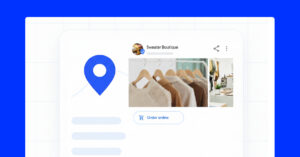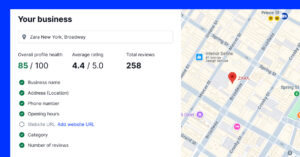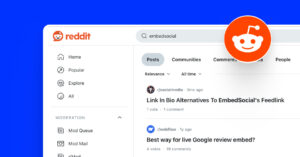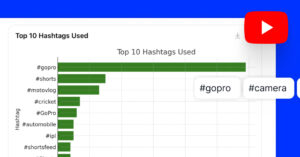Instagram has launched a new ‘Map Search’ feature that enables users to discover businesses and locations from the integrated map in the Instagram app. The new feature also allows users to find information about the listed business and public posts tagged in that location.
Similar to Google Maps, now users can search for restaurants, entertainment venues, cafes, shops, and much more.
Additionally, the social media platform will enable users to find businesses by hashtags and will also display their working hours, price information, place, and profile links.
Another great news about the new feature is the return of location stories.
Public stories of tagged locations will also appear on the new Instagram map and users can freely browse through them and explore specific locations.
How to find the new feature?
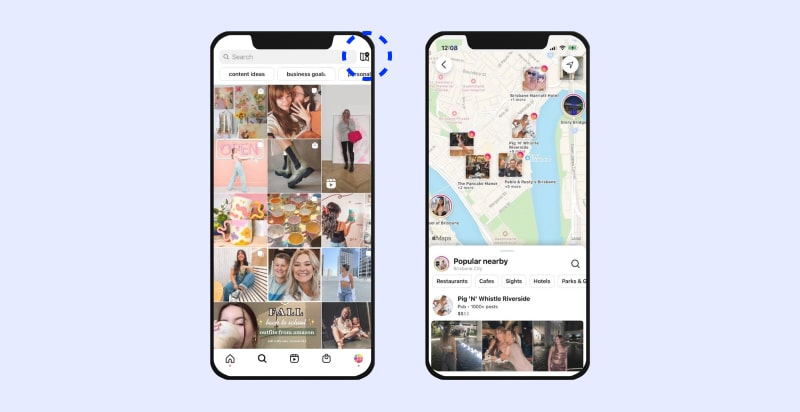
As for now, the new function is still in the testing phase and is only available for Australia’s and New Zealand’s Instagram users.
So, if you are a citizen of one of these countries and want to try the new feature, all you have to do is update your Instagram app.
And, If you are still not seeing the new feature, it may be due to the fact that the company randomly chooses the Instagram accounts that will first test the new options and yours may come later.
Even though there is still no official information, we can probably soon expect a full feature rollout in other countries as well.
How to use Instagram’s map search?
- In your Explore tab click on the top right map icon
- If you gave Instagram access to your location, it will automatically show you what is popular nearby.
- Search a place by typing its name in the search bar or click on one of the offered categories.
- Search places by typing in the location, city, product, service, or hashtags; Drag the map or click on the Instagram geotag to get a larger version of the map.
How to appear on Instagram map search?
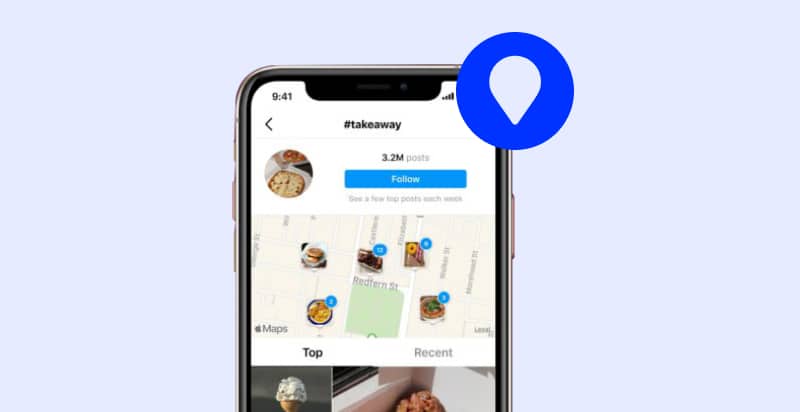
The new map search is a handy feature that can contribute to a businesses’ visibility and the users’ ease to find different places.
As mentioned earlier, similar to Google Maps, users can see pictures and user-generated posts on the Instagram map that are social proof of your product/service.
So, here are a few tips to get the most out of the newest Instagram feature:
First, make sure to set a category on your business profile, so you can pop up any time users search by category.
To set up your Instagram page category:
- Press on “Edit Profile” under your Instagram bio
- Choose “Category”
Second, tag your location on each of your images even the older ones.
Third, don’t underestimate the power of hashtags. Make research, find out how people search for places similar to your business and use the most relevant hashtags to improve your visibility.
A good tip for the new Instagram map search feature is to use location hashtags and hashtags specific to your business.
Example for location hashtags: #Stockholm; Example for a specific hashtag: #takeaway
Benefits of using the Instagram map search
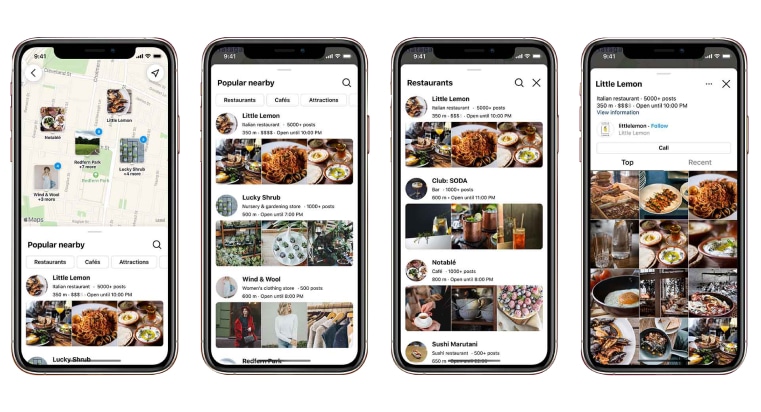
As mentioned prior with the new Instgaram function users can search new places directly from the platform. Thus, the app becomes a convenient tool for getting important information on any business.
The new option is also a good opportunity for small businesses to:
- Appear on a map for international visitors
- Get easily discovered and attract more foot traffic
- Encourage visitors and guests to publish and create more user-generated content from your place
Wrapping Up
The new app map option allows users to find new and unexplored places easily and engagingly.
This is a good chance for SMEs to get more exposure and improve the direct connection with their visitors within an app they are probably already using it.
So, as soon as the “Map search” becomes available make sure to follow the steps above and make the most of it.