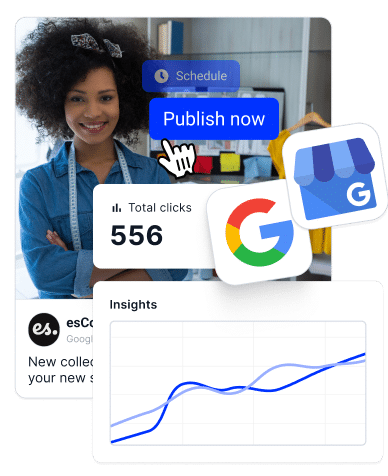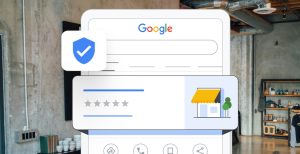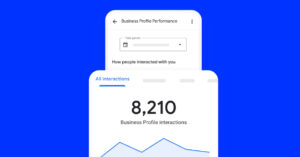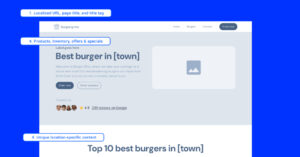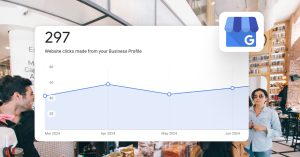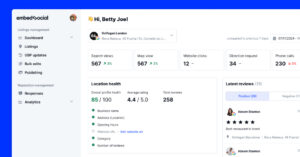Every business owner knows managing ten or more locations is a real challenge—especially when setting up their Google Business Profiles.
In addition, you have to do everything manually for each business listing, from updating your information to tracking performance and responding to reviews.
That’s where Google Business Profile (GBP) location groups come in—feature that helps you organize, update, and monitor multiple locations all in one place.
Ready to take your multi-location management to the next level?
I’ll show you the top ways location groups streamline your business operations once you add multiple locations to your GBP to maximize your local SEO. Let’s dive in!
What are Google location groups?
Google location groups aka business groups are a Google Business Profile (GBP) feature designed to help businesses with multiple locations easily streamline their profile management.
Location groups allow you to organize all your branches or locations under a single group, making it easier to edit your GBP information in bulk, publish Google posts, and monitor your insights across all Google Business Profile locations.
By grouping your profiles, you can manage locations more efficiently, whether you’re updating your business hours, uploading photos, or assigning team members to oversee specific branches.
This setup is ideal for franchises, retail chains, and businesses with physical locations, allowing you to maintain a cohesive brand presence across all your profiles.
Ultimately, with groups of GMB locations, multi-location businesses can save time and reduce the complexity of managing each profile individually.
Benefits of using GBP location groups for multi-location businesses
Once you choose to use Google’s location groups, you’ll get access to several advantages to help you simplify your GBP location management:
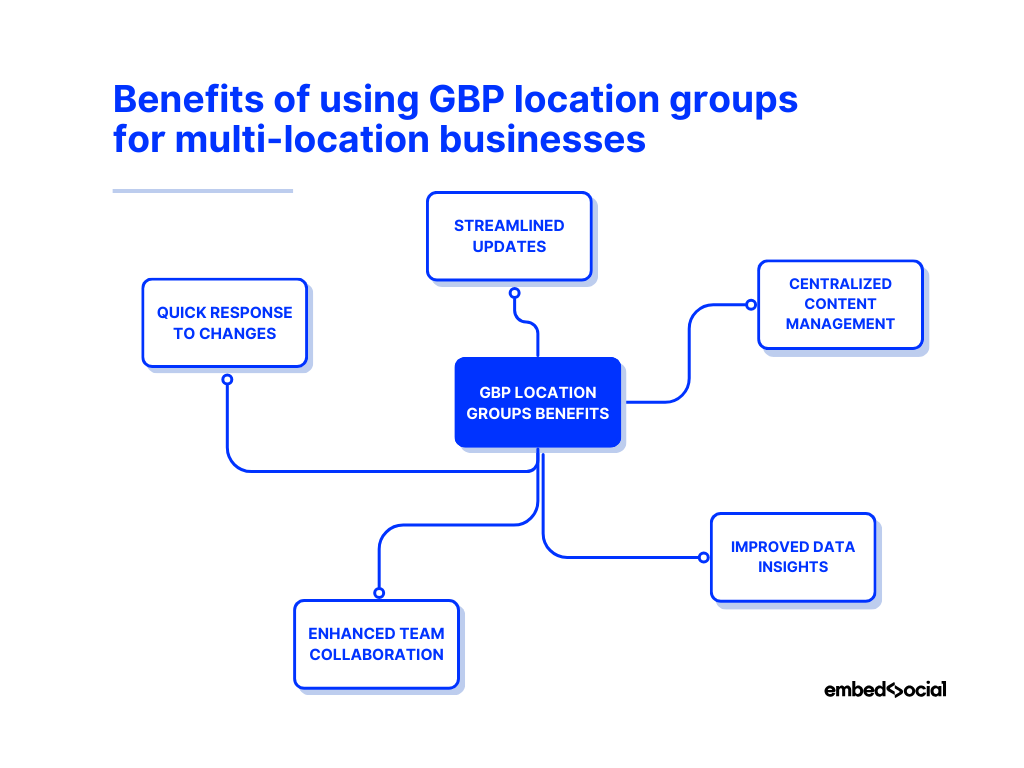
- Streamlined updates—easily update information like hours, addresses, and contact details across all locations in the group;
- Centralized content management—publish posts, promotions, and updates to multiple locations at once, helping you maintain a unified brand voice;
- Improved data insights—gain access to SEO metrics across grouped locations, allowing you to track trends and measure the impact of your local SEO efforts;
- Enhanced team collaboration—assign different team members to oversee specific groups of locations, improving accountability and management efficiency;
- Quick response to changes—monitor your feedback, manage your Google reviews, and track unauthorized GBP changes more easily.
As you can see, utilizing location groups in GBP not only saves time but also enables a cohesive, professional presence across every business location.
5 top ideas for using GBP location groups effectively
Using GBP location groups offers unique ways to streamline operations, improve local SEO, and maintain consistent branding across multiple locations. Here are five effective strategies to make the most out of all your locations:
1. Publish a Google Post on multiple Google locations
Location groups allow you to publish a Google Post across all locations within the group, keeping each branch updated with the latest news, promotions, or events.
For example, if you’re launching a seasonal sale across a retail chain, you can create a single post and publish it to all relevant locations at once, ensuring each location is on-brand and up-to-date.
2. Bulk update your Google Business Profile locations
With GBP location groups, you can update essential business information—such as hours, contact info, or addresses—across multiple locations simultaneously. This feature is beneficial for quick changes, like updating holiday hours.
For instance, a restaurant chain could adjust hours for all locations ahead of a national holiday with just a few clicks, ensuring all profiles reflect accurate information.
3. Bulk upload images to your GBP group
Uploading images in bulk to location groups saves time and enhances each profile’s visual appeal, promoting consistency.
Imagine a hotel chain with new, branded images to showcase recent renovations. With location groups, you can upload these images to every hotel profile in the group, maintaining a unified and professional brand look.
4. Get performance insights for your GBP group
Location groups provide aggregated performance insights, making it easy to track engagement and identify trends across multiple locations.
For example, a fitness center chain can view which locations receive the most profile views and interactions, allowing management to replicate successful strategies in lower-performing locations.
5. Track unauthorized changes to your locations
With location groups, you can monitor unauthorized changes made to any profile within the group, ensuring each location’s information stays accurate.
A franchise, for instance, can receive alerts if an incorrect phone number or website link is added to any location, allowing for quick corrections to maintain brand integrity.
Why set up GBP location groups via EmbedSocial?
Instead of getting lost navigating your Google Business Profile native settings, use a third-party platform with direct GBP API access that streamlines the process.
EmbedSocial is one of the best Google Business Profile tools, and it has features to help boost your Google presence across all your business locations.
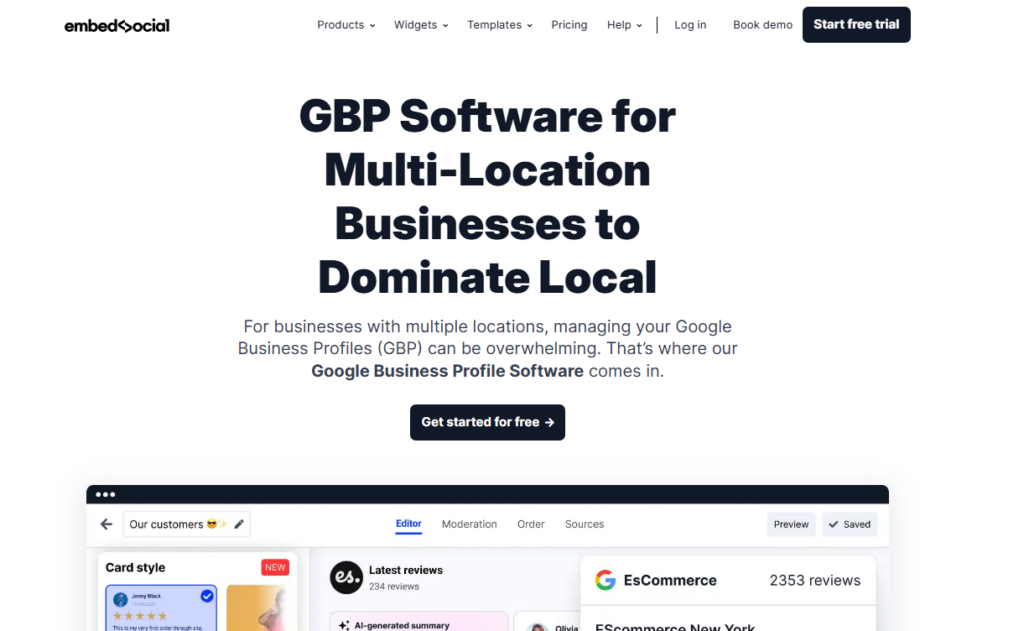
With EmbedSocial you can transfer your location groups and get all this:
- Aggregate and manage Google reviews—with EmbedSocial you can easily collect online reviews on your website even via collection forms;
- Display your Google reviews everywhere—once you get all the feedback you want or need, you can embed your reviews on all your websites easily;
- Reply to Google reviews from one dashboard—you can easily find and respond to all the Google reviews that are relevant to your products and services;
- Access relevant GBP analytics—you can find all the GBP insights you need to learn how your business performs on Google and what needs changing;
- Bulk update your GBP information—if you need to bulk update GBP information across multiple locations, EmbedSocial helps you do that with ease;
- Publish Google posts to multiple profiles—publish Google posts to multiple business locations to inform your followers of everything new you got going on;
- Choose how you share your GBP access—add and remove access to your GBP locations to control multiple users that have access to your listings;
- Add an aggregated review snippet—get a Google star rating in search results by using our simple to use code and embedding it on your web pages.
Once you sign up with EmbedSocial, you won’t ever need another platform for managing your Google Business Profiles, as it has everything you need and more!
How to set up Google location groups via EmbedSocial?
The process of setting up GBP location groups using EmbedSocial is quite straightforward as it includes a few steps:
Step 1: Log into your EmbedSocial account
Before doing anything else, you have to create your EmbedSocial account or sign up for a trial, and log into the main dashboard.
Step 2: Connect your GBP and add your listings
Next, navigate to the ‘Listings’ section, connect your Google Business Profile and select the listings that you would like to manage:
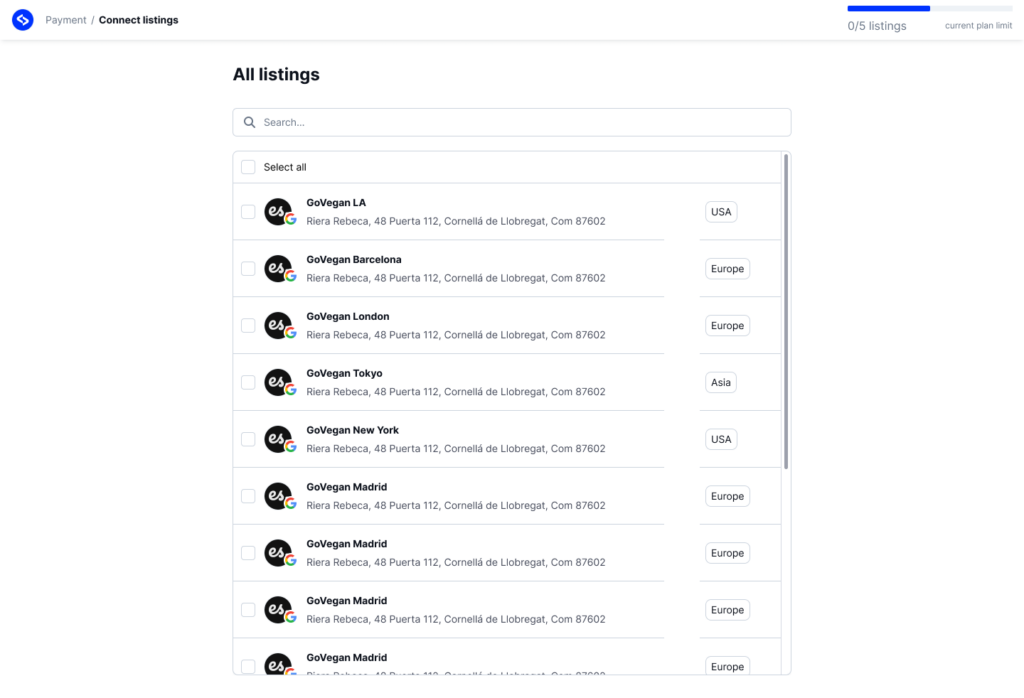
Step 3: Navigate to the ‘Listings’ section
To find all your recently connected listings, go to ‘Listings’ where you can find all the tools needed to manage your GBP locations:
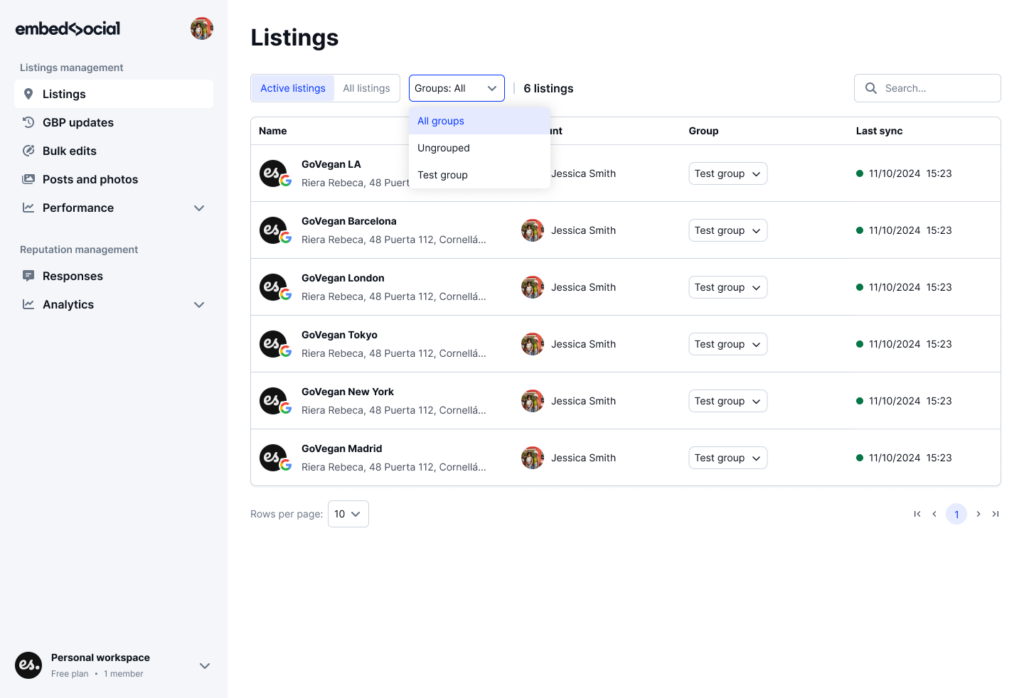
Step 4: Adjust and manage your GBP locations
From here on out, you can do any changes to your GBP listings that already exist within the native Google dashboard, including but not limited toЧ
- Creating, editing, and deleting groups;
- Moving locations between different groups;
- Syncing the changes with your Google Business Profile.
Apart from that, once you have your groups set up, you can apply bulk changes to them, such as posting GBP updates and photos and editing the business info.
Best practices for managing multiple locations with GBP location groups
To get the most out of your GBP location groups, take note of the following best practices, which will help you remain effective and consistent across locations:

- Maintain accurate and up-to-date information—keep details like hours, contact info, and addresses consistent for each location in the group, as regular updates help customers find the correct information and increases their trust for you;
- Optimize for local SEO—you must customize descriptions and posts for each location to reflect its unique community and offerings, and incorporate local keywords for each area can enhance search visibility and attract more customers;
- Regularly review group insights—check the performance data and analytics for each one of your location groups to understand what’s working across locations and where adjustments may be needed to improve engagement or visibility;
- Encourage reviews for each location—ask for Google reviews from your customers at each location, as this helps boost local search rankings and provides valuable feedback. Remember, positive reviews build trust among customers;
- Monitor for unauthorized changes—set up alerts to track changes made to your profiles that you did not make, since unauthorized changes impact your branding, so monitoring and reverting any unapproved edits helps keep profiles secure.
These best practices ensure that each location’s Google Business Profile is well-maintained, optimized for local SEO, and aligned with your standards.
Conclusion: Google location grouping makes it much easier to manage your multi-location business
If you feel you can’t handle your Google business account and all its GBP locations, you just need to start using location grouping to make your life easier.
Additionally, to make your life even easier, think of signing up with a third-party platform that streamlines the entire process, such as EmbedSocial, which lets you access and manage all your locations with a simple-to-use drop-down menu.
That way you get a streamlined, centralized way to keep your profiles consistent and accurate. Best of all, you will be able to easily optimize them for SEO.
With tools for bulk updates, group-level insights, and quick responses to changes, location groups help you maintain a strong, cohesive brand presence.
So, embrace GBP location groups and EmbedSocial to simplify your multi-location management and enhance your brand’s visibility today!
FAQs on GBP location groups
What is a GBP location group?
A GBP location group is a feature within Google My Business that allows businesses to manage multiple locations under one organized group. This setup makes it easier to update, monitor, and maintain consistency across various profiles. As such, it’s ideal for businesses with multiple branches or franchises.
How do location groups impact local SEO?
Location groups enhance local SEO by enabling consistent information and unified content updates across locations, which improves search visibility. Grouped locations also allow you to track performance metrics collectively, helping you optimize each location’s online presence. Accurate, up-to-date profiles drive more local traffic.
Can I move locations between groups?
Yes, you can move locations between groups in your Google Business Profile. This flexibility allows you to reorganize locations as needed, whether by region, service type, or business needs. Simply select the location and transfer it to a different group within GBP.