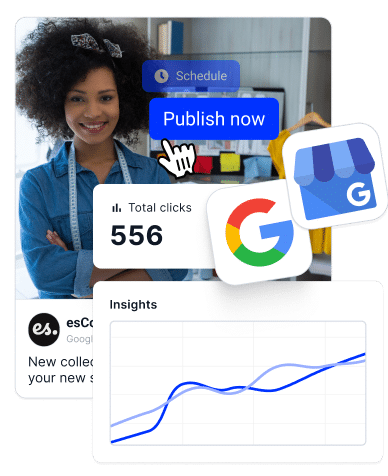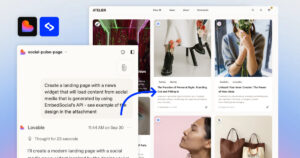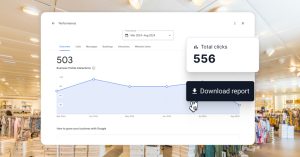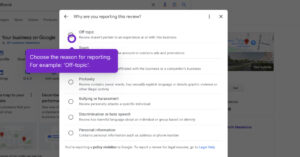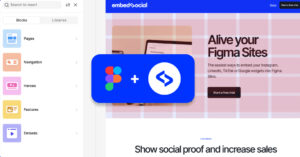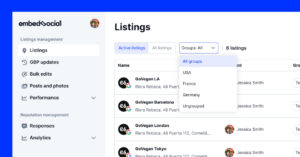GBP SEO – short for Google Business Profile search engine optimization—refers to how well your business ranks for local searches on Google Maps and Search.
To get that information, you need an accurate local rank checker, so you can monitor your SEO performance by tracking actual keyword rankings each month.
Want to know which keywords are driving traffic to your Google Business Profile?
With the right rank tracker for local SEO you can get insights into your local search performance by looking where you rank for specific terms.
Let’s break down how it works so you understand your visibility and how you compare to competitors. Only that can you dominate local search!
Why keyword tracking for local SEO?
Most local businesses optimize their Google Business Profile and hope for the best. But without knowing which keywords you’re ranking for, you’re left guessing.
Here’s why keyword tracking is essential for your GBP SEO:
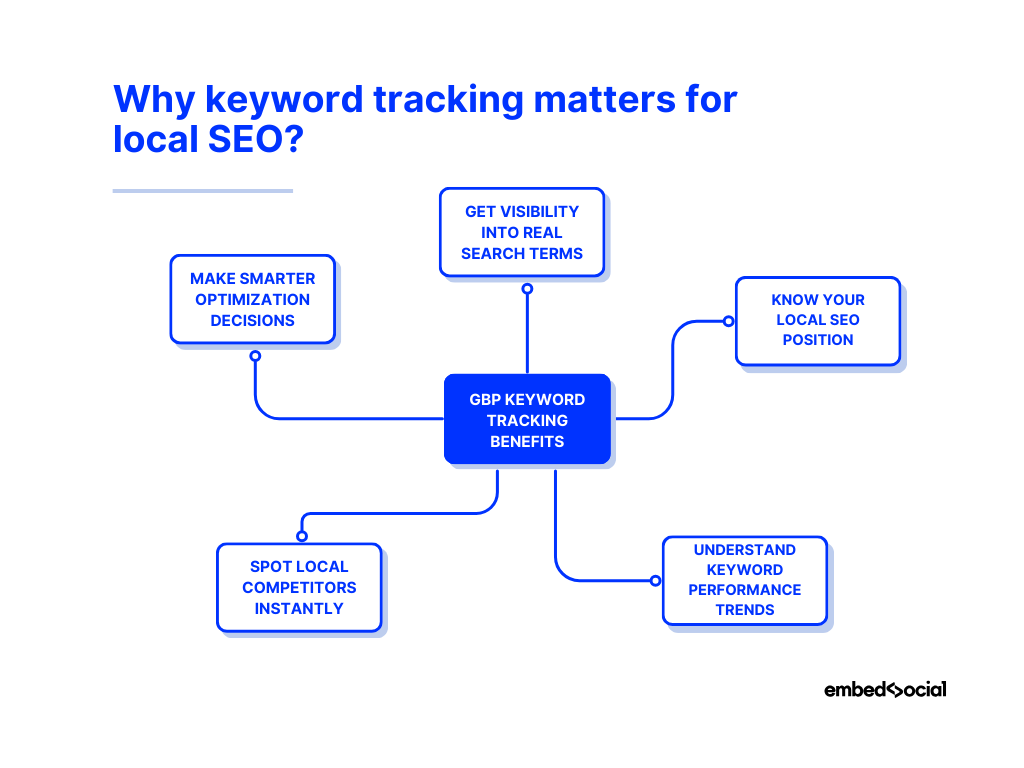
- Get visibility into real search terms—see exactly which keywords triggered your business in Google Maps or local search results. This kind of Google Maps rank tracking gives you a crystal-clear picture of your current visibility;
- Know your local SEO position—track your monthly local search ranking for each keyword directly connected to your Google Business Profile;
- Understand keyword performance trends—monitor monthly search views and keyword fluctuations over time;
- Spot local competitors instantly—see how many other businesses show up for the same keywords you’re targeting;
- Make smarter optimization decisions—adjust your GBP categories, description, and posts based on keyword data;
If you sign up for EmbedSocial’s accurate local rank tracker, this data will all be in one place and automatically updated every month.
Traditional ways to track keyword rankings for local search
Before diving into how our new feature works, let’s look at the traditional methods businesses are using to track their local keyword rankings—and why they fall short.
Manual searches using incognito mode or location spoofing
A common DIY method is running searches in incognito mode to avoid personalized results. Some users even spoof their location using browser settings or VPN.
While this can help spot-check local search visibility for certain keywords, it’s not reliable, scalable, or consistent—especially if you manage multiple business locations.
Using local rank tracking tools like BrightLocal or Whitespark
A local search rank tracker like BrightLocal, Whitespark, and similar platforms is commonly used to track local SEO performance. These platforms function as a type of local SEO rank tracker, simulating rankings for specific keywords and locations.
While а great go-to method for many agencies, this approach still relies on external simulations. They don’t show the actual keywords that triggered your Google Business Profile—and they aren’t integrated with your GBP data. So, you’re tracking assumed rankings.
That’s where EmbedSocial’s approach is different. Instead of guessing, we show you the real keywords users searched to find your business, along with your true rank, search volume, and competitor count—all pulled directly from your Google connection and updated monthly. It’s everything local SEO tools promise, but fully embedded inside your profile.
Limitations of traditional rank tracking methods
The biggest issue? These tools don’t connect directly to your actual Google Business Profile. You’re relying on external estimates rather than real, Google-sourced data.
That means no access to real search views, actual user behavior, or automatic monthly updates tied to your business activity. You only get partial insights—and often pay more for them.
How to track real keyword rankings for multiple locations?
Most businesses have never been able to see the exact keywords that trigger their Google Business Profile to appear in search—until now.
With tools like EmbedSocial’s keyword tracking feature, you get real data directly from your GBP connection via API—no better way to track Google Business Profile keywords, as you’re using real search behavior, not estimates.
This is the first time you can view accurate keyword rankings, search views, and competitor activity from your EmbedSocial dashboard.
Here’s what you’ll see at a glance:
- Keywords people use to find your business – real search terms pulled from GBP data;
- Your exact rank for each keyword – where your business appears in local search results;
- Monthly search volume – how often people searched that keyword last month;
- Competitor count – how many other businesses showed up for that same keyword;
These insights are updated automatically every month, so you always have fresh data to work with—no setup, no manual tracking.
How does the top keyword tracker work?
To get started, simply create an account or start a free trial if yo still don’t have an account in EmbedSOcial.
Once logged in just follow these steps:
- In the main menu, click SEO Reports
- In the Top Keywords page, choose the business location you want to analyze.
- Within the page, you will see a table listing all keywords for that GBP location with views and competitors.
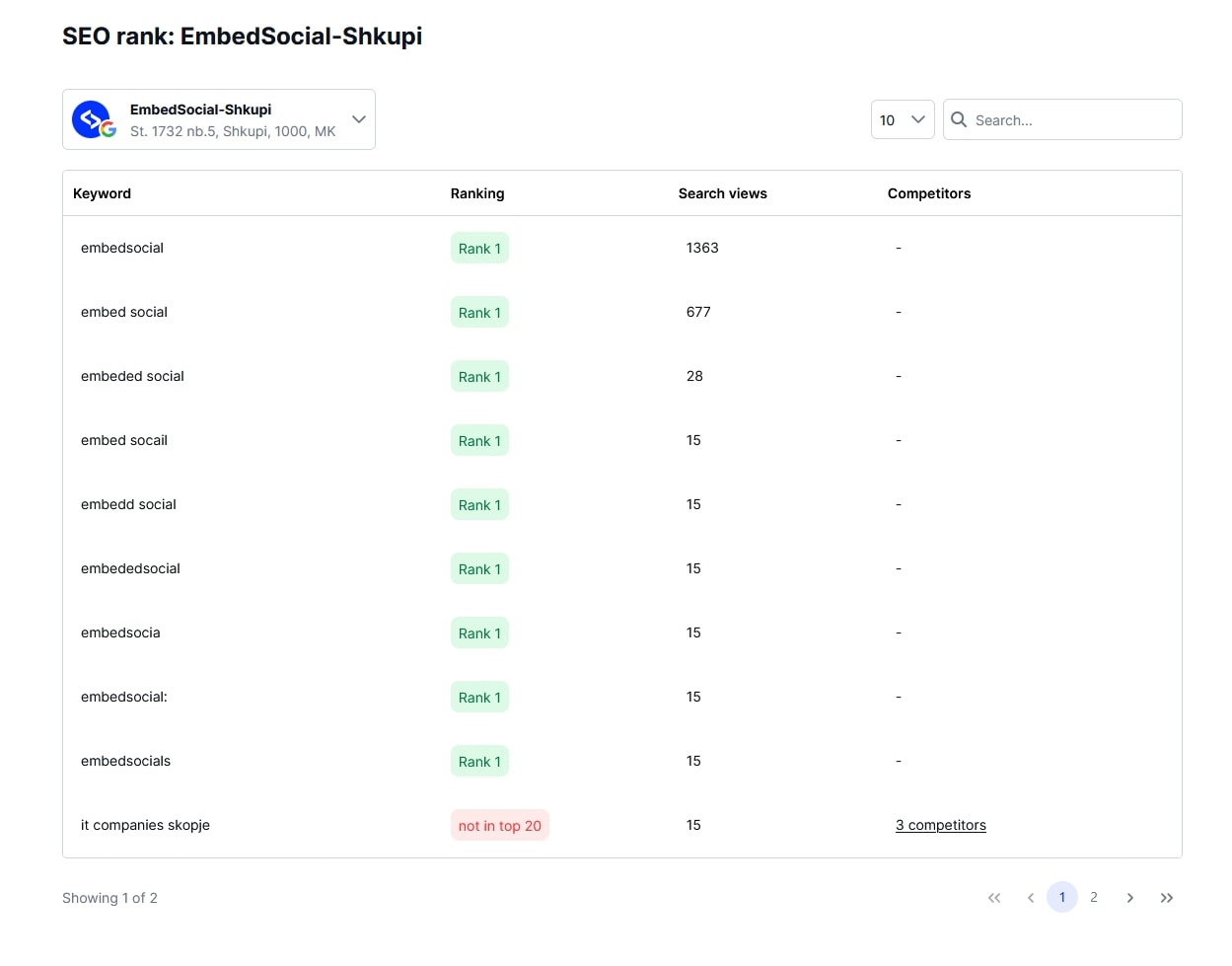
This gives you a full snapshot of your local keyword visibility—per location, per month, all in one place. With this setup, businesses can now monitor their GBP SEO performance without guesswork, backed by real data and simple visual reporting.
Next, you can navigate to the Local search rank page, where you will be able to see and compare your ranking for a specified keyword and the ranking of the competitors.
Just enter the keywords you want to compare with, and you will get an overview of the top 3 competitors’ positions compared to your position.
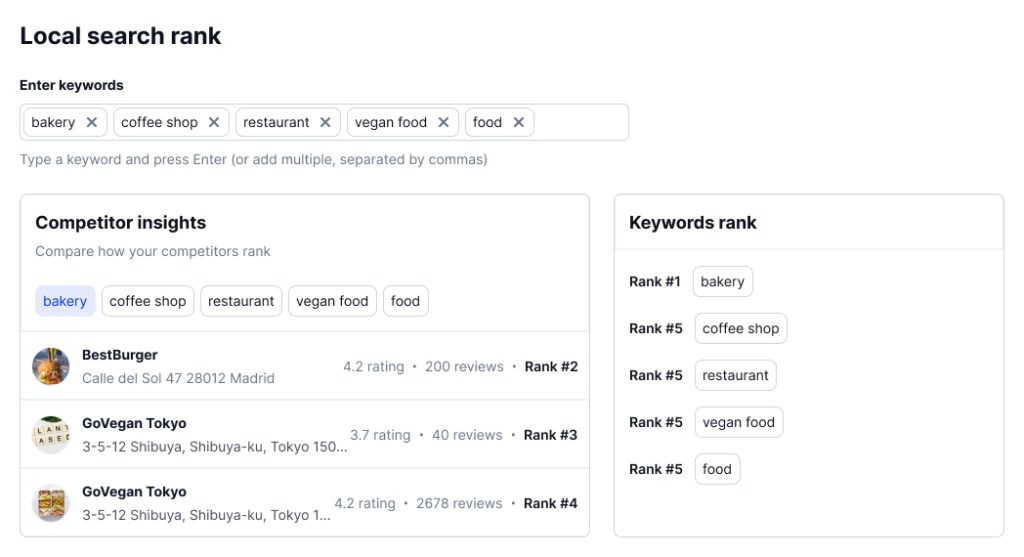
For a more hands-on approach, you can always check out the local SEO heatmap tool found in the same section.
Benefits of keyword SEO rank tracker for GBP
The “Top Keywords” tool in the SEO Management panel lets you track the exact keywords people use to find your business on Google.
These insights update monthly, giving you a snapshot of your local SEO performance and helping you spot opportunities to improve your Google Business Profile visibility.
Here’s what makes this feature powerful for any multi-location business:
- Track what really matters – Use it as a powerful local keyword rank tracker to monitor search terms that truly matter to your audience.
- Know your exact ranking – understand how you appear in local results;
- Benchmark competition – spot who else ranks for the same terms;
- Save time on reports – get auto-updated monthly keyword stats;
- Optimize smarter – adjust your profile’s posts, categories, and services based on data.
No more guesswork – just actionable local SEO metrics.
How to act on your keyword insights? 5 Best practices
Turning keyword data into action is where real SEO growth happens. Here’s how to move from analysis to execution using your keyword insights effectively:
1. Prioritize high-intent, low-competition keywords
Start by identifying keywords with strong buyer intent but manageable competition. These are your quick wins—they drive traffic and conversions.
Real-life scenario: You’re running a blog on sailing gear. You notice “best sailing watch for beginners” has low competition but solid monthly searches. Instead of going after “sailing watch” (super broad), you write a detailed roundup specifically for beginners—and it ranks quickly, bringing in relevant traffic ready to buy.
2. Align your content with search intent
Match your content type (blog post, product page, video, etc.) to the keyword’s intent. Informational keywords need how-tos or guides; transactional ones need product pages or reviews.
Real-life scenario: Your research shows “how to rig a small sailboat” is searched often. Instead of writing a product review, you create a step-by-step blog post or tutorial video. Because your content matches the searcher’s intent, bounce rates go down and time on page increases—both good SEO signals.
3. Map keywords to the right content funnel stage
Sort keywords by funnel stage (awareness, consideration, decision) so you can guide users toward conversion step-by-step.
Real-life scenario: You sell DIY watch kits. A keyword like “how automatic watches work” is top-of-funnel, so you write an educational post that introduces your brand. Later, you target mid-funnel keywords like “best beginner automatic watch kit” to convert readers into customers.
4. Optimize existing content before creating new
Audit your current pages to identify ones that can be improved with new keyword targets. Updating often gets faster results than starting from scratch.
Real-life scenario: You have a post titled “Best Sailing Gear” that’s underperforming. You discover keywords like “affordable sailing gear” and “sailing gear checklist” aren’t mentioned. You update the content, rework the headings, and add a downloadable checklist, leading to a rankings boost within weeks.
5. Track your performance & refine
Use your keyword insights to set KPIs, monitor rankings, and adjust regularly. SEO isn’t a one-time task—it’s iterative.
Real-life scenario: You target the keyword “portable marine stove.” After publishing your review, you use tools like Ahrefs or Search Console to track its rank. You notice it’s stuck on page 2, so you add comparison tables, FAQs, and internal links, pushing it to page 1.
Who can and should use a local rank checker?
A Google local rank tracker tool isn’t just for big agencies—it’s a valuable tool for anyone who would like to climb the local rankings and get into Google’s local pack:
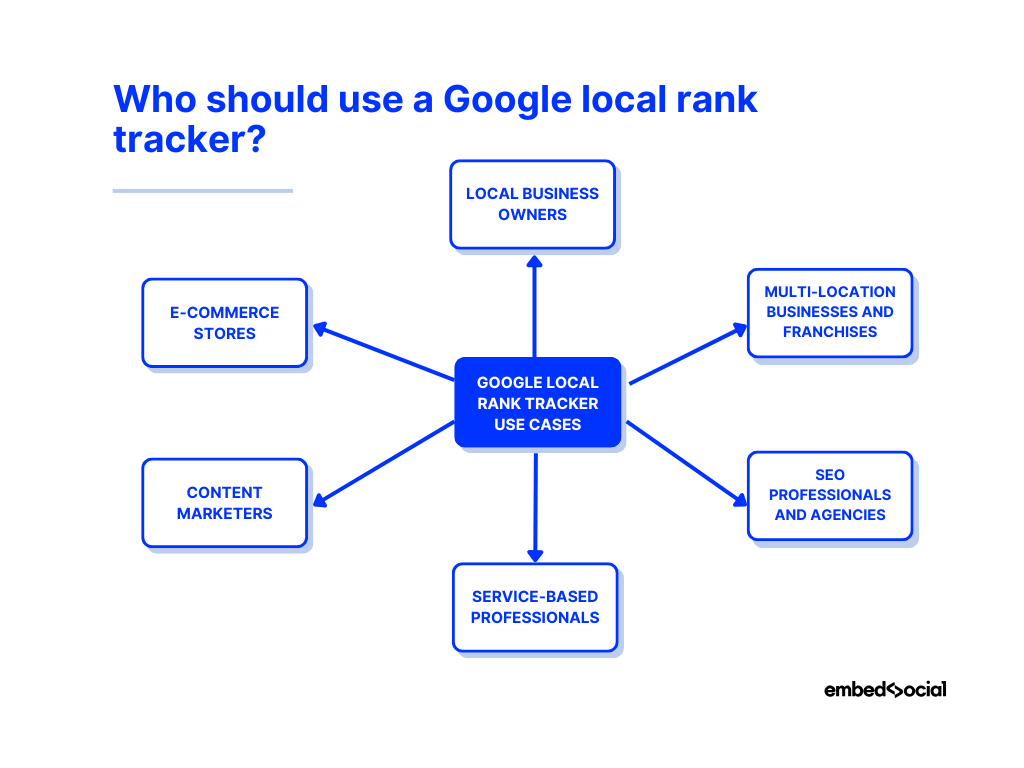
- Local business owners – track how your business ranks in nearby areas and neighborhoods. Whether you run a salon, a dental practice, or a restaurant, local SEO keyword tracking helps you see where you show up—and where you don’t.
- Multi-location businesses and franchises – monitor performance across locations, cities, and/or store branches. See which locations are ranking well and which need SEO attention to aintain consistent visibility across multiple territories.
- SEO professionals and agencies – deliver location-specific reporting to clients and spot hyperlocal SEO opportunities. A must-have for service-area businesses and local campaigns.
- Service-based professionals (plumbers, electricians, etc.) – check rankings within specific service areas—even if you don’t have a physical storefront. This is key for optimizing Google Business Profiles and landing pages.
- Content marketers focusing on local audiences should understand what content ranks well in different locations. This will help them tailor their strategy for local relevance and engagement.
- E-commerce stores with local SEO strategies – if you’re targeting local keywords like “best running shoes in Chicago,” tracking local rankings ensures your landing pages are performing as expected.
As you can see, if local visibility matters to your business (and it does!), a Google local rank tracker is one of the most innovative tools you can have in your GBP SEO toolkit.
Conclusion: Put your GBP keyword insights to work!
Keyword insights are your roadmap for action. When you use them to guide content, structure, and targeting, your SEO stops being guesswork and delivers results.
However, finding the right terms, matching the right intent, and showing up exactly where your audience is searching requires EmbedSocial’s local rank tracker, which helps you monitor your keywords and map presence with clarity.
With it, you can let your keyword data shape what you create, whether you’re refreshing old content or building something new. However, it’s much more than a Google Business Profile keyword tracker!
Local SEO efforts can lead to huge gains, and the more precisely you act on what your keyword data tells you, the more consistent your growth becomes. That’s how you stay relevant and ahead of the competition.
FAQs about loal keyword ranking
What is GBP in SEO?
GBP stands for Google Business Profile, and it’s a key part of local SEO. It helps your business appear in local map results, boosts visibility for nearby searches, and plays a major role in how customers find you.
Do Google Business Profile posts help SEO?
Yes, GBP posts can support local SEO by keeping your profile active and relevant. Regular updates signal to Google that your business is engaged, which can improve visibility and user engagement over time.
What are Google Business Profile keywords?
These are the search terms that trigger your business listing to appear in local results, like the map pack. They reflect how people find your business based on relevance, proximity, and intent.
How often is keyword ranking data updated?
Most local rank tracking tools update daily or every few days. This gives you a near real-time view of your visibility shifts and lets you respond quickly to gains or drops.
Is this the same as Google Search Console?
No. Google Search Console shows organic rankings and site performance, but it doesn’t track local map rankings. A rank tracker for local SEO fills that gap with geo-specific data.
Can I track multiple locations?
Yes, most local SEO tools let you monitor rankings for several locations or service areas. This is essential for franchises, multi-branch businesses, or regional SEO campaigns.
What if I’m not ranking for any keywords?
That’s a signal, not a dead end. Optimize your Google Business Profile, target low-competition local terms, and improve your content—small changes can spark initial visibility.