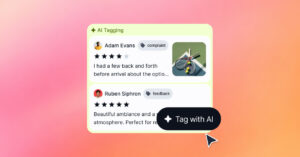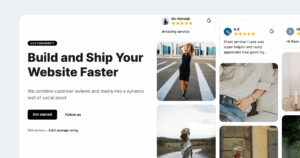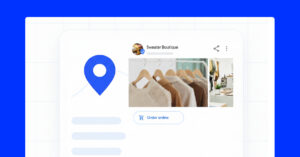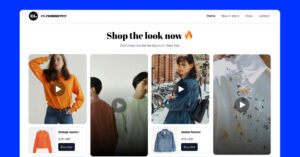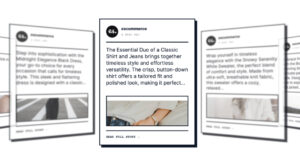For the past few weeks, we’ve seen tons of new Instagram features aimed to help small businesses adapt to the ‘new normal’ caused by the Covid-19 crisis.
The latest new options announced in the Instagram platform, are the opportunities to provide gift cards and food delivery services via Instagram story stickers.
These new stickers provide end customers more ways to support their favorite local businesses in a single click.
Instagram is basically introducing a new simple way for small businesses to continue their operations online and constantly publishes
In short, now small businesses can find a delivery partner and use Instagram to spread the news about their new delivery service.
Or, in the same relation – to offer gift cards through specialized partners and use Instagram to spread them via Gift Cards story stickers.
Continue reading to learn how to find a partner and start providing these services through Instagram:
Table of contents
- Before you start: Find your delivery or gift cards partner
- How to setup Food Orders sticker on Instagram
- How to setup Gift Cards sticker on Instagram
- How to add Food Orders and Gift Cards buttons to Instagram profile
- How to use the Donation sticker in an Instagram story
- Other ways to promote your small business on Instagram
Before you start: Find your delivery or gift cards partner
If you are a small business that doesn’t offer delivery or gift card services, then the first thing you need to do is to choose your partner.
These are third-party companies that provide delivery or online gift card services.
So, the first step is to set up an account with the vetted partners by Instagram in order to allow people to buy your gift cards through the ‘Gift Cards‘ button on your Instagram profile, or similar with the ‘Order food’ option.
Check the lists below, which companies are selected to provide these services:
Instagram partners for gift cards
- Kabbage
- Raise
- Square
- Yiftee
Additionally, check the full list of gift cards partners by country.
Instagram partners for food orders
- Caviar
- ChowNow
- Delivery.com
- DoorDash
- Grubhub
- Postmates
- Seamless
- Uber Eats
For more details, check the full list of available partners and countries for food orders on Instagram.
Note: Please take into consideration that you need to create an existing account with the selected partner. For more detailed info, visit the partner’s websites mentioned above.
How to set up the ‘Food orders’ sticker on Instagram?
If your business still hasn’t provided any delivery service, here is your chance to find a partner and promote this service through Instagram.
It’s like posting a story with your launch menu and applying a story sticker.
But, now this sticker is more interactive and has the call to action for allowing customers to order it and sign up for delivery.
Just follow the steps below:
- Open your business Instagram account
- Choose a photo you would like to share to your Instagram story
- Once the Story is created, tap on the sticker tray and select a Food Order sticker
- Next, choose your food delivery partner from the provided list
- Add a direct link to your order page
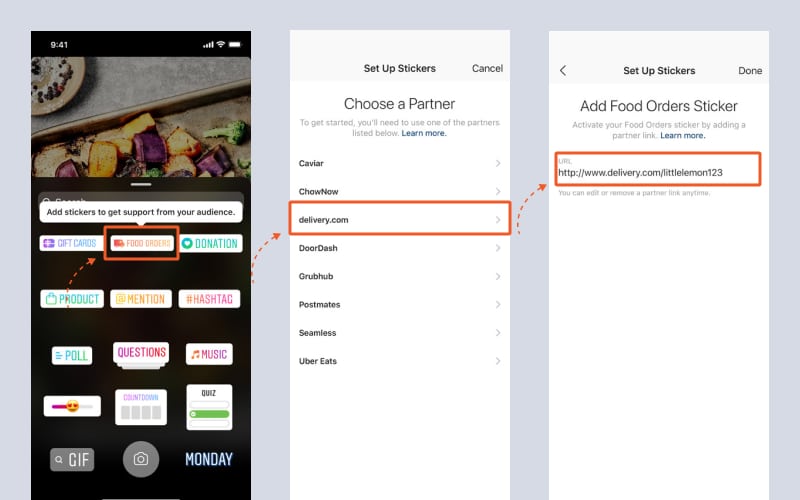
Please note: Instagram will keep these preferences, so you won’t have to go through the process again.
How to set up the Gift cards sticker on Instagram?
The same process goes for sharing Gift Cards stickers in your Instagram stories:
- Open your business Instagram account
- Choose a photo you would like to share to your Instagram story
- Once the Story is created, tap on the sticker tray and select a Gift Card sticker
- Next, choose your gift card partner from the provided list
- Add a direct link to your partner account
So, the next time your customers see your story and they tap on the Gift cards sticker, they will be directed to fill the Gift Card details in order to complete the purchase.
Note: Currently, these stickers are available only in the US, Canada, Ireland, and UK, and they will roll out globally in the upcoming weeks.
How to add Gift Cards and Food Orders buttons to Instagram profile
Since stories have a 24 hours lifespan, to make your offers permanent, you can add these features as buttons on your Instagram profile by activating a business button on your Instagram profile.
Positioned on the top of your Instagram profile, they can do the same magic as the Instagram Story highlights. How great is that, right?
Note: These CTA buttons are only available if your Instagram account is a business account. If not, check this tutorial on how to set up a business account on Instagram.
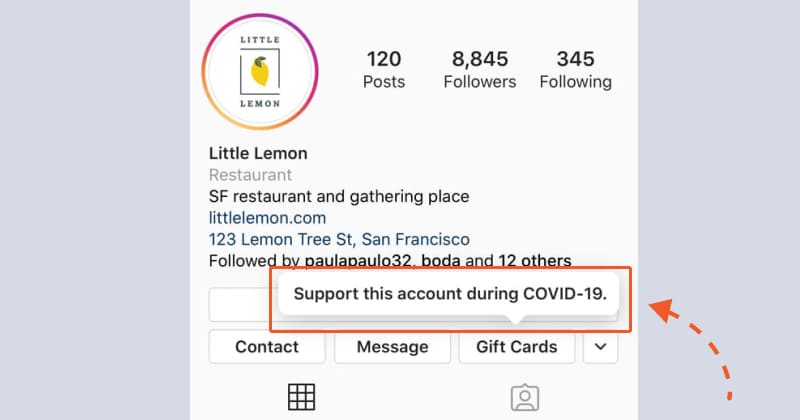
Before you proceed, if you still haven’t set up these stickers with some partners site (mentioned above), go to the partner’s website and follow the given instructions on how to implement this.
To display the a ‘Order Food’ button on your Instagram profile, follow the steps below:
- Open your Instagram account
- Go to ‘Edit profile’ option
- Under Public Business Information, choose ‘Action buttons’
- Select the ‘Order Food’ button
- Select an existing partner to put up your order for sale
- Add your business website to link to the food order service you selected
- After adding the service’s website, tap ‘Done’
The same goes for setting up gift cards on your Instagram profile.
- Open your Instagram account
- Go to ‘Edit profile’ option
- Under Public Business Information, choose ‘Action buttons’
- Select the ‘Gift Cards’ button
- Select a partner to sell your Gift Cards
- Add the partner link for the gift card service you selected
- After adding the partner’s website, tap ‘Done’
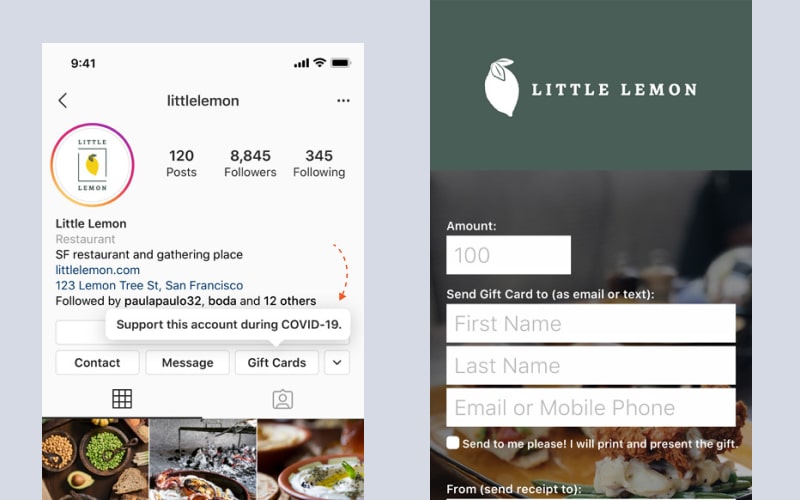
That’s it.
Check out the full list of call-to-action buttons that you can add on your Instagram business account.
Note: Keep in mind that only one action button can be shown on your profile at once. If for some reason you decide to deactivate the CTA button, follow these steps.
How to use the Donation sticker in an Instagram story
Instagram allows eligible nonprofits to use a donation sticker in Instagram Stories and donate button on Instagram Business Account, in order to promote their causes amongst supporters and raise money.
This way, organizations can increase their fundraising campaign awareness and ask loyal supporters to lend a helping hand.
To access the donation sticker:
- Sign up for Charitable Giving tools
- Link Instagram and Facebook Profiles
- Convert Instagram profile to a Business Profile
On the other side, as a supporter, you can donate and share this donation via Instagram Story or Live.
To share a donation just follow these steps:
- Tap to add a story
- In the Create section, swipe and find the ‘hearth’ option which has the donation options
- Tap on the sticker and choose a nonprofit
Instagram’s design team partnered with the illustrator Leo Natsume to create “I Donated” sticker that will unlock when a supporter donates to an ongoing fundraiser.
Additionally, Facebook has made fundraisers available also for personal causes. So now individuals can easily create their fundraisers and collect money on Facebook
To create your fundraiser on Facebook and be ready to benefit from the fundraising Instagram option, follow these steps.
Other creative ways for small businesses to engage with Instagram stories
To land a helping hand for small businesses struggling with the covid-19 business consequences, Instagram is constantly rolling out new Instagram features to help you stay connected with your customers and let them support your business in creative ways.
Here are some ideas you can apply on your Instagram profile and benefit from:
- Introduce your latest items in stock to keep your customers updated and engaged
- Share your menu and add some daily/weekly specials
- Ask customers to share stories and photos of their purchased products from you
- Appraise your followers for their support and many more.
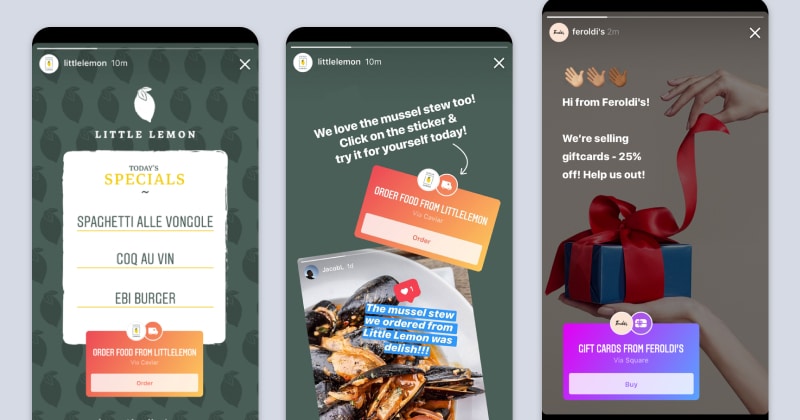
And to help most of you that are searching for answers or inspiration when it comes to Instagram marketing, we created this full resource hub for Instagram marketers in time of coronavirus crisis.
Hope it helps.
To sum it up
The world has rapidly changed and small and local businesses will need to start implementing digital operations in order to survive.
Luckily networks like Instagram can provide these types of options at scale, in different countries with a very quick rollout period.
We truly hope that these features will help you focus more on your business and automate some of the sales operations through Instagram.