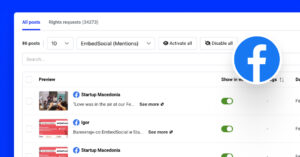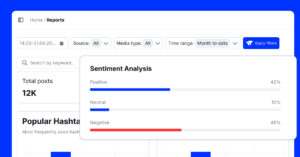Now it’s easy to use EmbedSocial as a complete content management tool.
It is one of the best UGC platforms to generate social media posts from different social media profiles, plus user-generated content published by other users.
And now, with Tags, you can organize thousands of posts by topics, locations, people, or any other criteria. Plus, create separate widgets for your website based on the Tags.
Steps to tag social media posts in EmbedSocial
Before you start, you need to create an appropriate Tag for each one of your posts. This Tag should identify what the post is about and make it easier for you or other people in your team to find when searching for similar content. You can use keywords, category names, product names, locations, or anything that makes sense to you.
If you are using EmbedFeed you will be able to access this feature right now, so log in to your account and follow these steps:
Step 1: Go to the All Posts page
Step 2: Click the checkbox before each post you want to tag in one group and click the Tags button above the table
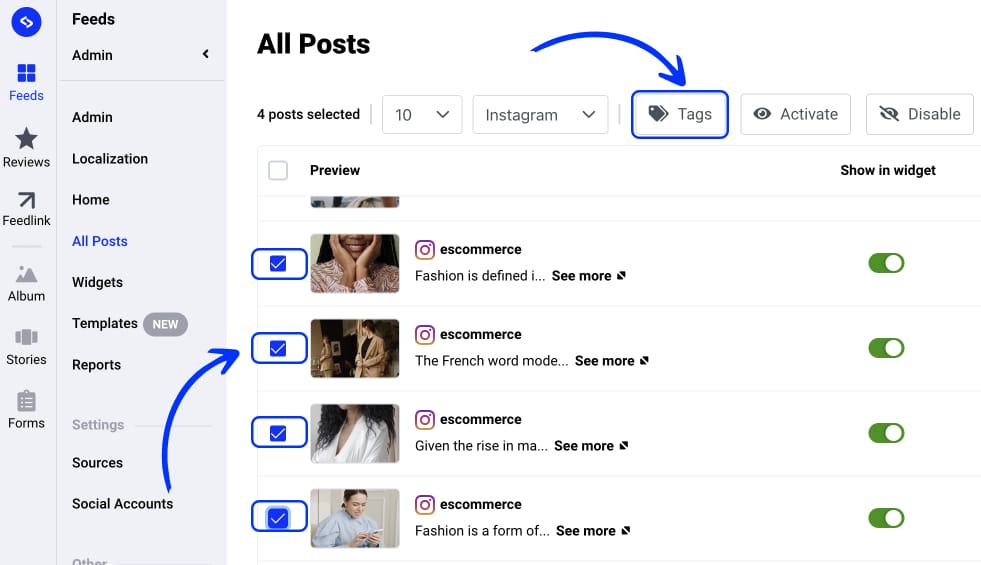
Step 3: In the popup, choose to create a new tag or use an existing tag for the selected posts. For New tag just type the name of the tag in the empty input field.
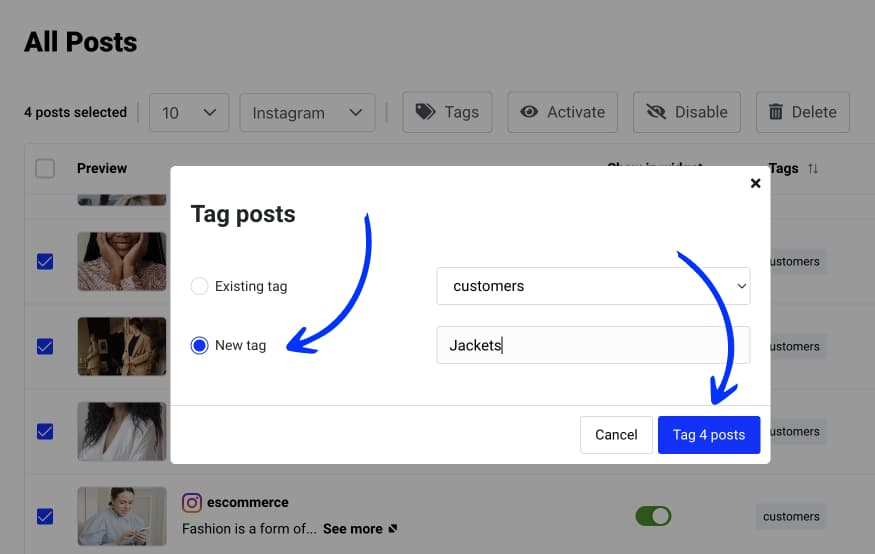
Step 4: Finally, click the Tag posts button.
That’s it. Now your posts are grouped, and you can use this tag to filter posts when creating a widget.
Now let’s show you how to use the tags when creating a widget.
Create social media widget from a tag
The other use case for Tags is the ability to filter posts in the Widgets editor by a defined tag and create a widget that contains the posts only from that tag.
Before you start, go to All Widgets, pick an existing widget or create a widget from any source.
Step 1: In the Widget editor, click Filters in the left-hand sidebar settings. (as shown below)
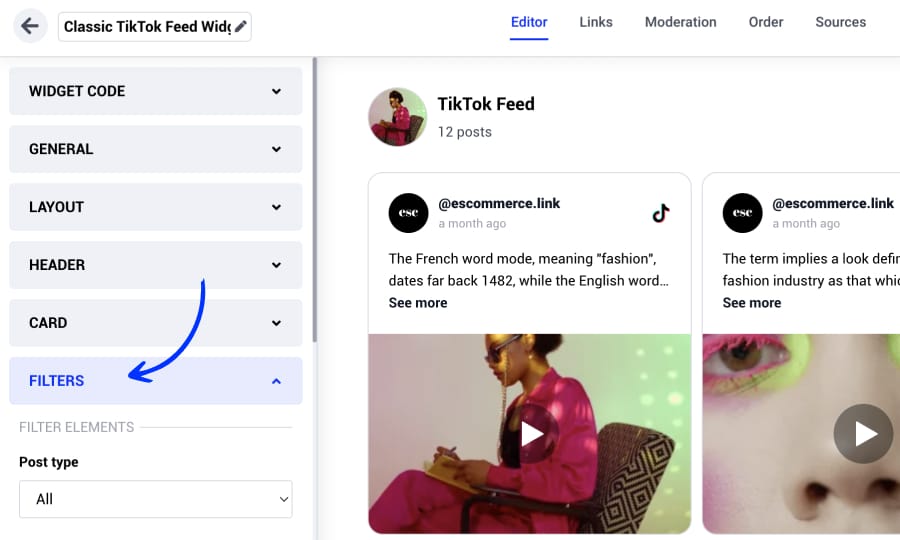
Step 2: In the Filter by tags, click Select tags, and in the popup, choose the posts’ Tag
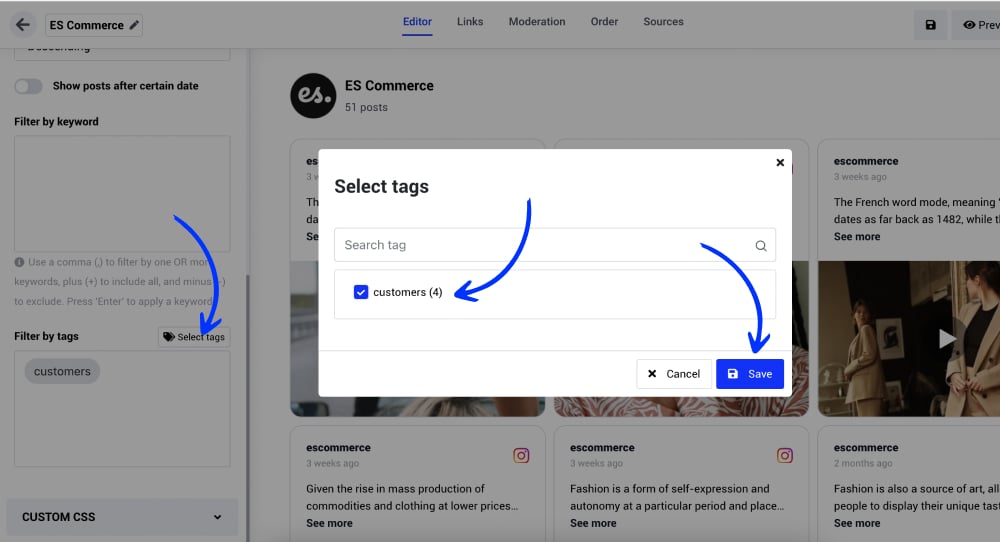
Once you click, Save, you will see that the widget will filter the posts that are only included in the selected tag.
Cool right?
Ideas on how to categorize your posts
Here are some ideas and use cases for how you can categorize your social media posts in EmbedSocial:
- Tag posts for a specific product – if you have multiple products, you can create tags for each product and then use them to tag posts that refer to that product. So, for example, if you run a restaurant and have collected posts from your Twitter mentions, you will want to discover the posts that refer to a specific menu item.
- Tag posts with helpful information like feedback – tag posts that contain constructive feedback for your product/service that you might use for further improvements to your business.
- Tag posts from loyal customers – like VIP or Power users or some similar tag that will identify the customers (with the help of the posts they posted) who are possibly the most loyal ones.
In the following text, we will discuss in more detail how to Tag your content so you can better organize your social media posts.
Hope this new feature will help you get more from your social media posts and bring social proof to your website in a more structured way.

Embed Instagram feed on your website without lifting a finger!
Generate and embed Instagram widget with your feed, mentions, or hashtags directly to your website.
FYI: You can automatically embed an Instagram widget with a social media aggregator, bringing your website to life with fresh content.