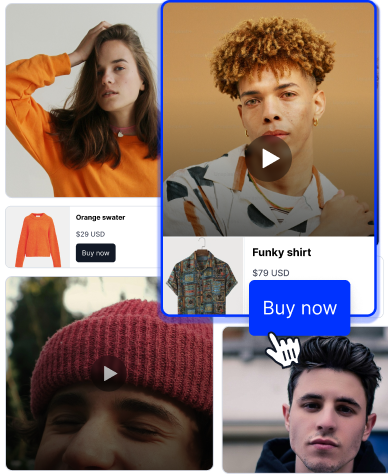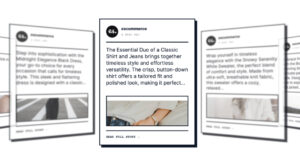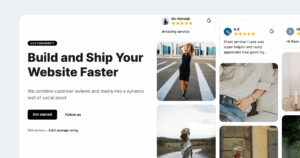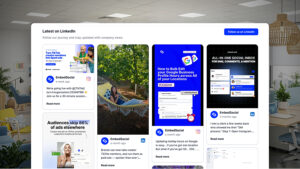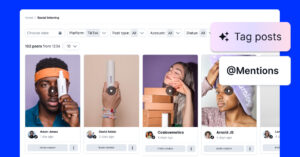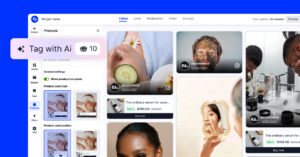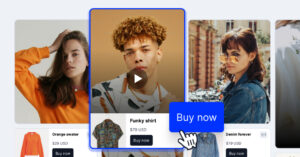Shoppable videos are changing the way businesses engage with their customers, as they combine entertainment with seamless shopping to boost sales.
This format is especially useful for e-commerce brands in a variety of niches as they can showcase their products in action, thus providing a unique shopping experience.
So if you are looking to make your videos more interactive and sales-driven, this is the perfect guide for you, as I tell you how they work and how you benefit from them.
Ready to get started? You don’t need to be a tech expert for that!
What is a shoppable video?
A shoppable video is an interactive form of video content that allows viewers to purchase products directly from the video itself. These videos seamlessly integrate clickable links, pop-ups, or product tags, enabling customers to shop while enjoying the content.
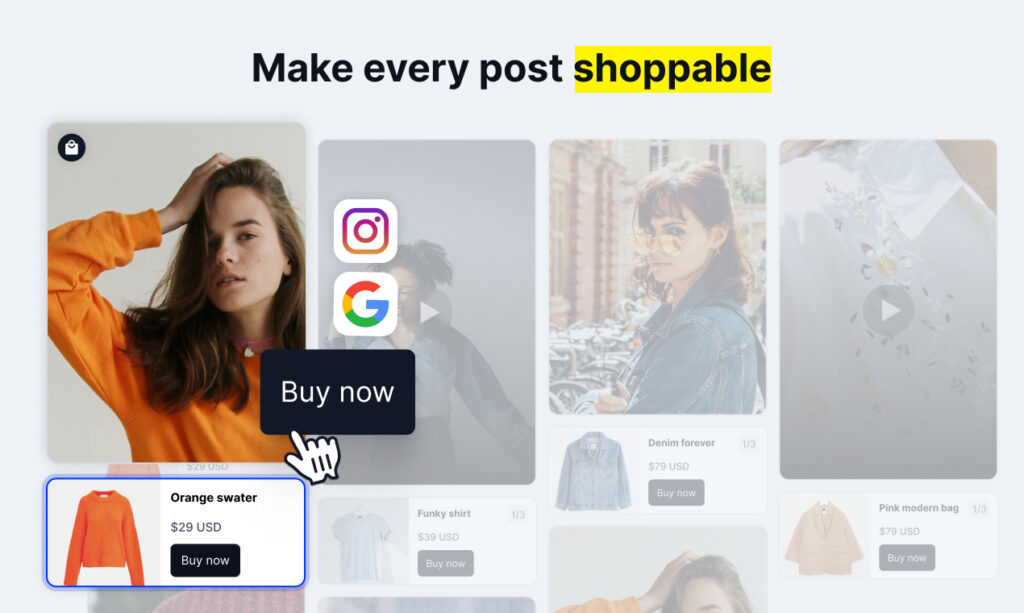
Unlike traditional videos, shoppable videos eliminate the need for viewers to search for products elsewhere. Instead, they can interact with featured items and make purchases instantly, creating a more engaging and convenient shopping experience.
In a way, you get the power of visual storytelling in social commerce—an effective tool for businesses to drive engagement and boost conversions.
Here are some of the key features of shoppable videos:
- Browse products and review their details
- Explore similar product recommendations
- Add items to the shopping cart
- Save items to wishlists or bookmark them for later
- Share products via email, text, or social platforms
- Receive instant updates on promotions and stock
Below, I’ll show you how this innovative trend has evolved, from showcasing product demos to styling tips, and why it’s capturing the attention of brands.
Note: Unlike a live shopping experience often set up by UGC creators, shoppable videos are pre-recorded by brands themselves.
How does shoppable video content work?
Let’s take a closer look at the elements included in shoppable videos:
- Interactive product tagging—within the video, specific products are tagged with clickable hotspots or overlays. These tags allow viewers to learn more about the item, such as its price, features, and availability.
- Integrated purchase options—shoppable videos are linked directly to an e-commerce platform or product page. When a viewer clicks on a product, they are taken to a checkout page or a detailed product page without leaving the video.
- Customizable calls-to-action (CTAs)—businesses can embed CTAs like “Shop Now,” “Add to Cart,” or “Learn More” to guide viewers through the buying process—placed strategically to minimize distractions while encouraging purchases.
- Advanced analytics and tracking—shoppable video platforms often include tools that track user interactions, such as clicks, views, and conversions so that businesses measure the video’s performance and optimize future campaigns.
- Integration with e-commerce tools—some e-commerce video platforms connect with e-commerce systems like Shopify and WooCommerce. This integration streamlines inventory updates, order processing, and payment management.
By combining these features, shoppable videos offer an engaging, interactive, and efficient way to bridge the gap between content and commerce.
Benefits of shoppable videos for e-commerce businesses
Why are shoppable videos are a game-changer for e-commerce? Well, they come with multiple benefits that drive sales and engagement:

- Enhancing customer engagement—keep viewers engaged longer, capturing their attention with clickable elements and personalized shopping experiences;
- Streamlining the purchase journey—reduce friction by allowing viewers to buy products directly within the content, creating a seamless shopping experience;
- Boosting conversion rates—combine compelling storytelling with instant purchasing options to convert casual viewers into paying customers;
- Providing valuable consumer insights—track user interactions like clicks, views, and purchases to understand customer behavior and refine your strategy;
- Improving brand storytelling—showcase your products in creative and relatable ways, building stronger emotional connections with your audience.
These benefits make shoppable videos an essential tool for e-commerce businesses looking to stay competitive and grow their revenue.
How to add shoppable videos to your website?
Utilizing shoppable videos often means subscribing to a shoppable video platform that specializes in embedding visual content along with shoppable calls-to-action.
One such option is EmbedSocial, a complete UGC platform that can collect user-generated content from across social media, moderate it, and showcase it anywhere via customizable website widgets—inexpensive yet efficient.
Here’s a short guide on how to set up video shopping via EmbedSocial:
- Step 1: Sign up for an EmbedSocial account
- Step 2: Connect your social media account
- Step 3: Choose a source for your widget
- Step 4: Create and design your widget
- Step 5: Copy and paste the embeddable widget code
Step 1: Sign up for an EmbedSocial account
First things first, you must sign up for a free, paid, or trial account with EmbedSocial so that you can connect your social media where you host your video content.
Step 2: Connect your social media account
Next, connect your social media accounts via EmbedSocial’s dashboard so that our system integrates with them and automatically pulls existing and new content:
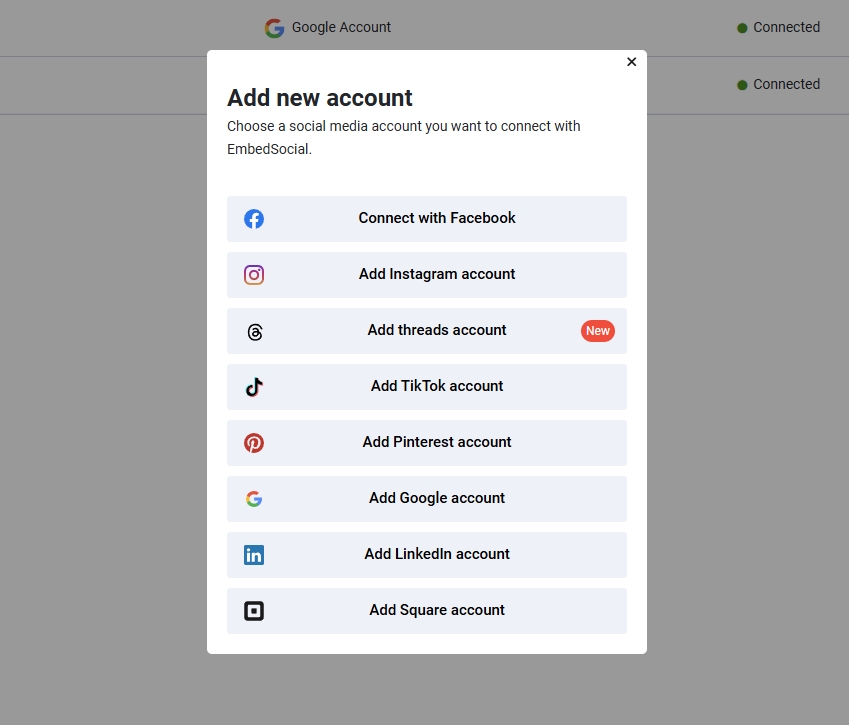
Step 3: Choose a source for your widget
Now you get to choose the exact source and sub-source for your widget.
You have to think about sources that include video content, such as TikTok mentions, Instagram Reels, etc.
As you can see, you can also create a ‘Custom’ feed, too. That way, you can upload any media you like and make it shoppable:
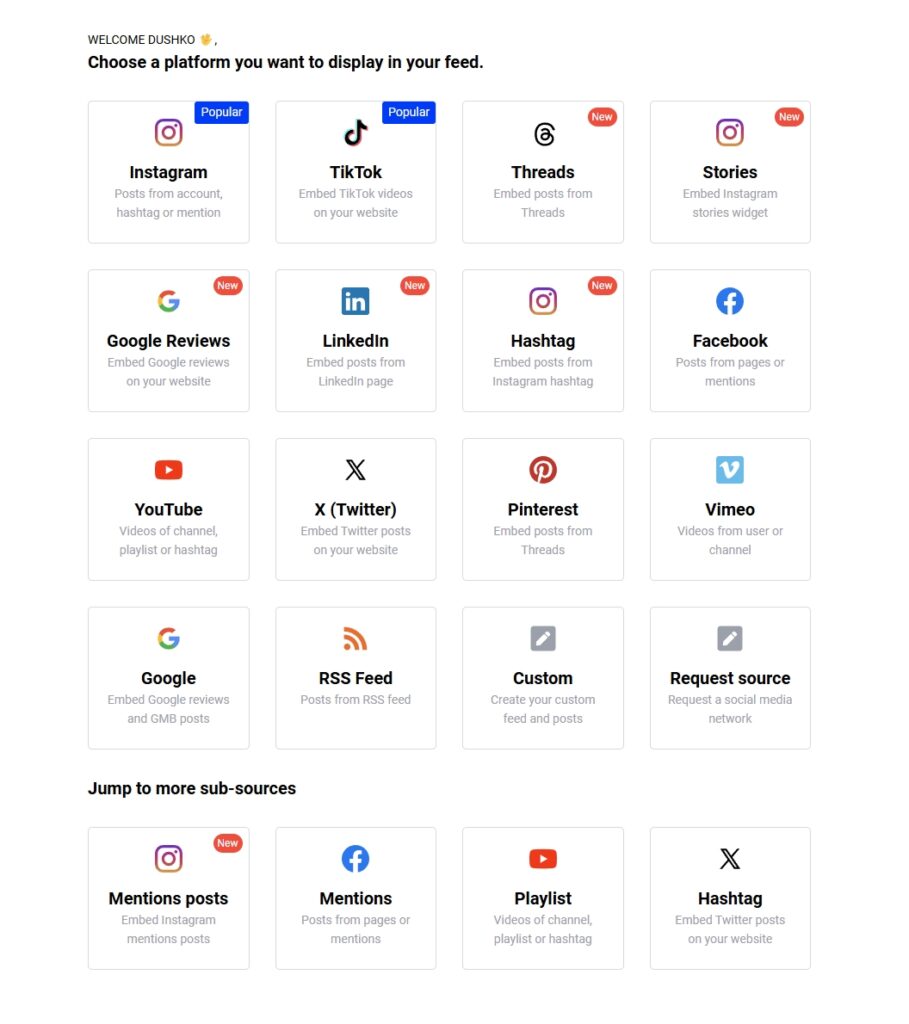
Step 4: Create and design your widget
This is the fun part—you get to design your own embeddable video widget. First, you get to choose a template that you can then customize based on your brand identity:
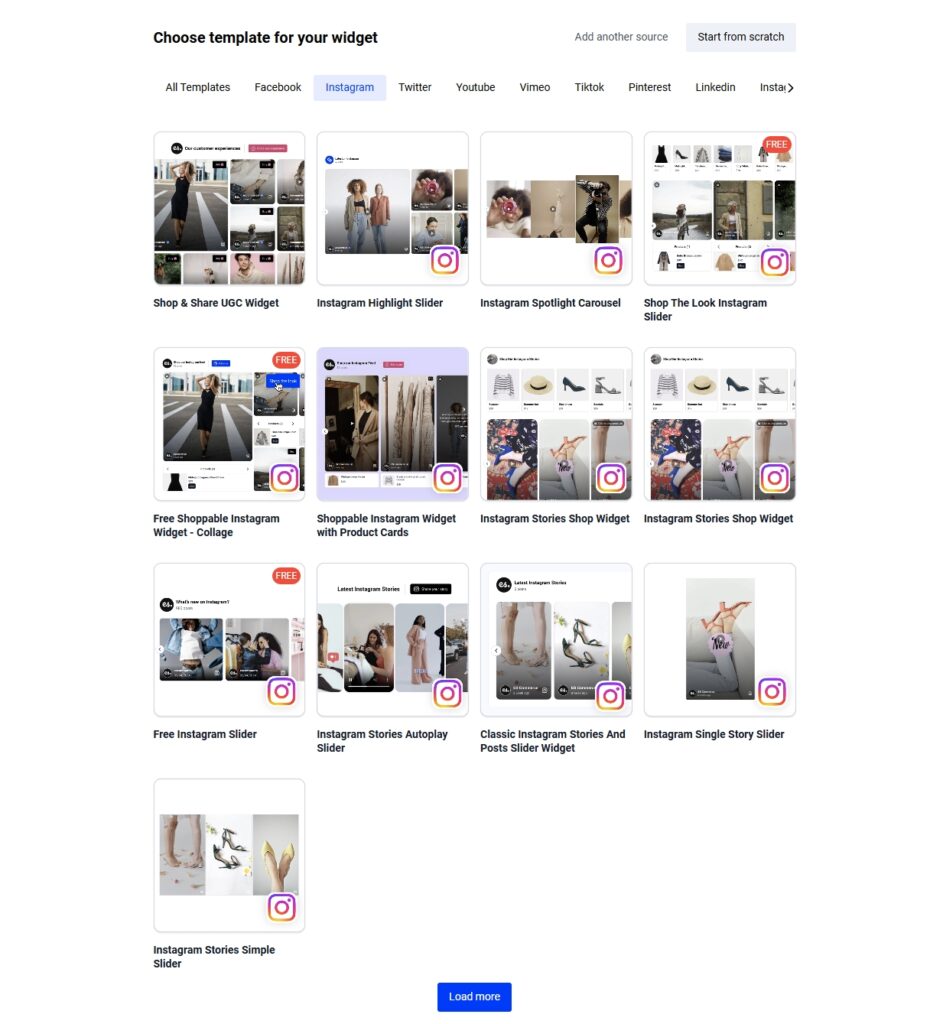
You can change everything from the layout of the widget to the sections it contains. At this point, you can also activate the ‘Tagged products’ strip and/or the ‘Products’ section in each video card to create a shoppable UGC experience.
Step 5: Copy and paste the embeddable widget code
To share your widget with the world, you have to Copy its embeddable code, which you can find in the top-most section of the EmbedSocial editor.
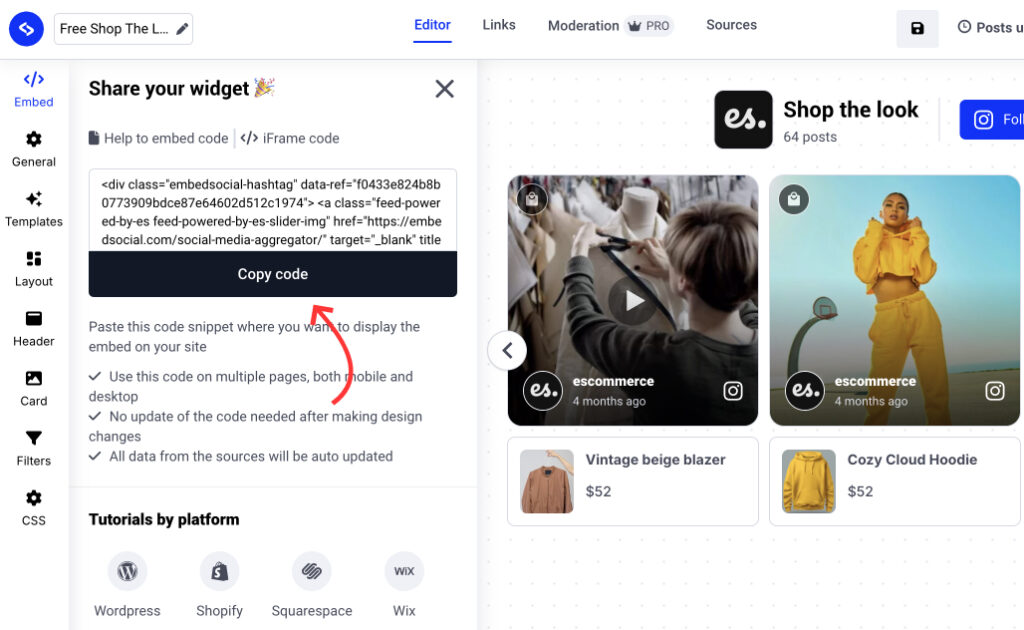
Then, paste the widget into your website editor to showcase it—it’s as simple as that.
Read more:
How To Create & Embed Shoppable Instagram Feed On Your Website [Shop My Feed Widget]?
Shopping on Instagram: How to Create Instagram Shoppable Feeds?
5 best practices when using shoppable video content
While shoppable videos can transform your e-commerce strategy, you must be careful in planning and executing them. Here’s what you should consider:
Identify content suitable for shoppable integration
Not all videos are ideal for shoppable features. After all, you typically want to focus on product videos showcasing a real item, especially lifestyle, fashion, and beauty products.
Seasonal promotions also work great, as you can highlight your offering and align it with your brand goals. Ultimately, your content should showcase your products in action.
Note: TikTok videos and Instagram Reels are among the best video content for shoppable feeds.
Be on the lookout for technical and integration challenges
Technical issues can disrupt the user experience, so addressing them early is critical. Ensure your chosen platform integrates seamlessly with your e-commerce system.
Regularly test for compatibility across devices and optimize video load times to avoid viewer drop-offs. Fixing interactive elements, like clickable hotspots, is crucial for smooth functionality.
Measure ROI and the effectiveness of your video content
Understanding the impact of your shoppable videos requires tracking key metrics. Monitor engagement rates, click-through rates, and conversions to evaluate success.
Additionally, pay attention to average watch time to gauge audience interest. Use these insights to refine your video strategy for better results.
Ensure a seamless user experience
Creating an intuitive and enjoyable experience for viewers is paramount. Keep clickable elements clear and easy to navigate, avoiding overcrowded screens.
Consistency across devices is essential, so test thoroughly before launching. Incorporate clear calls-to-action like “Shop Now” to guide users effectively.
Edit your videos professionally
The success of shoppable video content lies in its quality and execution. For that reason, you must use professional visuals and editing to grab attention.
A tool like an AI video maker can help automate this process while ensuring high production quality that aligns with your brand.
Additionally, storytelling can help emotionally connect with your audience. Therefore, use relatable narratives and contexts to demonstrate the value of your products.
Top 3 shoppable video examples
To show you the power of compelling shoppable videos to drive your e-commerce sales, I’ve collected three UGC content examples of different commerce niches:
1. Swarovski—high fashion comes alive
Swarovski, renowned for its luxury jewelry and crystal creations, has effectively utilized shoppable videos to showcase its intricate designs.
By integrating interactive elements into their videos, Swarovski allows viewers to explore product details and make direct purchases.
This approach not only highlights the craftsmanship of their pieces but also provides a seamless shopping experience, aligning with the brand’s commitment to elegance and innovation.
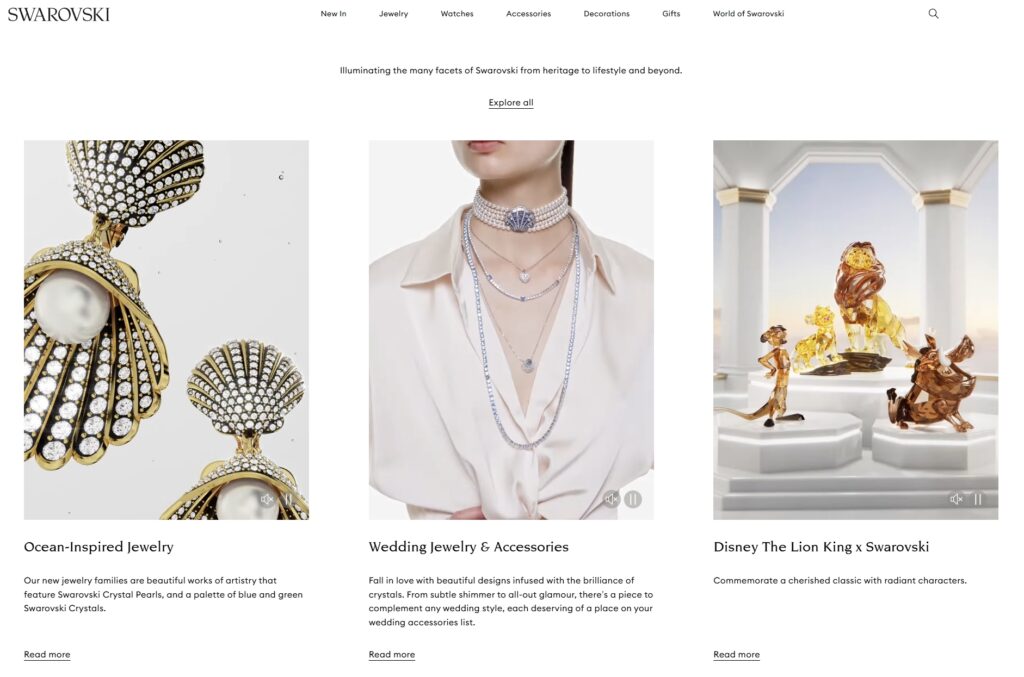
2. IKEA—imagine your dream home
IKEA has embraced shoppable videos to help customers visualize their products in real-life settings.
Through interactive videos, viewers can explore various room setups and click on items to learn more or purchase them.
This strategy enables customers to see how products fit into different spaces, fostering inspiration and simplifying the decision-making process. By bringing their catalog to life, IKEA enhances customer engagement and drives sales.
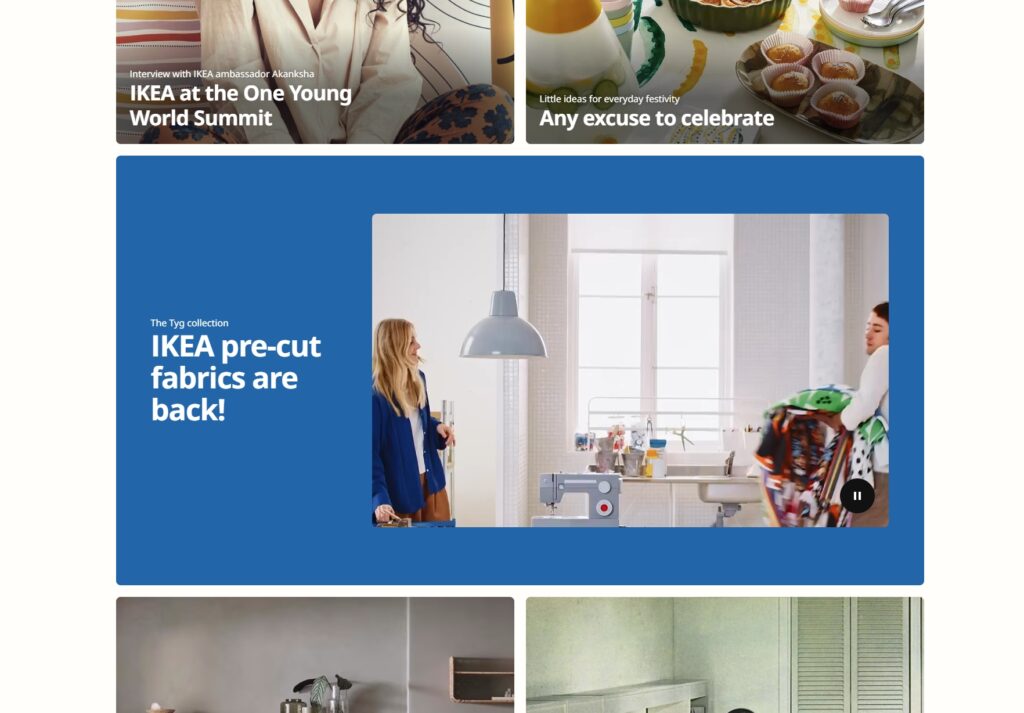
3. Anyday—see how it works and excels
Anyday, specializing in microwave cookware, utilizes shoppable videos to demonstrate the functionality and benefits of their products.
By showcasing cooking demonstrations and recipes, they provide practical insights into product usage. Interactive elements next to the videos allow viewers to purchase featured items directly, bridging the gap between product education and conversion.
This method builds trust and encourages customers to get cookware products.
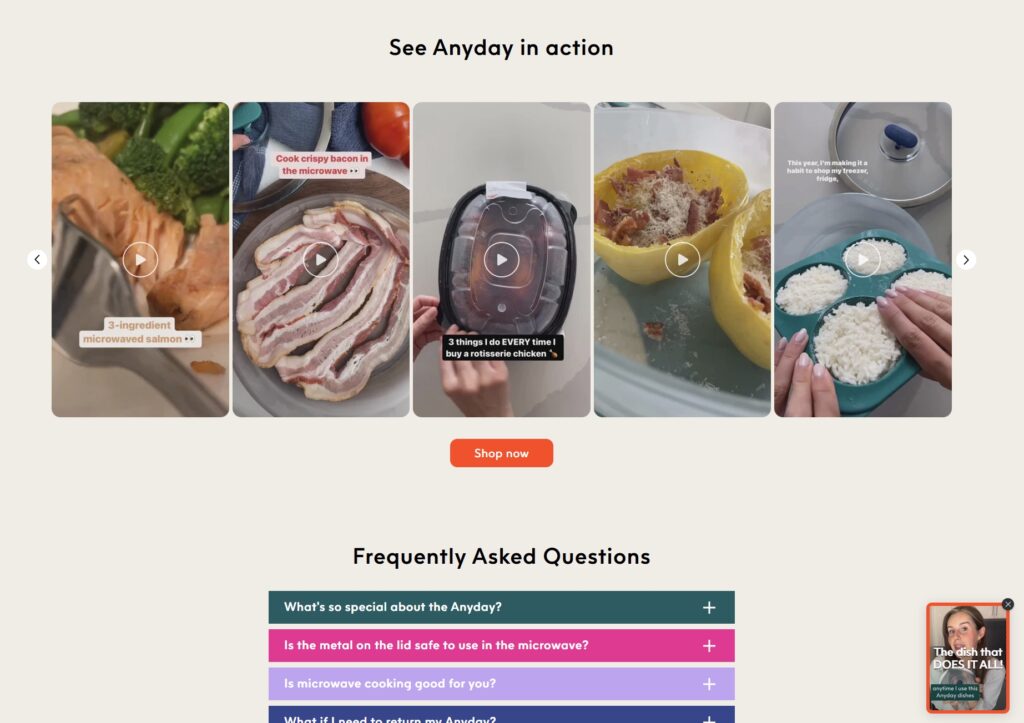
Conclusion: Shoppable videos drive sales via interactivity!
Shoppable video ads are a powerful way to bridge the gap between storytelling and sales. They let your customers shop while enjoying engaging content.
By adopting this type of video commerce, you can enhance the customer experience, boost engagement, and increase conversions—maximum gain with minimum effort!
Now’s the time to integrate shoppable videos into your marketing strategy, and the best way to do that is to sign up with a complete UGC platform like EmbedSocial.
Ready to take your video marketing strategies to the next level?
FAQs about shoppable video
What is a shoppable video?
A shoppable video, aka ecommerce video, is an interactive video content that allows viewers to purchase products directly from the video itself with the help of clickable tags or links that showcase product details and provide an option to buy instantly.
How to create shoppable videos?
To create shoppable videos, start by selecting a video platform that supports interactive elements like tags or CTAs. Then, plan engaging content that highlights your products naturally, and add clickable product links or overlays using the platform’s tools. Finally, integrate the video with your e-commerce store for seamless purchases.
What is the meaning of video shopping?
Video shopping refers to the practice of buying products directly through shoppable content. It typically involves interactive videos or live streams where products are showcased, and viewers can click on featured items to purchase them. This method merges visual storytelling with online retail, creating a dynamic shopping experience.
How do you make a video shoppable?
To make a video shoppable, check out various shoppable video platforms before choosing one that supports interactive features, such as clickable product tags or CTAs. Add these elements to highlight the products featured in the video, linking them directly to your e-commerce store or checkout page. Finally, ensure the video integrates seamlessly with your website or social media platforms for a smooth customer experience.
What are some of the best shoppable video platforms?
Good shoppable video platforms offer robust features for creating and integrating shoppable videos into your marketing strategy. Here are some top options:
- EmbedSocial—allows businesses to embed shoppable videos on their websites, enhancing user engagement and driving conversions.
- Instagram Shopping—leverages Instagram’s vast user base, allowing businesses to tag products in videos and stories, enabling direct purchases within the app.
- YouTube—offers features like product tagging in videos and live streams, facilitating seamless shopping experiences for viewers.
- Amazon Live—provides a platform for live-streamed shoppable videos, where hosts can showcase products and interact with viewers in real-time.
- TikTok Shop—integrates shopping features directly into TikTok videos, allowing users to discover and purchase products without leaving the app.
- Bambuser—a video commerce platform that specializes in live video shopping, offering tools for real-time interaction and instant purchasing options.
- Smartzer—enables the creation of interactive shoppable videos with clickable hotspots, integrating seamlessly with e-commerce platforms.
Each platform offers unique features tailored to different business needs, so it’s essential to choose one that aligns with your marketing goals and target audience.