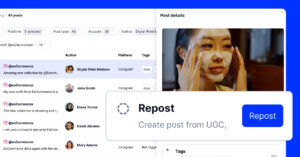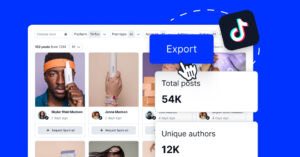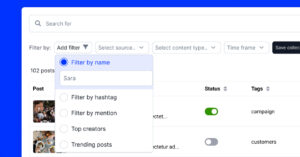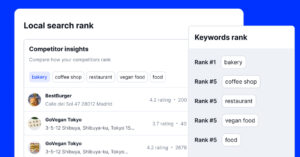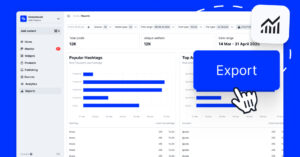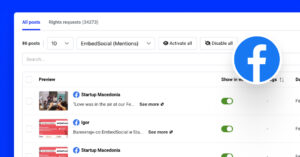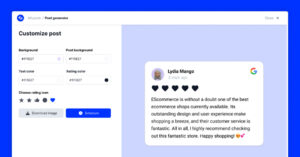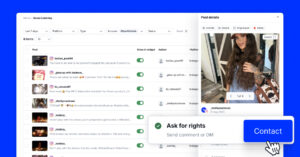Using a social media monitoring tool for real-time brand monitoring isn’t optional – it’s essential. With X (formerly Twitter) being one of the most dynamic social media platforms for public conversations, monitoring Twitter mentions through keyword tracking can give you a competitive edge.
It helps you track brand mentions, monitor Twitter conversations, and fuel your Twitter marketing strategy with authentic user-generated content (UGC).
This guide will walk you through how to start monitoring and generating content from keyword-based posts on X using EmbedSocial—a powerful social media monitoring tool designed to access Twitter advanced search capabilities at scale.
Why use a listening tool to monitor X (Twitter) Mentions and brand conversations

Discover brand mentions that don’t tag You
Many Twitter users discuss products or services without tagging their Twitter account. By monitoring Twitter mentions and using Twitter advanced search filters like your brand name or specific keywords, you can surface valuable insights hidden in relevant tweets.
Spot trends and conversations in real-time
Keyword tracking helps you monitor Twitter in real-time and jump into relevant conversations. Filter tweets using advanced search options to narrow by date range, search term, or specific users.
Turn Conversations into content with advanced X (Twitter) search
Use a listening tool like EmbedSocial to find tweets and create content from keyword-triggered posts. Show these tweets in widgets on your website and boost your marketing campaigns.
Prevent potential crises through sentiment analysis
Detect public sentiment early with sentiment analysis and quickly respond to potential crises. Understanding emotional tone through Twitter analytics helps protect your brand’s image.
Boost audience engagement by Identifying Influencers
Identify influencers and engage your target audience using specific keywords or relevant hashtags. Social media listening on X helps improve engagement metrics and overall audience engagement.
Steps to set up X (Twitter) keyword search and monitoring
To get started with monitoring X and generating the posts that contain a specific keyword, you will first need to set up your own X API key and add it to your social listening platform like EmbedSocial. Here are the steps:
Step 1: Create or upgrade to a Basic X API account
To access X (Twitter) advanced search capabilities and keyword data, X requires every brand or user to have their own Basic API Plan.
Here’s how to do it:
- Visit the X Developer Portal
- Apply for a developer account and choose the Basic API Plan
- Once approved, generate your API key and secret
⚠️ X only allows pulling Twitter data from the last 7 days due to API limitations, so it’s best to monitor active keywords with a custom date range.
Step 2: Connect your X API key with EmbedSocial
Once you’ve obtained your API key:
- Sign up for EmbedSocial
- In Sources, select “X” as your social media platform
- Choose “Keywords” as the source type to search Twitter posts by keyword
- Share your API key and the specific keywords you want to track with the EmbedSocial team
(You can contact us directly from the dashboard to streamline this setup.)
Once you have the API you can set up which keyword to start tracking in Sources > X Keywords input field, as shown below:
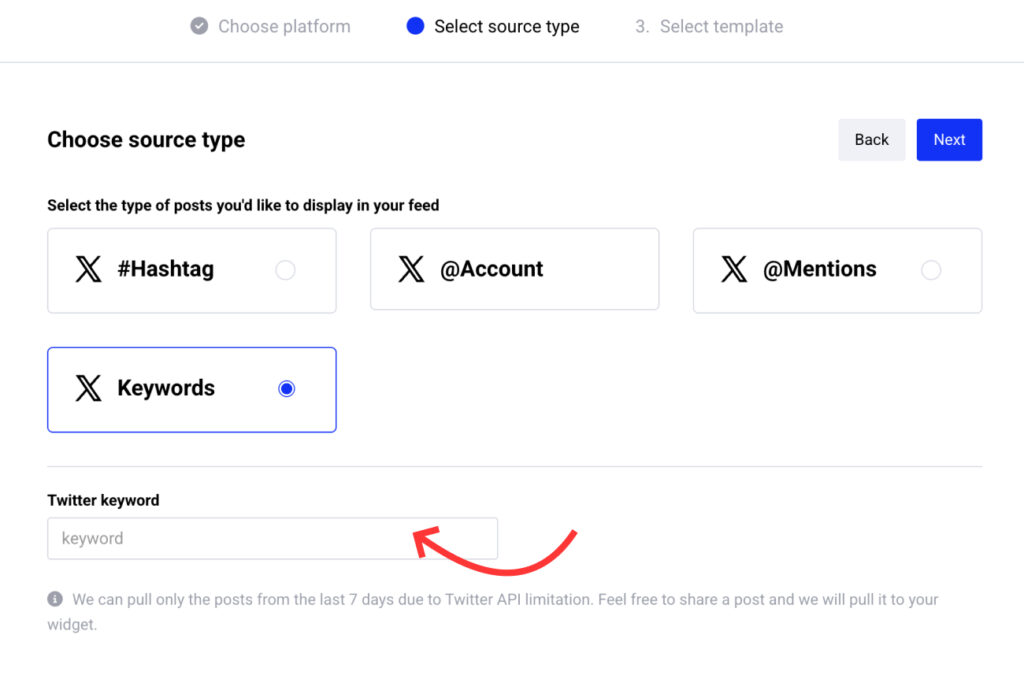
Step 3: Filter tweets and display results in your UGC widget
After setting up your keyword feed:
- Use advanced search to find specific tweets that align with your marketing efforts
- Display in a carousel, wall, or feed layout
- Customize design, branding, and post filtering
- Add it to any search results page or section on your website to display live X posts.
To get started book a demo today and let us setup your X keyword monitoring.
Use Cases: Find, monitor mentions, and get brand insights
Tech brands
Tech companies can use Twitter’s advanced search to track keywords like “MacBook Pro overheating” and collect valuable customer feedback. This insight helps them identify gaps, respond to user frustrations, and shape product improvements.
E-commerce stores
Online stores can filter tweets using search filters like “haul” + brand name to find untagged UGC and authentic customer product reviews. These mentions can be displayed on product pages to drive conversions.
Airlines like Ryanair
Airlines such as Ryanair can monitor Twitter mentions and sentiment using keywords like “Ryanair delay” or “Ryanair review.” This enables fast responses to complaints or praise and helps manage brand reputation in real-time.
Affiliate and DTC brands
Brands focused on direct-to-consumer or affiliate marketing can track buying intent keywords such as “buy skincare,” “best protein powder,” or “discount code + brand.” This uncovers active demand and opens up outreach opportunities to Twitter users already expressing purchase intent.
Event organizers
Event marketers can monitor Twitter using event hashtags, specific location-based keywords, or relevant tweets during a time period to discover popular moments, boost reach, and display social highlights on event websites.
Crypto or finance brands
These brands can utilize sentiment analysis tools to monitor Twitter mentions of specific tokens, coins, or platforms. It helps them evaluate investor sentiment and refine messaging in fast-changing environments.
Consumer brands
Well-known consumer brands can turn popular tweets into homepage widgets using EmbedSocial. Highlighting social proof from real users enhances trust and supports active marketing campaigns.
Agencies using social listening
Agencies can combine insights from social listening with segmentation tools like EmbedSocial. This lets them identify key audience clusters, influencers, and target groups for precision campaigns, to combine social listening insights with audience segmentation for targeted outreach
Top X (Twitter) monitoring tools for brands
When it comes to tracking conversations, filtering tweets, and uncovering valuable insights, the right Twitter monitoring tool can make all the difference. Here are some of the best platforms available:
1. EmbedSocial (Recommended)
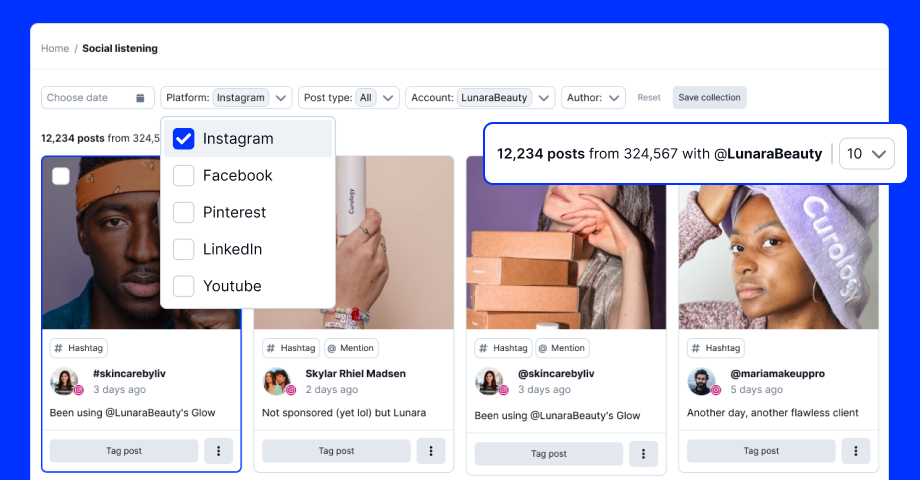
EmbedSocial allows brands to monitor keywords on X, create custom feeds, filter tweets using advanced search, and publish those posts as widgets on any website. With keyword-triggered content and full customization, it’s a great choice for brands that want to combine social listening with on-site UGC. Ideal for agencies, e-commerce businesses, and multi-location brands.
X keyword monitoring features
EmbedSocial provides a complete solution for Twitter monitoring and content display. Here’s what you can do with it:
- Collect all posts with X hashtags automatically – Monitor specific hashtags to gather UGC and trending conversations.
- Track all posts using specific X keywords – Use keyword tracking to uncover public conversations around your products, campaigns, or industry.
- Create customizable widgets for your website – Show real-time social proof with feed, grid, or carousel widgets.
- Store all collected posts in one place – Manage and organize collected tweets from your dashboard.
- Tag and categorize posts – Use internal tags to sort and group tweets by campaign, topic, or sentiment.
- Find top accounts mentioning your brand – Discover frequent mentioners and potential influencers by analyzing recurring Twitter users.
- Filter tweets using advanced search options – Refine what you display using keywords, hashtags, date ranges, or usernames.
- Integrate keyword feeds into any webpage – Embed dynamic, auto-updating feeds using a simple code snippet.
- Create keyword-based content hubs – Turn your X mentions into a central content stream for events, product launches, or campaigns.
2. Hootsuite
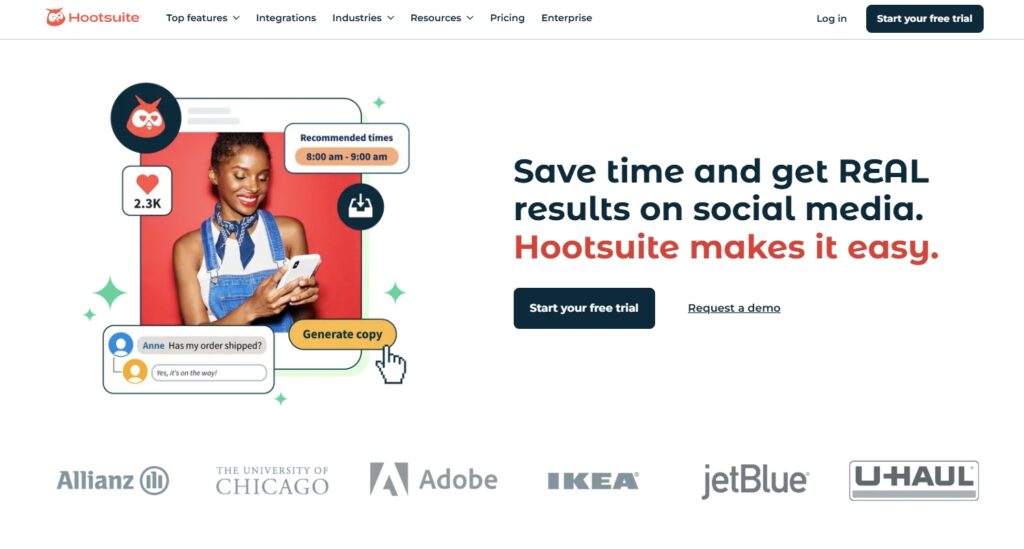
Hootsuite offers real-time monitoring and basic keyword tracking across multiple social media platforms. Within the same dashboard, you can monitor Twitter mentions, track brand hashtags, and manage replies.
3. Brandwatch
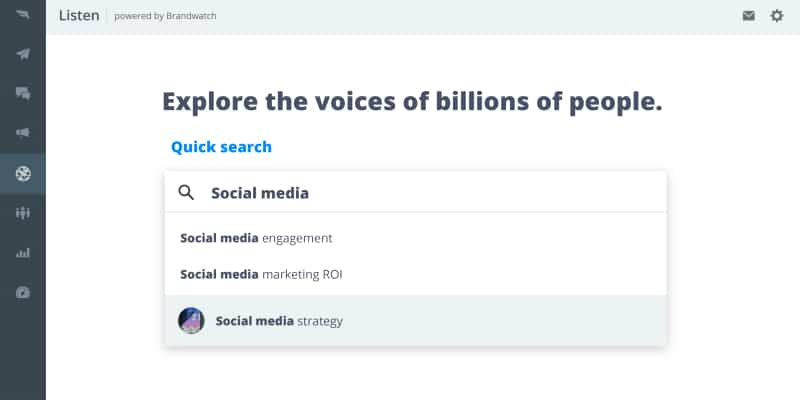
This enterprise-grade social listening platform offers deep sentiment analysis, audience segmentation, and competitive monitoring. Great for global brands needing advanced Twitter analytics and insights.
4. Sprout Social
Sprout offers detailed monitoring of Twitter data, including keyword tracking, custom alerts, sentiment reports, and team collaboration tools.
5. Audiense Connect
Focused specifically on Twitter, Audiense Connect offers powerful audience discovery, monitoring tools, and automation features that can be combined with social listening insights for advanced targeting and engagement.
6. Mention
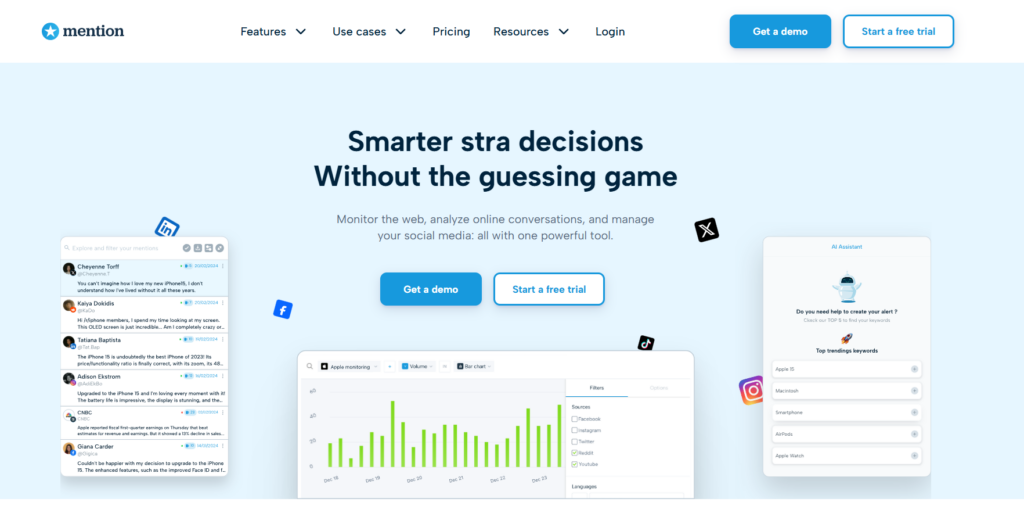
Mention is a lightweight tool that allows brands to monitor mentions across the web and social platforms, including Twitter. Great for small businesses or PR teams needing real-time notifications.
Each of these tools supports different levels of depth and use cases. If your goal is to search Twitter, access advanced search filters, and automatically turn keyword mentions into content, EmbedSocial offers one of the most direct and visual solutions.
Important notes about advanced search and monitoring X (Twitter)
- Use the Twitter advanced search bar to narrow by username, date range, or specific location
- Keywords must be relevant and updated regularly for better Twitter monitoring results
- Use EmbedSocial as a listening tool to filter tweets, identify gaps, and receive notifications on brand mentions
- Posts older than 7 days cannot be pulled, so monitoring Twitter consistently is key
Ready to start social listening on X?
EmbedSocial’s social media monitoring tool gives you access to Twitter advanced search features to stay ahead of conversations. Monitor Twitter mentions, track brand mentions, and gain valuable insights to improve your Twitter marketing strategy. Set up your keyword feed with EmbedSocial today and turn real-time conversations into powerful marketing content.
👉 Contact us to set up your X keyword monitoring.
Frequently asked questions about social monitoring on X
What is social listening vs monitoring on Twitter?
Social listening refers to analyzing the broader context of conversations happening around your brand, industry, or competitors. It includes identifying sentiment, trends, and key themes. Social media monitoring, on the other hand, focuses more on tracking specific mentions, keywords, hashtags, or usernames in real-time. Monitoring is reactive (e.g., responding to a mention), while listening is strategic (e.g., adjusting messaging based on sentiment trends).
How to get real-time alerts of mentions on X or specific keywords?
To get real-time alerts, you can use tools like EmbedSocial, Mention, or Sprout Social. These platforms allow you to set up keyword feeds or mention monitoring with notifications. With EmbedSocial, after you connect your X API key and define your keywords, our system can alert you whenever a new post matches your search term. This helps you quickly respond to opportunities or issues as they happen.
Can I automatically collect the posts mentioning my brand or including a specific keyword?
Yes. With EmbedSocial, you can automatically collect public posts from X that contain your brand name, @username, hashtag, or keyword. Once connected through the X API, the tool continuously pulls relevant tweets within the 7-day window allowed by X and displays them in a customizable widget or feed.
How far back can I collect Twitter data using keywords?
Due to limitations in the Basic X API, you can only retrieve tweets from the past 7 days. To maintain consistent coverage, it’s important to set up keyword tracking as early as possible and monitor the feed regularly.
Can I display keyword-based tweets on my website?
Absolutely. EmbedSocial allows you to embed a feed or carousel of tweets filtered by your chosen keywords directly on your website. This is perfect for showcasing customer feedback, product buzz, or live event mentions.
What are the best keywords to monitor for my brand?
Start with:
Industry-specific hashtags or trending terms
Your brand name (with and without @)
Product names
Common misspellings or abbreviations
Competitor names (for benchmarking)
Purchase intent phrases like “buy [product]”
How often does EmbedSocial update my keyword feed?
Feeds update automatically, typically every 24 hours, depending on your plan. For campaigns requiring high-frequency updates or real-time responsiveness, contact the EmbedSocial team for advanced monitoring options.