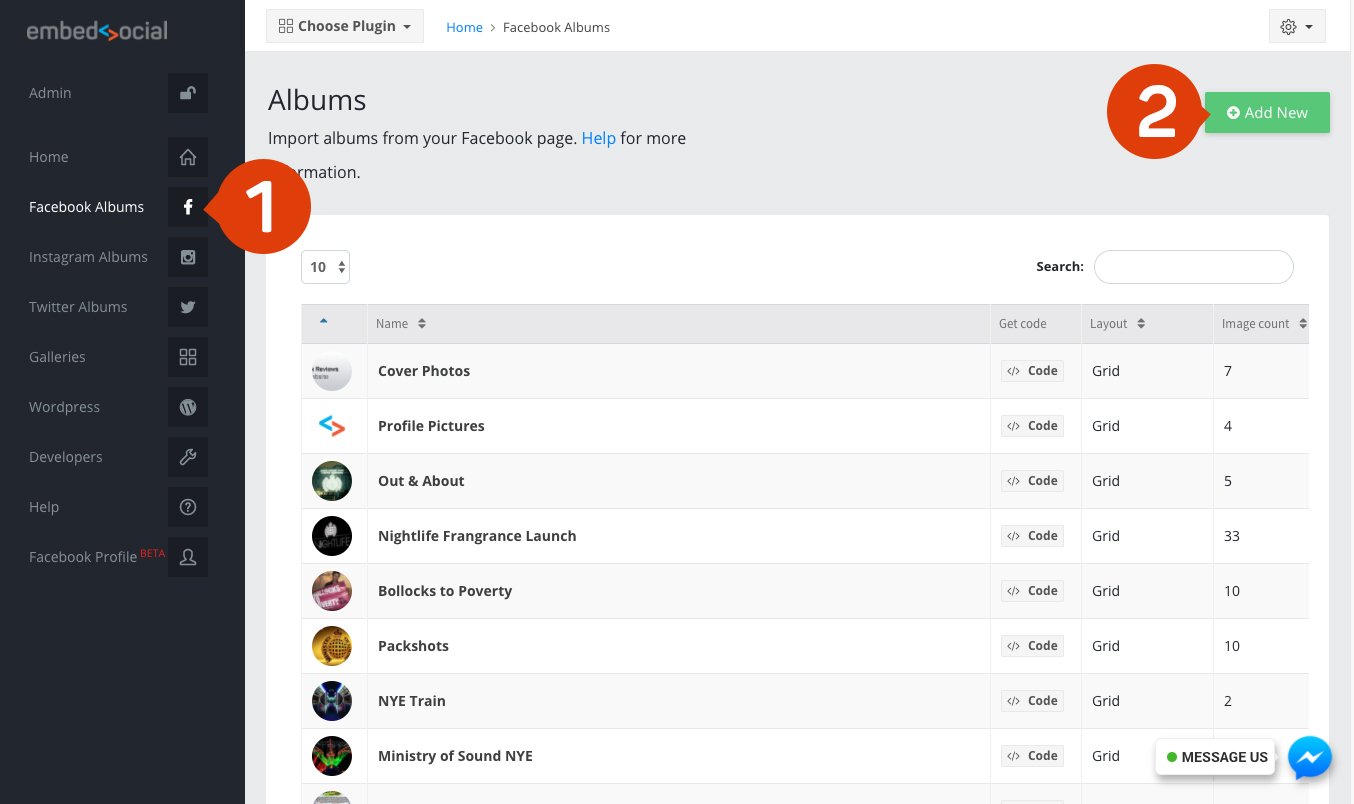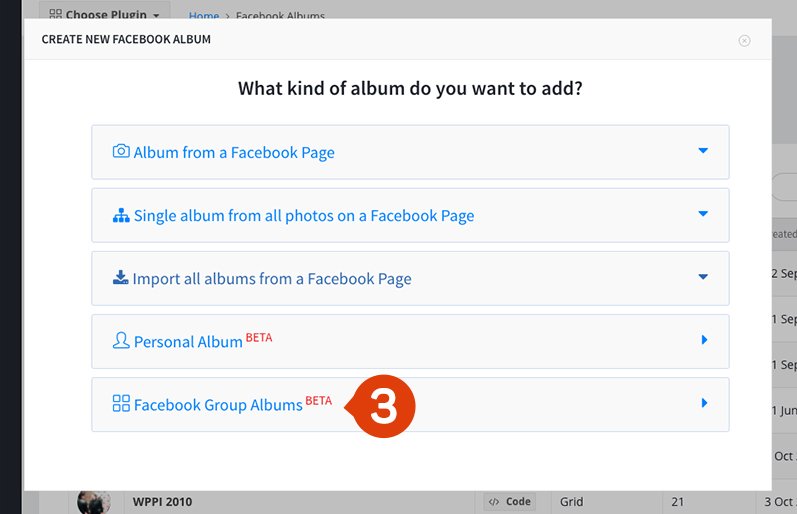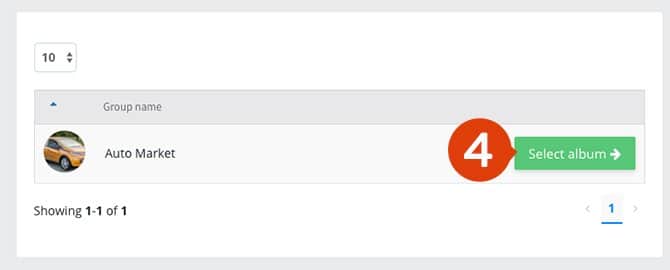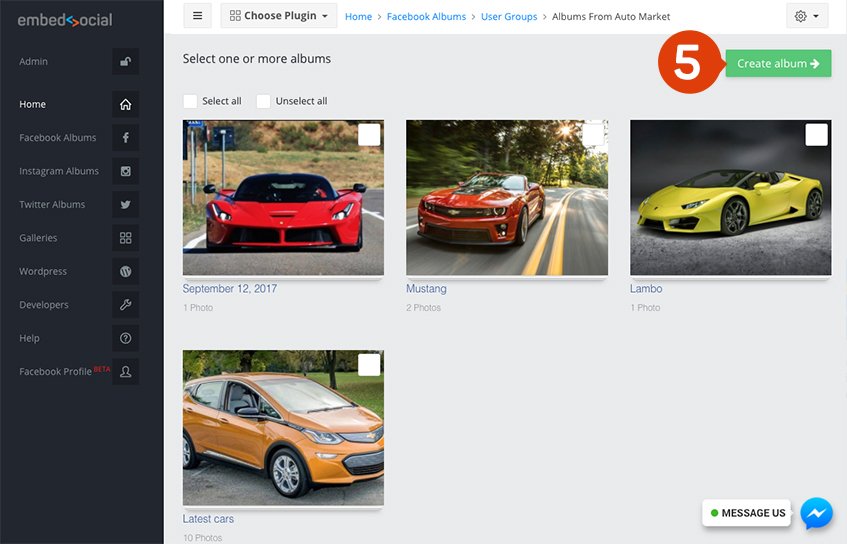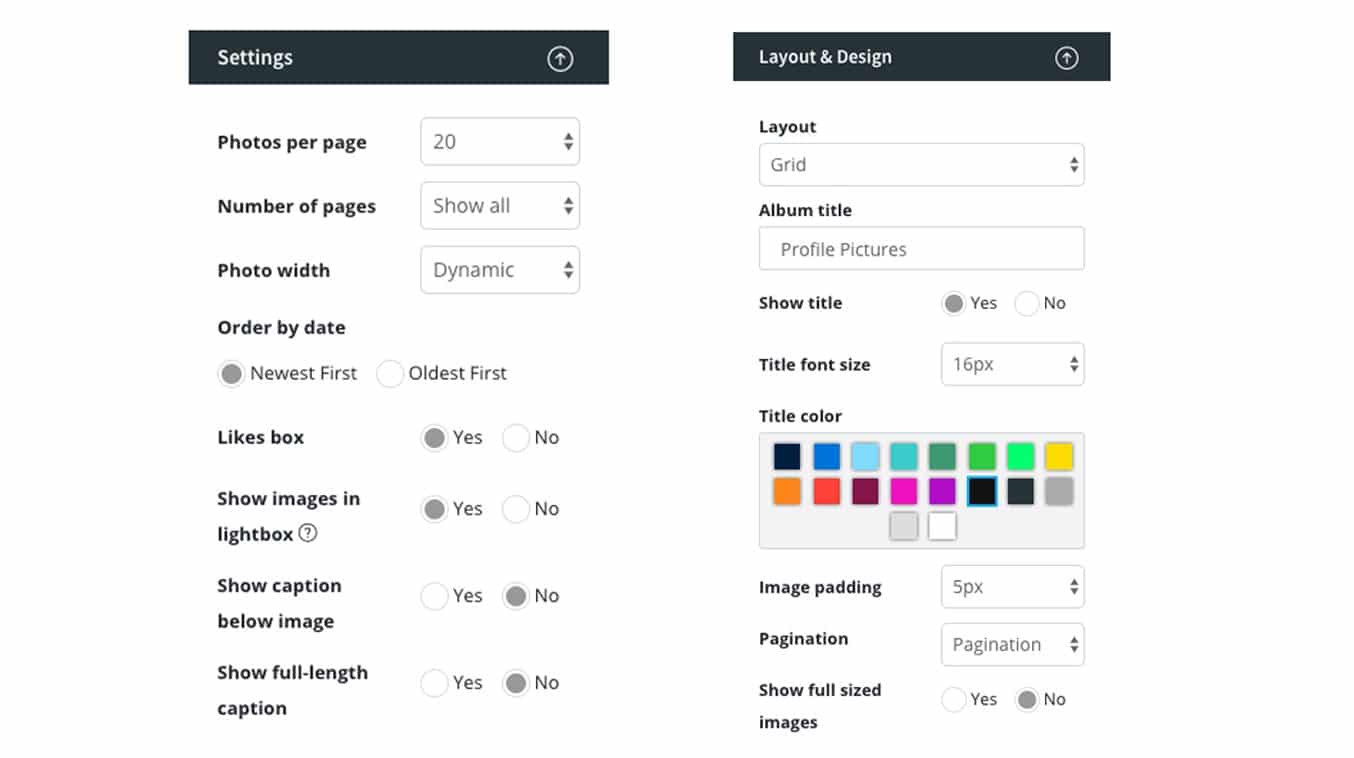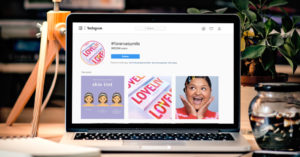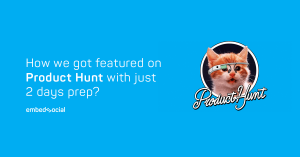Update: This option is currently unavailable due to restrictions in the Facebook API. We are closely monitoring this, and if Facebook makes it accessible again in their API we will make sure it is available on our platform.
Our team is working hard to bring you the best possible options to display your social media photos on your website.
By doing this, you save lots of time! Time such as:
- Manually update your website gallery with new photos
- Crop, optimise and host the photos on your webs server
- Use another plugin to display the photos in a slideshow, grid or masonry
All these problems we are solving with EmbedAlbum and you will never have to worry about these issues anymore.
Great times are coming and our team is very pumped up to see how are you going to use our latest updates.
Yesterday we launched the option to embed personal Facebook photos and today we are launching a new option.
Embed Facebook group photos on any website.
Yup, our platform now has all the possibilities for generating Facebook photos. You can post photos on your Facebook personal profile, Facebook page or Facebook group and with a single click EmbedAlbum can generate the photos and give you code that will display an album on your website.
To start and embed photos from your Facebook Group, first, log in to your EmbedAlbum account or if you don’t have an account get a Free trial.
After you enter your account, follow these simple steps:
- Navigate to the ‘Facebook Albums’ section and click the top right green button, ‘Add New’
- Select ‘Facebook Group Albums’ and allow the permissions
- From the generated Facebook Groups list that you manage, choose the group from which you want to get albums and click the ‘Select albums’ button next to the Facebook Group name
- Select which albums to import and click ‘Create Album’
- Copy the code in the album view and paste it into your website’s HTML
That’s it.
You can use additional customization options to make your Facebook Group album with the design on your website. Here are some of the options you can use:
If you own a group for photography, e-commerce, run a community of craftsmanship who sell on the internet, then this functionality will be great to use and sync your Facebook Group with your website.
Let us know how you will use this feature and we would love to hear your feedback.