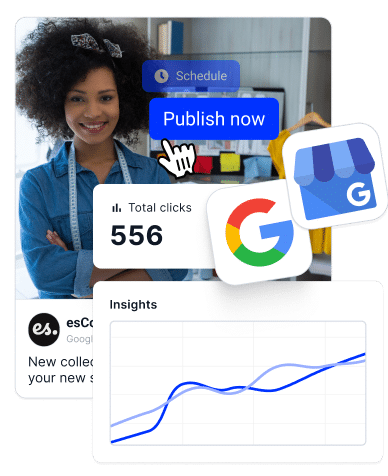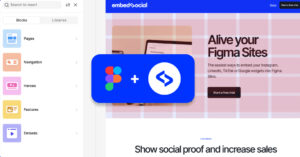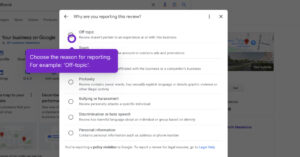Local SEO is hard, especially if you manage 20, 200, or even 1,000+ locations. You’re trying to keep everything in sync while Google’s map pack changes literally by the minute. Thankfully, there’s something you can do about it!
One of the most effective ways to understand how your Google Business Profile performs in local search is via a visually-rich local SEO heatmap.
This local SEO heatmap tool provides a clear snapshot of where you’re ranking well and where visibility drops off. Instead of parsing through endless data tables or disconnected rank tracking reports, you get a color-coded view of your performance on a map.
Let me show you how it works.
What is a Local SEO heatmap tool?
A local SEO heatmap tool is a visual reporting tool that shows how well your business ranks for specific keywords in different parts of a geographic area.
Instead of listing ranks in a table, it displays them on a map using a grid system, with each point representing a physical location, like a neighborhood, zip code, or street corner, and showing your ranking in that spot, often using color-coded markers.
These tools simulate local searches from multiple nearby locations to reveal where your business appears in Google’s local pack or map results.
How does a local heatmap work?
- You pick a keyword (e.g., “software company”).
- The system checks keyword rankings at various points across your target area.
- Each point on the map gets a dot:
- 🟢 Green = You’re in the top 3 (great for local search visibility!)
- 🟠 Orange = Ranks 4–10 (decent, but room for improvement)
- 🔴 Red = Rank 11+ (you’re likely missing out on organic traffic)
You can see exactly where you’re winning, and where your local SEO efforts need work. A game-changing tool, especially if you are managing a multi-location business and you’re trying to maintain visibility across all your locations.
Here’s how EmbedSocial’s local SEO heatmap looks:
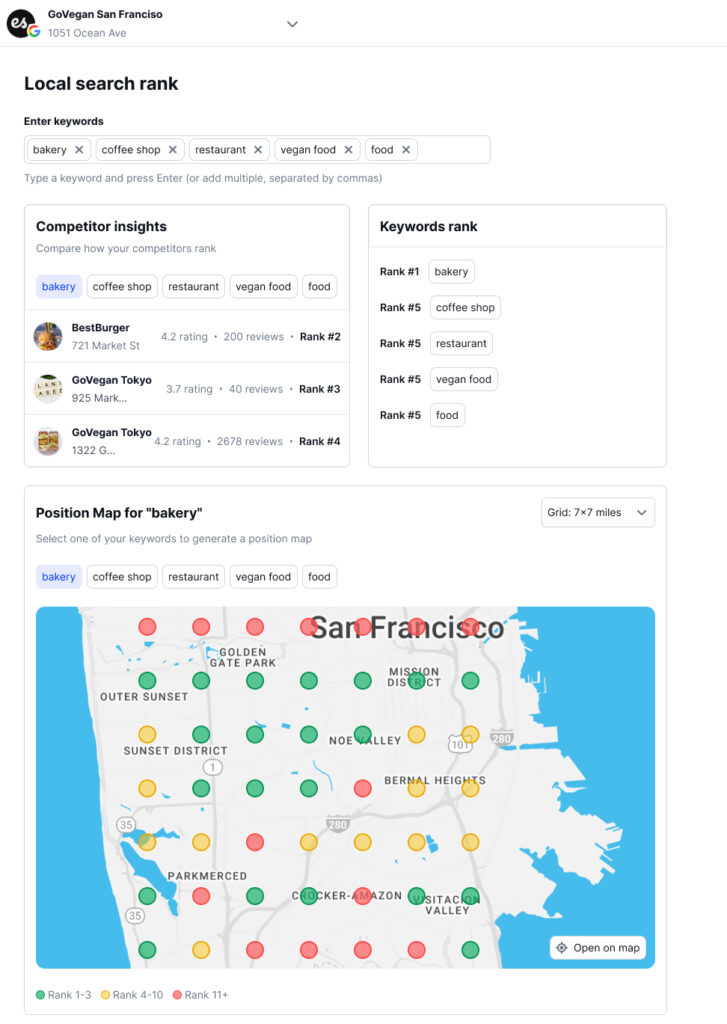
SEO Performance varies block-by-block now!
It feels weird to rank #2 in one spot and #13 literally one block away. But that’s how local search works now—it’s a combination of user behavior and search results.
Search engines use:
- Hyper-local signals like user GPS location
- Proximity to your business (and local competitors)
- Review volume, recency, and engagement
- Opening hours, local citations, and Google Business Profile categories
The difference between green and red on your local heatmap might be as small as:
- One competitor is physically closer
- A missing photo on your GBP
- Or stronger local content near a key landmark
That’s why SEO heatmaps—or more specifically, local SEO heat maps—help you identify areas of improvement with incredible accuracy.
Why use a heatmap for local SEO?
As I mentioned, a heatmap gives you a street-level view of how your business ranks in the Google local pack—something traditional rank trackers just can’t show.
While most SEO metrics give you a single average number, a heatmap breaks that down by specific physical locations around your business.
This lets you understand exactly where you’re visible—and where you’re not—so you can take necessary action. So, here’s why it matters:
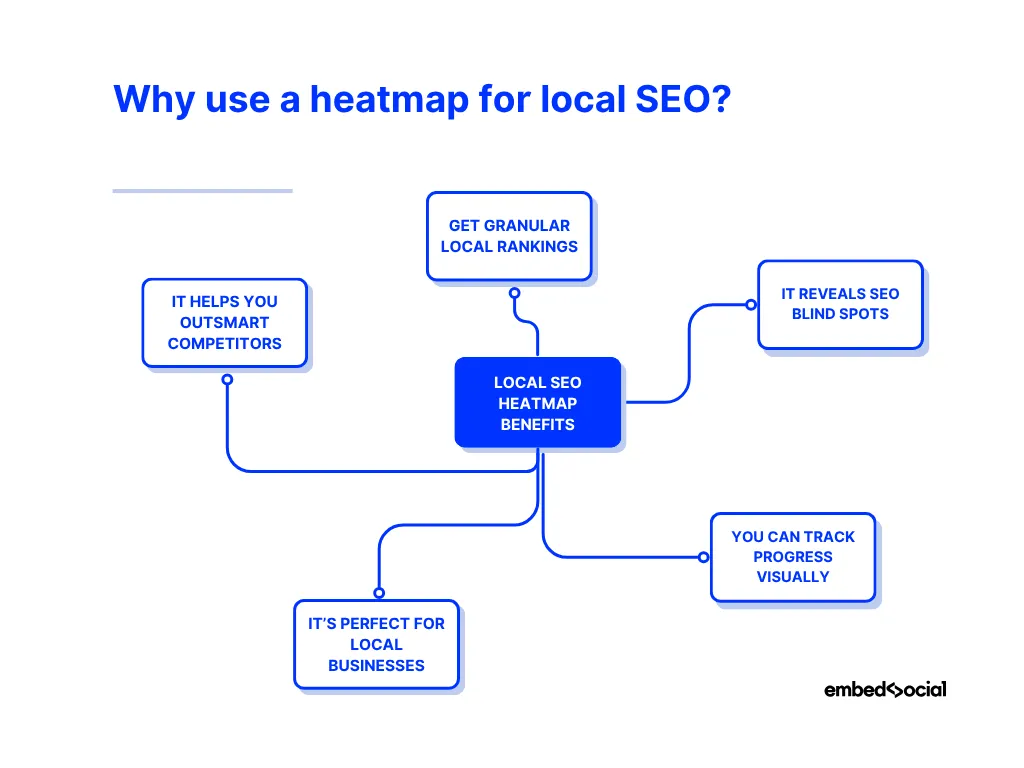
- Get granular local rankings – they vary block by block. You might rank #1 downtown, but not show up at all 5 blocks away;
- It reveals SEO blind spots – heatmaps highlight low-performing zones that need immediate attention;
- You can track progress visually – watch how your rankings improve in specific areas after you optimize;
- It’s perfect for local businesses – especially those targeting customers within a defined radius like salons, dentists, or delivery services;
- It helps you outsmart competitors – by seeing where they outrank you and where you have the advantage.
Using a local ranking heatmap means you’re no longer guessing where you show up in local search. You get a clear, visual answer—and a roadmap for improvement.
How to use EmbedSocial’s local SEO heatmap? (Step-by-Step Guide)
Wondering how to use an SEO heatmap? Here’s the process using EmbedSocial’s local heat map tool—one of the most user-friendly local SEO tools out there:
Step 1: Connect your Google Business Profile
After creating your EmbedSocial GBP account (or a free trial) and logging into your account, you’ll have to connect your GBP location under ‘Social accounts’:
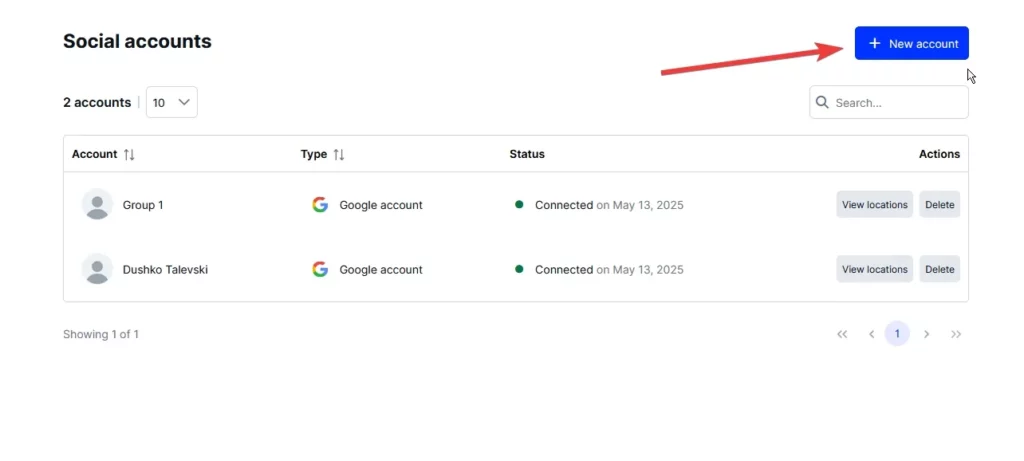
Step 2: Access the ‘Local search rank’ tool
From the left-side ribbon menu, head to ‘SEO’ → ‘Local Search Rank‘ and enter a keyword related to your business, like ‘software company’, ‘gym near me’, ’emergency dentist’, etc. This starts your local SEO audit based on keyword tracking and map position data:
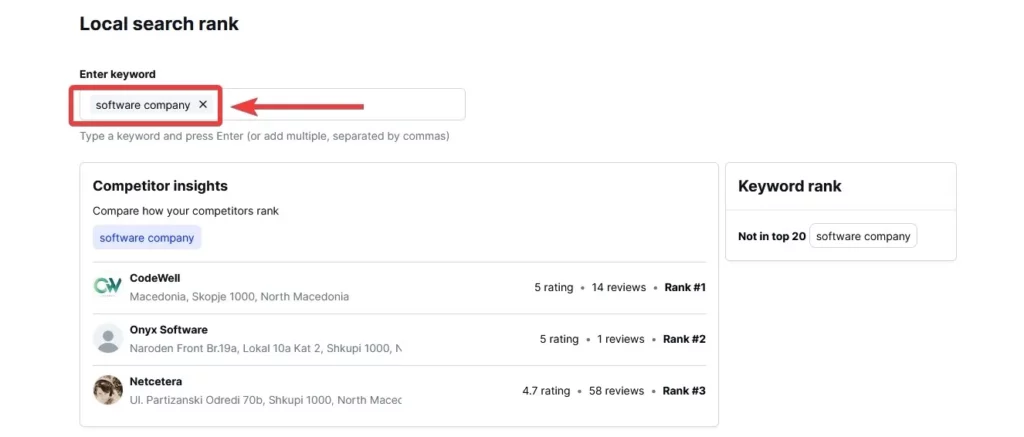
Step 3: Check out your competitor insights
You get instant competitor insights so you can quickly compare how you stack against other similar companies and/or brands, such as:
- Star rating
- Total reviews
- Current rank
You get real-time local search analytics on how your business stacks up — perfect for marketing agencies or brands managing a local ranking report.
Step 4: View your business’s visibility on the heatmap
Each dot on the map is one real-world location. This heat map is a visual representation of your local search performance, powered by real geo-targeted search results:

Colors tell you everything at a glance:
- 🟢 Green = Top of Google Maps (the local pack sweet spot)
- 🟠 Orange = Visible but vulnerable
- 🔴 Red = Almost invisible in local search results
This visual data is more actionable than a web page or scroll heatmaps, as it shows how users interact with your local presence based on real rankings, not page elements.
EmbedSocial’s heatmap report: A smarter way to track local search rankings
EmbedSocial’s heatmap tool can take your local business listings to the next level, as it’s been built specifically for multi-location businesses, brands, and agencies.
Unlike another Google rank report, our heatmap gives you a real-time, zoomed-in view of how your business ranks around you. With a simple and color-coded grid overlay, you can spot ranking gaps, compare locations, and focus your SEO efforts where they matter most.
Key benefits of EmbedSocial’s heatmap report:
- Pinpoint accuracy—track local keyword rankings in exact map coordinates, not just general locations;
- Multi-location insights—view individual or grouped heatmaps for all your business locations in one place;
- Competitor visibility—see who’s outranking you at each grid point so you come up with the right local SEO strategies;
- Shareable, real-time reports—generate professional-grade heatmaps you can send to clients or stakeholders;
- Seamless GBP integration—connect your Google location groups and profiles to pull data and take action instantly.
So, regardless of whether you’re managing one storefront or hundreds, this tool gives you a smarter, clearer way to optimize your local presence and outrank everyone. Plus, EmbedSocial generates a fresh local rank heatmap report every 14 days. No extra work needed.
Best use cases for heatmaps in local SEO
Heatmaps are tactical tools for improving your visibility where it counts (not just pretty visuals). Here are the key ways different users can benefit from local SEO heatmaps:
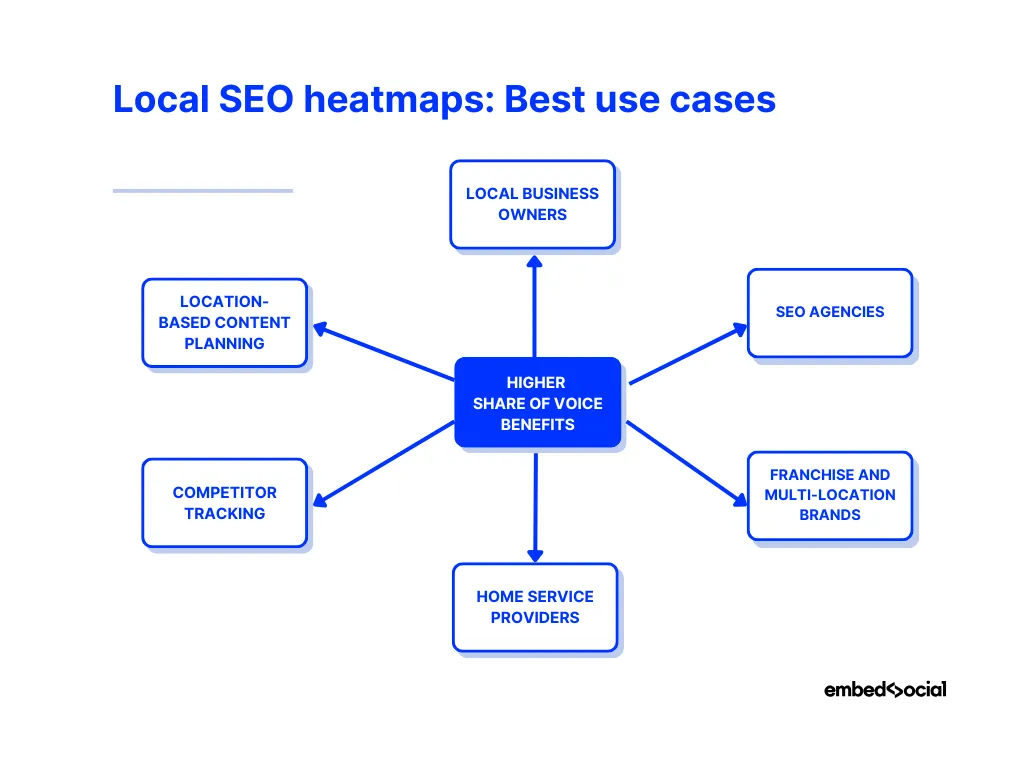
Local business owners
You can see where your business ranks in nearby neighborhoods and pinpoint weak spots. It’s ideal for brick-and-mortar stores that rely on foot traffic or local discovery.
SEO agencies
Deliver visual reports that are easy for clients to understand. Heatmaps help prove ROI, justify your SEO strategy, and highlight the progress made in specific service areas.
Franchise and multi-location brands
Compare ranking performance across all your locations. Heatmaps help ensure consistency in local visibility and make it easier to identify underperforming branches.
Home service providers
If your business is mobile—like a plumber, roofer, or landscaping service—heatmaps help you understand ranking performance across your service radius.
Competitor tracking
Identify exactly where competitors are outranking you. Use this insight to do a local SEO analysis and improve your online reviews and content strategy—and close the gap.
Location-based content planning
Use low-ranking zones on your heatmap to guide blog content, website page content, or Google posts that target those specific areas and improve your local reach.
What to do with your local SEO heatmap insights?
Now that you know where you stand, here’s how to improve your local SEO performance:
🔴 For Red Zones (Rank 11+)
- Boost reviews to increase search visibility
- Publish local GBP posts mentioning nearby neighborhoods
- Optimize your Google Business profile with more photos, categories, and FAQs
- Improve local citations and backlinks from businesses in the area
- Audit NAP consistency to improve rank tracking accuracy
🟠 For Orange Zones (Ranks 4–10)
- Encourage more foot traffic with offers or check-ins
- Use content optimization techniques for specific keywords
- Add UTM links to GBP posts and track results in Google Analytics
🟢 For Green Zones (Top 3)
- Stay ahead of local competitors by actively responding to reviews
- Continue updating your profile with new services and photos
- Watch for nearby competitors climbing the local pack rankings
Conclusion: Visualize. Analyze. Optimize!
A local SEO heat map shows you where your efforts are paying off—and where they aren’t. Therefore, with such a tool, you can stop guessing and start optimizing.
So, whether you’re optimizing your Google Business Profile or managing 100+ other GBP locations, a good heatmap SEO tool makes all the difference.
EmbedSocial’s heat map generator gives you:
- Accurate local search analytics
- Actionable visual data to improve local visibility
- A strategic edge over local competitors
If you’re serious about local SEO efforts and improving your local search strategy, this tool will change the way you manage search visibility forever.
👉 Try Local Rank Heatmaps in EmbedSocial now!
See what your local customers see — and make sure they see you first.
FAQs about the local SEO heatmap
What is a heatmap in SEO?
A heatmap in SEO is a local search tool that shows how a website or business ranks for specific keywords in different geographic areas. It uses color-coded grids to highlight ranking strength or weakness. This helps identify SEO gaps and optimize for better local visibility.
Does Google have a heat map tool?
Google itself doesn’t offer a built-in SEO heatmap tool. However, third-party platforms like EmbedSocial integrate with Google to generate heatmaps using real local search data. These local SEO tools simulate searches across multiple locations to map out rankings.
What is a heatmap used for?
A heatmap is used to visualize performance data—like rankings, clicks, or visibility—across different zones. In local SEO, it’s used to spot underperforming areas and uncover opportunities. It makes decision-making easier by translating raw data into a geographic view.
What is the local map pack ranking?
The local map pack ranking refers to your position in the 3-map listing shown on Google Search results for local intent queries. These results appear alongside a map and highlight top businesses near the searcher. Ranking in the map pack greatly increases local visibility and clicks.