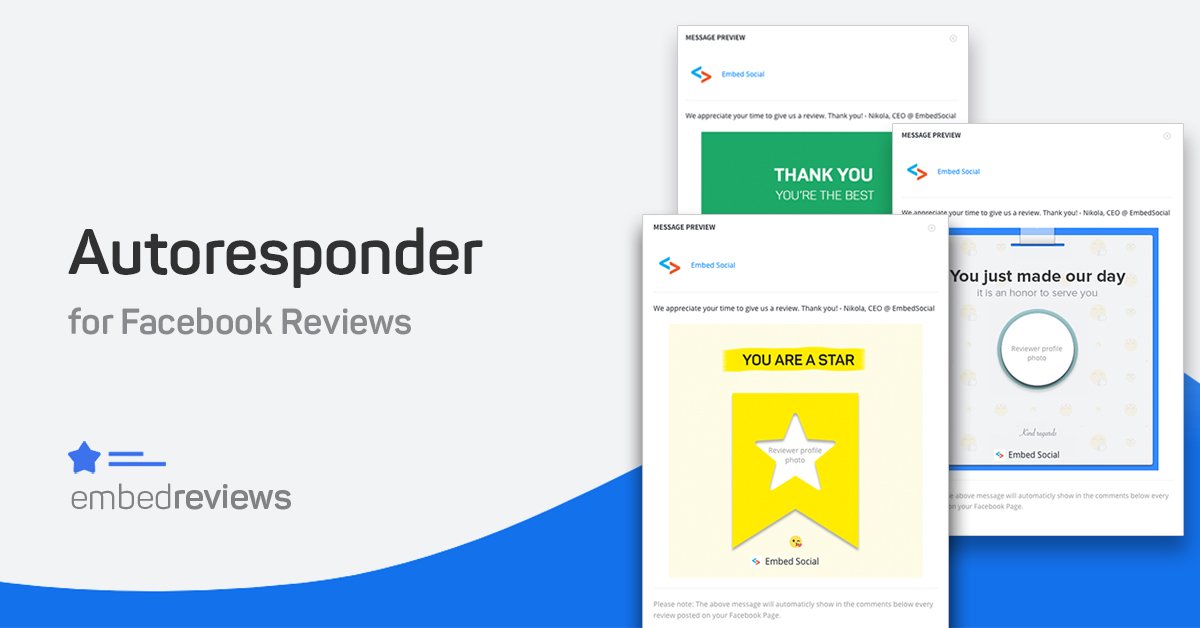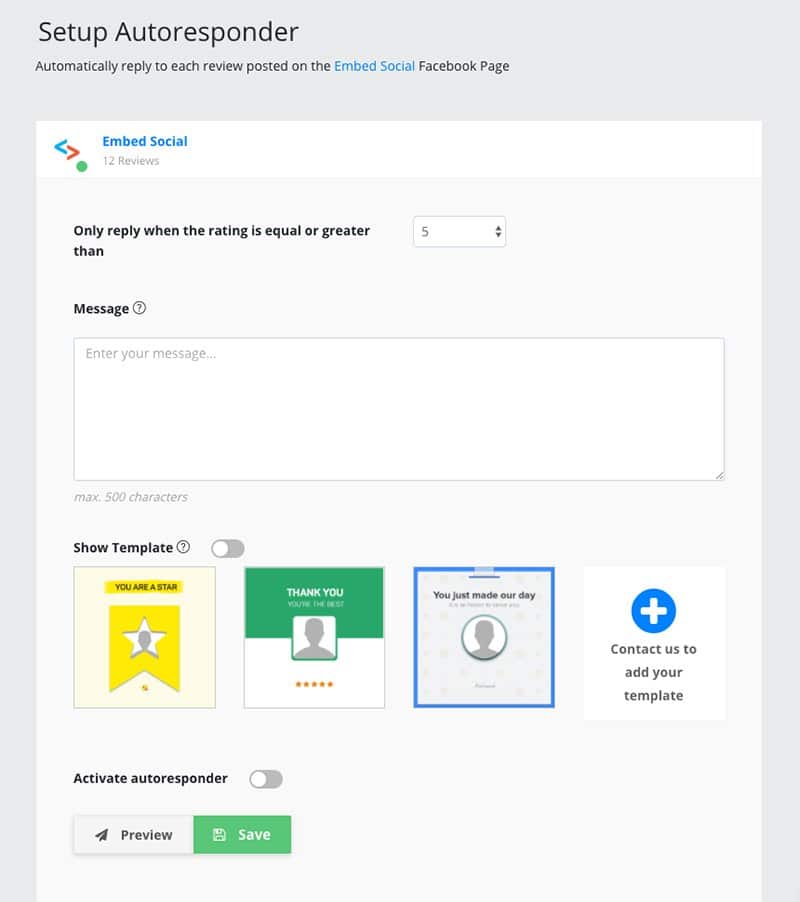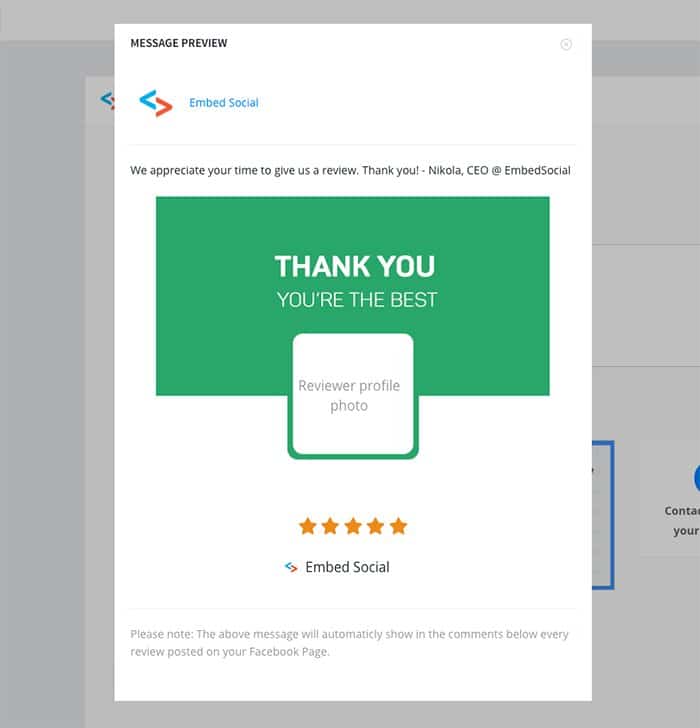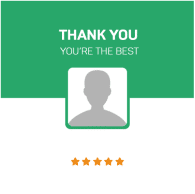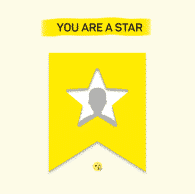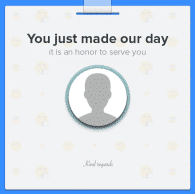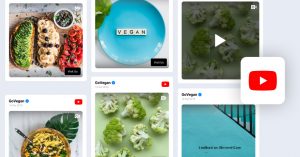Let me ask you a question.
Have you ever thought that a small thank you to a Facebook Review can help you boost trust and credibility?
And what if this response is immediate?
We thought about this issue, and we developed a tool that can:
- Auto-respond every time your Facebook Page receives a review
- Auto-respond with a predefined thank you message
- Auto-respond with a predefined template attaching the photo of the reviewer
And you can probably guess it! We named it Autoresponder.
The Autoresponder is currently part of the EmbedReviews platform and it is included in the plans of all our current EmbedReviews users. If you by any chance still have not got an account, this is a great reason for you to start a free trial.
So, let me tell you some more about its great features.
Autoresponder Features
Our team managed to develop awesome features that are unique and with great potential to help you boost your Facebook presence and at the same time increase the number of reviews and your Facebook users’ satisfaction.
These cool features that are currently available in the Autoresponder are the following:
Activate Autoresponder based on rating
This option allows you to define which star rating will trigger the Autoresponder. To do this, just define the number of rating in the option:
Only reply when the rating is equal or greater than 1, 2, 3, 4, or 5.
Define the auto-text message
The content of your Autoresponder can be short or max 500 characters. You can choose the best way to respond to a review and also what kind of message you want to send to your reviewers.
You can start with a simple thank you message.
A simple thank you for their time to post the review. Doing this lets you show your reviewers that you care for them and appreciate their feedback.
It would be cool if you could tag the CEO’s name and add his Facebook username or direct contact if you think the reviewers would want personal communication.
In many cases, companies would redirect reviewers to their Facebook Messenger or possibly offer them a discount, which you can do for lower-star reviews.
For example, currently, on our EmbedSocial Facebook Page, our autoresponder looks like this:
Go ahead, write us a review, and see what will happen.
Smooth, right? You see, there is also an image that will be posted along with the text message. This brings us to the next feature:
Autoresponder with templates
Yes, this feature allows you to choose a template that will automatically generate a thank-you card once a user posts the review. The thank-you card is personalized with the reviewer’s Facebook profile photo and your Facebook page’s name.
The platform currently offers these 3 templates:
Our team accepts proposals and wants to offer more autoresponder templates, so feel free to contact us and request a new template design.
What are the best use cases for the Facebook reviews Autoresponder
The idea behind the usage of the Autoresponder is to define a thank you message that will appear for each review that your Facebook page receives.
The use cases are numerous and depend on the level of activity on your Facebook page, the frequency of receiving reviews, the team that monitors your Facebook page, and similar.
Based on these factors, you can define the best case for using the Autoresponder. As an inspiration, here are the things you can do and how to utilize the Autoresponder for your Facebook Page.
- Use Autoresponder to increase Facebook reviews. To do this, use Autoresponder to give everyone who posts a review a discount code or a specific ebook or promotion link.
- Use Autoresponder to create a Review Card program. This can be a very interesting idea for your local business. You can encourage people to post a review and get their Review Card. You can set up a template that will generate the user’s Facebook profile photo, which is unique for them, and you can use the holders of a Review Card to get discounts or benefits in your offline stores.
- Use Autoresponder never to miss a reply to a review. What is worst when getting a negative review? Not responding to it. You can make a policy that will send an immediate message to the one or 2-star reviews. This message can contain details such as “We are open to any feedback and would love to ensure this 1 star becomes 5 stars. We are all hands-on to make this happen, so please let us know how to improve your experience with us. Sincerely, CEO John Doe.”
What use case do you recommend?
Let us know in the comments below how you will use the Autoresponder for your Facebook Reviews.
How to get started and activate Autoresponder
For current users, log in to your account and follow the activation instructions.
For non-users, we recommend getting a free trial and trying all the PRO features in the EmbedReviews platform.
We are very excited to see how you will use the EmbedReviews and the new Autoresponder feature, so feel free to share your use case and some positive review examples.
Have fun!
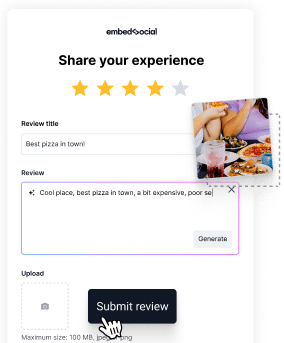
Collect reviews, feedback, and display testimonials widgets at scale!
Use complete reviews management software to generate and display Google reviews widgets on your website.