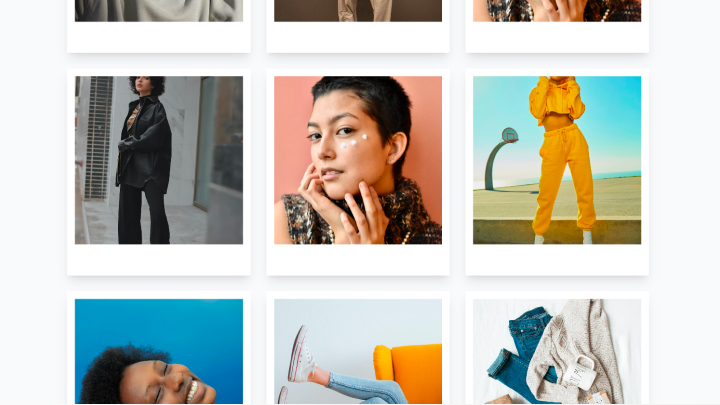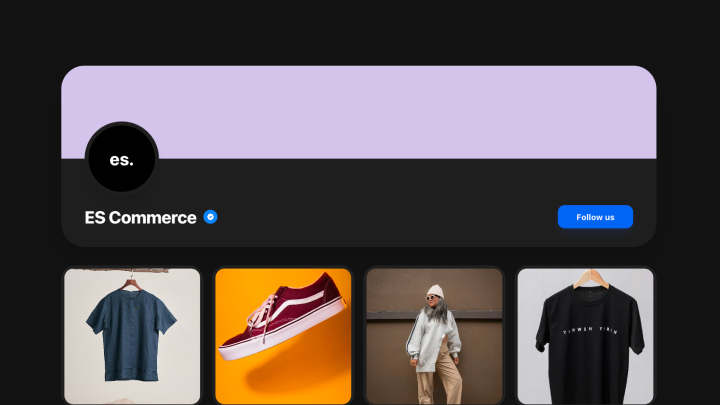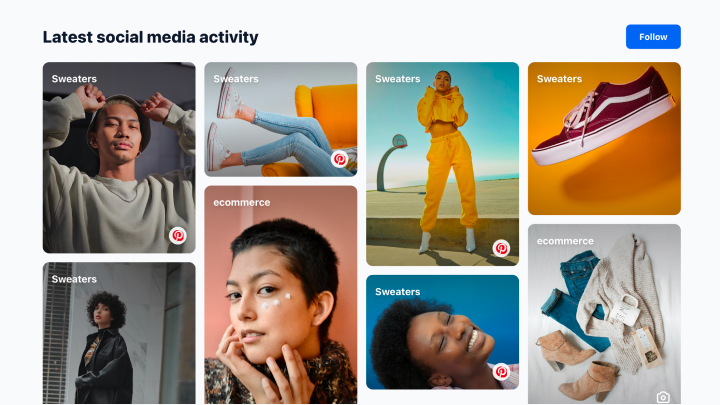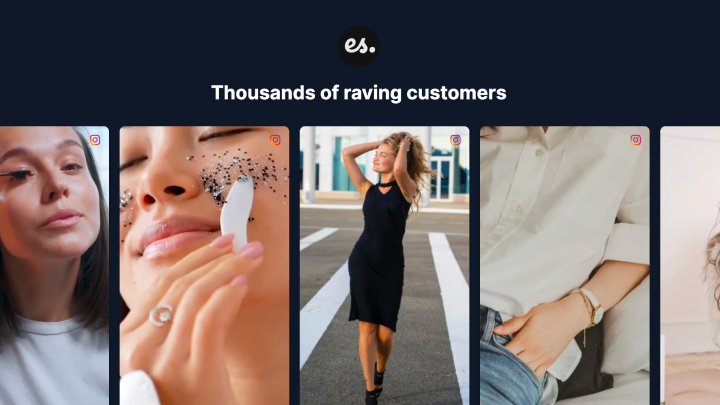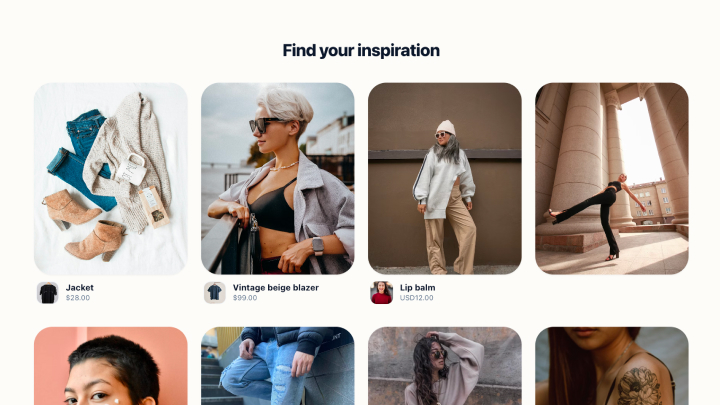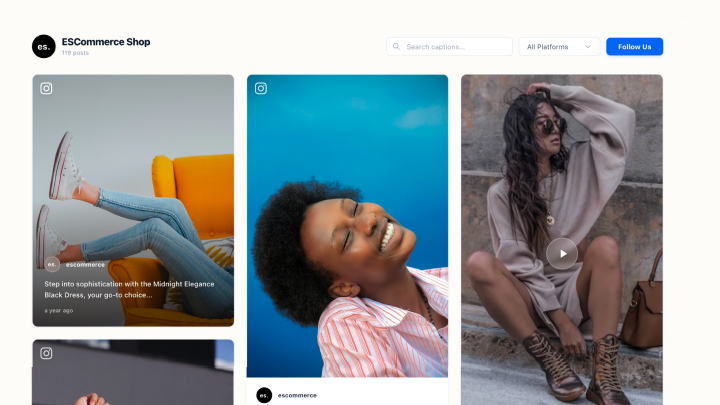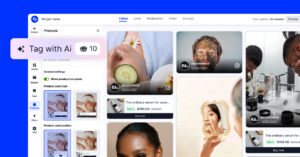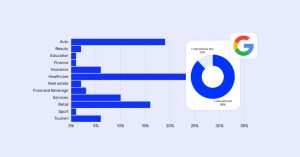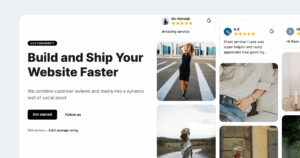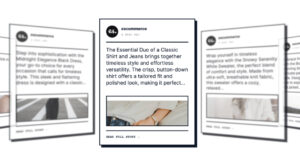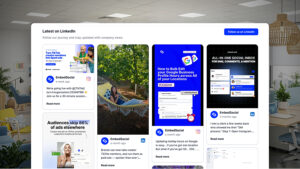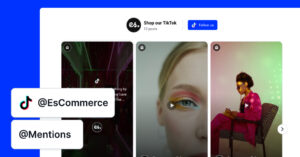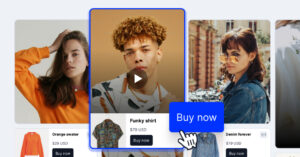Since today’s office spaces started increasingly relying on digital technology, every old-fashioned corkboard has been replaced by a modern digital bulletin board!
Like their predecessors, these electronic message boards convey all t he important announcements employers and team leaders have for office employees.
Office-wide memos, a kudos corner, and a social feed are just a few of the use cases of these versatile bulletin boards to enhance internal team engagement.
So if you want to learn how to modernize your working space, and boost your office communication, organization, and functionality, keep reading below!
What is a digital announcement board?
First things first, let’s define ‘digital bulletin board’:
Digital bulletin boards are electronic platforms that display important information in real-time, allowing businesses to communicate updates, news, and announcements efficiently.
Definition
As such, this board is a type of digital signage that replaces traditional corkboards and paper notices, and it comes with several benefits for businesses (explored below).
After all, the modern work environment is very fast-paced so staying connected and well-informed becomes essential for the proper functioning of any office out there.
Enter the digital bulletin board: a dynamic tool revolutionizing how your team collaborates, and it doesn’t take much to create one. We tell you just how to do that below.
How to make a digital display board?
You can transform any TV you have lying around into a digital office board, and you typically need a computer connection and digital bulletin board software.
Need more info? These are the main steps for creating a digital bulletin board:
- Get the right hardware for your digital board setup
- Sign up for digital bulletin board software
- Log into EmbedSocial and set up your content widgets
- Paste the widget code on your website
- Showcase your content widgets on your TV
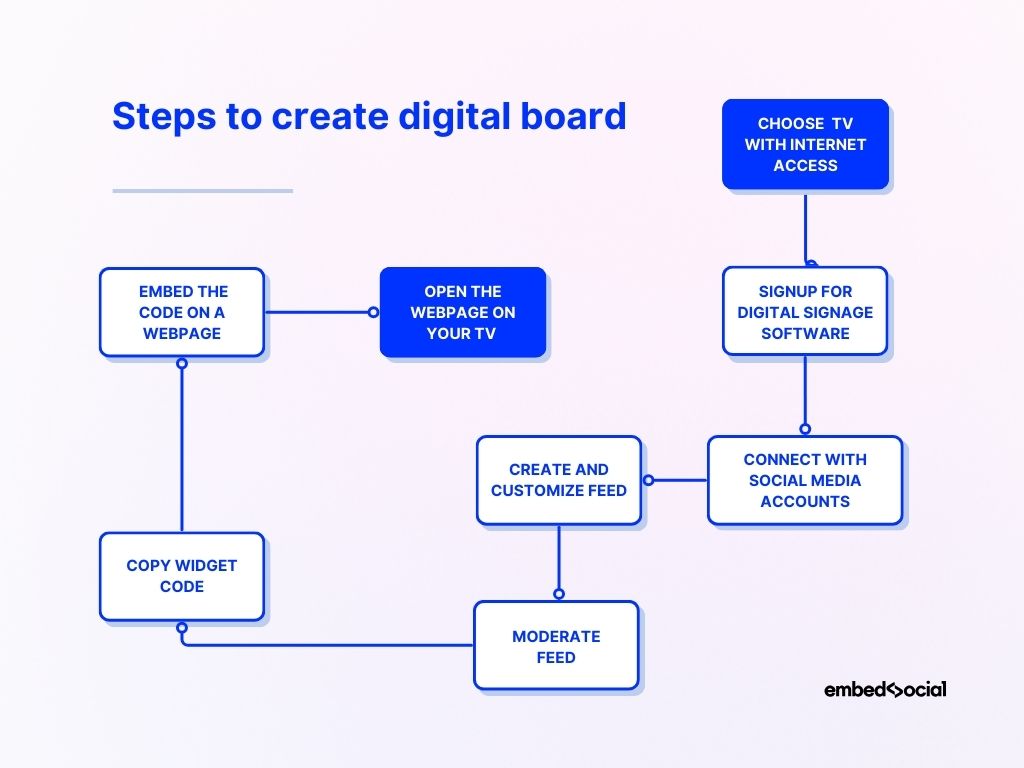
1. Get the right hardware for your digital board setup
In most cases, the only piece of hardware you need is a smart Android TV that connects to the internet, as it can access your digital signage software. If you have a standard TV, you’ll also need a computer or a phone to display the content you want.
Once you get and install all the TVs and monitors you want to use to showcase your digital bulletin board, it’s time to set up your digital bulletin board software.
2. Sign up for digital bulletin board software
There are several alternatives when it comes to showcasing your digital announcement board or social media wall in your office, and they all work more or less the same.
One such choice is EmbedSocial.
EmbedSocial is a complete UGC platform and social media aggregator that collects moderates, and embeds user-generated content anywhere you like.
With it, you can showcase everything from your or your followers’ Instagram and TikTok content to all the reviews and testimonials you’ve received, YouTube and Vimeo videos, the latest Tweets, RSS feeds, or even custom feeds and posts of anything you collect:
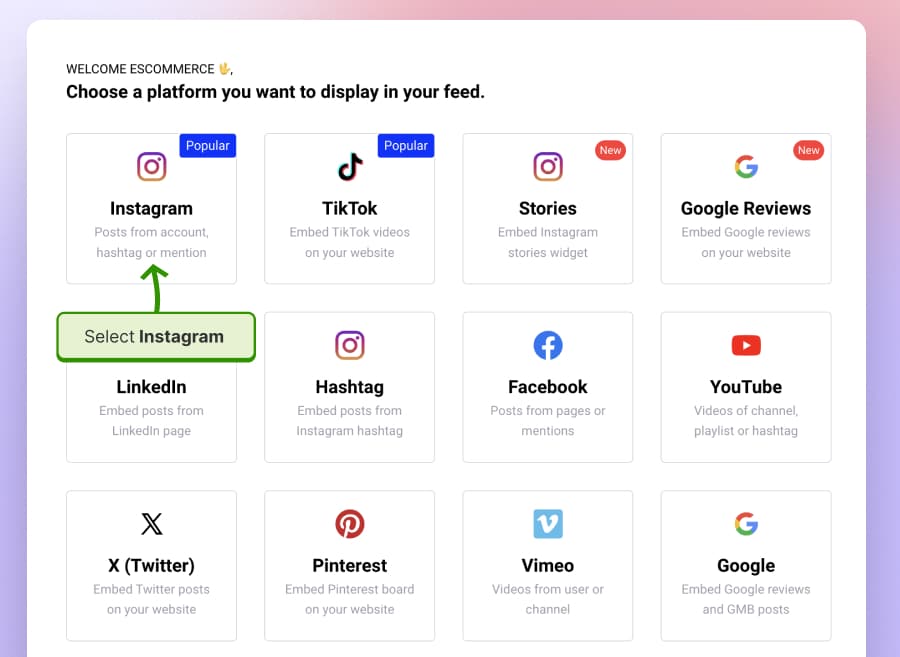
3. Log into EmbedSocial and set up your content widgets
Once you create an account (paid or trial), you can log in and connect any or all of the above sources to start collecting all the content you want to showcase in the office.
Then, you only have to choose the website widget for the content you want to showcase, customize its layout, and copy its embeddable code as shown below:
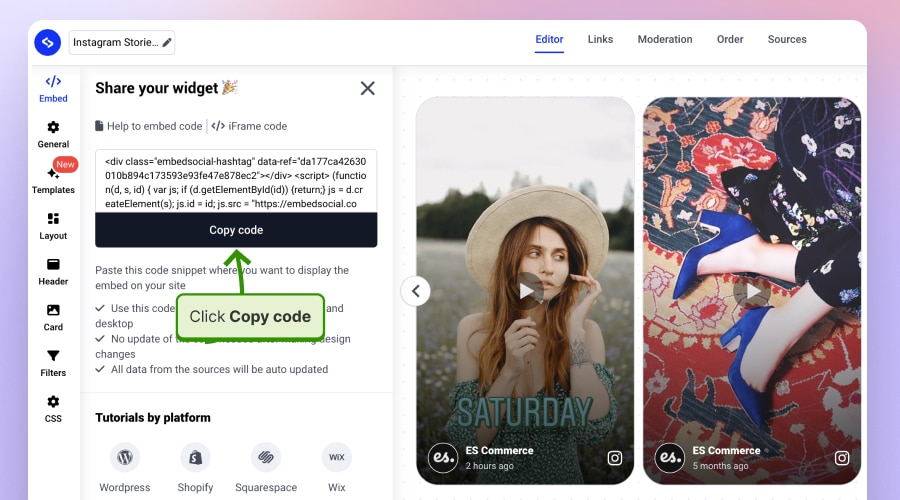
EmbedSocial provides an extensive widget library to display anything from Google reviews to TikTok and Instagram photo sliders and even contact forms.
4. Paste the widget code on your website
This next step will require you to open your website editor and paste the code in a custom HTML code, and every website builder nowadays offers this functionality.
For example, if you want to achieve this goal in WordPress, you simply have to open the post editor, press the ‘+’ icon, search for ‘Custom HTML’, add the box anywhere on the page, and paste the widget code you copied in the previous step:
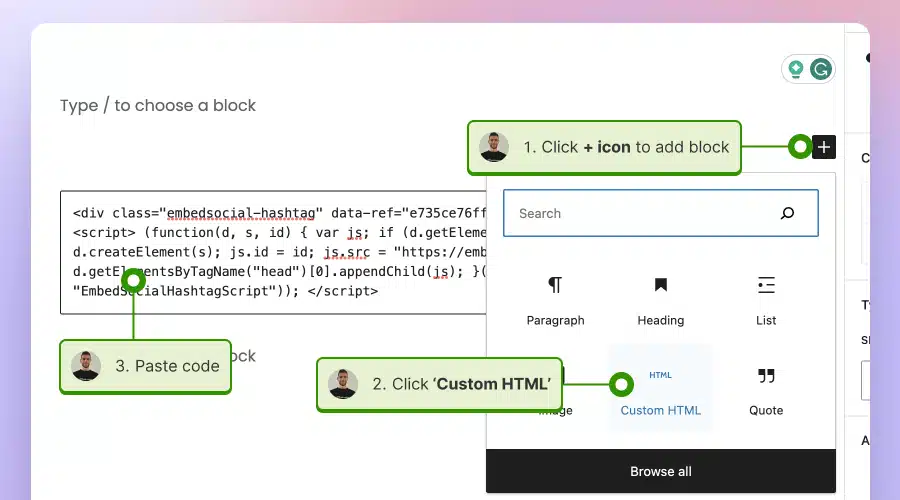

Embed Instagram feed on your website without lifting a finger!
Generate and embed Instagram widget with your feed, mentions, or hashtags directly to your website.
FYI: You can automatically embed an Instagram widget with a social media aggregator, bringing your website to life with fresh content.
5. Showcase your content widgets on your TV
Now, you can easily access your content straight through your smart TV via the TV’s browser and navigate to the website where the widget is embedded. If that doesn’t work, you can use the TV as a monitor for your computer or phone and open the content there.
Here’s one EmbedSocial client doing exactly that for an Instagram feed:
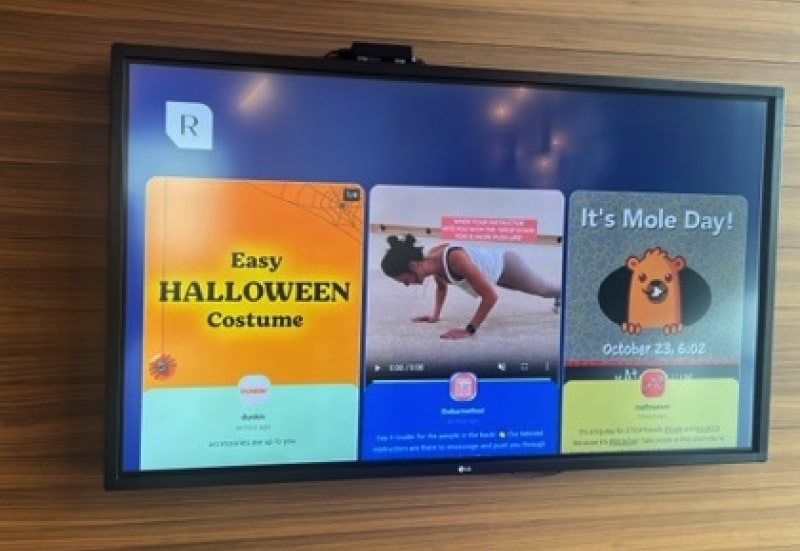
Voila! You just avoided paper waste and are displaying information about anything from upcoming events to your latest social media posts—a solution that is environmentally friendly and ensures there won’t be any outdated information for your employees.
Benefits of using a virtual bulletin board
Modern offices should invest in a digital office board for several reasons:
- Enhanced communication—all your team members will promptly receive all important updates and announcements, thus maintaining consistent communication;
- Cost and time efficient—no need to spend resources on traditional cork and paper boards or magnetic whiteboards or even waste time printing and disseminating information, since you immediately update the entire office with a click of a button;
- Increased engagement—digital boards can include interactive features such as commenting, liking, and sharing, thus encouraging active participation;
- Customization—can be tailored to meet the specific needs of the business, whether it’s integrating with other software or specific content types;
- Improved organization—keeps announcements, updates, and important dates in a centralized location, making it easier for workers to find what they need;
- Multimedia capabilities—supports various types of media, including text, images, videos, and links, making communications more dynamic and effective;
- Feedback opportunities—provides mechanisms for feedback, such as polls and surveys, enhancing decision-making processes by involving employee input.
Traditional cork boards can never do all of the above, which is the reason why digital bulletin boards have been such a hit, as they improve operational efficiency significantly. Plus, they are an eco-friendly alternative that you can reuse with no maintenance costs.
10 best digital bulletin board ideas for your office
So, what’s the best way to use your digital bulletin board in your office?
Here are few ideas and examples of digital boards for ypur office, covering everything from internal communications to emergency alerts, RSS feeds, and mental health services:
1. Important alerts & notifications
Most bulletin boards are used for critical company-wide messages, ensuring that you share information quickly to all your employees, like in this example:

2. Interactive event calendar
Some employers also create a dynamic calendar that updates in real-time with company events, deadlines, and other important dates. Just look at how this office uses a digital bulletin board to easily set their conference room timetable:

3. RSS & Social media feeds
Live social media feeds and RSS feeds are all the rage in office environments nowadays, as they are a prime example of the company culture and the fun employees are having.
You can create live widgets that automatically update when your marketing team publishes new content across social media like Instagram, Facebook, and LinkedIn.
Want more Instagram feed widgets? Click below to explore more templates.
4. Testimonial Wall of Love
Do you want to share all the great things and best wishes your clients have shared with you regarding your brand, products, and services? There’s no better place to do that than to convert your digital bulletin board into your own testimonial wall of love:
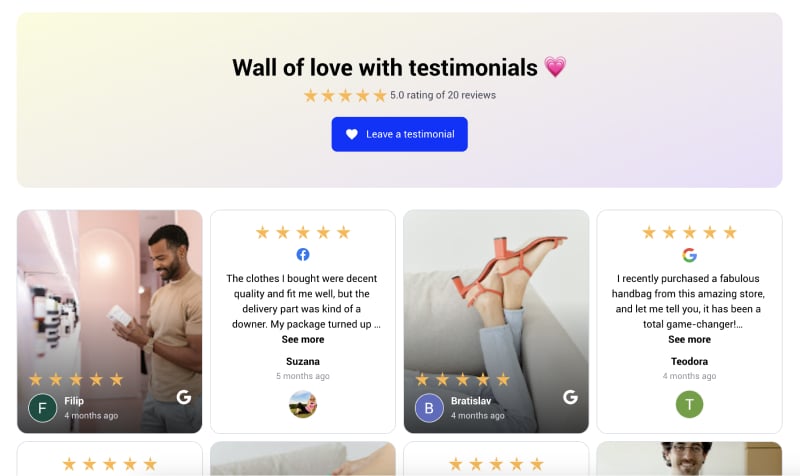
5. Project progress trackers
An efficient method to keep employees focused and motivated is to showcase the progress of ongoing projects with interactive charts and timelines. This keeps everyone informed about project stages and critical milestones, facilitating better project management.
Best of all, you can place it in your conference room so the whole team can see it:

6. Health & wellness tips
Promote a healthy work environment by sharing tips on wellness, mental health resources, and quick exercise videos for stress relief, fostering a supportive workspace.
Here’s how this gym is showcasing motivational messages at its location:

7. Innovation hub
You should always hear your employees’ ideas for new projects or improvements to the current processes and work environment. Digital signage boards can help you with that as you can run both polls and idea collection initiatives that spark creativity:
Here’s a fun poll that this office runs for its employees:

8. Kudos corner
Why not highlight the exceptional work of certain employees and congratulate them in front of everyone? You can dedicate a section of your digital bulletin board to shout-outs and employee achievements, which will boost the morale of everyone:

9. Local traffic & weather updates
Help your team plan their commutes by integrating real-time traffic updates and weather forecasts into the bulletin board so they are not caught by surprise.
When implemented well, it’s very functional and fits in with the decor, as shown here:

10. Training resources & webinars
Offer a repository of educational materials, upcoming webinars, and training opportunities that employees can access to enhance their skills and knowledge.
Here’s how one office holds its training sessions using digital signage technology:

Key takeaways
As you can see, digital bulletin boards can revolutionize any workplace with their cost-efficient and eco-friendly way of communicating everything that may be important.
Plus, their minimal initial investment pays off a lot as they reduce the need for paper, offer interactive features like comments and polls, increase operational efficiency, modernize the workplace environment, and create a dynamic and engaging setting.
Ultimately, electronic message boards can be tailored to meet the needs of any modern office and won’t even take serious time to update and maintain.

Embed Instagram feed on your website without lifting a finger!
Generate and embed Instagram widget with your feed, mentions, or hashtags directly to your website.
FYI: You can automatically embed an Instagram widget with a social media aggregator, bringing your website to life with fresh content.
FAQs about digital bulletin boards
What is a digital bulletin?
Essentially, digital bulletins are electronic displays used in place of traditional corkboards to post various types of information, including announcements, advertisements, and schedules. The are typically connected to computer systems to enable real-time updates.
How do I create a digital noticeboard?
To create a digital notice board, you need a suitable digital screen and software that can manage and display content. Platforms such as Google Slides, Trello, or specialized digital signage software like EmbedSocial offer customizable templates and scheduling options. When the hardware and software are installed, start creating and displaying your content.
How do I use my smart TV as a noticeboard?
Using a smart TV as a notice board involves connecting the TV to a device or network that sends the display content, which can include text, images, or video. You can connect a computer or a digital media player to the TV and use an app to manage your notices.