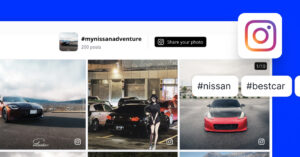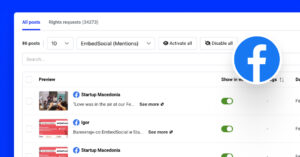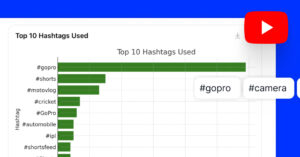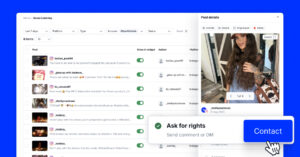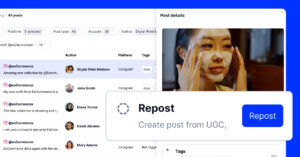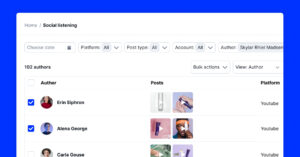If you’re running social campaigns without checking your hashtag analytics, you’re flying blind. After all, every hashtag you use carries insights about your audience, content performance, and reach across social media platforms.
With the right hashtag analytics tool, you can measure engagement, uncover trends, and fine-tune your strategy. Whether you’re doing a quick hashtag analysis or diving deep into audience sentiment, the data is there—you just need to track it.
So, I’ll show you how to check hashtag analytics, what metrics to focus on, and which free hashtag analytics tools can give you a strong head start.
Let’s break it all down—platform by platform.
What is hashtag analytics, and why does it matter?
Hashtag analytics is the process of tracking and evaluating the performance of hashtags used across social media platforms. It involves monitoring how a specific hashtag performs in terms of reach, engagement, sentiment, popularity, and audience behavior.
‘Hashtag analytics’ definition
In simple terms, it helps you answer questions like:
- Is anyone engaging with this hashtag?
- How far is it spreading?
- Is it helping my brand visibility or campaign goals?
Here’s why hashtag analytics is important for your business:
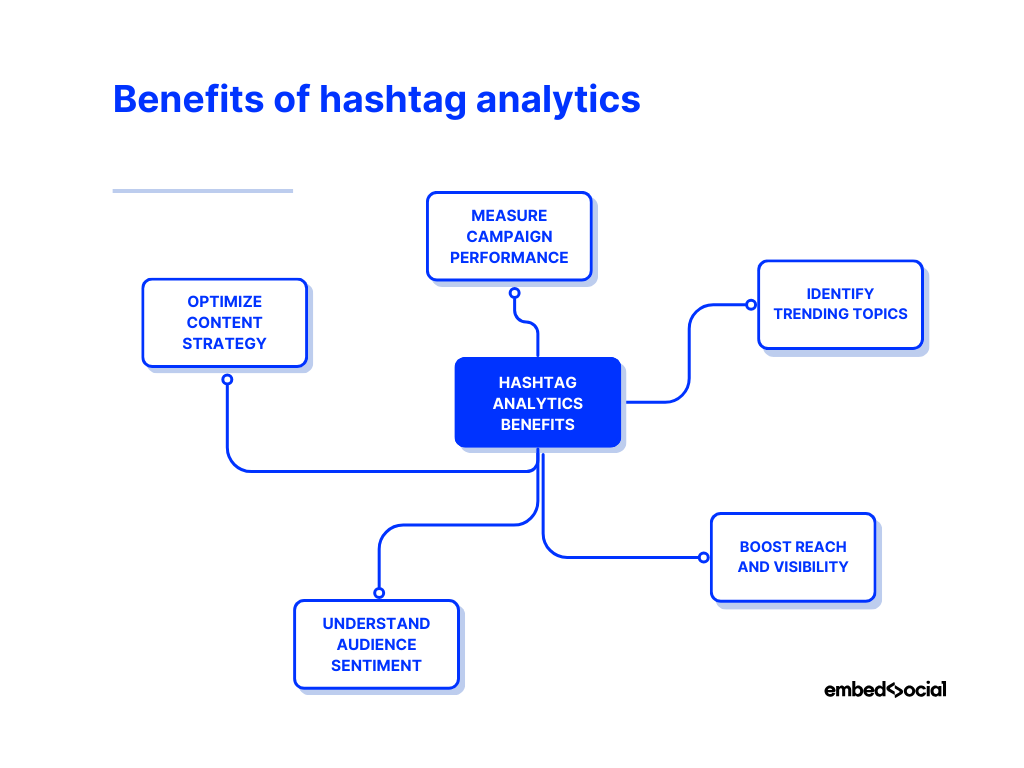
- Measure campaign performance—track which hashtags drive engagement and conversions;
- Identify trending topics—spot emerging trends relevant to your brand or industry;
- Boost reach and visibility—discover high-performing hashtags that expand your audience;
- Understand audience sentiment—see how people feel about your brand through hashtag usage;
- Optimize content strategy—refine your posts based on what hashtags perform best.
Without analytics, hashtags are just guesses. But with the right data, they become strategic tools for expanding reach, discovering trends, and building stronger audience connections.
Key metrics to track when analyzing hashtags
When you’re analyzing hashtags, it’s not just about counting likes or using what’s trending. To get real value, you need to track specific metrics that show how a hashtag is performing and what it means for your brand or campaign goals.
Here are the key hashtag analytics metrics you should track:
1. Reach and impressions
Understanding how many users see your hashtagged content is crucial. Reach refers to the total number of unique users who have seen your post, while impressions indicate the total number of times your content is displayed, regardless of user duplication.
Pro tip: Since a single user can account for multiple impressions, monitoring both metrics helps differentiate between widespread visibility and repeated views by the same audience.
2. Engagement rate
This metric measures how actively involved your audience is with your content, as it encompasses actions like likes, comments, shares, and saves.
Pro tip: A high engagement rate often signals that your content resonates well with your audience, fostering community and loyalty.
3. Post volume
Tracking the number of posts using a specific hashtag helps gauge the popularity and trend status of said hashtag, which signals its value for your brand.
Fun fact: High post volume can indicate a trending topic, but it’s essential to assess the quality of these posts to ensure relevance to your brand.
4. Top contributors and influencers
Identifying key users who frequently use your hashtag can amplify your content’s reach and credibility, as you can amplify their voice.
Pro tip: Collaborating with top contributors can enhance brand visibility and tap into new audience segments, since they can convey genuine support.
5. Audience sentiment
Analyzing the emotions and opinions expressed in posts containing your hashtag provides insights into public perception.
Pro tip: Regular sentiment analysis can help you proactively address negative feedback and reinforce positive interactions.
6. Geographic distribution
Understanding where your hashtag is being used geographically can help tailor your marketing strategies to specific regions.
Pro tip: Localized campaigns can benefit from insights into geographic distribution, allowing for more targeted and relevant content.
7. Related hashtags
Identifying hashtags commonly used alongside yours can uncover new engagement opportunities and audience interests.
Pro tip: Incorporating related hashtags can expand your content’s reach and connect with broader conversations.
How to check hashtag analytics via native social media methods?
Every major social media platform offers some sort of hashtag analytics capabilities, but they are more or less limited in terms of the actionable insights you will get:
Instagram hashtag analytics
Instagram offers limited native hashtag analytics for business and creator accounts (standard personal profiles do not have this feature).
For each post, Instagram Insights provides:
- Impressions from hashtags – the number of times the post was viewed via a hashtag (i.e. people found the post through hashtags you used). This is shown as an aggregate count for all hashtags on that post.
- General post metrics – reach (unique accounts reached) and engagement (likes, comments, shares), but these are overall post stats.
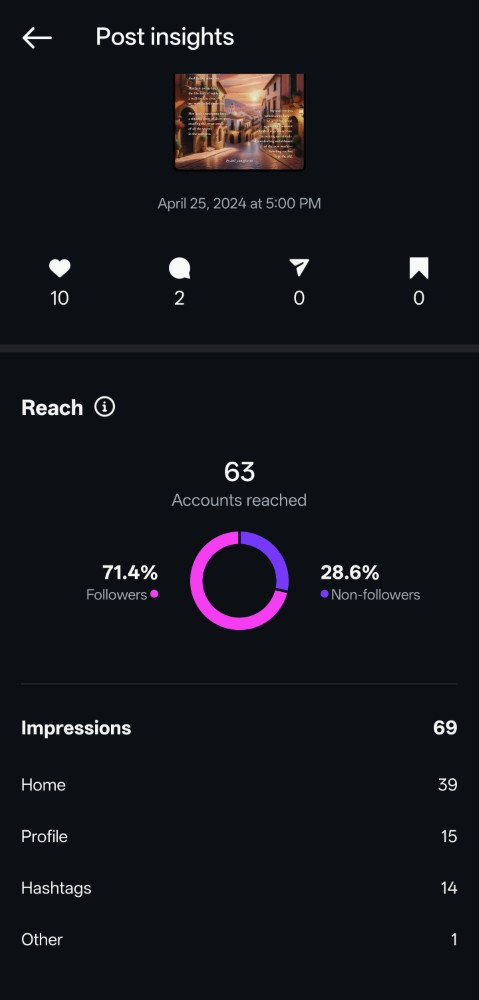
Users can find these metrics in the ‘Insights’ section, which can be accessed via the ‘View insights’ button found underneath each specific post.
Naturally, the limitations of this system include: lack of performance metrics for specific hashtags or historical analytics on a hashtag’s usage across posts.
Also, Instagram doesn’t have discovery for popular Instagram hashtags or sentiment analysis tools. Plus, it doesn’t track hashtag popularity platform-wide.
Learn more:
There’s a better way to monitor Instagram hashtags via third-party tools!
Twitter hashtag analytics
Twitter (now X) offers minimal native hashtag analytics. The platform focuses on tweet-level metrics rather than tracking hashtag performance across posts.
For each tweet, Twitter Analytics provides:
- General engagement metrics – Twitter impressions, likes, replies, retweets, and link clicks for individual tweets that contain hashtags.
- Trending hashtag visibility – users can view popular hashtags in the Explore tab, but without accompanying metrics like reach or post volume.
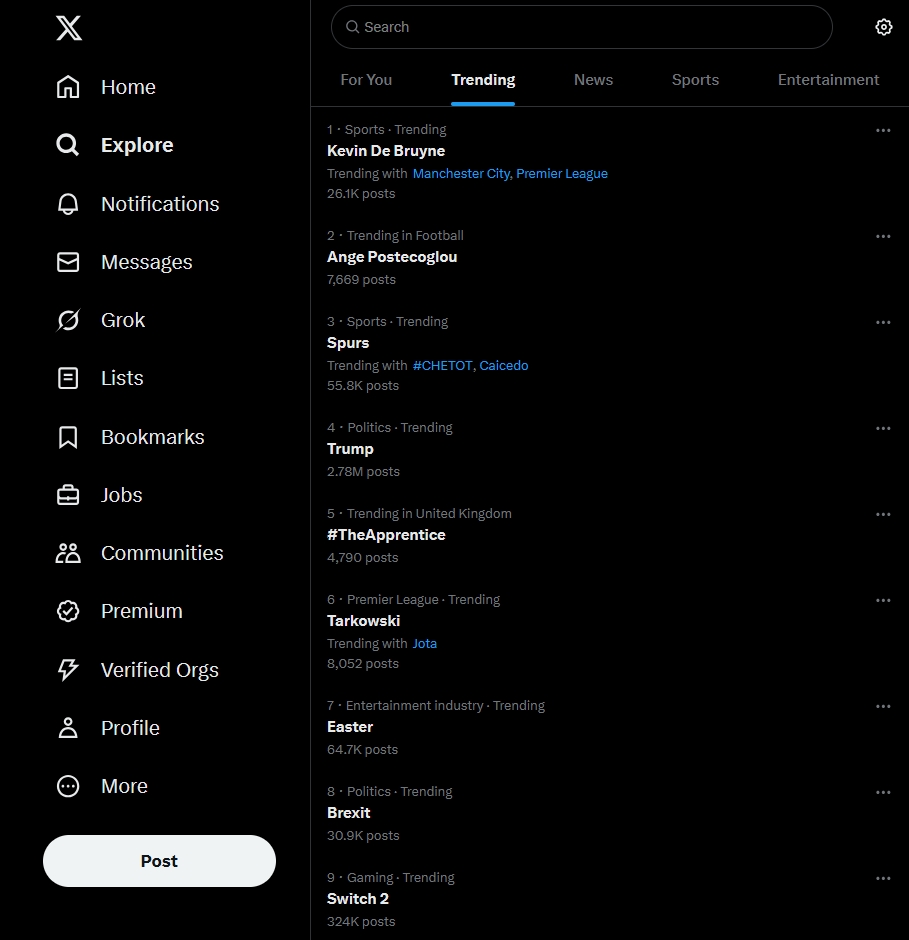
These insights are accessible via the ‘Post Analytics’ button under each post or through the analytics dashboard at analytics.twitter.com (if enabled).
Limitations include the lack of a centralized hashtag tracking dashboard, no data for hashtag performance, and no native sentiment analysis or hashtag discovery.
Learn more:
TikTok hashtag analytics
TikTok offers native hashtag insights through in-app search and the TikTok Creative Center, with additional traffic data available to creators.
From the app (TikTok Studio and Business Suite) or Creative Center, you can see:
- Number of posts with that hashtag – the total number of posts containing the hashtag you are searching for.
- Trending hashtag data – the hashtag popularity over time, their current rank, number of total posts with that hashtag, and more.
- Traffic source breakdown – creators with Business accounts can see how many views came from hashtag clicks on each video.
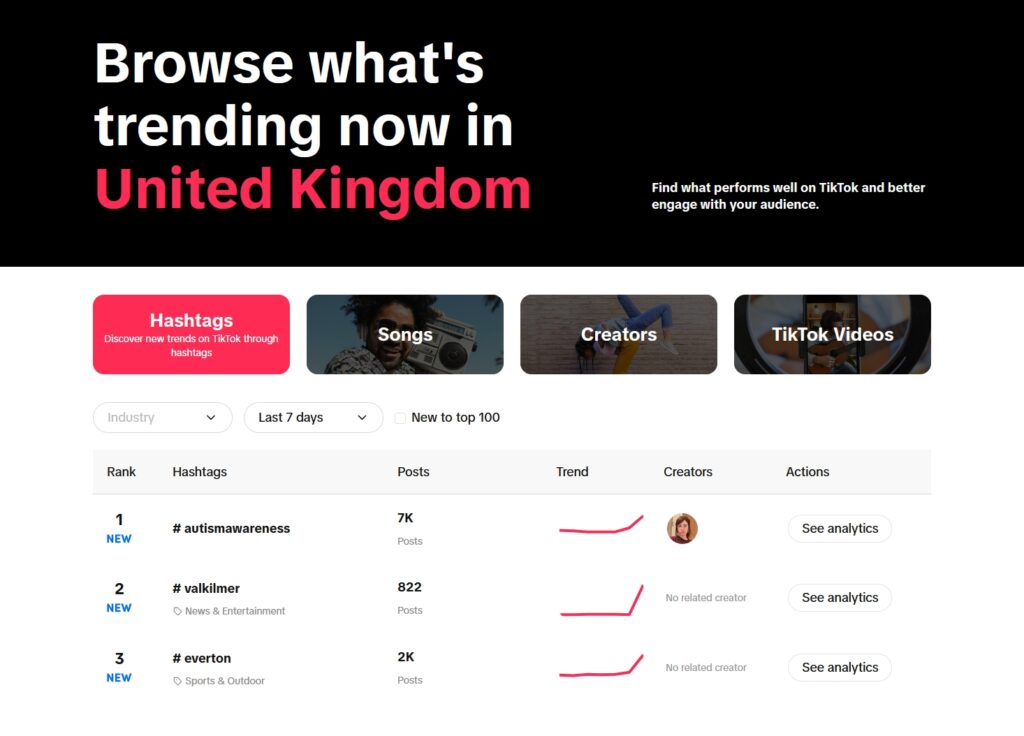
However, TikTok does not provide detailed historical hashtag performance, engagement breakdowns, or sentiment analysis within its native tools.
LinkedIn hashtag analytics
LinkedIn provides basic hashtag visibility, but no dedicated hashtag analytics dashboard exists natively.
From the platform, users can observe:
- Follower count per hashtag – visible on each hashtag’s feed page, indicating how many people follow that topic.
- Post performance – engagement metrics like impressions and clicks for your own posts, available through LinkedIn’s post-level analytics.
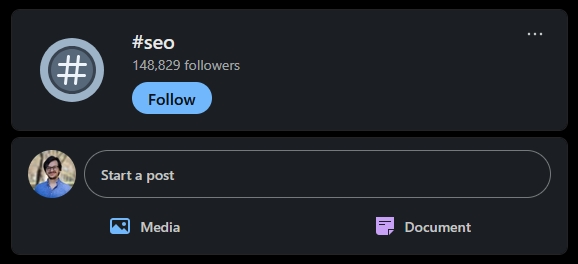
These insights are accessed by searching for a hashtag or viewing post analytics under your content. Naturally, you don’t get tracking of hashtag-driven reach, engagement data for hashtags across posts, and insights on trending or emerging tags.
Facebook hashtag analytics
Facebook supports hashtag usage, but native analytics do not provide any metrics related to hashtag performance.
Within Facebook or Meta Business Suite, users can view:
- Post performance metrics – reach, impressions, clicks, and engagement for the post as a whole.
- Hashtag content feed – clicking on a hashtag opens a search results page showing posts using that tag and the option to follow it.
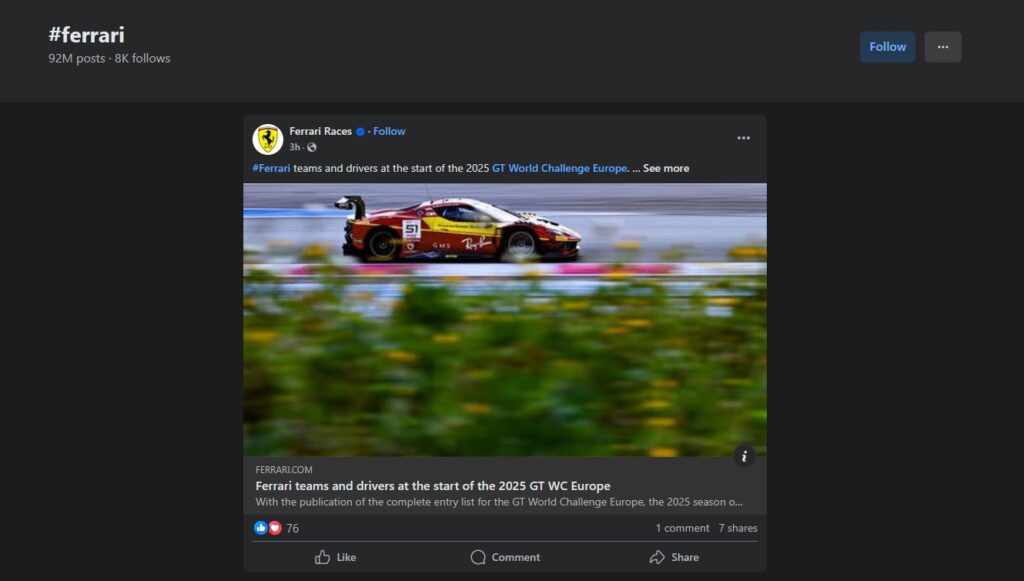
However, Facebook does not track how hashtags contribute to reach or engagement, nor does it offer trending hashtag discovery or performance history. Therefore, to gain valuable insights from Facebook hashtags, you will have to use a third-party platform.
YouTube hashtag analytics
YouTube allows hashtags in video titles and descriptions, but offers only minimal native analytics for them, short of checking out their pages.
On the platform, users can find:
- Hashtag content counts – the total number of videos and channels using a hashtag, displayed at the top of a specific hashtag results page.
- Traffic sources – basic analytics in YouTube Studio show how viewers found a video, but hashtag clicks aren’t identified separately.
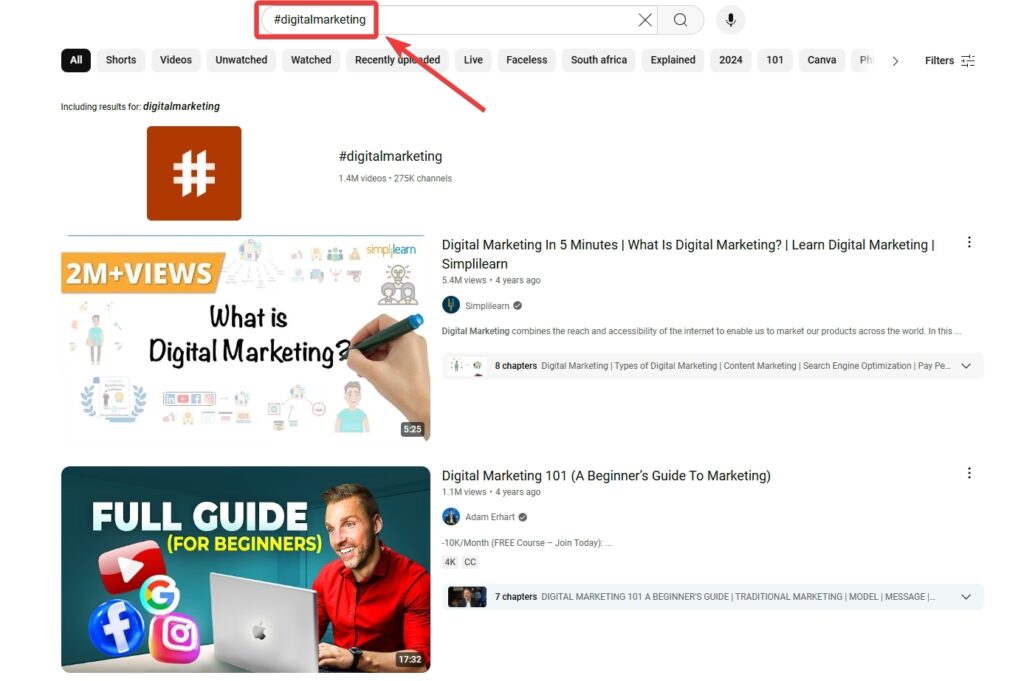
There is no native tool to track hashtag performance, trends, or sentiment over time, and no data is provided about engagement through hashtags.
Learn more:
YouTube Hashtag Analytics: How to Unlock Insights In Seconds?
How to track your hashtags via EmbedSocial?
Most social media platforms don’t offer deep hashtag analytics natively, especially when it comes to tracking sentiment, gathering user-generated content, or exporting posts in bulk. That’s where EmbedSocial comes in.
With direct integrations to platforms like Instagram, Facebook, Threads, YouTube, X (Twitter), and more, EmbedSocial gives you a centralized method for social media listening, including hashtagged content across all your marketing channels.
Setting up your hashtags, tracking them, and analyzing them is a 3-part process:
Phase 1: Generate hashtags for your campaign via a Free AI Hashtag Generator
First things first, you have to set up your hashtag contests and campaigns by coming up with popular hashtags you and your followers could use.
One of the best ways to do that is to use this Free Hashtag Generator Powered by AI, as it can come up with absolutely any hashtag you may need:
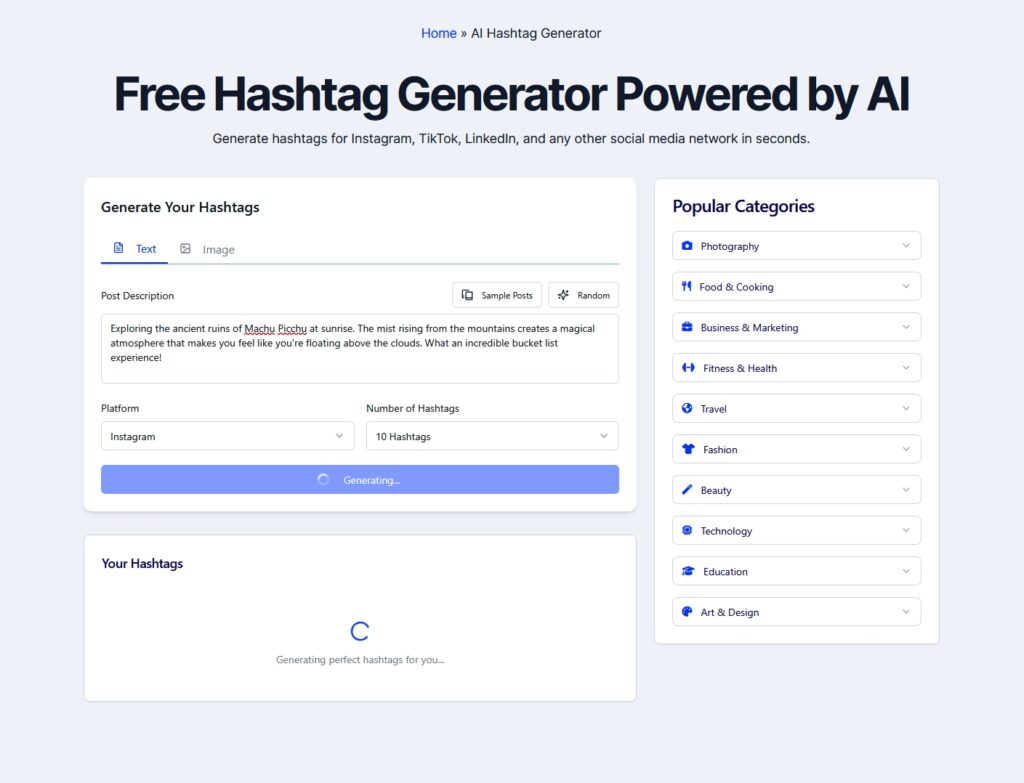
The process is very simple: type in or copy your post description, choose your platform, and tap ‘Generate Hashtags’!
Phase 2: Download your hashtagged posts’ data via EmbedSocial
Next, you need the hashtags data to analyze their performance. You can easily get it via EmbedSocial in five simple steps:
1: Create your EmbedSocial account and log in
Start by signing up for an EmbedSocial account. You can kick off a free 7-day trial in just a few clicks and get immediate access to hashtag tracking features.
2: Add a new hashtag source
Once logged in, go to the left-hand menu and click ‘Sources’ → ‘Add new source’ in the top right. Pick the platform you want to track (e.g., Instagram, X, or YouTube), then choose the ‘#Hashtag’ option. Enter your desired hashtag and hit ‘Next’:
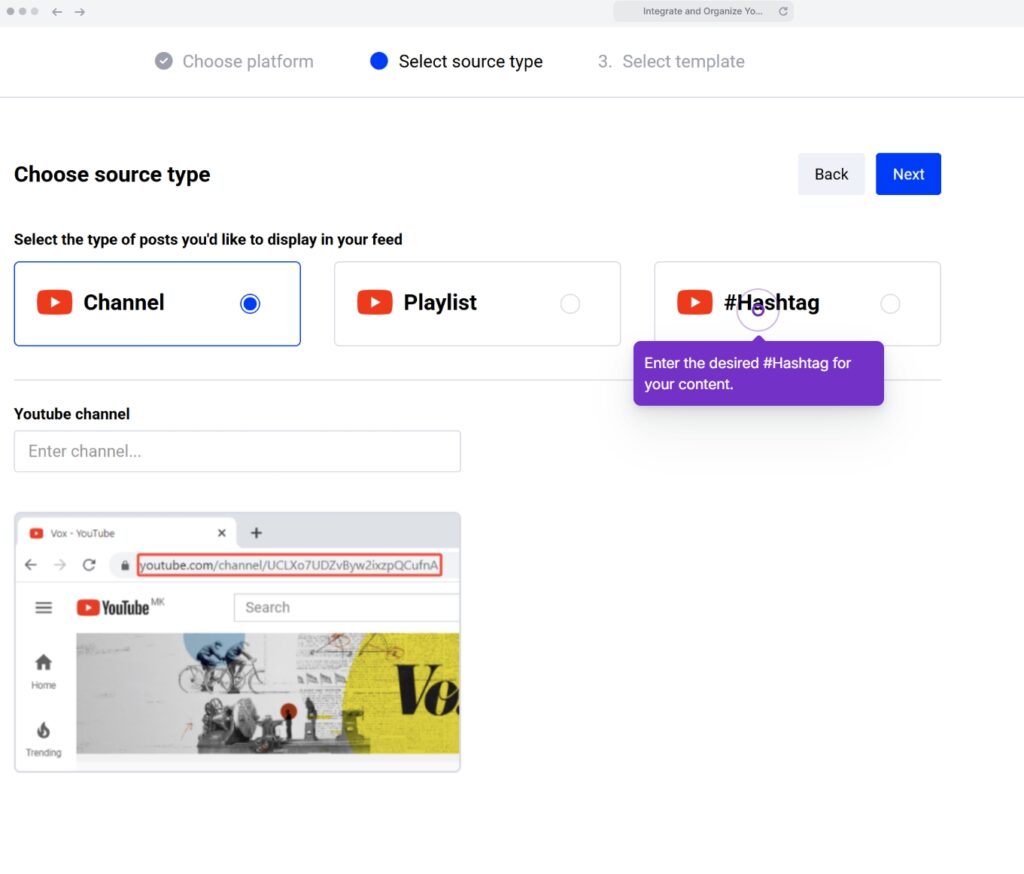
3: View all hashtagged content under ‘All Posts’
Navigate to the ‘All Posts’ section to see every piece of content EmbedSocial has pulled that uses that hashtag. Use the dropdown menu to refine your selection:
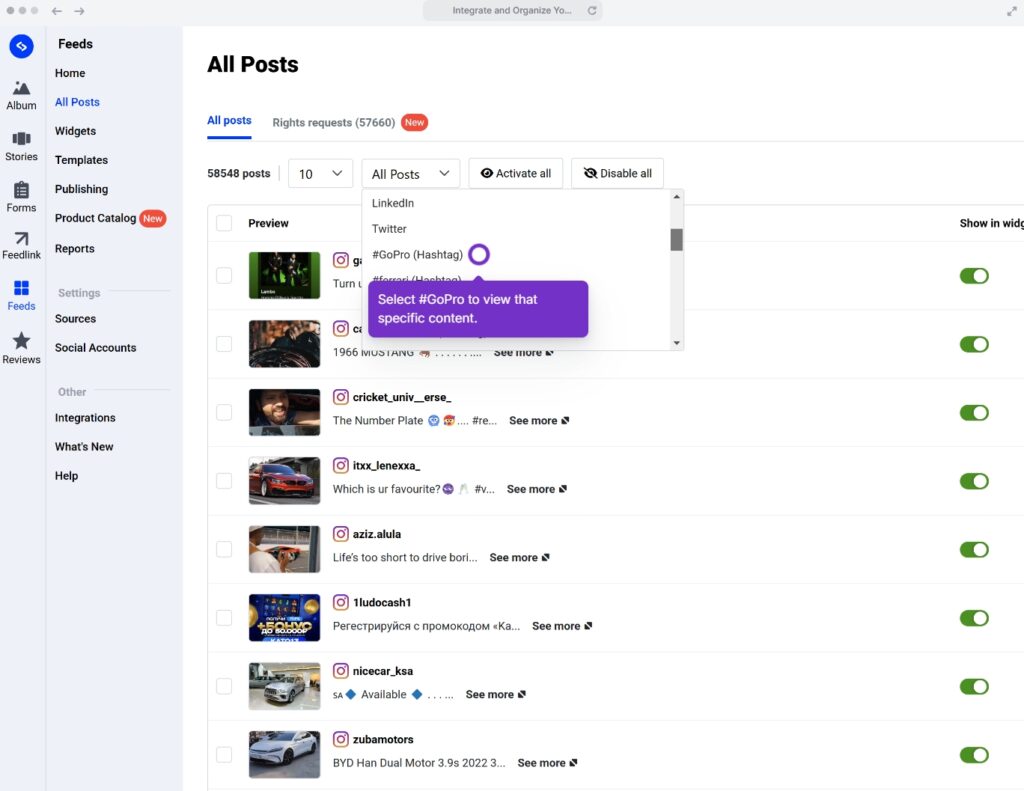
4: Tag and organize posts as needed (optional step)
For better organization, you can manually tag specific posts—ideal for running contests, curating UGC campaigns, or simply flagging posts for deeper analysis later.
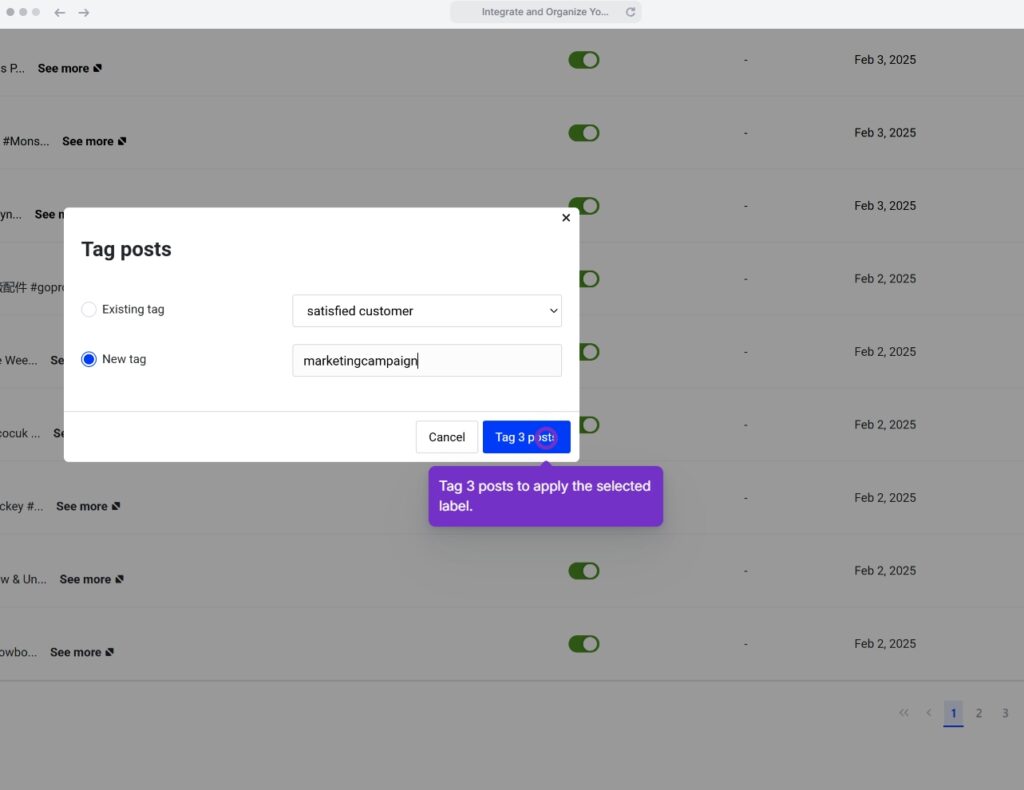
5: Export your content for analysis
Dive deeper into the data by downloading the report in a .csv or Excel format before uploading it to our sentiment analysis tool. You can do that via the ‘Reports’ section. You only have to select the hashtag source and press ‘Download’:
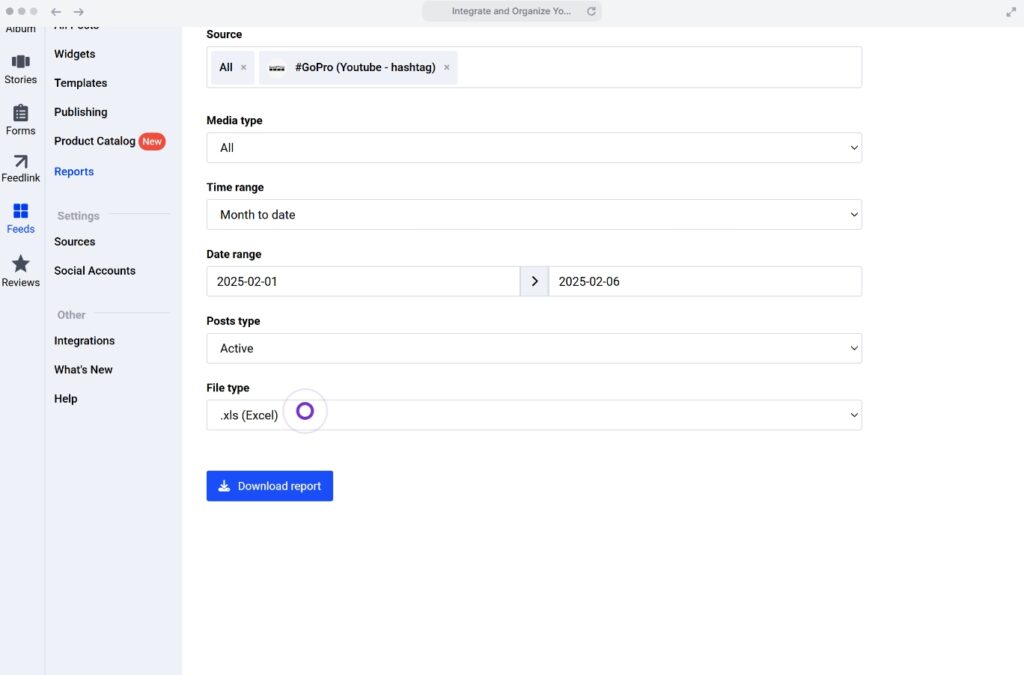
Phase 3: Analyze your hashtag data via the Free Brand Sentiment Analysis Tool
Once you’ve exported your hashtag data, upload the file into our Free Brand Sentiment Analysis Tool—an AI-powered tool that gives you quick insights into sentiment, post themes, and keyword trends:

You can also showcase your hashtagged content on your website via EmbedSocial’s widget builder: Learn more here:
Types of hashtags you need to be tracking for your business
To optimize your brand strategy, you must monitor different types of hashtags that align with your business goals. Here are the key categories to focus on:
- Branded hashtags—unique to your company, these hashtags often include your brand name, slogan, or specific campaigns (e.g., #CocaCola). Tracking these helps measure brand awareness and user engagement;
- Location hashtags—tags that reference specific regions or locales (e.g., #NewYorkEats) can connect your content with local audiences, making them essential for businesses targeting particular geographic areas.
- Event hashtags—associated with industry events, conferences, or significant happenings (e.g., #TechConference2025), these hashtags can increase your content’s reach during relevant occasions.
- Content hashtags—directly related to the material in your posts, these hashtags (e.g., #DigitalMarketingTips) help categorize your content and make it discoverable to users interested in specific topics.
- Trending hashtags—current popular hashtags that are widely used across platforms (e.g., #tarkowski on Twitter). Incorporating these can boost visibility, but it’s vital to ensure they align with your brand and content.
- Industry-specific hashtags—tailored to your particular sector, these hashtags (e.g., #FinTechInnovations) connect you with a niche audience and establish your presence within the industry community.
Start including different types of hashtags if you want to refine your social media strategy, engage with your audience, and enhance your brand’s online presence.
7 top hashtag analytics tools to use in 2025
With so many hashtag analytics tools available—both free and paid—it’s important to choose one that fits your goals, budget, and the platforms you care about most.
1. EmbedSocial – Best for sentiment-based hashtag analysis across platforms
EmbedSocial is a powerful UGC and social media monitoring platform that now offers its Free Brand Sentiment Analysis Tool to help brands understand how audiences feel about their hashtags across platforms like Instagram, X (Twitter), and TikTok. If you care about more than just how many people use a hashtag, i.e., why they’re using it and what they’re saying.
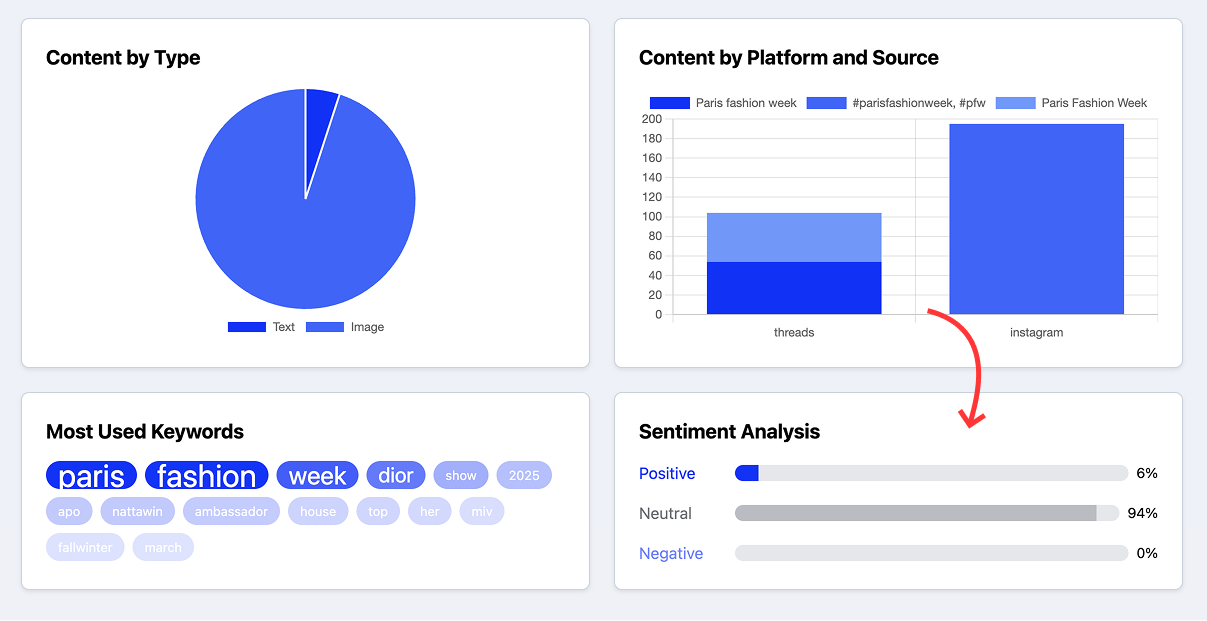
If your team is already doing review management, tracking brand mentions, or getting user-generated content through hashtags, EmbedSocial can streamline your workflow with visualizations and performance tracking, all from a single platform.
Here’s what makes EmbedSocial’s hashtag tracking tool stand out:
- Real-time sentiment insights—track how people feel when using branded or campaign hashtags;
- Cross-platform support—analyze hashtag performance across Instagram, X (Twitter), TikTok, and all other big social media platforms;
- Branded hashtag filtering—focus on specific hashtags to monitor campaign-level conversations;
- No login required for the free tool—just upload your .csv or .xlsx files to get your insights;
- Part of a larger UGC system—great if you want to embed, reuse, or analyze hashtag content later.
The free sentiment analysis tool is open to anyone—no signup needed. For full access to advanced analytics, UGC management, and social media integrations, EmbedSocial offers paid plans starting at $29/month for businesses of all sizes.
2. Sprout Social – Best for all-in-one social media management and in-depth hashtag tracking
Sprout Social is a premium platform built for businesses that want deep insights into their social content—including hashtag performance. It offers detailed reports, visualizations, and trend tracking across all major networks, making it a go-to for teams managing large-scale campaigns.
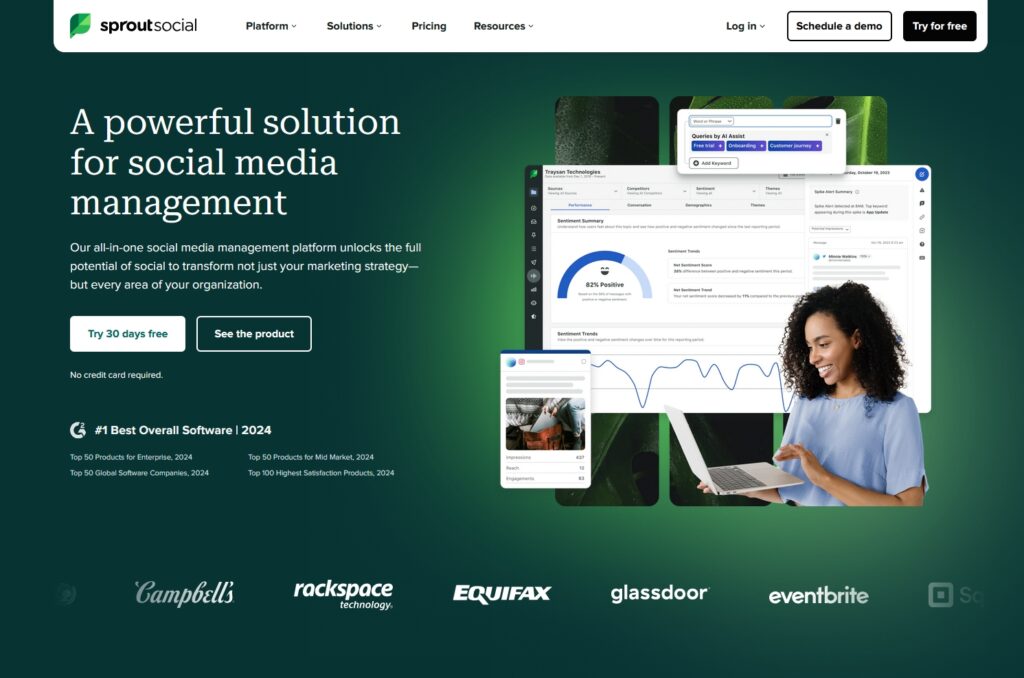
If you’re running multi-platform campaigns and want to analyze hashtag engagement in the context of broader social performance, Sprout Social gives you the following:
- Multi-platform hashtag tracking—analyze hashtag usage and impact across Facebook, Instagram, X, and LinkedIn;
- Trend discovery—uncover relevant hashtags and content clusters around campaign topics;
- Custom reports—create branded analytics dashboards with hashtag-specific metrics;
- Team collaboration features—assign tasks, manage approvals, and monitor hashtag responses;
- Integrated publishing and listening—use hashtags more strategically in your social planning.
Sprout Social plans start at $199/month with a 30-day free trial. Hashtag analytics is included in all plans, but advanced reporting and listening features are available on higher tiers.
3. Talkwalker – Best for hashtag tracking and social listening at scale
Talkwalker is a powerful social listening and hashtag monitoring tool with enterprise-level analytics and AI-powered sentiment analysis. It’s known for tracking hashtags in multiple languages across over 150 million data sources—including blogs, forums, and news sites—not just social platforms.
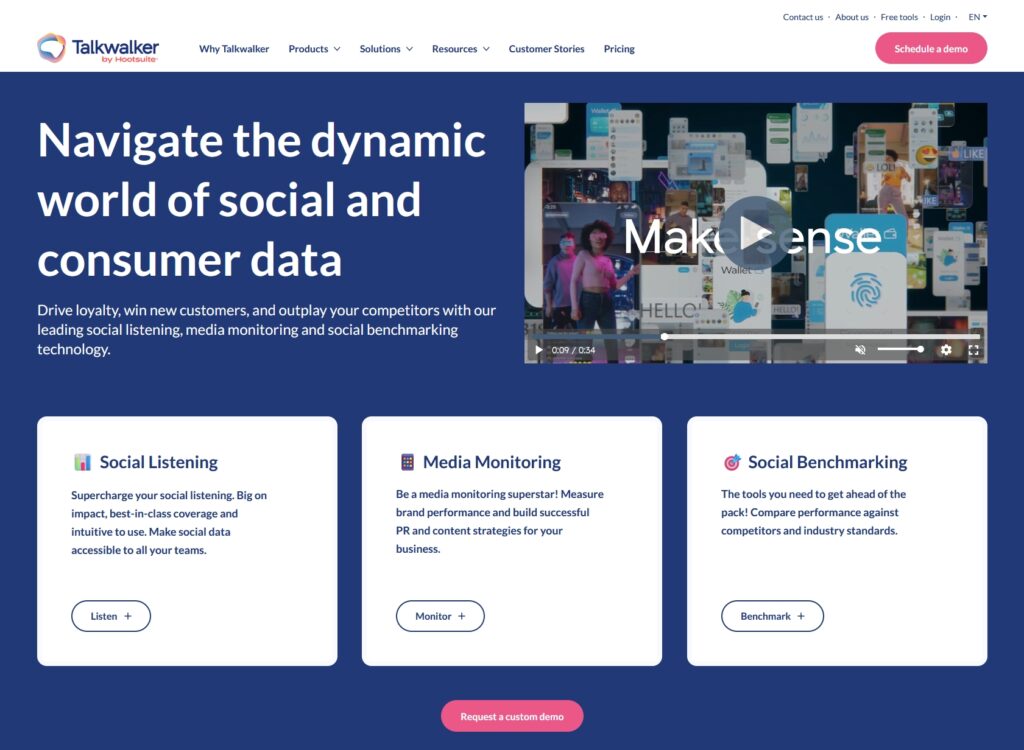
It’s ideal for brands that need to monitor hashtag performance alongside public perception, trends, and global conversations:
- AI-powered sentiment analysis—automatically detect emotional tone in hashtag mentions;
- Real-time trend alerts—get notified when a hashtag spikes or sentiment changes suddenly;
- Multi-language support—track hashtags and conversations globally in 187 languages;
- Owned vs. earned performance—compare how hashtags perform on your content vs the wider web;
- Crisis monitoring and brand protection—identify negative hashtag surges before they spiral.
Talkwalker offers custom enterprise pricing. It’s on the higher end, but tailored plans depend on data volume, features, and integrations.
4. Vista Social – Best affordable tool for scheduling and hashtag analysis for SMBs
Vista Social is a budget-friendly social media management platform designed for small teams and agencies. While lighter than Sprout or Talkwalker, it offers solid hashtag tracking, post insights, and competitive reporting features that cover all major platforms.
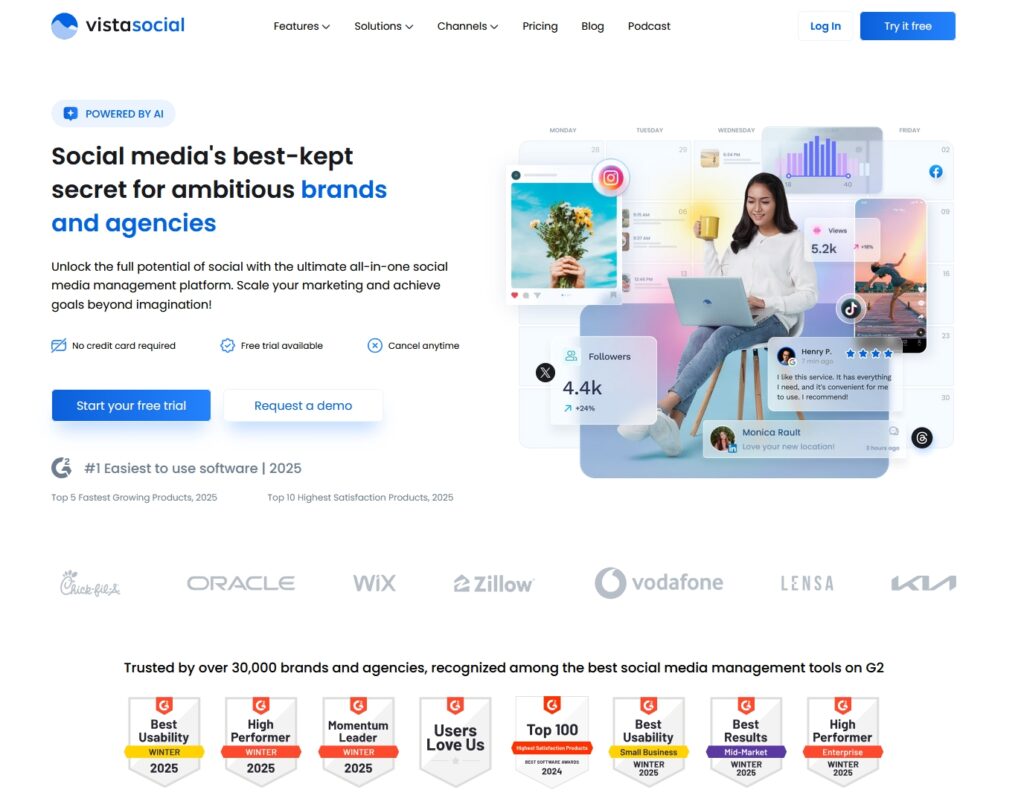
It’s a great choice for businesses wanting a low-cost entry point into smarter hashtag usage and analytics for a few reasons:
- Cross-platform performance tracking—see which hashtags perform best on Instagram, X, LinkedIn, and more;
- Smart scheduling—get hashtag suggestions while planning posts;
- Post preview and optimization—see how hashtags affect post appearance and reach;
- Client-ready reports—generate downloadable insights with hashtag performance included;
- Free plan available—ideal for small businesses testing analytics workflows.
Vista Social offers a free plan with limited features. Paid plans start at just $39/month, making it one of the most affordable analytics tools on the market.
5. RiteTag – Best for real-time hashtag suggestions and optimization
RiteTag is a lightweight but powerful tool designed to help you choose the right hashtags before you post. It provides instant feedback on hashtag performance, helping you find the best combinations for visibility and engagement—especially on Instagram and Twitter (X).
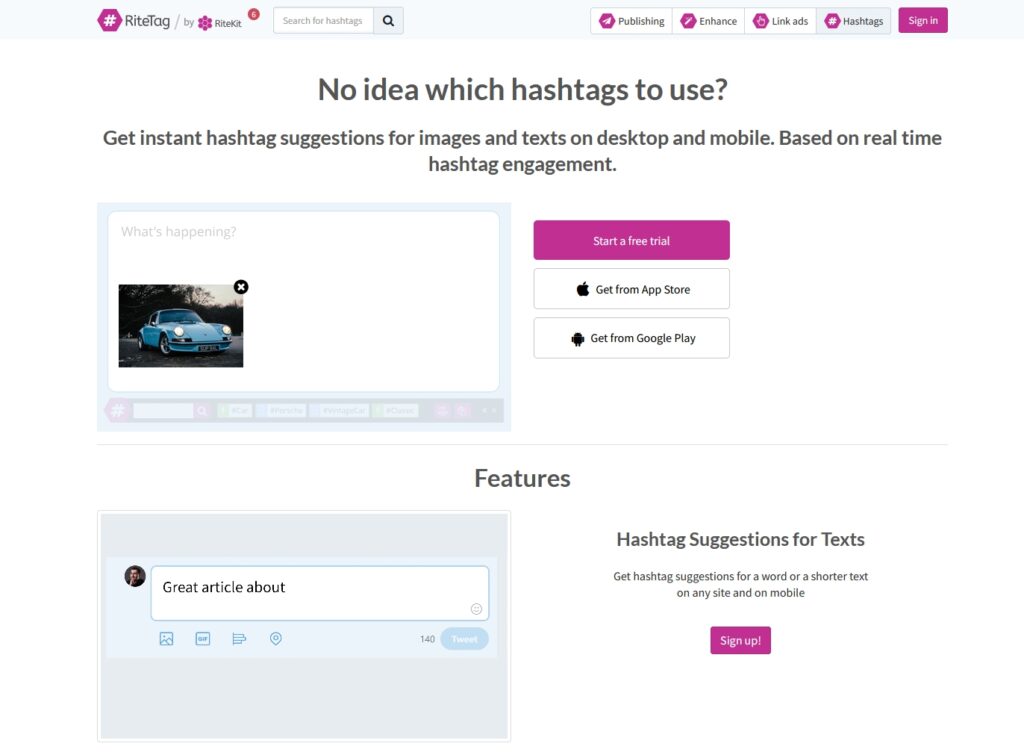
Perfect for creators and marketers who want to fine-tune their posts quickly with data-backed hashtag recommendations for all these reasons:
- Instant hashtag grading—see if a hashtag is good for long-term exposure or trending now;
- Color-coded feedback—green for trending, blue for evergreen, red or gray for poor performers;
- Browser extension—analyze hashtags directly from any social media platform or tool;
- Hashtag sets—save collections of high-performing hashtags for future reuse;
- Works across languages—optimize hashtags in multiple locales and content types.
RiteTag is part of the RiteKit suite and starts at $49/year or $15/month as a standalone tool. It offers a 7-day free trial to test hashtag analytics and suggestions.
6. Brand24 – Best for tracking brand-related hashtags and online mentions
Brand24 is a reputation and mention monitoring tool that also supports hashtag tracking across the web, not just social media. It’s especially useful for brands that want to analyze both hashtag popularity and how people feel about them.
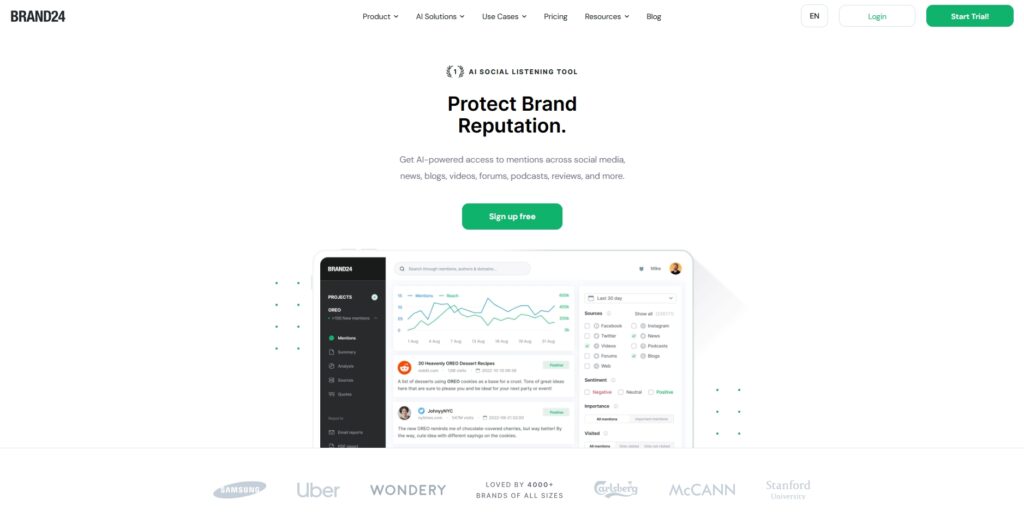
If sentiment and visibility around branded hashtags are part of your strategy, Brand24 gives you a centralized way to measure it with a few features:
- Hashtag volume tracking—monitor how often specific hashtags are used across channels;
- Influencer identification—spot key social media users driving engagement through hashtags;
- Detailed sentiment analysis—understand the tone behind hashtag-related conversations;
- Mentions feed—see every individual post or comment where your hashtag appears;
- PDF and white-label reports—generate clean, shareable hashtag insights for teams or clients.
Brand24 plans start at $199/month with a 14-day free trial. The Individual plan covers basic hashtag tracking, while Pro and Enterprise plans unlock more detailed analytics and historical data.
7. Keyhole – Best for campaign-level hashtag tracking and influencer insights
Keyhole offers real-time hashtag analytics tailored for marketing campaigns, influencer tracking, and event monitoring. It gives you clear visuals of how hashtags perform over time, making it easier to measure ROI and identify top-performing content or contributors.
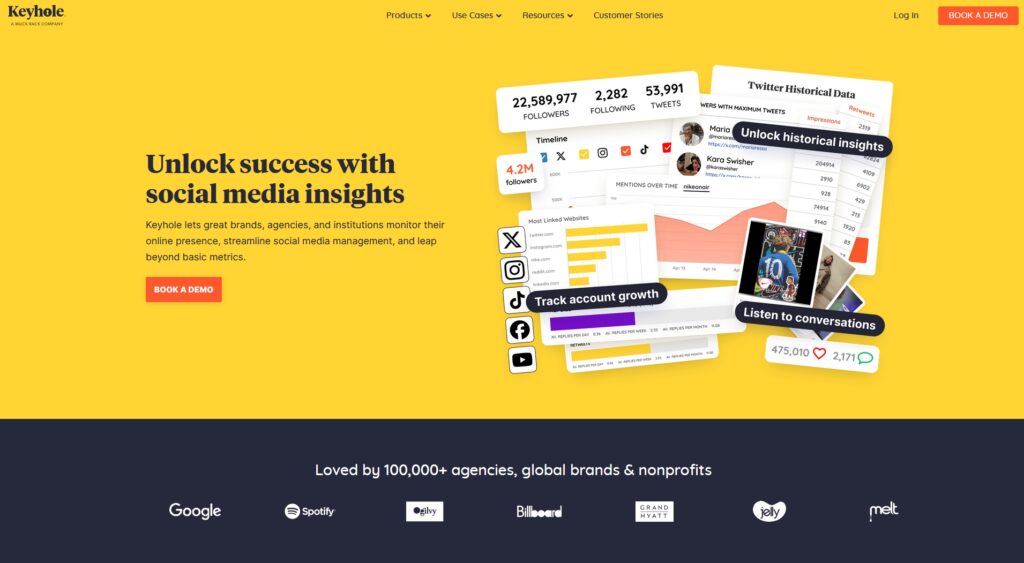
Best suited for brands running frequent or large-scale hashtag campaigns across social media, Keyhole packs the following features:
- Real-time hashtag tracking—watch campaign activity live and analyze trends as they unfold;
- Influencer metrics—identify who’s driving the most impact for your hashtag;
- Predictive analytics—see how a hashtag is likely to perform in the coming days;
- Competitor tracking—compare your hashtags to those of other brands in your niche;
- Campaign reports—export performance summaries with visuals, charts, and sentiment data.
Keyhole pricing starts at $79/month, with custom plans for agencies and enterprises. A free trial is available for testing hashtag and influencer tracking features.
How to use hashtag analytics to improve your strategy? 5 best practices
Using hashtag analytics the right way can help you go beyond vanity metrics and actually shape a smarter, data-driven social media strategy:
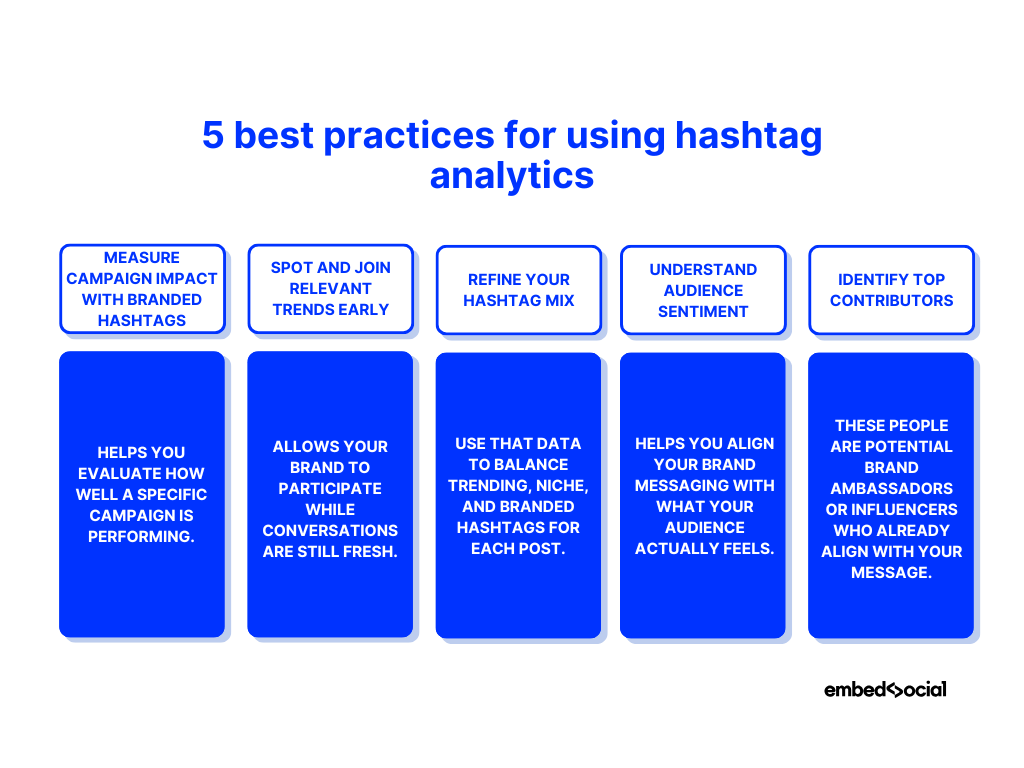
Measure campaign impact with branded hashtags
Tracking analytics on your branded hashtags helps you evaluate how well a specific hashtag contest is performing. You can monitor engagement levels, sentiment, and post volume to understand how your message is landing.
Real-life scenario: A fitness apparel brand launches a campaign with #TrainWithPace. By tracking how often it’s used and how people respond, they discover the hashtag performed better when paired with workout challenges—so they double down on user-generated content.
Spot and join relevant trends early
By analyzing related hashtags in your industry, you can identify emerging trends before they peak. This allows your brand to participate while conversations are still fresh and discoverable.
Real-life scenario: A skincare brand notices a spike in the use of #Slugging through their hashtag analysis tool. They quickly create a tutorial and publish it across Instagram and TikTok—earning thousands of impressions before the trend saturates.
Refine your hashtag mix
Not all hashtags carry the same weight. Hashtag analytics shows you which ones actually drive traffic and engagement. Use that data to balance trending, niche, and branded hashtags for each post.
Real-life scenario: A travel agency sees that general tags like #TravelAddict generate reach but few clicks, while niche ones like #HikingInAlbania attract more targeted, engaged users. They update their hashtag strategy to focus on region-specific travel terms.
Understand audience sentiment and adjust tone
Sentiment analysis tells you if people are reacting positively or negatively to posts that use your hashtags. This helps you align your brand messaging with what your target audience actually feels.
Real-life scenario: A tech startup runs a product launch campaign with #SmartWave. Analytics reveal that while reach is high, sentiment is mostly negative due to unclear messaging. The brand pivots with more transparent content and turns perception around.
Identify top contributors and influencers
Hashtag analytics helps you spot which users are consistently engaging with or promoting your hashtag. These people are potential brand ambassadors or influencers who already align with your message.
Real-life scenario: A plant-based food company finds that a popular vegan blogger consistently uses their branded hashtag #EatGreenDaily. They reach out for a partnership, which results in a new content series and a spike in follower growth.
Conclusion: Let your hashtags work smarter, not harder!
At the end of the day, you have to remember that tracking hashtags isn’t just about numbers—it’s about understanding the conversations that shape your brand.
With the right social media analytics tools, you can uncover insights, fine-tune your content, and make smarter, faster decisions across every platform.
Whether you’re just starting out or optimizing at scale, tools like EmbedSocial can help you connect the dots between hashtags, sentiment, and real impact.
So, next time you add a hashtag—don’t just hope it works. Analyze it.
Your strategy will thank you!
FAQs about hashtag analytics
What is hashtag analytics?
Hashtag analytics is the process of tracking how hashtags perform across social media platforms. It includes metrics like reach, impressions, engagement, and sentiment to help businesses evaluate effectiveness.
How do you analyze a hashtag?
You analyze a hashtag by measuring key metrics such as post volume, engagement, reach, sentiment, and contributor insights—usually with the help of analytics tools like EmbedSocial’s Free Brand Sentiment Analysis Tool or native platform features.
What is the 3-3-3 hashtag rule?
The 3-3-3 rule suggests using 3 broad, 3 niche, and 3 branded hashtags per post to maximize reach, relevance, and brand visibility without looking spammy.
What is the best hashtag analyzer?
The best hashtag analyzer depends on your needs—Sprout Social, Talkwalker, and EmbedSocial offer strong features for campaign tracking, sentiment analysis, and influencer detection.
How do you find out what a hashtag means?
To find out what a hashtag means, look at the content and context of top posts using it. You can also check platforms like Twitter Search, Instagram Explore, or sites like Urban Dictionary for cultural references.
What is the best hashtag analytics tool?
Tools like EmbedSocial, Sprout Social, and Vista Social are among the top options, as they offer performance tracking, sentiment analysis, and reporting to suit various business sizes and goals.
How can I check hashtag performance for free?
You can use native platform insights or free tools like EmbedSocial’s Social Media Sentiment Analysis Tool to monitor basic performance and sentiment without cost.
Can I see who uses my hashtag?
Yes—on platforms like Instagram, Twitter (X), and TikTok, you can view public posts that include your hashtag and identify top contributors or frequent users.
What’s the difference between impressions and reach in hashtag analytics?
Reach refers to the number of unique users who saw a post, while impressions count how many total times the post was displayed—even if it’s to the same user multiple times.
How do I find trending hashtags in my industry?
You can track industry-related conversations using tools like Talkwalker, Vista Social, or Twitter Trends. Explore platform search features or follow niche influencers to spot hashtags gaining momentum.