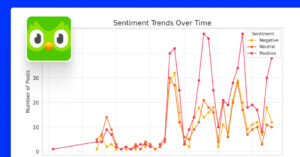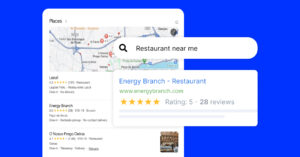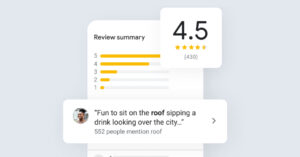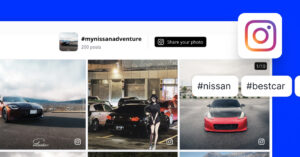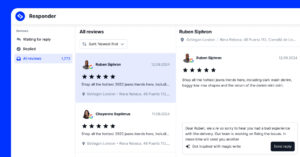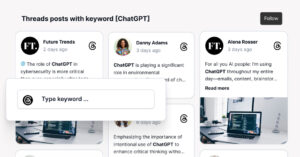The EmbedFeed user-generated content platform supports Twitter hashtags and enables you to generate Twitter posts that are tagged with a specified hashtag, extending its functionality as a full Twitter aggregator.
Furthermore, the system creates a specific code that you can embed the Twitter hashtag feed on any website showing Tweets in a web widget.
The main benefit of having a Twitter timeline on your web pages is the easy showcase of real-time social proof that leads to more conversions.
In this relation, embedding the Twitter widget is easy and simple in any web builder, such as Wix, Squarespace, Shopify, Weebly, or WordPress websites, and does not require any specific integrations. It works with a simple copy/paste in the HTML of the website.
In this step-by-step tutorial, we will show you how to create a Twitter hashtag widget containing Twitter content published with a specified hashtag.
FYI: You can embed Twitter feed widget automatically right now. Start a free trial and display your X feed now.
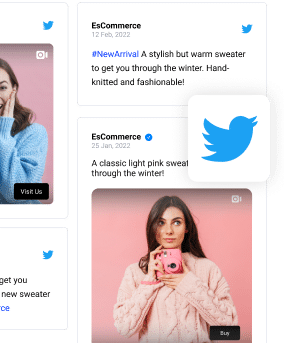
Show Twitter shoutout widget in a wall of love page on your website automatically!
Try EmbedFeed and add Twitter, Vimeo, TikTok, Instagram, YouTube, or Facebook feeds on your website with just a few clicks.
All PRO features | Cancel any time.
What are Twitter Hashtag feeds?
Twitter hashtag feeds are streams of tweets that are associated with a particular hashtag (#). A hashtag on Twitter is a word or phrase prefixed with the symbol “#.”
They are used to categorize tweets and make them more discoverable by users interested in a particular topic or theme.
How to Embed a Twitter Hashtag Feed on Your Website?
Method 1 – Embed the Twitter hashtag feed widget with EmbedFeed
EmbedFeed and add Twitter, Vimeo, TikTok, Instagram, YouTube, or Facebook feeds on your website with just a few clicks.
First, you need to log in to your EmbedFeed account or start a free trial if you still do not have an account.
Once you are in your account, just follow these steps:
1. Go to ‘Sources’, click ‘Add new source’ and choose ‘Twitter’
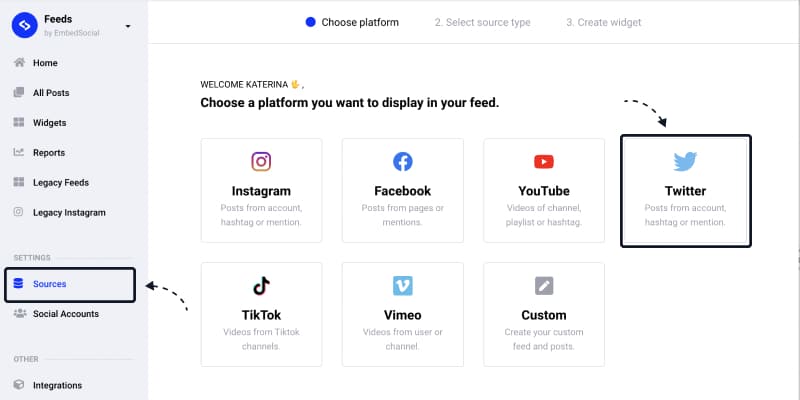
2. Choose ‘Twitter hashtag’, type the hashtag in the input field, and click ‘Next’
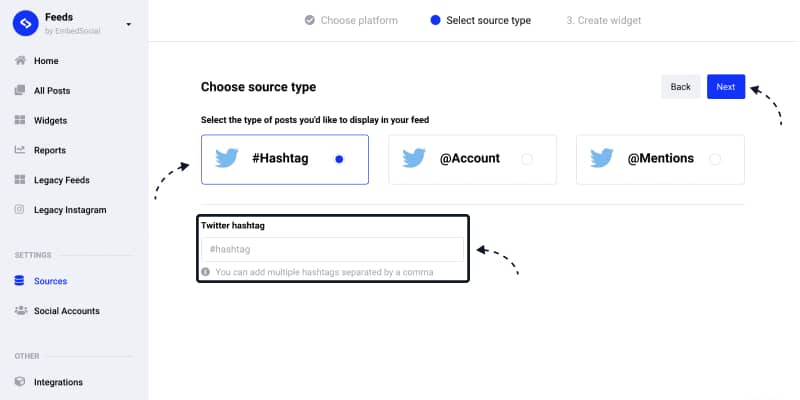
4. Choose widget layout and click ‘Create feed’
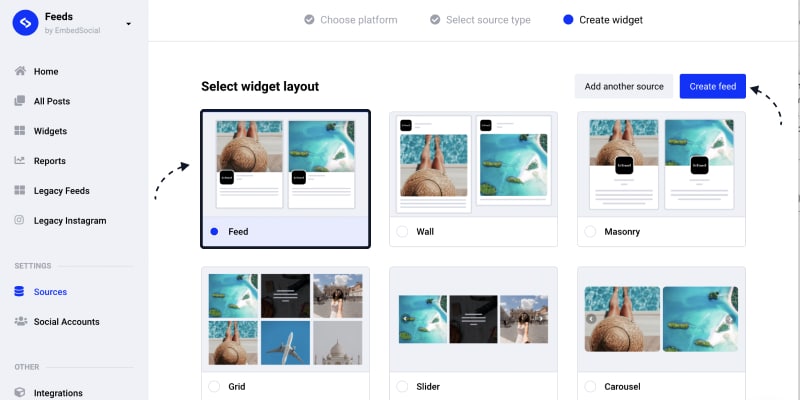
5. The system will generate the hashtag posts, and in the editor, you can continue to customize the Twitter hashtag feed widget.
6. To embed code on your website, you will need to Copy/Paste the provided code in your website body section. The embeddable code is provided in the feed’s Settings panel, as shown below:
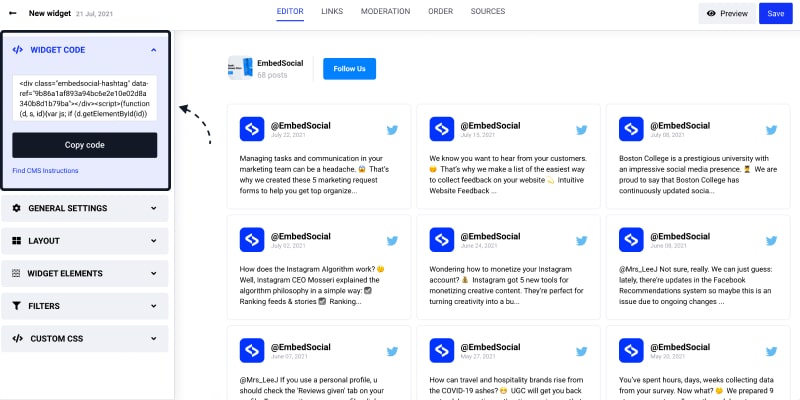
That’s it.
Method 2 – Use the official Twitter embedding option (manual)
If you want to embed individual tweets that contain a particular hashtag:
- Search for the hashtag on Twitter: Go to Twitter and search for the hashtag.
- Choose a Tweet: Click on the tweet you want to embed.
- Click on the ‘…’ (More) Icon: This is usually located at the bottom right of the tweet.
- Select ‘Embed Tweet’: This will generate an embed code for that specific tweet.
- Copy and paste the code: Just like with the official method, copy and paste the generated code into your website’s HTML or content editor.
Method 3 – Embed Twitter Hashtag Feeds using WordPress Plugin
To use EmbedSocial’s WordPress plugin, just follow the steps below. Please note that the steps to create the hashtag widget are the same as described above, and these are the steps to get the widget shortcode and embed it into your WordPress.
Step 1: Go to the Plugins page in your WordPress dashboard and click ‘Add new.’
Step 2: In the top right search field, type “EmbedSocial.” and click ‘Instal now’
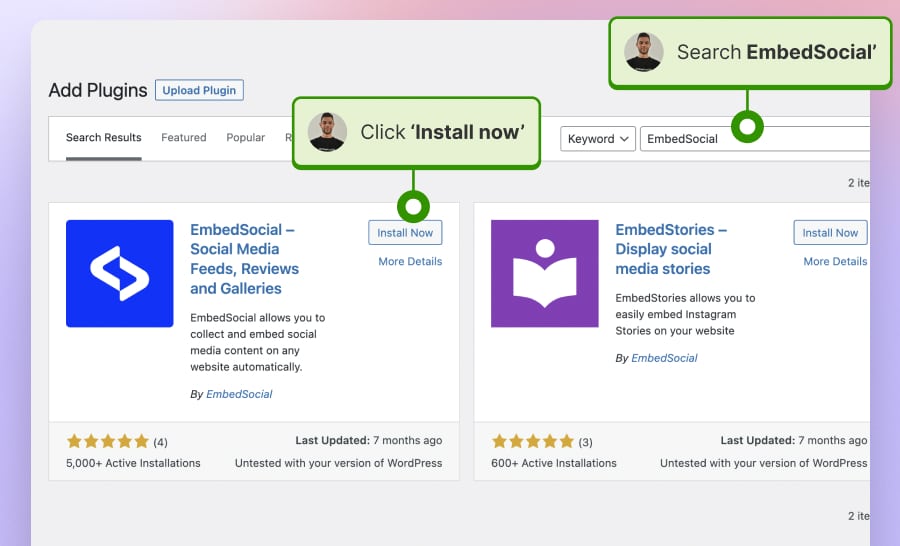
Step 3: Once installed, click ‘Activate.’
Step 4: Go to your EmbedFeed editor, click the Embed tab, and click the ‘Help to embed code‘ link.
Step 5: In the popup, click the WordPress shortcode tab and click ‘Copy code‘ to get the widget’s shortcode.
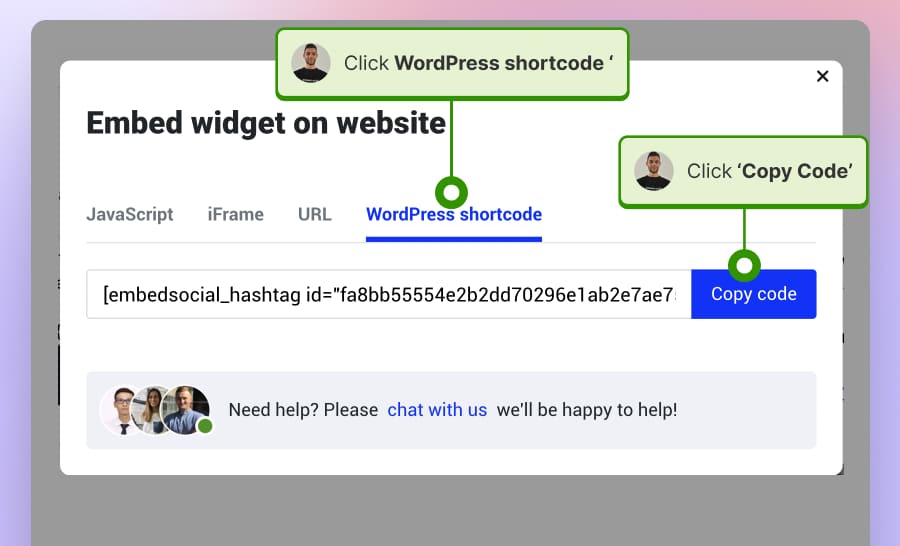
Step 6: Go back to your WordPress, and in the Page editor, click the + button, search for Shortcode and paste the shortcode from
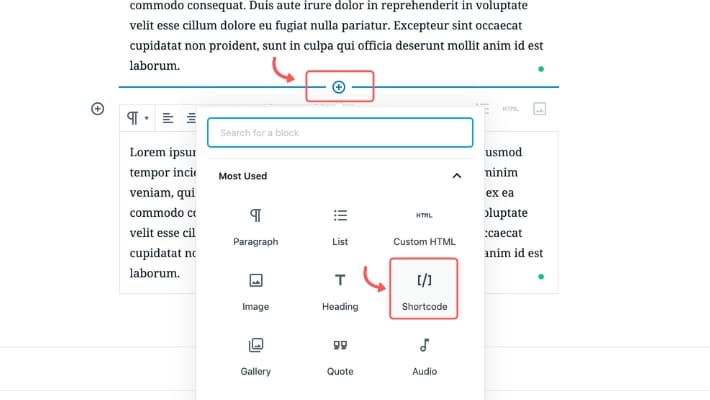
That’s it. The widget will appear immediately in your WordPress page.
Bonus: Embed a Button to post in a Twitter Hashtag Feed
Twitter provides an official way to embed tweets, timelines, and more on your website. Here’s how you can embed a button so web visitors can directly post with your hashtag on Twitter:
Step 1: Go to Twitter’s Publish website: Navigate to Twitter Publish.
Step 2: Enter the hashtag URL: In the “What would you like to embed?” box, enter the hashtag URL you want to embed. For example, https://twitter.com/hashtag/YourHashtag.
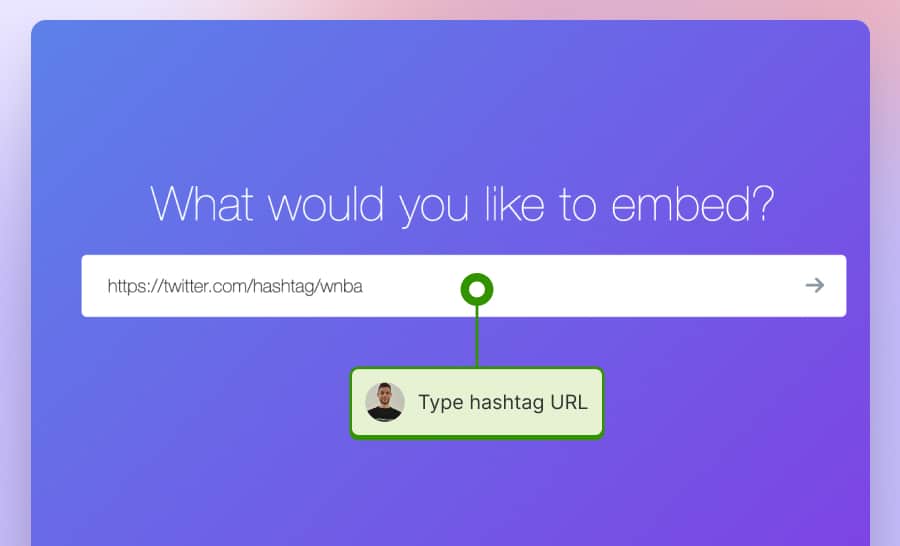
Step 3: Copy the code: Check the button preview and click the “Copy Code” button.
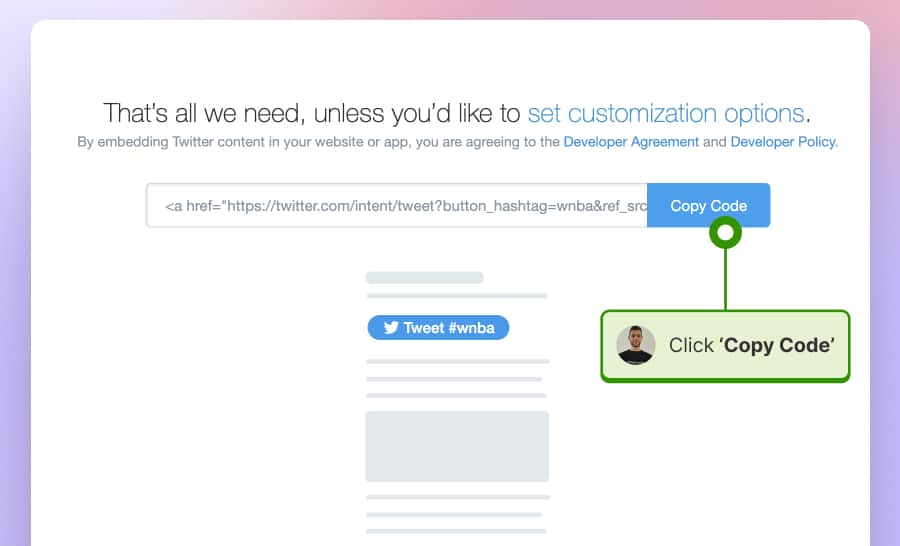
Step 4: Paste the code on your website: Go to your website’s HTML or content editor and paste the code where you want the button that links to your Twitter hashtag feed to appear. Here is an example:
Tweet #embedsocialInterested in Embedding? Learn how to embed Youtube hashtag feeds
Embed Twitter Hashtag Feed Examples
Embedding Twitter hashtag feeds on a website can be a great way to showcase relevant content, engage with your audience, or highlight trending topics. The best hashtags to embed will largely depend on your website’s nature and target audience. Here are a few general examples of Twitter hashtag feeds that might be good to embed:
- #IndustryNews: For businesses or blogs related to a specific industry, showcasing tweets with the latest news and updates can be valuable.
- #EventName: If you’re hosting or promoting an event, embedding tweets from the event’s official hashtag can create a live feed of attendees’ experiences and insights.
- #ProductLaunch: Brands launching a new product can embed this hashtag to showcase real-time customer reactions and reviews.
- #WeeklyTips: For educational or advisory websites, embedding a hashtag where weekly tips or advice are shared can be beneficial.
- #FanArt: Entertainment websites, especially those related to movies, TV shows, or music artists, can embed this hashtag to showcase fan creations.
- #Testimonials: Businesses can create a specific hashtag for customer testimonials and showcase positive feedback on their website.
- #TravelDestinations: Travel blogs or agencies can embed tweets showcasing popular or hidden travel spots.
- #RecipeOfTheDay: Food bloggers or restaurant websites can showcase daily recipes or dishes.
- #DailyMotivation: For self-help or motivational websites, embedding tweets that offer daily words of encouragement can resonate with visitors.
- #TechTips: Tech blogs or websites can embed tweets offering quick tech tips, hacks, or news.
- #FashionTrends: Fashion websites or e-commerce platforms can showcase the latest fashion trends and discussions.
- #BookRecommendations: Literary blogs or bookstores can embed tweets suggesting books to read.
In case you run a travel blog, you might want to list some Airbnb hosts who publish their listings regularly on Twitter now X. Here is an example of how a #AirbnbHost feed looks like on a website:
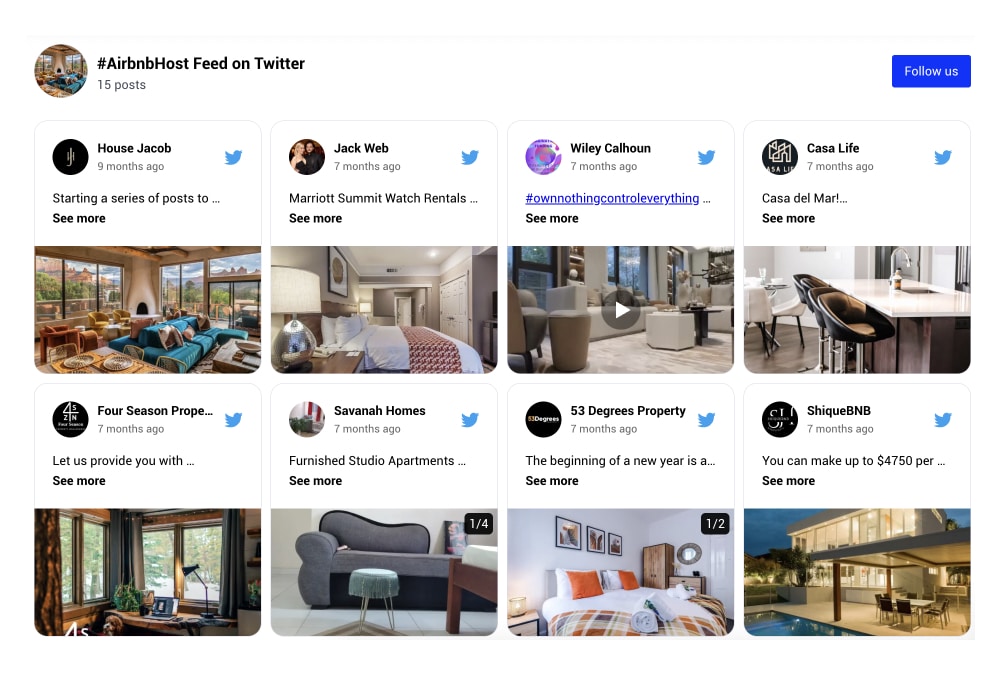
Learn more: Popular Hashtag Campaigns
Why Embed a Twitter Feed on Your Website?
Embedding a Twitter feed on your website can offer a variety of benefits. Here are five key advantages, along with explanations for each:
Real-time updates
When you embed Twitter feeds, your website visitors see the latest tweets and updates in real-time. This is especially beneficial for businesses or events that have frequent updates, announcements, or news to share.
Increased engagement
By showcasing your Twitter activity on your website, visitors can engage directly with the tweets, such as liking, retweeting, or replying, without having to leave your site. This seamless integration encourages more interactions and keeps visitors engaged longer.
Builds social proof
Displaying positive feedback, testimonials, or endorsements from users on Twitter can serve as social proof, bolstering your brand’s credibility and trustworthiness. New visitors might be more inclined to trust or do business with you when they see positive interactions or endorsements from others.
Drives traffic to your Twitter account
An embedded feed can act as a bridge between your website and your Twitter profile. Visitors who might not have been aware of your Twitter presence can discover and follow your account, leading to increased followers and engagement on the platform.
Content freshness
Regularly updating content can improve the user experience and potentially SEO (search engine optimization). An embedded Twitter feed can provide a constant stream of fresh content without the need for manual website updates.
Showcases brand personality
Social media, including Twitter, often allows brands to showcase a more personal or informal side. Embedding your feed can help convey your brand’s voice, values, and personality to website visitors, making your brand more relatable.
Embedding a Twitter feed can provide your website with an interactive and dynamic element, benefiting your brand and visitors.
However, curating the feed is important to ensure it aligns with the brand’s message and avoid any potentially off-brand or controversial tweets.
Learn more: How to Run a Hashtag Contest?
Conclusion
The EmbedFeed platform is more than just a Twitter feed widget. It’s a full social media feeds aggregator, which means you are able to embed social media content from different social media networks. You can embed Facebook feeds, TikTok feeds, and entire Instagram feeds.
You can sign up for the free or get a plan at affordable pricing, including options to choose different templates, curate, customize, apply your own CSS, etc.
To embed Twitter hashtag feed or other social media feed widgets, sign up below for a free trial.
FAQ:
With your Twitter account, you can embed a variety of content on your website or blog. Here are the main types of content that you can embed:
– Tweets
– Timelines
– Twitter Moments
– Twitter Buttons
– Twitter Cards
You can embed tweets from Twitter onto other platforms, such as a personal website, blog, or another web-based medium. If you want to embed a tweet from Twitter onto an external website or platform, here’s how you can do it:
– Navigate to the Tweet You Want to Embed
– Get the Embed Code
– Embed the Tweet on Your Website or Blog
The Twitter embed format consists of two primary parts:
– An anchor fallback usually contains a link to the specific tweet or Twitter content.
– A JavaScript reference to Twitter’s widget library handles the embedded tweet content’s dynamic loading and formatting.
FYI: You can embed Twitter feed widget automatically right now. Start a free trial and display your X feed now.
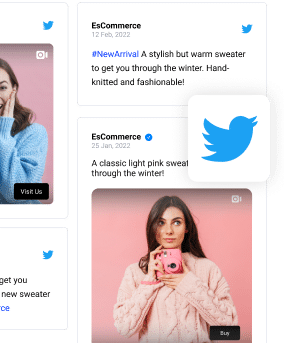
Show Twitter shoutout widget in a wall of love page on your website automatically!
Try EmbedFeed and add Twitter, Vimeo, TikTok, Instagram, YouTube, or Facebook feeds on your website with just a few clicks.
All PRO features | Cancel any time.