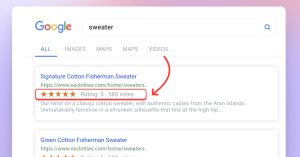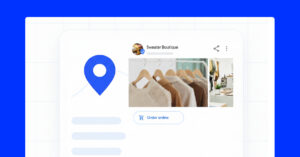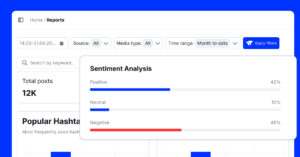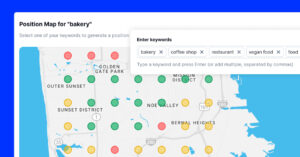Every year Instagram launches tons of new features and in this post, we outlined all the updates for 2019. For all the latest features see Instagram updates for 2022 >
Check it out!
- New Instagram updates in December 2019
- New Instagram updates in November 2019
- New Instagram updates in October 2019
- New Instagram updates in September 2019
- New Instagram updates in August 2019
- New Instagram updates in July 2019
- New Instagram updates in June 2019
- New Instagram updates in May 2019
- New Instagram updates in April 2019
- New Instagram updates in March 2019
- New Instagram updates in January 2019
New Instagram updates in December 2019
We wrapped up last year with a new set of Instagram business tools and plenty of new IG updates.
Here are the major Insta updates that took place in 2019:
Instagram Insights for posts and stories
Just like in the other social media platforms, users can now see which posts and stories from their Instagram business pages are generating the most followers or engagement metrics.
This feature also helps you see how the number of followers is changing (by day or by week).
The main insights that are currently available are the following:
- Profile visits that this post attributed to
- Reach of the post
- Number of likes, comments, shares, and saves a particular post
To view the insights from your business account, follow the steps:
- Go to your Instagram profile
- Tap the Triple bar in the upper right corner
- Tap Insights
- Select specific posts, stories or promotions you would like to view insights on (use the numbers to learn more about your audience)
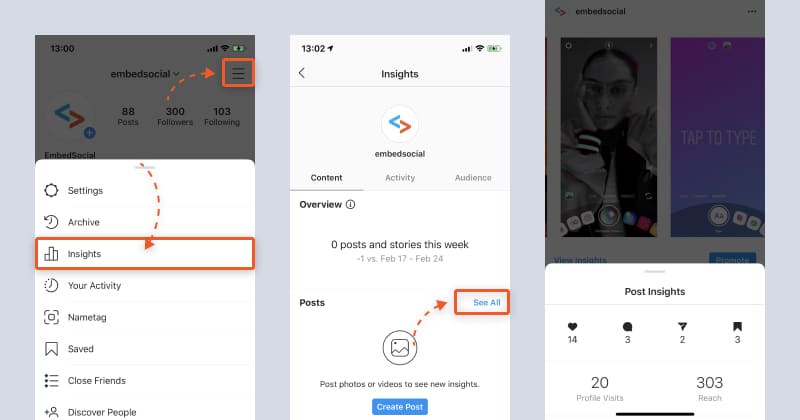
Which one is your favorite?
You can check the ‘See all’ section on the Insights page to check all posts from your archive and see how many Saves (my favorite metric) a post has gained so far.
Notification of stories that mention your brand
‘Stories About You’ feature makes it easier than ever to view, reply to and share the Instagram stories that mention your account (note that this applies only for Business or Creator Accounts).
Previously, you were seeing stories that mention you in your inbox.
Now, they are all aggregated in one place.
To access Stories About You:
1. Tap the heart icon in the bottom main menu
2. Select Mentions
3. Choose Stories About You
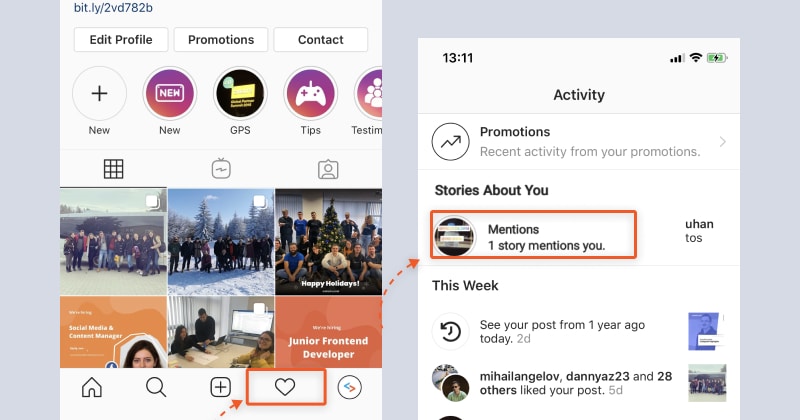
Please note that eligible accounts will only see Stories About You if they were mentioned in a story at least once in the past 24 hours.
Age limit for viewing Instagram profiles
Since the establishment of Instagram, the platform has been dealing with active users that are underage.
There were several features to prevent the issue but none of them seemed to work.
To put an end to this, Instagram created a feature that allows you to set a minimum age limit for your business account to control who can see your Instagram profile and posts.
So, if you have a professional Instagram account you are in control of the age of your Instagram content’s viewers.
You have 2 options to set up a minimum age limit for your account:
- Set up a global default minimum age
- Set up a country-specific minimum age
Here are the steps to set up a minimum age limit for your Instagram business account:
- Go to your profile and tap the top-right menu icon
- Tap Settings
- Select Business or Creator depending on your profile type
- Tap Minimum Age
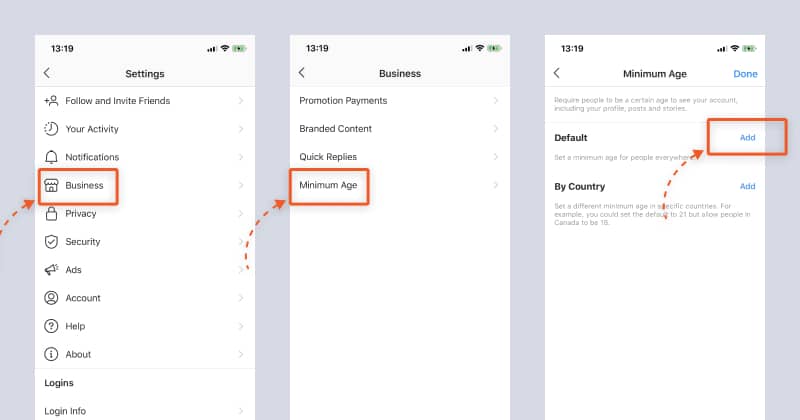
In this section, you can tap on the ‘Add’ link and type the minimum age, (for example 18), and tap ‘Done‘ on the top-right. That’s it.
Shortcut to edit business information
Instagram is always trying to make the platform more user-friendly.
To achieve this, Instagram developed a feature to help professional accounts edit their profile in just a few clicks.
This feature works like a shortcut. It allows you to edit your business page, category and contact information directly from your Instagram app.
To start editing your business information on Instagram:
- Go to your professional Instagram account
- Tap Edit Profile
- Under Public Business Information, choose the things you want to edit: Business contact info, Business Category or the Page your Instagram professional account is connected to
- Navigate to Profile Display to choose if you want to hide or display your contact info and category label on your profile
- Tap Done to return to your profile
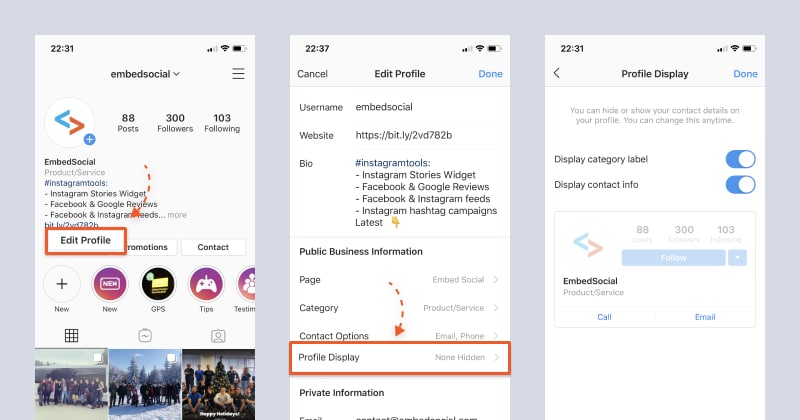
New Instagram inbox organization
As a business profile, you probably receive tons of messages and notifications on your Instagram app.
To help you organize those messages and control notifications, Instagram created a new inbox organization that will help you sort your messages based on their importance and priority.
The moment you switch to a Professional account, your inbox will be organized in 2 tabs:
- Primary (messages that you like to see first)
- General (messages you like to get back to later)
It will look like this:
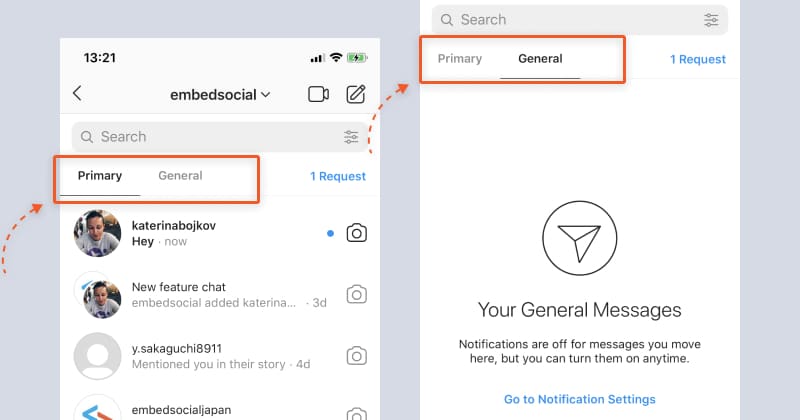
Note that all messages you will receive will primarily appear in the Primary tab, but you can always swipe them into the General tab.
New Instagram updates in November 2019
Share Instagram stories to close friends only
To make Instagram a more friend-and-family zone, Instagram introduces a ‘close friends’ list to let you share stories with a more limited group of people.
This feature for more private sharing comes as a response to the rise of Finstagrams, private accounts where your closest friends can only follow you.
Instagram just borrowed the promising feature and after almost 2 years of testing it, it’s live now.
Here is how to share an Instagram story with your close friends only:
First, create a close group.
- Tap to create a story
- Tap the ‘Close friends’ option in the bottom
- In the popup tap ‘Add to list’
- Tap ‘Get started’ on the next screen
- Follow the steps and add the friends you want in the group
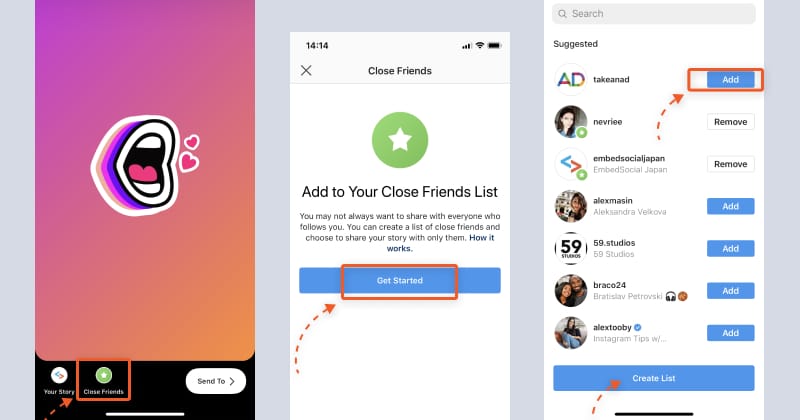
Done.
Now you have your list and just tap on the ‘Close Friends‘ option in the story when you want to share a story with them.
When you see the green Close Friends indicator at the top of the story, you will know that the story will be viewed only by your closest people. How great is that?
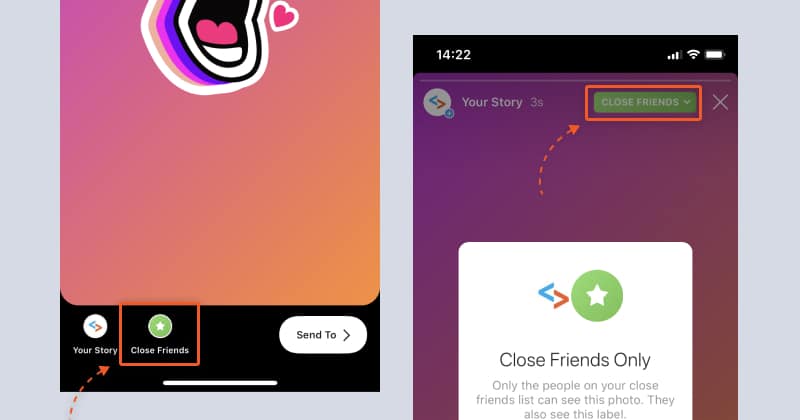
And if you want to edit the ‘Close friends‘ group, just follow these steps:
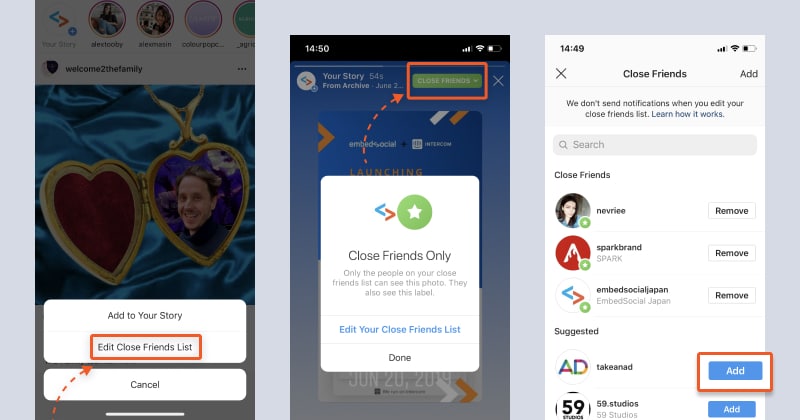
- Tap on your active story, and choose the option ‘Edit Close Friends List’
- Or open your story and tap on the top green button ‘Close Friends’
- In the list, tap Add or Remove to edit the list.
That’s it. Once done, just close that screen.
TikTok-inspired “Reels” mode to create music videos
It should not come as a surprise, but to keep up with the latest trends, Instagram “borrowed” TikTok’s “Reels” mode.
This feature allows you to create music videos for up to 15-seconds. You can also take audio from other users and use it in your own video.
You can find the feature within Stories, nestled among Boomerang and Super-Zoom modes.
You have 2 options – to record your short clip in silence or choose a song from Instagram’s music library. Enjoy!
New Instagram updates in October 2019
Email checker to avoid phishing scams
In the era of endangered cybersecurity, even Instagram cannot stay immune to hacker attacks.
To help prevent phishing attacks, Instagram introduced a new Email Checker Tool.
This feature is developed to help users spot if the email they receive was sent by Facebook or it is a phishing attempt.
You can find your emails divided into 2 categories: Security emails and Other.
Now, when you receive an email claiming to be from Instagram/Facebook, this is how you can check if it is valid:
- Open the Instagram app
- Go to Security settings
- Head over to Emails from Instagram option
- Locate the email that was just sent to you
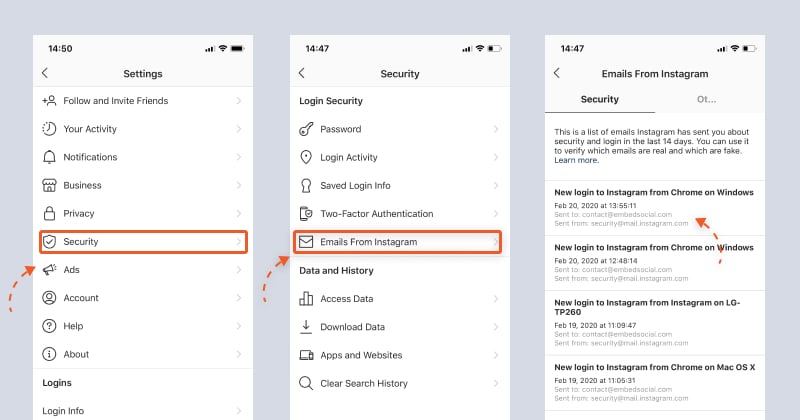
This is a very useful feature, in order to avoid any phishing emails that might request your login details and steal your credentials. Better safe than sorry, right?
Restrict feature to protect against bullying
Young people face a disproportionate amount of online bullying. Instagram is not an exception.
To fight against this rising issue, Instagram developed a Restrict feature, designed to protect your account from unwanted interactions like online bullying.
The goal is to help you quietly protect your account while still keeping an eye on a bully. Once you activate this option, you can never again worry if the bully will swipe left on a comment.
To restrict someone to comment on your posts, navigate through the Privacy tab in Settings where you can set limits and manage interactions with your peers.
Here is how to do this:
- Tap on the top menu icon and tap on ‘Settings’
- Tap on ‘Privacy‘
- Tap on ‘Restricted accounts’
- Search the account in the search field you want to restrict
- Tap ‘Restrict’
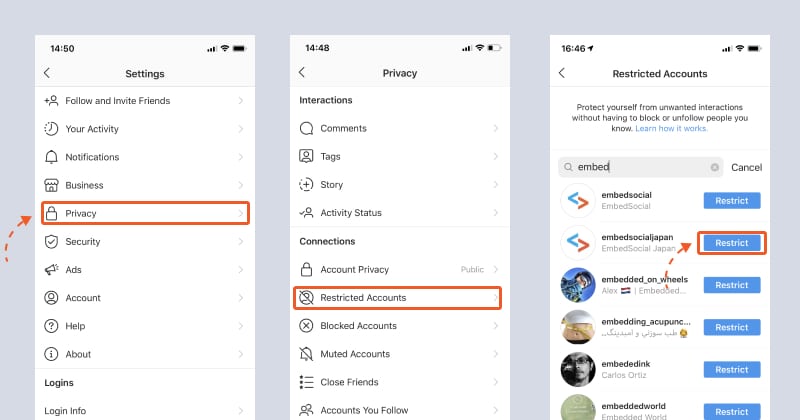
To undo this for the restricted accounts, just tap the ‘Unrestrict‘ button on the same screen, next to that account.
Or, there is a direct option to do this more manual. Just visit the accounts you want to restrict. Go to the account profile and tap on the top-left 3 dots, and choose the option ‘Restrict’. Easy as that.
Augmented reality try-on feature to help you try how a product will look like on you
Finally some great news for the brands that sell their products directly on Instagram.
Instagram announced an augmented reality try-on feature to help shoppers preview how different products will look on their faces before they buy them.
Initially, this feature will be dedicated to the cosmetics brands (like the use case above) that sell their products on Instagram, but it will become available for more products over time.
We look forward to it.
Threads – Instagram’s new direct messaging app
Over the years, Instagram was always trying to level up Snapchat when it comes to connecting with people you care about – from sharing everyday moments on Stories to visual messages on Direct.
But there was always some private space missing.
The new Instagram feature – Threads seems like the answer to this.
This is a new way to message with close friends in a dedicated and private space.
It allows you to share photos and videos with a smaller circle of friends and help you stay more connected with them throughout the day.
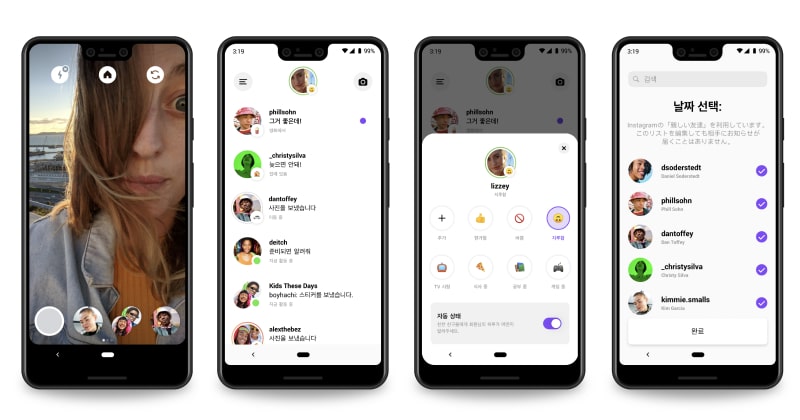
You can install this feature from Google Play Store or App Store.
To customize the experience around the people who matter the most for you (especially if you don’t have the time to send a photo or have a chat), you can choose a Status option that can show your close friends what are you up to.
New Product Launch sticker in Instagram Stories
Instagram is always creative in engaging users and building excitement.
Recently, Instagram announced a new sticker for the Instagram stories, and it named it Product launch sticker.
The goal is to provide marketers with the ability to announce new upcoming products and gather an initial audience that might be interested in their new product.
Here is how this sticker appears in the story:
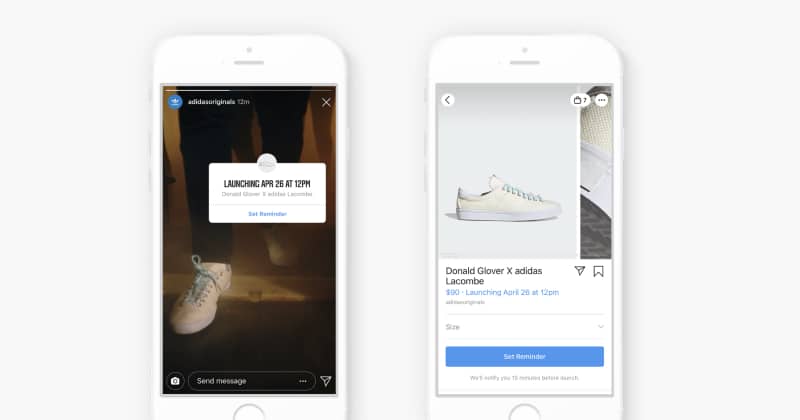
So, the idea is to allow marketers to post an Instagram story with the launch sticker that followers can click on it and set up to receive a reminder in their Instagram profile once the product is launched – on the date when the sticker was initially set to finish.
Similar to Checkout and Shopping from creators, Instagram is aiming to provide options that will enable users to buy a product without leaving the Instagram app. This feature is one of them.
New Instagram updates in September 2019
Organic shopping posts that serve like feed ads
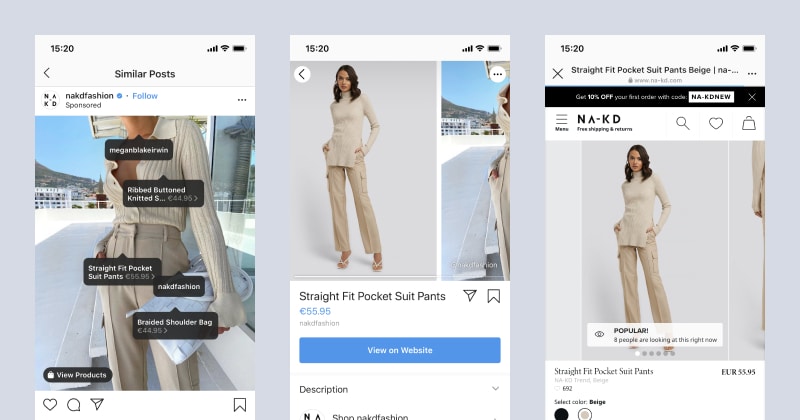
Instagram has been enhancing shopping-related functions in recent years. The strategy was successful, with more than 130 million (wow!) accounts tapping Instagram shopping posts each month.
To provide users with a richer shopping experience, Instagram starts testing the ability to include existing organic shopping posts as ads in the news feed.
Advertisers can create their ads in the Ads Manager. The audiences who will see this ad in their Instagram feed and click on it will be directed to the product description page on Instagram, where they can go to the purchase page on the brand’s mobile site.
New Instagram updates in August 2019
Instagram creator studio to manage your account
Finally! Instagram made it easier than ever to manage your account.
You can now use Instagram Creators Studio to schedule Instagram posts and manage analytics directly from your PC.
It will save you plenty of time and effort because everything you need to maintain your Instagram profile will be a click away.
To start, access Instagram Creators Studio from Facebook Creators Studio.
Have in mind the requirements:
- You need to have administrative access to an Instagram account and Facebook page
- You need a professional Instagram account
So, if you are ready with these requirements, go ahead access the Facebook Creator Studio first.
From there, you can go to the Instagram creator Studio by connecting your Instagram account.
Once you are all set up, here is what you can do with Creator Studio:
- You have access to all Instagram content (videos, photos, carousels, stories, IGTV) and you can view each post’s performance. You can also create posts for the Instagram feed and IGTV posts and deliver them by specifying the date and time.
- You will have all the insights needed to learn more about your followers and the actions they are performing and even identify your top followers
- Manage every message you get from one inbox
Now, I will show you the steps for one of the most useful features in the Creator Studio for Instagram.
- To start, click on the top left button ‘Create Post‘ and choose ‘Instagram Feed‘
- Write the post caption and upload content (photos or videos)
- Click on the dropdown button beside Publish in the bottom right corner and set the post schedule details
- Click ‘Publish‘
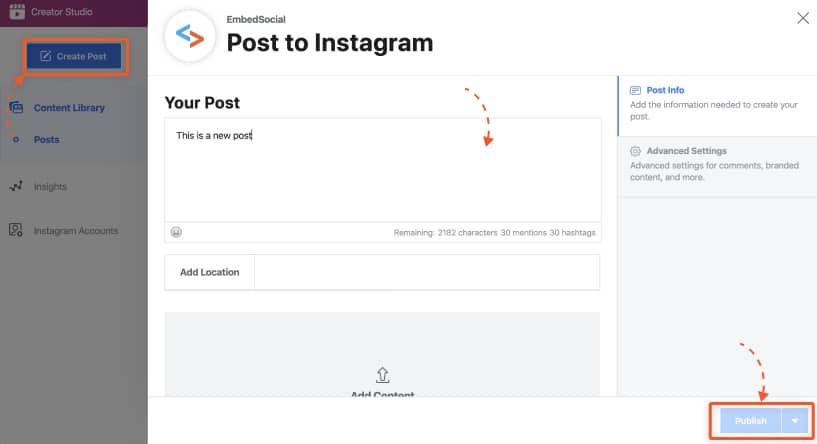
This is a very simple and useful tool that allows you to post and manage Instagram directly from your PC.
Make sure to try it ?
New Instagram updates in July 2019
Join a conversation using a chat sticker
Back to basics.
When Instagram wasn’t just a tool for brands and influencers to grow their followers, it was a place where friends shared content with each other and chatted about things they like.
To bring this back, a chat sticker has been added to Stories, called Chat Sticker.
It’s the first time we see such functionality as part of a social media platform. And it seems like this Instagram story update will bring users chats to a higher level.
It works like this: When your audience taps the sticker on your story’s content, you can talk with them in the chat room created via DM.
Although the feature was initially developed for private Instagram accounts, brands (especially in the e-commerce industry) found a way to use this tool and start a conversation with their fans.
It seems like they are also enjoying the benefits of it.
This is a great option for D2C – direct to consumer brands who want to immediately engage with a small but private group of users or customers and chat directly about a product feature, current campaign, ask them about a question directly, send them a selfie with the product, etc.
Here is how to use it. Just follow these steps:
- Go ahead and add a new Story and tap the top sticker icon
- Look for the Chat sticker in the list and tap on it
- It will appear over your story, where you can tap to edit the Chat title
- Once you are done just Publish the story
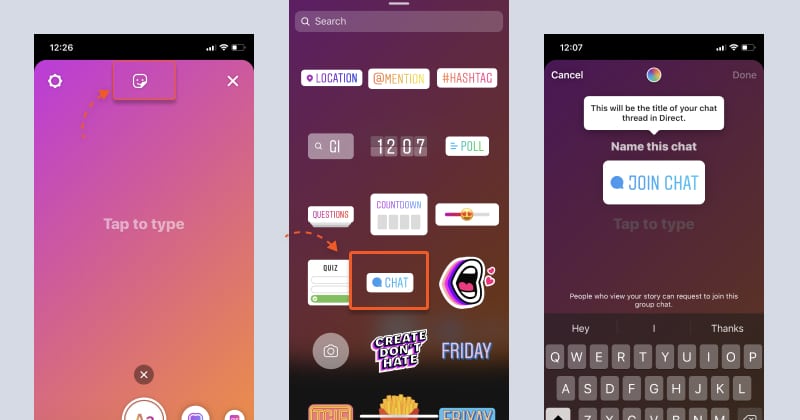
So, when your followers can see the story and join the discussion.
As a publisher of the Story, you can see who requested to be a part of the chat by following the steps:
- Open your active story and tap on the viewers’ avatars at the bottom left of the story.
- Tap Add to Chat button to approve the requests
- A message chat editor will appear. This is the place where you can start the chat
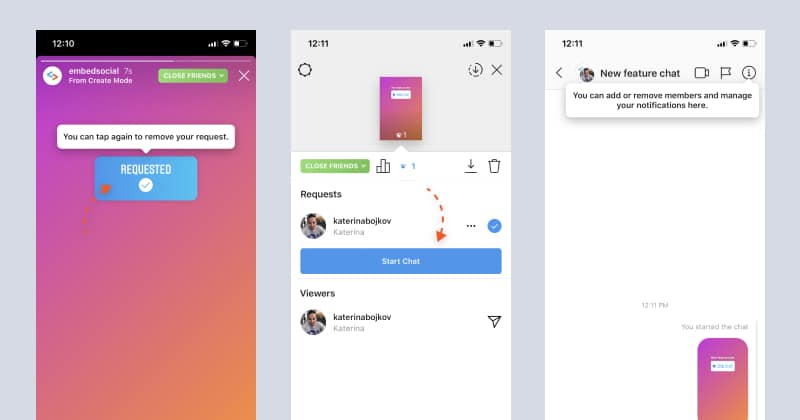
Please note that on this screen you can add more people or use the options to leave the chat or remove somebody from the chat.
Here is where you can do this:
- In the chat, just tap the top right info icon
- A settings screen will appear where you will be able to leave the chat, add more people or set other settings for the chat.
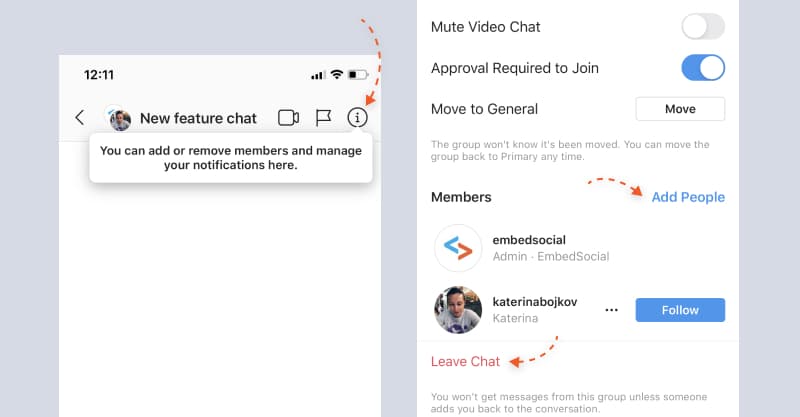
Updated ban policies and pre-ban warnings
To hold people accountable for what they are posting on Instagram, Facebook announced that accounts that have a certain percentage of the offending content will be disabled.
Accounts that post content that includes nudity and pornography, bullying and harassment, hate speech, drug sales, and counter-terrorism policies will be the first ones to be removed.
The goal is to improve Instagram policies and keep it a safe and supportive place for sharing your most important moments.
In case your account is at risk of being disabled, you will be notified.
If your account is removed by error, you can dispute, and Facebook will restore your Instagram account with deleting its record.
New Instagram updates in June 2019
Introducing ads in Explore to help advertisers reach new people
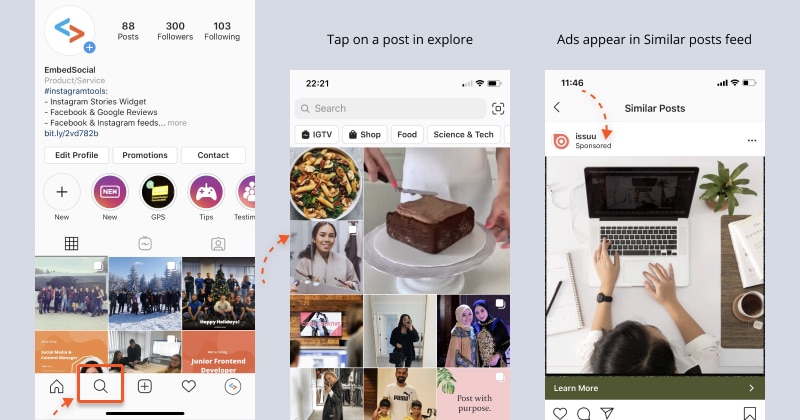
Instagram users like to connect with brands.
This is what makes Explore such a great place to find new products, businesses, creators, etc. that you don’t usually follow, but are relevant to your interests.
To help advertisers reach new audiences who are exploring something new Instagram decided to bring ads to Explorer.
This seems like the golden ticket for advertisers because they can easily extend their campaigns using automatic placements with a simple opt-in to reach audiences in Explore.
As for the users, after tapping on a photo or video in Explore, they will begin to see ads as part of their browsing experience just like in the main feed.
Don’t worry. As usual, you will have control over the ads you see.
Horizontal video is now available on IGTV
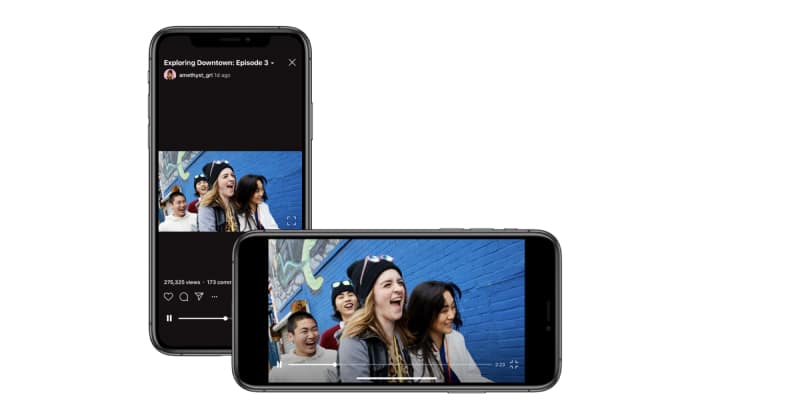
You are probably familiar with IGTV, a video application that allows you to create and view long-form videos.
Initially, only vertical videos were supported, but Instagram announced that horizontal videos would also be supported.
This video format option comes after receiving feedback from many creators and viewers. It seems that they wanted the horizontal upload format because it’s simpler and they are used to it.
Same here. I am used to watching videos on a horizontal screen. What about you?
Advertising with the creator’s content
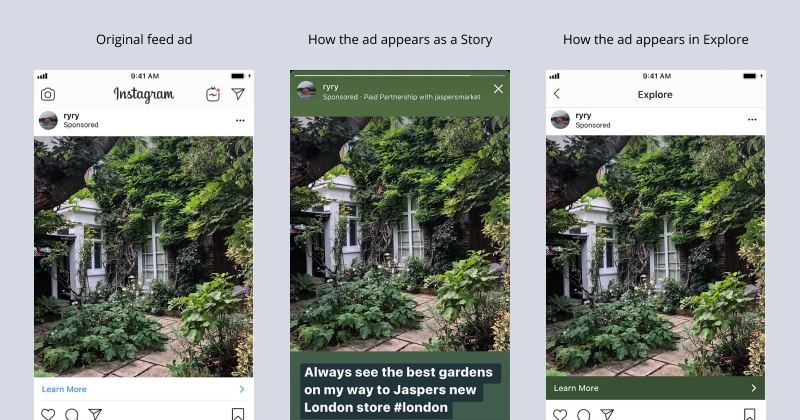
For businesses that want to share their brand story from the creator’s point of view and use that authentic content in their ad strategies, Branded Content Ads feature is their chance of a lifetime.
This option gives businesses the opportunity to advertise through the creators’ profiles and reach new audiences.
With the creator’s permission, advertisers have the ability to promote their organic branded content posts in the creator’s Instagram feed or Stories.
Here is how advertisers and creators can start with Branded Content partnership:
Advertisers can use this feature by permitting the creators to tag their Business in their branded content Feed posts or Stories.
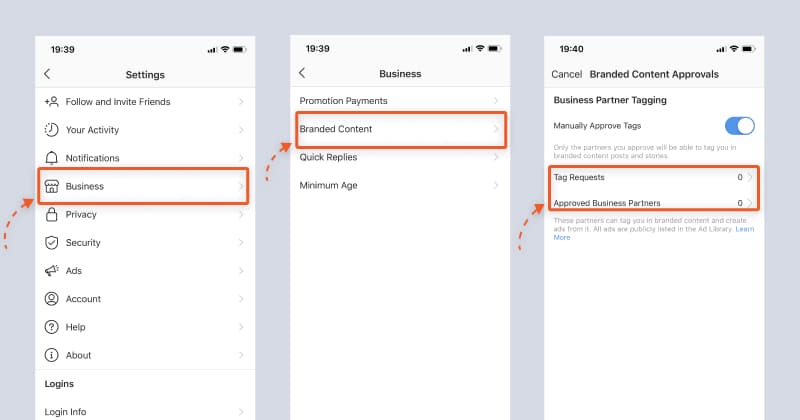
Once the creator has tagged your business in a branded content post and given permission to promote it, you can use this post to set up a campaign in Ads Manager.
On the other hand, Creators on Instagram can now authorize businesses to promote their organic branded content Feed and Stories posts as ads on Instagram.
To allow this option, they should give their approval for feed posts and stories that are already published or created from scratch.
Creators can choose the Advanced Settings option to tag Business Partner and allow them to promote the post.
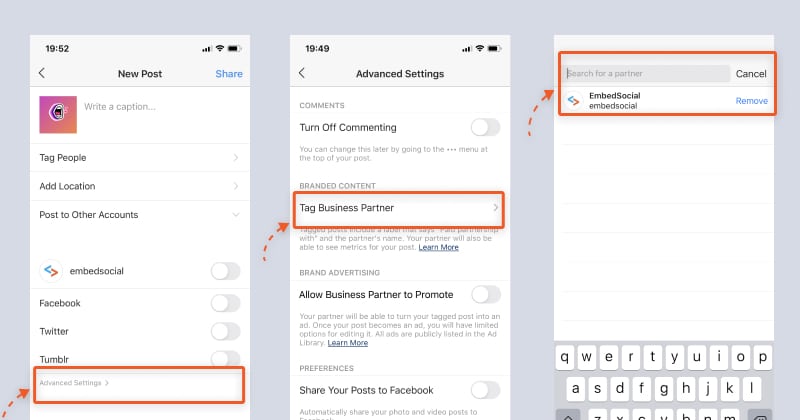
If you are up for it, check out Instagram’s official information page to get more details on how to get the most value from this feature.
New Instagram updates in May 2019
This year’s Facebook Developer conference f8 has brought tons of new updates of the Instagram and the overall Facebook apps family.
Here are few of the major updates for Instagram and if you want to read all the updates click here.
Instagram feature that lets you shop from creators
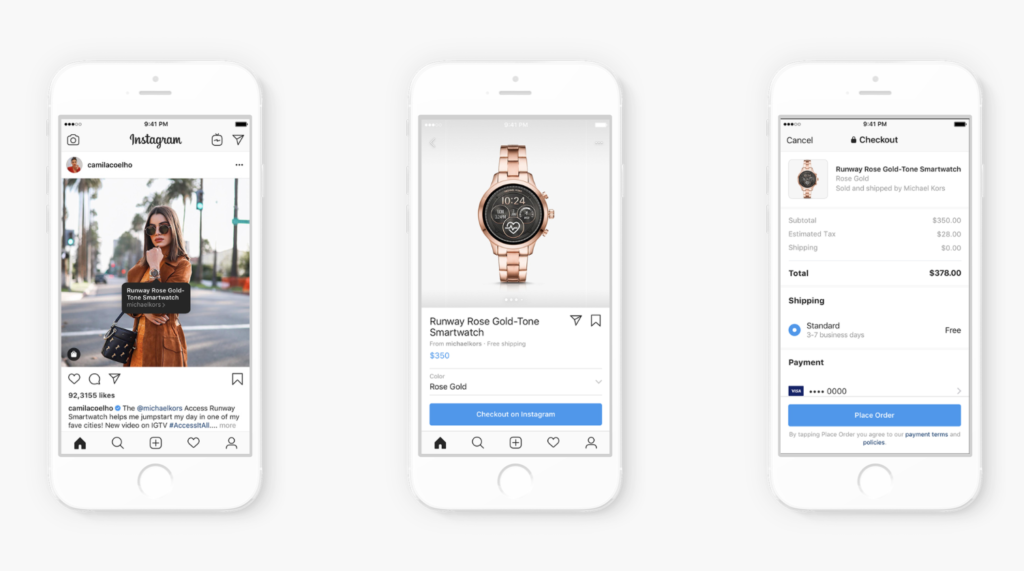
This is a huge advancement of how the Instagram platform was used by creators to earn money from brands.
Influencer advertising and sponsored posts have definitely become a cash cow for the platform.
But, till now most of the creators were referring to the products they were selling to their inbox or to the brands’ websites.
This process is obviously not efficient, tracking the sales attribution can be challenging and the few additional clicks impact to lower conversion rates.
Therefore, the new shopping options for the creator profiles will help influencers sell more.
This option works the same as the checkpoint option that was introduced a few months ago.
The creators will be able to tag their photos with the actual product information that they are promoting and have a direct checkout link so their followers can immediately buy it.
The feature is currently in a roll-out phase and it will start appearing for some creators in the coming weeks. Don’t forget to bookmark this feature.
Here are some of the creators in the initial test phase:
Aimee Song, Alissa Ashley, Alondra Ortiz, Alyssa Coscarelli, Annabelle Fleur, Ashley Strong, Blair Eadie, Brittany Xavier, Camila Coelho, Candace Parker and more.
New donation sticker
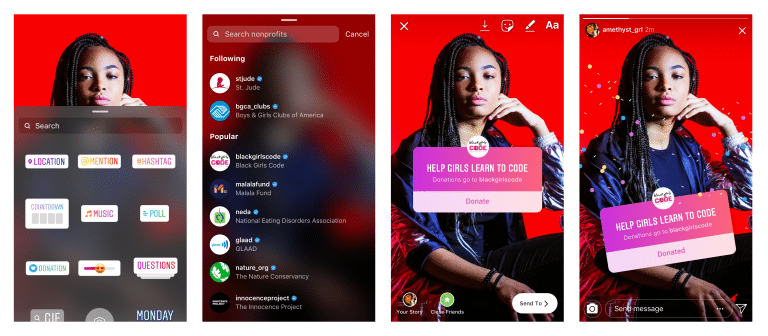
With this sticker, Instagram is enabling you to start a fundraising campaign that will help you collect funds via Instagram stories.
Here is how to add a donation sticker:
- Tap the sticker icon when creating a story
- Select the nonprofit and customize the name of your fundraiser
- When people see the sticker, they can tap Donate and enter the amount they want to donate
- By swiping up, you can see the donations by usernames and amounts,
Please note that according to Instagram, 100% of the funds you raise, will go to the nonprofit and will be available in the US with plans to expand the functionality globally.
New camera mode
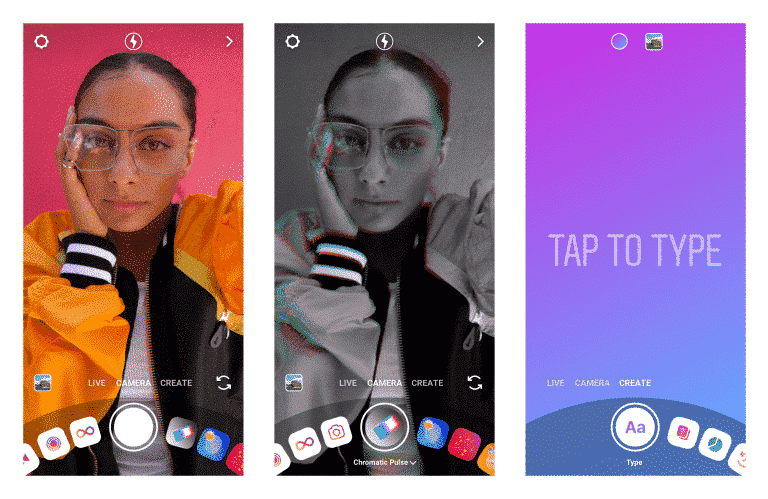
This is a big change in how we post on Instagram.
With the new camera, you will no longer need to upload a photo or video but you can use the creator tools such as text, stickers or the drawing options to express yourself.
New Instagram updates in April 2019
Add paragraph space in Instagram captions
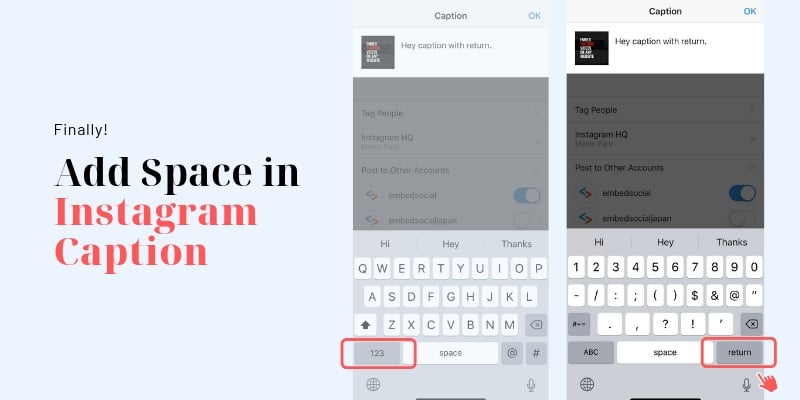
Your caption editing nightmare is finally over.
Instagram has enabled the ‘Return’ option in your iPhone keyboard that will allow you to add as many spaces you want while directly typing your photo caption in the Instagram app.
To do this, just type the caption and tap on the numbers keystroke (shown in the image above).
Once the numbers keyboard appears you will see the Return keystroke. Tap on it once or twice to get paragraph space and continue typing the rest of your caption.
New Instagram updates in March 2019
New marketing tools for Influencers
According to Vogue, on a journalist breakfast in New York, the Instagram team has introduced new tools for influencer marketing in their platform.
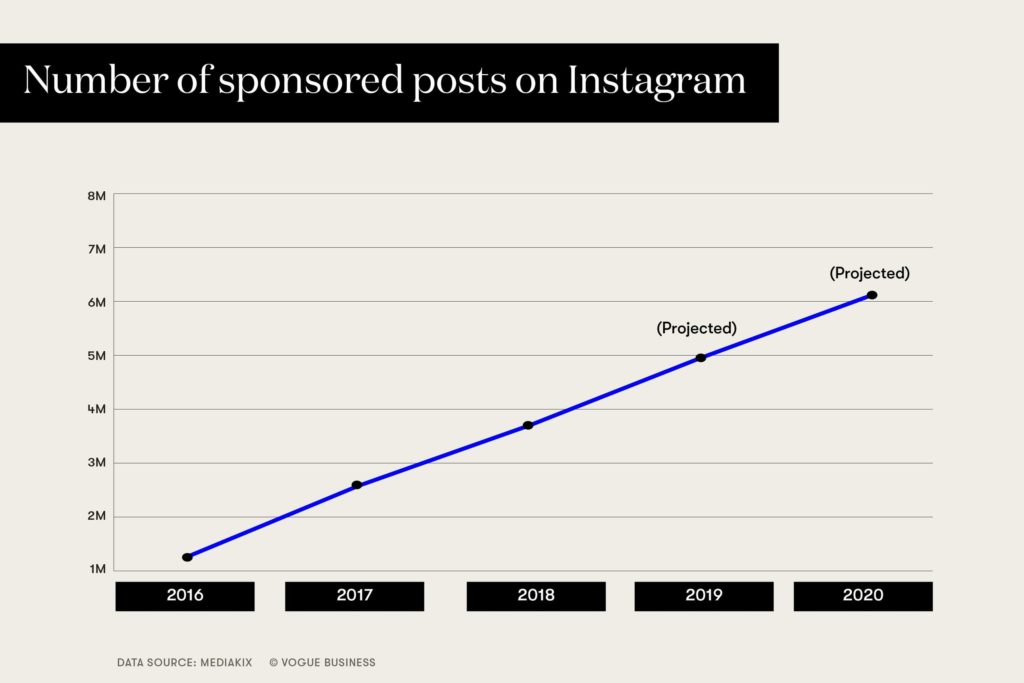
These new changes in making the platform more influencer friendly are in line with the growth of this industry. Influencer marketing is projected to reach $1.7 billion in revenue this year and sponsored posts.
Here are some of the announced tools:
- Option to promote the influencer sponsored post – until now the posts shared by the influencers reached only their followers. With this new option, the brands can furthermore promote the post of the influencer and reach more people beyond the influencer’s network.
- More analytics for sponsored posts – brands will get tools to view analytics of the sponsored content that an influencer shared. By doing this, brands are protected from misleading screenshots or other manipulation if the results that the influencer activity brought for the brand.
- Expanding the “paid partnership” tag – this means that Instagram wants to include influencers that do not have a huge following but are very good creators and can help brands reach a relevant, niche audience.
New Instagram profile design
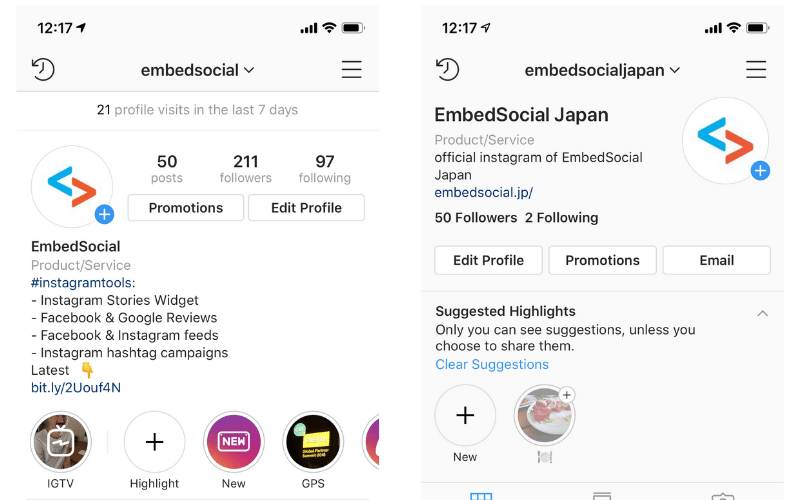
A few months ago, Instagram announced that it was testing new layouts and designs of the Instagram profiles.
The new layout is massively being rollout for the past few days and it looks like that we will start seeing more and more of this new design.
The new change of the design emphasizes the user not their number of followers. And the number of posts is no longer displayed in the profile.
The new change of the design emphasizes the user not their number of followers. And the number of posts is no longer displayed in the profile.
New Instagram updates in January 2019
Share Instagram Stories
Finally, you will be able to share the link of the story to other social networks or amongst your friends.
This option is already rolled out and you can find it by following these steps:
- Publish a story
- Tap on the 3 dots in the right bottom
- Tap ‘Share link to Entire Story’
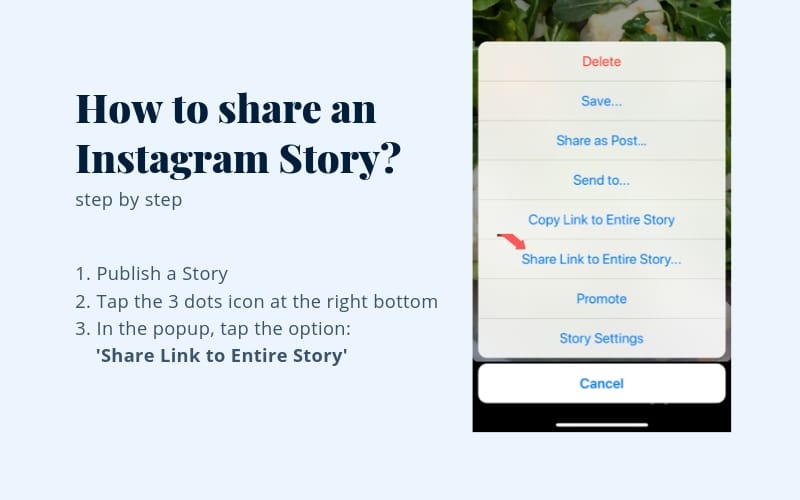
Promote Instagram Stories with one click
To this date, if you were in the Instagram marketing field and you want to create Instagram story ads, you would probably need to have a desktop, go to your Facebook ad account and from there create the Instagram Story Ads.
But now, Instagram has made the ad’s creation very easy.
You can use your mobile app, only!
If you already have a Facebook Ads account connected with your Facebook Page and thus an Instagram account connect with this Facebook Page, you are good to go.
Here are the steps on how to boost an Instagram story:
- Publish a story
- Tap on the 3 dots in the right bottom
- Tap ‘Promote’
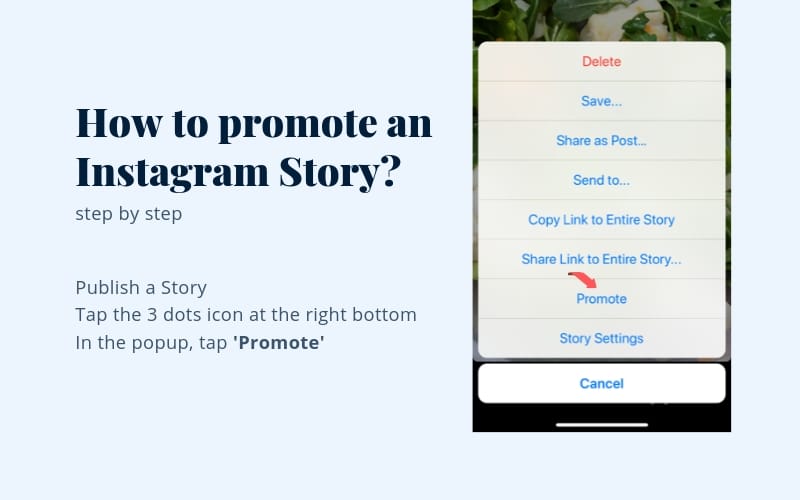
New Countdown Sticker for Instagram Stories
Instagram continues to bring interactions to the story format, and one of the latest features is the release of a Countdown sticker that brands can use to create teasers, share countdown for an event or special discount day that users can share in their stories or set up a reminder.
The Countdown sticker functionality includes an option to customize it with text, color, emojis, and add a specific date.
To access this option, just tap the sticker icon at the top settings bar and click on the Countdown sticker.
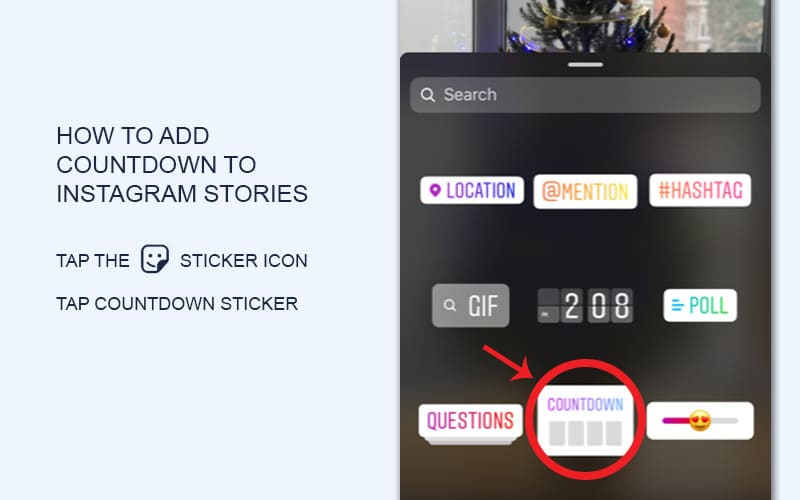
How followers can interact with the countdown sticker?
Once you share the story with the countdown sticker, your followers can tap on the arrow in the corner of the sticker and set up a reminder or share it with their Instagram stories.
And the coolest feature is that when the countdown ends everybody that saved the remainder will receive a notification as a direct message.
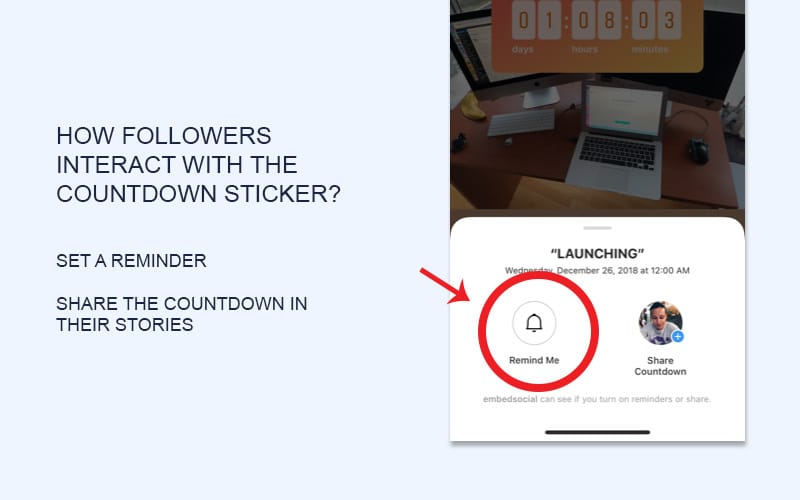
If you see this feature from a social media marketing perspective, it seems like an interesting opt-in option that can help you understand who is strongly interested in the campaign you are launching.
Having the reminder option gives you an additional trigger about the intent of the followers in their strong interaction with your brand.
New Questions sticker for Instagram Stories
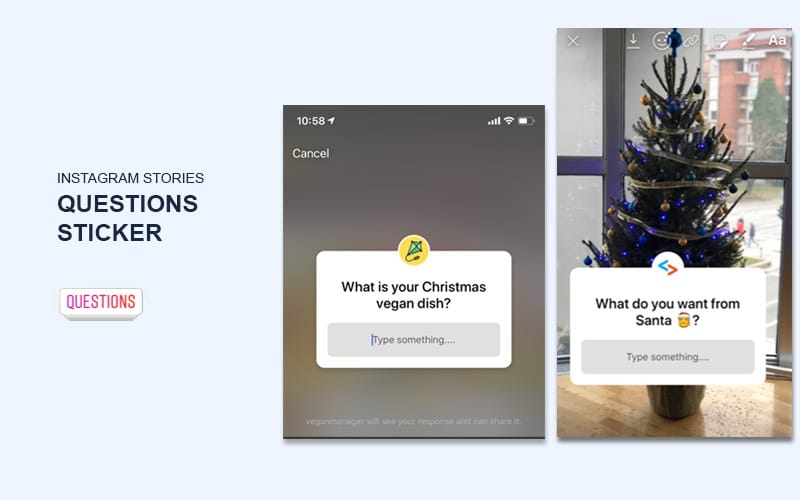
This is not the newest feature but it is good to consider it when planning your Instagram campaigns.
Similar to the Countdown sticker, Instagram is releasing complex functionalities in the Stories feature in order to enhance the interactions with followers in a totally new and different way.
The new Questions sticker can do this and much more.
So what is the Questions sticker?
It is an option to ask a question in a story and people that view it can respond and write their answers.
How to view the answers?
Just open your story and swipe up. In the viewers’ section, you can see the username who answered and his/her response.
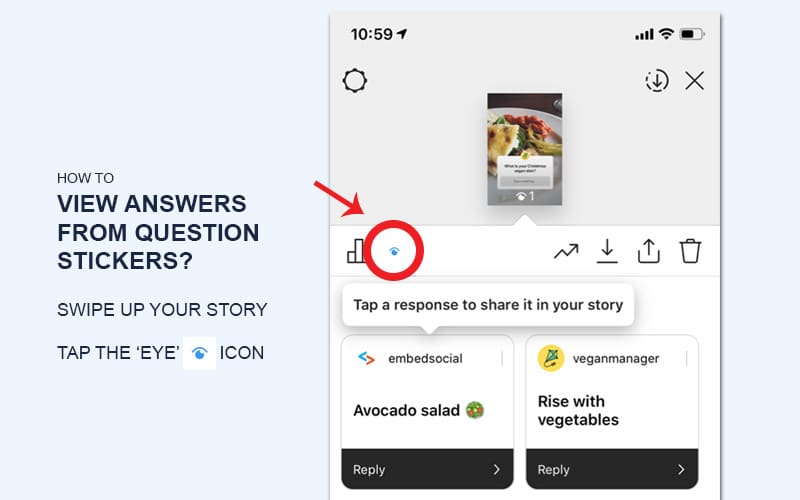
Once you view the answers you can share them in your story by taping Reply that will open a new screen to take a photo or video and post it in the story with the user’s answer. Please note that this functionality will not show the username of the person but just their response text.
How to use the Questions sticker?
The main use cases for these stickers vary and you can think about campaigns that boost interaction amongst your followers. Here are some examples:
- Create a survey – for example, you can ask about a product new packaging that you will show in the story and get valuable feedback;
- Enhance interaction in Instagram LIVE – if you run a live video tutorial or some sort of a webinar, the Questions sticker can help you collect questions from the users that you can answer in the live video.
- Incentivize for interaction – use the questions to organize a giveaway or a contest, so you will boost the interaction and reward the most active followers.
Bonus: Let your followers answer with a song:
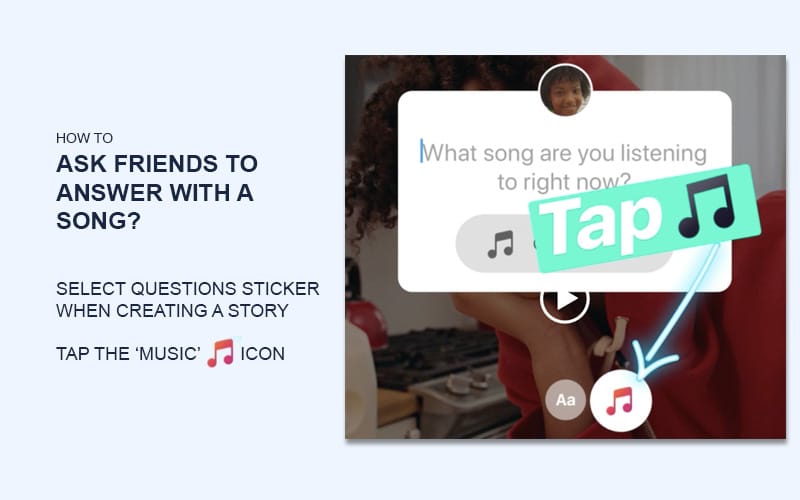
Recently Instagram enhanced this sticker with a new option to ask a question that requires an answer with a song.
The answers with the songs can be viewed in the same viewers’ section of your story where you can tap and play the song. If you share the favorites in a new story the song will play in the background.
Additionally, new video effects are available in the camera options.
You can go to your camera icon and you can film a video and by using the ‘Music’ options you can add filters that respond to the beats in the song.
Please note: We will continue to update this article, as soon as the newest Instagram updates and features are announced.