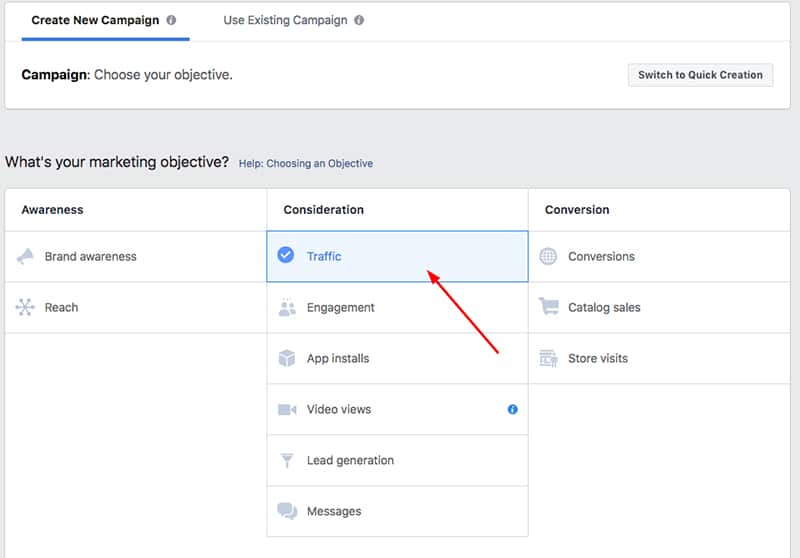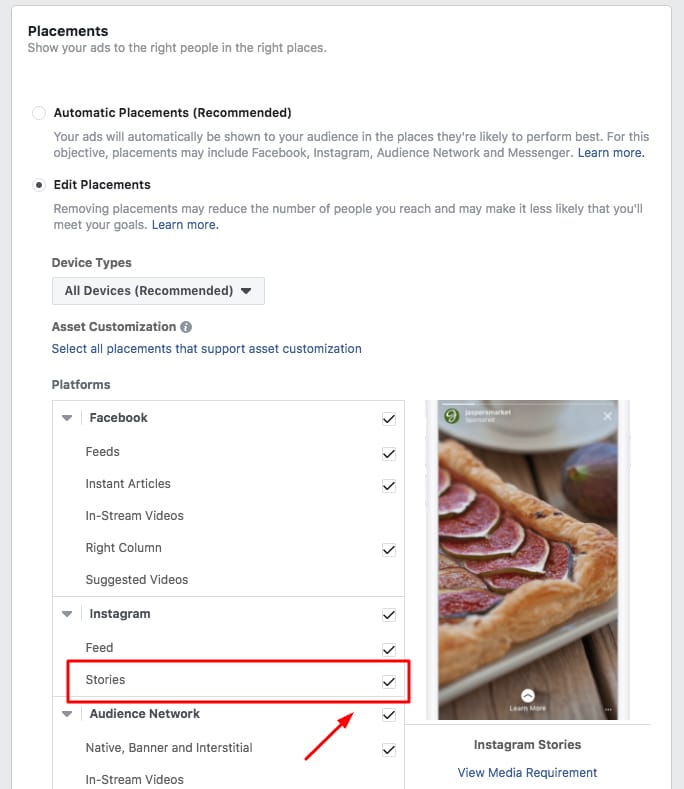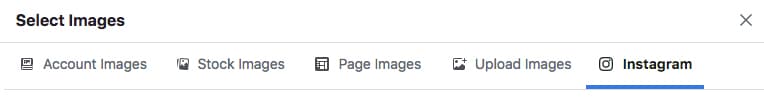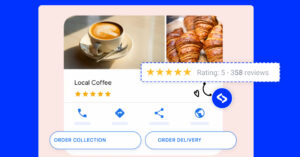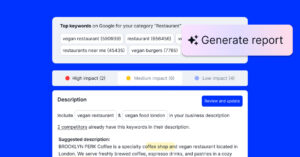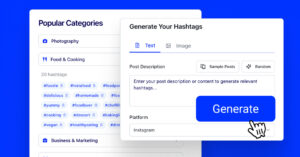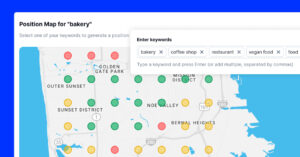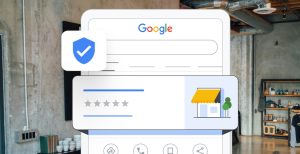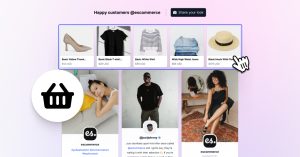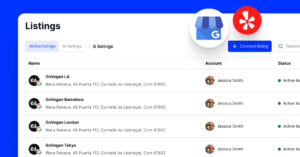If you are looking for a way to embrace the power of Instagram’s ads option, you are in the right place!
In this guide, you will get real knowledge about why Instagram Stories are a great tool for driving results and actual tips on how to start creating your first Story Ad campaign.
Yes, this is a new format, but with a huge user base that the Instagram mobile app has, great marketing results can be guaranteed.
Most of the insights in this article are from my personal experience and the real case usage of the stories by users of our platform for Instagram stories.
Why Instagram Story Ads
The answer to this question is pretty simple.
According to the internal Instagram data published in January 2019, Instagram Stories are used by more than 500 million people, and 1/3 of the most-viewed Stories come from brands.
And one very interesting fact that was shared on the Global Facebook Partner Summit a few years ago was proven true.
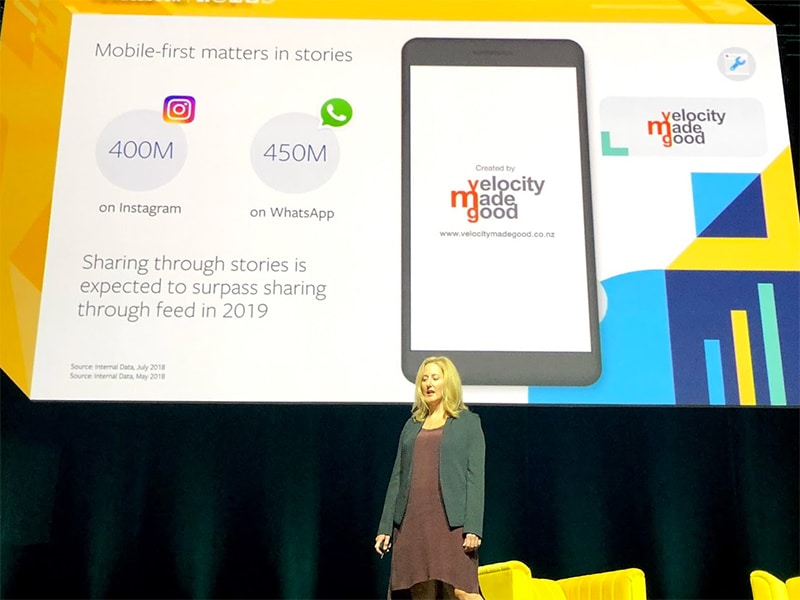
But, it is not just the numbers that will convince you to start with Story Ads.
It is the uniqueness of the story format as well.
But first…
What are Instagram Story Ads
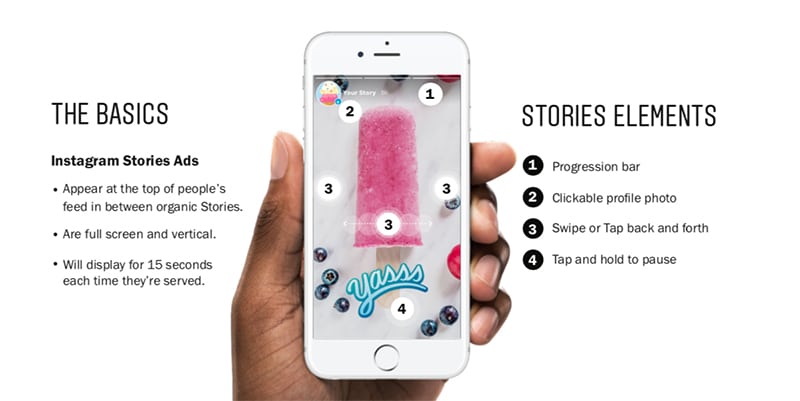
It is an immersive format that brings businesses’ stories to life.
The Instagram story ads appear in between the organic stories posted by Instagram users.
Stories Ads are full screen, vertical, and will display up to 15 seconds for videos and up to 5 seconds for single images each time they’re served.
These ads are unique, due to the possibility to craft ads with links and make them clickable.
As a result – advertisers can drive results for the bottom end of the marketing funnel.
Unlike the organic Instagram Stories that only last for 24 hours, these ads are not limited in life span.
Need a tool for Story Ads?
Instagram Story Ads platform that can boost your Isntagram stories in one click.
Here are more details about the Story Ads platform and the official Story Ads design specifications:
Ad formats
- Single Image
- Single Video
- Canvas
- Carousel
Image ads specifications
- Minimum size: 600 x 1067 px
- Recommended size: 1080 x 1920 px
- Aspect ratio: 9:16 and 4:5 to 1.91:1
- Maximum duration: 5 secs
- Maximum file size: 30 MB
- Supported image types: .jpg, .png
Video ads specifications
- Aspect ratios: 9:16 and 4:5 to 1.91:1
- Maximum duration: up to 15 secs
- Maximum file size: 4 GB
- Minimum video width: 500px
- Supported video types: .mp4, .mov
- Sound: Optional
- Supported codecs (H.264, VP8 for video, and AAC, Vorbisx for Audio)
Available objectives: Brand awareness, Traffic, Video views, Reach, Lead generation, App installs, Store traffic, Conversions
Call-to-Action options available:
- Learn More
- See Menu
- Watch More
- Download
- Contact Us
- Apply Now
- Book Now
- Shop Now
- Sign Up
- Get Showtimes
- Request Time
- Listen Now
- Subscribe
Buying types: Auction, Reach, and frequency
Instagram Story Ads best practices
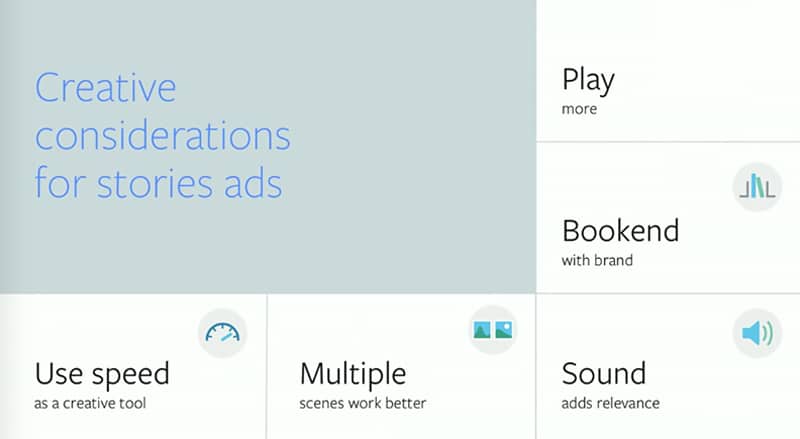
I had the chance to attend a Facebook Blueprint course on the latest Facebook Global Partner summit.
I am sharing with you the recommended major insights, along with some best practices that every marketer can utilize to create highly effective Instagram Story Ads.
1. Use speed as a creative tool
It is a fact that people are scrolling on their mobile phones very quickly.
So, your creative needs to quickly explain and show the benefit to the person viewing the story ad.
This means that if you use video content, you can creatively show the main message in the first seconds.
2. Multiple scenes work better
According to the Facebook Blueprint insights,
The top-performing stories ads had shorter scenes—on average, 2.8 seconds per scene compared to 4.1 seconds for lower-performing ads.
This means you can get a very effective ad by breaking down the video into multiple short scenes. They will easily capture attention when showcasing a more complex story.
3. Sound adds relevance
According to the Facebook Blueprint insights,
60% of video Stories are viewed with sound on.
So, the conclusion is that you should use sound in your Story Ads and use it to emphasize the experience of the entire ad following the motion of the entire story.
There are interesting examples of story creatives that use stickers or text overlays to explicitly show that there is a sound in the story and that viewers need to turn on their phone speaker to hear it.
4. Call-to-action Bookends
The last screen or card is a great opportunity to lift your brand recall.
The best recommendation is an early exposure of the brand name in the ad (as mentioned above in the first seconds).
Also, you can reinforce the brand on the last screen and place a CTA for the most engaged and interested audience.
This will increase the chance of moving them to the lower funnel of your campaign – achieving conversion.
Aside from the 15-second cap for videos and 5 seconds for still images, there are no real “rules” or formulas for success on story ads.
Experimentation and iterating based on learnings is a great way to figure out what works for your brand and target audience.
How to create Instagram Stories Ad
To create Stories ads, you can use your Facebook Ads manager or use a third-party tool that provides Facebook and Instagram advertising.
First, I will show you how to create your stories ads with the Facebook Ads Manager or Power Editor.
Like most ads on Instagram, the process is very similar, and you will only need to specify the ad placement to Stories.
Please note: Using the Facebook Ads Manager has some limitations in terms of choosing an already created story. This means, that you can upload new ad creative or use the current Instagram story, but you do not have an archive of the previous stories that you might re-use as an ad.
Having that said, let’s create an Instagram Story Ad with the Facebook Ads Manager.
- Go to your Ads Manager account
- Choose the objective of your ad
- In Placements, make sure that Stories is checked
- In Identity, choose your business’s Instagram username in the drop-down menu.
- Choose the format you want—preferably image or video. You can upload a new image or video or choose one that you already uploaded. To select the active Instagram Story, click on the Instagram Tab.
- Click Review and Confirm to finish your campaign.
If you are uploading your own ad image, take into account the recommended image specs:
- Recommended image size: 1,200 x 628 pixels
- Image ratio: 1.91:1
- To maximize ad delivery, use an image that contains little or no overlaid text
As I mentioned above, the Facebook Ads manager is very good if you want to create a new ad format from a new image/video creative.
But if you want to re-use the stories that you’ve already published and just boost them into a video or image ad, then the Facebook ads manager currently will not provide you with this functionality.
Have in mind that most of the Facebook and Instagram Ad tools are aimed at experienced digital marketers.
So, if you are a content creator or an influencer who is perfectly comfortable using the actual Instagram native story tools, you will need a feature that can simply boost the already created stories and help you increase the reach of your awesome content.
The good news is, that boosting Instagram stories is possible if you try EmbedStories, the platform for Instagram Stories.
Continue reading below to learn more about how to use this tool to boost Instagram stories.
How to boost your Instagram Stories Ads
EmbedStories is a platform that generates Instagram stories from multiple Instagram accounts.
It helps you distribute and publish these stories on any website.
The platform’s best feature is the ability to download Instagram stories in one single web-based software that can help analyze and reuse the stories for ads or display them on your website.
In addition, the platform provides you with the option to create Story Ads.
To boost your Instagram stories, you will only need to click a few buttons.
First, log in to your EmbedStories account:
Step 1: Go to Profiles to add your Facebook advertising account
Step2: Click Add Account and choose Facebook advertising account
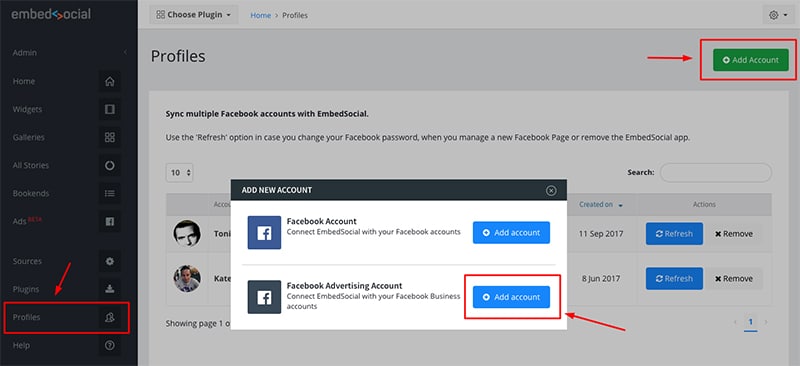
Once the system connects with your Ad account, go to All Stories, where are all your stories from the day you’ve created the EmbedStories account
Step 3: Click Boost next to the story you want to promote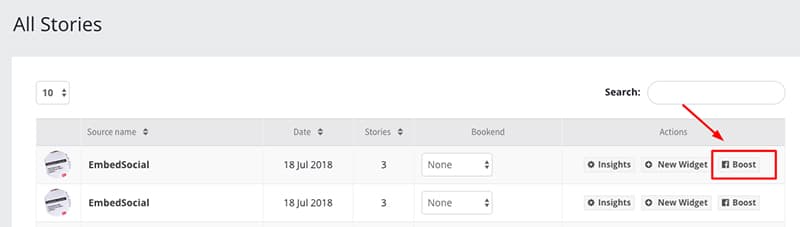
Step 4: In the popup, add destination link, budget and click Create Ad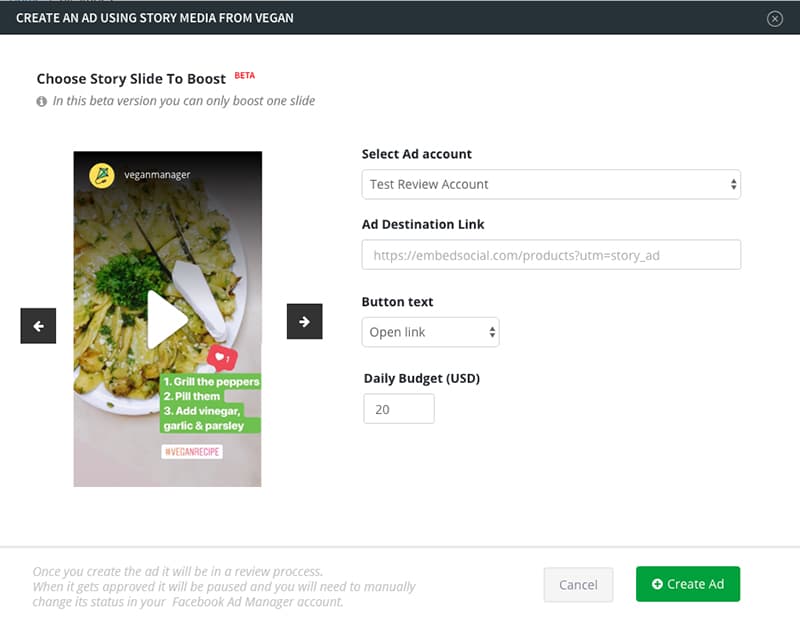
That’s it.
Your ad will be created in your Facebook Ads Manager, and you will have all the flexibility to manage, edit, or just change the status of the ad set.
Insights for ads in Instagram Stories
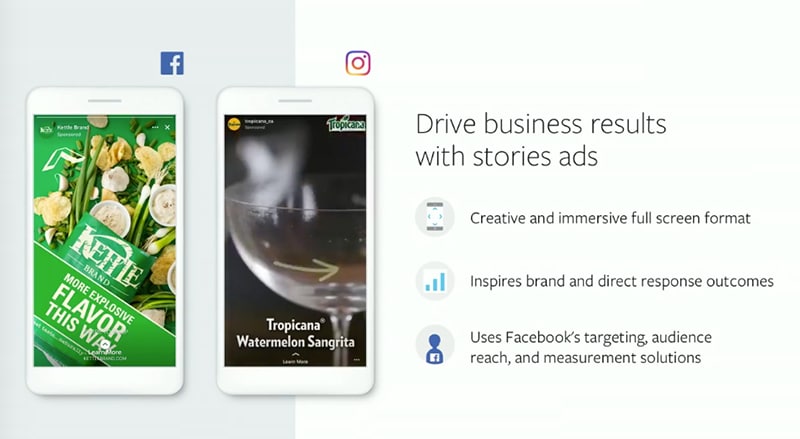
Once you’ve published your ads, Instagram stories analytics and insights are one of the key stages of the process.
You will need to monitor them every day to ensure that you are on the right track to achieving your ad objectives.
Due to the specificity of the format, you will need to make sure to understand the major KPIs related to the performance of the Instagram Story Ads.
And here are the official definitions:
- Impressions – Total number of times your story was seen
- Reach – Number of unique accounts who saw your story
- Replies – Number of times people send messages through the Send Message option on your story
- Exits – The number of times a viewer swipe up from one of your stories to someone else’s story or returns to their Feed
To check the insights of your Instagram story ad, just open your Facebook Ads Manager and click the chart icon next to the story ad.
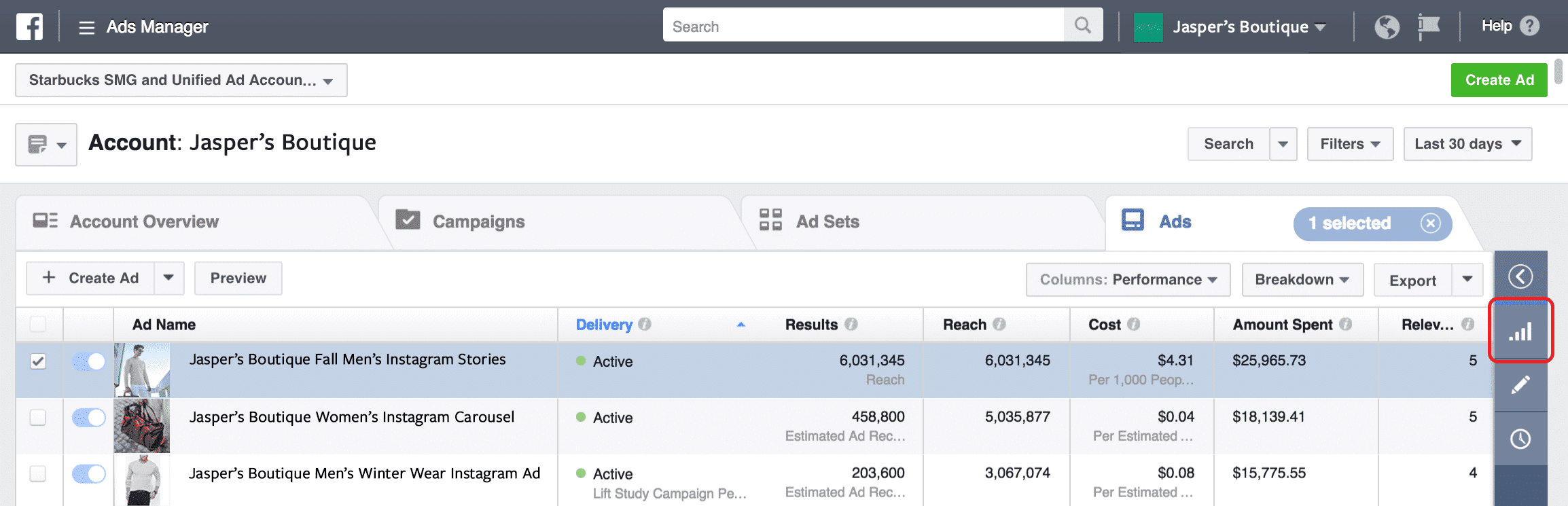
Make sure to view the KPIs mentioned above, focusing on the reach for brand awareness campaigns and clicks for the conversion objective campaigns.
Conclusion
Before you go, look at the objectives you can achieve with the Instagram Story Ads – Reach, Brand Awareness, Traffic, App Installs, Lead Generation, Video Views, and Conversions. You can even combine them with Instagram feed ads and a retargeting campaign.
Soon, you will notice that this format is not just driving results for building brand awareness but also is suitable for the lower end of your sales funnel, leading to achieving great conversion results.
If you have any experience with Story Ads, we would love to hear from you. So, feel free to chat with us.
FYI: You can embed Instagram stories widget automatically on your website and display your Instagram stories in seconds. Try it now.

Display Instagram stories on your website automatically
Automatically generate and embed Instagram stories to unlock your website’s sales potential.