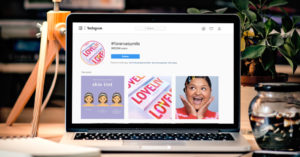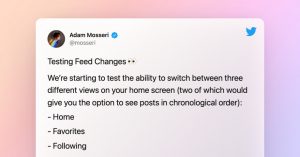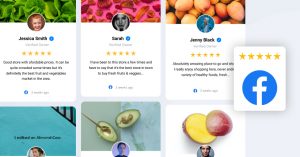September is usually associated with, sadly, the end of summer… It’s not that we won’t miss summer, but we are excited to start this month at full speed and bring you better and improved apps.
This time, we are rolling out brand new and improved features in the Facebook Album Plugin PRO.
The Facebook Album plugin was the focal point of our work in the last period. It’s been a few months since its successful Product Hunt launch that not only helped a lot of website owners (somewhere above 85,000) to change forever the way they manage their visual content but also served as a model strategy for a bunch of startups in their PH launch.
After gaining the PH momentum, we knew our journey was unfinished. As we said earlier, part of that extra mile is to always be better for our clients, maximize their experience, and ensure it is based on their needs and requests.
So in addition to that, we’ve developed new features in response to your very appreciated feedback. 🙂
Let me break down all the new features for you:
- Lightbox preview of photos
Instead of being redirected to FB when you click on a photo, you can now choose the option for your photos to be shown right there in a lightbox. Your visitors can go back or forward or use the right and left arrow keys to explore the entire album.
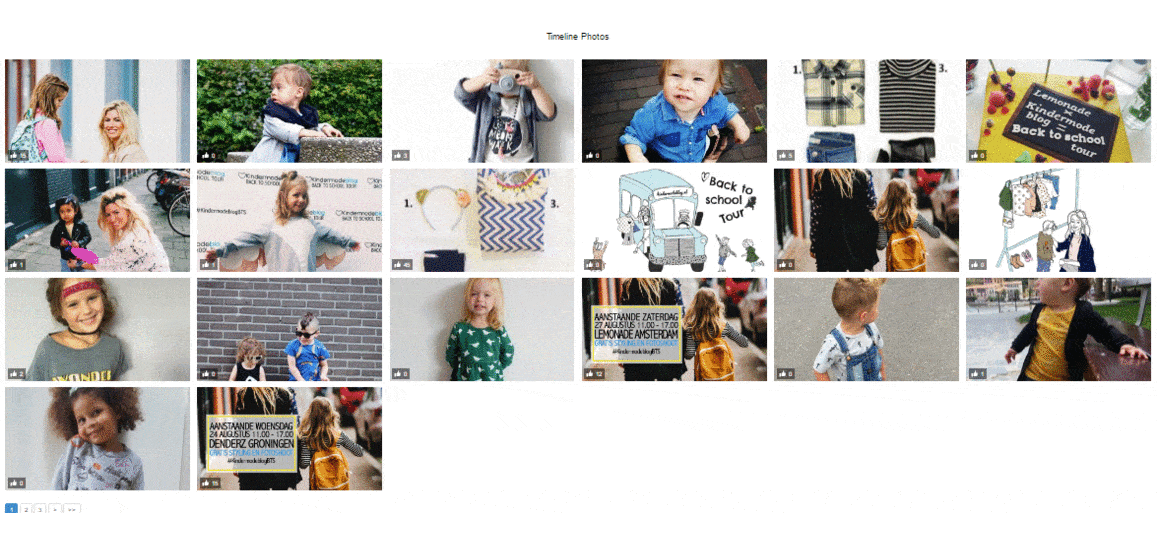
- Automatic import of all Facebook albums
Instead of copying every album link separately, you can now just copy and paste the link from your FB page, and it will automatically import every album from that page into your album collection.
- Create Galleries from albums
You can make a whole gallery from your albums. You can choose which albums you want to show from your collection and create a new gallery including just the albums you selected. Or you can just make a gallery of all the albums from your FB page.
- Programmatic album creation
Or if you’re high on your developer skills, we speak your language too. To skip the step of adding and selecting albums, edit the code by adding the album ID you want to embed. You add the domain, we give you the code, and you edit it to fit your preferences.
You can try these and other new features with a free trial. Sign up here to try the PRO version
Also, the free version is available, so you can always have your Facebook album on your page just a few clicks away.
This is not our final point either; additional features are coming your way, so make sure that you contact us about every suggestion you have, and we will give it our best effort to implement it.