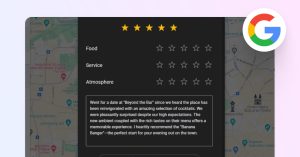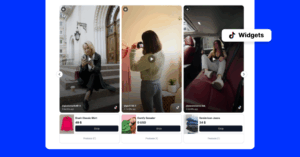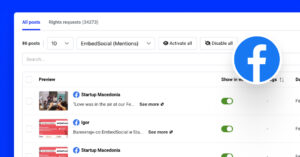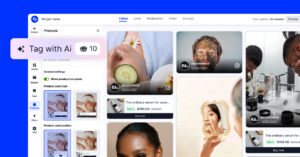Hey friends, raise your hands if you need a new WordPress Gallery Plugin!
We’ve finally got our place in the official WordPress plugin directory with our WordPress gallery Plugin for Social media widgets.
I have to tell you that this was one of the most requested options, and I am very proud of our team that made it possible.
It is tested and approved by the very talented team at WordPress, which means you can use this plugin with great confidence in its security!
How does it work?
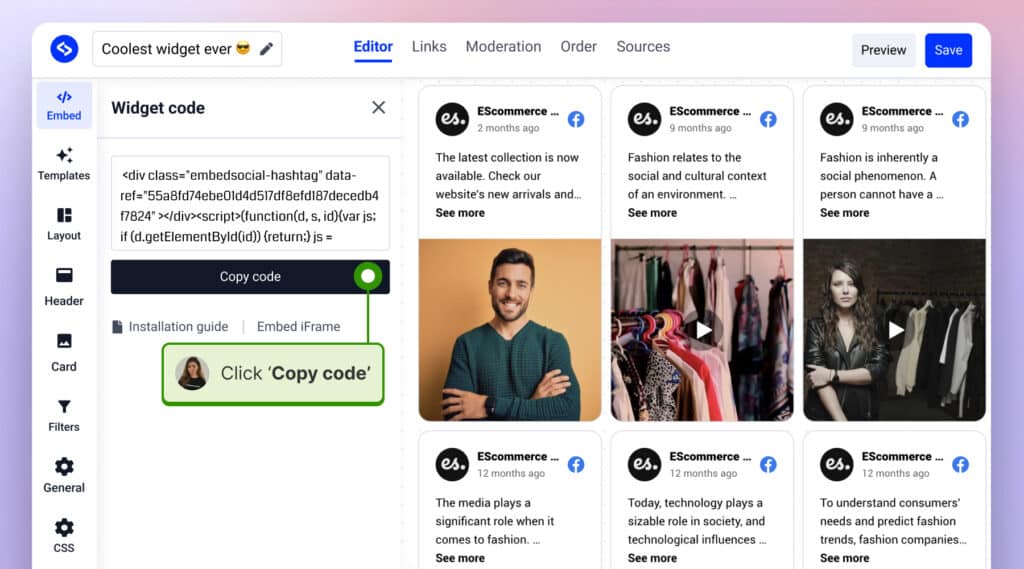
WordPress users can generate simple shortcodes from the platform and use them in their blog posts without editing the website’s HTML. It is very handy for non-technical users. Additionally, WordPress users get:
- Fullscreen lightbox.
- Better responsive layout for WordPress sites.
- Easier integration You can use shortcodes to embed galleries, slideshows etc., in wordpress. No javascript or html is required.
- Shortcodes for every EmbedSocial feature:
Facebook album: embedsocial_album id=""
Facebook gallery: embedsocial_gallery id=""
Instagram album: embedsocial_instagram id=""
Facebook slider: embedsocial_slider id="" - Optimized loading times for WordPress.
Click below to see the widgets in action.
Benefits
Let me summarize the WordPress gallery plugin benefits:
- No more hosting, cropping, and manually managing photo albums for your website;
- No need for any coding skills; use a simple shortcode to display an album in your blog posts;
- Keep an automatically updated photo gallery;
- Manage multiple albums, change display settings, and save in a single platform.
Features:
- Create a gallery with selected Facebook albums;
- Create a slideshow with your Facebook photos;
- Import all albums from your Facebook page automatically;
- Display Instagram widget from a specific Instagram account;
- Display Twitter albums from a specific username;
- Embed albums dynamically with the developer’s API;
- Formatting options, lightbox view, masonry, and grid layout;
- Full responsive mode;
- Auto update option.
Examples of the Social media WordPress gallery
- Showcase a full photo gallery uploaded on your Facebook page – Demo
- Create albums from the photos posted only by the fans on your Facebook page – Demo
- Display Twitter photos from a trending hashtag in a blog post – Demo
- Create a grid photo album from your Instagram username photos – Demo
- Generate a beautiful slideshow from your Facebook page photos – Demo
Hence, this plugin will save you time and enhance your blog content or corporate website. In that relation, it will cut costs for web maintenance and constant updates of the Facebook API changes. Yes, that is our concern. Your job ends with the copy/paste of the code.
Hope you will find the EmbedAlbum WordPress gallery plugin useful, and if you need more features, we are open to accepting new challenges!

Display social media wall on your website automatically!
Try our Social media aggregator and display Instagram, Facebook, YouTube, Pinterest, TikTok, and LinkedIn feeds on your website in seconds.