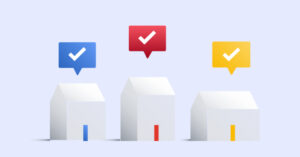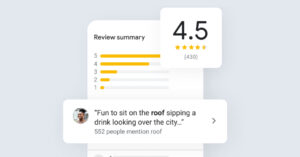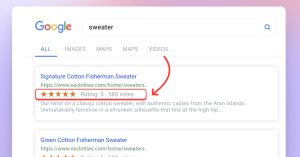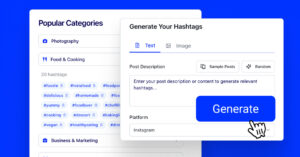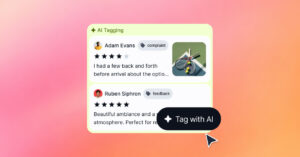With the right tools and tips on how to sell on Instagram, you can build a successful business even with a tight budget – or no budget, and sell products to millions of Instagram users.
Establishing an Instagram shop is a great way to connect with potential customers, promote your products or services, and sell more.
Using methods like shoppable Instagram posts, Stories ads, sponsored posts, etc., brands can easily reach their target audience and make Instagram one of their most powerful sales channels.
(or TL;DR – you can embed your Instagram wall and sell with Shoppable feeds by EmbedFeed, automatically!)

Embed Instagram feed on your website without lifting a finger!
Generate and embed Instagram widget with your feed, mentions, or hashtags directly to your website.
FYI: You can automatically embed an Instagram widget with a social media aggregator, bringing your website to life with fresh content.
This article will guide you through the most common ways you can sell your products or services on Instagram, even if you’re just starting out with your business or if Instagram isn’t your strongest suit. But first, let’s see what makes this platform one of the best.
Let’s dive in.
- Why use Instagram to sell?
- 1: Use Link in bio tool
- 2: Use Instagram Subscriptions
- 3: Use Instagram Live Shopping
- Way 4: Use Product Tagging
- Use hashtags
- Way 6: Create Instagram Stories
- Way 7: Use Instagram Guides
- Way 8: Use Instagram Reels
- Way 9: Team up with influencers
- Way 10: Use Instagram Ads
- Bonus: Embed Shoppable posts on your website
- FAQs about selling on Instagram
- Key Takeaways
Why use Instagram to sell?
There are about 1 billion active users on Instagram each month, so businesses are no wonder to use Instagram selling for their products and services. Instagram has a large and engaged user base, and businesses can always reach new customers and drive more sales.
The best part is that you get to choose your ideal audience – those with the highest chances of converting from loyal fans to satisfied customers. Creating and publishing content specifically designed for your target clients lets them find you, which is a much quicker way to drive sales than running after them.
Here’s a list of the top reasons why you should learn how to sell on Instagram:
Reach millions with Instagram shopping
According to Instagram,
This means that if this percentage is applied to the 1.452 billion users in 2022, then Instagram Shopping is reaching hundreds of million people.
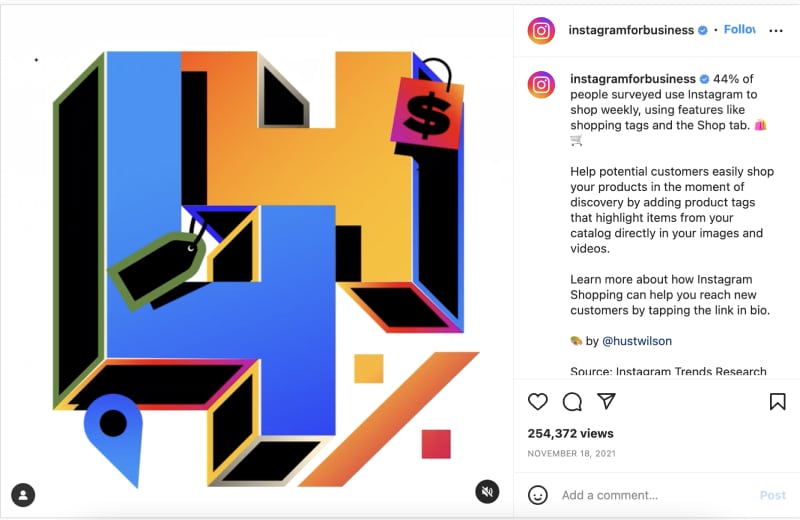
Build brand awareness
If you post regularly, more people will get to see and know your brand. And the more they get to know you, the better the chances to buy from you. Provided, of course, your content offers not just sales deals but also some helpful tips or guides related to your industry.

Create personal relationships with customers
We all want to feel appreciated, and your customers are no different. As a matter of fact, statistics show that 89% of customers would buy again from a brand that has provided a positive experience for them. Think about sharing a “behind the scenes” moment, ask for your audience’s opinion on your new product, etc. The idea is to make your followers feel seen, appreciated, and cared for.

Visual content is way more compelling.
Since 90% of the information the human brain receives is visual, it’s only logical to use the most visual social platform out there – Instagram is all about the visuals, whether that be photos or videos. This applies especially if you’re selling products. Customers want to have a better look (and idea) of the product before they make a decision to buy. So, make it easy for them and publish as much visual content related to your products as you can.
?
Keep track of competitors
Since Instagram is a platform available to everyone, this is a neat way to regularly check what your competitors are doing i.e., how they navigate the Instagram waters. We’re not saying you should play “spy” regularly, but every now and then, check and see how you can learn from them or improve your own strategy.
Check what type of content they create, which posts get the most engagement, what type of incentives they offer, etc. The more you learn from them, the better your own campaign will be.
It fits all types of businesses
It doesn’t matter what you’re selling and how big your company is – learning how to sell on Instagram will be beneficial in every case. If you’re selling products, it’s easy – you show photos or videos of them. But even if you offer services, that doesn’t mean that Instagram isn’t for you. You can always create visual content that would go hand in hand with your offer.
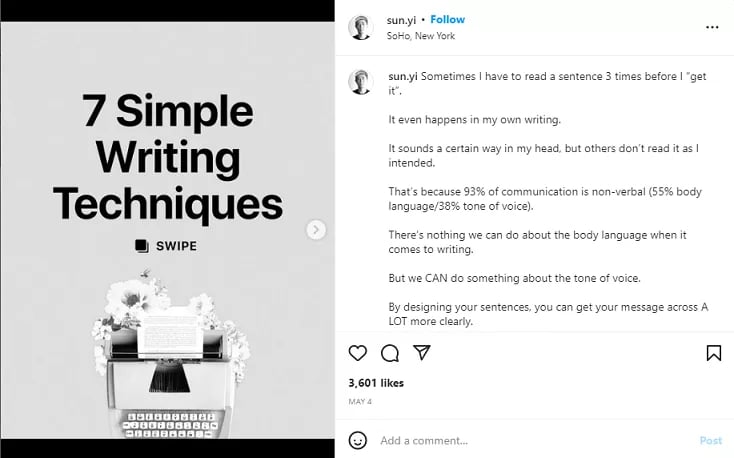
Now that you know why Instagram is such a smart investment for your business, let’s see how you can use it to your advantage, i.e., how to sell on Instagram in several practical ways:
1: Use Link in bio tool
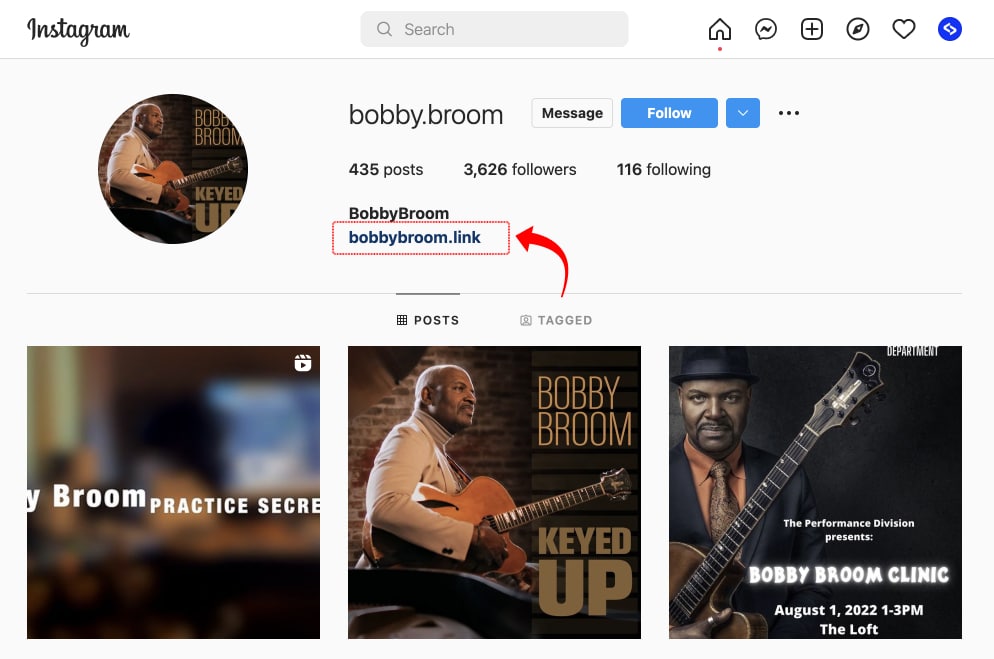
The easiest and cheapest way by far. Like any other platform, you can choose what you add to your Instagram bio section. Since you’re running a business, it’s best to switch to a business account and give it a more professional look. You can include a link to a certain product you’re offering or a landing page for any service, so when your followers visit your bio section, you’ll be able to navigate them through your sales cycle.
Remember, the link has to lead to a specific product or a service with a specific call to action – if you lead the reader to your homepage, you’re practically risking closing a deal because you’re not urging them to convert.
2: Use Instagram Subscriptions
Instagram Subscriptions is a paid feature that offers you access to exclusive stories, reels, lives, posts, and chats available only to subscribers. For a monthly fee, you get access to exclusive content from specific creators, thus supporting your favorites but also gaining the opportunity to earn your own monthly income.
The idea is to build deeper relationships with your most engaged and devoted followers, share impactful content with them, and monetize your efforts. Remember, though, that this option is available only in the U.S. and works on an invite-only basis at the moment.
Here is how Instagram Subscriptions work:
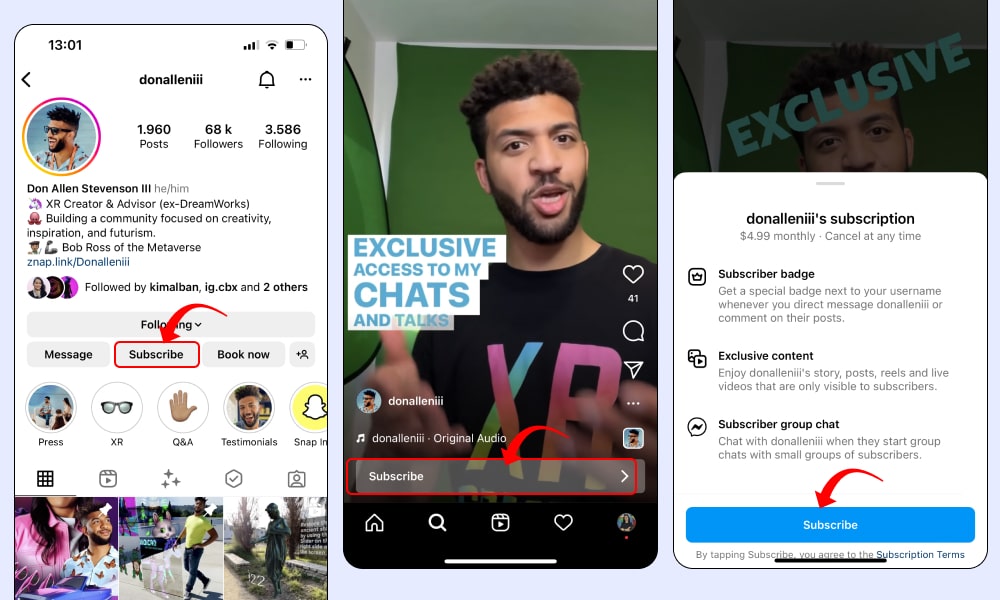
Once eligible, a creator will need to switch to an Instagram business account and will get a notification in their Professional Dashboard. When activated, a Subscribe option will appear on their profile. Potential subscribers can subscribe by following these steps:
- Go to the creator’s profile and click Subscribe
- Read the benefits provided and again confirm by clicking Subscribe
- If on iPhone, a popover will appear to view that full monthly price and click Process Payment to finalize the subscription.
Simple as these 3 steps. To read more, see the full guide on Instagram subscriptions >
3: Use Instagram Live Shopping
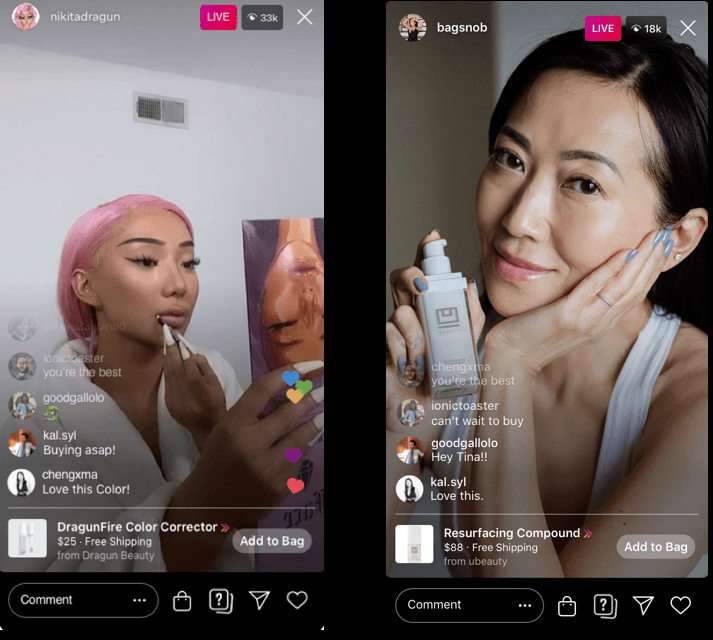
Instagram live shopping allows you to sell your products/services via a live broadcast on Instagram. If your account has access to Instagram Checkout, you can tag your products directly from your catalog or Facebook Shop, so your followers won’t even have to leave their Instagram to buy from you. The feature makes it easy for you to even pin a particular product at a time during the live broadcast.
This is one of the most beloved ways for brands to drive more sales. Wouldn’t hurt to try, am I right?
Way 4: Use Product Tagging
Product Tagging (or Instagram Shops) is a feature that can be used by businesses and their shopping partners, as well as qualified public Instagram accounts (approved for Instagram Shopping as a business.)
Instagram allows you to tag up to 20 products per post, up to 5 in a video, and up to 20 in a carousel post with up to 5 tags on the individual video or post. The tagged products will be displayed on your posts. If you have a promotional offer, your followers will be able to “View Offer” or “View Sale,” depending on the type of promotion you choose.
You can tag products in both posts and stories.
To tag a product in a post, simply tap on the photo or video and select the “Tag Products” option.
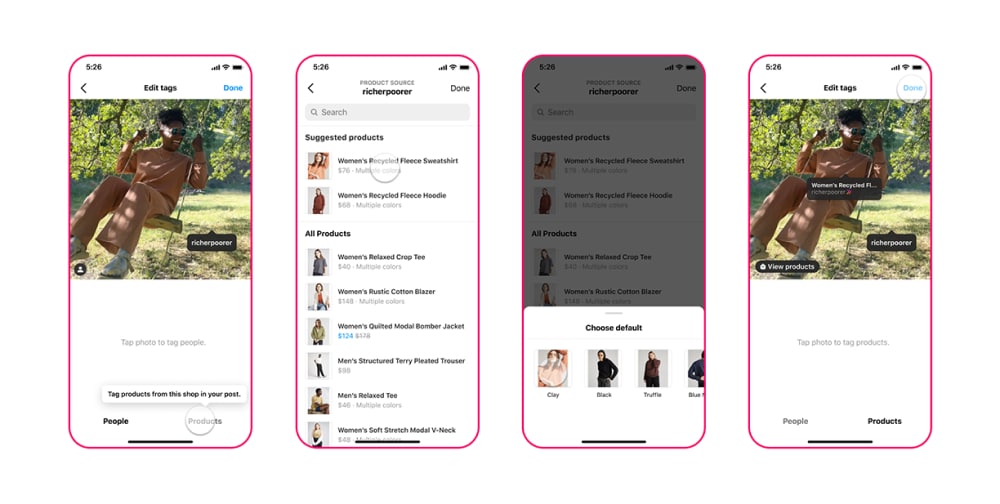
From there, you can select the products you want to tag and add a short description. Once you’re done, just tap “Done,” and your post will be published with the product tags.
Note: in order to have your product catalog on Instagram, you will need to set up a Facebook or Instagram Shop. Otherwise, if you are a creator, you will be able to tag products from other brands that have their catalog and share posts with the tags to spread the word about their products.
Instagram shopping is a great way to let your followers know about the products you sell and make it easy for them to purchase those products. If you have an online store, be sure to give Instagram shopping a try!
Use hashtags
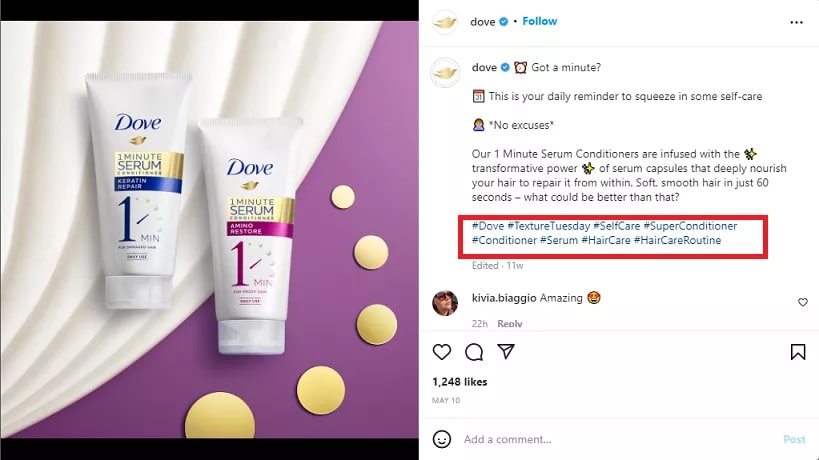
Hashtags are the relevant keywords for which you want your brand to be found. In other words, you choose the words you want to be associated with as a business and use them in your Instagram posts.
Make sure to do some research and see which hashtags your competitors are using and which Instagram hashtags are trending, then use them for your own posts. Just be careful not to add too many. Otherwise, your content might be considered spam or plainly unprofessional. It’s best to keep it under 10 already existing (and trending) hashtags, but you can also create your own.
Way 6: Create Instagram Stories
Like Snapchat, like Facebook, Instagram has its own stories feature. And this is great news for you as a business because this way, the chances of your brand getting seen by potential customers are way higher than via a regular post or a video. Analytics for Instagram Stories say that ⅓ of most viewed stories on this platform are from businesses.
With this feature, you can showcase your products in action, present new products, or just promote your offers. Think of them as mini commercials for your brand that are super-easy to make and cost (next to) nothing.
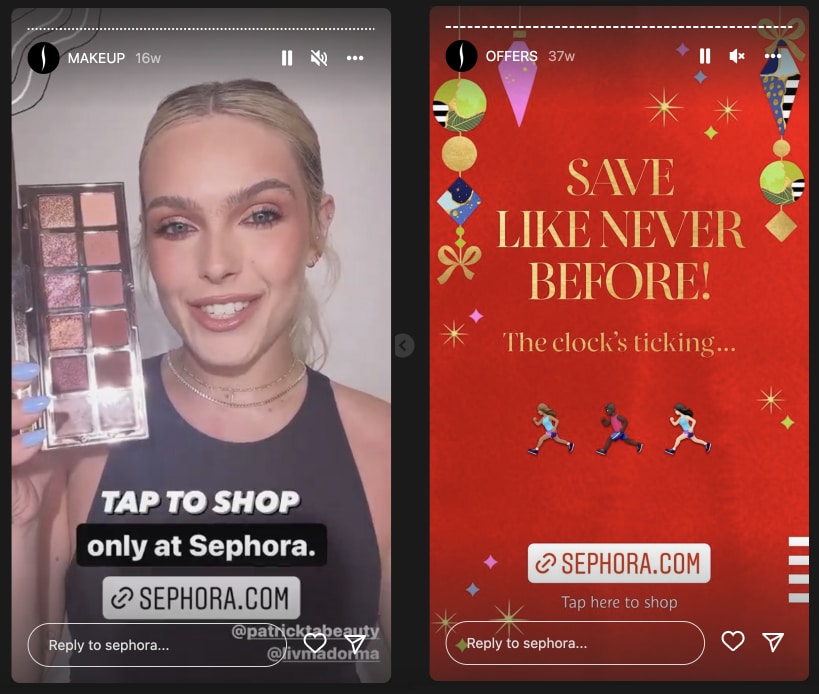
Related to creating Stories for shopping, as mentioned previously, you can also tag stories with Product stickers.
To tag products in a story, create a new story or edit an existing one. Then, tap on the “Product” sticker and select the products you want to tag. Just like with posts, you can add a short description for each product.
A shopping bag icon will appear on your story to let your followers know that they can get more information about the products you’re featuring.
Once you’ve published your story, viewers can tap on the shopping bag icon to see a product page with more information, including pricing and a link to purchase the product.
Way 7: Use Instagram Guides
As the name suggests, Instagram Guides are meant to provide useful information and tips related to the specific product or service you might be offering. They are the Instagram version of a blog post or an article that helps the reader gain knowledge on a topic related to your industry.
You can also use this section to give recommendations related to various topics like the best places to eat Chinese food, what places to visit in Italy, etc. You can even recommend your own content and give your followers a little nudge to explore some other of your posts.
You’ll find this section on the Instagram profiles here: And this is what it looks like when you click on the “GUIDES” button:
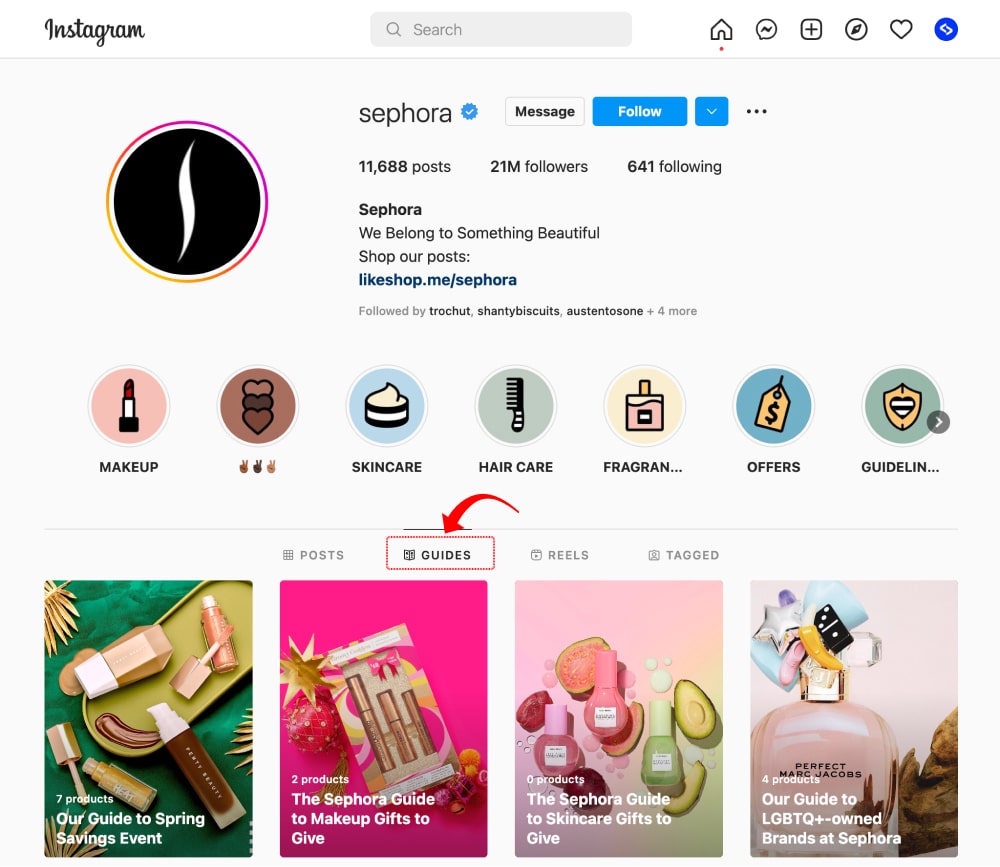
Way 8: Use Instagram Reels
Similar to Instagram Stories, Instagram Reels are short videos that can help your Instagram marketing strategy. These videos are extremely practical as you can add them to your account in a separate “Reels” section so your followers can explore them whenever they want.
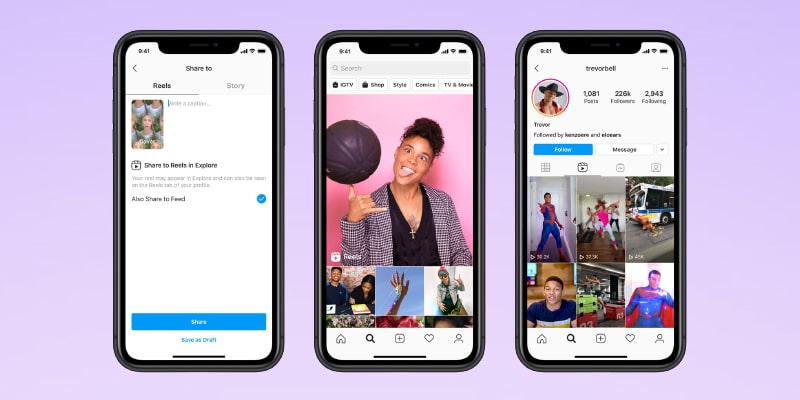
Instagram Reels are the competitors of TikTok – vertical, short-format videos with 91% of users watching them on a weekly basis. If you were having second thoughts about putting up videos of your products, now is the time to drop them and focus on creating some powerful reels.
Way 9: Team up with influencers
People will always trust people over brands – especially if those people are their own brand. Influencer marketing is nothing new, and if you’re serious about your business, you’ll want to look deeper into collaborating with influencers.
If you’re a small business or just starting out, no worries, you don’t have to stress out over Rihanna getting back to your call. There are plenty of so-called micro influencers that would gladly take you up on your offer. The idea is to add credibility to your brand by showing your audience that even celebrities (even minor ones) love and use your products.
But just for the fun of it, here’s Lady Gaga in influencer action:

Way 10: Use Instagram Ads
If you think your organic traffic isn’t enough or just want to play on the safe side and boost it, then paid advertising on Instagram can be your speed ticket to driving more sales. The beauty is that you get to decide how much you want to invest, so you need to worry about breaking the bank before even getting your business off the ground. You can also choose where you want the ad to be shown and how long to run.
Be mindful, though. Before you decide on spending money on ads, make sure you have your marketing strategy in place: Do you want to increase your online presence and build brand awareness? Or do you want to increase the number of followers? Instagram offers you various types of ads like photo ads, videos, stories, carousel ads, etc.
Choose the best for you and give it some time.
Bonus: Embed Shoppable posts on your website
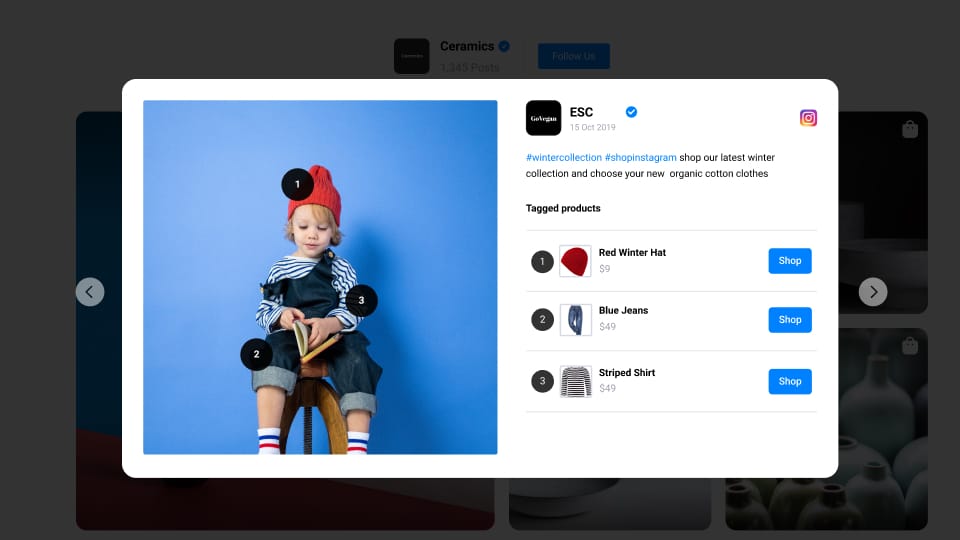
Instagram is a great way to connect with potential customers and showcase your products in a creative way. But what if you could take it one step further and allow users to purchase the products they see in your posts directly from your website?
With EmbedFeed, you can do just that! Our platform allows you to collect user-generated content and embed shoppable posts with tagged products on your website. This way, your visitors can browse and shop your Instagram feed without ever having to leave your site.
To do this, you will need to first start a 7 day free trial and follow these steps:
- Connect your Instagram profile to generate your posts
- Tag products on each Instagram post with links to checkout
- Embed the widget on your website.
FAQs about selling on Instagram
Yes. Selling on Instagram can be very profitable for your business, provided you follow the steps given in this guide.
You’re not allowed to sell sexual services, buy or sell firearms, tobacco, alcohol, non-medical or pharmaceutical drugs. Check Instagram’s Terms of Use for more information.
Instagram’s fee for selling is 5% per shipment.
Beauty, lifestyle, and fashion.
A set of features that presents your brand as a storefront from where people can shop for your products directly.
It usually takes a few hours to a few days. In some cases, however, it can take up to 2 weeks.
Yes. Especially if you’re just starting your business, there’s no need to invest big bucks on a website – Instagram is enough to run your business for the time being.
Key Takeaways
The popularity of Instagram continues to go strong, so it’s no wonder that small and medium-sized business owners are using it as one of the most essential tools in their marketing and selling strategies.
Instagram shopping is probably the most popular feature, allowing users to buy products (physical goods or services) directly from brands’ posts and stories. To use it, users can simply tap on a product tag in a post or story and will be taken to a product page with more information and the option to purchase.
To activate Instagram shopping, you first need to have an Instagram business profile and be selling products that are eligible for the feature. You must also connect your Instagram account to a Facebook business page representing your brand. Once you’ve done that, you can start tagging products in your posts and stories.
Whether you’re more comfortable with photos or short videos, posts with product tags, carousel posts, or you’d like to run ads to create buzz through some paid methods, you can do all of that on this social media platform.

Embed Instagram feed on your website without lifting a finger!
Generate and embed Instagram widget with your feed, mentions, or hashtags directly to your website.
FYI: You can automatically embed an Instagram widget with a social media aggregator, bringing your website to life with fresh content.