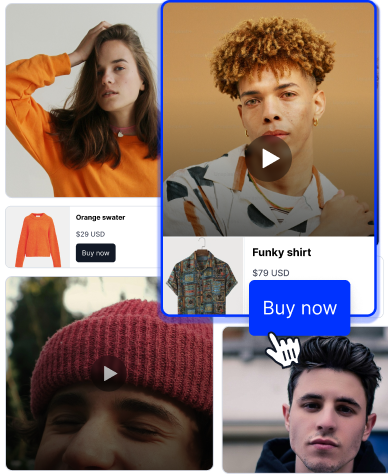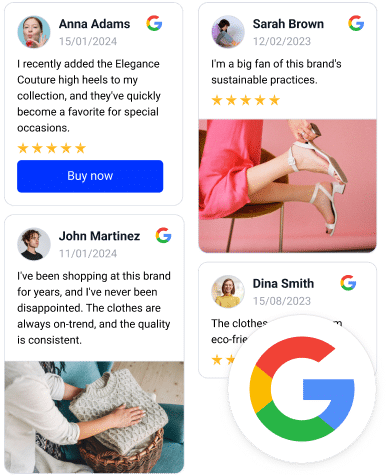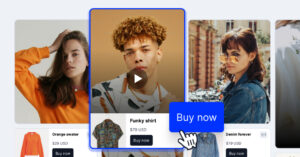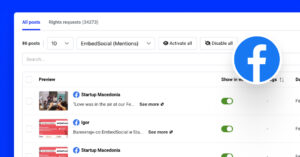User-generated content took the marketing world by storm, and it’s here to stay.
Undoubtedly, it is the bridge meant to connect brands and customers in a much more profound and trustworthy way.
According to latest UGC statistics, 93% of marketers agree that content created by consumers performed better than branded content.
Yes, you might have used user-generated content on your social media platforms or within your e-mails to increase engagement rates or personalize your e-mail campaigns, but now it’s time to learn how to use user-generated content on your website.
So without further delay, let’s start with the “why”.
Why should you include user-generated content on the website and the impact that it will have?
UGC Importance On Your Website
Incorporating consumer-generated content into your website comes with a handful of benefits.
By sharing content created by your customers, you can increase conversions and influence purchasing decisions which is the ultimate goal of every marketer out there and part of every marketing strategy.
Here are the top three benefits that come with adding user-generated content to your website:
Benefit #1: Builds Social Proof For Your Brand
Listed first because it’s one of the most important benefits – building social proof for your brand.
Ultimately, social proof is what we’re all doing daily – looking into the actions of others to determine whether we should believe/do /purchase the same thing.
Well, user-generated content works the same way, and by placing it on your website – you are literally showing your website visitors that your brand is reputable and trustworthy. It’s like a recommendation by a friend or a family who you trust much more than “blindly” trusting the words of a brand.
Compelling user-generated content prominently placed on your website will be just the thing you need to gain the trust of your potential customers, which will lead to increased conversions and sales.
Benefit #2: Helps establish brand loyalty and grows community
Another amazing thing that happens when you start to leverage UGC and share it across your website and social media channels – is that you start to build your community UGC.
Most people will make feel valued and engaged when they see their contributions, effort, and time spent appreciated by the brand.
This will not only help you grow your community, but it will also help you increase brand awareness and brand loyalty and gain an army of the biggest fans and advocates who will always promote your brand.
Benefit #3: Increase conversions and influence purchasing decisions
As we’ve already mentioned, user-generated content can influence purchasing decisions by providing social proof about your product/services simply because reading/seeing testimonials by other users is much more trustworthy.
Referring to valuable statistics again to showcase the impact UGC has:
92% of the consumers trust recommendations from other people more than any other source.
And if this wasn’t enough – using user-generated content across social media networks and website to means directly showcasing what your product/service can do. This will help your potential customers better understand your unique selling proposition, make the product/services feel more relatable and appealing, and help them grasp all the benefits.
Incorporating real-world context through user-generated posts into your website will help you even more to increase those conversions.
Types of User-Generated Content
Now that we’ve gone over the benefits of incorporating user-generated content in your website, we can move on to exploring the different types of UGC.
Example #1: Social media posts that mention your brand
As the name explains, social media posts that mention your brand (UGC images) are posts created by social media users who are your customers and shared on a social media platform.
However, in this case, you can take these social media posts and embed social media feeds on your website as social proof.
Here’s an example of how the brand “The Inkey List” incorporate user-generated content to encourage users to start using their products.
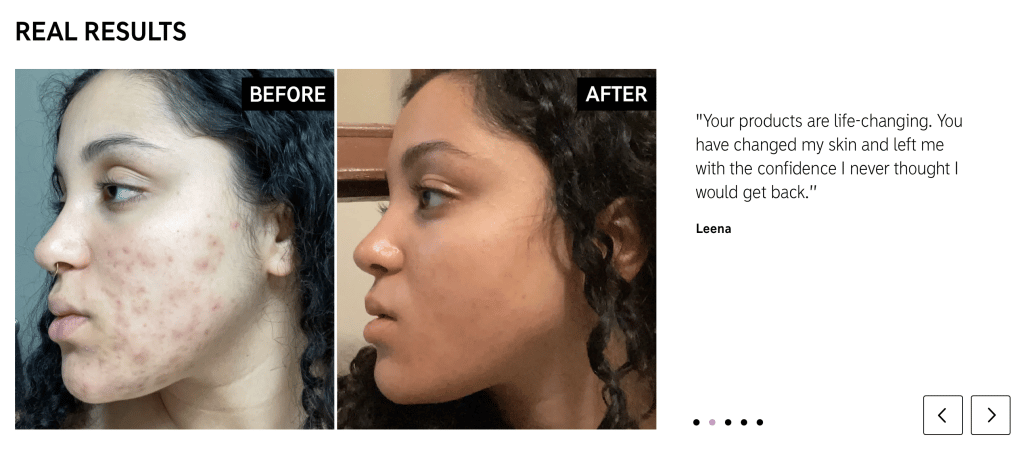
Even more, they are also leveraging UGC and “redirecting” website visitors with the help of their unique branded hashtag.
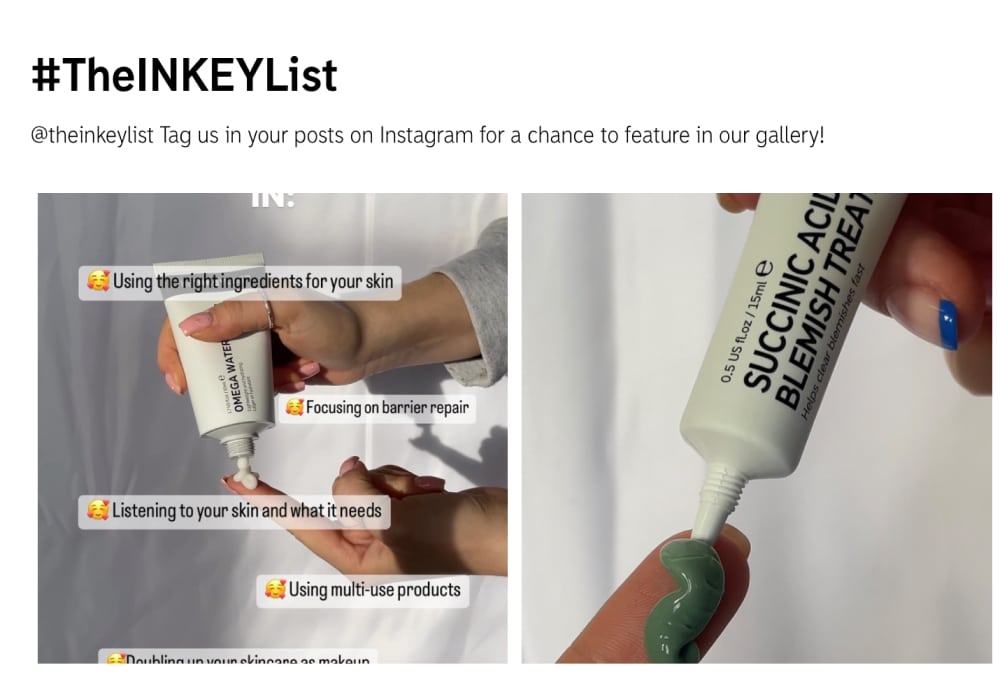
Example #2: Social media reviews and ratings
Customer reviews and ratings are one of the most impactful marketing content because they provide valuable insights your customers have had with your product/services.
Consumers trust content created by people because it’s a personal and transparent recommendation and could be a deciding factor when purchasing.
For example, most of the EmbedSocial users leave Google reviews, and we collect and share them in a widget.
Here is the website widget where reviews are pulled from Google and shown as social proof.
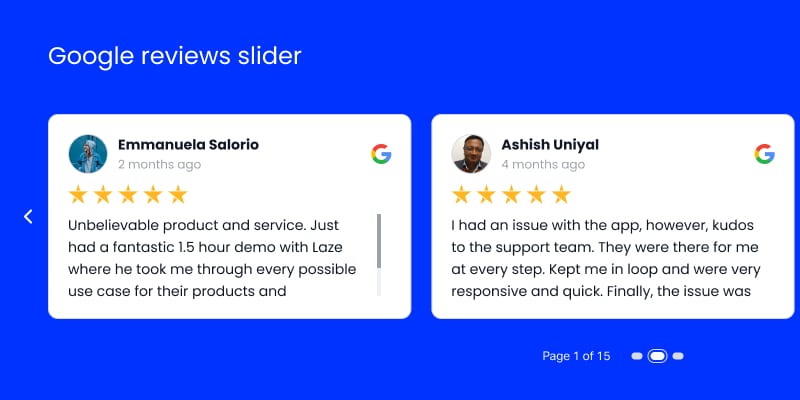
FYI: You can automatically embed Google reviews widget on your website and show authentic user-generated reviews, increasing trust for more sales. Try it now.
Example #3: Customer Testimonials Section
Testimonials are much similar to the reviews or said written (or as a video statement) from your customers providing feedback about your brand/ products/ or services.
As mentioned, user-generated testimonials can come in various forms, such as written reviews, shorter or longer quotes, reviews accompanied by an image, or even a video testimonial – all that can be shared on your website for your website visitors.
Testimonials can help you:
- highlight specific features of your products/services
- address potential doubts/ questions your potential customers might have
- make your product pages more appealing
- help your brand reputation while helping you raise awareness about your brand; and
- help with making your marketing strategy more cost-effective
For example, we can have a look at Semrush’s homepage and see how they feature user-generated content:
Right at the beginning, below the fold, they’ve used this “huge” relevant user-generated content (a written testimonial by one of their customers shared on the G2 platform).
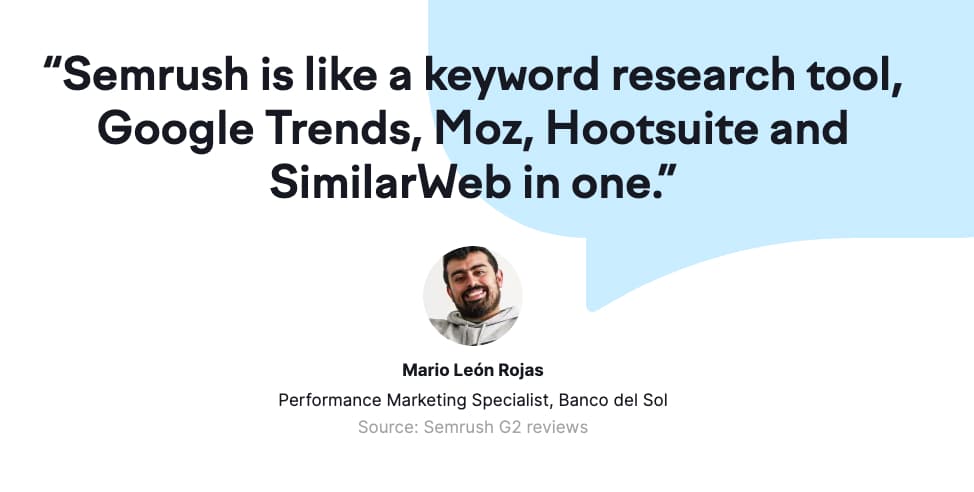
Moving further down their homepage, they’ve added another interactive UGC content (an element) that allows customers to read content related to versatile features, and it looks like this:
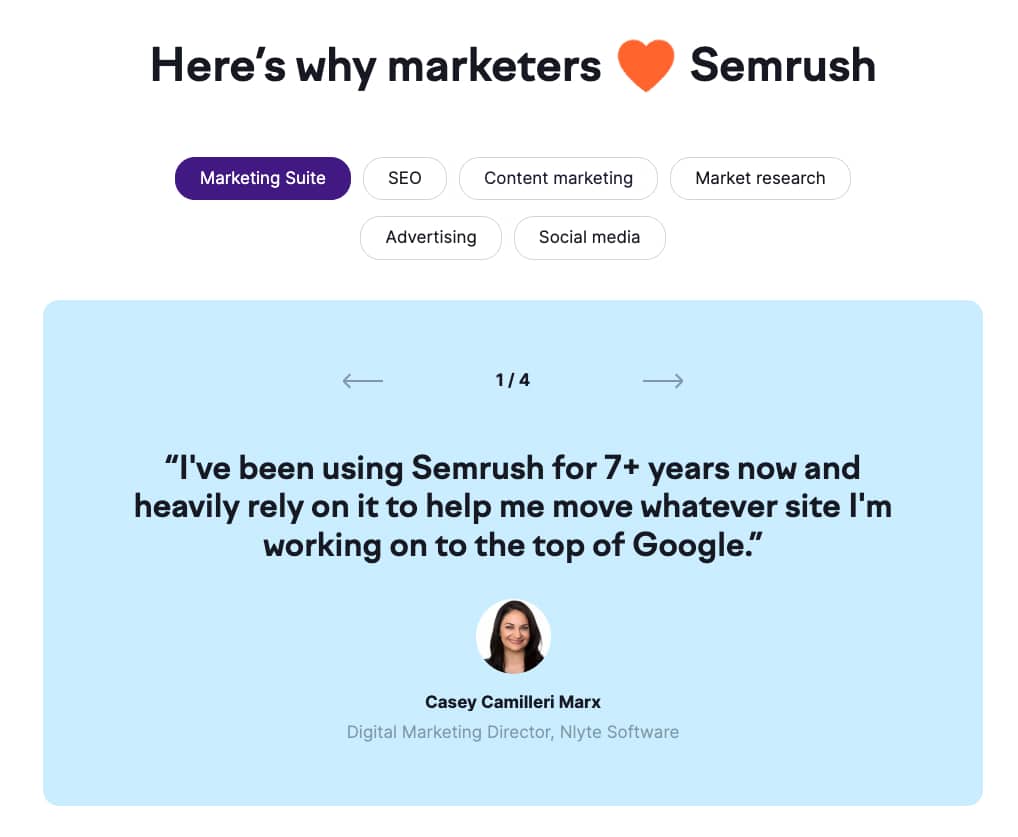
Additional tip:
Another smart way to place user-generated content on a website is by placing it on your pricing page.
People visiting your pricing page are already there at the end of your sales funnel, meaning they are looking at solutions and are likely ready with their wallets. They need a little “nudge” that you could provide by implementing UGC.
Example #4: User-generated images and videos
User-generated images and videos are most commonly found on social channels and on other platforms where your product/services are shown. To scale such content, many brands now turn to an AI video generator to replicate user-generated styles efficiently.
This type of content on your website can be great when you want to visually showcase your customers’ experiences with your brand. Visual content is one of the most impactful types of content that can help you humanize your brand and help showcase relatable real-life scenarios and people using your products and services.
This will help potential customers better understand how your brand will fit into their lives.
As an example, we can take this Adobe Effects video posted on G2:
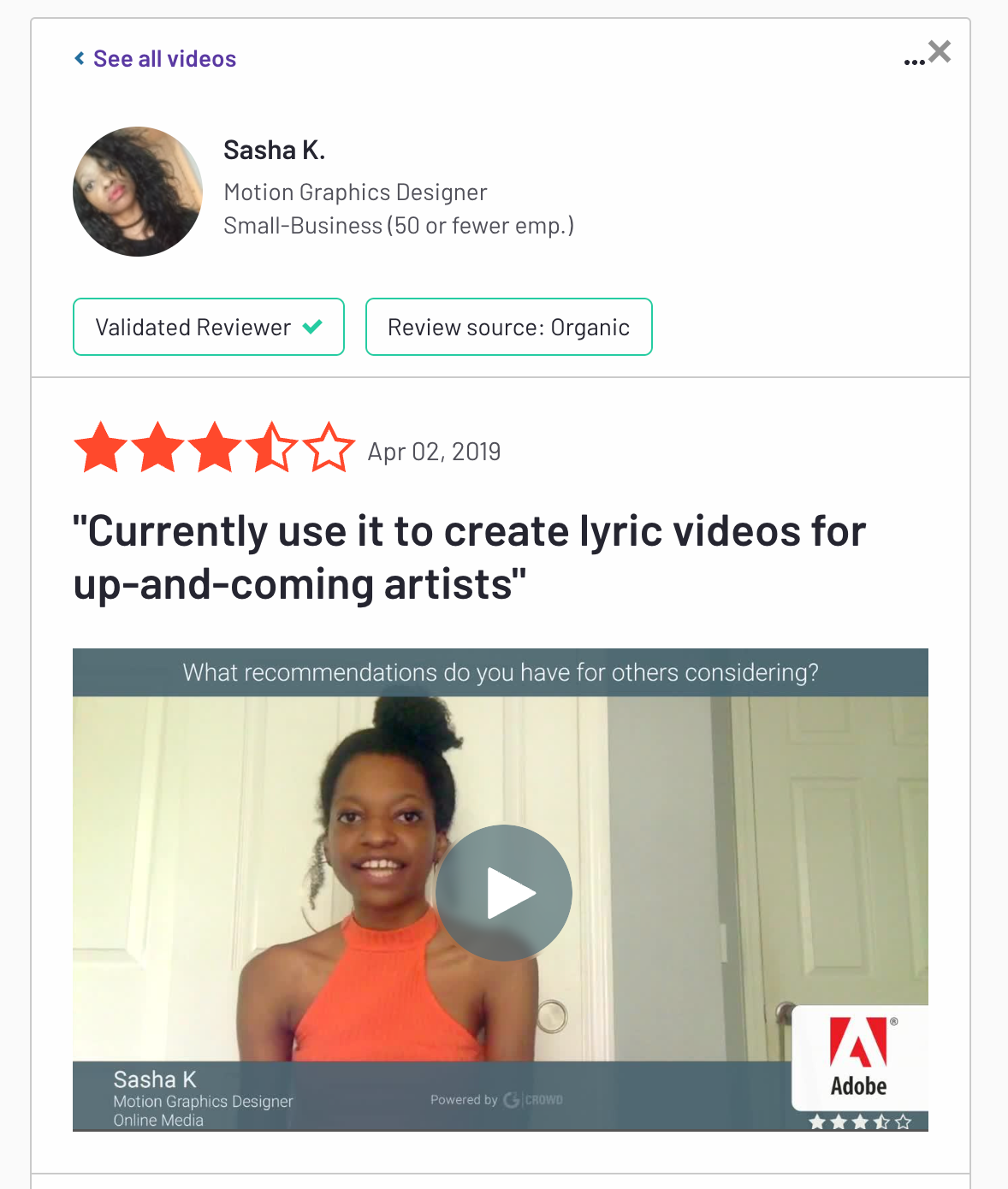
Example #5: Customer case studies
The last type of user-generated content, UGC, is not re-shared from anywhere but is created specifically for your website.
Writing case studies that feature your most loyal customers will give potential customers an in-depth perspective that will influence their purchasing decision.
Additional tip: the usual structure for any case study is as follows:
- introduce your customer (name of company, size, and person you’re talking to)
- introduce the problem they had before your service or product
- Introduce your service/ product and how it solved your customer’s issue and all the other advantages that come with it
Here’s a case study example done by EmbedSocial, where you will be able to see the actual testimonials shared by a real user.
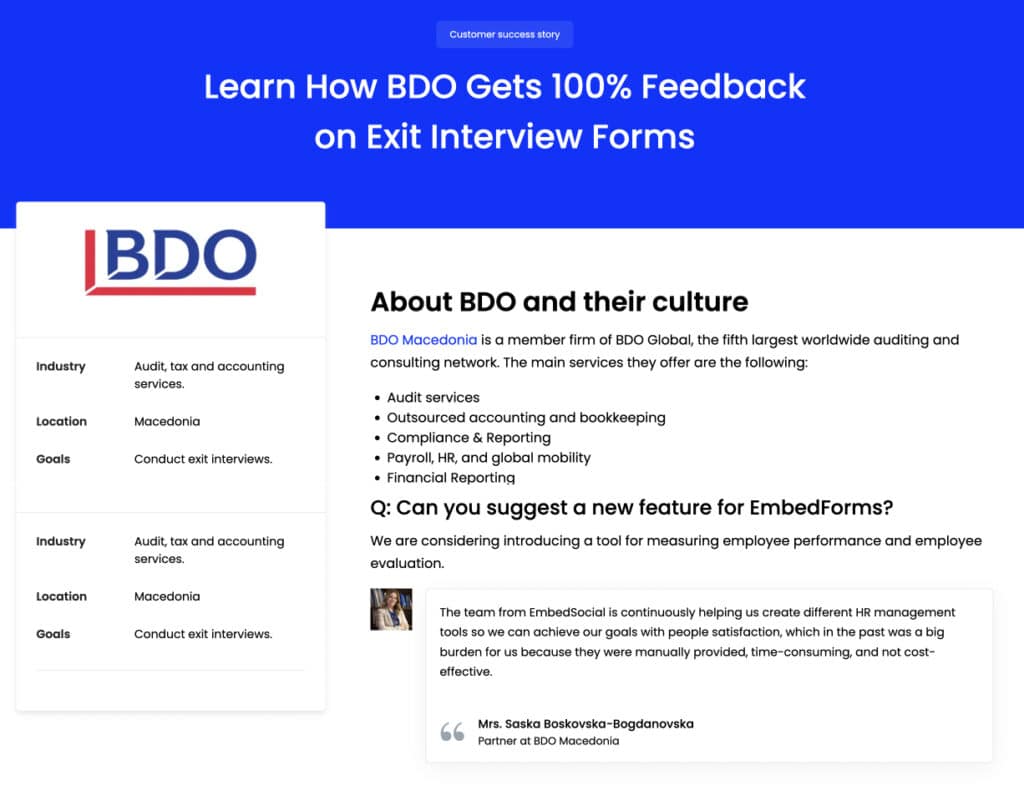
Process for Aggregating UGC
We’ve covered all the types of UGC you could include in your website, so it’s only fair we move on to how to set up a well-thought-out and effective process to help you create UGC.
Here are the most common key steps to create user-generated content:
Brainstorm which type of UGC will help meet goals
Before you “dive deep” into how to create content – you have to understand what type of user-generated content is most suitable to help you achieve your goals.
Collect your team, and think carefully about the goals of your UGC campaign before moving on to the next step.
Encourage the audience to create UGC
The second step would be finding ways to encourage your audience (customers) to create content, which can be done in multiple ways.
Here are the most common ways:
Incentivize customers with a prize
One of the simplest yet most effective ways to encourage your customers to create content is to offer a prize incentive.
Make sure the prize/reward is relevant and valuable to your customers. Some ideas are: cash prizes, gift cards, valuable products, unique experiencces, or paid subscription based services.
Run a user-generated content campaign or contest
Another simple way to collect UGC would be to run a campaign/contest across your social accounts.
Set up the criteria and rules before running the contest and reward your customers who create high-quality UGC with valuable prizes.
Find or ask users to create UGC
Lastly, you could ask your users to create user-generated content for your website. Reach out, be transparent about your goals, and don’t forget to ask for permission, too (which takes us to the next step).
Be clear about what kind of content you’re looking for
Another thing to remember when reaching out to customers and asking them to create UGC is to be clear about the content you need from them.
Are you looking into booking an interview and creating a case study, or maybe you need an image with a product they purchased, or maybe a short written review will do the job just fine?
Being open about this will help you reach your goals faster, but it will also help you nurture a more transparent relationship with your customers, + they’ll be aware of the effort and the time it will take them to create the UGC content. So it’s a win-win for both sides.
Always request permission
Before sharing any UGC anywhere (especially on your website), ask for permission from the original UGC creator. This is a legal requirement in order to protect your brand and company.
Always credit the original creator
Finally, besides requesting permission, make sure you also give credit to the original creator.
This will help you build trust with your audience and help you build an even stronger connection with the person who’s already your customer (by sharing their UGC, they get additional recognition).
Embed UGC on your website with EmbedSocial
EmbedSocial is a powerful platform for businesses to easily embed user-generated content (UGC), such as photos, videos, and social media reviews, into their websites, social media posts, and emails.
It allows you to curate the best UGC from your customers, surfaces it attractively, and drives engagement with your brand. WithEmbedSocial, you can also monitor UGC in real time so that you know what is being said about your brand and take action quickly if necessary.
EmbedSocial makes it easy to power up any marketing campaign with UGC with just a few clicks.
Step 1: Add UGC sources
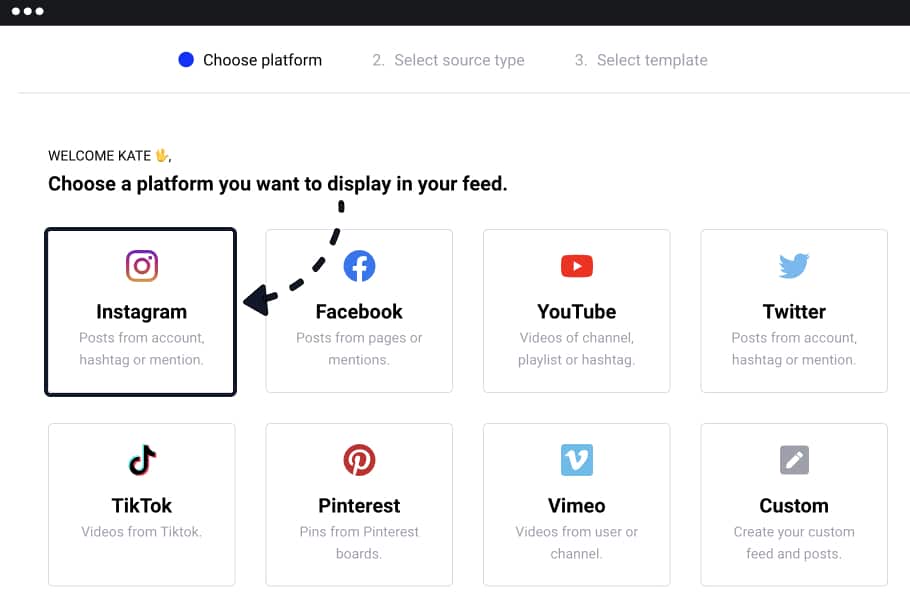
Start by creating an account on the platform – then add all of your social accounts that contain user-generated content, such as Facebook, Instagram, Google, or TikTok account. Once this has been completed, you can select which pieces of UGC you want to be featured on your website or other online channels. This means you can combine Google reviews, Facebook photos, videos from Instagram Reels or TikTok, etc.
Step 2: Customize the UGC widget
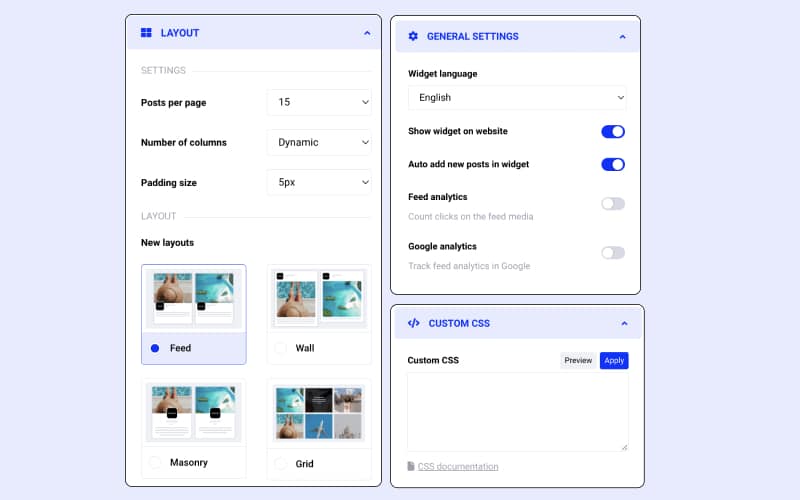
EmbedSocial makes it easy to customize the look and feel of the embedded UGC – so that it matches the aesthetics of your website exactly. You have tons of customization options and plus you will be able to choose a widget template from the pre-built UGC Templates Library.
Step 3: Copy and embed the UGC code
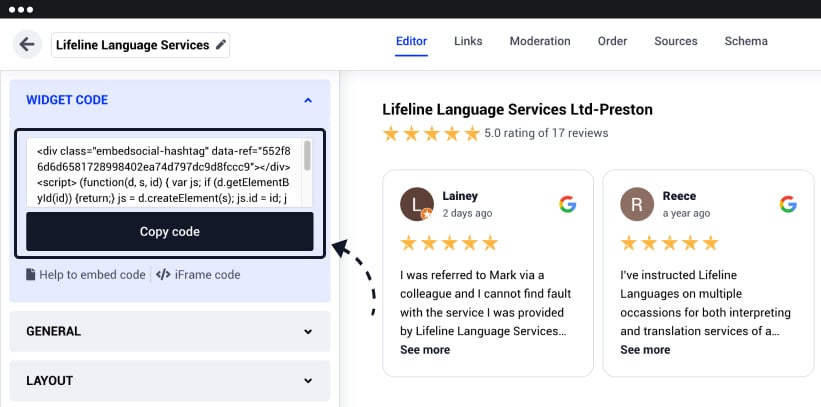
And finally, you are able to copy the provided code and embed the live UGC widget on any position on your website. If you use WordPress or other web builders that process is the same; paste the code into the HTML block.
You can also use analytics within EmbedSocial to help track how different pieces of UGC are performing over time, helping you refine and optimize campaigns for maximum engagement.
Here is a full video on how to use EmbedSocial and embed UGC on your website:
So if you’re looking for an effective way to promote your brand through user-generated content – look no further than EmbedSocial!
Best Practices for Incorporating UGC into Your Website
Incorporating user-generated content UGC into your website comes with a lot of benefits. Here are the best practices to make the most of it.
- Creating a dedicated UGC section on your website
- Encouraging and incentivizing user-generated content
- Moderating and curating UGC
- Integrating UGC into other areas of your website
To do most of the abovementioned things, follow the section below to learn how to embed UGC on your website.
Create Shoppable UGC on Website
To make a UGC shoppable means to add CTA next to the image or video and help the web visitors immediately buy what they see in your UGC photo o video web gallery.
To make this very easy and automated, you can use the Links option in EmbedSocial that will help you add CTA banners or multiple product links on your website’s UGC widgets.
Here is a step-by-step tutorial on how to do this:
Step 1: Create an EmbedSocial account
Step 2: Create a widget by connecting a few of the available sources
Step 3: In the widget editor, click Links
Step 4: Click Add CTA to add custom call-to-action buttons on the post:
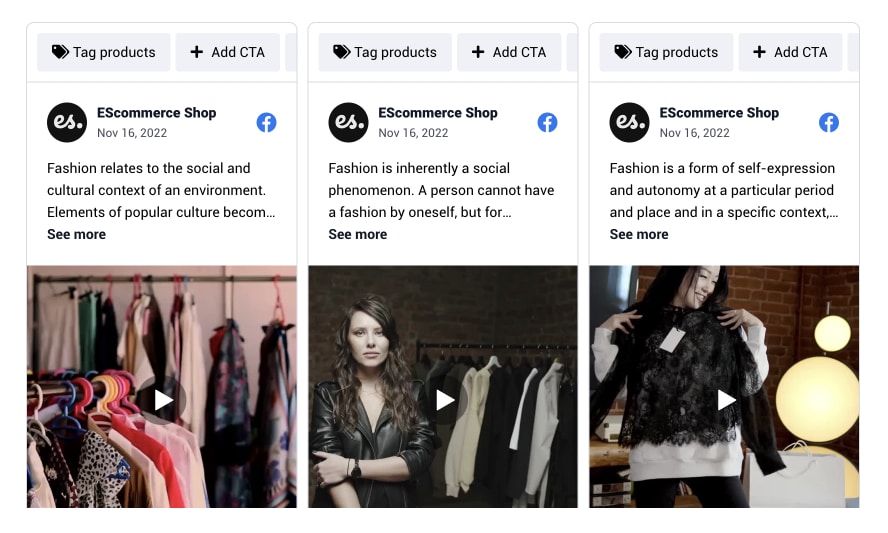
Once you click the Add CTA button you will be able to add a button with link to the UGC post, shown below:
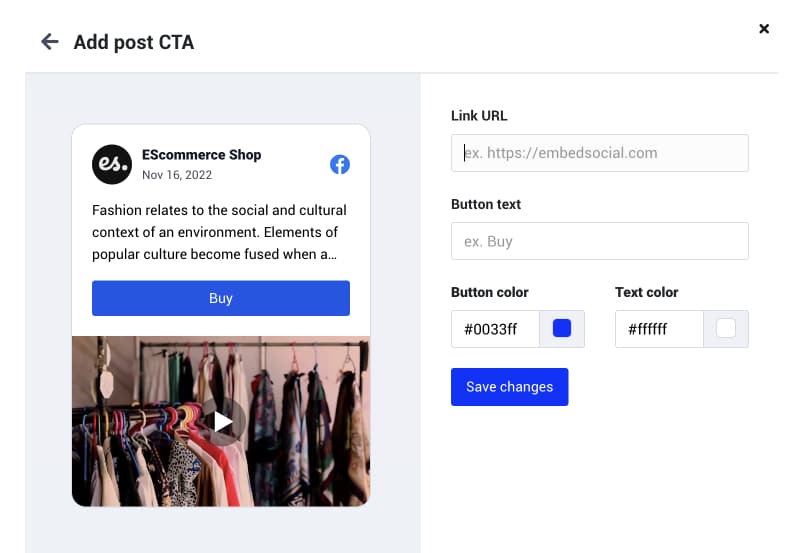
Step 5: Or click Tag products to add product tags on the image. With this option, you will be able to tag the product name, image, and price, plus the link to checkout so people can immediately buy the product.
For more, follow a detailed tutorial on how to make a shoppable website feed.
Examples of Great User-Generated Content Websites
Browse the list below to find websites that use UGC content. To inspire more ideas, browse the blog post with UGC examples.
Example #1: Customer success stories widget
Create a simple customer success stories widget and showcase your website’s latest customer stories. This is a traditional way of increasing trust, but it still works, and you should have an updated customer story regularly. Here is a simple yet powerful customer success stories widget:

Example #2 Showcase social media widget with UGC from customers
Social media is a goldmine for discovering UGC that your customers share about your company or products. This can be in the form of a tweet where a customer. shares their purchasing experience or the quality of your product, it can be a photo with the product they purchased mentioning your brand, and lately, people are sharing videos on TikTok or Instagram Reels with their real and authentic experiences, videos like unwrapping the product, using it (video of cosmetics routine) wearing it, etc. But, you can admit that monitoring, collecting, and re-using this content is very hard.
That is why, in most cases, brands use a social media aggregator like EmbedFeed to collect and display social media widgets with customers’ UGC on their websites.
Here is an example with Instagram mentions widget:
Example #4: Show media & press logos
When talking about relevance, in many cases, the media and press can truly help to emphasize it. This is especially the case when very relevant press sources mention your brand, which most people consider as trustworthy. That is why brands like Grammarly have media logos embedded together with their social proof section on their homepage. Here is an example:
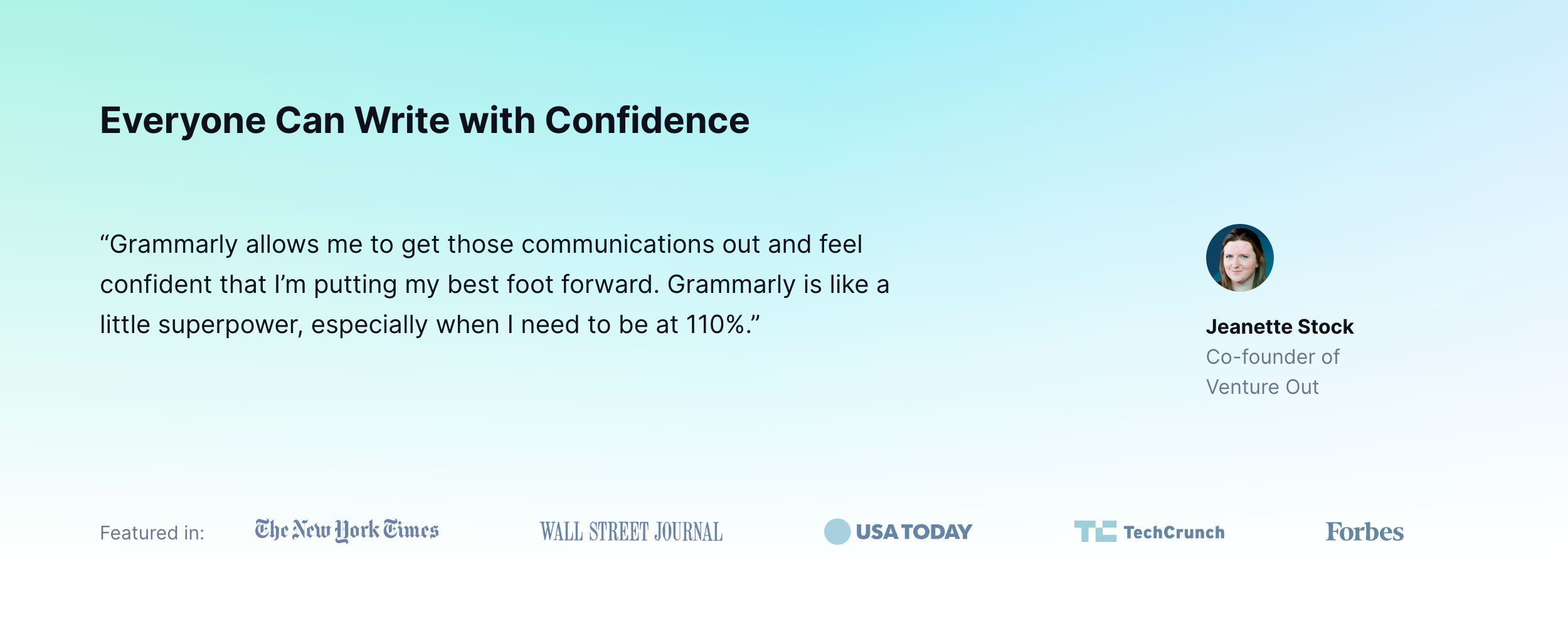
Example #5 Showcase the logos of your customer’s companies
If you operate in the B2B space, potential customers need to see which companies currently use your product. This is especially useful in the software industry, where just showing famous brand logos can act as a relevant authority and highly impact the purchase decision of a potential customer. This is a simple yet very powerful way to showcase UGC on your website. Here is an example:
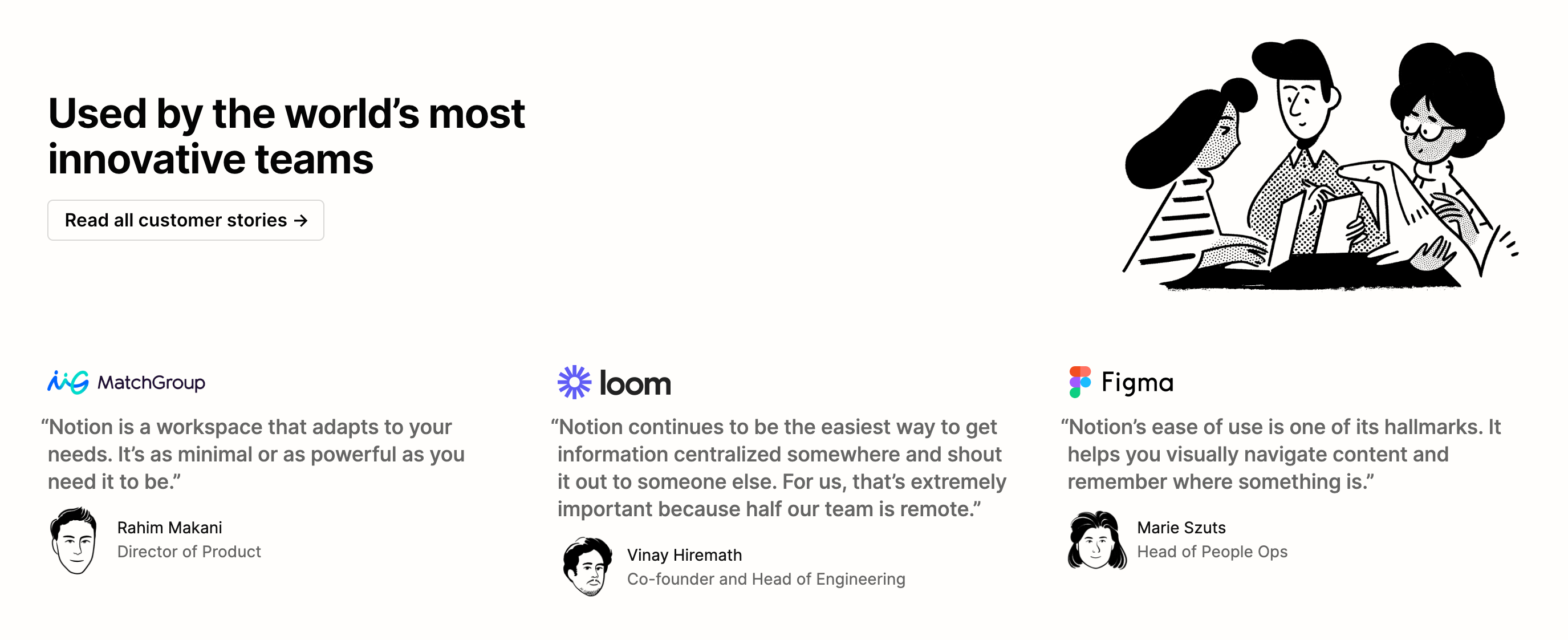
Key Takeaways
Here are the key takeaways on why businesses need to embed user-generated content (UGC) on their website:
- UGC offers customer insights and valuable feedback on products and services.
- UGC helps to build trust, as it comes from an unbiased source.
- UGC is more engaging and authentic than traditional marketing campaigns, making it more appealing to customers.
- UGC can be used to drive traffic and increase conversions, leading to higher sales and ROI for businesses.
- 5. UGC helps businesses create brand loyalty by staying close to customers in a meaningful way.
FYI: You can embed user-generated content on your website automatically. Sign up now.