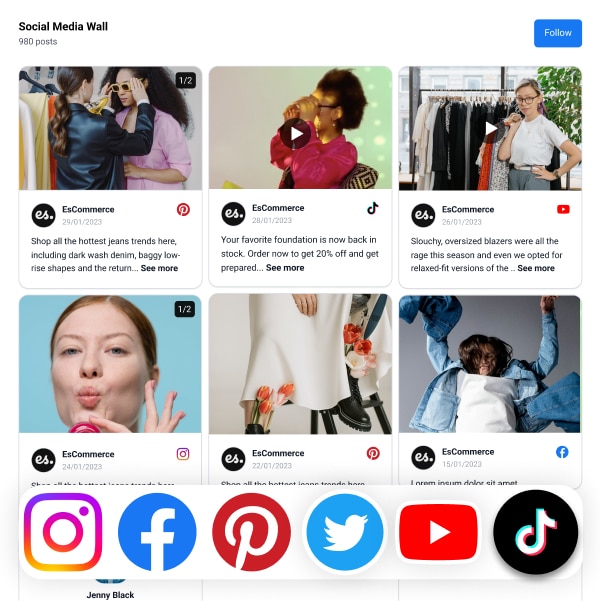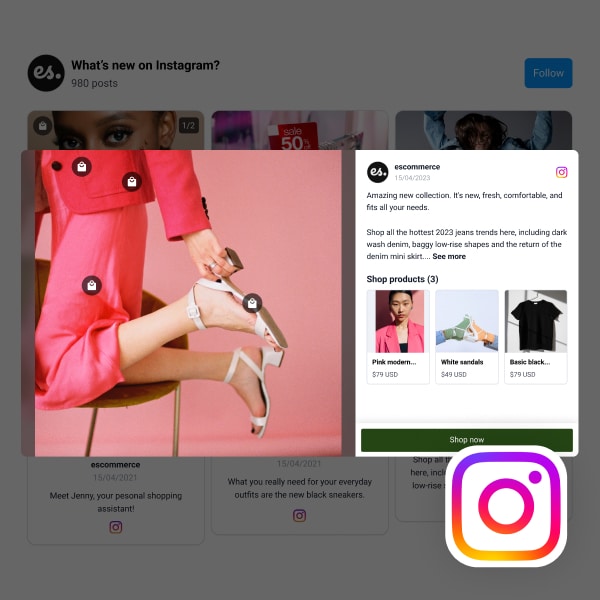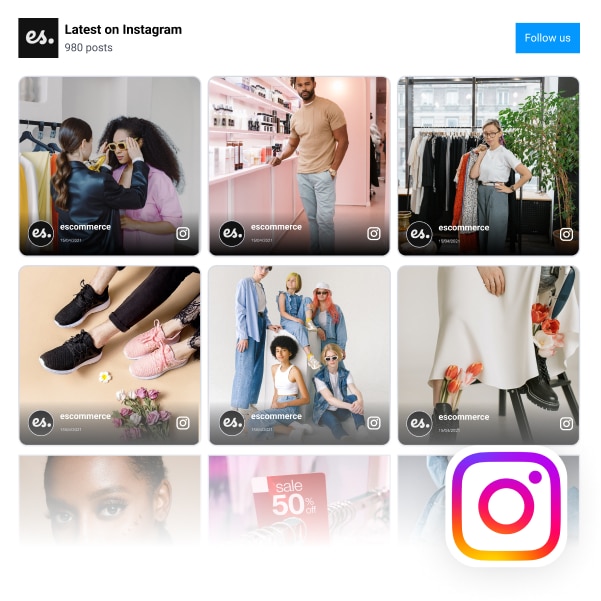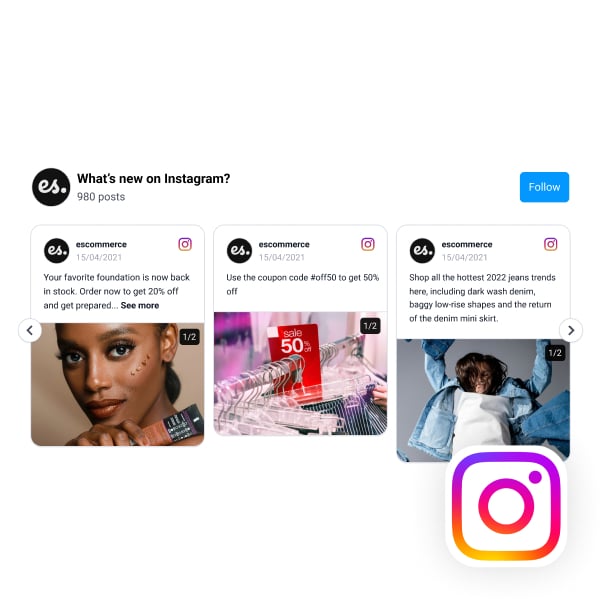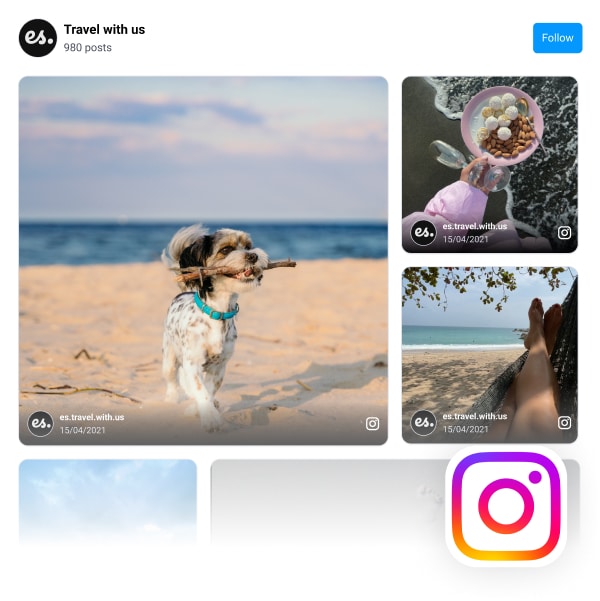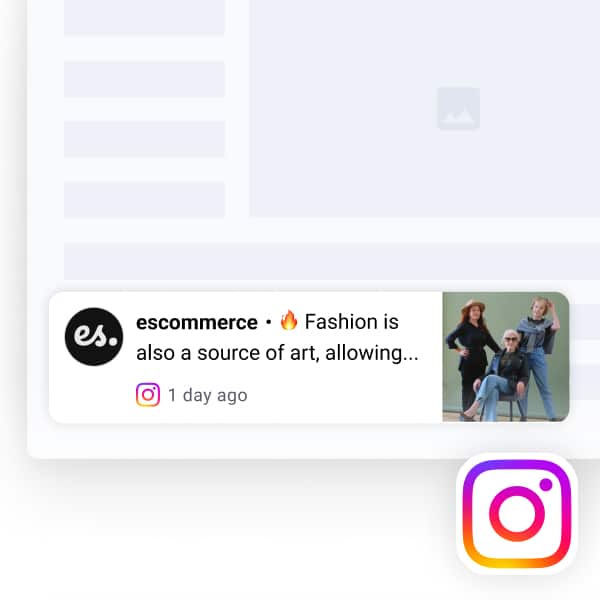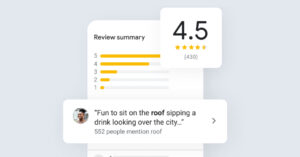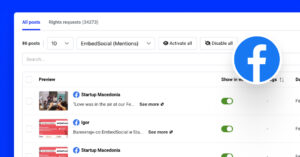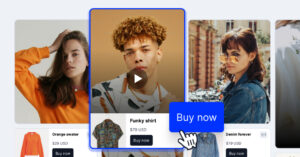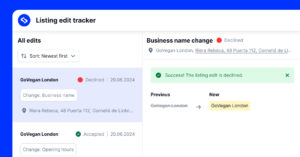Are you looking to enhance your WordPress ecosystem with a robust social media feed plugin? You’re in luck, as we’ve curated a list of the best plugins for this popular web builder.
Most, if not all, of the following options, will allow you to pull content from your social media channels and embed it on your WordPress website to boost your engagement.
So, which one should you pick? Check out these fantastic feed plugins for WordPress!

Display social media wall on your website automatically!
Try EmbedFeed and display Instagram, Facebook, YouTube, Pinterest, TikTok, and Vimeo feeds on your website in seconds.
Top 7 social media aggregators for WordPress
We’ve chosen the best WordPress plugins for social feeds based on criteria such as accessibility, price, and the feature set they offer. Keep on reading to find out more.
1. EmbedSocial
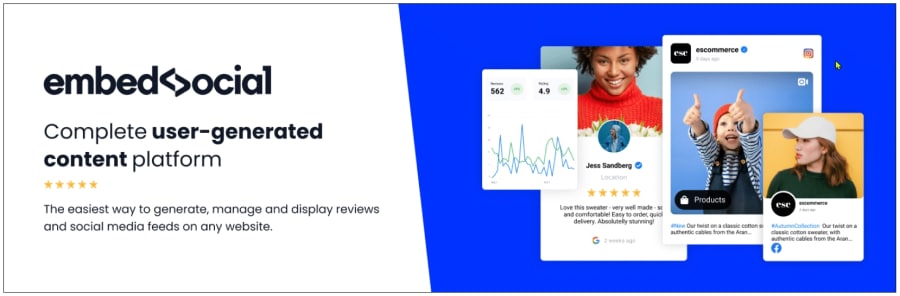
EmbedSocial is an excellent WordPress plugin for every marketer, website manager, and salesperson looking to boost their social proof or SEO numbers and increase user engagement on their website.
After all, it’s the best way to display photos, reviews, or social network feeds directly on your website since it incorporates all EmbedSocial products into one plugin.
As for its integration with popular social media networks and sites, EmbedSocial supports Facebook, Instagram, Google, X, TikTok, YouTube, and others while working to integrate even more.
Here is the list of social media feeds you can embed with EmbedSocial:
- Instagram feed
- Instagram hashtag feed
- YouTube feed
- Facebook feed
- TikTok video feed
- Instagram mentions feed
- Google posts
If you want to embed gorgeous widgets on your WordPress website that will automatically update as you post new content and have more advanced features, EmbedSocial allows you to do it in just a few clicks!
Best of all, you can customize every aspect of your widget, from the content it displays to its layout, number and type of posts, colors, size, position, and much more!
Price: €0 – €99
Not convinced yet? Check out the entire EmbedSocial widget library and pick a widget below to get started:
2. Feel Them Social

You should also look at Feed Them Social—a social media aggregator that helps you create feeds from multiple social networks, like Facebook, Twitter, and an Instagram feed.
You can install and set up this plugin in minutes, after which you can create as many social feeds as you want and display them on any post, page, or sidebar.
Their design is responsive on all platforms, and you can edit and save your social feeds anywhere at any time, including the header and the footer of the site.
Ultimately, Feed Them Social helps you increase social engagement on your website, keeping users engaged for longer periods.
Also, it’s a time-saver since it automatically updates your feeds whenever new social content gets added to your social media networks.
Price: $50 – $199/yearly
3. Smash Balloon
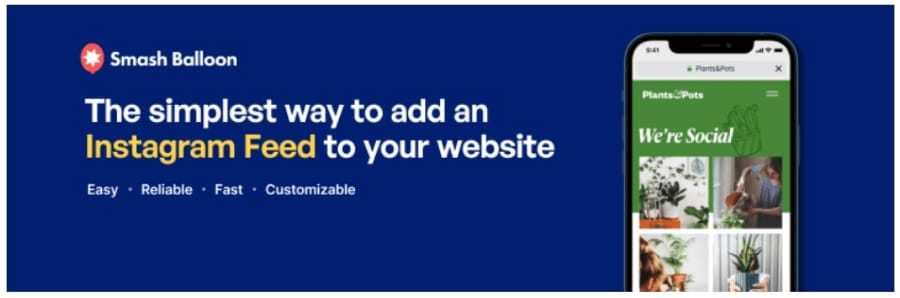
Smash Balloon offers several WordPress plugins that pull and display social media feeds from popular platforms, including Facebook, Instagram, Twitter feed, YouTube videos, and TikTok.
These plugins have been designed with ease in mind—they are responsive, reliable, and can be quickly set up without any coding knowledge needed.
For instance, Smash Balloon’s Instagram Feed plugin takes seconds to install, can display photos from multiple Instagram accounts, and is completely customizable.
Best of all, users do not need any coding skills to set up the widget; plus, the plugin inherits the style from your WordPress theme, thus saving you hours in customizing your feed.
Lastly, the Smash Balloon plugins are platform-responsive, integrate with all GDPR cookie consent plugins, and support Custom CSS and JavaScript for in-depth changes.
Price: $49 – $149 individual plugins; $179 All Access Bundle
4. Social Media Feed for Instagram

If you are looking for a free social media feed for your Instagram content, take a look at the Feed Gallery, a social media feed and Instagram plugin—a lightning-fast feed loader for your WordPress sites.
Quick and straightforward configuration, shortcode generator, mobile-responsive, translation-ready, and customizable via Custom CSS are some of the fantastic features packed inside this nifty little widget. You can access them both in the free and the paid versions!
The plugin includes an intuitive dashboard that allows you to change almost every facet of your embeddable widget–you can change your gallery layout, set a limit on images it displays, set the spacing between them, and implement captions and links on images.
All premium versions also come with additional template layouts and customization options, like a sharing and ‘Load More’ icon and sidebar and footer layouts.
Price: $0 – $249
5. 10Web Social Post Feed
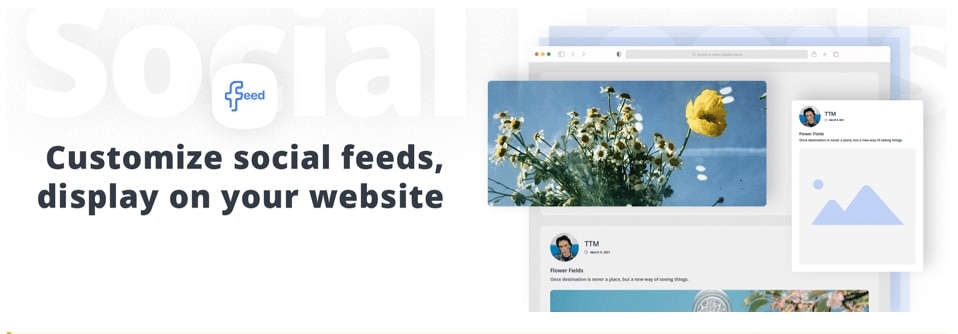
Unlike the previous two plugins, 10Web Social Post Feed focuses on collecting and displaying your custom Facebook feeds straight to your WordPress websites.
The 10Web Facebook Feed plugin makes adding Facebook content to your WordPress site quite simple: you only need to install the plugin, log in with Facebook, and pull your feeds.
At that point, you can customize how the feed looks and what type of content it displays. You can include anything from timeline posts to photos, videos, links, and statuses.
The plugin offers multiple display views and customizable settings for each content type. Also, it has a feature-rich lightbox with a filmstrip display, 15 transition effects, and a pop-up widget.
Setting up the lightbox and comment options is quick and easy. The feeds, which are mobile-responsive, can be integrated into WordPress pages using a shortcode.
Price: $0 – $150
6. Spotlight Social Feeds
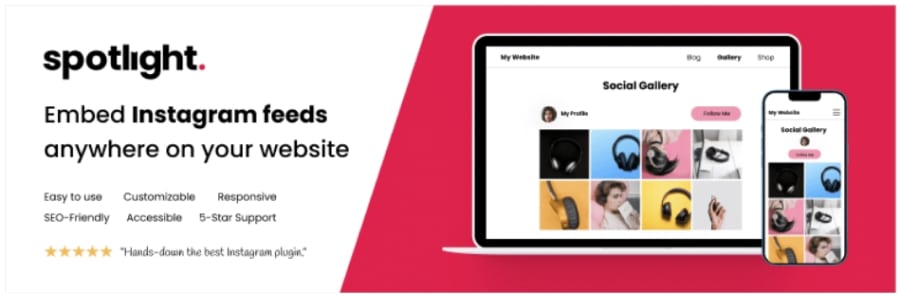
Last but not least, Spotlight is a fantastic plugin that lets you add your Instagram feed to your WordPress websites with ease.
After you connect your account, you can choose from attractive templates and personalize as many galleries as you like anywhere on your site.
Spotlight gives you both pred-designed templates and all the customization tools you need to make the widget part of your website by blending in with your design language.
Furthermore, you can connect unlimited Instagram accounts and create a social wall of all the feeds you want, even with the free plugin version.
Arrange all your photos, videos, and reels by date or popularity and display them in gorgeous widgets with custom feed headers.
If you get the premium version, you’ll get additional customization options, such as access to public Instagram hashtag feeds, tagged Instagram posts, combined feeds, and more.
Price: $0 – $99
7. Flow-Flow Social Stream

Flow-Flow Social Stream is a WordPress plugin that enables you to integrate and display social media feeds from various platforms like Facebook, Instagram, Twitter, and Pinterest on your website.
It offers a simple and efficient way to bring together different social media content into a single stream, making it easier for your website visitors to engage with your social presence.
The plugin provides customization options to match your site’s design, ensuring a seamless integration.
With Flow-Flow Social Stream, you can keep your audience updated with the latest social media posts, enhancing the overall user experience on your site.
The main current limitation is the lack of TikTok integration and LinkedIn integrations you can find in other plugins.
But if you are a small user who just needs to show their latest Instagram posts and other social media feeds, then this plugin can work great for your WordPress website.
What to look for in a WordPress social feed plugin?
When choosing a WordPress social media feed plugin, it’s important to consider several factors to ensure it meets your needs effectively. Here’s what to look for:
- Platform compatibility—ensure the plugin supports the social media platforms you use. Most plugins cover major platforms like Facebook, Instagram, Twitter, and LinkedIn, but if you use other networks, check for their compatibility;
- Customization options—look for a plugin that offers extensive customization options. This includes the ability to change the layout, style, and appearance of the feed to match your website’s design;
- Responsiveness and mobile optimization—the plugin should be responsive, meaning it should look good and work well on all devices, including desktops, tablets, and smartphones;
- Ease of use—choose a plugin that is user-friendly, with a straightforward setup and intuitive interface. This is particularly important if you’re not technically inclined;
- Update frequency—the plugin should be capable of updating your feed regularly to ensure your latest social media content is displayed;
- Support and documentation—good customer support and comprehensive documentation are important for troubleshooting and guidance;
- Content moderation and filtering—features that allow you to moderate and filter the content displayed in your feed are important, especially for maintaining brand consistency and appropriateness;
- Lightweight design—the plugin shouldn’t significantly slow down your website. A lightweight plugin is essential for maintaining fast page load times;
- Cost considerations—is the plugin free or premium? Premium plugins often offer more features and better support, but weigh this against your budget;
- Reviews and ratings—look at user reviews and ratings to gauge the plugin’s reliability and performance as reported by other users;
- Regular updates and support—ensure the plugin is regularly updated to keep up with changes in WordPress and social media platforms and that it has reliable technical support.
By carefully considering these factors, you can select a WordPress social feed plugin that enhances your website’s social feed functionality and aligns with your specific needs and goals.
How to add a social media feed plugin in WordPress
Finding and installing a WordPress social media feed plugin is rather straightforward. For instance, to install and activate EmbedSocial’s plugin, you only have to complete a few steps:
Step 1: Install the plugin:
- Download the EmbedSocial plugin from the WordPress repository;
- Navigate to the ‘Plugins’ tab > ‘Add New’ in your WordPress dashboard;
- Click on ‘Upload Plugin’ at the top, then ‘Choose File’;
- Find and select the plugin you just downloaded and click ‘Install Now’;
- Once the installation completes, click ‘Activate Plugin’;
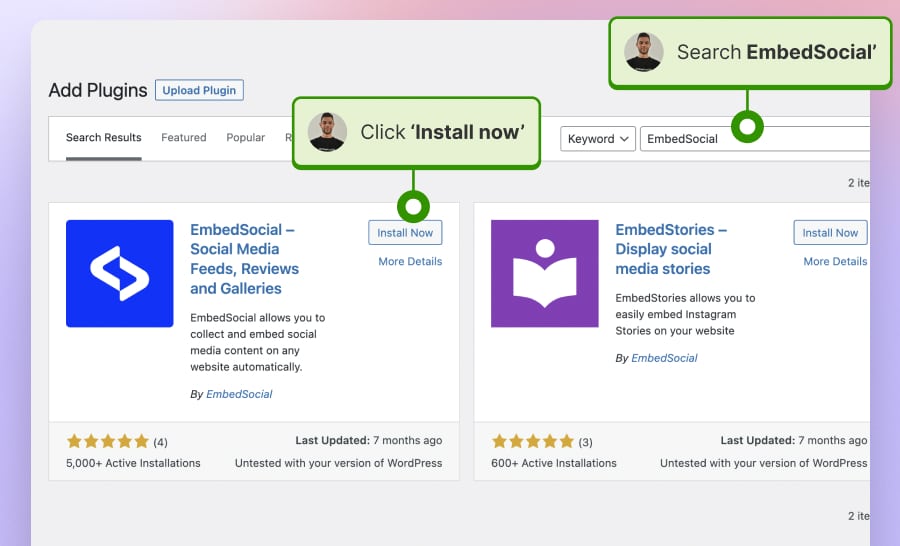
Step 2: Generate your social media feed in EmbedSocial
- Sign in to the social media aggregator product in EmbedSocial to generate the feed code.
- In sources, select Instagram, TikTok, Facebook posts, or YouTube channels.
- Create the widget in the editor, go to the Embed tab, and click copy code.
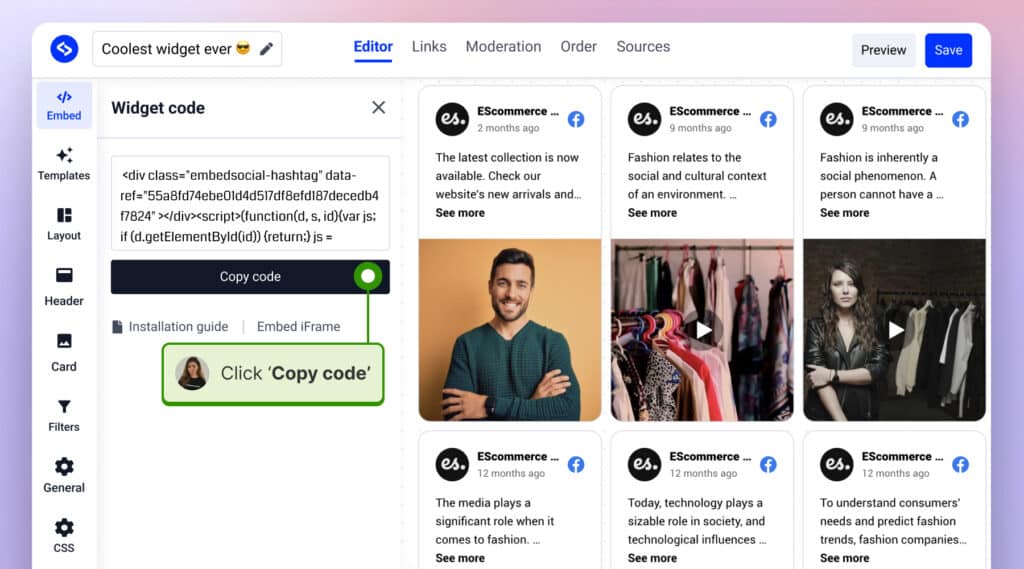
Step 3: Paste the code on the WordPress page or post.
- Go back to WordPress and open the page where you want to display the social wall.
- Click the + icon and choose Custom HTML block.
- Paste the code in the input area.
- Publish / Update the WordPress page.
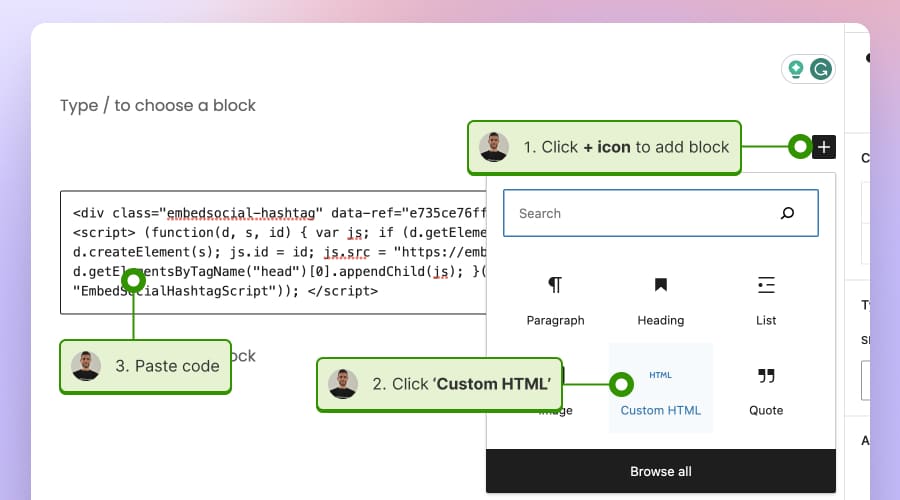
That’s it! Now, you can log in with your EmbedSocial account and embed all your social media posts on your website. If you don’t have an account, create a free account now!
Note: You can also look for EmbedSocial directly through your WordPress dashboard’s ‘Plugins’ tab. Once you find it, just click ‘Install Now,’ then click ‘Activate.’
Why use a WordPress social media feed plugin?
Using a WordPress social media feed plugin can significantly enhance your website’s engagement and connectivity with your audience. The main reasons to get one include:
- Enhanced user engagement—displaying social media feeds on your website keeps content fresh and dynamic. It encourages visitors to engage with your social media content directly from your website;
- Increased social media presence—integrating social media feeds helps to promote your social media profiles, potentially increasing your followers and online presence;
- Content variety—social media feeds introduce a variety of content, such as user-generated content, photos, and videos, which can make your website more visually appealing and engaging;
- Brand consistency—displaying your social media feed on your website helps maintain brand consistency across platforms, providing a unified brand experience for your audience;
- Time efficiency—automatically updating your website with your latest social media posts saves time compared to manually updating your website content;
- SEO benefits—regularly updated content, like a social media feed, can positively impact your website’s SEO, as search engines favor websites with fresh and regularly updated content;
- Community building—showcasing social media content, especially user-generated content, can help build a community around your brand by highlighting customer interactions and experiences;
- Increased interaction and feedback—social media feeds on your website can increase user interaction, providing valuable feedback and insights into your audience’s preferences and behaviors;
- Cross-platform content strategy—it allows for a cohesive content strategy across different platforms, ensuring that your message reaches a broader audience;
- Customization and control—many social media feed plugins offer customization options, allowing you to tailor the look and feel of the feeds to match your website’s design;
- Mobile responsiveness—these plugins are typically designed to be mobile-responsive, ensuring that your website and social media content are accessible and visually appealing on all devices.
WordPress social media feed plugins are a powerful tool for enhancing user engagement, strengthening your social media presence, and adding dynamic and diverse social content to your website.
Demo of a social media wall in WordPress
Here is a demo of a full social media wall embedded in those blog posts. For a better full-size view, preview the social media feed template:
Conclusion
Our roundup of the best WordPress social media feed plugins, including top picks like EmbedSocial, offers you a range of options to suit your specific needs.
However, consider crucial factors like platform compatibility, customization, and ease of use when making your choice, as harnessing the power of these plugins can significantly elevate your site’s interactivity and appeal and amplify your digital footprint.

Display social media wall on your website automatically!
Try EmbedFeed and display Instagram, Facebook, YouTube, Pinterest, TikTok, and Vimeo feeds on your website in seconds.
FAQs about social media feed plugins
Social media plugins are software add-ons designed to integrate social media functions into a WordPress website.
These plugins enhance the site’s connectivity with social media platforms, allowing website owners and website visitors to interact with social media content.
You need to get a social media feed plugin via the WordPress repository or subscribe to a UGC platform that will generate an embeddable widget for you.
Then, you simply have to log into your account, connect your social media platforms, create the plugin/widget, and embed it on your site.
While there are several great social media feed plugins, EmbedSocial is among the best since it offers an excellent balance between price and the features it offers, including integration with all popular social media platforms and a ton of customization options.
User-generated content (UGC) on social media feeds can significantly enhance a website’s SEO. This is because UGC contributes fresh, keyword-rich content, which search engines favor. It also increases dwell time on the site, as visitors engage with the content.
Additionally, UGC can generate social signals and backlinks, both of which are beneficial for SEO. Moreover, it improves the overall user experience, further contributing to better search rankings.