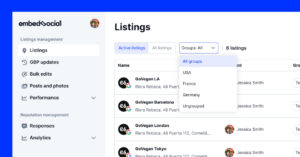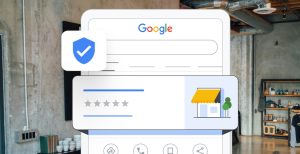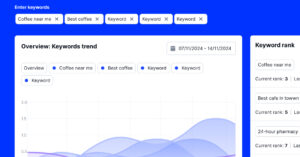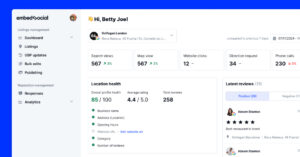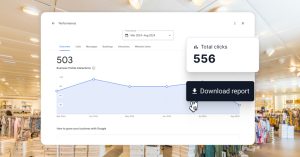Setting up a local business schema for multiple locations can be a game-changer for your business, regardless of its size, as you help users find all your locations!
After all, by adding schema markup, you help Google display accurate, location-specific information, boosting visibility in each location from which you are found.
While it may seem complex, creating a local schema can actually be simple and effective, especially when broken down into easy steps, which I added below.
Keep on reading, as I’ll show you all you need to get your locations up and running on Google with precision after optimizing your Google Business Profile.
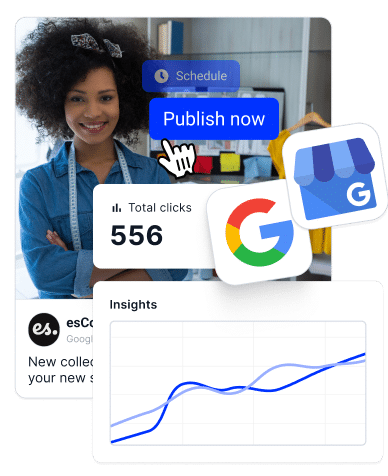
Outrank your competitors with GBP software
Complete Google business profile tool built on top of the GBP API.
What is local business schema?
Local business schema is structured data markup code that helps search engines understand and display your business details. With this markup you communicate key information like your business name, address, contact details, and working hours directly to Google.
‘Local business schema’ definition
As you can imagine, relevant structured data is essential for multi-location local businesses, as it enables each location to appear with specific details in Search.
That way, you make it much easier for local customers to find your nearest branch, and you improve both your online visibility and customer engagement on Google.
This schema markup uses a standardized vocabulary called Schema.org to define the types of data you want to communicate to Google (addresses, numbers, etc.)
Why multi-location businesses need local schema markup?
Local schema markup is necessary for multi-location local businesses as it enables each branch to appear accurately and prominently in local searches with relevant, location-specific details. Here’s why it’s a game-changer for you:
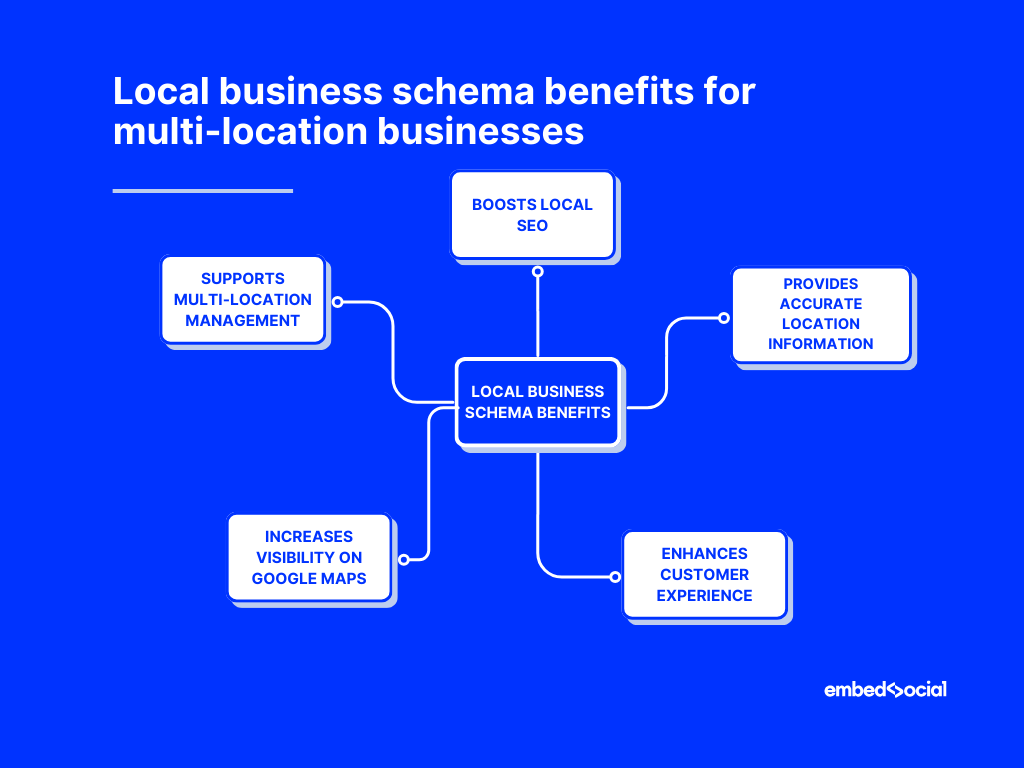
- Boosts local SEO—schema data helps search engines prioritize each location in local searches, making it easier for nearby customers to find you;
- Provides accurate location information—ensures consistent details for each branch, reducing confusion and enhancing your online reputation management;
- Enhances customer experience—customers can quickly find your nearest branch and view its hours and contact info, thus streamlining their journey;
- Increases visibility on Google Maps—optimizes your business’s presence for Google Maps marketing and Google search to improve local reach;
- Supports multi-location management—schema makes it easier to manage, update, and display distinct information for each Google Business Profile location.
Ultimately, schema markup helps you strengthen your multi-location business in local search results and increase your Google Business Profile traffic.
What are the different types of schema markup you can use?
You can implement different types of schema markups to enhance your online visibility and some are more relevant than others for multi-location setups.
That said, these are the main schema types you can use:
Organization schema
Begin by defining the overarching entity, including details like name, logo, and contact information. This establishes a unified brand identity across all locations.
WebSite schema
Apply this to your main website to provide metadata such as the site’s name, URL, and search functionality to help search engines understand your site’s structure.
LocalBusiness schema
The local business category must be implemented for each particular physical business, detailing addresses, phone numbers, operating hours, and services offered.
You can further utilize specific subtypes depending on your business type (Restaurant, Store, etc.) to accurately represent each branch.
Department schema
If your locations have multiple departments or services, use this schema to specify each unit’s details, aiding in the organization of complex structures.
Service schema
Outline the specific services provided by your business to give search engines and users a clear understanding of your offerings.
FAQ schema
Incorporate this to mark up common questions and answers related to your business, enhancing search results with rich snippets.
Review schema
Display customer reviews and ratings for your business locations, potentially leading to star ratings appearing in search results, which can enhance credibility.
Setting up local business schema for multiple locations: Step-by-step guide
Ready to implement local business schema markup for all your locations and enhance your visibility via rich snippet results to boost your brand’s SEO metrics?
Follow this step-by-step guide to set up your schema markup effectively after adding multiple locations on your Google Business Profile:
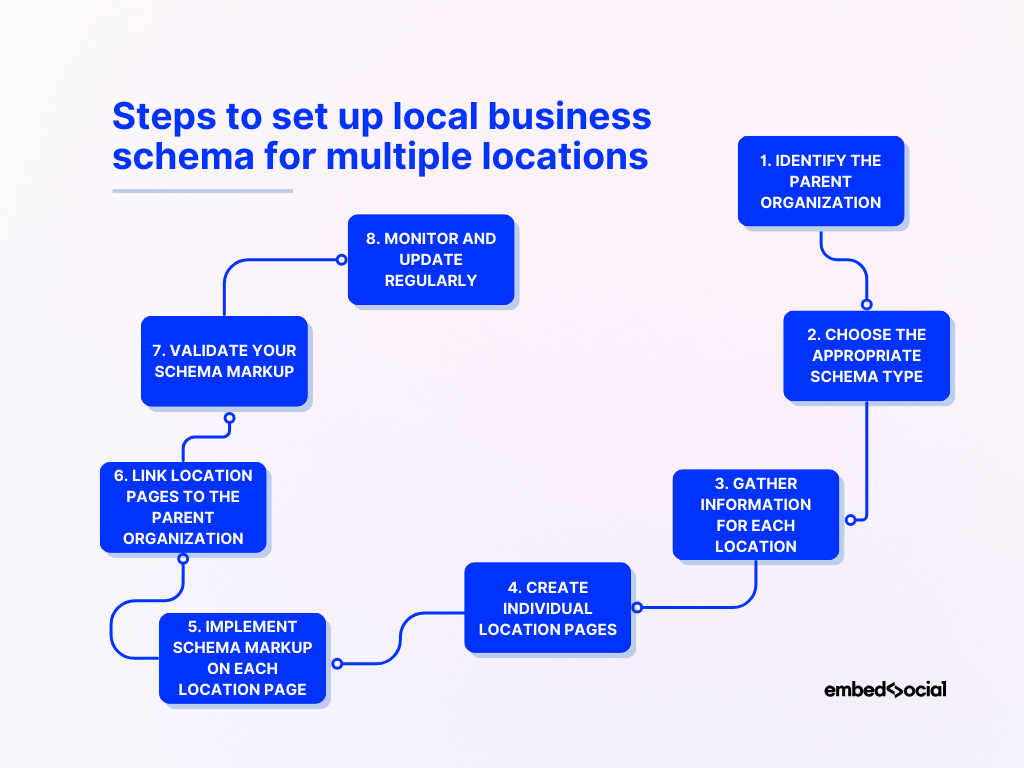
1. Identify the parent organization
First, define your main business entity, which encompasses your locations. Since this parent organization serves as the foundation for your schema markup, establishing it helps search engines understand the relationship between the main business and its branches. This is crucial for accurate indexing and display in search results.
2. Choose the appropriate schema type
Select the relevant schema type for your business. For instance, if you operate a restaurant chain, use the “Restaurant” sub-type. Accurate categorization helps search engines understand your business better, which leads to more relevant search results and improved visibility.
3. Gather essential information for each location
Collect all the details you want to feed to Google for each branch, including:
- Business name
- Business Address
- Phone number
- Operating hours
- Services offered
- Map location
This information often corresponds to your GBP attributes and ensures precise and comprehensive schema markup. After all, having detailed and accurate information for each location allows you to create specific schema markups, which then helps search engines provide precise information to users searching for your services.
4. Create individual location pages
The best way to manage your different locations is to create separate landing pages on your website, each of them with the location’s specific information. These separate pages will host the corresponding schema markup once you develop it.
Creating individual pages for each location not only enhances your user experience by also provides localized content and allows for more targeted SEO strategies, thus improving the chances of each location ranking well in local searches.
5. Implement schema markup on each location page
Now the fun part: you must use JSON-LD format for your local business structured data to create the schema markup for each location. You must ensure each markup includes the unique details of the respective location before adding it to the page.
Implementing schema markup in JSON-LD is easy to add and maintain, and it keeps the structured data separate from the HTML content, reducing the risk of errors.
Check out the official Schema.org site for help with the schema vocabulary.
6. Link location pages to the parent organization
In the schema markup of each location page, reference the parent organization to establish a clear relationship between the main business and its branches.
This can be done using the “department” property in your schema. Linking locations to the parent organization helps search engines understand your business structure, ensuring that all locations are correctly associated with the main entity.
7. Validate your schema markup
Lastly, use Google’s Rich Results Test tool (schema markup validator) to ensure that your data is correctly formatted and can be read by search engines.
Validation helps identify and fix any errors in your schema markup, ensuring that search engines can effectively process and display your business information.
8. Monitor and update regularly
Regularly review and update your schema markup to reflect changes in your business locations, such as new addresses, updated operating hours, or additional services, which is important if you bulk edit your Google Business Profile locations.
Keeping your schema current maintains its effectiveness, and regular updates ensure that the information presented to users is accurate and up-to-date.
Use a third-party platform for Google reviews schema markup
To complement the manual approach above, you can rely on third-party GBP tools that help you enhance your local SEO by generating schema code for you.
For instance, EmbedSocial is a complete UGC platform and a review management software that collects all your online reviews and helps you embed them everywhere.
On top of that, EmbedSocial helps you drive more traffic by showing your aggregated review rating underneath your web pages on Google’s search results page:
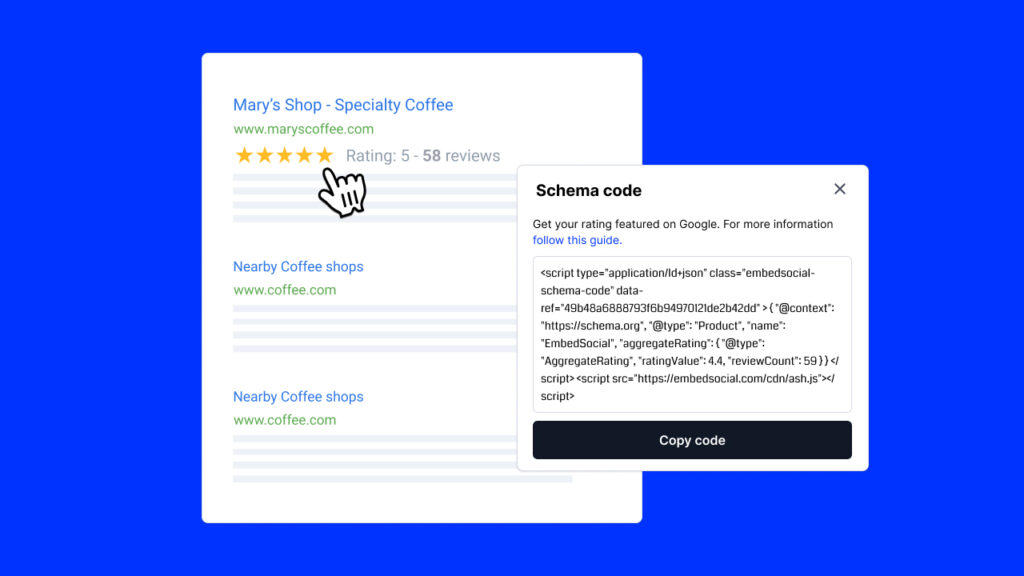
Getting these stars snippets is extremely straightforward:
- Create your EmbedSocial account and log into the dashboard;
- Connect your Google account and design your Google review widget;
- Customize your widget and navigate to the ‘Schema’ tab in the editor;
- Copy the reviews schema code and paste it on your product pages;
- Submit your website URL for a re-crawl via the Google console.
Once Google re-indexes your website, your fancy new review stars will appear in Google’s search results pages related to your products and services.
Best of all, your review schema snippet will auto-update with new reviews, and you can customize it further with additional parameters:
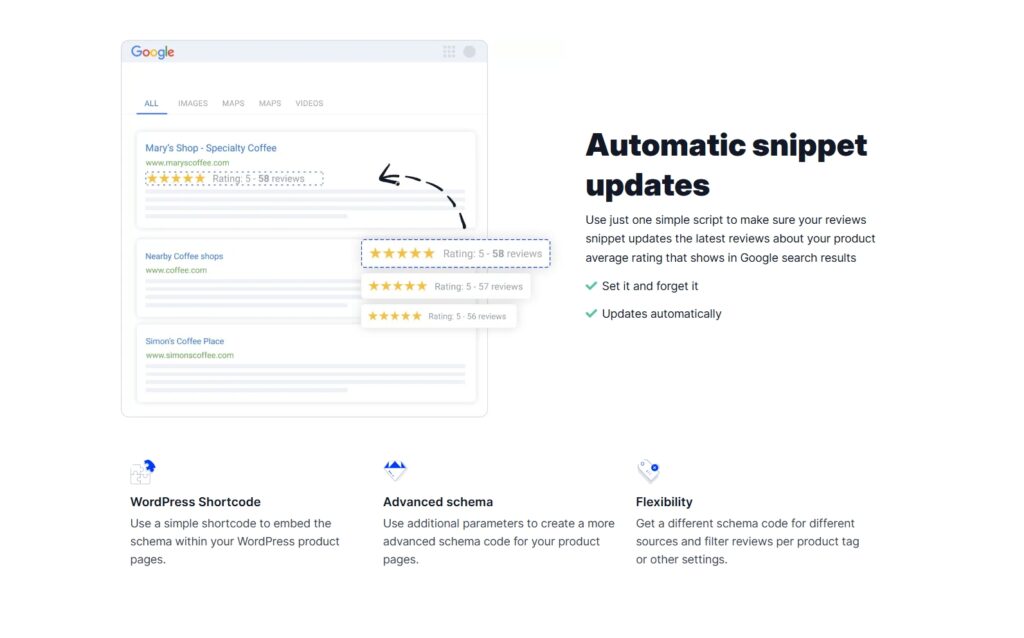
So if you are looking for a Google multi-location review management tool that will also boost your online image via the use of UGC, EmbedSocial is the platform for you!
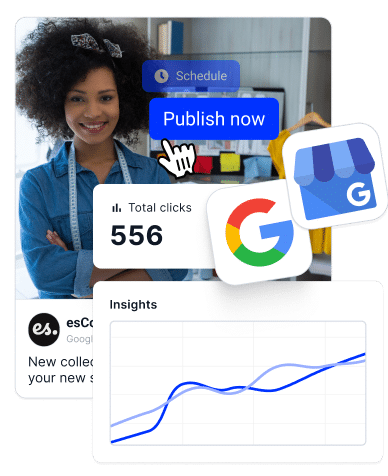
Common pitfalls to avoid when implementing a local business schema for your multi-location business
Implementing Google local business schema for multiple locations can be tricky, and some common pitfalls can impact the effectiveness of your schema:
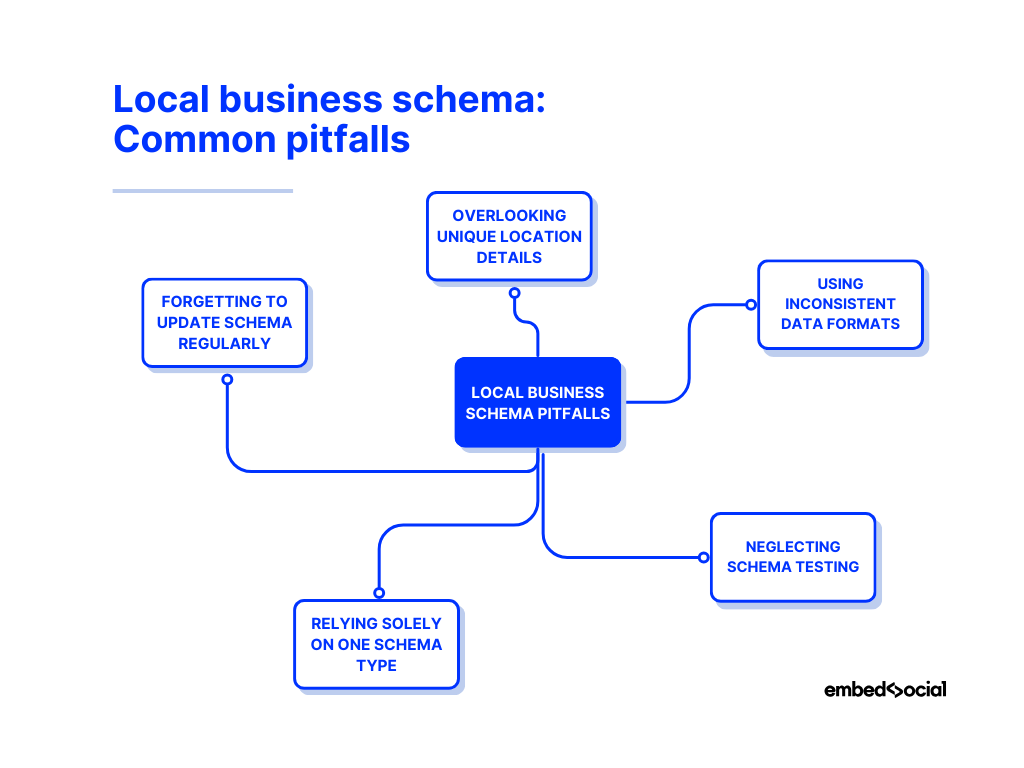
- Overlooking unique location details—failing to include specific info for each branch may confuse search engines, thus reducing visibility;
- Using inconsistent data formats—inconsistent naming, address formats, or phone numbers across locations can hurt search accuracy;
- Neglecting schema testing—skipping schema validation may lead to errors that prevent Google from reading your data, so always validate;
- Relying solely on one schema type—using only one type of schema might limit location visibility across search formats;
- Forgetting to update schema regularly—schema needs periodic updates, especially when locations, hours, or services change.
Therefore, stay on top of these common pitfalls to ensure your schema markup stays optimized and accurate for all locations at all times.
Conclusion: Implementing local business schema markup helps your brand SEO!
As you can see, adding local business schema for multiple locations may take time, but the rewards in visibility and customer engagement are worth it, as you’ll be appearing in all local business listings and start climbing the Google local pack.
You only have to follow a few practices to tailor the schema code to each location. Also, avoid a few common pitfalls to set your business up for SEO success.
Additionally, consider third-party platforms like EmbedSocial to get help with certain schema codes, such as reviews star ratings in Google Search. Plus, you’ll get all the Google Business Profile management services you need to help your business.
Remember, a well-implemented local business schema markup brings your locations to the forefront of Search, connecting you with customers more effectively. Then, when doing a local SEO audit you’ll be pleasantly surprised by the results.
Don’t wait. Dive in and optimize your schema strategy now!
FAQs on local business schema for multiple locations
What is a business schema?
A business schema is a structured data format that helps search engines understand and present essential information about your business. It includes details like business name, address, phone number, and hours, enhancing visibility in search results. By using schema markup, businesses can improve their search rankings and connect better with customers.
Should local business schema be on every page?
Your local business schema doesn’t need to be on every page but should be placed on key pages that focus on specific business location information. Typically, this includes the homepage, contact page, and any location-specific pages. Proper placement ensures search engines read and display your business details accurately without redundancy.
What is a local business schema example?
An example of a local business schema could be data for a restaurant chain with multiple branches. Each location’s schema would include specific details like address, phone number, and hours of operation, allowing each branch to appear individually in Google Search and Maps. This helps customers find accurate information for the nearest location.