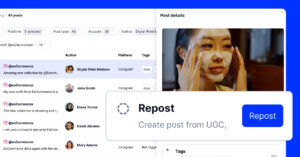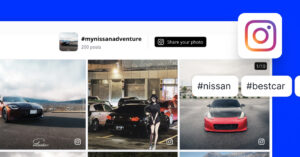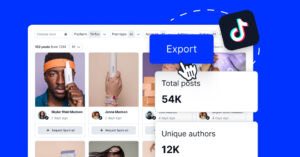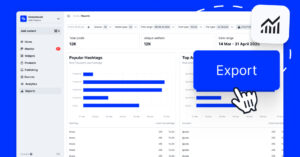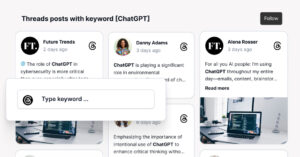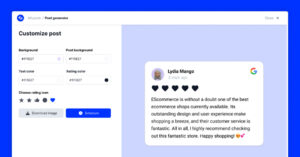Tracking hashtags on X is very simple:
Twitter was the original social media platform to introduce hashtags back in 2007, and nowadays they still help people and businesses maximize their visibility on X.
After all, you can use them for social listening to delve into your industry, discover trends, track your customers’ conversations, and boost your presence.
By tracking X hashtags, you can analyze competitor strategies, measure the impact of your campaigns, and uncover emerging discussions that shape your industry.
So, can you track X (Twitter hashtags) efficiently?
Well, you don’t have to rely on manual and tedious methods. You can use a third-party social listening tool designed to easily collect and analyze X hashtags for you.
Keep on reading, as I tell you all about that!
What are X hashtags?
X hashtags are keywords or phrases preceded by the # symbol that categorize and organize content on X (formerly Twitter). They help users find posts related to specific topics, join trending conversations, and increase the visibility of their content.
While X hashtags are used by most users, businesses rely on them for social media listening, engaging with customers, and monitoring brand sentiment.
When you start following relevant hashtags, you will stay updated on anything related to your niche of influence, and you can directly identify the users’ pain points.
Depending on usage, you could say there are a few types of hashtags on X:
- Trending Twitter hashtags—these X trending hashtags gain traction based on current events, viral moments, or social movements;
- Branded hashtags—custom hashtags created by businesses to promote campaigns, hashtag contests, or brand-specific discussions;
- Industry-specific hashtags—niche hashtags that help businesses connect with their target audience and establish thought leadership;
- Event hashtags—used for conferences, webinars, and live events to centralize conversations and engage attendees.
By leveraging the right X hashtags, you can expand your brand’s reach, gather insights, and improve your social media reputation and strategy.
How to automatically monitor hashtags on X?
Since X doesn’t have a hashtag tracking tool and you have to do everything manually, the best choice is to sign up for a third-party social media monitoring tool.
There’s no better option than EmbedSocial for that purpose, as it helps you aggregate all your social media, moderate it, display it, and analyze it for insights.
The social listening feature includes support for all popular social media platforms, such as X, Google, TikTok, and all of Meta’s apps: Instagram, Facebook, and Threads. Plus, it allows you to organize your whole social media content in one place.
Once you sign up, the process of tracking your X hashtags is very easy:
Step 1: Create your EmbedSocial account and log in
Naturally, before tracking anything via EmbedSocial, you have to start a new account. So, it’s a good thing you can begin with a 7-day free trial at any point.
Step 2: Add a new X #Hashtags source
To start tracking your X hashtags, you will first have to add a specific X hashtag source, after which, EmbedSocial will gather all posts containing that hashtag.
Go to ‘Sources’ (left ribbon menu) → ‘Add new source’ (top-right corner), and then tap ‘X’ as a source → ‘#Hashtag’. The last thing you have to do is enter the hashtags that you want to track so that EmbedSocial pulls all relevant posts:
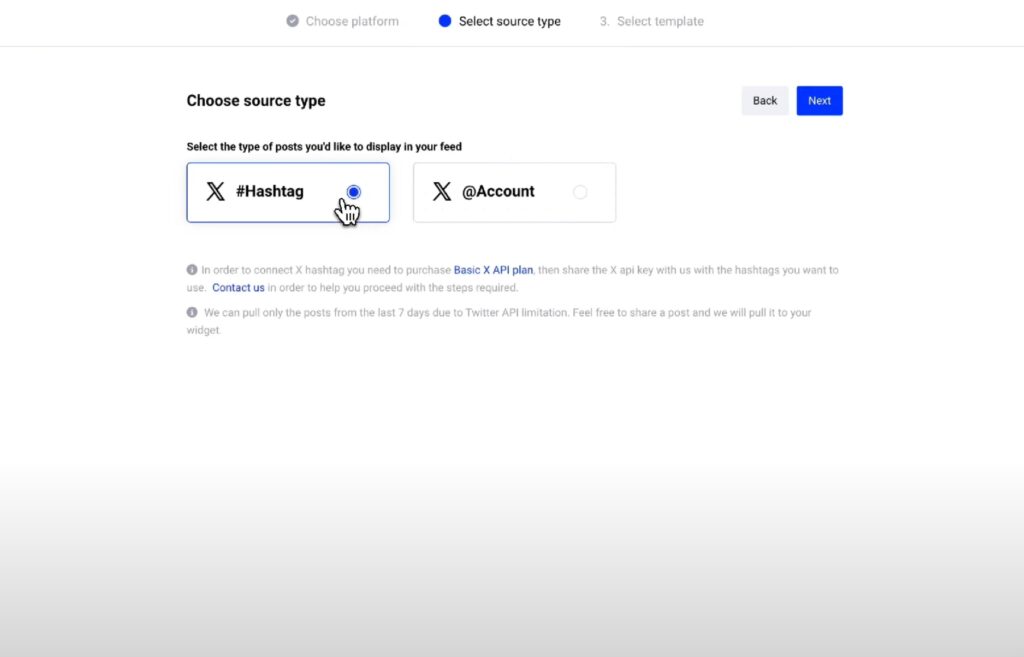
Step 3: Find all trending hashtags under ‘All Posts’
Next, tap ‘All Posts’ to view all the posts containing that specific hashtag. You can also use the dropdown menu to manually select the right post category:
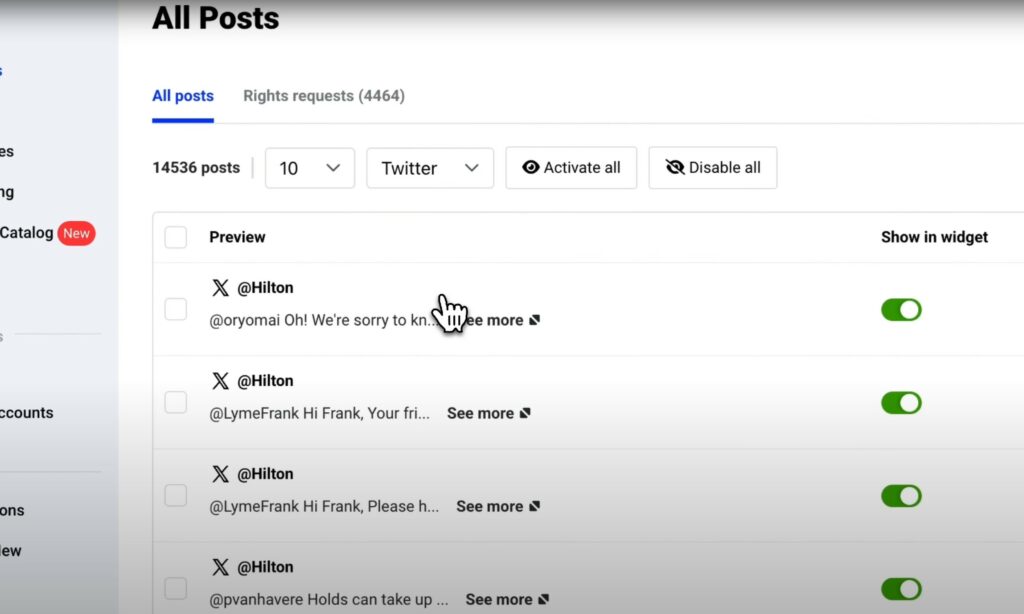
Step 4: Tag individual posts (if you need to)
You can also pick and choose individual posts if they are part of any campaign you are tracking, or if you would like to come back to them for whatever reason:
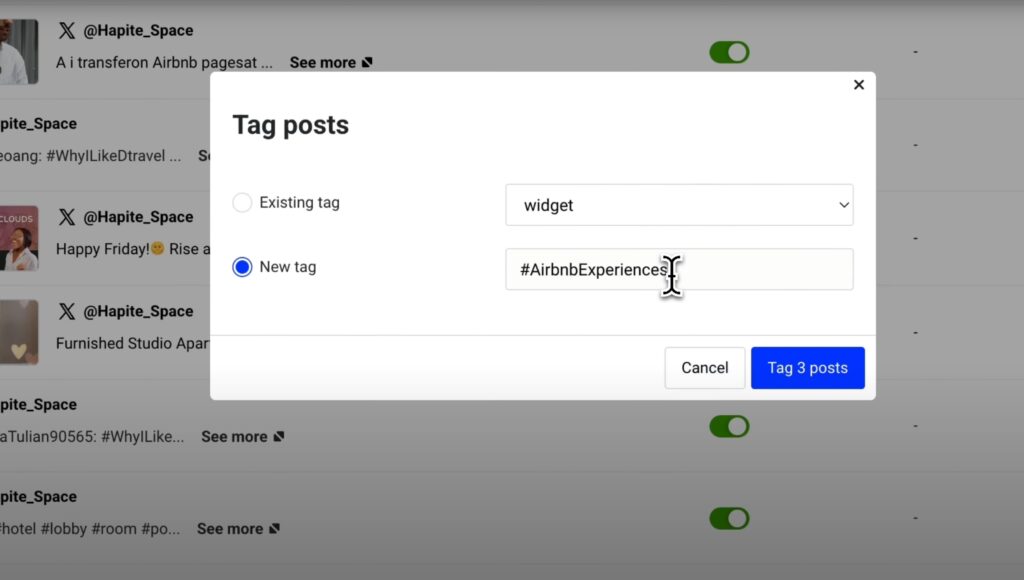
Step 5: Export all your posts for further analysis
To conduct proper X hashtag analysis of your posts, you will first have to export them into a .xls, .csv, or .tsv file, after which you can comb through the data.
It’s easy to do so, you just have to tap ‘Reports’ from the left ribbon menu, choose your source, and press ‘Download report’:
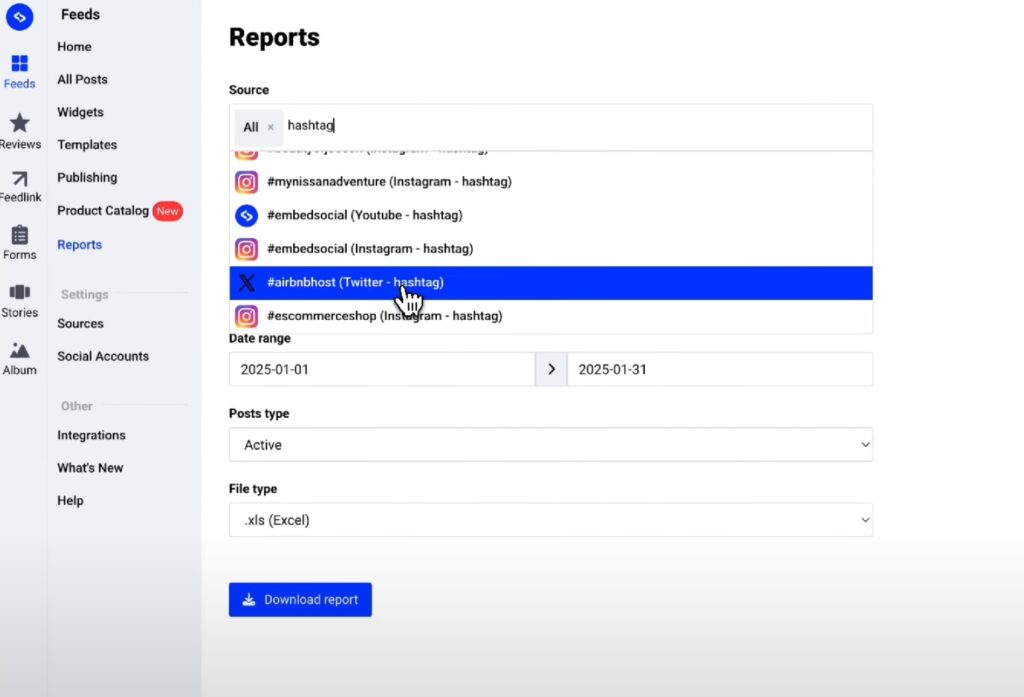
Step 6: Utilize a Free Brand Sentiment Analysis Tool
Once you get the data you collected from thousands of posts and user-generated content, the job is very easy. Just format the .csv file properly and plug it into our Free Brand Sentiment Analysis Tool:
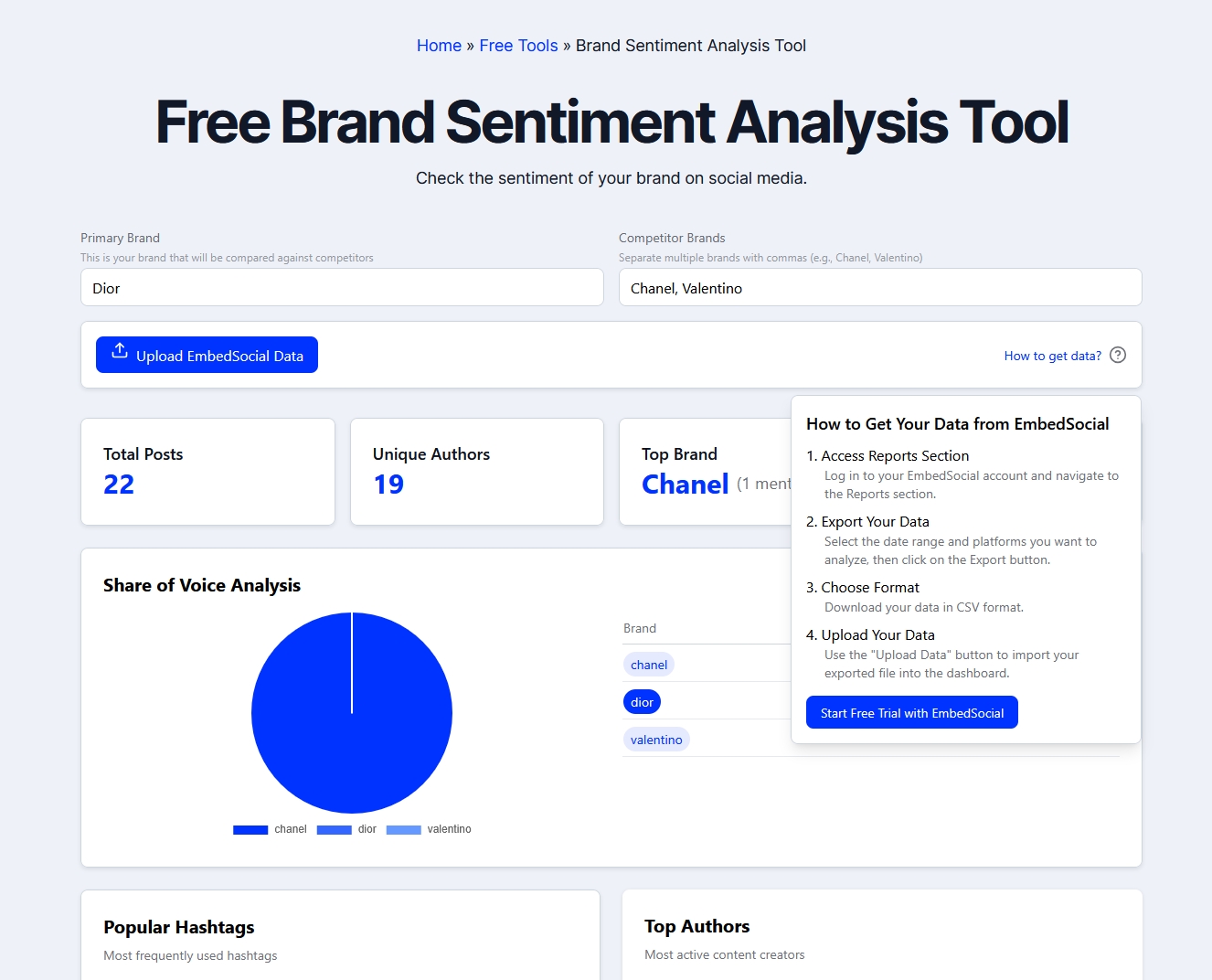
Alternatively, you can use EmbedSocial’s built-in ‘Trends’ tool (left-side ribbon in the platform) that does more or less the same job:
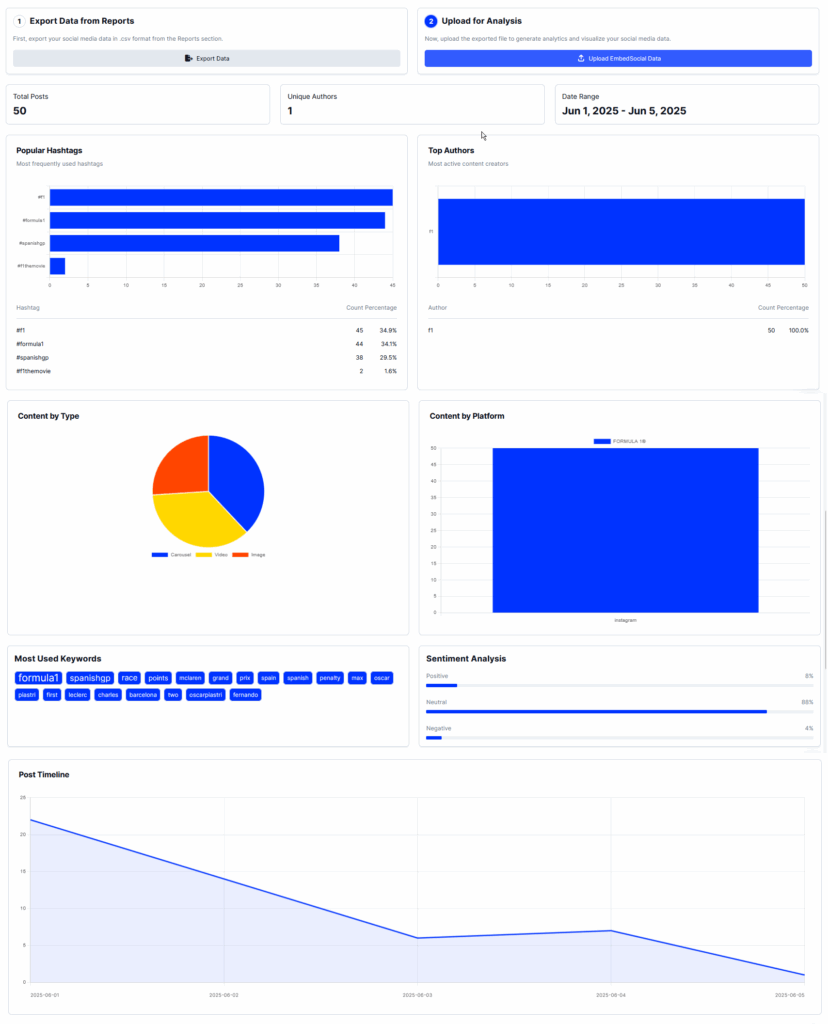
Bonus step: Embed an X hashtag feed right away!
If you found some great posts praising your brand, you can also display them on your website. After all, EmbedSocial makes embedding an X hashtag feed a breeze without coding knowledge. You simply have to copy and paste a single code!
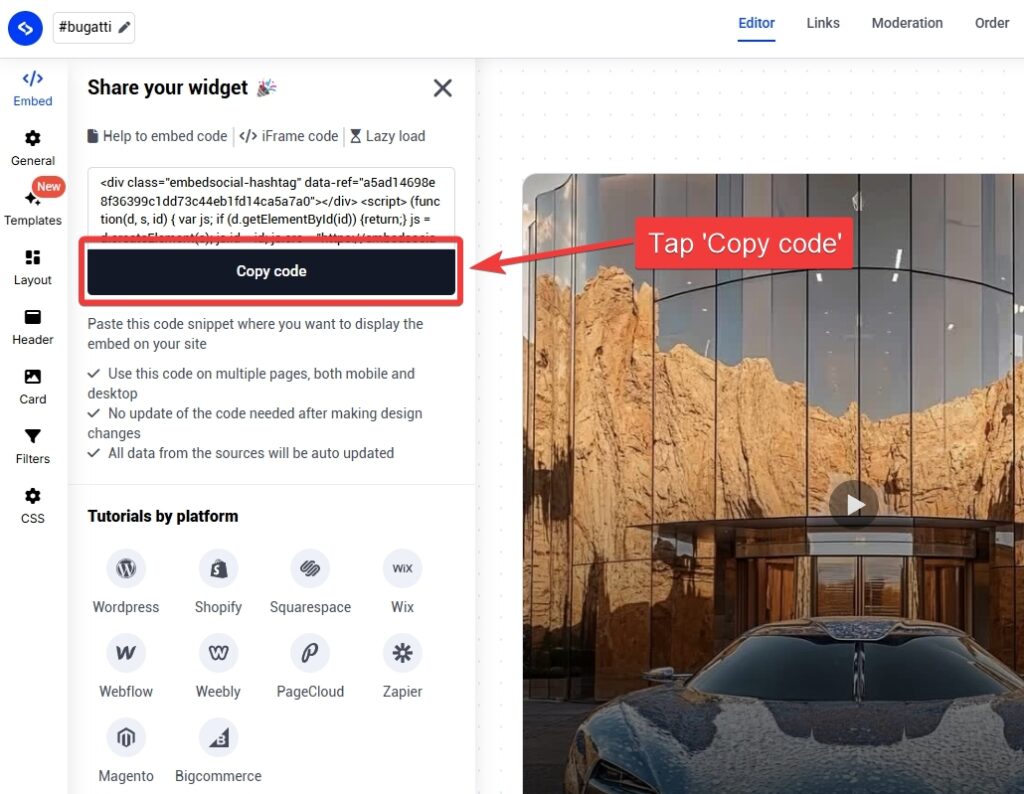
Learn more:
How to Embed Instagram Mentions for E-Commerce Brands in 2025
Methods to manually track X hashtags
While automated tools simplify hashtag tracking, businesses can still monitor X hashtags manually using built-in platform features. Here are the main methods:
1. Use the X search bar
Typing a hashtag in X’s search bar pulls up the latest and top posts containing that hashtag, making it easy to monitor conversations:
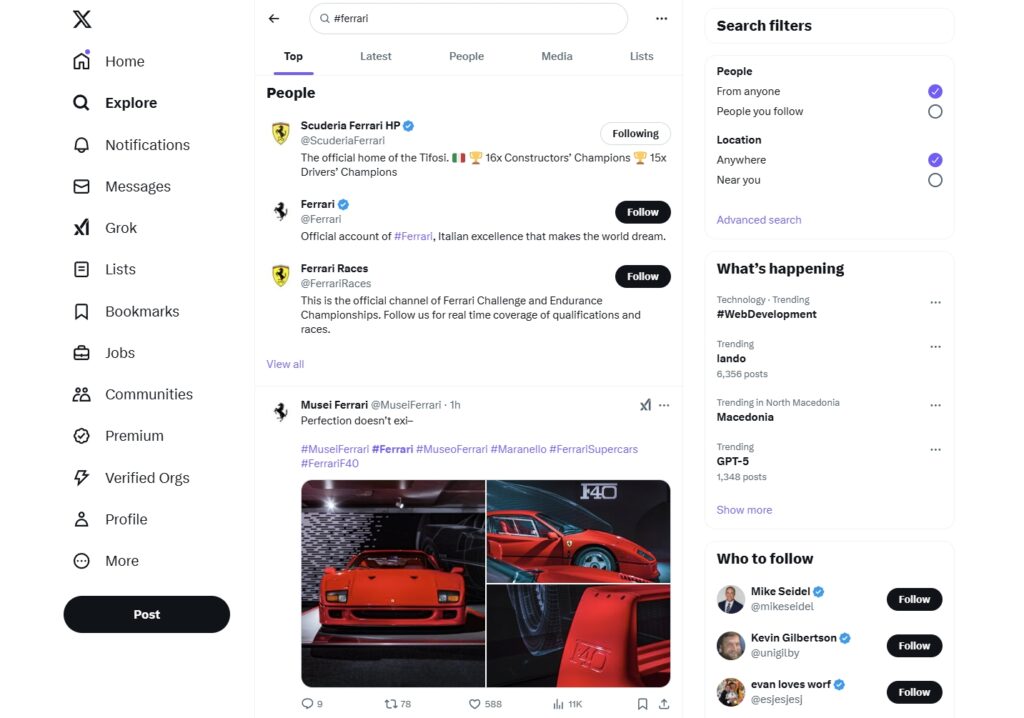
2. Monitor the ‘Trending’ section
X’s trending section displays the most popular hashtags based on user location and interests, helping businesses spot relevant discussions:
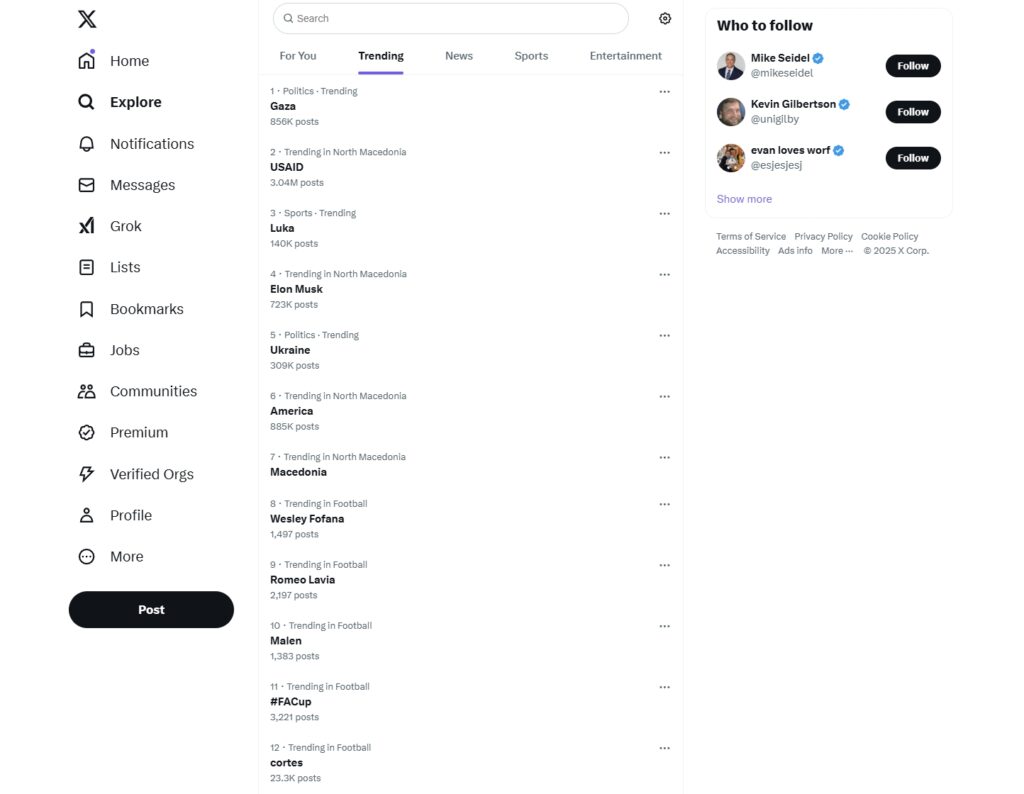
3. Follow industry influencers and competitors
Following key influencers and competitors on X can help discover relevant hashtags and track ongoing industry-related conversations:
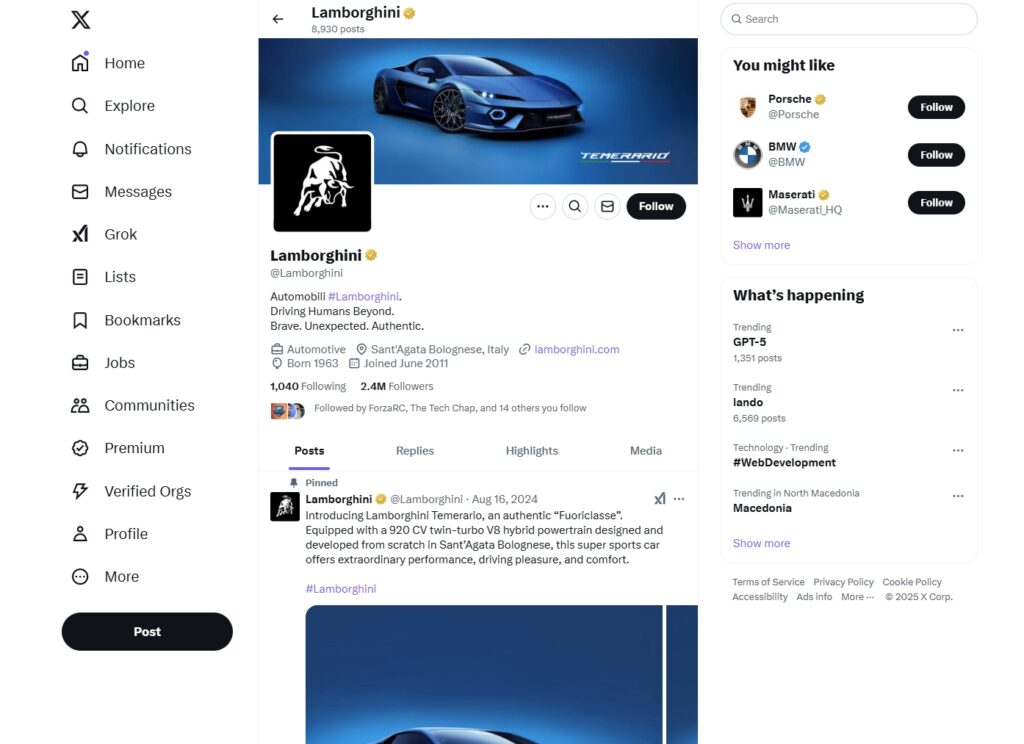
4. Manually track engagement on brand hashtags
Regularly searching for branded hashtags allows businesses to monitor user-generated content, respond to mentions, and measure campaign performance:

5. Use X Lists for categorized tracking
Creating or following an existing X List with industry experts, customers, or competitors helps streamline hashtag monitoring without cluttering your feed:
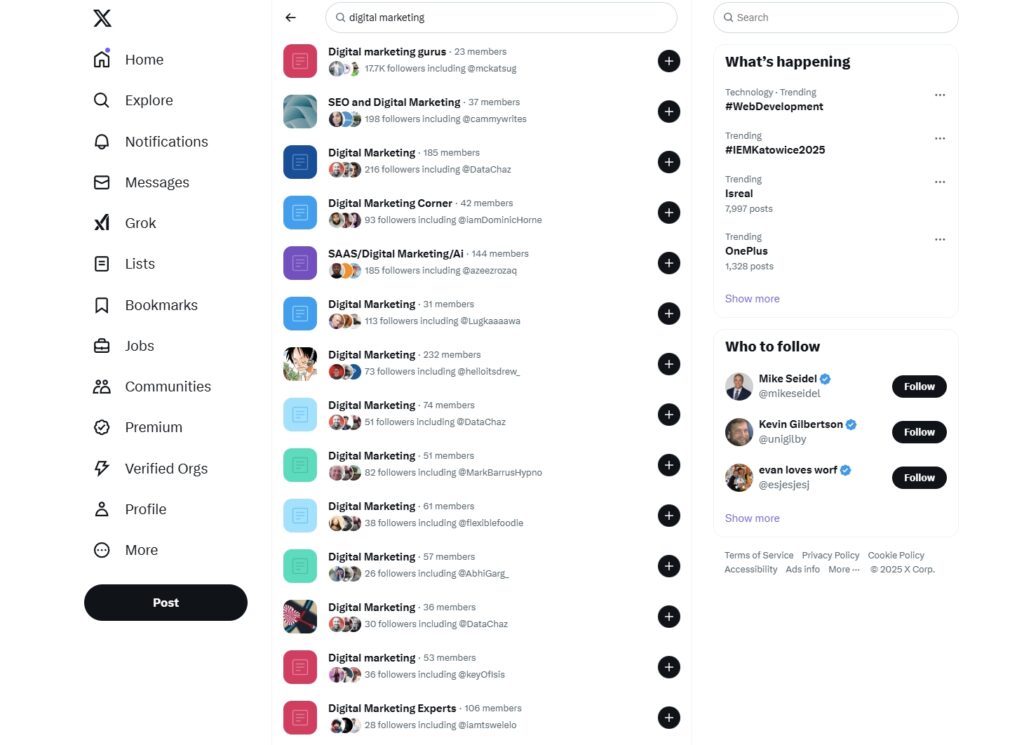
6. Export hashtag data manually
Copying and organizing hashtag mentions in a spreadsheet enables deeper analysis of trends, engagement levels, and sentiment over time.
Find out more:
How to Monitor Reddit for Brand Mentions, Keywords, and Customer Insights
Threads Monitoring: How to Search, Track & Collect Mentions & Keywords
How to Track Instagram Hashtags for New Industry Trends in 2025
How to Track Instagram Mentions to Get UGC & Insights in 2025
Bеst practices for tracking hashtags on X
Once you start tracking hashtags on X, you will stay ahead of all relevant brands, market your brand easily, and engage with your audience. That said, here are a few best practices that you should follow at all times to maximize your X presence:
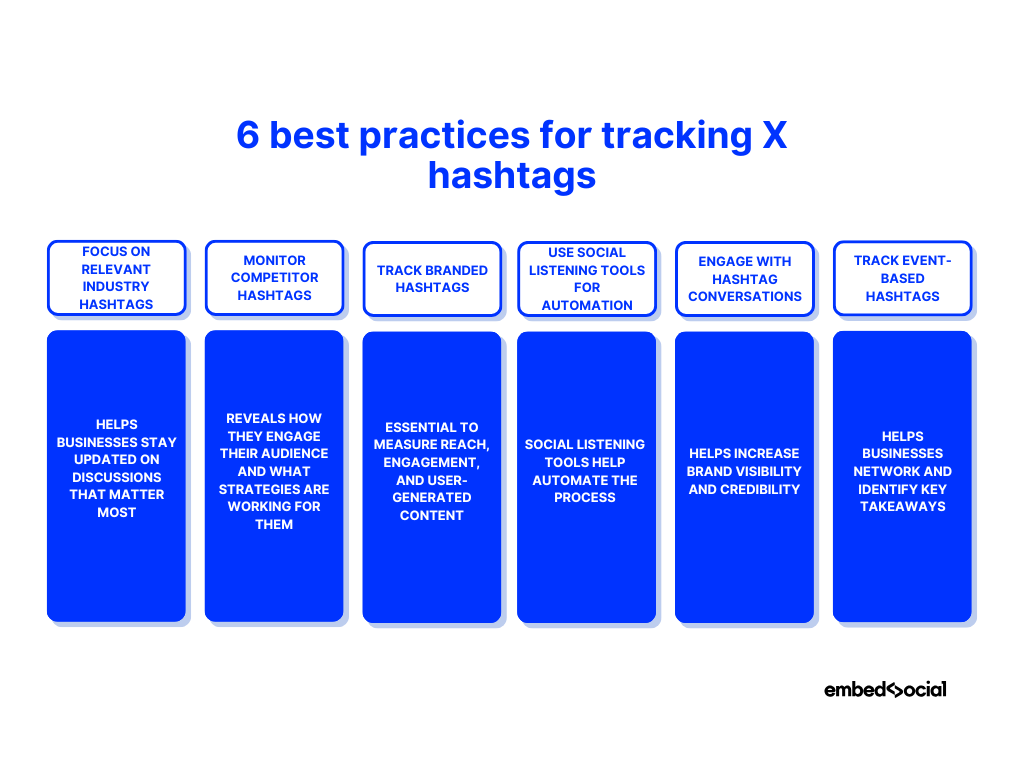
Focus on relevant industry hashtags
Tracking industry-specific hashtags helps businesses stay updated on discussions that matter most to their niche. By monitoring these hashtags, you can identify emerging trends, join important conversations, and engage with potential customers.
📌 Example: A SaaS company specializing in social media analytics monitors #SocialMediaMarketing and #XAnalytics to track industry discussions and promote their expertise through valuable insights.
Monitor competitor hashtags
Keeping an eye on competitor-specific hashtags can reveal how they engage their audience and what strategies are working for them. This can help you refine your own approach and spot potential gaps in their hashtag strategy.
📌 Example: A sneaker brand tracks #NikeAirMax and #AdidasUltraboost to analyze how customers react to competitor campaigns, then adjusts its own marketing strategy based on customer feedback.
Track branded hashtags for campaign performance
If your brand runs a campaign with a specific hashtag, monitoring its performance is essential to measure reach, engagement, and user-generated content.
📌 Example: Coca-Cola’s #ShareACoke campaign encouraged customers to share photos of their personalized Coke bottles. By tracking this hashtag, the brand identified viral user-generated content and reshared it for increased engagement.
Use social listening tools for automation
Manually tracking hashtags can be time-consuming, but social listening tools help automate the process by gathering mentions, trends, and sentiment analysis in real-time.
📌 Example: A hotel chain uses a social listening tool like EmbedSocial to track #TravelDeals and #LuxuryResorts, allowing them to identify potential customers planning vacations and engage them with promotional offers.
Engage with hashtag conversations
Tracking hashtags is not just about monitoring—it’s also about engaging. Replying to trending hashtag discussions helps increase brand visibility and credibility.
📌 Example: Wendy’s actively tracks and engages with trending food-related hashtags like #NationalBurgerDay, using witty responses that drive viral engagement.
Track event-based hashtags
Conferences, webinars, and industry events often have unique hashtags that gather insights from attendees and speakers. Monitoring these hashtags helps businesses network and identify key takeaways.
📌 Example: A marketing agency tracks #SXSW2025 during the South by Southwest conference to follow real-time discussions, connect with industry leaders, and discover emerging trends in digital marketing.
By implementing these best practices, businesses can make the most of X hashtags, improving their social media strategy and staying ahead in their industry.
Benefits of monitoring X hashtags
Here are the benefits for your brand once you start tracking X hashtags:
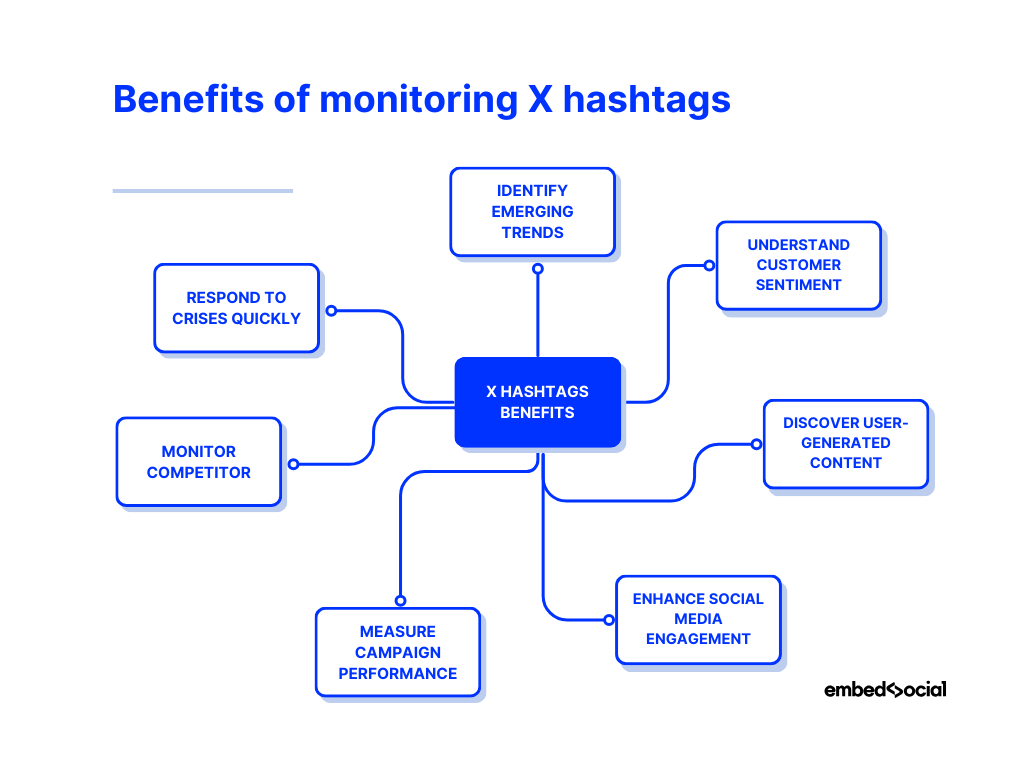
- Identify emerging trends—monitoring industry-related hashtags helps businesses spot trending topics early, allowing them to create timely and relevant content;
- Understand customer sentiment—by analyzing hashtag conversations, businesses can gauge public opinion about their brand, products, or industry trends;
- Discover user-generated content (UGC)—many customers share brand-related content using hashtags, providing businesses with authentic UGC they can repurpose;
- Enhance social media engagement—tracking popular and relevant hashtags enables brands to engage with relevant conversations, thus boosting their social media reputation;
- Measure campaign performance—hashtag tracking helps businesses evaluate their UGC campaigns by analyzing reach and engagement;
- Monitor competitors—keeping an eye on competitor-related hashtags provides insights into their strategies, customer interactions, and campaign performance;
- Respond to crises quickly—Tracking negative hashtags or brand-related criticism allows businesses to address issues before they escalate.
At the end of the day, monitoring X hashtags gives you real-time insights and helps you refine your strategies and stay ahead in your industry.
Conclusion: Track X hashtags to stay ahead of industry trends!
Want a surefire method to stay relevant on social media and stay ahead of your competitors? Tracking and embedding social media mentions is one of the best ways to do that. After all, they offer plenty of opportunities to engage with your audience.
Plus, tracking X hashtags is a great method of refining your marketing strategy since they give you insights into what works and what doesn’t when it comes to your brand.
Whether you track them manually or use automation tools like EmbedSocial, keep an eye on all relevant hashtags to identify opportunities for improvement, measure the success of your campaigns, and enhance your brand’s visibility and local SEO.
That way, you’ll be able to make data-driven decisions at any time. So, what are you waiting for? Start monitoring X hashtags to unlock valuable insights for your business!
FAQs about tracking X hashtags
Does X still use hashtags?
Yes, X still supports hashtags, allowing users to categorize posts, join conversations, and increase discoverability. While the platform’s algorithm has evolved from its Twitter days, hashtags remain useful for tracking trends and engaging with relevant topics.
How to find hashtags for X?
You can find hashtags on X by using the search bar, exploring trending topics, or checking industry influencers’ posts. Social listening tools like EmbedSocial can also help identify relevant hashtags for your niche, as they automatically collect all hashtagged posts.
Can I follow hashtags on X?
X does not have a built-in feature to follow hashtags like other social platforms, but you can manually track them by searching for a hashtag and bookmarking the results page for easy access.
How to find trending hashtags on X?
Trending X hashtags appear in the ‘Trending’ or ‘For You’ section of the Explore tab, based on your location and interests. You can also use third-party social media monitoring tools like EmbedSocial to track global or industry-specific trending hashtags.
Is it good to use hashtags on X?
Yes, using hashtags strategically can boost engagement, help reach a larger audience, and make your posts more discoverable. However, overusing them can make posts look spammy, so it’s best to use relevant and concise hashtags.
How to include hashtags on X?
To include a hashtag on X, simply type # followed by a keyword (e.g., #MarketingTips) in your post. Make sure to keep hashtags relevant to your content and avoid excessive usage for better readability. Good practice is to use between 3 to 5 hashtags.