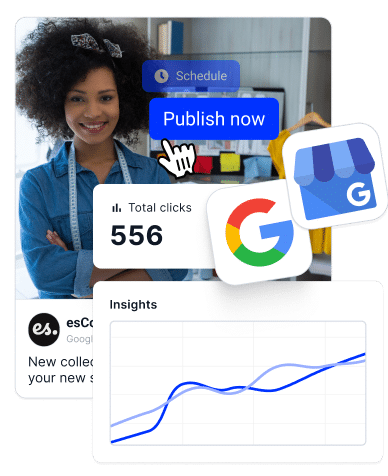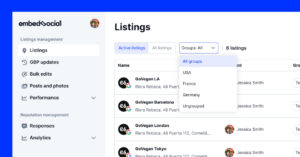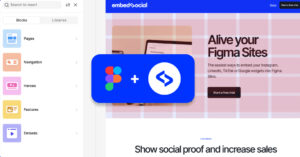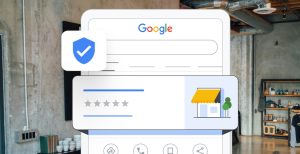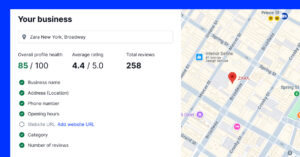If you want more local customers to find you on Google, you’ll need more than just a website. First, you’ll need to boost your Google Maps SEO!
Optimizing your local SEO to rank higher on Google Maps is the most effective way to get discovered, trusted, and visited by potential customers, especially by people nearby and ready to buy. So, that’s where SEO for Google Maps comes in!
Plus, it’s a great way to get more Google reviews and drive more in-store traffic, regardless of whether you’re a single-location business or managing dozens of stores.
So, let me walk you through everything you need to do to show up first—plus, I’ll show you how tools like EmbedSocial can make the whole process easier.
Let’s get you to the top of the map.
What is Google Maps SEO and how does it work?
Google Maps SEO is the process of optimizing your business listing so it shows up higher in Google Maps search results and the Google Local Pack.
Think of it like this: when someone nearby searches for “coffee shop near me” or “best hair salon in [city],” Google doesn’t just pick businesses at random. It uses a mix of location, relevance, and reputation to decide who appears at the top of the map.
For instance, when you search for ‘restaurant’ in San Francisco, these are the results you will get (Note: you always want to be near the top of this list!):
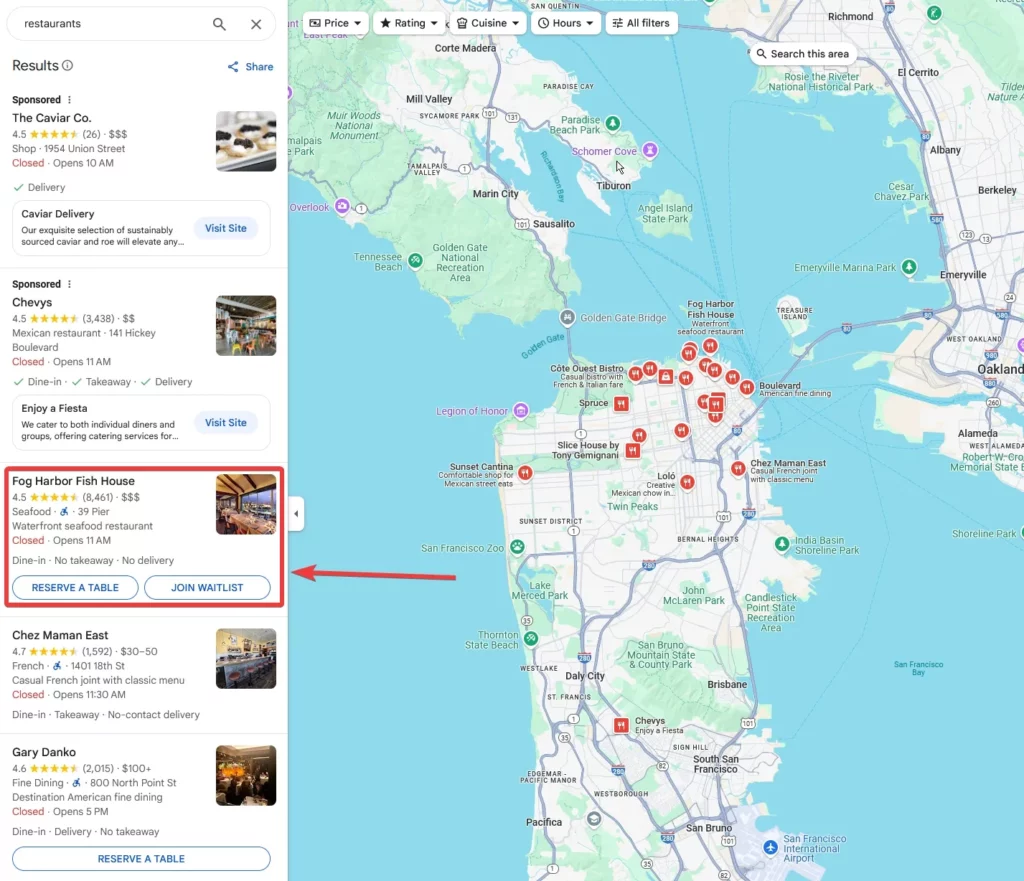
Unlike traditional SEO, which focuses on your website, SEO for Google Maps is all about your Google Business Profile—formerly known as Google My Business.
The more complete, active, and trusted your profile is, the better your chances of showing up in the Local Pack (that top 3-map result section on search).
Here’s the good news: you don’t need to be a technical expert. With the right approach (and a bit of help from tools like EmbedSocial), you can improve your local SEO Google Maps ranking and start attracting more local traffic in no time.
What factors affect your SEO on Google Maps?
As mentioned above, Google uses a few key signals to decide which businesses show up higher in Maps results. Here are the three biggest ones:
1. Relevance
How well your Google Business Profile matches what someone is searching for. Using the right categories, business description, and relevant keywords helps improve this.
2. Distance
How close your business is to the location of the searcher. You can’t control this, but you can make sure your address is accurate and listed consistently everywhere.
3. Prominence
How well-known and trusted your business is—based on online reviews, backlinks, local business listings, and even local media coverage. The more active and reputable you are online, the better your chances of ranking.
Why ranking high on Google Maps matters in 2025?
Ranking higher on Google Maps isn’t just about showing up—it’s about standing out and getting chosen. Here’s why it matters more than ever:
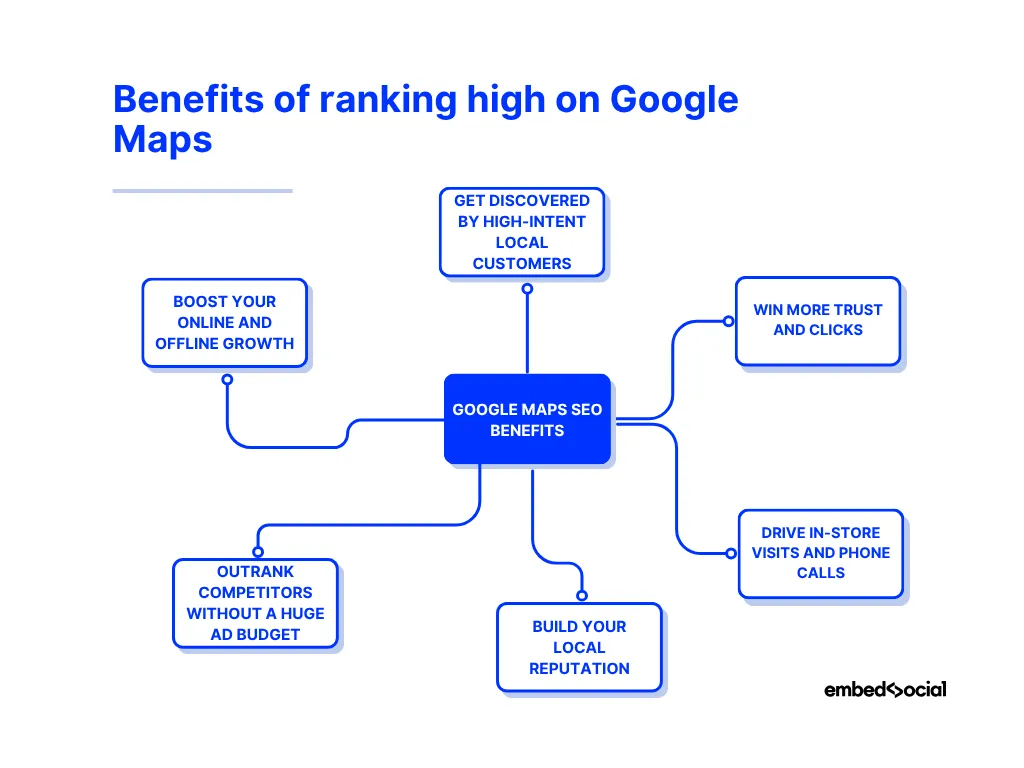
- Get discovered by high-intent local customers – people searching “near me” or by city are ready to act fast;
- Win more trust and clicks – top-ranking businesses appear more credible and attract more attention;
- Drive in-store visits and phone calls – visibility on the map leads to real-world actions, not just traffic;
- Build your local reputation – reviews, photos, and business info all help you shine above the competition;
- Outrank competitors without a huge ad budget – smart SEO for Google Maps can beat paid listings in local visibility;
- Boost your online and offline growth – Google Maps and SEO work together to grow both search traffic and foot traffic.
It’s simple: if you want to grow locally, you need to show up on the map. And for that to happen, you have to optimize your Google Business Profile first of all.
SEO Google Maps ranking: 11 Strategies to get to the top in 2025
If you want to appear in the top spots on Google Maps when people search for services you offer, you must optimize your profile the right way.
So, I’m covering 11 prime strategies (and expert tips) that improve your Google Maps SEO and Google Maps marketing efforts and get new customers:
- Claim & verify your Google Business Profile
- Optimize your business information
- Select the right business categories
- Add high-quality photos & videos
- Encourage & respond to customer reviews
- Maintain NAP consistency across the web
- Incorporate local keywords into your content
- Build local backlinks
- Regularly post updates & offers
- Monitor performance & adjust strategies
- Optimize for mobile & voice Google search
1. Claim & verify your Google Business Profile
Ensure your business is listed and verified on Google Maps. This foundational step allows you to manage your online presence effectively. For convenience, Google will enable you to verify your GBP in a few ways, such as by email, real mail, phone, video, etc.
To get started, you have to create your Google Business Profile account via the GBP official landing page:
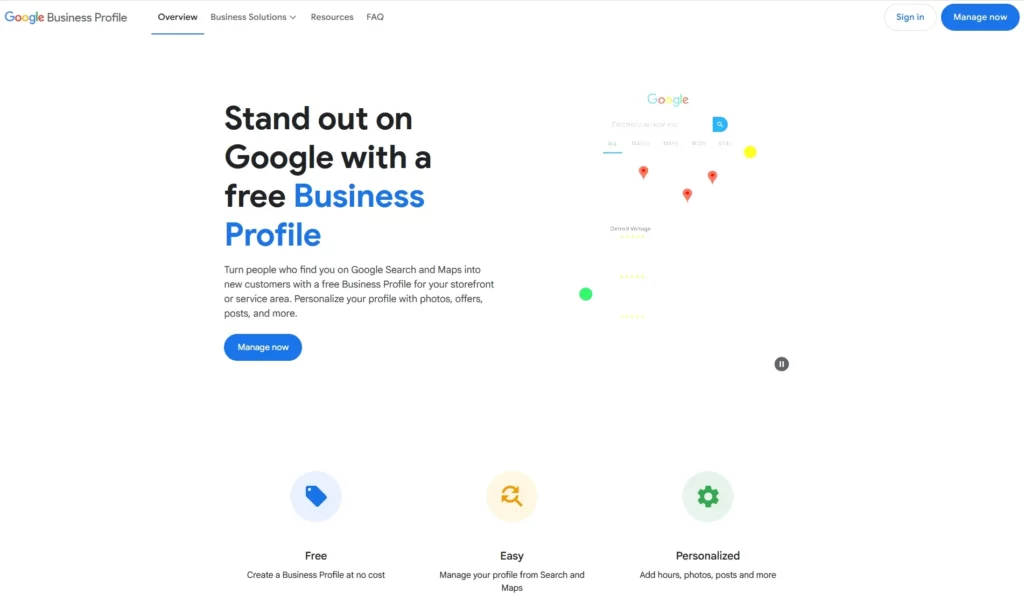
Pro tip: Use tools like EmbedSocial to streamline the verification process and manage multiple locations efficiently.
2. Optimize your business information
Provide complete and accurate information, including NAP (Name, Address, Phone number), business hours, and services. This information must always be up to date, as your local citations (present anywhere from directories to social media) lead back to you.
Pro tip: Regularly update your profile to reflect any changes, such as your business name and/or hours, ensuring consistency across all platforms.
3. Select the right business categories
Choose categories that best represent your business to help Google match your profile with relevant searches. Remember: the more information you provide, the easier it will be for Google to classify and serve your business to relevant searches.
Pro tip: Review competitor categories to identify additional relevant classifications for your business.
4. Add high-quality photos & videos
Visual content enhances your profile’s appeal and can influence customer decisions. It helps build trust at a glance and gives potential customers a better feel for your brand before they even visit your physical location, i.e., they know what to expect.
For instance, check out this premium pizza place showcasing their full menu via high-quality and appetizing images that will draw in a crowd:
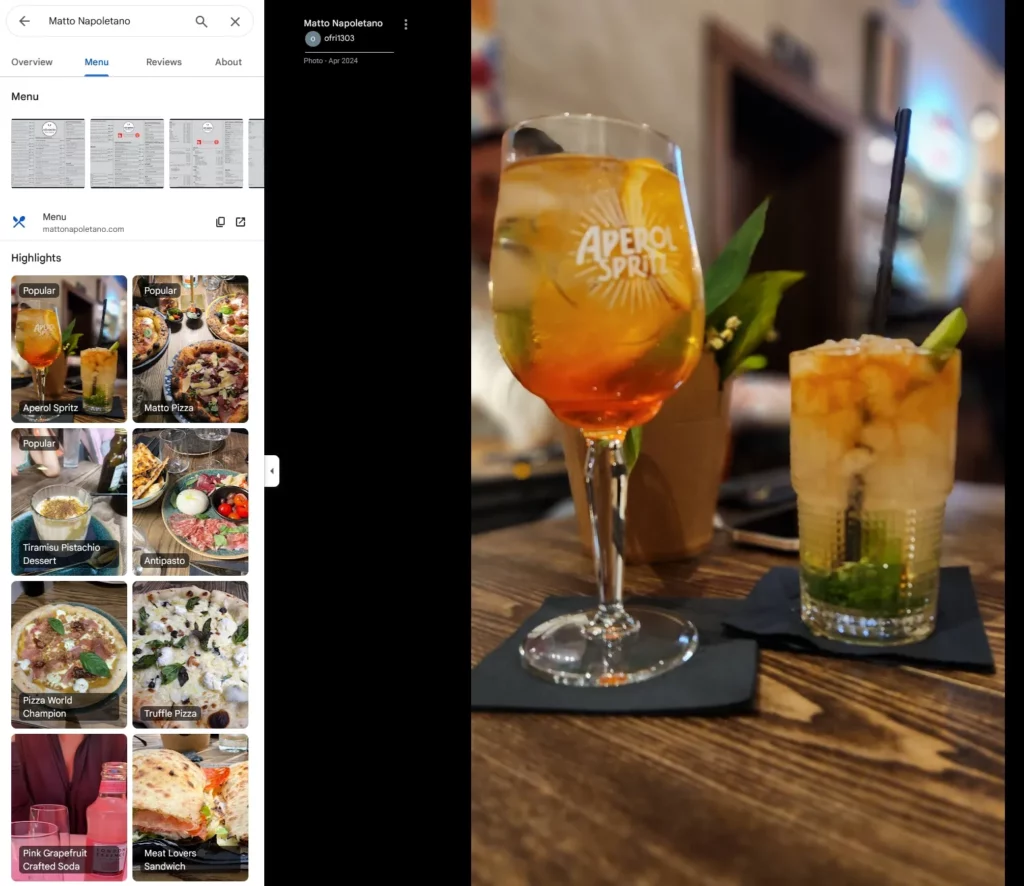
Pro tip: Regularly update your gallery with current images showcasing your products, services, and premises.
5. Encourage & respond to customer reviews
Positive reviews build trust and can improve your ranking on Google Maps. They signal to Google that your business is active and reputable. More importantly, customer feedback influences real customers to choose you over competitors.
Also, you should respond to Google reviews as soon as you get them to send a signal that you are an active business:
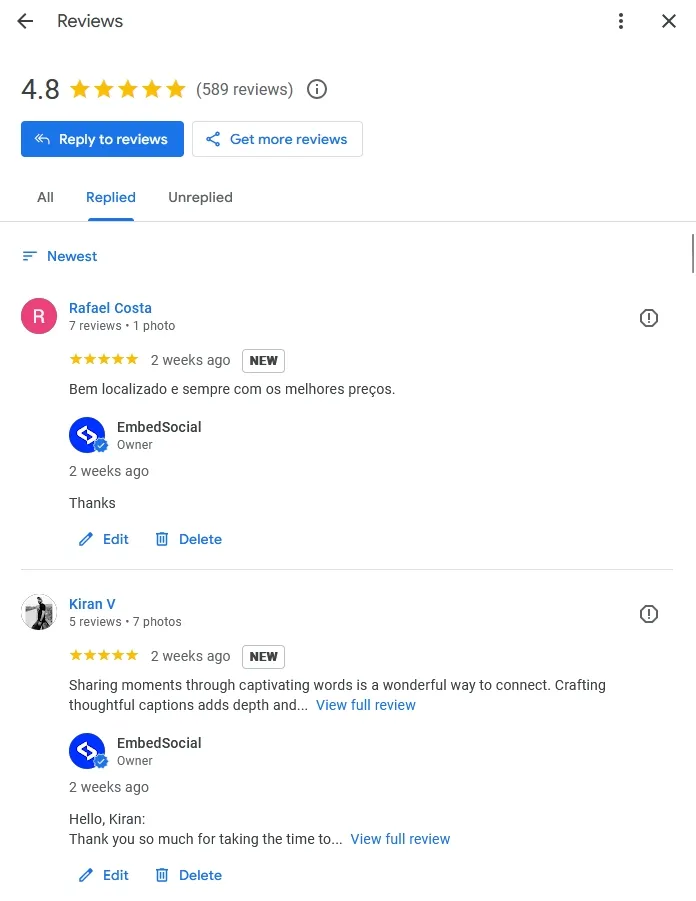
Pro tip: Implement a system to request reviews from satisfied customers and respond promptly to feedback.
6. Maintain NAP consistency across the web
Ensure your business details are consistent across all online directories and platforms. Even small differences in your name, address, or phone number can confuse search engines. Consistency strengthens your credibility and improves your local search rankings.
Pro tip: Utilize services like EmbedSocial to monitor and manage your Google Maps listing effectively.
7. Incorporate local keywords into your content
Use location-specific keywords in your website content and Google Business Profile to improve local search results. This helps Google match your business to nearby searchers. The more relevant your content is to local intent, the better your chances of ranking.
Pro tip: Create dedicated SEO location pages for each location you serve to target specific geographic areas.
8. Build local backlinks
Obtain backlinks from local businesses, organizations, and directories to enhance your authority in the area. These local signals show Google that your business is trusted in the community. They also drive referral traffic from sources your customers already use.
Pro tip: Participate in local events and sponsorships to increase your community presence and backlink opportunities.
9. Regularly post updates & offers
Keep your audience engaged by sharing news, promotions, and events through your Google Business Profile. Regularly publishing Google Posts sends a signal that your business is active and relevant. They also give customers more reasons to visit or contact you.
Here’s our updates page accessible via the GBP dashboard:
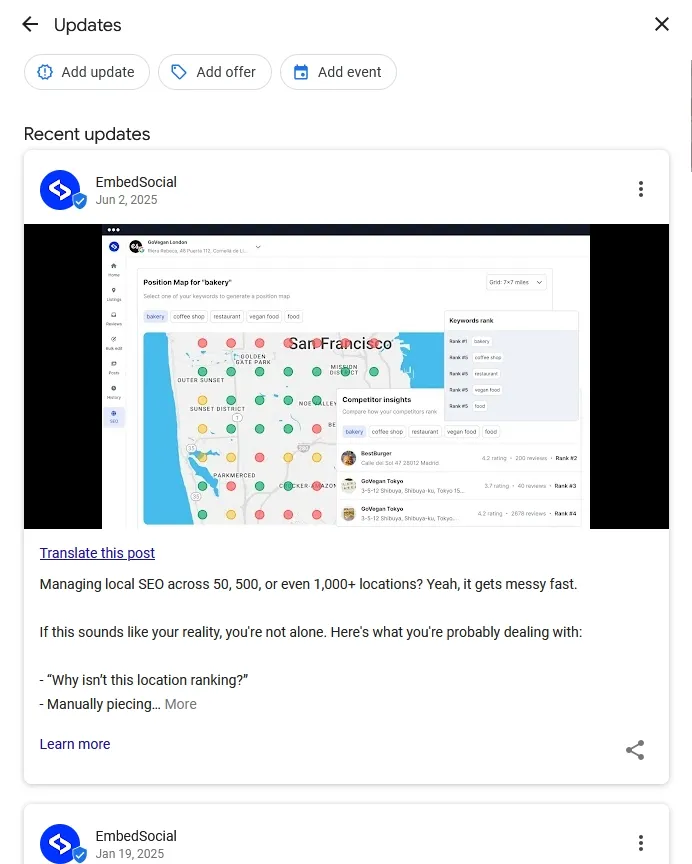
Pro tip: Schedule Google posts using tools like EmbedSocial to maintain an active and engaging profile.
10. Monitor performance & adjust strategies
Track your profile’s performance using analytics to understand what’s working and where improvements are needed. Metrics like views, clicks, and direction requests reveal what drives customer actions. This insight helps you fine-tune your Google Maps SEO strategy over time.
Here’s a part of EmbedSocial’s insights page on Google:
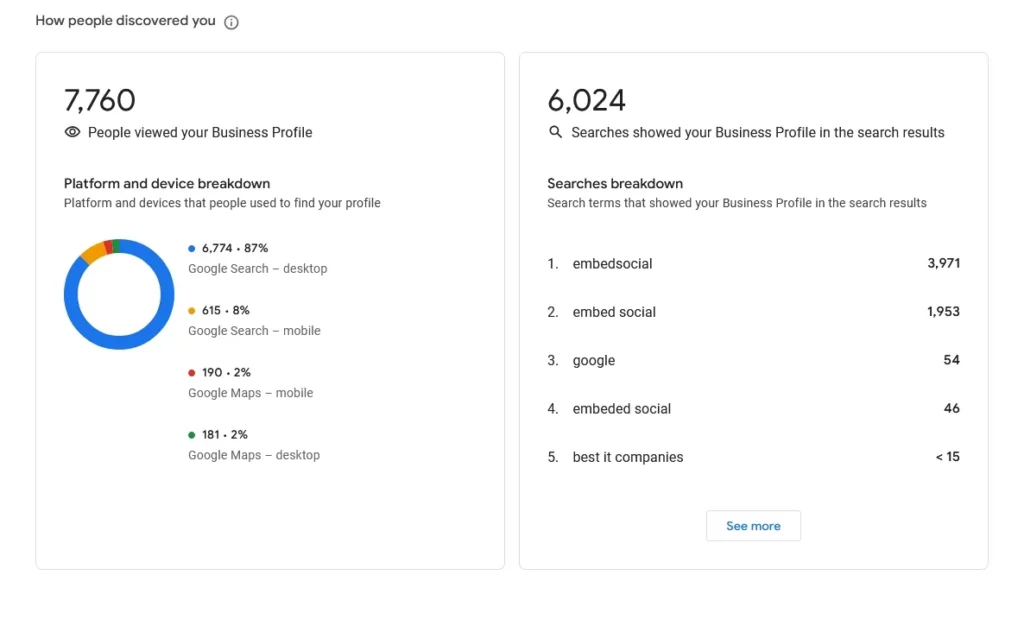
Pro tip: Leverage GBP insights from tools like Google Business Profile Insights and EmbedSocial to refine your local search engine optimization strategies. Then, track your progress in the Google Search Console.
11. Optimize for mobile & voice Google search
More and more users are searching by voice or from the Google Maps app using their mobile devices—often when they’re on the move and ready to buy. If your content loads fast, answers local queries clearly, and includes natural language, you’re more likely to rank.
Pro tip: Structure your content in a Q&A format, and make sure your website is mobile-friendly and fast-loading. EmbedSocial helps you manage your Google Q&As quickly.
Use a Google Maps SEO tool to simplify everything
Since managing your presence across multiple Google Business Profiles is often overwhelming, especially if you’re running a franchise, a multi-location business, or an agency with local clients, you should sign up for the right platform to get the right help!
That’s where a Google Maps SEO solution like EmbedSocial comes in. From collecting reviews to publishing updates, using SEO heatmaps to track keywords and competitor ranking, it has it all!
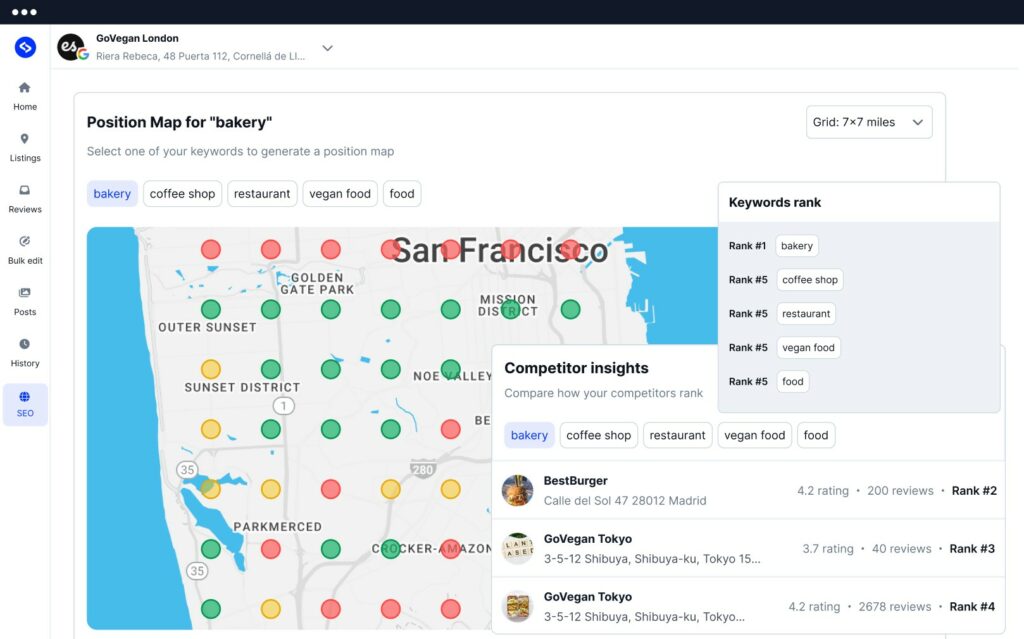
Here are a few additional functionalities that will help manage your local presence with ease:
- Respond to reviews across all profiles – reply to Google reviews from a single dashboard, even if you manage 50, 500, or even 5000 locations;
- Auto-post updates and offers – schedule Google Posts and publish to one or multiple listings at once;
- Track your Google Maps performance – view insights like views, clicks, and direction requests for every location;
- Bulk edit Google business info – update hours, descriptions, URLs, and more without logging into each profile individually;
- Monitor and prevent unauthorized changes – get alerts and even notify Google to reject suggested GBP edits;
- Showcase reviews on your website – embed Google reviews via widgets, badges, or social proof posts with ease.
Pro tip: Automate your daily Google Maps SEO tasks with EmbedSocial so you can focus on what matters more: growing your business.
Conclusion: Don’t just show up – stand out on Google Maps
Ranking higher on Google Maps isn’t just a technical task—it’s a growth strategy for local businesses.
With the right steps, from optimizing your Google Business Profile to posting updates and responding to reviews, you can show up where it matters most: in front of nearby customers ready to take action.
And with a tool like EmbedSocial, doing SEO on Google Maps and your Google Maps marketing – across one or 100+ locations becomes easier, faster, and more impactful.
Now it’s your turn to show up first on the map. Let’s make it happen.
FAQs about Google Maps SEO
Is there SEO for Google Maps?
Yes—Google Maps SEO refers to optimizing your Google Business Profile to appear higher in local search and Maps results. It includes actions like updating your info, earning positive feedback, and posting regularly.
How do I appear higher on Google Maps?
To rank higher, make sure your profile is complete, accurate, and regularly updated. Add photos, respond to reviews, and use relevant local keywords to improve your Google Maps visibility and your business’s local relevance.
How to optimize Google Maps search?
Start by claiming your Google Business Profile, selecting the right category, and ensuring NAP consistency. Then build local links, gather reviews, and post updates to stay active in Google’s eyes.
Are Google Maps SEO services worth it?
Yes—especially for businesses with multiple locations or limited time. Google Maps SEO services help automate key tasks, track performance, and ensure consistent optimization across listings.
Can I do SEO for Google Maps myself?
Absolutely. Many local businesses manage it in-house by following best practices and using tools like EmbedSocial to simplify tasks like review management and content posting.
What’s the difference between Google Maps SEO and traditional SEO?
Traditional SEO focuses on website visibility in organic search results, while Google Maps SEO targets your local presence in map and location-based results. Both are important—but they serve different purposes.