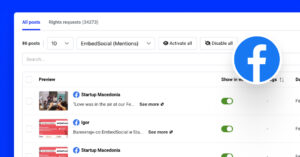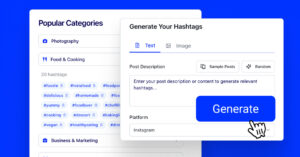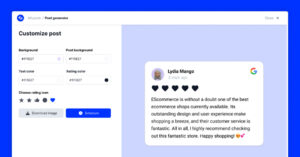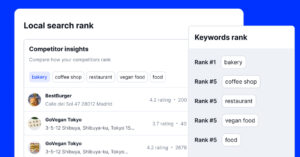We all know how important it is to get a high response rate when conducting surveys.
Online surveys and forms are excellent ways for organizations to gauge customer feedback, customer experience, improve products or services, and make better business decisions.
However, if no one responds, then the survey results will not be valid – which defeats the purpose of gathering data in the first place!
This article will share some tips that you can use to increase your response rate to get more meaningful information from your surveys.
We begin with the survey design, work our way through the distribution, find the right potential respondents, and use online form tools.
Here are the 7 practical tips to improve your survey’s response rate:
Response rate calculation
You can calculate the response rate by dividing the number of respondents by the total number of surveys sent. For example, if your sample size is 300 respondents and the number of people who respond to the survey is 145, the response rate is 48%.
Response rate = Number of respondents / Total number of surveys sent
Response rate formula
So, is this a good survey response rate?
A study conducted in 2019 shows that the average survey response rate 33%. So, the number of responses from the example mentioned earlier is an acceptable survey response rate.
1. Brand your survey
Survey branding means customizing your survey in a way that best portrays your brand.
Meaning that you need to meet all criteria that will help identify you in front of your respondents.
One of the key reasons people decline to fill in a survey is their lack of trust and credibility when asked to give their opinion.
Crafting a survey using your brand’s color and following your marketing concept can help you show confidentiality and trustworthiness.
What to include in your survey branding:
- Add your logo to the survey header
- Choose a theme with your brand’s colors
- Create custom URL
- Customized Thank You Page according to your brand
- Redirect your users to your website
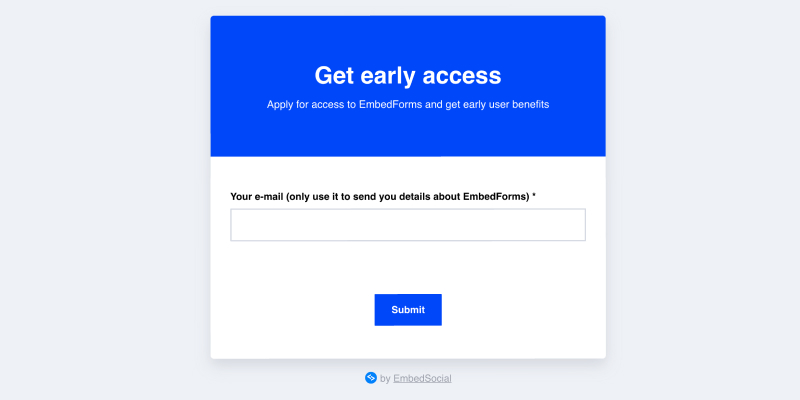
Suppose you are conducting market research. Since you are researching a broader amount of people who are not your customers, you will need to add additional information to substantiate the authenticity of the survey.
Make sure to add this in the header of your survey:
- The reason behind the survey research
- Enable anonymity
- How you will use the answers
- Your email or phone number
- Fill in time
Example:
This is a survey designed for the needs of {company name} topic {topic name}.
The purpose of the survey is to research the consumption habits of people aged 18-25.
The answers will be used as a scientific contribution in the field of economics.
The survey is entirely anonymous and will not take you more than 5 minutes.
Contact information: janedoe@examle.com
Survey introduction template
2. Personalize the survey distribution

When the survey is complete, the next step is to determine the distribution method. You can choose to survey your participants via email, social media, website/blog, or some other way.
Regardless of the channel, there are a few steps you need to follow to get a higher response rate.
Distribute survey via email
Emails can be an effective data collection method when running a survey.
How many times has your inbox been flooded with emails from companies sending you NPS (net promoter score) surveys?
Emails are personal and owned by relevant people who interact with your business. That’s why many companies choose emails as a tool for their survey distribution.
If you choose to send the survey on your email list contact, you should pay attention to the subject line.
47% of the email participants open their mail based on the subject line, and 69% choose to label an email as spam, again based on the subject line.
Source
Here are some tips and examples how to improve the survey email distribution:
Personalized email subject line:
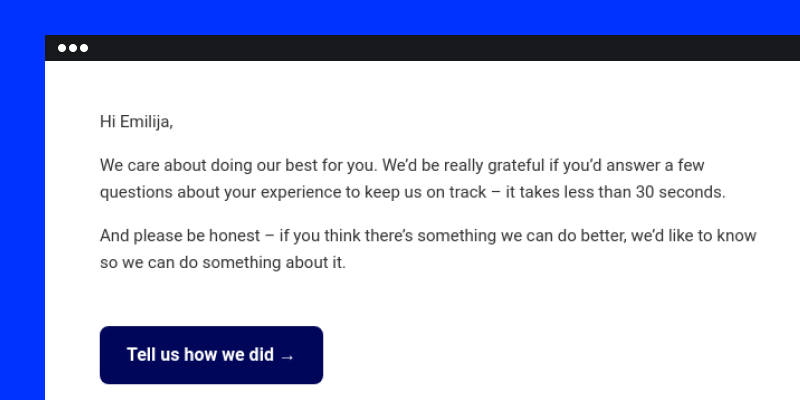
Personalization plays a significant role in deciding whether someone will open your email and look at your survey.
Usually, personalization means including the first name of your recipient in the subject line of your email.
Examples:
- Hi Joe, can you take a few seconds to answer our survey?
- Hey Joe, did you enjoy the stay at our hotel?
- For Joe the ? | We care about your opinion
Ask a question
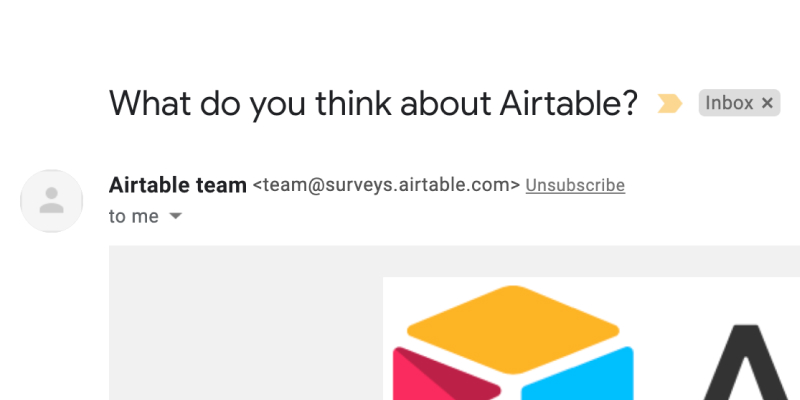
Another way to increase your response rate via email is to ask a question.
My FitnessPal did a great job with using a question as an email subject line for their survey.
Here are few other examples you can use:
- How do you like our product?
- Can you spare a minute?
- Can you help us improve our product/service?
- Can we ask you something?
Provide an incentive
You can always reward someone for taking the time to fill in your survey. Actually, offering a price can significantly increase the survey response rate.
One of the reasons why people decide to participate in a survey is the benefit they get from it.
Sometimes the benefit is the feeling of being valued, and sometimes, it is in the form of a gift card, discount, or money.
You can use the incentive as an email subject line, to get a higher open rate as well.
Examples:
- A special gift to tell us what you think
- A 50% off for your feedback
- An E-book for 30 seconds of your time
- Free crash-course for telling us what you think.
- Fancy 15 USD off? – Share your opinion with us.
- We have a surprise for you! – All we need is to tell us what you think
Avoid spam words
Scammers often operate via email, so people are cautious about who slides in their inbox.
This gives open businesses a tough time when coming up with their email subject lines. That’s why you should avoid triggering words like free, cash, money, etc.
Here are a few that can send you directly to the spam inbox.
- Money
- Money back
- Fee
- Money making
- Discount
- Get paid
- Guarantee
- Winner
- Free sample
Send the survey from a real person or business email
Do you like receiving emails from no-reply@notification.com? Probably not.
These email addresses always look suspicious and ingenuine; therefore, the open email rate can be lower.
That’s why when a person or a credible business is behind an email, the chances for the message to be open are much higher.
It’s a reassurance that the surveys are not some phishing scams created by cybercriminals.
Include privacy disclaimer
Include a privacy disclaimer in your email that will explain to the respondents how the data they provide will be used, gathered, and shared.
Distribute survey on social media
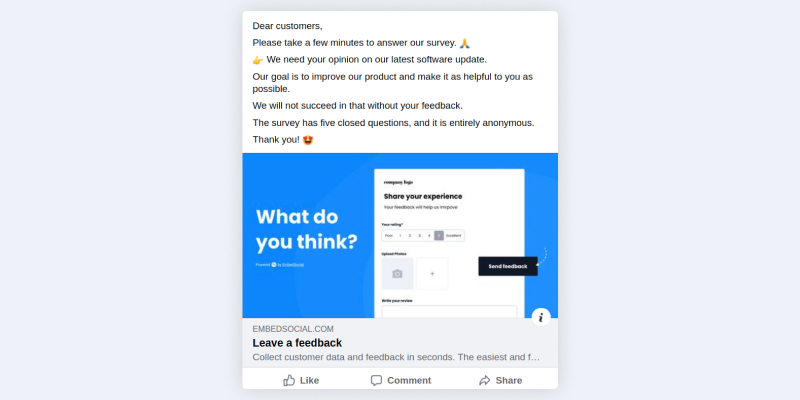
Compared to emails, social media platforms are a faster and simpler way of reaching out to your target audience.
However, the steps regarding showing trustworthiness apply to social media as well.
This means you need to explain the goal, what, and why you are researching when you publish your survey invitation.
You can also include some demographic information like gender and age to collect more accurate information.
Example:
Dear customers,
Please take a few minutes to answer our survey.
We need your opinion on our latest software update.
Our goal is to improve our product and make it as helpful to you as possible.
We will not succeed in that without your feedback.
The survey has five closed questions, and it is entirely anonymous.
Thank you!
[link to survey]
Survey invitation example for social media post
Embed the survey on your website
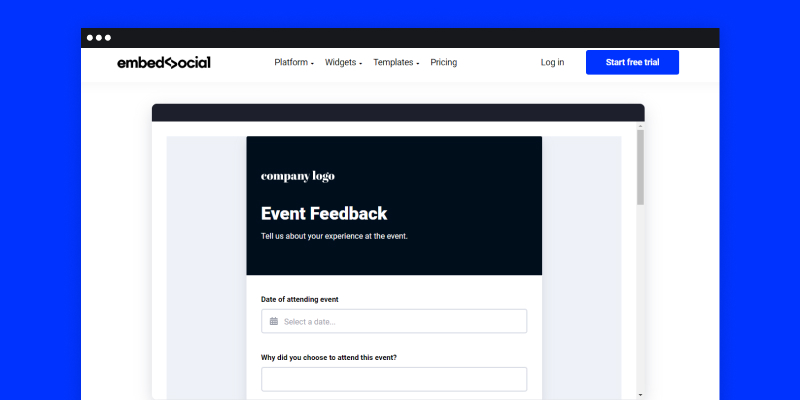
Embedding a post-purchase survey on your website can seriously increase the chances for a higher response rate.
The experience is fresh so that you can gather insightful information.
Also, it’s convenient for the users. They don’t need to leave your website or open another window to fill in your survey.
3. Respondents selection

If you want a higher response rate, you need to ask the right people. Most of the time, respondents answer surveys that bring value to them.
If you are a brand, you need to survey people who had interactions with your business before. Customers feel valuable when asked for ideas that can contribute to the improvement of a product or service.
But, they need to care to fill in your survey first.
So, if you often shop at Amazon, would you spare a few minutes to answer their survey?
Probably.
You, as a customer, would benefit from sharing your feedback with Amazon because both the company and you are trying to fulfill your expectations as a customer.
It would be a hit and miss if you decided to share your survey among your social media friends if they are not your customers.
4. Survey scheduling
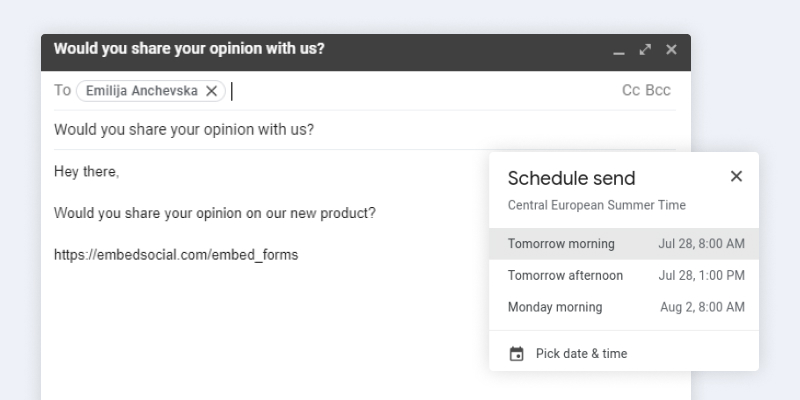
Timing is a big part of the survey response rate.
It would be best to keep in mind when your respondents are most likely to see your survey.
Social media metrics are fantastic for this. You can check Facebook and Twitter what time and day your audience is most active and publish the survey then. You can also use Instagram and ask your followers to participate in the survey through stories or posts.
As for emails, some marketers consider Tuesday and Thursday at 10.a.m to be the perfect days for sending emails. And the highest click rates to be at midnight.
You can always use a scheduling tool that can help you reach your customers at the right time according to their time zone.
5. Make a mobile-friendly survey
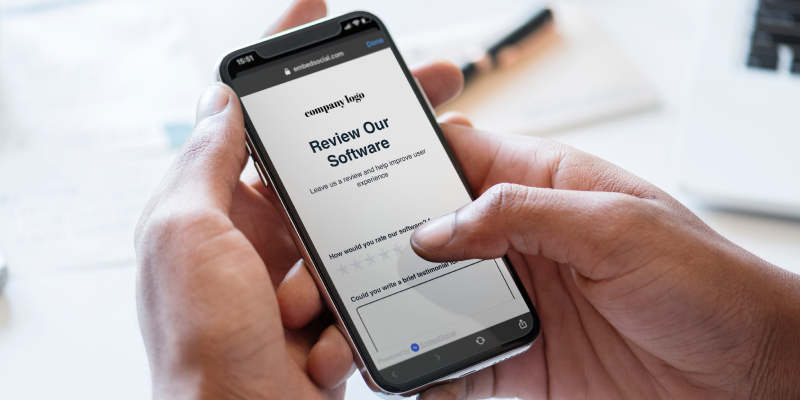
Is your survey mobile-friendly?
If not, then you are making a big mistake. Surveys that are not optimized for different scene sizes may result in a lower response rate.
There are 3 billion smartphone users in the world. Many of us use it as a primary means for shopping, paying bills, communication, etc.
Whether you choose to send your survey via email, social media, or another way, the survey needs to be responsive and fit for different screen sizes.
Many of the users may abandon the survey if it’s not easy and quickly accessible.
Since phones are with us all the time, you can gather responses quickly as well.
6. Optimize survey form length and ux
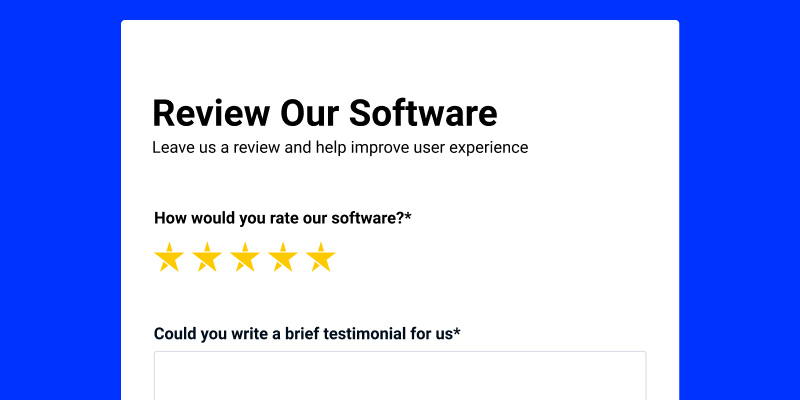
Lack of time is another reason why your survey results with low response rate.
Time is precious, and nobody wants to invest it for free, so if you need to have a long survey keep in mind that you need to give something in return.
However, if your questionnaire can pull the most valuable information with only 3-5 simple questions, then that’s how you should create it.
Also, the more engaging the survey is, the higher the chances are of getting answers.
So, if you already have a survey, pay attention to the question types.
You can try using emoji surveys, rating scale surveys, or multiple-choice survey questions that require one click to be answered.
Open-ended questions can give you more unique answers; however, they can be time-consuming and influence the survey completion rate.
7. Setup survey reminder
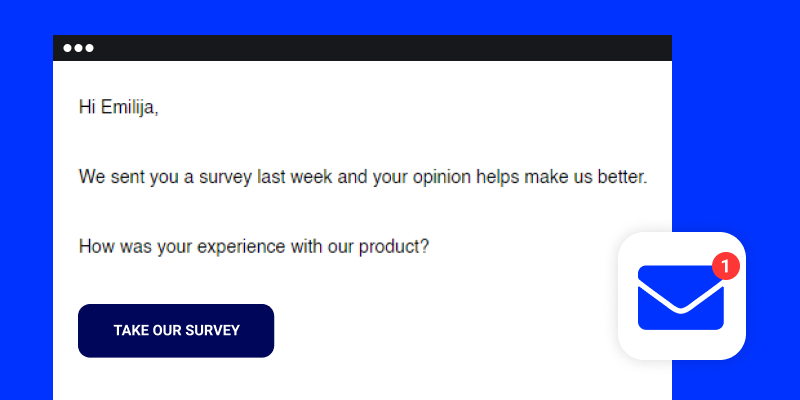
Sending a follow-up message after a few days can increase your chances of getting a higher online survey response rate.
You can send a follow-up message within 10 days after sending your survey.
Here is an example you can use:
Hey Joe,
We’ve sent you a message asking about your views on our new product.
As one of our loyal customers, It would mean the world to us if you could take a few minutes of your time and share your thoughts with us.
Thank you!
Survey follow-up email
Bonus: Choose the right online survey builder
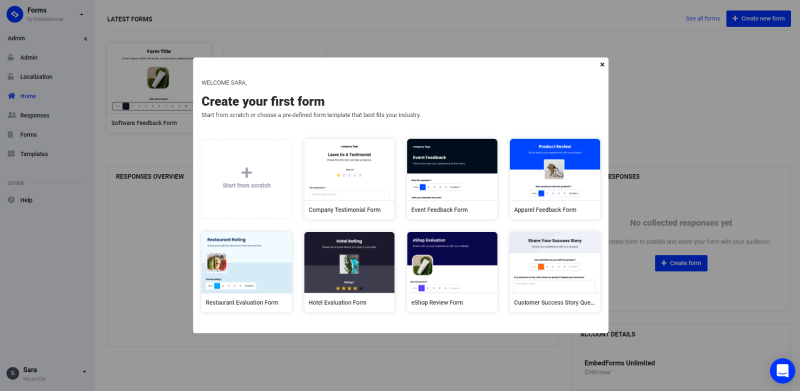
Conducting a survey requires time and dedication so that is why choosing the right survey maker is crucial.
Online survey tools like EmbedForms can significantly help you in everything that has been listed previously.
Furthermore, you can have a feedback survey, customer satisfaction survey, employee surveys, or any other type of survey you can think of in less than a minute.
Online form builders usually include pre-made specific questions for different topics that can help you avoid response bias.
Furthermore, you can customize your survey template by adding a logo and applying a professional-looking template to fit your brand perfectly.
The system automatically generates a link that you can send via email, social media, SMS, or embed it on your website.
Remember what we said about the importance of mobile-friendly surveys?
Well, you don’t need to worry about that because EmbedForms is a 100% responsive form builder that fits every screen size.
Surveys are designed to take no more than 1 minute of respondents’ time but still gather important feedback.
Wrap up
When conducting a survey, the three most important things are credibility, time, and value.
You need to prove to your respondents that your survey is confidential and don’t have bad intentions.
You should not waste your respondents’ time; still, you should show them their benefit from filling out the survey.
Of course, you can always go for an online form builder that will help you gather survey data by automating the whole process.