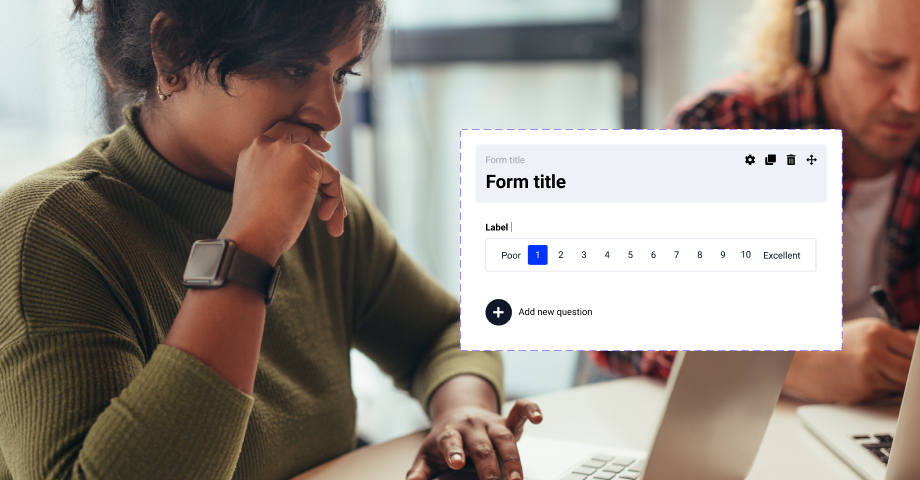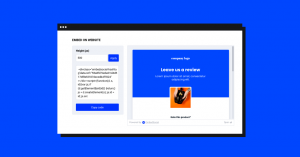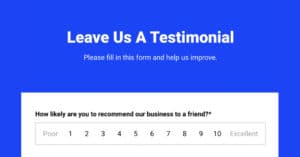Forms are an essential part of any business. Whether you’re looking for feedback, new customers, or want to collect information from your website visitors, forms can be a powerful tool in your marketing arsenal.
However, not all form builders are created equal – some offer features that others don’t have.
If you’re looking for the best online form builder on the market today, then we’ve got you covered!
We made a list of 6 online builders and tested if they fulfill several critical criteria, so you can find out which one is right for your needs. Also, you can check the list of free survey makers if you are specifically looking to create a survey.
The software should have analytics, mobile-friendly templates, drag-and-drop tools, easy applicability, Industry based templates, conditional logic, and be affordable yet professional looking without much effort on your part!
What Makes a Great Online Form Builder?
Below are the main features you will need to look for when choosing your software for online forms.
Mobile forms
The need for an online form builder that can be adapted to multiple screen sizes is of enormous importance when it comes to real-time data collection.
Mobile-friendly surveys are flexible, convenient, easy to use, and have a better chance of higher response rates.
Most of the online form builders are web-based and don’t have a mobile app version.
When choosing an online form builder, think about whether the forms will be responsive on different size screens.
Pre-defined questions
The questions are the basis of a survey. Correctly asked, methodological questions are an essential part of measuring user experience, satisfaction, and expectations. Designing questions is a complex process that can create biased questions and gather partial data if not done correctly.
When choosing an online form builder, keep in mind the premade questions. It is in your interest to choose an online form builder with ready, accurate, and precise questions.
Usually, the questions are prepared by professionals to collect useful and valuable data. Plus, the time savings in creating questions is invaluable.
Customization options
Customization means modifying or adapting something to suit your needs. Customization is an important feature since you need the survey to fit your brand’s needs.
This means that the best online form builders offer different options for changing and adapting the survey, like adding a logo, choosing your layout, adding, deleting, and choosing different questions.
Sharing options for easy survey distribution
No coding, drag-and-drop tools have been rising this past couple of years.
Embedding the forms on your website doesn’t mean you need to know HTML or CSS.
If you are among users that are not tech-savvy, online form builders that offer easy and quick survey distribution on different websites and social media platforms are the right choice for you.
Conditional logic
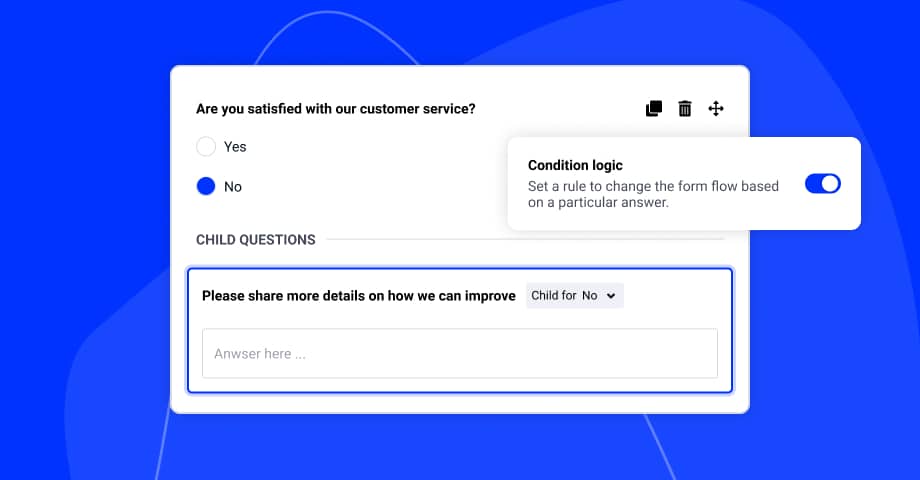
Conditional logic allows you to make decisions based on the respondent’s input. For example, you can show or not show a question based on the respondent’s answer.
Integrations
If you need to transfer data from one app to another, you need an online form builder that offers an option for integrating multiple apps.
Analytics
The analytics dashboard is a huge advantage for online form builders. It helps you with the data analysis by gathering all the responses in one organized place.
Limitations in pricing plans
Not all form builders come free with no limitations. Many provide advanced options that are available only for paid users. Some of the limitations you can come across are:
- Limited views per month
- A limited number of survey creation
- A limited number of questions
- Form customization
EmbedForms
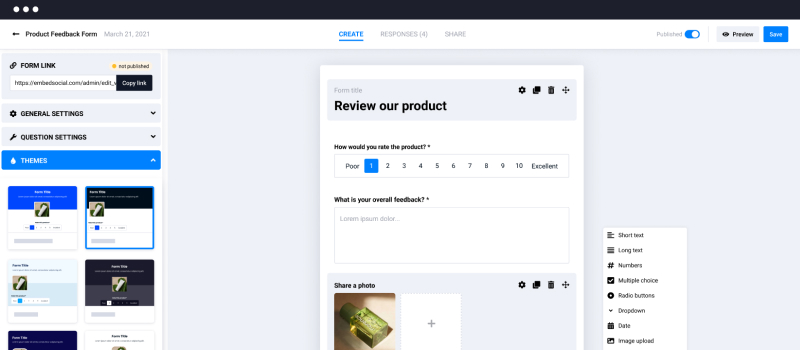
EmbedForms is a new yet advanced form editor on the market that can help you create powerful forms in less than a minute.
So, let’s dive in and see how efficiently it fulfills our set criteria.
Mobile friendly ✅
EmbedForms provides mobile forms that can easily fit any device screen, which makes the builder easy and convenient to use. That being said, your respondents can answer questions on the go directly from their smartphones or tablets.
Pre-defined questions ✅
Embed Forms offers premade questions for almost any Industry. You can find feedback forms for restaurants, hotels, online shops, laboratories, etc.
All the questions (both close-ended and open-ended) are precisely chosen for the optimal fit for anyone looking to gather insightful customer feedback.
Customization ✅
You can customize your form by choosing different form fields and questions like rating scales, NPS, open-ended questions, drop-down menus, file uploads, and many more.
Sharing options ✅
The best part about EmbedForms is the super-easy form implementation.
If you want to embed the form on your landing page, you can copy-paste the code into your website.
The code applies to any website, including WordPress or Wix websites. That being said, you don’t have to install additional add-ons or WordPress plugins to include EmbedForms on your website.
The system automatically generates a link that you can use for your email marketing, post on social media, or send via SMS.
Conditional logic ✅
EmbedForms provides a conditional logic option that will enable you to create questions that can further open different questions depending on what the user answer. This is great when you want to get more information if somebody chooses an option that needs more explanation on why they choose that. Or if the further questions in the form depend on the answers to this question.
Analytics ✅
The analytics are presented in a modern-designed, intuitive dashboard separated into two windows for the latest responses and the responses gathered in the last 30 days. You can also export the data in Excel, Google Sheets, or any CRM like HubSpot.
Unlimited forms ✅
EmbedForms is a free online form builder with unlimited forms, questions, survey views per month, or customization. You can use any layout you wish and also add your logo without extra costs.
Also, you can Include your privacy policy as part of the form to inform people about your GDPR standards.
JotForm
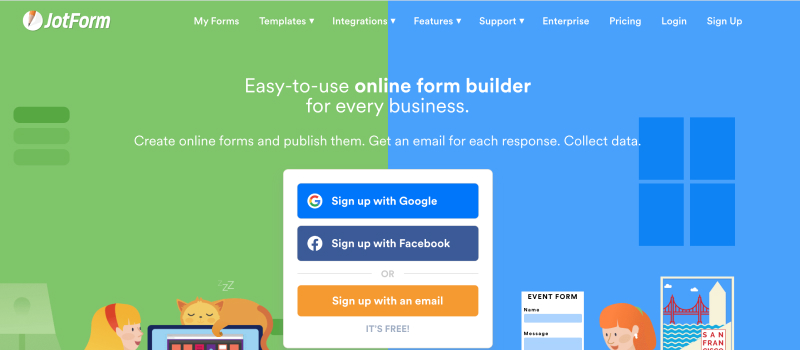
JotForm has been around for quite some time now as one of the best online form builders offers many advanced features like options for online payment with a credit card, industry-based templates, and integration.
However, it comes with small setbacks.
So, let’s check which of the criteria JotForms meets and which it doesn’t.
Mobile-Friendly ✅
JotForm checks this box for a mobile-friendly form builder. So you can expect the form to fit different screen sizes.
Pre-defined questions ✅
This is probably the strongest side of this online form builder.
JotForm has a variety of different form types and industry-based form templates. You can choose between the long list of questionnaires, surveys, contact forms, registration forms, and many more.
Customization ✅
There are multiple customization options, like different layouts, colors, and options for adding images and videos.
Easy survey distribution ✅
JotForms allows their forms to be embedded on your website and sent via social media or email.
Conditional logic ✅
JotForms offers conditional logic features. You can use this option for different purposes, like sending emails to separate addresses according to the users’ answers or not showing a submit button until a respondent answers all the questions.
Integrations ✅
JotForms API integrates with many other apps like Slack, Zoom, Google Sheets, and many more.
Analytics ✅
JotForms offers an advanced analytics dashboard from which you can monitor all the data. JotForms includes a traffic panel to see where the respondents are coming from, what device they use, and the conversion rate percentage.
Unlimited forms ❌
JotForms allows free plan users to access all the paid users’ options but with a few limitations, like form submissions, form views, the number of forms, upload space, and submission storage.
Wufoo
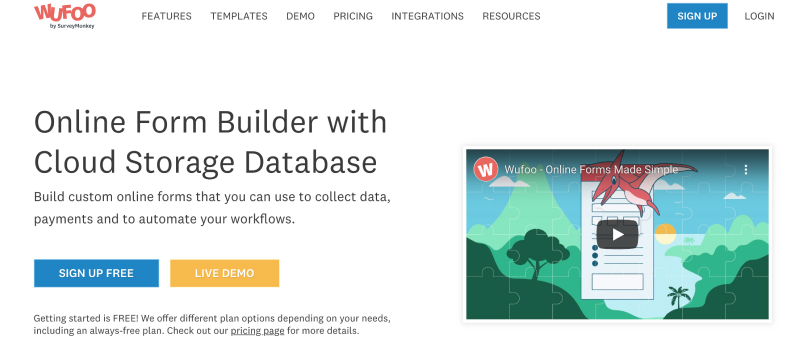
Wufoo is another famous drag-and-drop form builder acquired by SurveyMonkey in 2011.
It offers multiple functions that a modern online form builder should have. Every form builder has pros and cons, so let’s see which criteria Wufoo meets.
Mobile friendly: ✅
Yes, Wufoo checks this box as well. You can use this software if you are looking for mobile-friendly surveys and forms.
Pre-defined questions ✅
Various web forms with premade questions are available on Wofoo, like invitation forms, lead generation forms, online order forms, etc.
But Wufoo is a bit limited when it comes to surveys.
Customization ✅
Wofoo offers multiple options for adapting the forms according to your needs. You can customize the questions by choosing from their long list of different field types. But you cannot do much with the form layout if you use their free plan.
Easy survey distribution ✅
Wofoo allows you to embed the form on your website and send it via social media channels like Facebook, Linkedin, Twitter, or email.
Conditional logic ✅
Wufoo offers conditional logic options. You can create dynamic forms by hiding or showing fields, skipping pages, or emailing only a specific group of people based on the respondents’ input.
Integrations ✅
Wufoo integrates 2023 applications through Zapier, including Sales & CRM apps, marketing automation tools, Microsoft apps, and integrations with other form builders like Ninja Forms.
Analytics ✅
Wufoo has a report builder with an organized overview of your form data with charts, graphs, and text.
Unlimited forms ❌
There are a few limitations for Wufoo’s free version users regarding the customization option and conditional logic.
Wufoo doesn’t allow uploading logos or themes for free; you need to upgrade your plan.
The conditional logic options are also limited for the users who are on the free plan.
Typeform
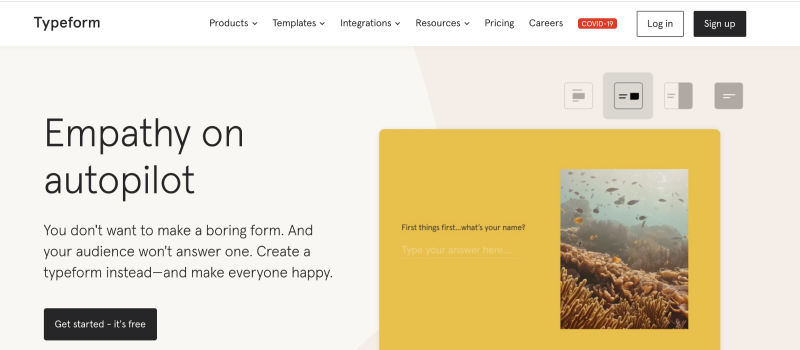
TypeForm is another user-friendly form-creation tool that is widely used. Typeform has been around since 2012 and has plenty of users by now.
So let’s see which of the criteria Typeform meets.
Mobile-Friendly ✅
Typeform is a mobile-friendly form-building tool. A big plus is that the respondents cannot only fill in the form from their smartphones, but users can also create forms directly from their phones.
Pre-defined questions ✅
As an advanced form builder software, Typeform has multiple templates with premade questions.
You can find feedback survey templates, payment forms, quizzes, polls, customer and employee satisfaction, and many more.
Customization ✅
Custom forms are possible with Typeform. You can customize your form by choosing different question types, adding your theme color, changing the fonts, or using one of their premade themes.
Easy survey distribution ✅
Typeform can be integrated into your website or shared as a link via email, social media, or QR code.
Conditional logic ✅
Typeform uses logic jumps to create a smart survey where respondents can answer questions relevant to them.
Integrations ✅
Typeform integrates with multiple apps on the web, including Slack, AirTable, Zapier, etc.
Analytics ✅
Typeform has a response panel from which you will be able to analyze your responses.
Unlimited forms ❌
Typeform has a few limitations when It comes to the users who use their free plan:
TypeForm doesn’t allow HubSpot integration and logic jumps.
Free users are also limited to the number of questions, forms, and answers.
Google forms
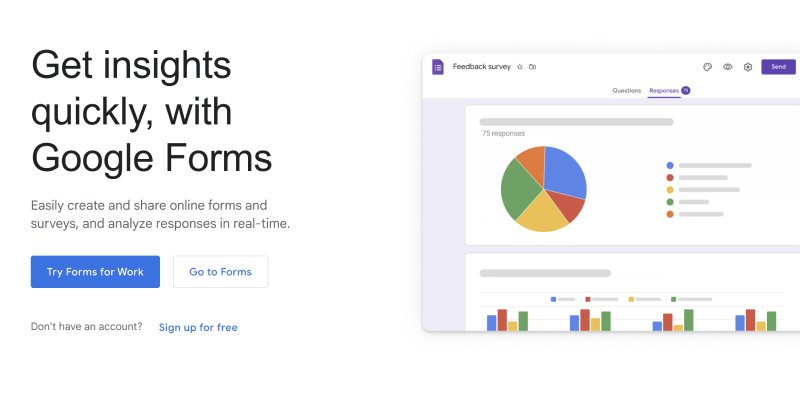
Google Forms is a free survey software available as a web application, and it’s one of the most widely used online form bulders.
So, let’s see what pros and cons this software has.
Mobile-friendly ✅
Google Forms are responsive on different screen sizes.
Pre-defined questions ✅
Google Forms is great for personal use and has some premade templates. However, the gallery is minimal compared to the other online form builders.
Customization ✅
Google Forms offers some pretty basic customization. You can choose to change the background color, and text font or add some of their premade layouts.
Easy survey distribution ✅
You can distribute the survey via email or social media or embed it on your website.
Conditional logic ✅
With Google Forms, you can show questions based on the respondents’ answers and skip sections in your form.
Integrations ✅
Google Forms integrates with other Google products like Google Sheets; you can add a video from YouTube and search or upload images directly from the form.
Analytics ✅
Google Forms presents the survey results with integration with their Google Sheets product plus by providing charts and bars as summaries of the responses.
Unlimited Forms ✅
Even though Google Forms is free and it allows unlimited forms, there are some limitations regarding design customization, premade industry templates, and data storage.
WPForms
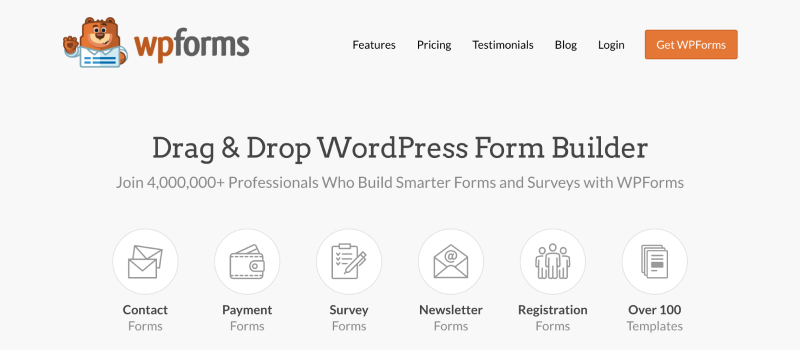
WPForms is one of the most popular WordPress form plugins, and it is used by 4.000.000 + websites.
WPForms offers various options, but let’s dive in and see which of our criteria meets.
Mobile-friendly ✅
WPForms is responsive on different screen sizes. So, the respondents can fill in the surveys from their phones, tablets, or laptops.
Pre-defined questions ✅
WPForms includes over 100 pre-built form templates for different industries. Their forms can be used by marketers, different businesses, event planners, teachers, etc.
Customization ✅
You can customize WPForms using CSS.
Easy survey distribution ✅
You can embed the form on your WordPress website, blog, sidebar widgets, etc. The plus side of WPForms is their offline form option, where users can save their responses even when they don’t have an internet connection.
Conditional logic ✅
WPForms has basic and complex conditional logic. You can use WPforms conditional logic to show or hide fields based on the responder’s input, set up email notification conditional forms, etc.
Integrations ✅
WPForms integrates with many web apps, including PayPal, Stripe, Dropbox, and many more.
Analytics ✅
WPForms allows you to keep track of the responses from one place. However, compared to the other online form builders, WPForms lacks advanced analytical features.
Limitations: ❌
WPForms can only be used on WordPress websites. If you are on a budget, you need to consider the pricing.
WPForms is one of the most expensive plugins if you want to access the more advanced features.
FAQ about choosing the best forms builder
The best online form builders for small businesses are JotForm, Wufoo, EmbedForms, and 123FormBuilder. They are all easy to set up and have a pre-built set of templates to choose from.
The best online form builder for surveys is Survey Monkey. It is easy to use and has a wide variety of features and integrations. But if you are looking for a free or cheaper version that provides more responses per month, then we recommend considering other free survey makers that will allow you to get more responders for free.
The best online form builder for event registration is probubly any of the form builders listed above. Try EmbedForms as it has its pre-built post-event survey template, and also you are able to customize the event registration form too easily.
There are plenty of form builders that can be used on Wix. We recommend using EmbedForms as it is an easy-to-use platform with a wide range of options for free, and you won’t need a Wix app to install it. Just copy and paste the form code where you want it to appear in Wix.
Same as for Wix, many form builders can be used on WordPress websites. And in case you dont want to install another plugin, use EmbedForms, and you will have tons of flexibility to create your forms in the platform and paste codes in the WordPress pages where you want the forms to appear.
As we listed above, there are plenty of great form builders, and in summary, you can see the following options:
– If you want a form builder with no limits on features or forms and dont mind having branded forms, then EmbedForms is your best option.
– If you are looking for a more traditional free-form builder that still has great features, JotForm is the best option.
– if you need modern forms then Typeform is your best forms builder to create forms with great design.
– And if you need a form builder to create forms for your student projects, then GoogleForms is the best option.
Form builders comparison table
We’ve analyzed six online form software based on eight criteria.
To make the right decision match your goals and priories with the software’s options and limitations.
If you are on a tight budget and have limited time, consider the free online form builders with premade questions we’ve mentioned.
The best form of software should give you reliable surveys quickly, automate the workflows and speed the business processes in your company.
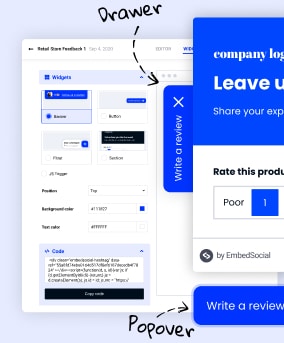
Build all your web forms for free
EmbedForms is the only form builder you will ever need to capture web leads, create surveys, or collect feedback on your website.
All PRO features | Cancel any time.