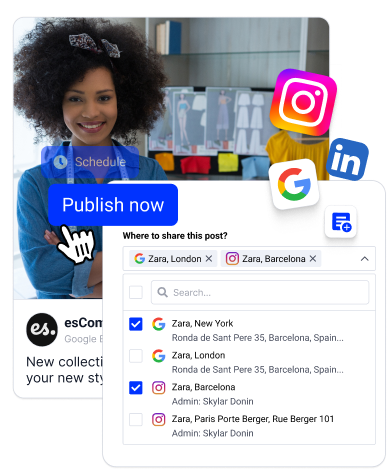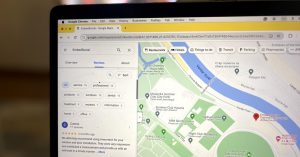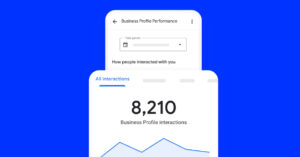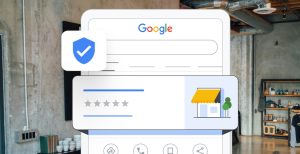Businesses with multiple locations and brands need all the help they can get in managing all their Google business profiles, including but not limited to keeping their business info updated, managing reviews, and maintaining a strong online presence across all locations.
Doing all this manually requires a lot of effort, which is where the Google Business Profile API comes into play, as developers can interact with Google’s services and functionalities and implement them into their applications to automate various tasks.
However, instead of going through the process of enabling the API keys, obtaining the necessary credentials, and developing software to hook into the Google API console, businesses can simply take advantage of third-party platforms with established access.
That’s what EmbedSocial offers: direct integration with the Google Business Profile API features, which come with all kinds of benefits from streamlining the review management process to bulk managing the business information of every location.
In this post, we explore why you should start using the Google business API and get access to it!
What is the Google Business Profile API?
The Google Business Profile application programming interface (API) is a tool designed by Google to help businesses manage their online presence across Search and Maps more efficiently via various features like automatic review collection and post scheduling.
‘Google Business Profile API’ definition
Once businesses are given the option to control and update their information, post updates, manage and respond to reviews, and access detailed insights and reports, they save a ton of time and effort needed to meet all their online reputation management needs.
This API is particularly beneficial for businesses with multiple locations, as it enables them to ensure consistency and streamline operations across all their listings easily.
Remember: businesses automating their Google Business Profiles tasks benefit from increased accuracy, better customer engagement, and improved local SEO.
10 ways the Google Business Profile API helps businesses
Using the Google Business Profile API can simplify managing your business’s online presence and boost your efficiency. Here’s how it allows you to do that:
1. Streamline review management via the Google Reviews API
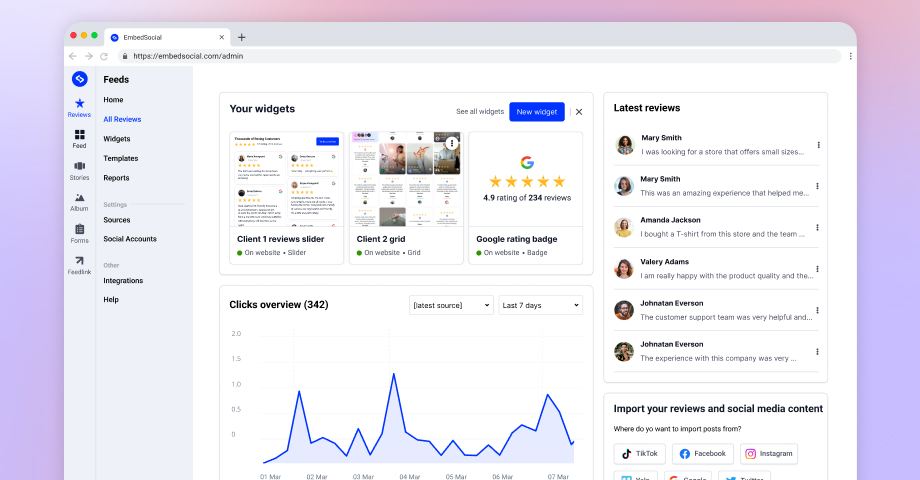
Managing reviews across multiple locations is a huge task for any business.
Once you hook into the Google review API, you can simplify this process and start aggregating new reviews from all your Google Business Profile listings into a single dashboard. This centralized approach makes it easier to monitor your customer feedback and respond to reviews.
EmbedSocial takes this a step further by automating the review management process. Our platform pulls reviews from all your Google Business Profiles in seconds.
In addition to providing a comprehensive view of customer feedback, you can easily search through all your reviews using keywords and filters, enabling you to identify common themes, address issues efficiently, and improve your products based on them.
2. Bulk update business location information
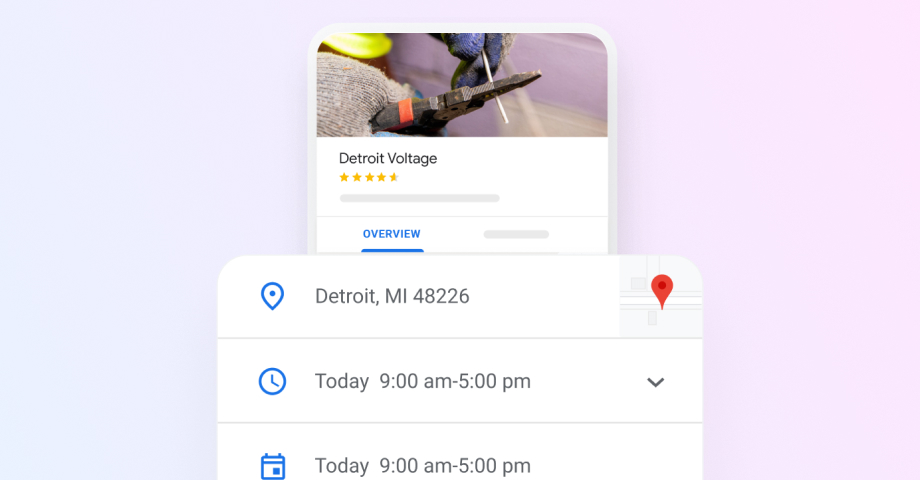
Keeping business information accurate and consistent across multiple locations is crucial for maintaining a strong online presence, and that’s what the GBP API allows you to do: update working hours, add photos, and change essential details across all your locations.
Ultimately, you want your potential customers to always have the latest information, no matter which location data they are looking up, which is one of Google’s requirements.
3. Enhance local SEO
Improving local search engine rankings and visibility is vital for businesses of all sizes, and the Google Business Profile API plays a crucial role in enhancing local SEO by ensuring that your business information is always up-to-date and you have genuine customer feedback.
Consistent and precise information across all your locations helps Google understand and trust your business, which can lead to better search rankings.
EmbedSocial enhances your local SEO efforts by automating the management of your customer reviews. Our platform helps you gather and manage reviews efficiently, which are a significant factor in local search rankings.
4. Automatically respond to reviews
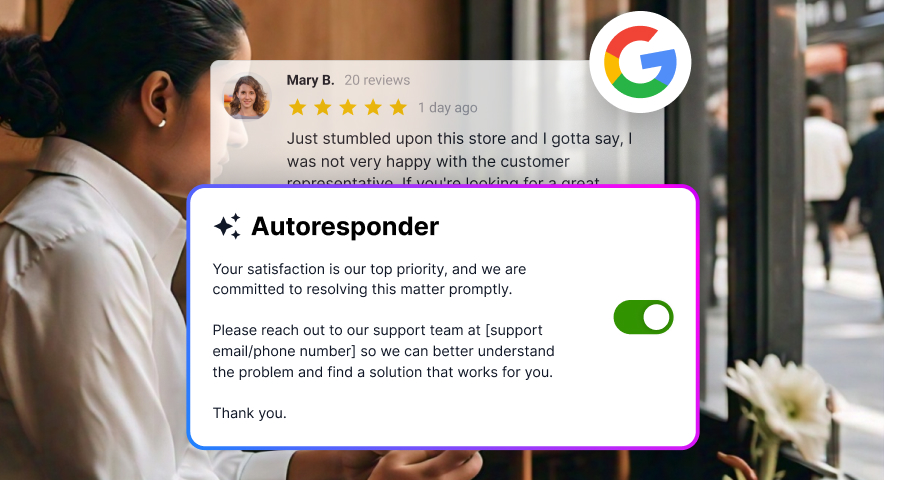
Responding promptly to customer reviews is essential for maintaining a positive online reputation, but keeping up with reviews across multiple locations can be challenging.
Our Google Business Profile integration allows you to set up automated responses to reviews, ensuring that customers receive timely acknowledgments and feedback.
You can create customized response templates that can be automatically sent based on specific triggers, such as different star ratings to ensure that each review receives a thoughtful and appropriate response without requiring constant manual intervention.
By automating Google responses, EmbedSocial helps you maintain consistent customer engagement and address feedback promptly, enhancing your online reputation.
5. Gather comprehensive business data
Access to detailed business insights is crucial for making informed decisions and improving your overall strategy, and the Google API lets you export reports on various aspects of your business, such as customer reviews, engagement metrics, and more.
EmbedSocial enhances this capability by providing robust reporting features that simplify data analysis. For instance, you can download all the online review reports from every business location you manage on Google and import them into other tools for further analysis.
You can then use these reports to identify trends and make data-driven decisions to optimize your business operations and customer engagement.
6. Integrate with CRM and outreach tools
Integrating review data with your CRM systems and outreach tools is essential for efficient workflow management and personalized customer engagement.
The Google Business Profile account API facilitates this integration by allowing you to extract and utilize review data in various applications.
This integration enables you to create targeted outreach campaigns, track customer interactions, and manage follow-ups more effectively. By leveraging EmbedSocial’s integration capabilities, you can streamline your workflow, enhance customer relationships, and drive more meaningful engagement across all your business locations.
7. Schedule posts across multiple locations
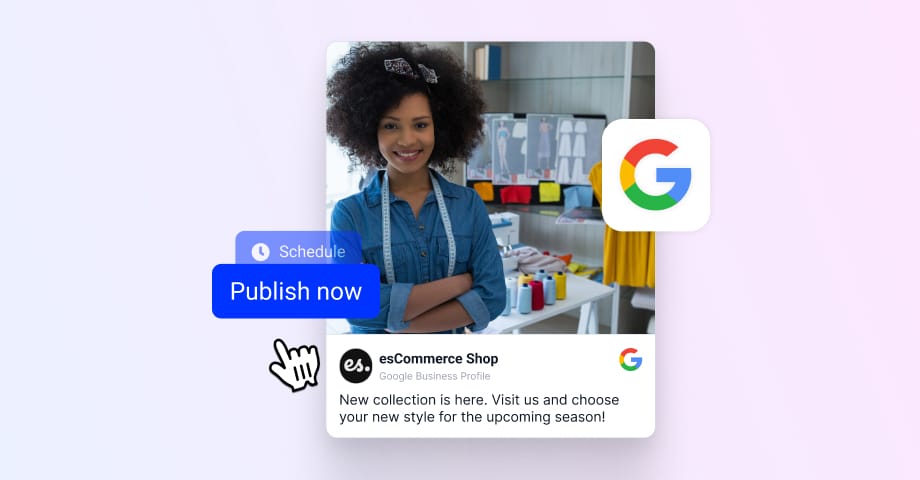
Keeping your audience engaged with timely updates and offers across all your locations can be challenging. The Google Business Profile API allows you to schedule Google My Business posts to various locations simultaneously, ensuring consistency and efficiency.
EmbedSocial streamlines this process by offering a centralized platform to create posts, add visuals, and schedule them to be published automatically across all your Google locations at the same time, which ensures that your promotions, announcements, and updates reach your entire audience without the need for manual posting to each location.
EmbedSocial helps you maintain an active and consistent online presence and drive engagement and customer loyalty by simplifying post-scheduling.
8. Manage user access to the Google locations
Controlling who can access and manage different parts of your Google profile is crucial for maintaining security and operational efficiency.
These Google My Business features allow the business owner to set specific permissions and roles, ensuring that only authorized personnel can make changes.
EmbedSocial enhances user access management by providing robust features that allow you to assign and control user roles with ease. Our platform lets you define permissions for different team members, ensuring that each user has the appropriate level of access.
Whether you need to restrict access to certain locations or delegate specific tasks, EmbedSocial’s user access management features offer the flexibility and security you need.
This helps prevent unauthorized changes, maintains the integrity of your business profiles, and ensures that your team operates smoothly and efficiently.
9. Generate review widgets and badges
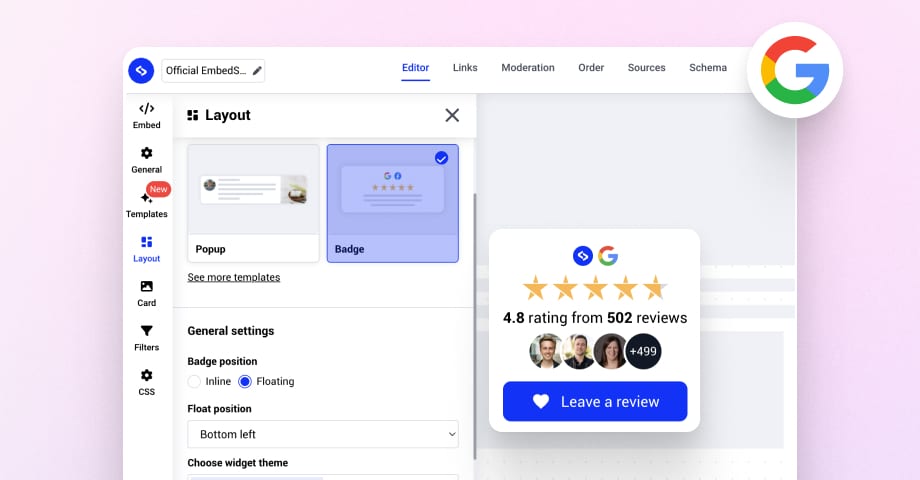
Displaying customer reviews prominently on your website can significantly enhance credibility and attract new customers, and after getting access to them through the Google Business API, you can create and customize embeddable widgets and badges anywhere.
Embedding Google reviews is a very straightforward process if you have the right tools at your disposal, such as EmbedSocial’s easy-to-use, customizable widgets that take literally a minute to set up and start using across your online destinations.
Our platform allows you to create visually appealing widgets that display your latest and most relevant reviews. You can choose from many different widget designs and further customize the look of the widgets to match your website’s branding.
With EmbedSocial, you can highlight positive customer reviews, boost your online reputation, and encourage more visitors to choose your business.
10. Support local advertising efforts
Leveraging local advertising is essential for driving traffic and increasing visibility for your business locations. Google’s API, when used in conjunction with Google Ads, allows you to create targeted local advertising campaigns based on up-to-date business information.
For instance, the API will consider location details and customer reviews to help you create more effective and targeted ad campaigns, maximizing your ROI.
These tools support your local advertising efforts, helping you attract more customers to your locations and boost your overall business performance.
How to get access to Google Business API?
There are two options to get access to the Google business API:
- Apply by yourself or
- Via a third-party software that already has the access
Apply to get access to Google Business API
Please note that the Google Business Profile APIs are not available to all. You will need to meet certain criteria in order to be eligible to apply for access, such as validating the reason for using the API based on the GBP API policies, having a Google Cloud project, etc. According to the official documentation:
To enable your project and access the APIs, you must complete the following steps:
- Go to the Google API Console and select the project you created for use with Business Profile.
- To determine your project ID, look in the Project ID column.
- Complete and submit the access request form.
- A follow-up email is sent to you after your request has been reviewed.
- After approval, see Basic setup to enable the Business Profile APIs for your project.
You can request access to the Business Profile APIs here.
Get access to Google Business API via EmbedSocial
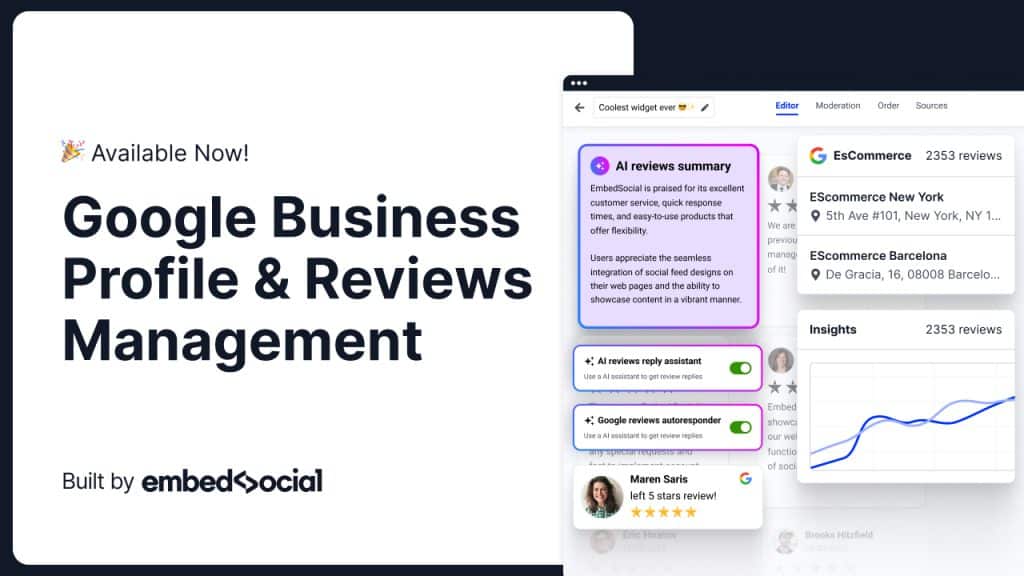
The ability to automatically and effortlessly manage multiple locations via the Google Business API is probably much faster and easier by using third-party software. In many cases, this is the cheaper solution, too, as companies not in the software development space will need much more expertise and resources to maintain and upgrade each new API update.
EmbedSocial is a reviews management platform that has already established API integrations with Google. The team has 15+ years of experience maintaining the API and is one of the solutions to get faster access to the API.
Keeping in mind all of the above, let’s compare EmbedSocial’s solution to the manual approach, which involves manually optimizing your Google Business Profile:

With this option, you can ensure consistency and streamlined operations across all your business profiles through EmbedSocial’s single dashboard, which is among the best practices for using Google Business Profile API.
Why utilize a third-party agency with Google API access?
As mentioned previously, opting for a third-party platform to manage your Google Business Profile API integration saves you time, resources, and headaches.
After all, companies like EmbedSocial have already navigated the complexities of API setup and can provide you with immediate implementation and benefits:
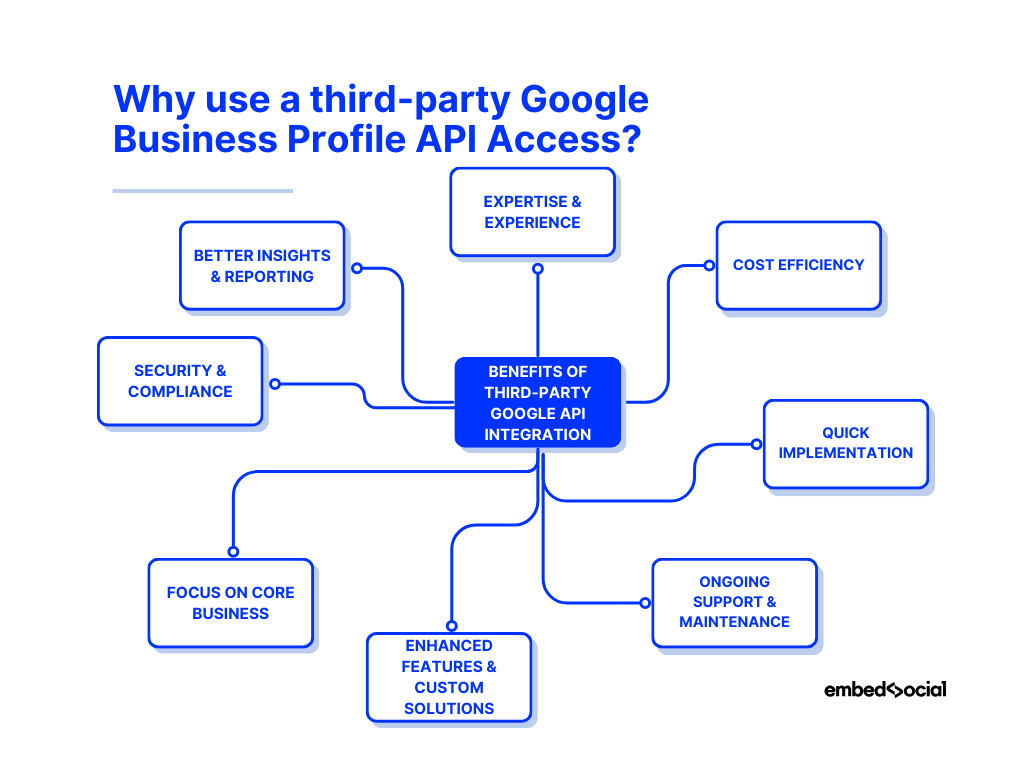
- Expertise & experience—third-party platforms have the expertise and experience to optimize your use of the Google Business Profile API effectively;
- Cost efficiency—avoid the costs associated with hiring developers and ongoing maintenance by leveraging an agency’s pre-built solutions;
- Quick implementation—agencies can get your system up and running faster, ensuring you start benefiting from the API without delay;
- Ongoing support & maintenance—you get continuous support to handle any updates or issues, ensuring your integrations remain smooth and functional;
- Enhanced features & custom solutions—benefit from additional tools and features that platforms offer, which may not be available through direct API access alone;
- Focus on core business—free up your internal resources to focus on your core business operations while the agency handles the technical aspects;
- Security & compliance—platforms are well-versed in security protocols and compliance requirements, ensuring your data and operations remain secure;
- Better insights & reporting—leverage the agency’s tools for advanced insights and reporting capabilities, helping you make more informed business decisions.
As you can see, there’s a lot to be gained by letting another platform handle the API integration needed to streamline your business operations, and all of it at no or low costs.
Conclusion: Start using Google’s Business API right away!
Managing your Google Business Profiles can be daunting, especially if you are adding multiple Google locations, which is why you should access the GMB API integration.
Once you do, you can start automating all kinds of tasks, including review management, bulk updates, and post-scheduling to every business account you have.
Here’s where your Google My Business API integration comes in, as it enhances your efficiency and accuracy so you can focus on your most important tasks. Remember that the GBP management services have been designed to help you grow your business.
So, how to use your Google Business Profile API?
To make things easier, you can rely on a third-party solution like EmbedSocial to eliminate the complexities of integrating and maintaining the API yourself—you get seamless integration, additional features, and ongoing support, so you can focus on other things.
FAQs
Does Google Business Profile have an API?
Yes, Google Business Profile offers an API that allows single and multi-location brands and businesses to manage their listings programmatically by updating their business information, managing their reviews, and posting updates across multiple Google locations efficiently.
Is Google API free for business?
Google offers many APIs with a free tier that includes limited usage. However, for higher usage and access to premium features, businesses may need to subscribe to a paid plan based on their specific needs.
How do I integrate Google My Business API?
To integrate the Google My Business API, you need to create a project in the Google Cloud Console, enable the Google Business Profile API, and obtain the necessary authentication credentials such as API keys or OAuth tokens. Then, use these credentials to make authorized requests to the API. The easier method is to subscribe to a company with API access like EmbedSocial.
Is a business profile on Google free?
Yes, creating and managing a business profile on Google is free, and you can claim it at no cost, allowing you to enhance your visibility on Google Search and Maps.