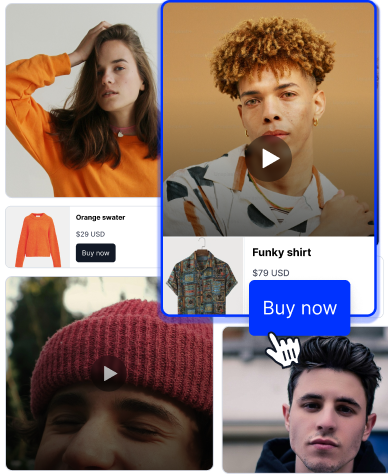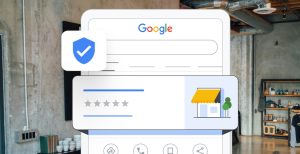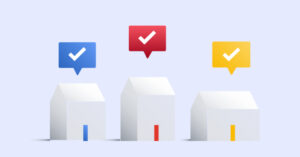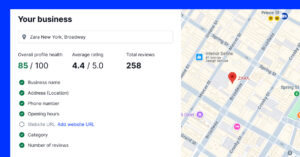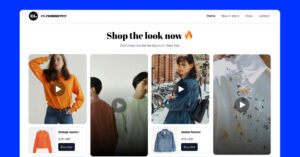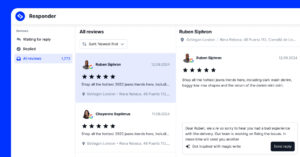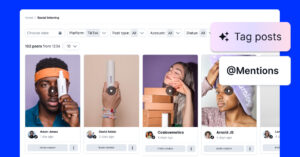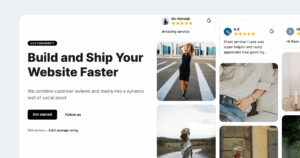Мanaging your packed eCommerce product catalog can feel like a never-ending task, as keeping your products updated across all your e-commerce platforms, Google, and website takes time – time you’d rather spend growing your business.
That’s where the Google Merchant Center comes in – it’s a digital platform that helps you manage your product catalog and sync it seamlessly with websites.
But what if you could take it one step further?
Imagine embedding a shoppable website widget on any of your pages that automatically updates every time you make changes in your Merchant Center catalog. No extra effort, no manual work – just smooth automation that drives conversions.
Let’s explore this eCommerce product catalog integration for any website so that you can transform your eCommerce experience in 2025!
What is Google Merchant Center for businesses?
Google Merchant Center is a free platform that allows businesses to upload and manage their product catalogs directly on Google—it allows users to showcase their products across the entire Google ecosystem, including Shopping, Search, and YouTube.
In practice, the Merchant Center acts as a bridge between your existing eCommerce platform and your customers.
By uploading your product details—like images, prices, and descriptions—you ensure that your offerings are easily discoverable across Google’s vast network.
Additionally, you get all the tools you need to provide accurate, real-time updates for product availability, pricing, and promotions.
If you need a streamlined catalog management tool that boosts the Google shopping experience and enhances it for potential customers via Google shopping ads and local inventory ads, Merchant Center is a must-have. Your sales will thank you!
Benefits of syncing your Google Merchant Center products on your website
So what if you could connect your Google Merchant Center to your website via customizable widgets that update automatically with your Google product catalog?
That’s what EmbedSocial has created with the latest ‘Product Catalog’ feature, which effortlessly combines your e-commerce store with UGC.
By doing so, we’re offering several benefits to businesses:
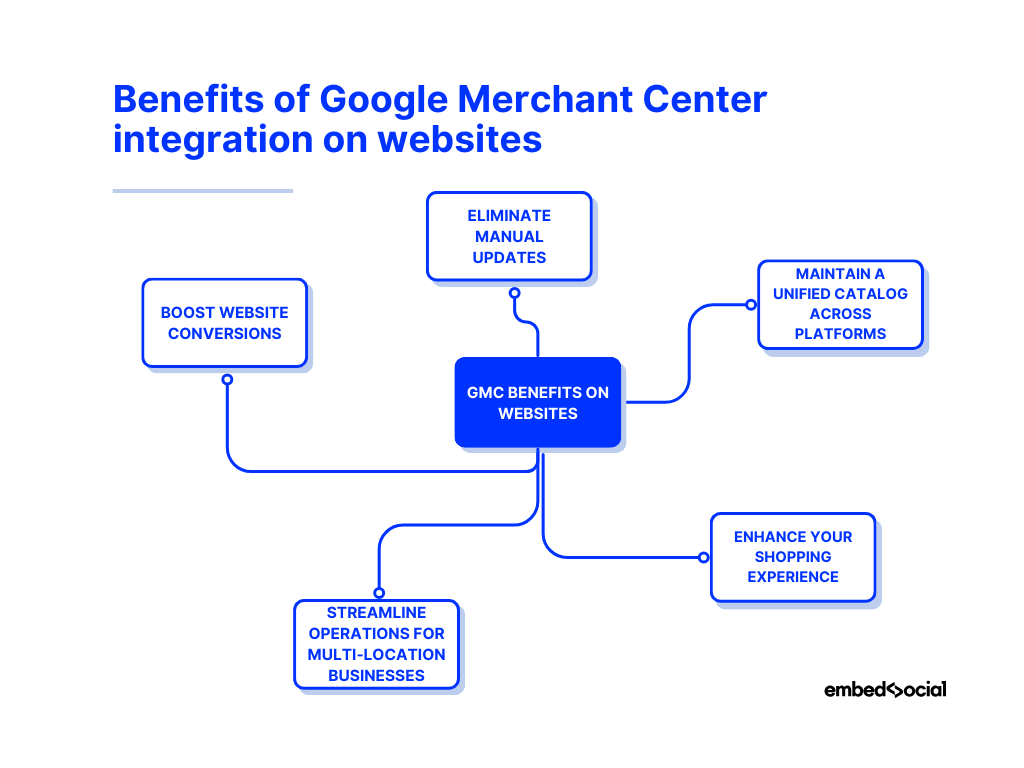
- Eliminate manual updates – syncing your catalog ensures that any changes you make in the Google Merchant Center automatically reflect on your website, saving time and reducing errors;
- Maintain a unified catalog across platforms – you can showcase consistent product information on multiple websites without needing separate updates;
- Enhance your shopping experience – embed dynamic, shoppable widgets that allow potential buyers to browse and purchase directly from your website;
- Streamline operations for multi-location businesses – manage product availability, pricing, and promotions in one place while syncing updates across various locations, which is a great option for multi-location and enterprise brands;
- Boost website conversions – up-to-date and accurate product information helps you earn customer trust and make their buying journey smoother.
At the end of the day, you’re not just saving time by syncing your products—you’re creating a more efficient, professional, and customer-friendly e-commerce experience, something that we go over in this brief video:
Fascinated with what you can accomplish using such tool? Read the next section to learn how to take your online store to the next level? Read the next section!
How to connect your Google Merchant Center catalog with your website?
If you have set up your Google Merchant Center product catalog, the next thing to do is to add it to your website via live widgets using EmbedSocial:
Step 1: Get the XML file from Google Merchant Center
First things first, you have to log into your Google Merchant Center account to get the XML file via the platform’s ‘Products’ section. Here are the steps:
- Log in to your Google Merchant Center account
- Go to the “Products” menu on the left
- Select “Feeds”
- Select the feed you want to download
- On the feed page, beneath the overview of your feed, click “Download file.”
- Next, upload the XML file online, typically on your website.
Note, when importing your eCommerce product catalog to EmbedSocial, you should use the <id> attribute from your Product Feed to identify products.
Step 2: Log into EmbedSocial account and navigate to ‘Product Catalog’
If you don’t yet have an EmbedSocial account, you have to create one and then navigate to the ‘Product Catalog’ section from the left-side ribbon menu:
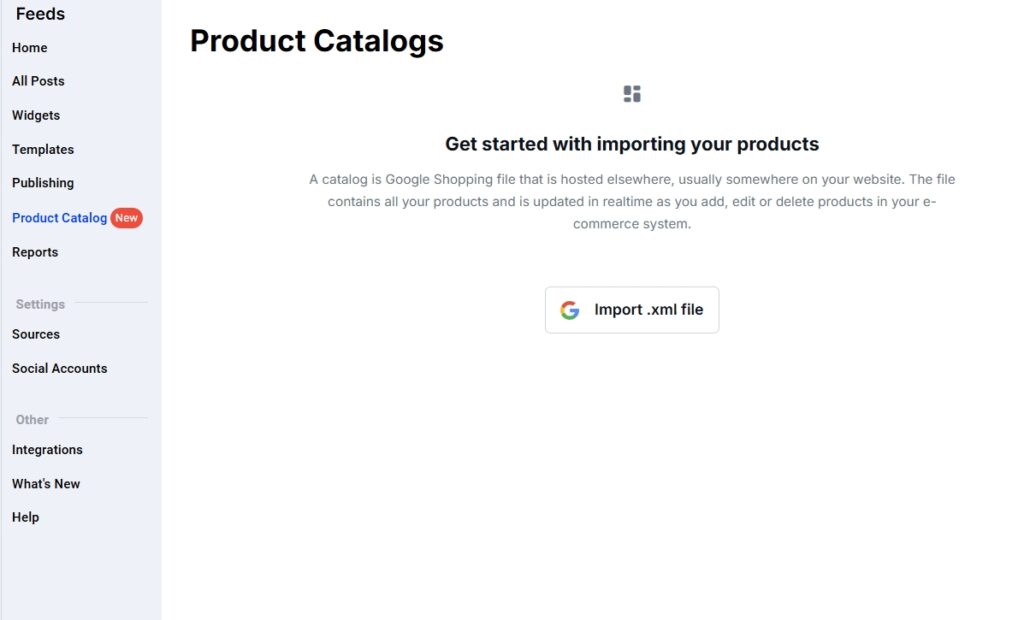
Step 3: Import the XML file into EmbedSocial
Now you only have to tap ‘Import .XML file’ and paste the URL of your hosted XML file, choose the locale, type in the catalog name, and click ‘Save and import’:
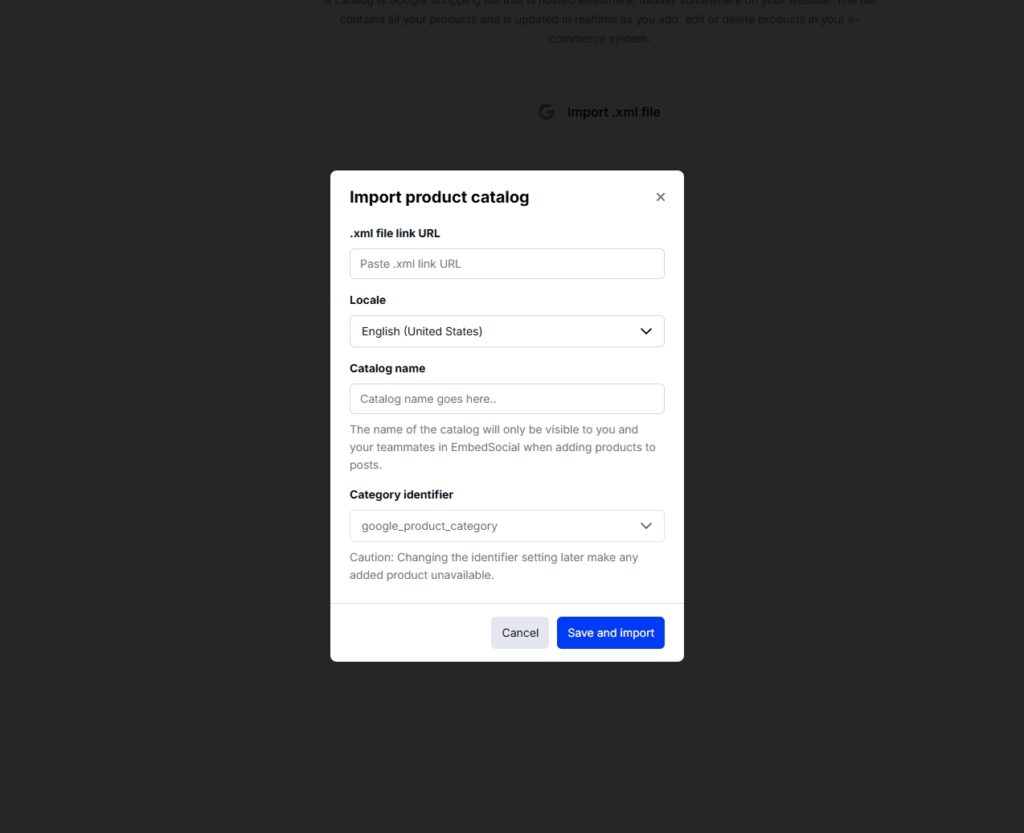
Pro tip: When preparing your XML product feed file for EmbedSocial, ensure that attributes like title, description, and product_type are enclosed within CDATA sections if they contain special characters such as <, >, &, ‘, or “. This practice prevents import errors and ensures that your product information is accurately processed.
Step 4: Create your shoppable widget
Now that you’ve connected your XML file to our database, you only need to add a shoppable feed when creating an EmbedSocial widget.
The process is quite straightforward and can be completed via the ‘Widgets’ section > ‘New widget’ (where you select your widget source), after which you’ll be taken to the widget editor, where you’ll see your posts and options to customize your widget:
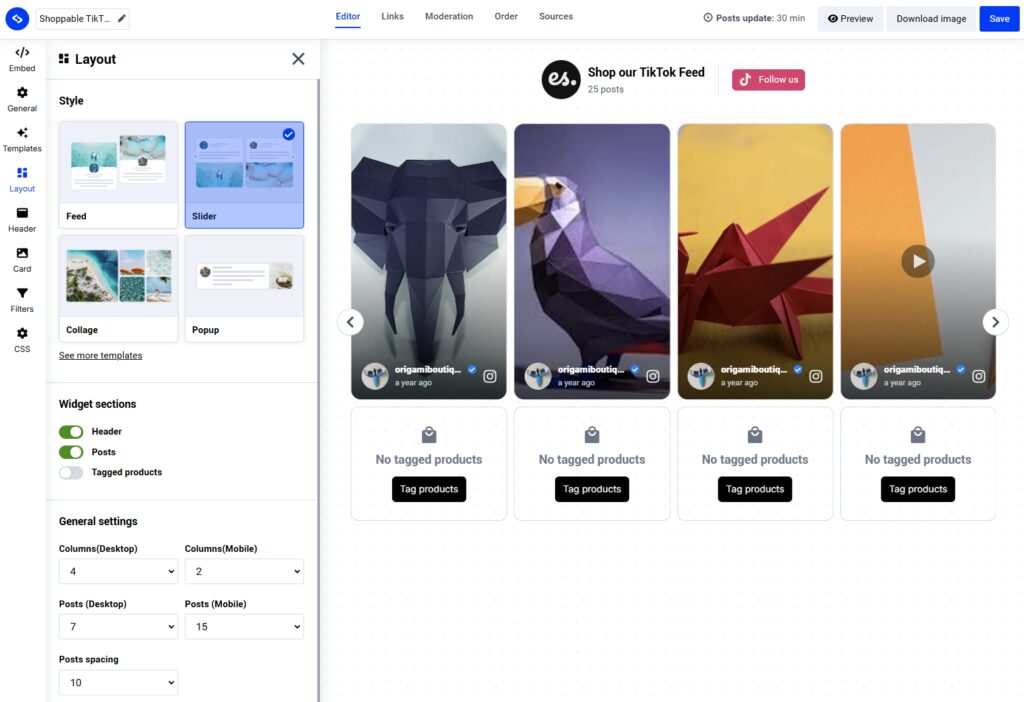
Pro tip: you can even add shoppable videos to your widget, which will drive interactivity and conversions even further than still images.
Step 5: Tag your products using the uploaded Product Catalog
Time to tag all your products. Tap ‘Links’ (top ribbon), find the product image, click ‘Tag products’, and choose ‘Links to Google Merchant products’:

Once you select the Google Merchant Center integration option, you only have to choose the catalog you uploaded and find the product in question:

Finally, click the product on the image and press ‘Save tag’. You’re done! You just have to repeat the process for all the other products in your feed.
The best part is that you won’t have to manually enter data like titles, descriptions, prices or even upload product images to your shoppable widget.
Read more:
Step 6: Embed the shoppable widget on your website
Once you are done tagging your products, you only have to tap ‘Copy code’ (top-left corner of the editor) and then paste that code inside your website builder:
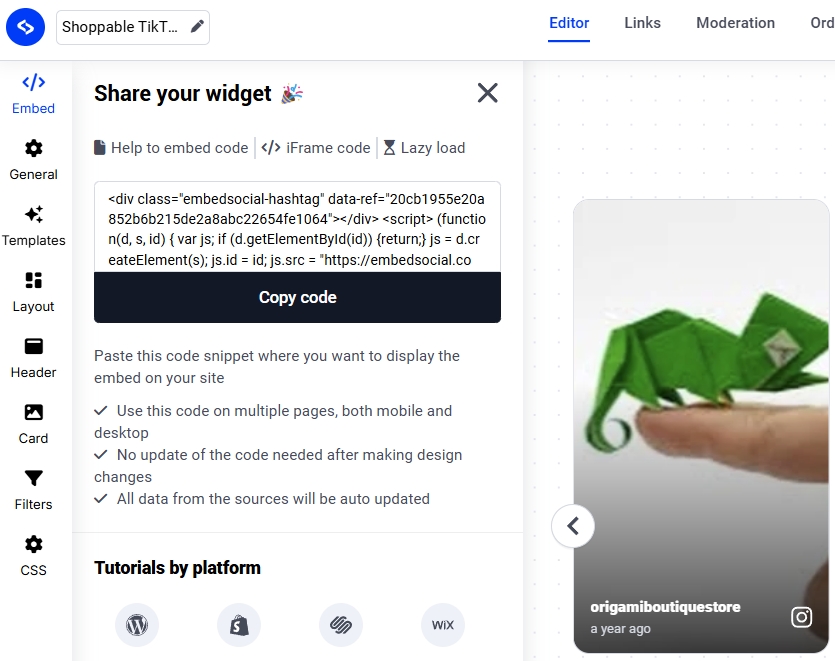
For instance, if you are adding your shoppable widget on a WordPress site, you only have to open the page where you want to add the widget, add a custom HTML element, and paste the code. Once you save the page, your widget will be live:
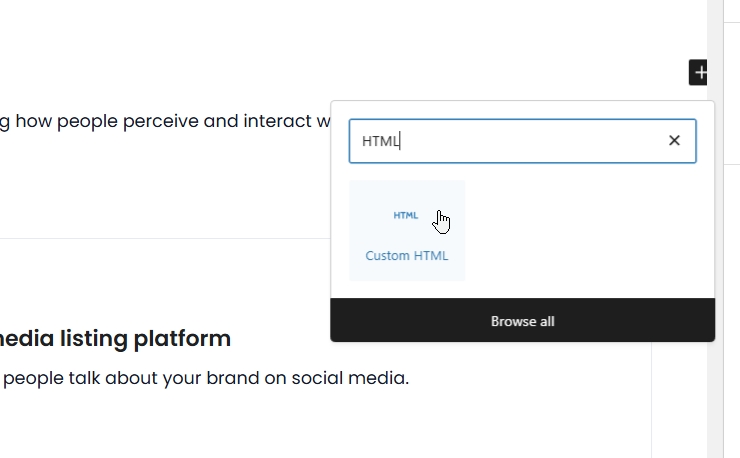
That’s it! Now you have a live widget added to your website, which will refresh its imported catalogs daily to keep your product information current.
So, if you make any changes to your e-store or Google Merchant Center, that change will also be updated on your widget.
Stikets: Google Merchant Center integration done right!
One of the main motivators to develop a useful feature like the ‘Product Catalog’ was the many customer requests we received for shoppable widgets that automatically update both their content and the product data of the connected e-store.
One such example is Stikets—a leading provider of personalized labels, stickers, and bracelets, catering to families seeking to organize personal belongings.
Challenge:
Stikets wanted to enhance the website’s user experience by showcasing a diverse product range in an engaging manner. They sought a solution that would allow for dynamic product displays, seamless updates, and improved customer interaction without effort.
Solution:
By integrating EmbedSocial’s Product Catalog widget, Stikets effectively addressed these challenges. The widget was strategically placed at the bottom of their homepage, providing visitors with an interactive and visually appealing product showcase:
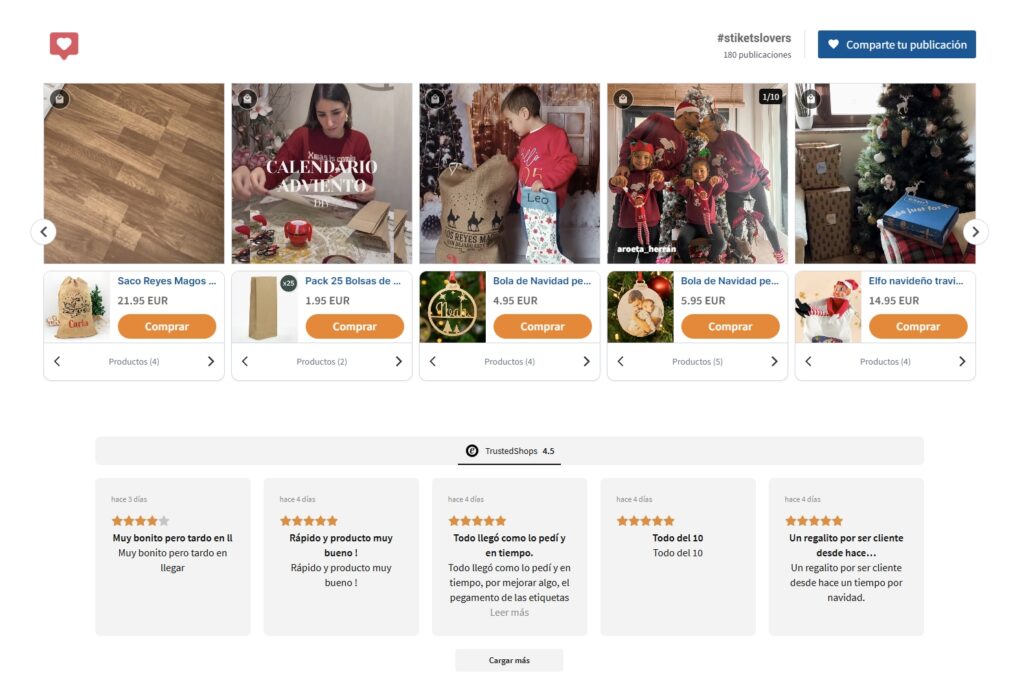
Implementation:
As you can see, the implementation involved embedding a shoppable widget full of Stikets’s Instagram posts from their official social media channel.
Thanks to EmbedSocial’s synchronization capabilities, both their Instagram widget updates in real-time and their product catalog reflects the latest offerings.
Results:
The main result is enhanced user engagement thanks to the interactive product display, with users spending more time exploring products directly on the homepage.
Now, Stikets has automatic product management, which reduces the workload, and improved conversation rates, thanks to the easily navigable product catalog.
The collaboration between Stikets and EmbedSocial exemplifies how leveraging advanced tools can elevate a company’s online presence.
By embedding our Product Catalog widget, Stikets has successfully created an engaging platform that showcases its products effectively, streamlines operations, and enhances customer satisfaction.
Conclusion:
Connecting your Google Merchant Center product catalog to your website using EmbedSocial is a game-changer for modern e-commerce.
Via its automatic updates, simplified product management, and visually engaging shoppable widgets, you elevate your store’s functionality and customer experience.
Just look at businesses like Stikets which have already seen significant benefits—enhanced user engagement, reduced workload, and increased conversions.
What are you waiting for? Now it’s your turn to take advantage of this powerful integration and transform the way you sell products online!
Ready to increase sales and customer satisfaction? The future of effortless e-commerce is just a few steps away! Try it with EmbedSocial!
FAQs
What is Google Merchant Center?
Merchant Center is a Google platform where businesses can upload and manage product catalogs to showcase items on Google services like Shopping, Search, and YouTube. It ensures product visibility and helps drive sales through accurate and updated listings.
Is Google Merchant Center worth it?
Yes, it’s worth it for businesses wanting to expand online visibility, as it offers simplified product data management, improves reach across Google platforms, and helps boost traffic and conversions effectively.
What is in a product catalog?
A product catalog includes essential details like product names, descriptions, prices, images, availability, and unique identifiers—it serves as a structured inventory for seamless online display and management.
How to add a product catalog to your website?
To add a catalog, connect your product data via tools like EmbedSocial. Generate a widget, customize it, tag all your products to the corresponding images or videos, and embed the widget HTML code into your website for a dynamic display.