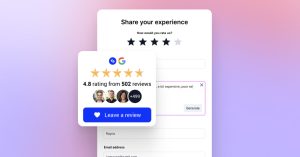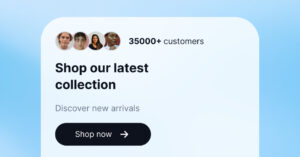Customer feedback is one of the most valuable assets of any company. It has never been more relevant than ever, especially with the rise of direct-to-consumer industries and brands fighting to build a loyal customer base.
Excellent customer experience and customer satisfaction are becoming the must factors for all future successful businesses. And having a form builder for customer feedback forms as a tool in each interaction with the customer will help companies iterate, improve, and reach the ultimate relationship with their customers.
So let’s dive into more details about why feedback is that important and how to create the best feedback form for your business:
Why Should You Gather Feedback?
As I mentioned in the intro, gathering feedback will be one of the prime ways companies will learn to grow and gain a loyal customer base.
It is also becoming an essential part of every product page.
Direct-to-consumer brands must build strong customer relationships, exceed expectations, and provide outstanding service.
These are and will continue to be the standards for success.
And feedback is at its score.
To learn more about why reviews are so important, we recently organized a webinar that covers most of the reasons why you need to incorporate a feedback process in your business right now. Check it out:
And now, if you want to get started creating your own feedback form, you’ve come to the right place. Continue reading to choose which type of tool will best fit your needs.
Create a Free Website Feedback Form
The simplest way of gathering feedback is through an online feedback form that you can create right now.
You can use different tools for this purpose, such as Google Forms, Typeform, or similar.
Most of the general form tools have the functionality to create feedback forms, share the way via the link, and get responses.
But to make an entire loop of gathering feedback from forms and also from social media such as Google and Facebook, you will need a review management system.
In the later text, we will show you how to use EmbedSocial’s suite of tools to create feedback forms, share them via email, and also display the collected feedback in a testimonial widget on your website.
- Log in to EmbedReviews (if you don’t have an account, you can set up a free trial)
- Choose Web Forms and enter the name and privacy link
- Choose the type of widget to display the form (popup, button, or embed form).
- Copy the top-right embeddable code
- Paste the code in the position of your website where you want to appear
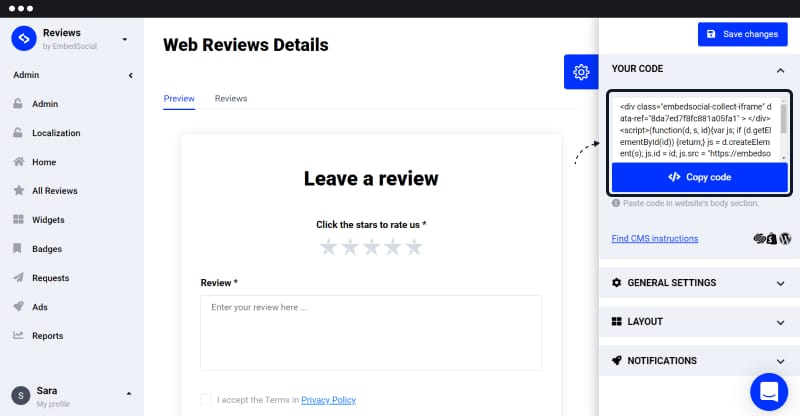
Below you will find more details on how to display the feedback options on your website.
Additional options include:
- Customize the look of the button
- Choose the language
- Define a custom redirect link after submission
- Add a privacy policy
- Choose notification alerts – to get a notification on your email every time a customer fills the form
If you don’t need advanced functionalities, you can create an account and start using the EmbedReviews free version, which will enable you to create feedback forms for free and embed them on a website:
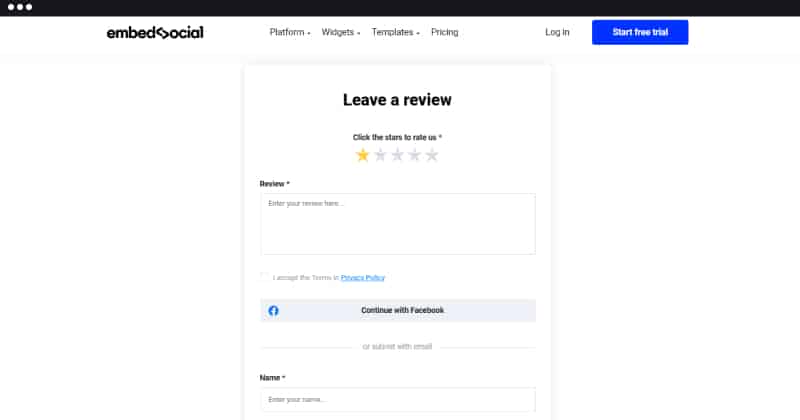
To get started, follow the instructions below:
Create feedback form for FREE
Signup for the EmbedReviews free version and embed a feedback form on your website, in seconds.
Create an Advance Feedback Form with Forms Builder
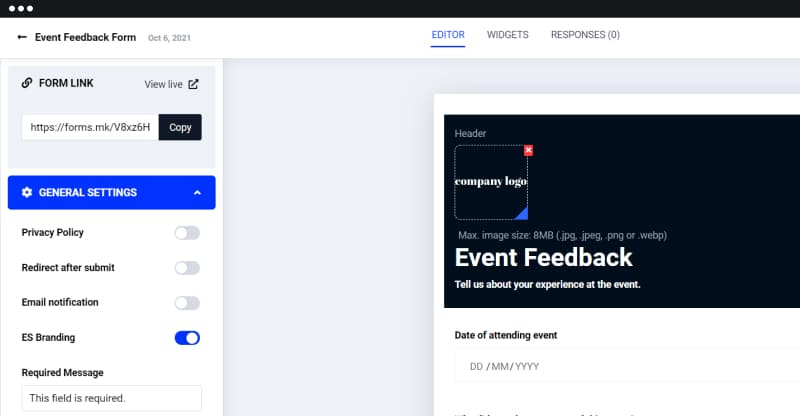
Another way to create a customer feedback survey and measure the overall customer experience is by using online form builders.
EmbedForms offers many industry-based survey templates that can help you gather valuable feedback from your customers. To start, follow these steps:
- Create an account
- Choose a feedback survey (in this case, click on the customer satisfaction survey template)
- Edit and customize the form template to your needs
- Once you are done, click ‘Save’ and ‘Publish’ to make the form public
- Copy the form link and send it over social media and email or
- Go to Embed and get the top-left embeddable code to display the form on your website
For more details, follow a step-by-step tutorial on how to embed feedback forms.
If you feel that the survey form needs additional modification, you can do that by deleting or adding feedback questions, changing the fields (for example, using a Likert scale or other metrics like NPS, CSAT, CES or adding demographic questions if necessary), or applying some of our professionally designed themes.
Create a Shopify Feedback Form
With the Verified Reviews app, you can create a dedicated form that displays a product reviews widget that can be fully customized.
This app is fully integrated with Shopify and locks the entire circle of gathering and displaying customer feedback, all on autopilot.
The goal of this type of app is to make sure your feedback generation process is automatic.
The best is that all feedback received is linked to the purchase trigger, meaning the request emails are sent to buyers only, verifying that an actual buyer submits the input.
Here is how it works
- Install the app – it’s free for up to 100 monthly orders
- Customize and activate the requested email
- Click Form Builder and create a feedback questionnaire with custom form fields and multiple-choice, drop-down, or checkbox questions.
- Customize and activate the testimonials widget
That’s it.
Here is a snapshot of the form builder:
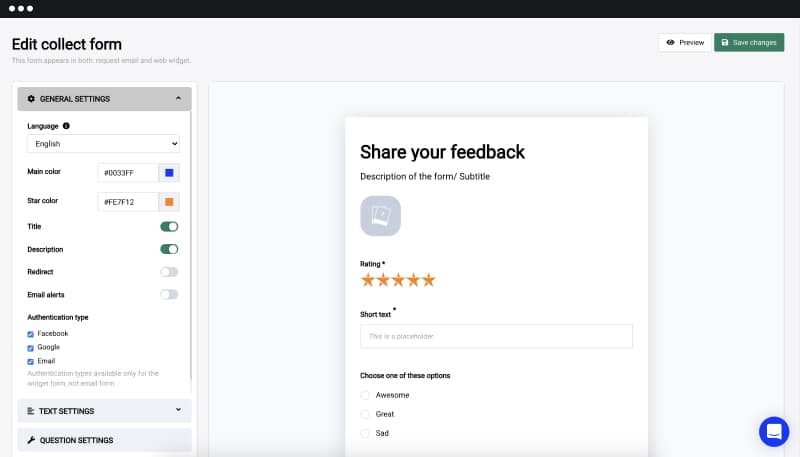
Now the system will start sending the request emails every time a buyer purchases a Shopify store product.
You can also set the testimonials widgets to show the collected reviews in real-time just below your product information.
Bonus: One of the very advanced options for collecting fast feedback via email is the AMP forms setting. AMP is a new standard in building websites provided by Google that helps tools like Verified Reviews convert the sent emails into an AMP email.
The AMP email’s main benefit is the option to show the entire form inside the Gmail inbox, thus allowing the receiver of the email to instantly fill in and send back the responses from the feedback form.
It dramatically improves the user experience and the number of collected feedback just because the customer doesn’t need to leave the email console and navigate to a separate web page to fill in the form.
Feedback Form Templates
Below are a few examples of forms you can create depending on your type of industry:
- NPS survey – usually an NPS format where the net promoter score as a metric measures the customer experience with your brand
- Customer satisfaction survey – similar to the NPS but a more detailed survey about your customers’ interaction with your employees, product quality, and similar
- Employee feedback form – a form where you list the employees and gather feedback about their interaction with your customers
- Testimonial from – a web form to collect customer testimonials and get a concrete opinion about your customer’s experiences with your products
- Website feedback form – collect concrete feedback about the navigational structure and the information you provide on your website and learn what you can improve, first hand, from your web visitors
Other forms useful for collecting customer feedback:
- Complaint form – specific form designed toward gathering complaints.
- Business evaluation form – used mostly as a general form for gathering feedback about your overall business performance
If you are starting with this process, your main goal is to make the form as straightforward as possible.
So, at first, you will probably need to focus on one form that can generally help capture written feedback and a rating.
More complicated forms might result in a long time for the customer to fill it in, so you might get higher bounce rates and a lower number of responses. This being said, online surveys shouldn’t be too long or consist of unnecessary survey questions.
So here is a simple form you can start with:
Here are some features it provides:
- It’s embeddable in any website position or content
- It provides an option to authenticate users with Facebook
- It has a unique link that you can share as a separate page
- You can create a separate widget and embed it in your website
How to Ask for Feedback?
Once you create your own feedback form, your next phase is distributing it and sharing it with as many customers as possible.
So here are some of the things you can do once you receive the feedback data:
It is always more straightforward than we think.
You will only need to ask!
So, one of the ways to ask customers to feel feedback form is by:
- Send feedback form via email
- Display and embed feedback form on your website
- Ask for feedback in an online chat
Let’s get into more detail:
1. Send an email with a feedback form
First is the customer email list.
Hopefully, you use a system to gather customer emails and store them in an email tool, CRM, or an internal Excel database.
Once you have your email list, the next step is to categorize it by customer groups.
This is an important step, as you might have different emails that are more relevant to specific customer groups.
Most businesses have certain parameters on how they categorize their customers:
- Number of purchase times (for example, once, 1-3 times, 3+ times)
- Order value (for example: up to 100$, $100-$500, or $500+)
- The recency of interaction (for example, less than 1 month, 1-3 months, 3+ months)
- The previous customer experience (for example, positive or negative)
- Product category purchased (for example, jeans, sweaters, t-shirts )
Once you categorize your email list by certain parameters, you can send more personalized emails to each of the groups. Below you can see some of the feedback request email examples:
The next step is sending the emails.
Here are some tips to consider before sending the emails:
- Send the email 3-5 days after the purchase
- Before sending an email, make sure the product is delivered
- Make sure the feedback form link in the email is correct
- Double-check if the form has the right questions for your audience
- Send a test email to your employees or customer support team
- Possibly A/B test the title of the email so you will make sure to have better open rates
- Prepare a follow-up email and schedule it to be sent after five days to customers who will not respond to the first email.
- Repeat this sequence every time you get new customers
* Please note that you can use email tools such as MailChimp, Intercom, Drift, or similar to set up the automation mentioned above. For example, Shopify shop owners can use an app that will automatically send emails after every purchase.
2. Embed feedback option on a web page
Asking for feedback needs to be a constant process. Sending emails might seem like a campaign-based activity, but having this feedback option on your website can lead to continuous feedback generation flow.
So what can you do?
Embed a floating popup on each page
Load the form link in a fixed popover widget that displays your website’s bottom.
Here is an example:
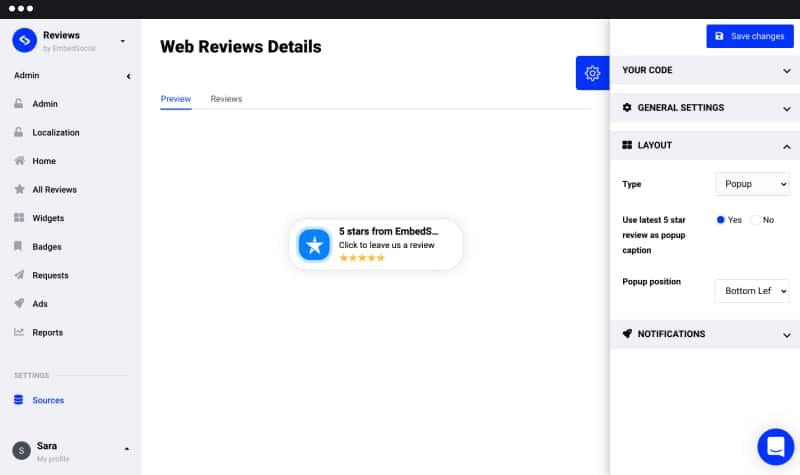
Embed a website feedback form on a dedicated page
Choose this option to display a user-friendly form inside a web page. It includes a star rating scale and simple, uncluttered, and relevant information a user needs to submit.
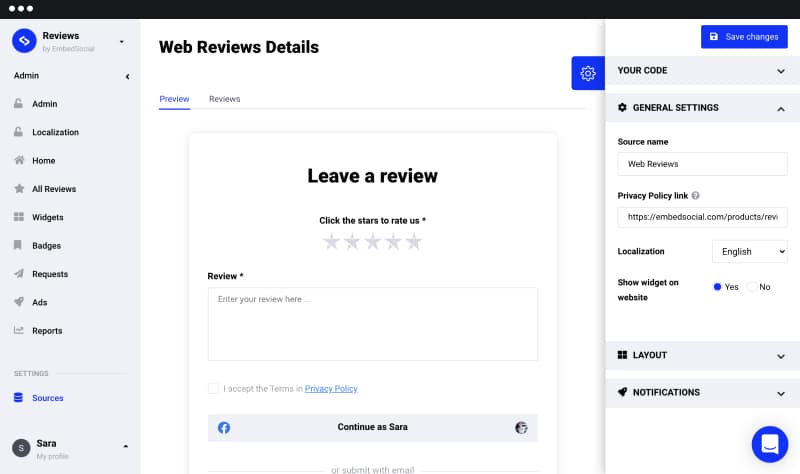
Display the ‘Leave a Feedback’ button on your website
Embed a simple ‘Leave a feedback button that, on click, will open the form in a lightbox
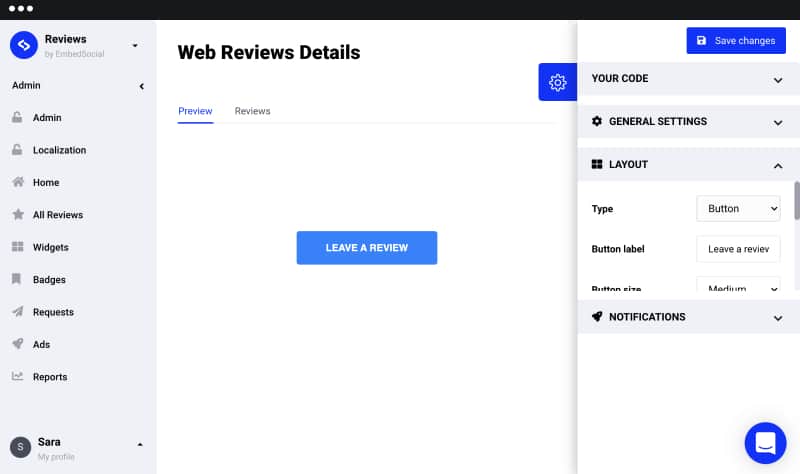
3. Share AMP feedback forms in Gmail
AMP Email is part of a new initiative from Google that aims to help web developers build websites, emails, or ads that will load faster, provide an excellent mobile experience, and create a new standard in building a web presence.
One of the best implementation practices of AMP Email is the ability to interact within the Gmail inbox.
This means that AMP can embed additional functionality within the plain email text and enhance engagement with email users.
So, we can all guess that an exciting idea for using AMP is to convert emails into forms that a receiver can fill in immediately in the email and send back.
As mentioned above, Verified Reviews and an app for Shopify is making this possible.
- Here is how it works.
- Install the app
- Go to Email and activate the AMP option
- Once a purchase occurs, the customers using Gmail will receive the feedback request email in an AMP format.
Here is how it looks like:
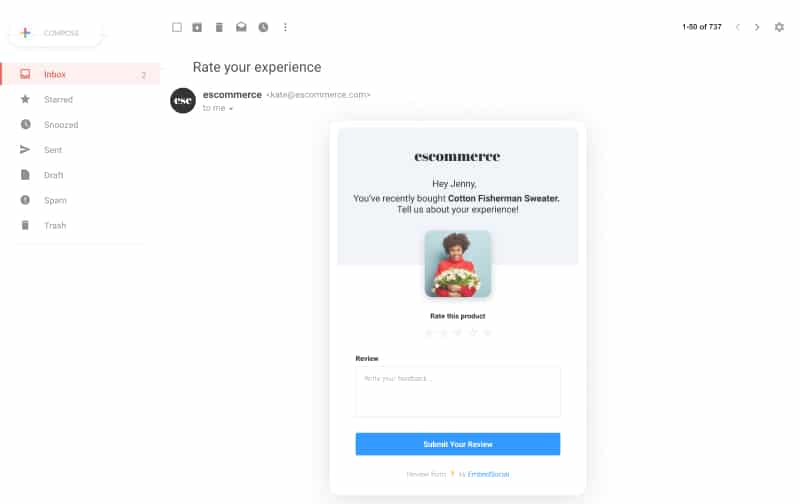
This AMP form embedded in the email will benefit companies with higher response rates and, thus, a higher number of received reviews.
Next steps: What to do with the feedback?
The process of gathering feedback needs to proceed with the constant analysis.
It also becomes a regular activity of the customer support department, who will need to reach out and reply to the significant feedback if not to all.
So here are some of the things you can do once you receive feedback:
Analyze the type of feedback you’ve received
It is essential to categorize the received input by star rating 1-5 or just by positive/negative.
You can even use platforms like EmbedReviews to tag the reviews in certain groups for better search and better analysis. For example, while reading the feedback, you can recognize specific patterns and define tags by those patterns, such as customer service, price, location, and similar.
Respond to the most useful feedback
It is not always positive when receiving feedback. But usually, the negative or less positive is more beneficial. That is why you need to set up a regular response process, especially to negative feedback.
Simply use a reply via email, or if you collect the feedback in EmbedReviews, you can respond directly from the platform.
Display feedback on your website
As mentioned a few times above, showing your website’s feedback leads to more trust and social proof. When people read other people’s experiences, a product with more reviews will have more chances to get more conversions than products without previous buyers’ experiences.
—
Hope this article will help you do collect more information from your customers and build strong relationships that will incrementally impact your business success.
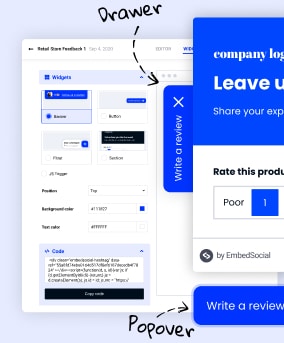
Build all your web forms for free
EmbedForms is the only form builder you will ever need to capture web leads, create surveys, or collect feedback on your website.
All PRO features | Cancel any time.
Frequently Asked Questions About Feedback Forms
A customer feedback form is a tool used by businesses to collect opinions, suggestions, and experiences from their customers. It helps companies better understand their clients’ needs, preferences, and pain points, enabling them to make improvements to their products, services, and user experience.
A feedback form should include the following elements:
1. A clear purpose: Explain why you’re collecting feedback and how it will be used.
2. Relevant questions: Ask specific questions related to your product, service, or website that will elicit valuable insights.
3. Different question types: Use a mix of open-ended, multiple-choice, and rating scale questions to encourage diverse responses.
4. Contact information (optional): Allow customers to provide their contact details if they’re open to follow-ups.
5. A thank you message: Express gratitude for the customer’s time and input.
Examples of customer feedback include:
1. Product or service reviews: Customers share their experiences and opinions about the product or service they received.
2. Testimonials: Satisfied customers provide positive statements about their experiences with your company.
3. Complaints: Customers identify issues or problems they encountered while using your product or service.
4. Suggestions: Customers offer ideas or recommendations for improving your offerings or user experience.
1. Google Forms: A free, user-friendly tool for creating and sharing customizable forms.
2. Typeform: A platform that offers engaging, interactive forms with a wide range of features and integrations.
3. SurveyMonkey: A popular survey tool with various question types, templates, and analysis options.
4. JotForm: A flexible form builder with advanced features, such as conditional logic and payment integration.
5. Wufoo: An online form creator that offers customizable templates and reporting capabilities.
6. EmbedForms: 100% free but very robust forms-building software that has tons of customization options.