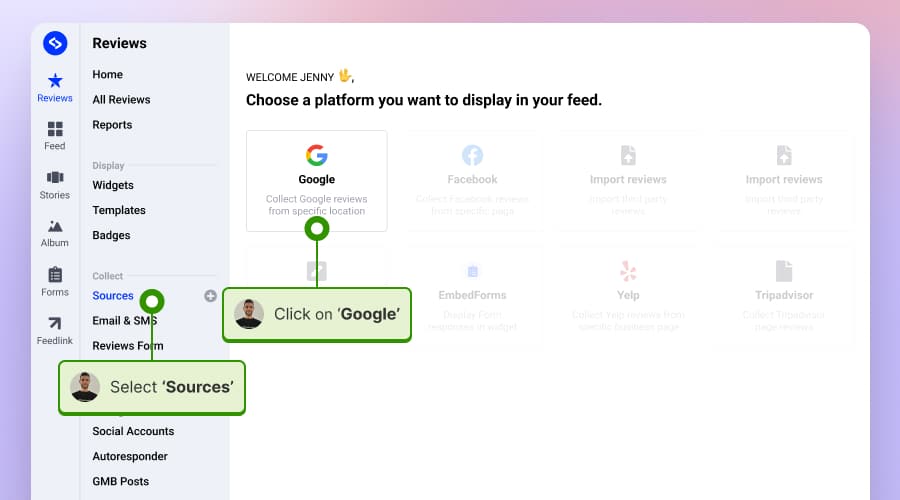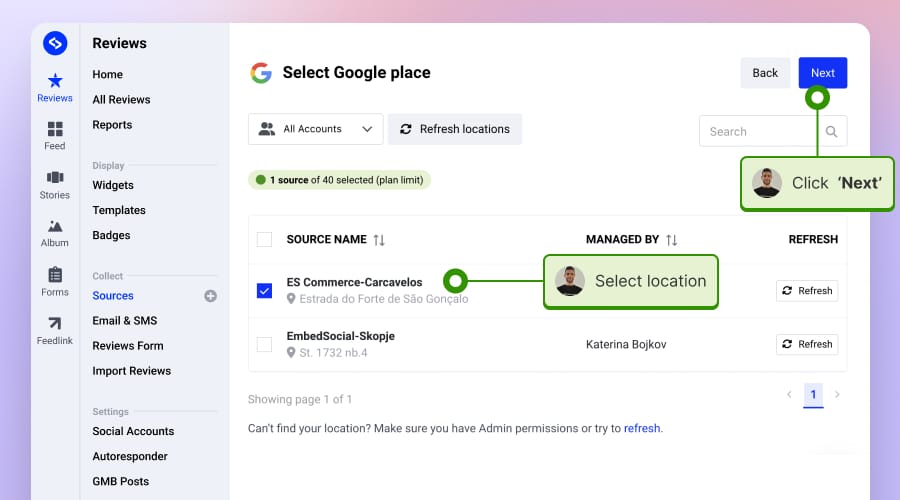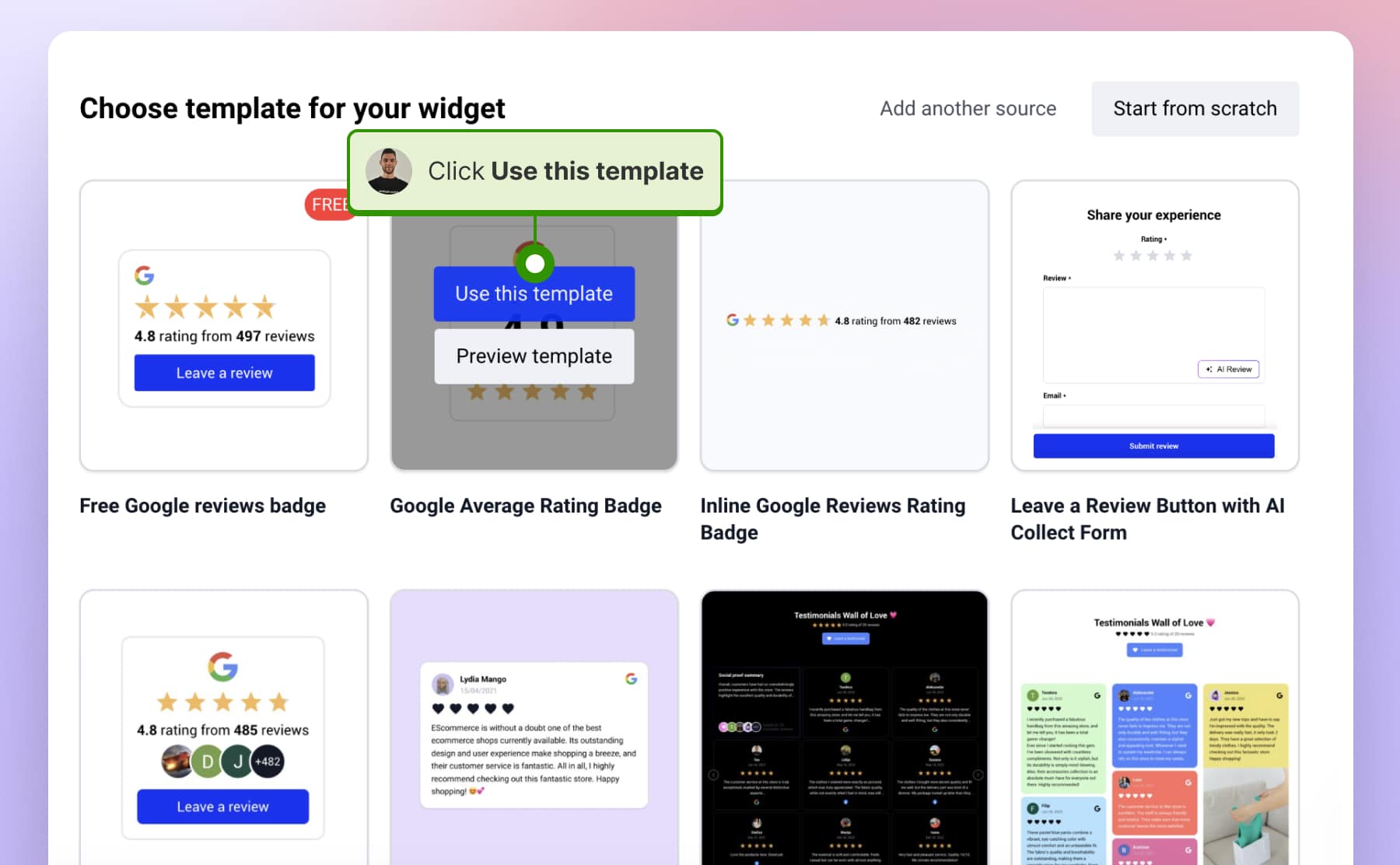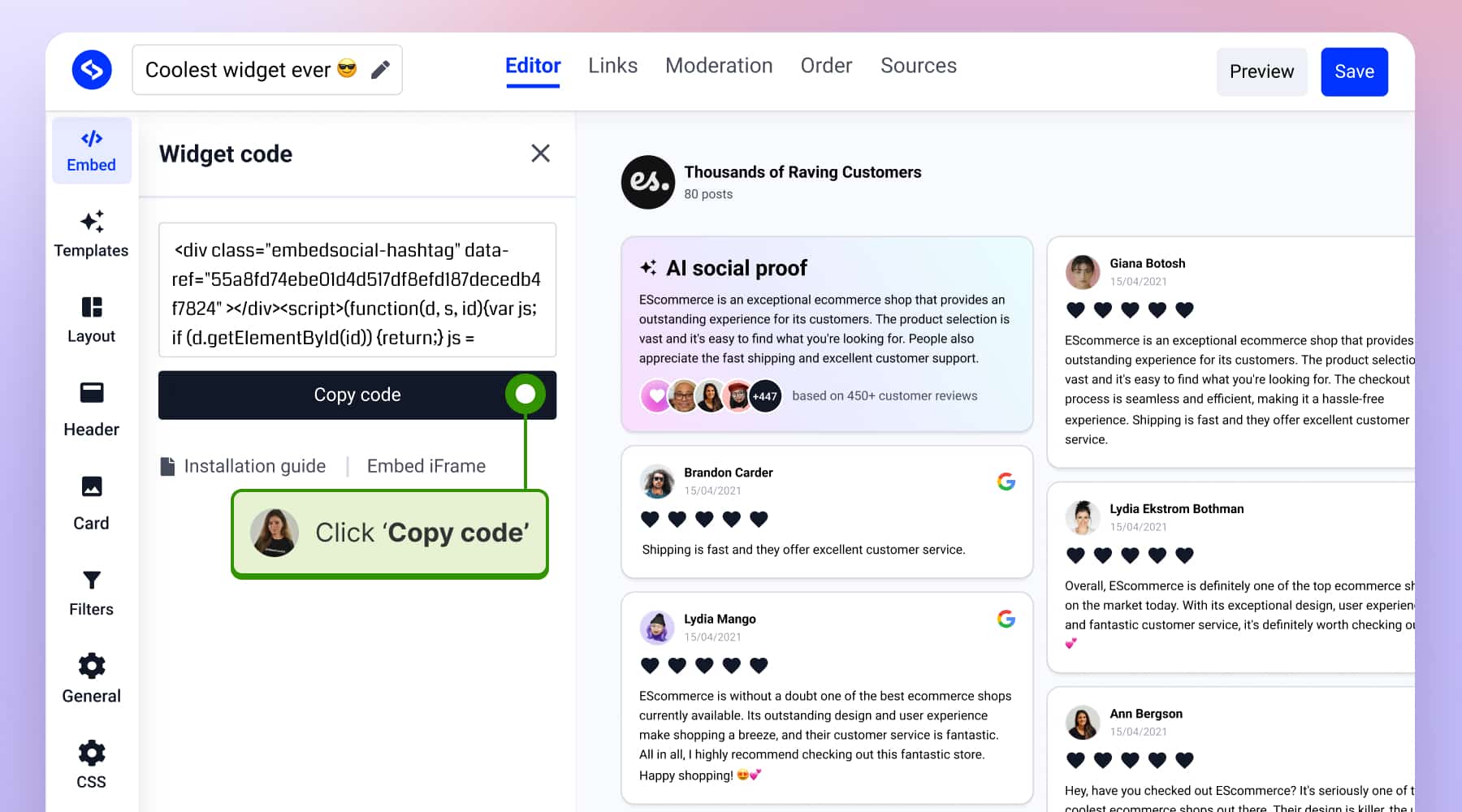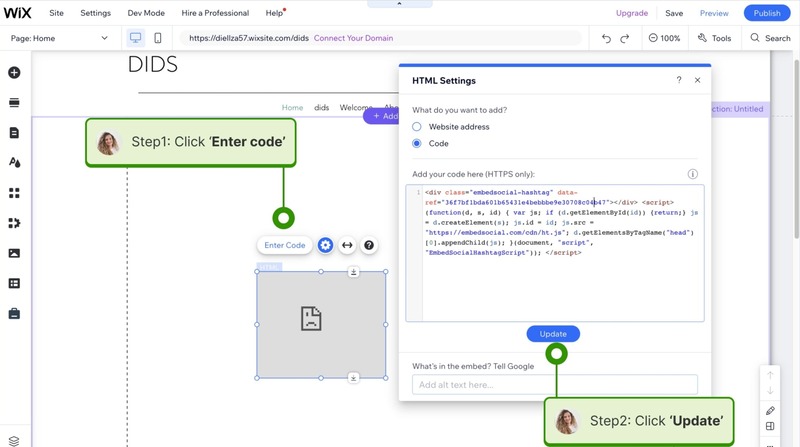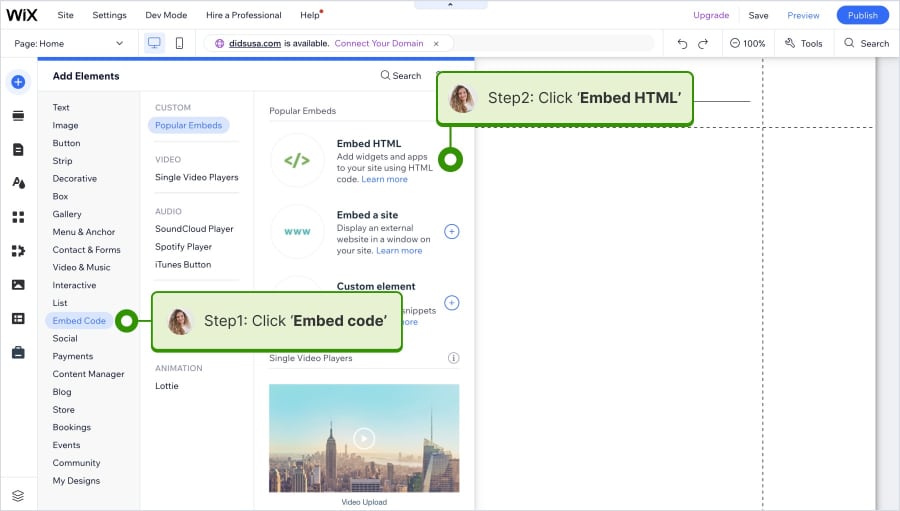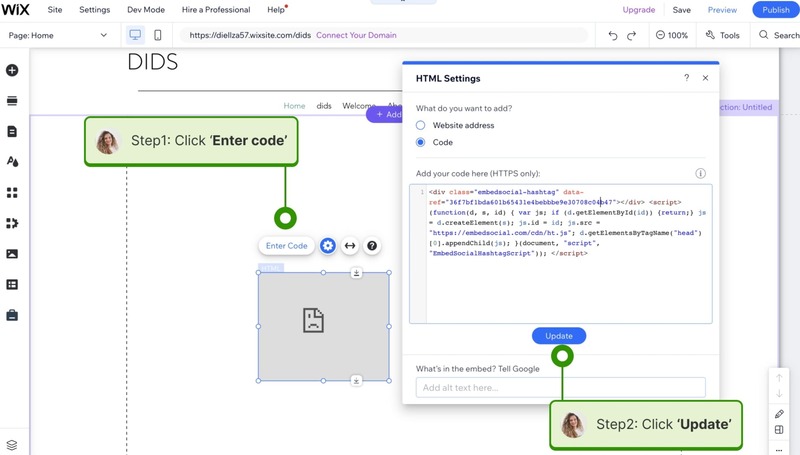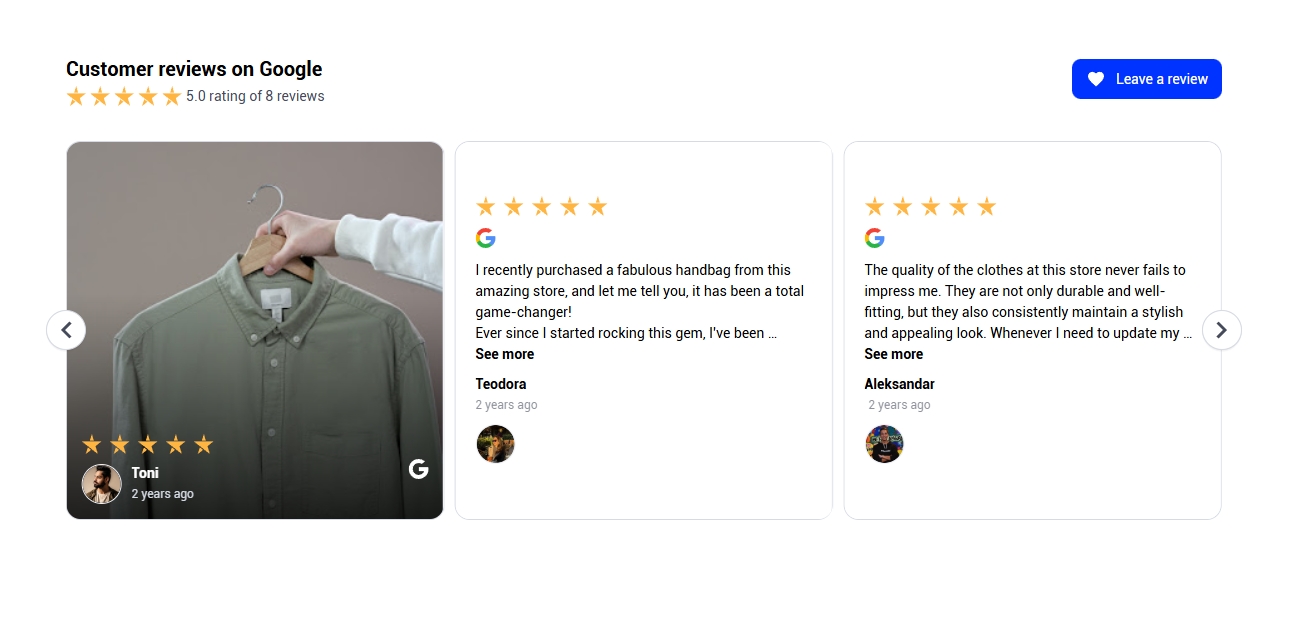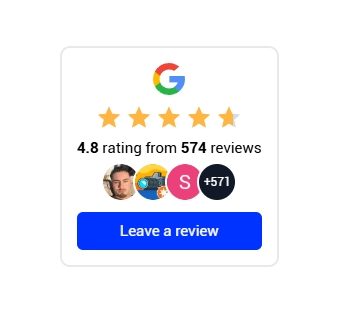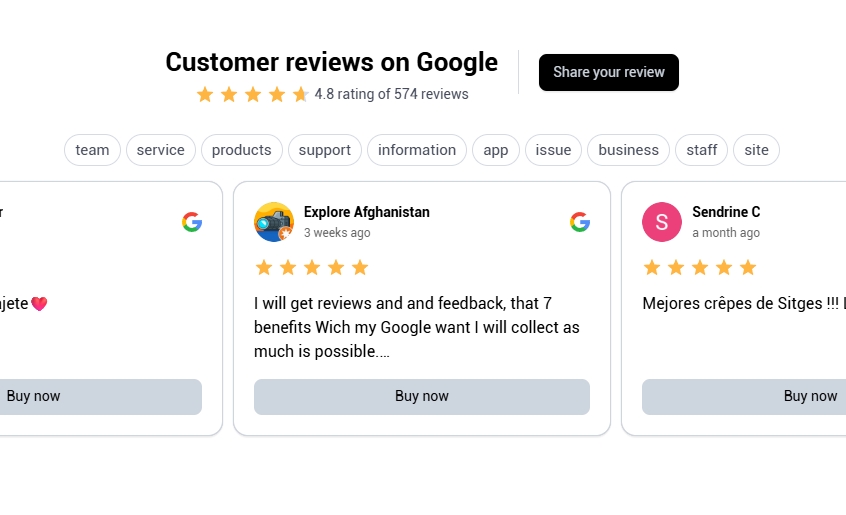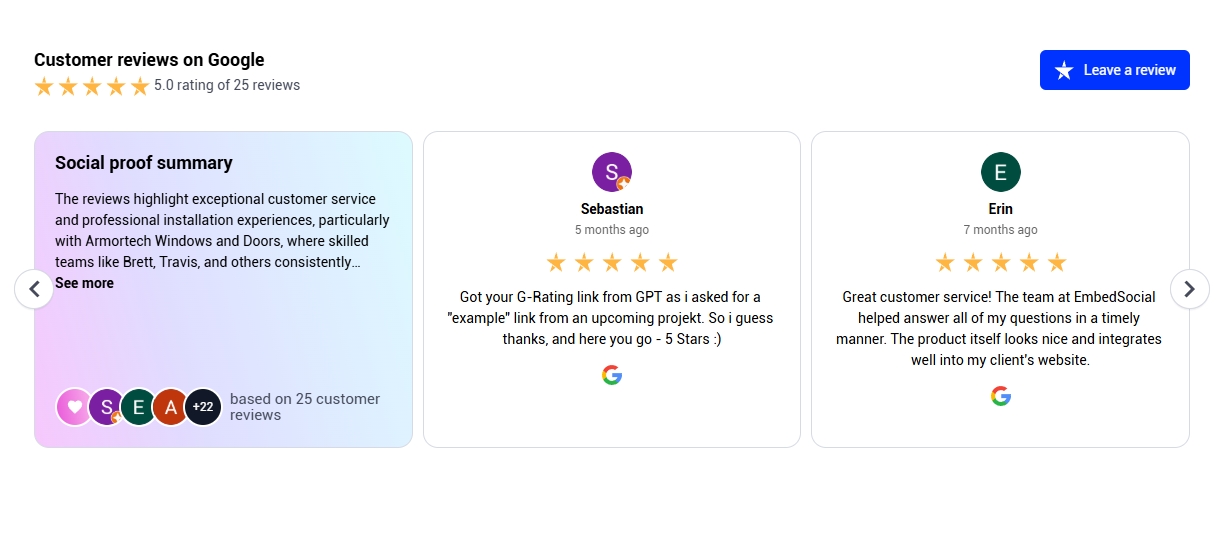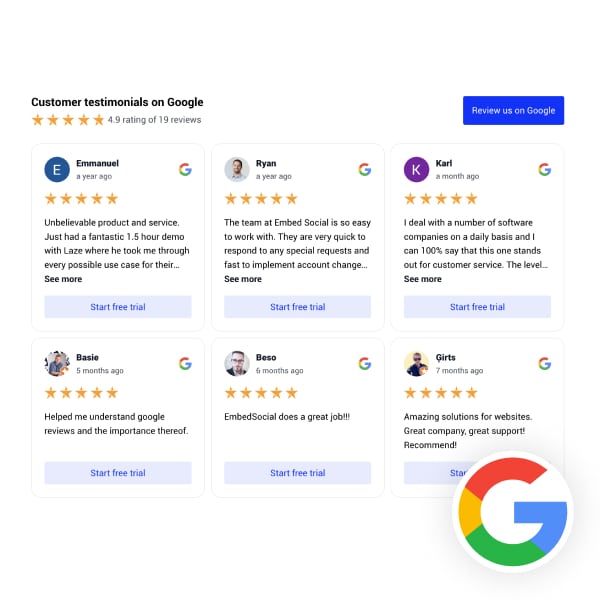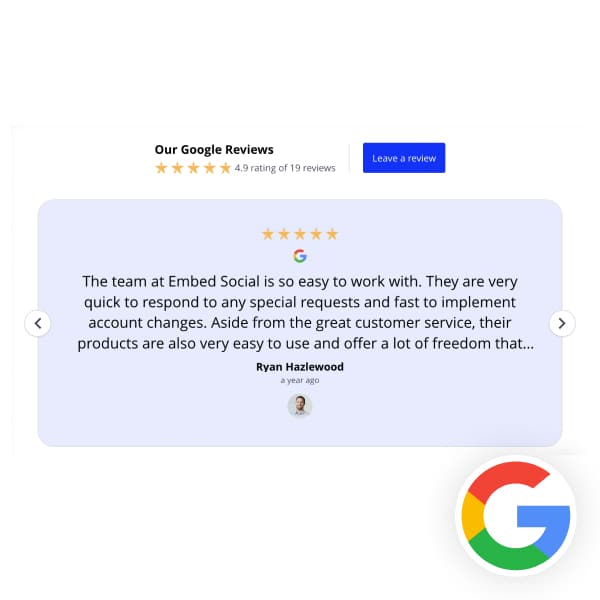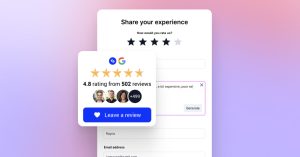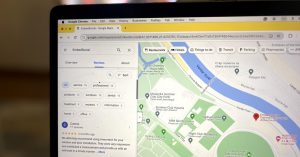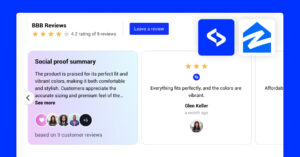If you’re looking to enhance the credibility and appeal of your Wix website, embedding Google reviews is a smart move.
In this article, we will guide you through the process of how to add Google reviews to Wix, providing a seamless way to feature valuable customer feedback directly on your site.
Whether you’re a novice or a seasoned web designer, our step-by-step instructions will help you enrich your site with the trust signals that today’s consumers rely on to make informed decisions.
Quick guide: Embed Google reviews on Wix for free
- Register for the free Google reviews widget;
- Navigate to the ‘Reviews’ tab (left-hand side) and add Google as a source;
- Open the widget editor, customize your widget, and copy its code;
- Click on the plus (+) icon from the left sidebar menu, select “Embed code” from the content blocks list, and then click “Embed HTML.”
- In the HTML block section that appears on your website, click “Enter Code,” paste the Google reviews widget code in the popover, and click “Update.”
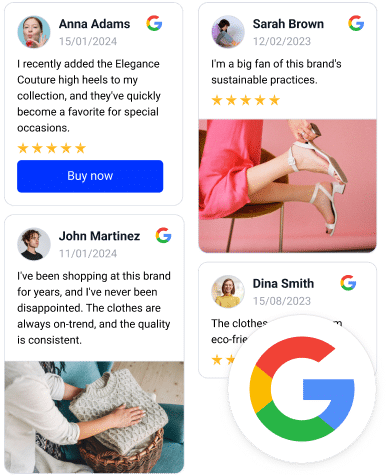
Embed Google Reviews Widget like a PRO
Automatically collect and embed Google reviews and use AI reviews management tools to unlock your website’s sales potential.
FYI: You can automatically embed Google reviews widget on your website and show authentic user-generated reviews, increasing trust for more sales. Try it now.
Complete guide on how to add Google reviews to Wix website
To effectively embed Google reviews into your Wix website and boost your online reputation with your prospective customers, follow these detailed instructions:
Phase 1: Create and customize your Google reviews widget
- Sign up for the Google reviews widget or log into an existing account;
- Navigate to the ‘Sources’ tab (left-side ribbon), click ‘Add source’ and choose Google;
- Provide the required permissions, and once the system generates your locations choose the Google Business location form the list, and click ‘Next’;
- Hover over the Google reviews widget template you would like to use and tap ‘Use this template’;
- Customize your widget as you see fit, tap ‘Embed’ (left-side ribbon), and click ‘Copy code’;
Phase 2: Add your Google reviews widget to Wix
- Click on the plus (+) icon from the left sidebar menu
- From the content blocks list, click Embed code on the list and then click Embed HTML.
- The HTML block section will appear on the website, where you will need to paste in the EmbedReviews code. Click on Enter Code, and in the popover, paste the code and click Update.
Video guide: Add and display Google reviews on Wix
Here’s a video outlining the entire 2-minute process of displaying a Google reviews widget on Wix:
Live demo: EmbedReview’s widgets in action
To get started browse the Google reviews widgets gallery and pick your new widget:
Conclusion
In conclusion, embedding Google reviews on your Wix website not only elevates your site’s credibility but also significantly enhances its appeal by showcasing real customer feedback at your business location.
By adding Google reviews, you provide potential customers with the trust signals they seek, making your website address more prominent in search engines.
Read more: Best ways to get Google reviews
FAQ
Is embedding Google reviews on Wix legal?
Yes, embedding Google reviews on a Wix website is generally legal as long as you adhere to Google’s terms of service and use the official API or widgets provided for such integrations.
How do I allow reviews on my Wix website?
To allow positive reviews on your Wix website, utilize built-in features like Wix Stores or opt for third-party apps from the Wix App Market. You can also use a custom widget or embed code from external review platforms.
Can you import Google reviews to Wix?
Yes, you can import Google reviews to your Wix website using third-party apps available in the Wix App Market that are designed for this purpose, such as “Google Reviews” or similar apps. These apps allow you to embed Google reviews directly on your Wix website.
Which is the best Google reviews widget for Wix?
For adding Google reviews on a website builder like Wix, the EmbedSocial Google reviews plugin is highly recommended and ranks among the best review plugins for Google. It’s not just a simple widget but a comprehensive social media aggregator offering advanced functionality for collecting, managing, and showcasing all your Google reviews effectively.
FYI: You can automatically embed Google reviews widget on your website and show authentic user-generated reviews, increasing trust for more sales. Try it now.