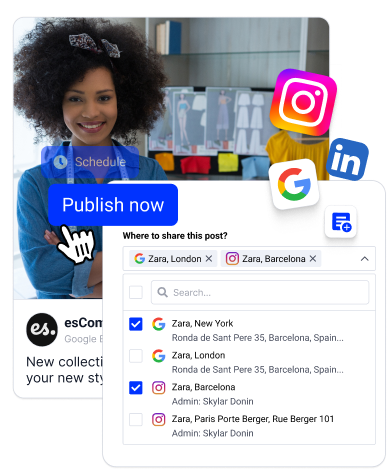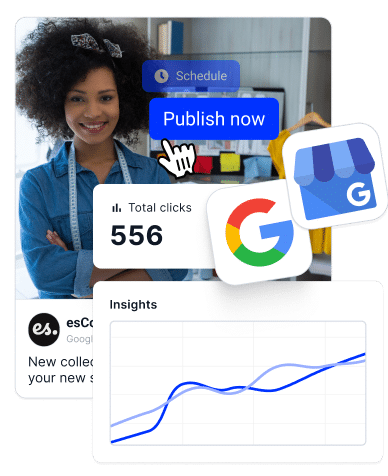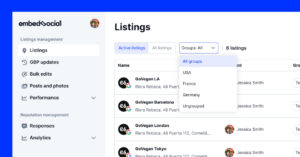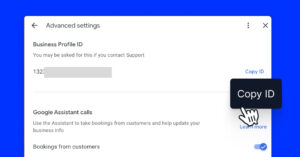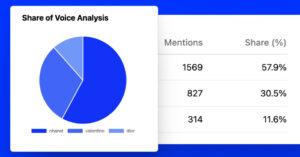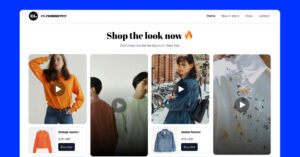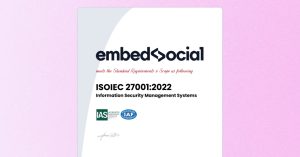Too long to read, watch the video first:
Managing customer reviews effectively can make or break your business’s online reputation, especially when juggling multiple locations.
So, when customers leave you a review, you must send a personalized reply thanking them for their contribution and promising to deliver quality services.
With the growing importance of Google reviews, finding an efficient way to respond to customer feedback becomes essential in such cases.
I will show you the best option for that: utilizing a third-party online reputation management software with a review responder tool that allows you to send replies to all the reviews you’ve collected across all your locations from a single dashboard!
Ready to have the best customer service out there? Read on!
What is a review responder tool?
A reviews responder is a tool that helps businesses manage and respond to customer feedback on Google or any other reviews platform quickly and efficiently. It’s particularly valuable for multi-location businesses handling more than one Google Business Profile or online review account at once.
With this tool, you can automate your review management strategy as it sends out responses based on review ratings or other triggers, saving time and effort. It also allows you to manage Google reviews from one centralized platform, making it easier to keep things organized.
Additionally, you can use templates to personalize responses, ensuring consistency in tone and branding while addressing individual reviews.
For instance, you should have different positive review responses with a more thankful note compared to the remorseful tone used to address customer concerns with negative review responses.
For companies managing multiple locations, a Google review responder (or any other platform) streamlines the process and helps build stronger customer relationships.
Benefits of using a centralized platform to reply to online reviews
Responding to Google reviews or any other online feedback is not just about maintaining customer relations—it’s the key to your reputation management strategy, especially if you are managing a multi-location business.
Here are all the reasons why you should sign up with a centralized platform and reply to your online reviews regularly to have satisfied customers:
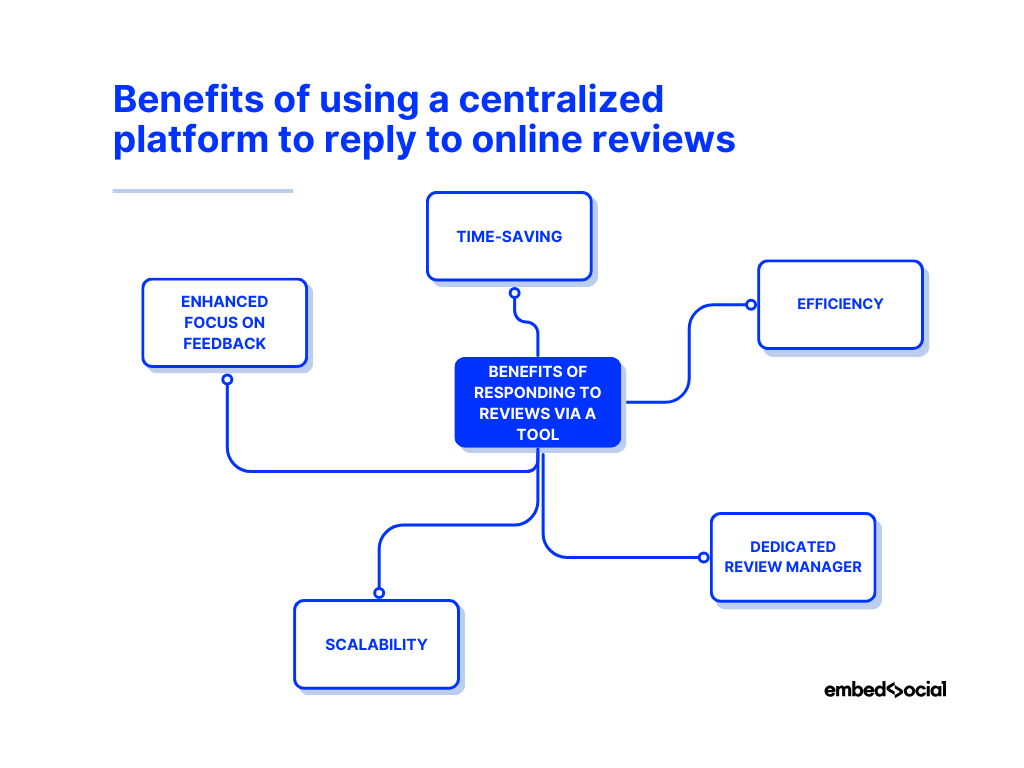
- Time-saving—by using one place to view and reply to reviews across multiple Google Business Profiles (GBPs) or online review platform accounts, you eliminate the need to log in and out of each profile separately, which dramatically reduces the time spent managing reviews, especially for businesses with multiple locations;
- Efficiency—with all reviews visible in one dashboard, your review management process becomes streamlined. You can filter reviews (e.g., waiting for a reply, highest rating, newest) and quickly prioritize which ones need attention, making the process more organized and less prone to oversight;
- Dedicated review manager—assigning a dedicated person to handle responses allows for consistent and professional communication. Since they only need access to EmbedSocial, there’s no need to grant them direct access to each online reviews account, improving security and control over your accounts;
- Scalability—this approach works well for businesses with multiple locations in different cities or countries, as it ensures reviews are handled promptly, regardless of time zone differences, while still maintaining centralized control;
- Enhanced focus on feedback—instead of focusing on managing access and multiple accounts, you can focus on what really matters—responding to customers and improving their experience, i.e., you work smarter, not harder.
Responding to reviews promptly and professionally is an excellent online reputation management strategy for multi-location businesses as it boosts their online presence, improves customer retention, and maintains a consistent brand voice.
Therefore, implementing a review responder tool, such as EmbedSocial, is a necessary and powerful method to achieve these goals. With it, you can view and reply to all reviews in one place without switching between multiple accounts, making the review management process seamless and effective.
Read more:
How to set up your reviews responder via EmbedSocial?
Most review responder tools work in a similar fashion: they collect your reviews in one place and allow you to quickly reply to them (often in bulk). Plus, they let you set up an autoresponder function that automatically responds to incoming reviews.
That said, EmbedSocial offers a very easy-to-use and yet effective review responder tool that will have you sending out those replies in seconds.
Here’s how it works:
Step 1: Create your account and log in
Before doing anything else, you must create your EmbedSocial GBP account by filling out this registration form and logging in:
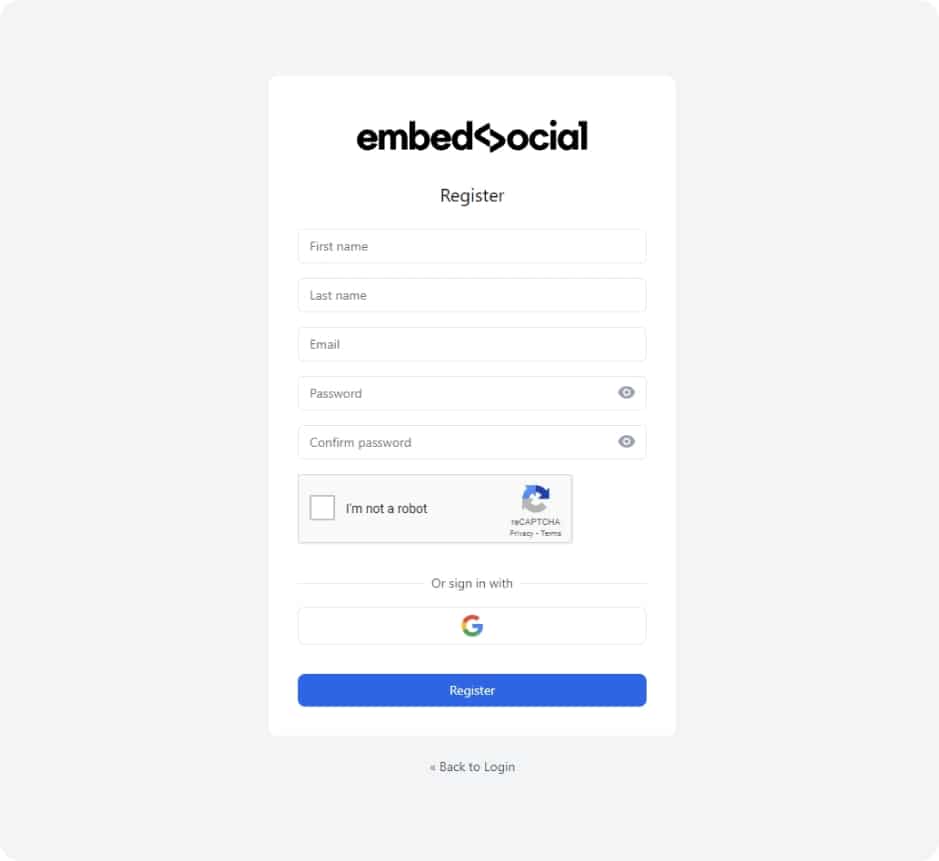
Step 2: Navigate to the ‘Responses’ section
Once you log in, navigate to the ‘Responses’ tab in the left-side main ribbon menu:
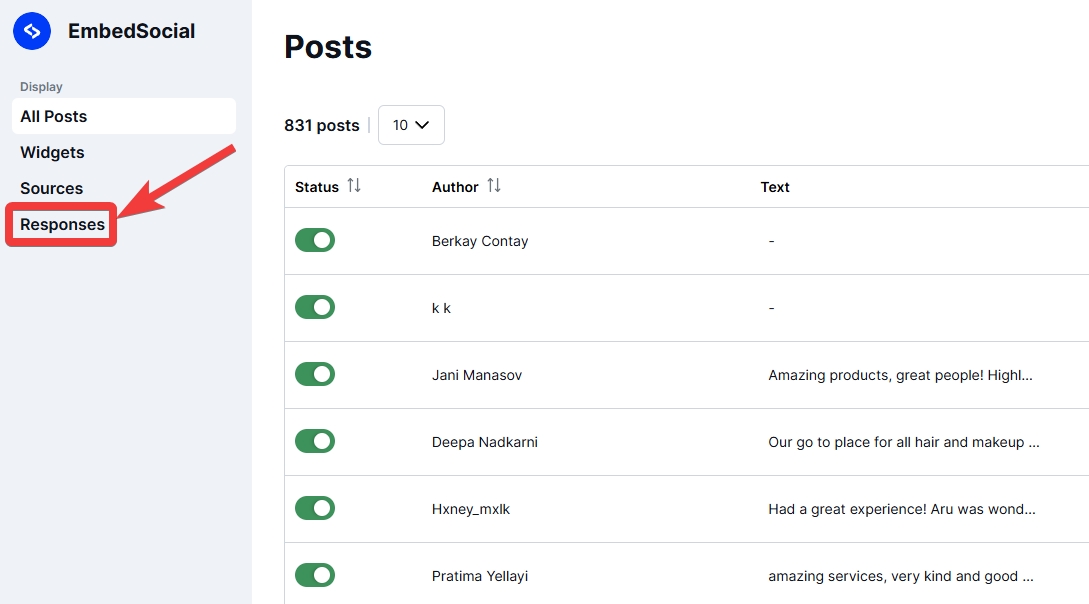
Step 3: Find the online reviews you want to respond to
Once you access the ‘Responses’ section, scroll through the list until you find a review to respond to. You can also filter all your reviews by date, rating, or status:
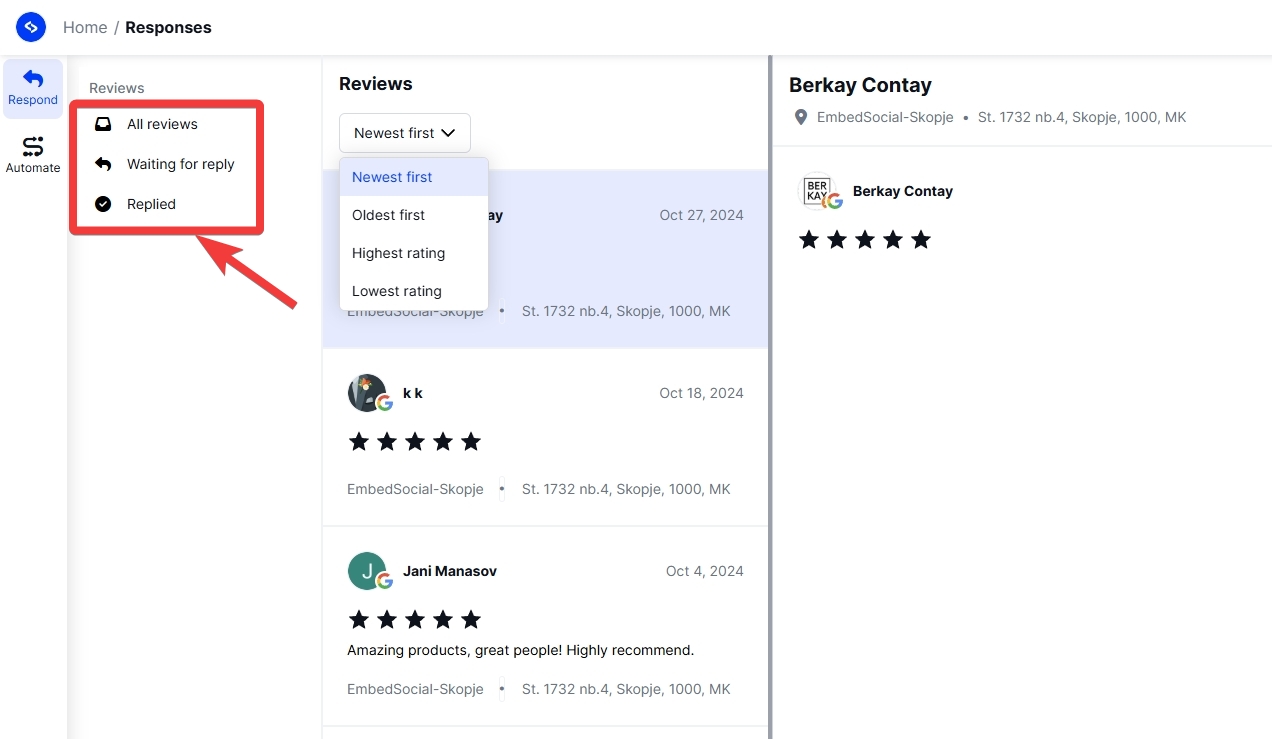
Step 4: Compose and send your review response
Lastly, you need to compose your review reply and send it by pressing ‘Send reply’:
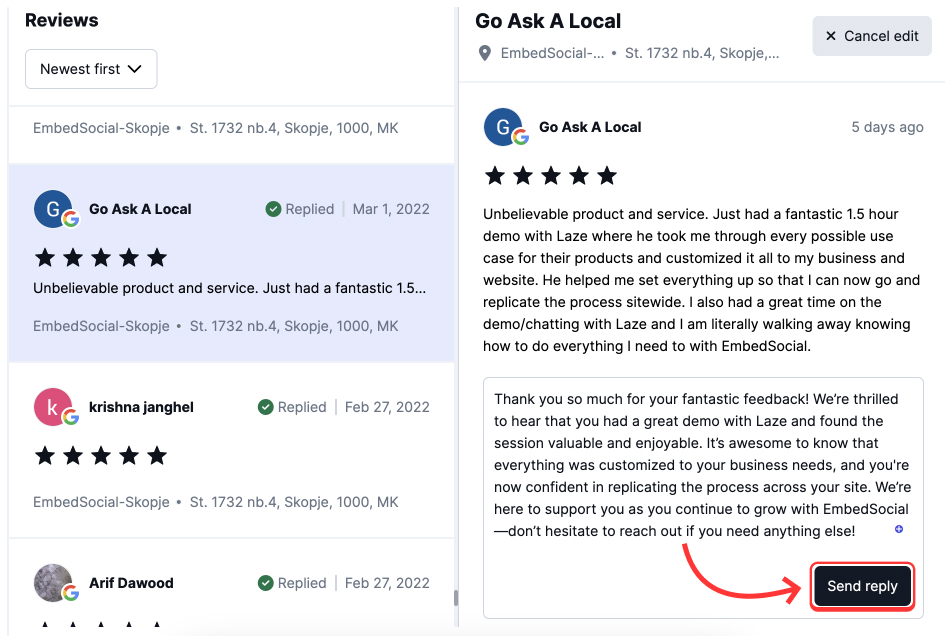
It’s as simple as that, and you can find every review to reply to in this section. Even if you are managing reviews for multiple business locations, they’ll all be added here, so you won’t have to log into different profiles to respond to everyone.
Bonus step: Automate your review replies via EmbedSocial
Instead of manually searching for and replying to reviews, you can set up a review autoresponder function, accessible via the ‘Automate’ button (left-side menu):
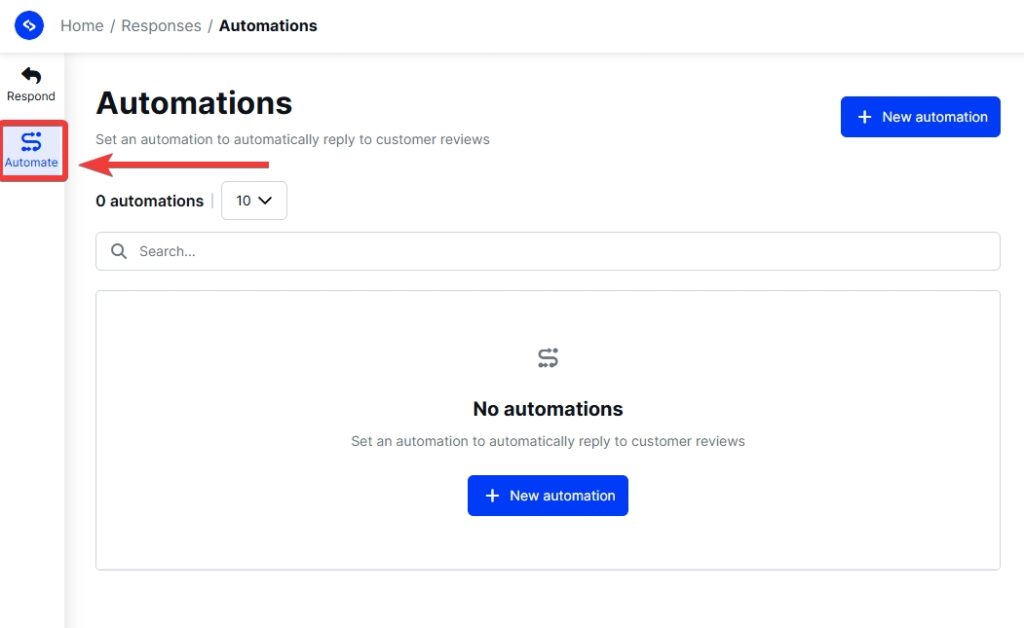
Then, you only have to set up the automation conditions:
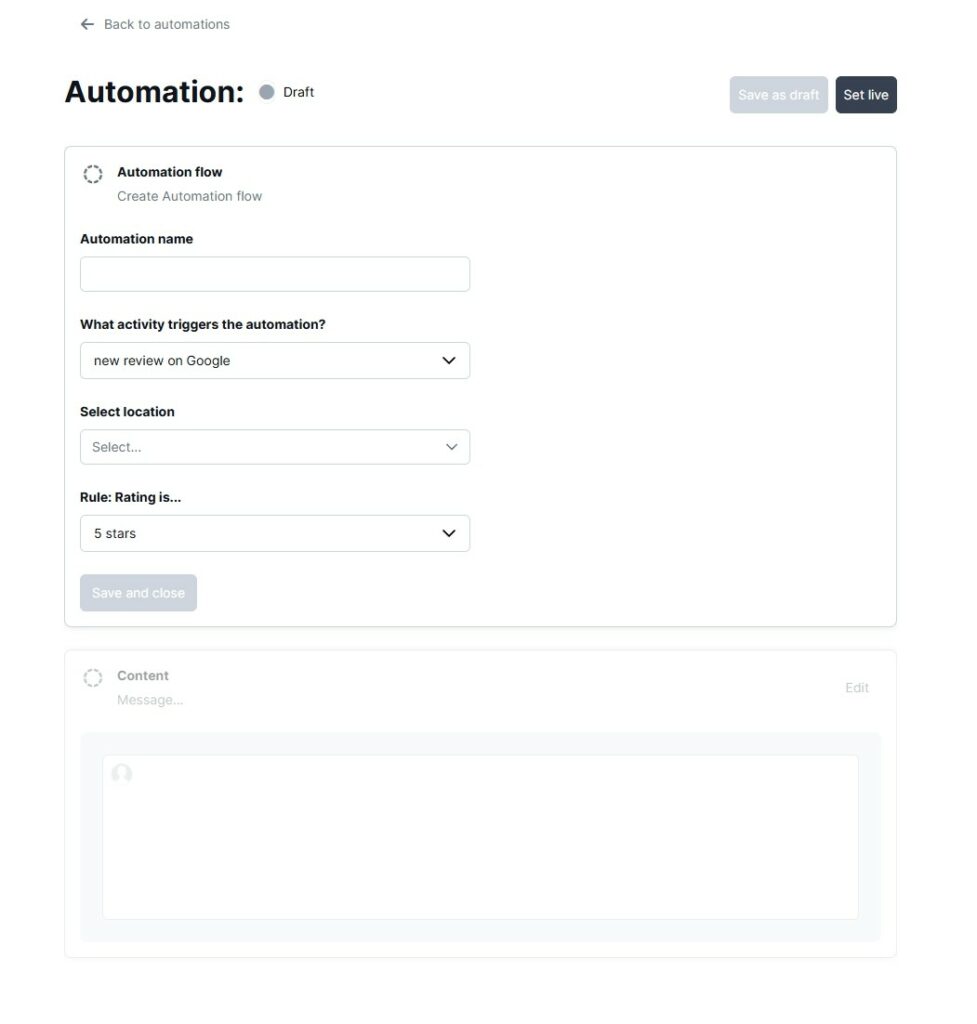
As you can see, you can choose the activity that triggers the automation, such as getting a new review, the review location where the rule applies (you can choose all of them), and what review rating this automation refers to, ranging from 1 to 5 stars.
For help with idea replies or to learn more about responding to reviews, check the articles below, as they contain practical examples and ChatGPT instructions:
Read more:
How to reply to reviews on multiple Google locations
EmbedSocial’s Google responder is built to collect and list all reviews from all the Google Business Profiles you’ve connected to the platform.
Once you navigate to the ‘Responses’ section, you will see all reviews from all locations. You can filter these reviews by:
- All reviews
- Waiting for reply
- Replied
- Newest first
- Oldest first
- Highest rating
- Lowest rating
This alone helps you see all reviews from all locations without the need to log in to separate Google Business Profiles to reply to each one.
This is an excellent solution for companies with GBP locations in different countries, cities, or time zones, as they can have a dedicated online reputation manager in charge of replying to feedback on numerous GBP locations.
How to delete or edit your Google reviews replies
Once you publish your reply, it will be published on the corresponding Google Business Profile, and the customer can read it. That said, the EmbedSocial responder also allows you to see all your replies, and, if necessary, delete or edit them.
To edit one of your Google reviews reply, follow these steps:
- Click on the ‘Replied’ button from the left-side ribbon menu;
- Find and tap the review and the reply you want to edit;
- Click ‘Edit reply’ in the top-right corner;
- Correct the reply text, and tap ‘Send reply’.
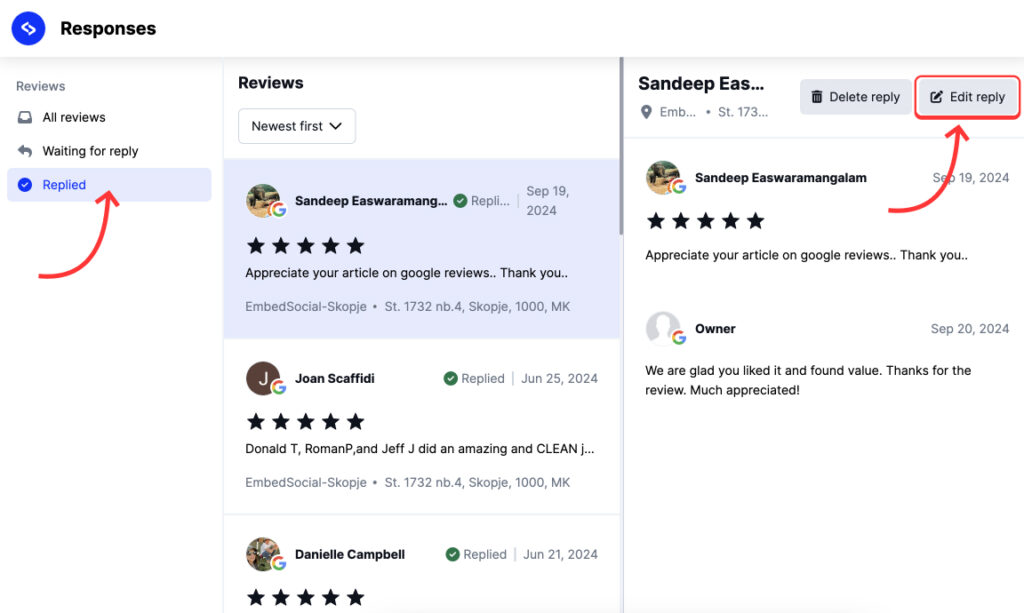
Once you make the change, the new review reply will replace the old one at the corresponding Google location.
Follow the same steps (more or less) to delete a review reply. However, you need to click ‘Delete reply’ instead.
Please note: There’s no option to delete customer reviews, as you can only report and flag Google reviews as inappropriate. That will send a signal to the Google review team to check whether or not the corresponding review violates Google’s review policies. You never know, you might get lucky and get that review removed that way.
Why use a third-party review responder over the native built-in feature?
While you can always respond to reviews via your Google Business Profile or via the other feedback platforms, that comes with several restrictions.
Third-party tools are better for a few reasons:
- Enhanced automation—third-party tools offer more robust automation options, such as personalized responses for different star ratings, saving time and ensuring consistent communication across locations;
- Multi-location management—for businesses with multiple locations, third-party platforms allow you to manage reviews for all locations from a single dashboard, unlike Google’s built-in tool, which requires managing each profile separately;
- Customization options—many third-party responders let you create custom response templates, enabling you to tailor better replies;
- Advanced analytics—these tools often provide deeper insights and reporting features, allowing businesses to track response times, sentiment, and the impact of reviews on local SEO more effectively;
- Integration with other platforms—third-party tools integrate with other systems, making it easier to centralize review management across multiple platforms;
- Online review reports—tools like EmbedSocial can quickly and easily generate online review reports that give you all the customer insights you need.
Ultimately, using a third-party review responder streamlines the process, provides greater control, and helps you manage Google reviews for multiple locations.
Plus, seeing all your reviews on Google or from your other review platforms is now an easy process since they are automatically pulled by the third-party platform.
9 best practices for multi-location review management
Since responding to feedback is an important step when managing GBP reviews or other responses, you must follow best practices to make the most out of them. From tailoring your responses to deleting fake reviews, this is what you need to know:
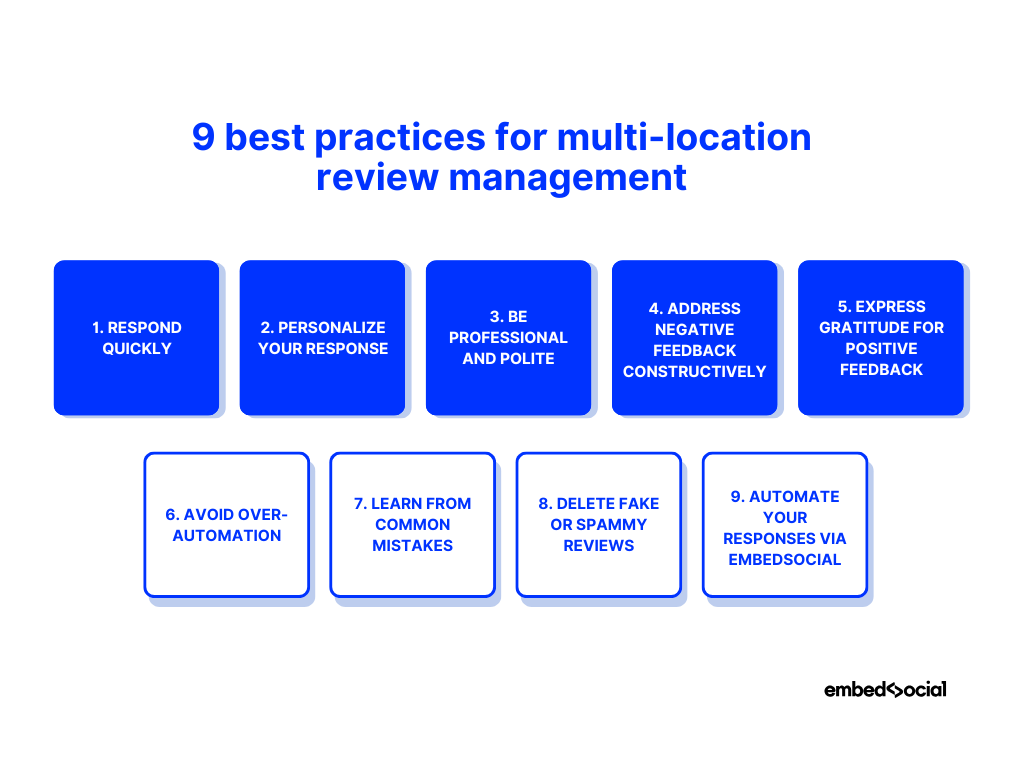
1. Respond quickly
Aim to respond to reviews within 24 to 48 hours, as this shows that your business is attentive and values customer feedback.
2. Personalize your response
Always address the reviewer by name and reference specific details from their review to demonstrate that you are not sending generic replies. So, send out your negative and positive review responses only when you understand the person you are responding to.
3. Be professional and polite
Whether the review is positive or negative, you must always maintain a polite and professional tone to protect your brand’s image.
4. Address negative feedback constructively
Acknowledge a negative review, apologize if necessary, and offer a solution to show your commitment to improving customer experiences. Remember: you can always convert unhappy customers once you respond to their customer complaints and fix the issue.
5. Express gratitude for positive feedback
Thank customers for positive reviews and highlight specific elements of their review, such as mentioning a helpful staff member or a product they loved.
6. Avoid over-automation
While automation can save time, you must ensure responses aren’t robotic. Always add a personal touch, even if using templates or automated responders.
7. Learn from common mistakes
Avoid common pitfalls like ignoring negative feedback or providing insincere responses. Regularly review your processes to ensure you’re continuously improving.
8. Delete fake or spammy reviews
Review fraudulent fake reviews or spammy feedback through Google’s platform in order to get them deleted, thus maintaining the integrity of your business’s reputation. Regularly monitor your reviews and take action when you identify reviews that violate Google’s guidelines.
9. Automate your responses via EmbedSocial
When using EmbedSocial, you can also quickly set up a Google review autoresponder function that will automatically send out review replies to your customers based on the star rating of your review. For instance, for all the 5-star Google reviews you get, you can send out a ‘Thank You’ type of response, and for the bad ones, you can promise you’ll fix the customer’s issue.
Conclusion: You can now respond to all your online reviews from multiple locations within a single dashboard!
Conducting your Google review response management correctly significantly impacts your business’s reputation and success, especially if you manage multiple locations.
This is where an online review responder tool is very effective in streamlining the process, saving time, and ensuring consistent communication across all locations.
You can easily achieve these results via a tool like EmbedSocial, and by following best practices, such as personalizing responses, addressing feedback, and automating your replies to maintain a strong online presence and build customer trust.
Now is the time to enhance your multi-location review management strategy with professional GBP Software for multi-location businesses!
Implement our free Google review responder to boost your credibility, improve local SEO, and foster stronger relationships with your future customers.
FAQs about ‘online review responder’
What is an online reviews responder and how does it work?
An online reviews responder is a tool or feature that helps businesses respond to customer reviews efficiently, and it allows businesses to automate or streamline the process of responding to reviews, ensuring quick and consistent communication. This tool can be particularly helpful for businesses managing multiple locations or large volumes of reviews.
Can I automate responses to my online reviews?
Yes, many review management tools, such as EmbedSocial, offer an autoresponder feature that can automatically reply to reviews based on star ratings. For example, you can set up personalized responses for positive reviews or more empathetic responses for negative reviews. This helps ensure that you never miss a review, even with a high volume of feedback.
Should I respond to both positive and negative reviews?
Yes, it’s crucial to respond to all reviews, whether positive or negative reviews. Responding to positive reviews shows appreciation and helps build customer loyalty while addressing negative reviews demonstrates your commitment to resolving issues and improving customer satisfaction.
Can I use different responses for different star ratings?
Yes, most Google review responder tools allow you to create custom responses based on the star rating. For example, you can create an apology template for 1- or 2-star reviews and a thank-you message for 5-star reviews. Personalizing responses by rating is a great way to maintain a professional and consistent tone across your reviews.
How often should I update my online reviews responses?
It’s a good practice to review your automated responses periodically to ensure they’re still relevant and effective. As your business evolves or customer expectations change, you may need to tweak the language or tone of your responses to keep them aligned with your brand.