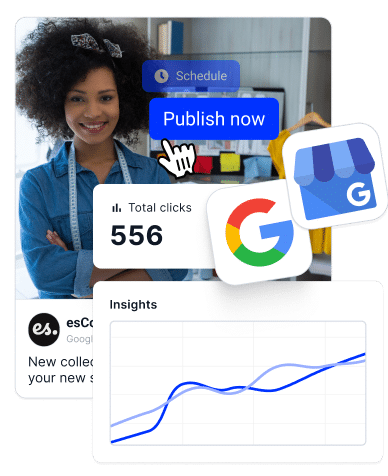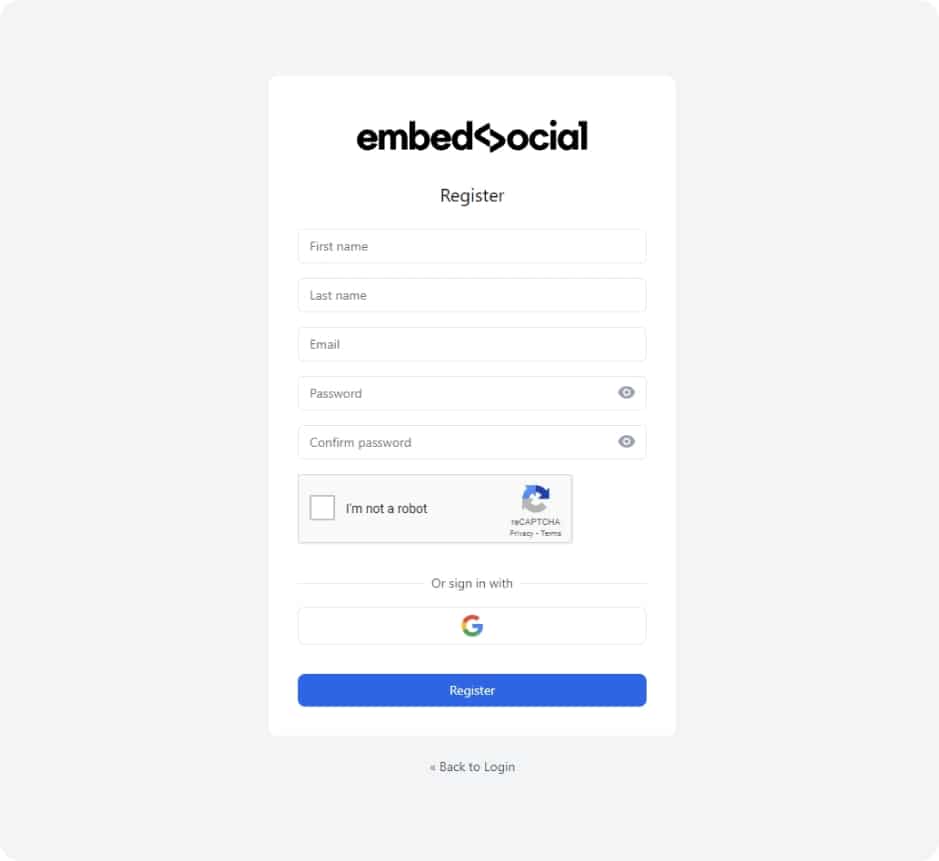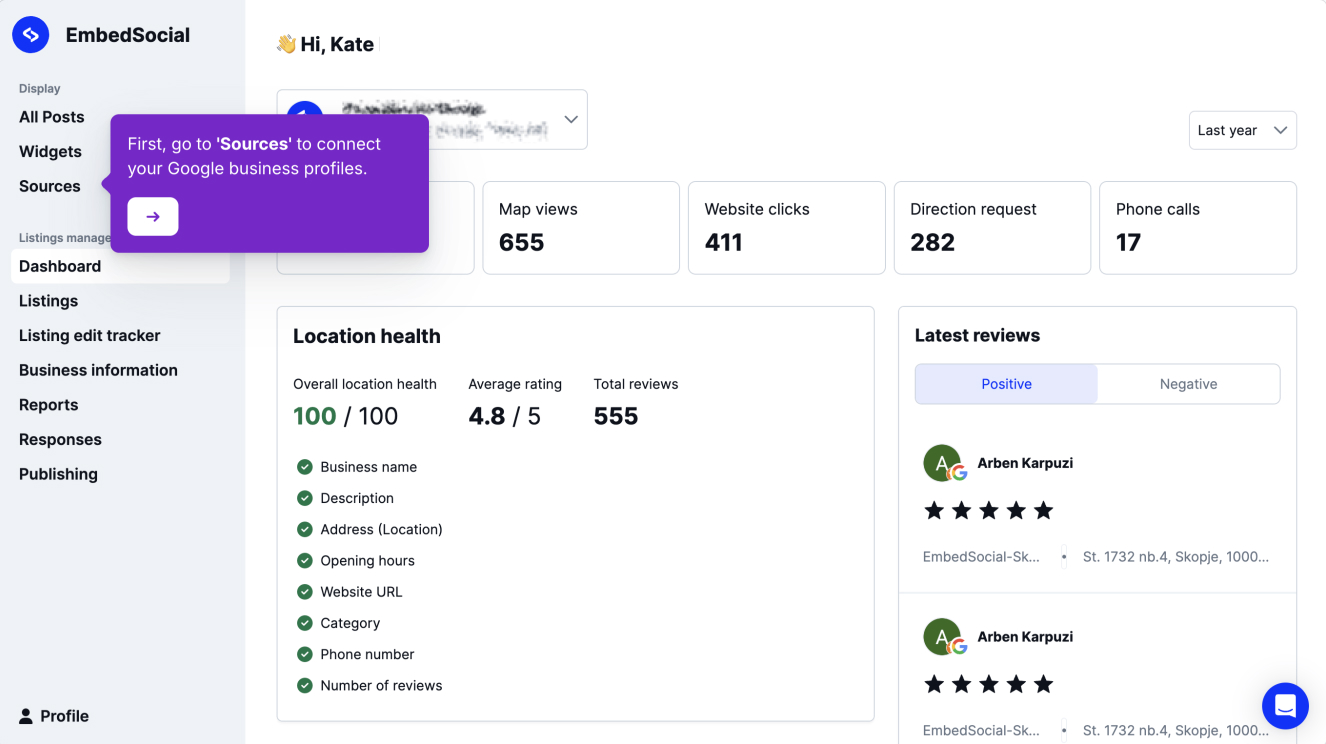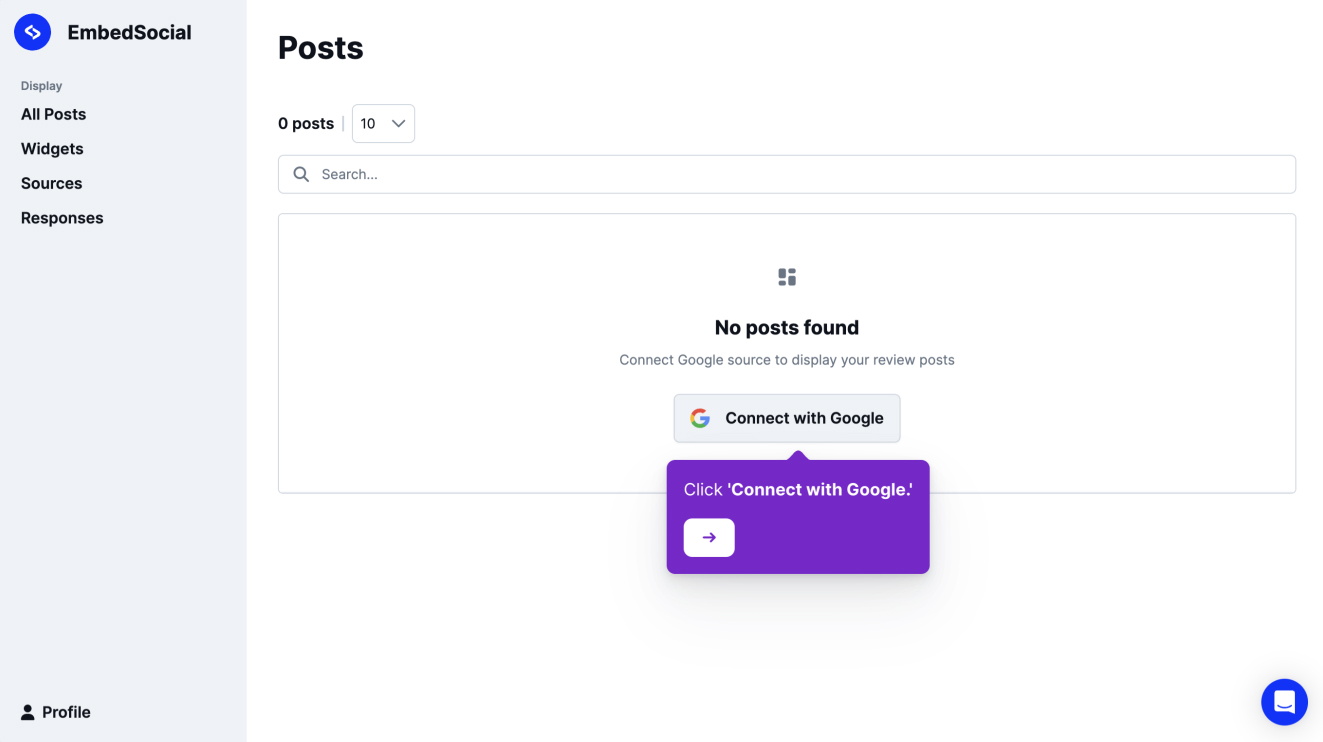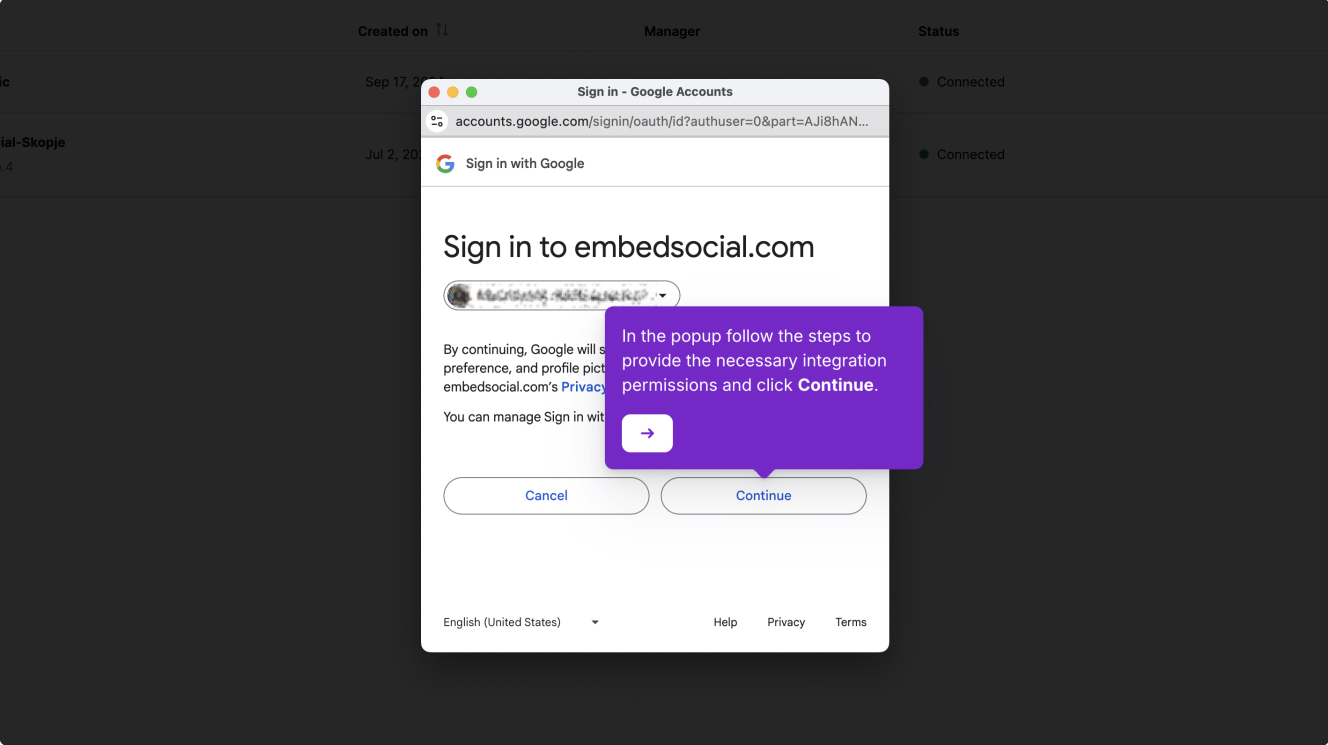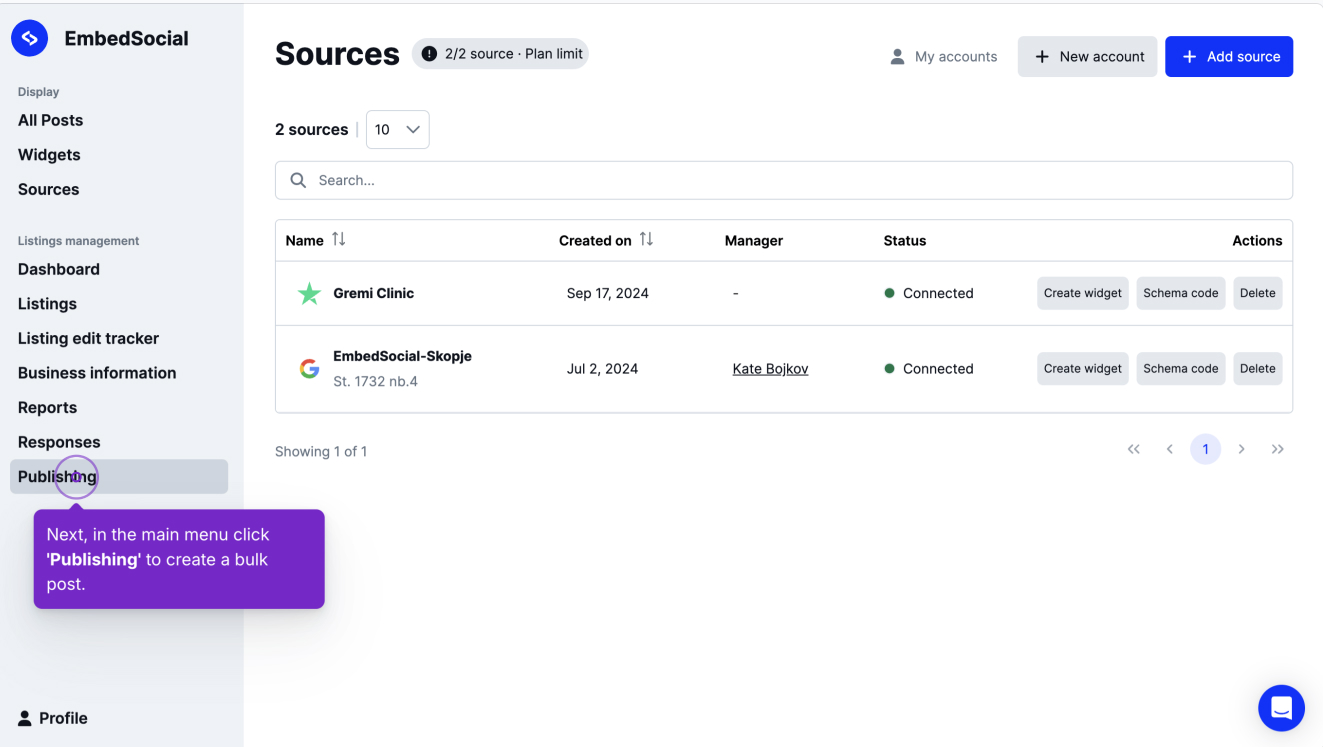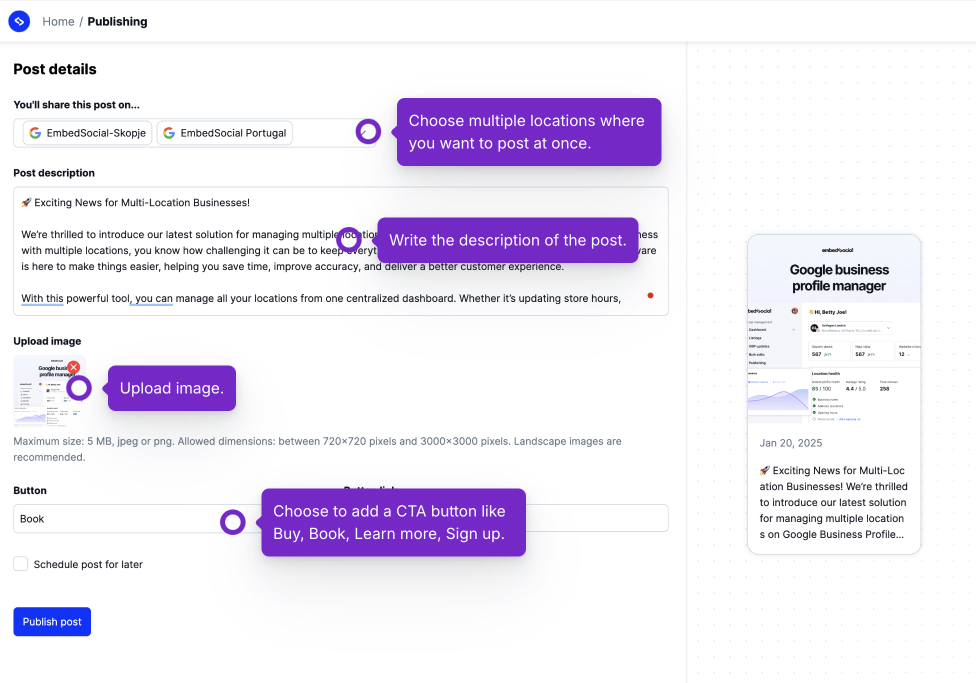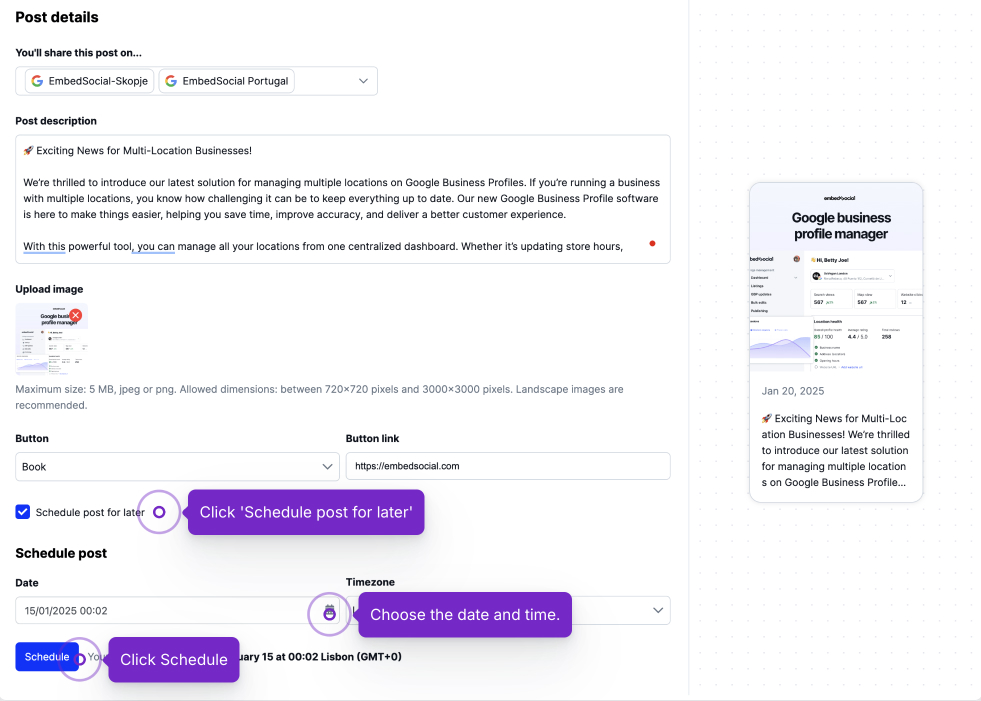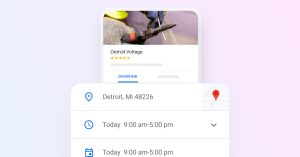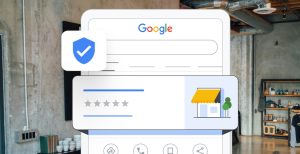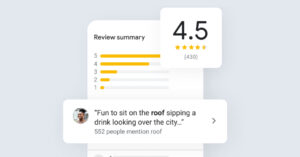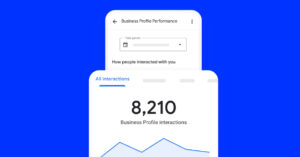We all know that managing Google Posts for a single business location is already time-consuming, not to mention multiple brand and business locations.
For example, companies that post regularly on Google see up to 30% more engagement from local searches, according to a BrightLocal study.
As such, Google Posts are essential for driving local engagement, improving your Google Business Profile visibility, and sharing timely updates like promotions or events.
For that reason, I decided to walk you through the most efficient ways to publish Google Posts across multiple locations, save time, and boost your local SEO.
Table of contents
- What are Google Posts?
- Why are Google Posts important for multi-location businesses?
- Challenges of managing Google Posts for multiple locations
- Solutions to schedule Google business posts across multiple locations
- Steps to bulk publish posts on multiple Google business profiles
- Where to find your published Google posts?
- Conclusion: Google Posts are great for customer engagement!
- FAQs for publishing on multiple Google locations
What are Google Posts?
Google Posts are updates that you can publish on your Google Business Profile to share announcements, promotions, events, and more. They appear in Google Search and Google Maps, helping you engage with your customers at the right moment.
Unlike traditional social media updates, Google Posts are designed to provide real-time, location-based information that enhances your local SEO. They allow you to share timely updates, highlight offers, and drive customer interactions—all within Google’s ecosystem.
Types of Google Posts
There are a few types of Google Posts you can publish for your customers:
- Update posts – share general business updates, announcements, or important news. These are useful for informing customers about changes in operations, new services, or company milestones.
- Offer posts – highlight promotions, special discounts, and limited-time deals. These posts can include an expiration date and a call-to-action button to drive customer engagement.
- Event posts – promote upcoming events by specifying a title, start and end date, and event details. Great for in-store events, webinars, or community gatherings.
Note: There’s an additional post type for your products, but they are found within the ‘Edit products’ section of your Google Business Profile dashboard. You can use them to:
- Feature individual products with images, descriptions, and pricing.
- Direct customers to an online store via a purchase link.
- Keep product offerings visible in Google Search and Maps.
By strategically using all of these post types, you can improve your Google presence and engage with customers across multiple locations.
Why are Google Posts important for multi-location businesses?
Google Posts are updates that you can publish directly to your Google Business Profile to communicate directly with potential customers and appear prominently in Google Search and Google Maps. They are especially beneficial for multi-location businesses because they:

- Improve local visibility – posts help your business stand out in local search results;
- Drive customer engagement – share promotions, updates, or events that capture attention and drive foot traffic;
- Support local SEO – regular posting signals activity and relevance to Google, helping improve rankings;
- Enhance brand consistency – keep messaging, promotions, and updates uniform across all locations while tailoring content when needed;
- Encourage direct customer actions – posts with call-to-action (CTA) buttons, such as “Book,” “Call,” or “Order Online,” make it easier for customers to take action.
As you can see, for businesses managing multiple locations, Google Posts can ensure every location stays connected to its community.
Challenges of managing Google Posts for multiple locations
Publishing Google Posts across multiple locations isn’t without its hurdles. Just imagine a franchise owner managing 20 restaurants across different cities.
Also, manually creating and posting updates for each location could take hours, leading to delays and missed opportunities to engage local audiences.
Common challenges include:
- Time-intensive process – manually posting for each location can take hours;
- Inconsistent messaging – keeping branding and tone consistent across locations can be difficult;
- Scaling issues – the more locations you manage, the harder it becomes to maintain regular updates;
- Lack of automation – Google’s native tools don’t offer built-in bulk scheduling, making it difficult to plan posts in advance;
- Limited post performance insights – tracking engagement and effectiveness across multiple locations is challenging without detailed analytics.
These challenges highlight the need to streamline the process, and I got a solution for you!
Solutions to schedule Google business posts across multiple locations
You can either go with the native option to schedule one post at a time (without a scheduling option) or choose a third-party tool that streamlines the process:
1. Using Google’s native features
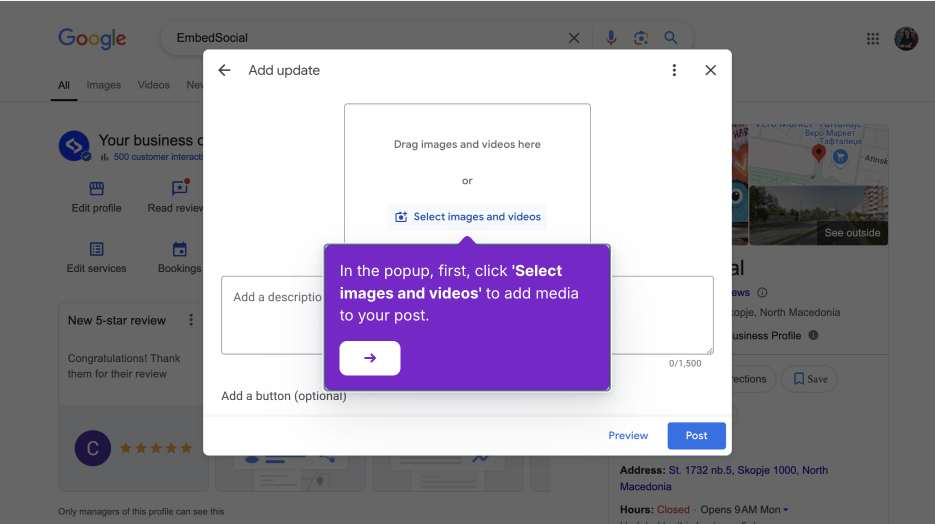
Google Business Profile offers basic tools for managing posts across multiple locations; however, it has limitations if you want to publish and schedule more posts:
- No advanced scheduling options – you can only publish posts immediately, making it difficult to plan ahead or maintain a consistent posting schedule;
- Limited analytics for performance tracking – the platform lacks detailed insights like engagement trends—crucial for multi-location strategies;
- No ability to customize posts for specific locations – there’s no content localization option—essential for targeting diverse audiences and growing your business consistently, especially for a multi-location model.
2. Leveraging Google Business Profile posting tools

Specialized platforms, like EmbedSocial’s Google Business Profile tools, make it much easier to manage posts at scale. Benefits include:
- Bulk posting – publish posts to multiple locations simultaneously;
- Automation – schedule posts in advance to maintain consistent updates;
- Performance insights – track the effectiveness of posts across locations;
- Customization – tailor posts for each location to better target local audiences.
Plus, if you sign up for EmbedSocial, a Google Posts scheduler that can handle all of the above, you get these advantages:
- Publish to multiple locations at once – with EmbedSocial, you can craft a single post in the platform and select the locations you want to target. For example, you can post a holiday promotion to all stores in a specific region with just a few clicks;
- Schedule in advance – you can intuitively set specific dates and times for your posts. This ensures every location gets timely updates, such as a flash sale announcement;
- Track performance metrics – EmbedSocial’s dashboard provides detailed insights, including engagement metrics like views, clicks, and interactions per location. This helps you identify top-performing content and optimize future posts.
Setting up your Google Posts scheduling workflow is very straightforward. Just follow the steps below to learn how to manage it for hundreds of locations:
Steps to bulk publish posts on multiple Google business profiles
- First, log in or register for EmbedSocial GBP:
- In the main menu, click ‘Sources’:
- Next, click ‘Connect with Google’:
- Now, follow a few steps to connect your Google Business Profile to EmbedSocial:
- Once you connect your locations, go to the ‘Publishing’ tab:
- Once there, choose your location and the type of post you want to publish (Update, Offer, or Event):
- Write the post’s description, upload your media, and define your call-to-action button. Use relevant keywords in your description to rank higher in search results:
- If you don’t want to immediately publish the post, you can click the scheduling option to set a time and date when the post should be published:
Note: If you are not sure you have the wording just right, or you aren’t happy with the images, you can also save your Google Post as a draft:
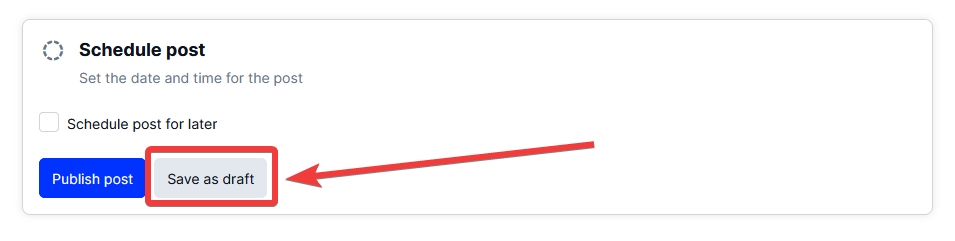
Craft the perfect Google Post description with an AI writing tool
To help speed things up, we’ve added an AI writer for Google Posts descriptions:
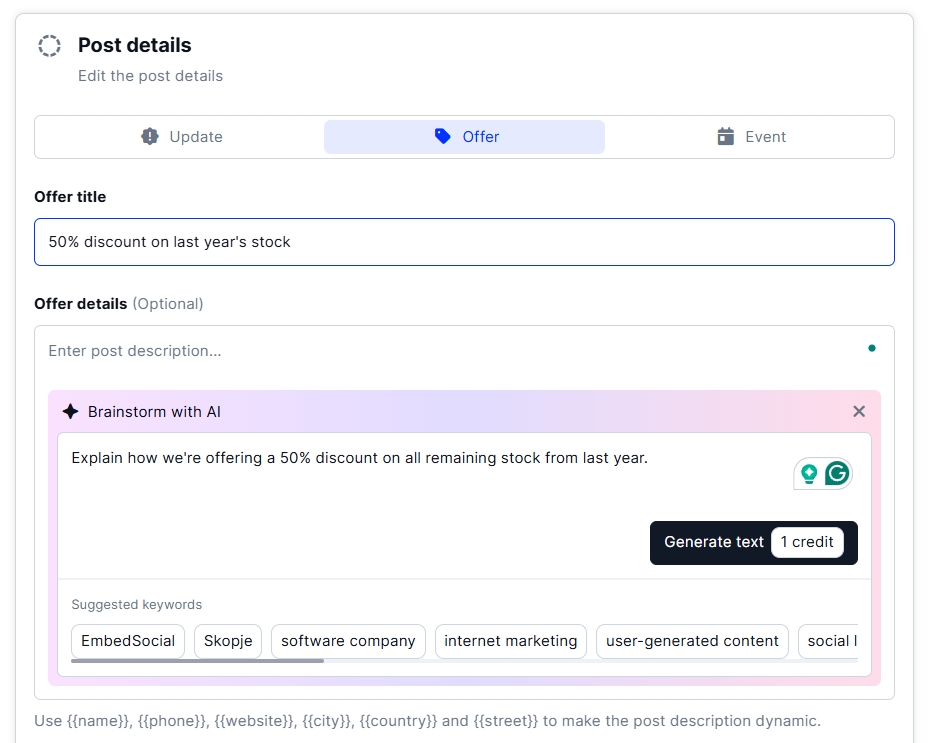
You only need to provide a few details about your post and let the AI magic take place. This is what we got:
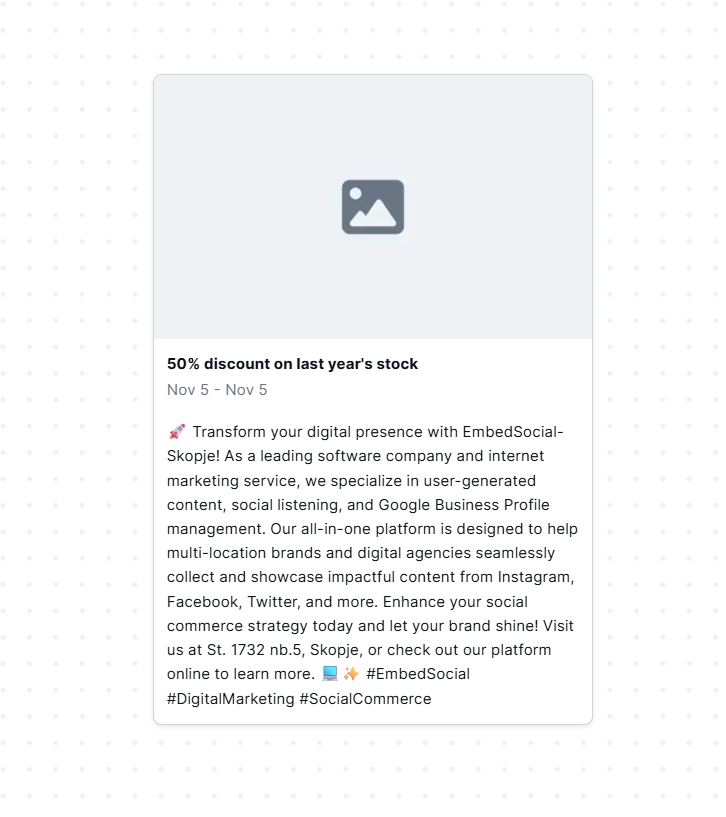
Where to find your published Google posts?
Remember: it usually takes 10 minutes for Google to approve your posts and send them live on your Google Business Profile.
You can check that in the sidebar of your Google business dashboard’s (underneath your business information):
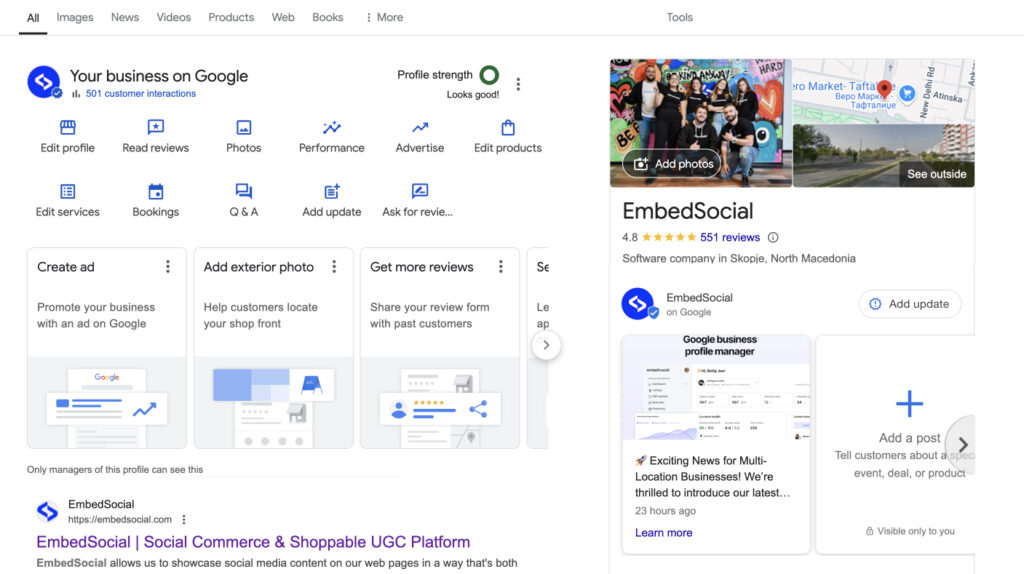
Plus, we collect all your posts into a clean and organized Google Posts page where you can check the status of all your posts and delete them in bulk as well:
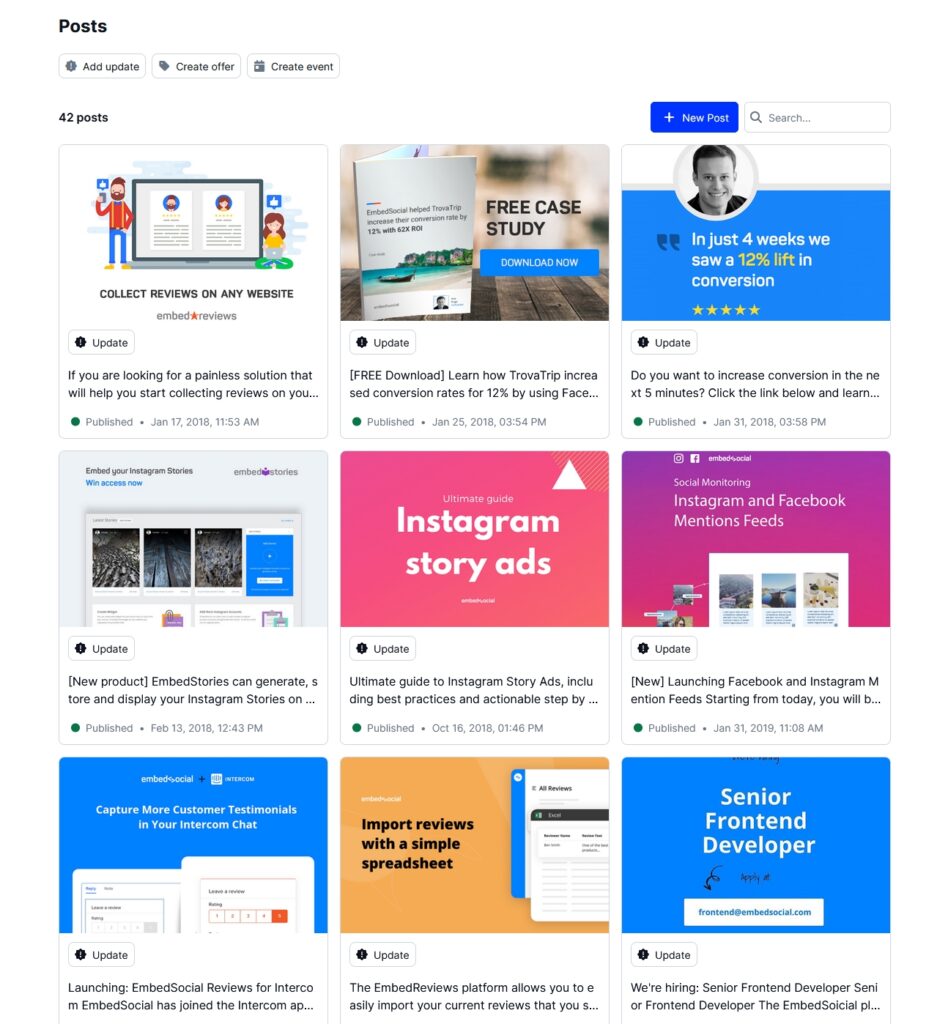
Features to look for in the best tools for multi-location Google Post management
Managing Google Posts for multiple locations becomes effortless with the right tools. Here are some features to look for in a tool:
- Bulk posting capabilities – publish posts to all locations simultaneously.
- Customizable options – tailor posts for individual locations as needed.
- Scheduling features – plan posts in advance to ensure regular updates.
- Analytics dashboard – gain insights into post performance across locations.
Recommended tool: EmbedSocial
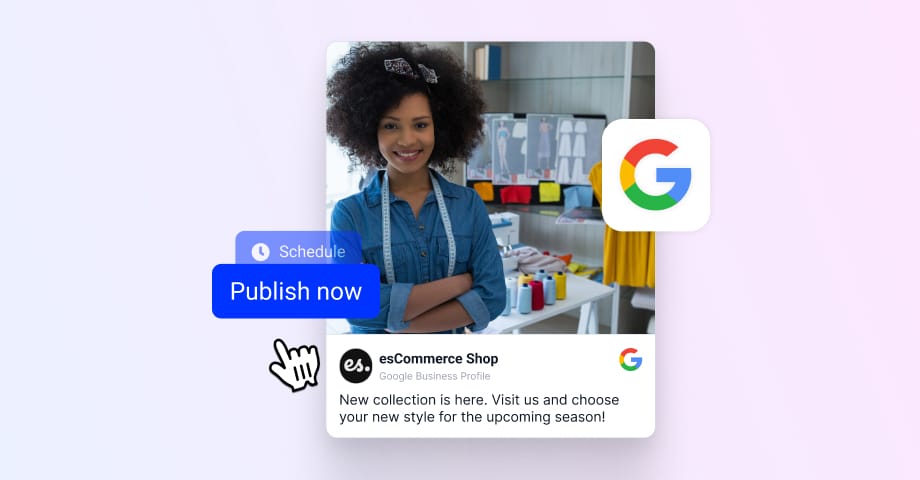
EmbedSocial offers powerful features for managing Google business posts, including bulk posting, scheduling, and performance tracking—designed to simplify multi-location management, EmbedSocial is ideal for businesses with multiple Google Business Profiles.
With this tool, you can schedule GBM posts and use it as a full social media management tool at the same time to publish on other social media accounts.
Remember: regular posting improves engagement and keeps your profiles active. So, rely on EmbedSocial’s publishing features for all this:
- Publish recurring updates, such as weekly specials;
- Schedule upcoming events for your customers;
- Plan posts around seasonal promotions or events;
- List your product and service limited offers.
Conclusion: Google Posts are great for customer engagement!
Ultimately, if you are looking for a great method to engage users interested in your business and boost your local SEO in the process, Google Posts are the way to do it!
So, don’t miss out on the opportunity to enhance your Google Business Profile visibility and attract more customers from Google Search and Maps. Start using tools like EmbedSocial today to automate the process and gain a competitive edge.
While managing posts for multiple locations may seem challenging, tools like EmbedSocial make the process seamless with features like bulk posting, scheduling, and analytics, which allow you to keep all your locations updated and consistent.
Ready to simplify your Google Post management? Click below to try EmbedSocial today, or schedule a demo to see how it can help your business!
FAQs for publishing on multiple Google locations
Can I schedule Google Posts for multiple locations?
Yes, tools like EmbedSocial allow you to schedule Google business posts for all your locations in advance, saving time and ensuring consistency.
What are the best practices for creating Google Posts?
Focus on localized content, use high-quality visuals, and include clear CTAs for engagement.
Can I publish the same Google Post to all my locations?
Yes, tools like EmbedSocial allow you to publish the same post to multiple Google Business Profiles simultaneously, saving time and maintaining consistency.
Is there a limit to how many locations I can post to at once?
Google Business Profile itself does not impose a strict limit, but the efficiency depends on the posting tool you use. EmbedSocial supports bulk posting to unlimited locations.
What is the best time to schedule Google Posts?
The best time depends on your audience and location. Use insights from tools to analyze engagement trends and schedule posts during peak activity hours.
Do Google Posts expire?
Yes, most Google Posts expire after seven days unless they are marked as event posts, which remain active until the event ends.
Are there specific post types I can publish on Google Business Profiles?
You can publish various types, such as event posts, promotional offers, product updates, and general announcements.
How do I track the performance of my Google Posts?
Use analytics tools to monitor metrics such as views, clicks, and customer actions for each location. Some tools also provide location-specific insights.