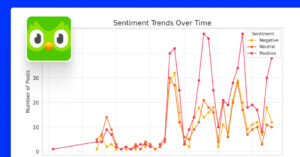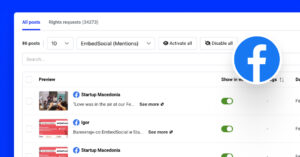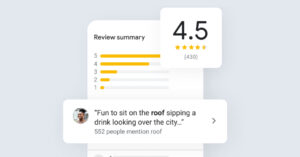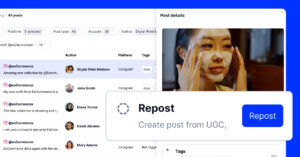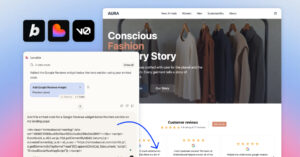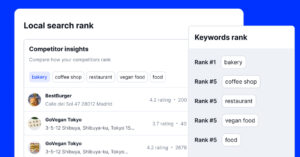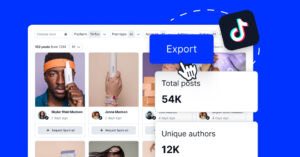TL;DR? Watch the video below:
Social listening is crucial for any type of business, as it allows you to reach more customers, learn how to improve your products and services, and much more!
Threads monitoring has become an important cog in that process ever since Meta started implementing the latest brand-specific Threads updates.
Needless to say, there’s a huge marketing potential among the 320M monthly active users (as of February 2025). There’s a lot happening on Threads, and having the right tool to monitor these conversations and use them in your strategy is very important.
For that reason, I’ll show you how to start with social media monitoring and collecting Threads mentions and posts containing specific keywords.
Let’s get started.
Why monitor Threads mentions and posts with specific keywords?
Since Threads has become a popular platform for brands, creators, and individuals to engage in real-time conversations, monitoring it allows businesses to:
- Stay on top of brand mentions and keep track of customer sentiment,
- Engage in conversations with users and prospects,
- Discover trending topics and key industry insights,
- Monitor competitors and analyze their strategies,
- Improve customer support by addressing feedback in real-time,
- Identify influencers who talk about your brand,
- Utilize advanced search to refine mention tracking,
- Leverage search results to filter insights from specific posts.
Whether you are managing your brand’s reputation, analyzing trends, or running a marketing campaign, tracking Threads for mentions and keywords ensures you never miss a relevant conversation on this platform.
Here’s an example of a feed with Threads posts mentioning ‘EmbedSocial’:
Monitoring Threads: Top 5 use cases
| Use case: | Benefits: |
|---|---|
| Brand awareness & community engagement | Stay informed when your Threads account is mentioned, engage in discussions, and increase visibility. Strengthen relationships by responding to comments and mentions. Use keyword search to find profiles mentioning your brand. |
| Customer feedback & sentiment analysis | Monitor customer opinions and feedback, apply sentiment analysis, and refine services based on public perception. Filter posts using search terms to track customer sentiment effectively. |
| Competitive intelligence | Track competitor mentions, analyze audience engagement strategies, and identify growth opportunities. Search for specific users interacting with competitors. |
| Crisis detection & social reputation management | Detect PR issues early, mitigate negative sentiment, and protect your brand’s social media reputation. Set up alerts for new features to enhance crisis tracking. |
| Influencer & campaign tracking | Monitor influencer mentions, assess campaign impact, and identify brand advocates. Track hashtags and campaign-specific keywords to measure performance. |
How to track and monitor Threads?
With EmbedSocial, you can easily track and monitor mentions and keywords on Threads to gain valuable insights. Follow these steps to set up tracking:
Step 1: Connect your Threads account to EmbedSocial
- Create an account in the EmbedSocial platform;
- Go to the ‘Sources’ section;
- Add Threads as a new source;
- Authenticate your Threads account through Meta’s API.
Step 2: Set up keyword and mention tracking
- Enter the search term, tags, or brand names you want to track;
- Create a feed/widget with all your posts;
- Use the embed code to display the widget;
- Navigate to ‘All posts’ to continue your analysis;
- Enable real-time alerts to Slack so you never miss a mention.
Step 3: Monitor & analyze data
- Navigate to ‘All posts’;
- Use advanced search options to find results based on specific users;
- Filter search results by keywords, date, and engagement metrics;
- Export reports to evaluate campaign performance;
- Refine keyword tracking to include new trends.
Step 4: Engage & respond
- Click individual posts to navigate to Threads and reply to them;
- Interact with positive mentions to build customer loyalty;
- Handle negative feedback quickly with customer support responses;
- Tap into trending conversations to boost engagement.
Step 5: Utilize a sentiment analysis tool
- Navigate to ‘Reports’;
- Download your posts’ data in a .csv file;
- Upload the file in our Free Brand Sentiment Analysis Tool;
- Analyze the data to get insights.
Keyword examples to get started with Threads monitoring
Here are some keyword examples to use when monitoring Threads:
| Use case: | Keywords you can track: |
|---|---|
| Brand mentions | Your brand name, product names, CEO name |
| Potential customers | “Looking for recommendations,” “Best [product/service]” |
| Customer engagement | “Need help with [product],” “Anyone using [brand]?” |
| User-Generated Content (UGC) | “Just got my [product],” “Love my [brand]” |
| Customer feedback & complaints | “Issues with [product],” “Frustrated with [brand]” |
| Competitor monitoring | Competitor brand names, “Better alternative to [competitor]” |
| Industry trends | “Latest in [industry],” “Trends in [niche]” |
| Sentiment tracking | “Love [brand],” “Hate [product]” |
| Event monitoring | Industry conferences, product launches, webinars |
| Promotions & offers | “Discount on [product],” “Coupon code for [brand]” |
How does EmbedSocial enhance social listening on Threads?
By integrating EmbedSocial, businesses can:
- Automate mention tracking with real-time notifications;
- Monitor direct mentions (@yourbrand) to see who is talking about you;
- Conduct sentiment analysis to measure audience perception;
- Track hashtags and keyword search for deeper market insights;
- Monitor competitors to stay ahead in the industry;
- Generate detailed reports to improve marketing strategies;
- Access new features for deeper analytics and automation.
With EmbedSocial’s Threads monitoring feature, you can turn mentions and tagged posts into meaningful engagement opportunities, helping you build brand awareness and strengthen customer relationships.
Conclusion: Start monitoring Threads right now!
Tracking mentions and keywords on Threads is essential for brands looking to stay on top of key conversations, improve customer engagement, and follow market trends.
Thankfully, with the right tools, such as EmbedSocial, you can automate tracking, analyze sentiment, and participate in key conversations effortlessly.
Our latest integration makes tracking and analyzing mentions and keywords on Threads as easy as possible. So, you can start leveraging social listening today to enhance your brand strategy and audience engagement.
After all, Threads lacks traditional hashtags and advanced search filters, so a third-party social media listening tool does wonders here!
Start leveraging Threads monitoring today to never miss another important update and strengthen your brand presence!
FAQs about Threads monitoring
What is social listening?
Social listening is the process of tracking online conversations about your brand, industry, or competitors across social media platforms. It helps businesses analyze sentiment, identify trends, and engage with their audience more effectively.
What is Threads monitoring?
Threads monitoring is the process of tracking mentions, tagged posts, and relevant keywords on Threads to analyze conversations, brand sentiment, and engagement trends. Businesses and creators use social listening tools to stay updated on discussions about their brand or industry.
How to search keywords on Threads?
To search for keywords on Threads, use the app’s search bar and enter a word or phrase. The results will show posts containing that keyword. Plus, you can filter your results by date and/or profile. That said, the easier method to search keywords on Threads is to use a third-party platform like EmbedSocial, which will immediately pull all posts containing your target keyword.
How do I know if someone is on Threads?
You can check if someone is on Threads by searching for their username in the app’s search bar. If they have an account, it will appear in the results, and if their Threads is linked to Instagram, you may also find them through suggested users or mutual connections.