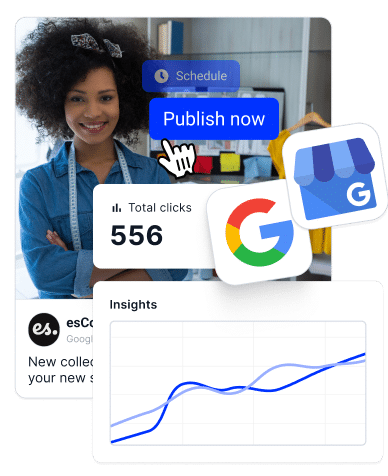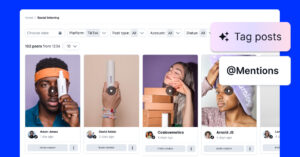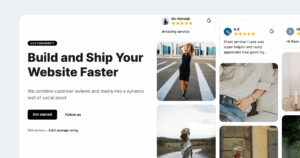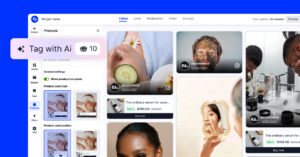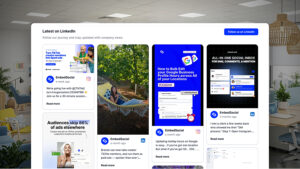Imagine being able to create a fully customized UGC widget just by describing it.
No code, no design skills, no manual setup, just a sentence or two about what you want, and it appears instantly. Then, you simply tweak it to perfection.
That’s exactly what AI UGC widgets do. Powered by artificial intelligence, they turn your ideas into ready-to-publish user-generated content displays in seconds.
You won’t have to spend time creating the perfect layout manually, choosing colours, or chasing developers to update widgets. Now, our AI widget generator handles the entire process—from design to deployment— while maintaining your brand’s style intact.
At EmbedSocial, we brought this future to life via our AI UGC Widget Builder, which builds you the perfect widget tailored to your content based on what you write.
It’s the best way to get stunning, on-brand UGC widgets that update themselves—built by AI, powered by your customers’ stories. Keep on reading to find out more!
What is an AI UGC widget?
An AI UGC widget is an intelligent website widget that uses artificial intelligence to design, generate, and display user-generated content (UGC) on websites automatically.
‘AI UGC widget’ definition
Simply put, it allows you to tell our conversational AI how you want your UGC section to look exactly, after which it proceeds with building it for you.
You can describe layouts, styles, shapes, or elements like “a minimalist carousel of customer photos” or “a grid with rounded images and five-star ratings”. Within seconds, the AI transforms that request into a fully functional widget ready to be embedded.
Here’s a brief video covering the concept of AI UGC widgets:
Unlike traditional widgets that require manual setup or custom code, an AI UGC widget learns from your inputs to produce unique, on-brand results every time.
It combines AI design intelligence with UGC aggregation—pulling your social media content and customer feedback into one dynamic, automatically styled display, which will continue to engage customers via your website user interface.
We’re proud to state that EmbedSocial is the first platform to introduce this next-generation concept in 2025, merging our proven UGC collection system with AI-powered widget creation for an effortless, creative freedom—without the need for a developer or designer.
Why are AI UGC widgets a game-changer for brands?
AI UGC widgets will redefine how you create and display social proof online. Instead of spending hours designing, coding, and styling widgets manually, teams can now generate perfectly tailored displays in seconds—simply by describing what they want.
Here’s why this innovation matters for modern brands:
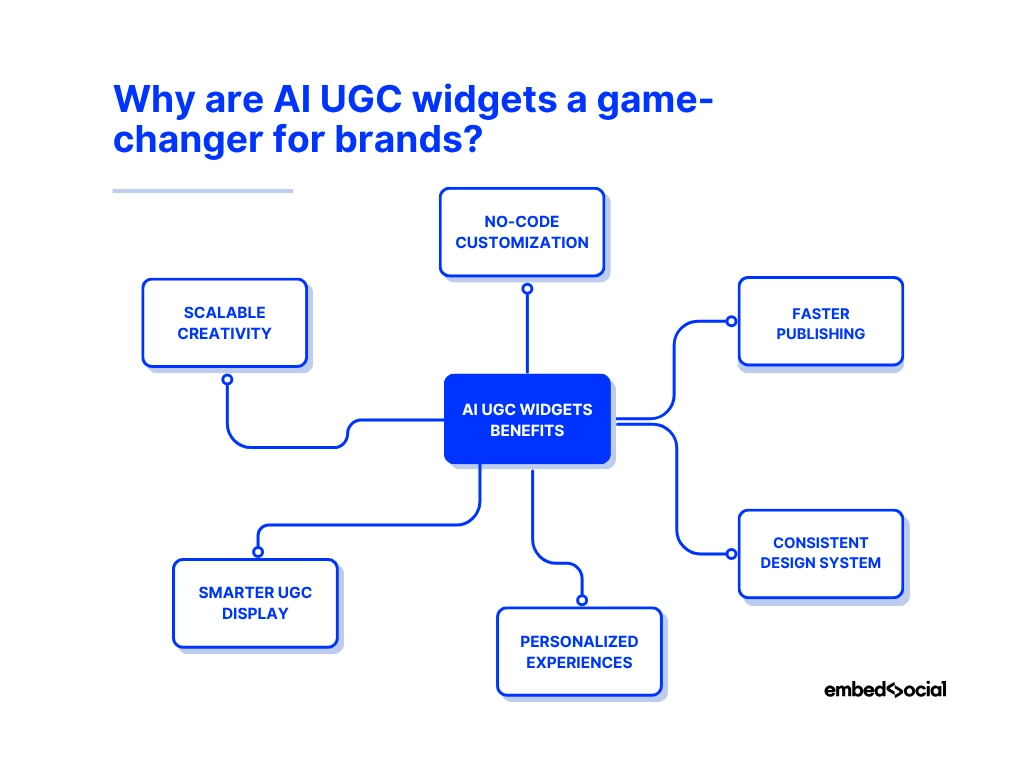
- No-code customization—anyone can build beautiful AI website widgets without touching a line of code, enabling users to create perfect widgets every time;
- Faster publishing—AI reduces widget creation from hours to minutes, freeing your team to focus on content, not configuration;
- Consistent design system—AI learns your brand aesthetics and applies them automatically across every widget;
- Personalized experiences—each widget adapts to your tone, colours, and layout preferences, ensuring your UGC looks and feels on-brand;
- Smarter UGC display—AI can prioritise high-performing content (like customer testimonials or posts with better engagement) for maximum impact;
- Scalable creativity—generate multiple unique widget variations in seconds, perfect for agencies and multi-location brands managing dozens of websites.
With EmbedSocial’s AI website widget generator, you gain a creative partner that never sleeps, and one that instantly turns UGC into stunning, conversion-driven website displays. This is more than automation; it’s intelligent design that scales with your business.
How to create your AI UGC widget via EmbedSocial?
There are only a few steps involved in getting your best AI UGC widget:
Step 1: Sign up for EmbedSocial and log in
First, you have to create an account on our UGC platform to get our social aggregator widget.
Step 2: Connect your UGC or review source
After you create your account, access the ‘Sources’ section to connect all your social media accounts, so you can aggregate the posts you want to show in your widget.
You can choose to connect multiple accounts from all popular platforms. For instance, you can access your Google Business Profile data via our direct Google API connection.
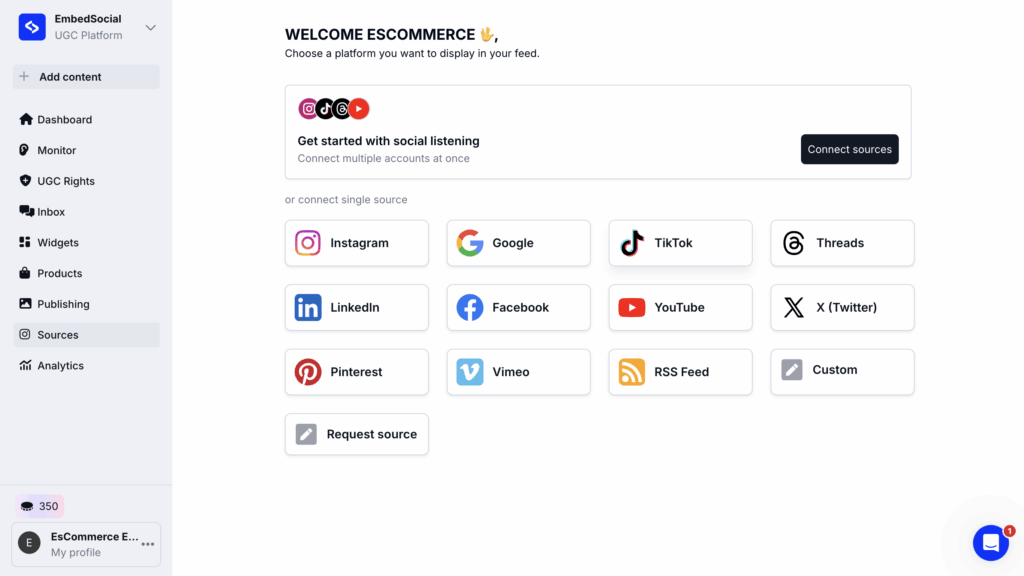
Step 3: Use AI to create the perfect widget
Upon choosing one or several Google locations that pull your Google reviews, you can start setting up your widget via the ‘Widgets’ section.
Once there, you just tap the ‘Generate with AI’ button in the top-right corner, after which you’ll be redirected to the following screen:
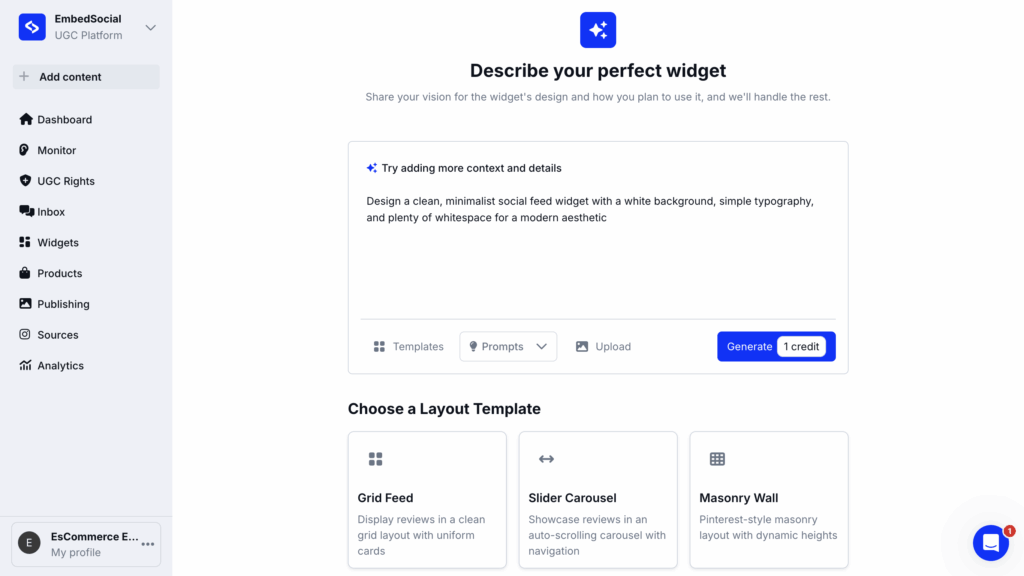
Here, you need to describe your perfect widget, attach a photo if you want, and tap ‘Generate for 1 credit’. Then, you’ll be taken to our widget editor to optimize its look:
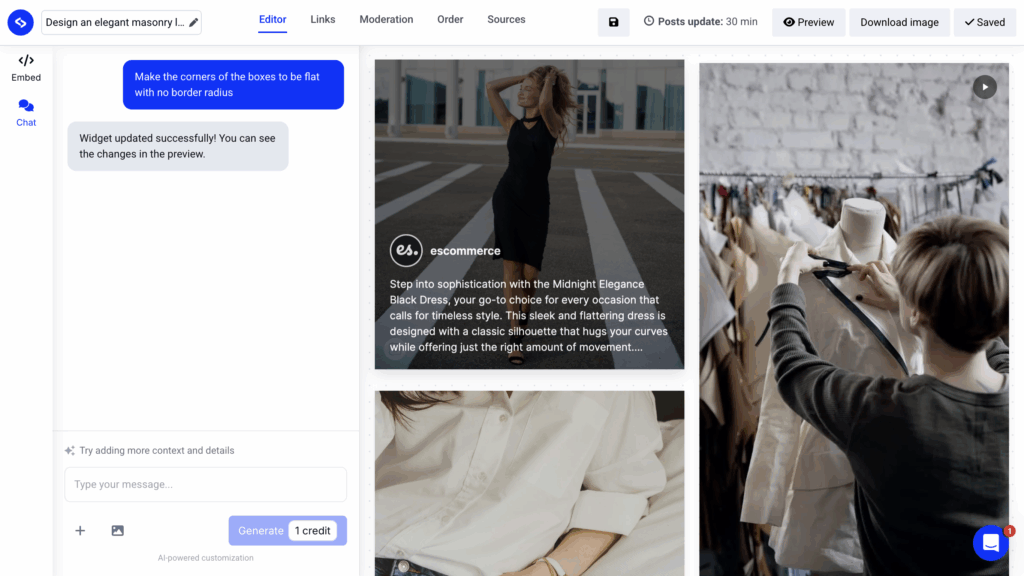
Once you are fully satisfied with the look of your widget, tap ‘Save’ (top-right corner).
Note: You can upload additional photos at any point during the widget creation process to subtly lead the AI widget creator in the right direction.
Bonus step: Embed your UGC widget on your website
Once you are done curating the best UGC widget for your needs, you can embed it on any of your websites. Just copy its code and paste it into your website builder:
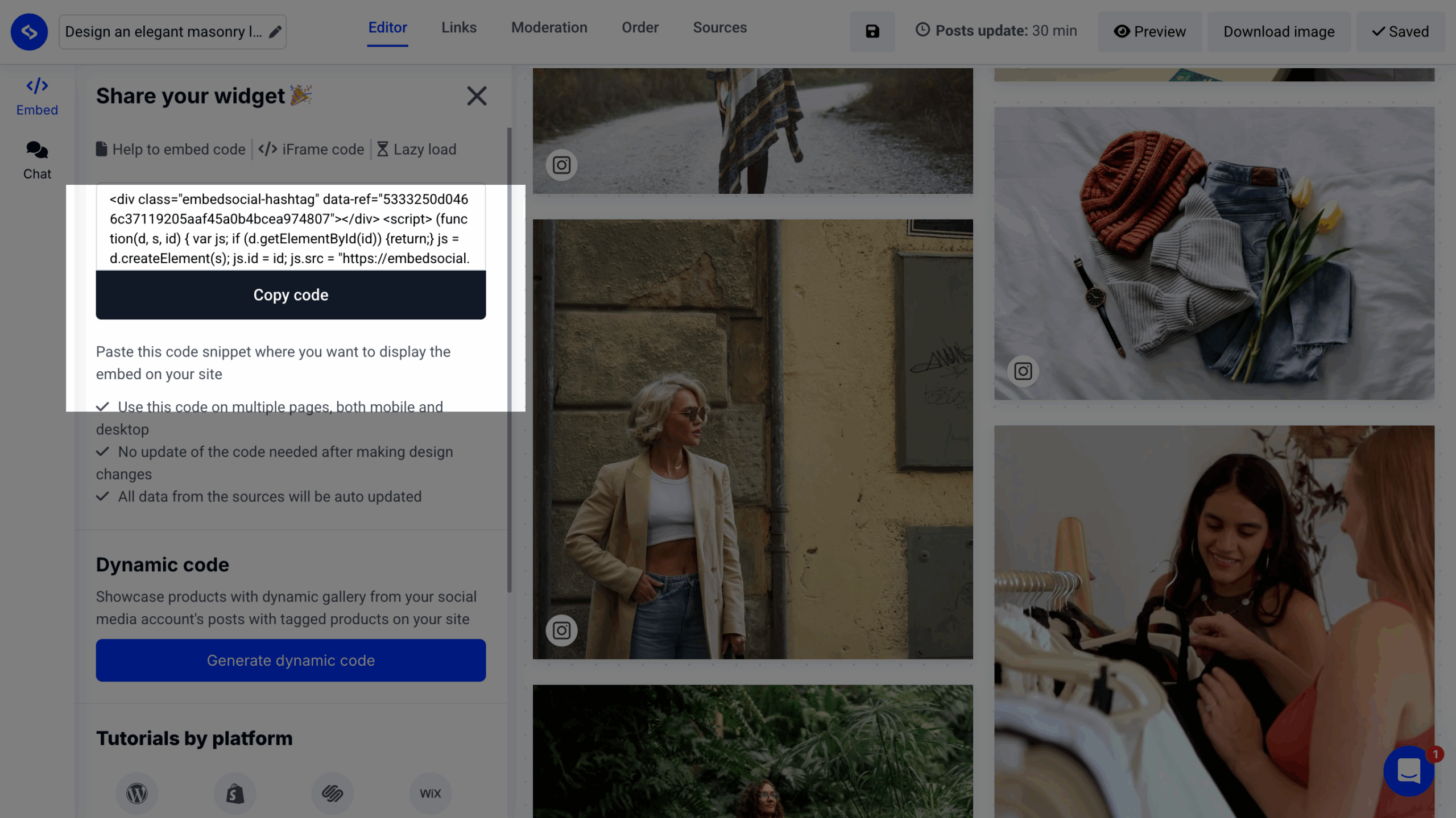
Why EmbedSocial leads the AI UGC widget movement
At EmbedSocial, we’re redefining how brands collect, curate, and showcase authentic user content via future-proof AI features. And our AI UGC Widget Builder is the latest addition to our all-around UGC ecosystem, designed to help businesses turn UGC into growth.
First, we help you gather all the UGC you might need, including photos, videos, mentions, reviews, etc., from platforms like Google, Instagram, TikTok, and Facebook.
Then, our AI widget generation feature instantly transforms that content into beautifully designed, ready-to-embed widgets without coding or design skills.
With the AI widget editor, customers can go from the idea to design in seconds, as they can:
- Auto-generate widget layouts based on their style and content preferences.
- Customize designs instantly using simple text prompts and example images.
- Create animations and layouts that work flawlessly behind the scenes.
- Save time while producing more engaging, high-performing widgets.
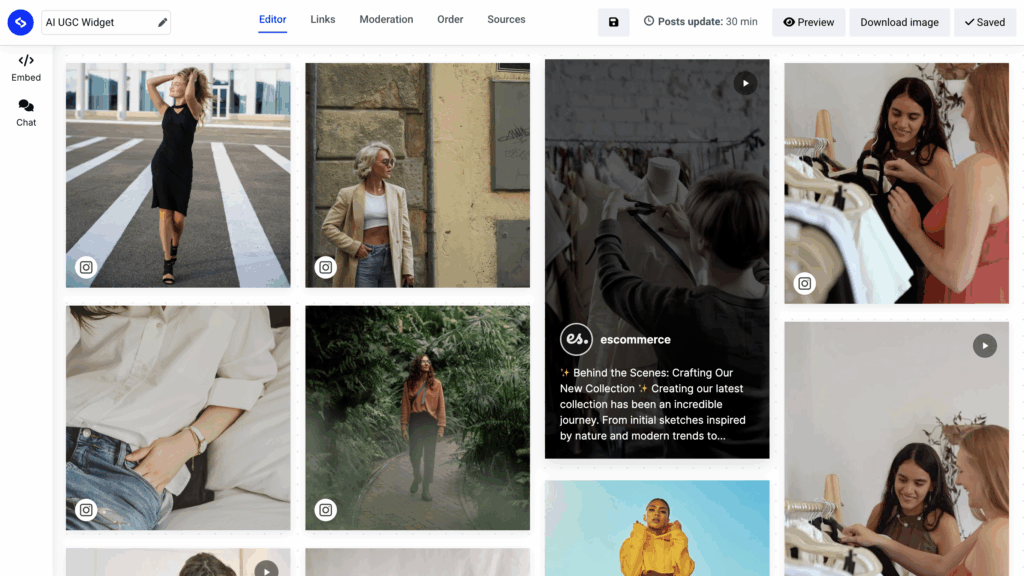
EmbedSocial also powers advanced analytics that track performance and user engagement of your content, helping you gain insights about which UGC resonates most with your audience. And with shoppable widget feeds, you turn that UGC into a revenue-driving experience.
Finally, automation ties everything together—from syncing new UGC to updating widgets in real time. With EmbedSocial, brands get seamless integration between collecting content to showcasing it intelligently, and obtaining valuable insights from it.
This is why we lead the AI UGC widget movement—because we’re not just building widgets, we’re building the future of authentic digital storytelling.
5 best practices to make the most out of our AI widget creator?
While AI can do wonders, you still need to guide it right. So, here are five best practices to help you get the most from EmbedSocial’s AI UGC Widget Creator:
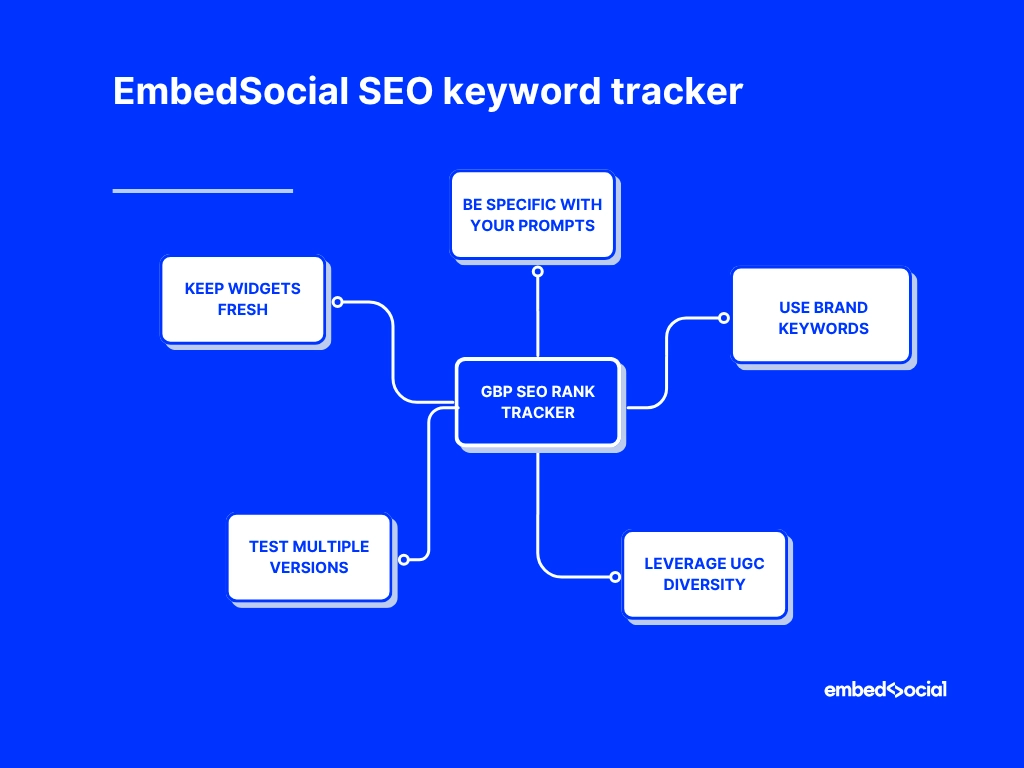
- Be specific with your prompts – describe your ideal layout in detail (e.g., “a 3-column grid with rounded corners and light background”) to get accurate results;
- Use brand keywords – mention your brand’s colours, tone, or personality so the AI matches your visual identity;
- Leverage UGC diversity – mix reviews, customer photos, and videos to make widgets feel more authentic and engaging for the customer journey;
- Test multiple versions – experiment with different prompts and save the best designs as templates for future use;
- Keep widgets fresh – update your AI widgets regularly to reflect new campaigns, seasonal themes, or trending customer content.
This is the right way to turn EmbedSocial’s AI assistant into a true creative partner—one that builds visually consistent, high-performing widgets for engaging visitors and boosting your website traffic via social posts and customer reviews.
13+ AI website widget examples created via EmbedSocial
Surely you must wonder by now how these widgets look and why you would need them, right? Below, I cover our best AI-generated widget templates that our users get to play with:
Instagram Section
The Instagram Section presents your Instagram feed in a spacious, gallery-style view designed to blend smoothly with modern site layouts. It allows visitors to visually browse your posts, discover fresh content at a glance, and stay connected to your brand’s social identity through a clean Instagram carousel widget.
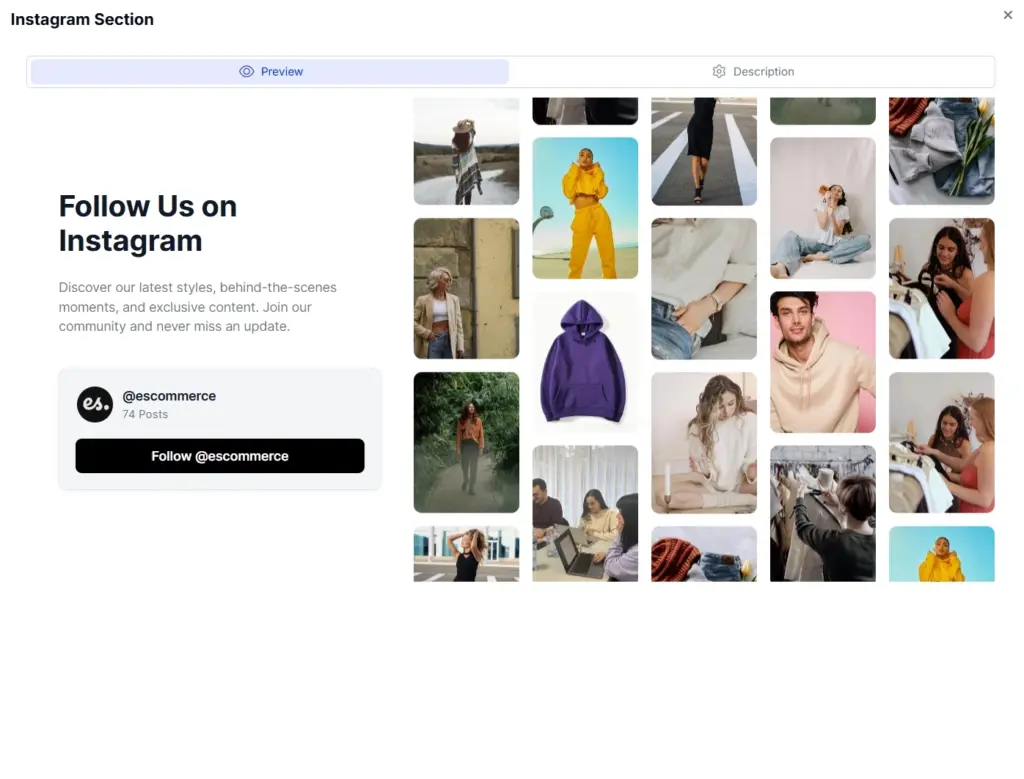
Waterfall Testimonials Page
A Waterfall Testimonials Page arranges customer reviews in a continuous, free-flowing layout that feels lively, contemporary, and genuine. This testimonial page layout gives your audience an easy way to absorb social proof at scale, offering brands a dynamic format that elevates the stories and voices that matter most.

Multi-Product Shoppable Slider
The Multi-Product Shoppable Slider lets you showcase several items within each frame, offering visitors an interactive product slider template as they browse. It pairs lifestyle visuals with instant shopping actions, helping customers explore full collections, find related products, and jump from discovery to purchase without friction.
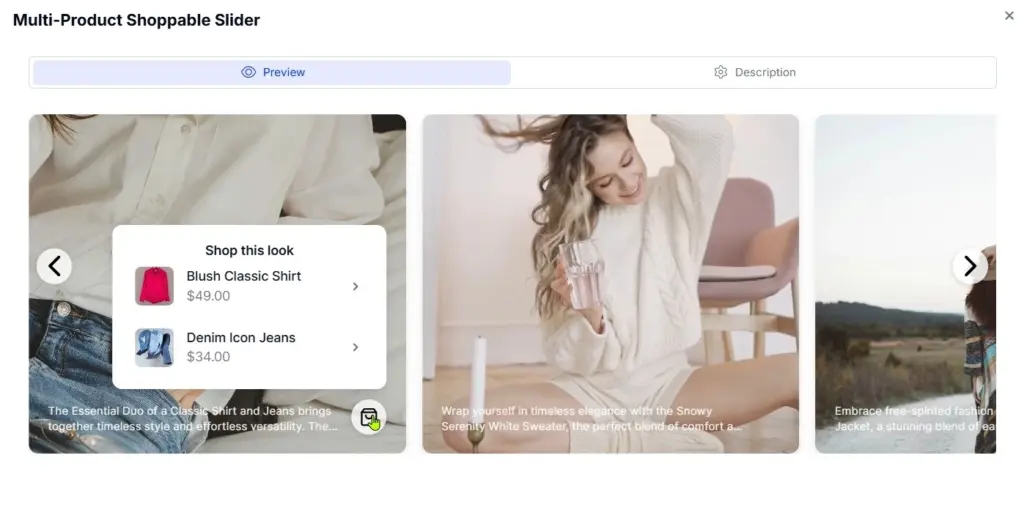
Social Media Carousel
The Social Media Carousel transforms your social updates into a clean, swipe-ready slider widget that boosts engagement as visitors browse. It adds motion, freshness, and personality by turning your live social feed into a dynamic carousel widget that keeps your website visually active and up to date. Our AI carousel generator will create the best social feed widget for your content and ensure all your UGC looks and performs the best!
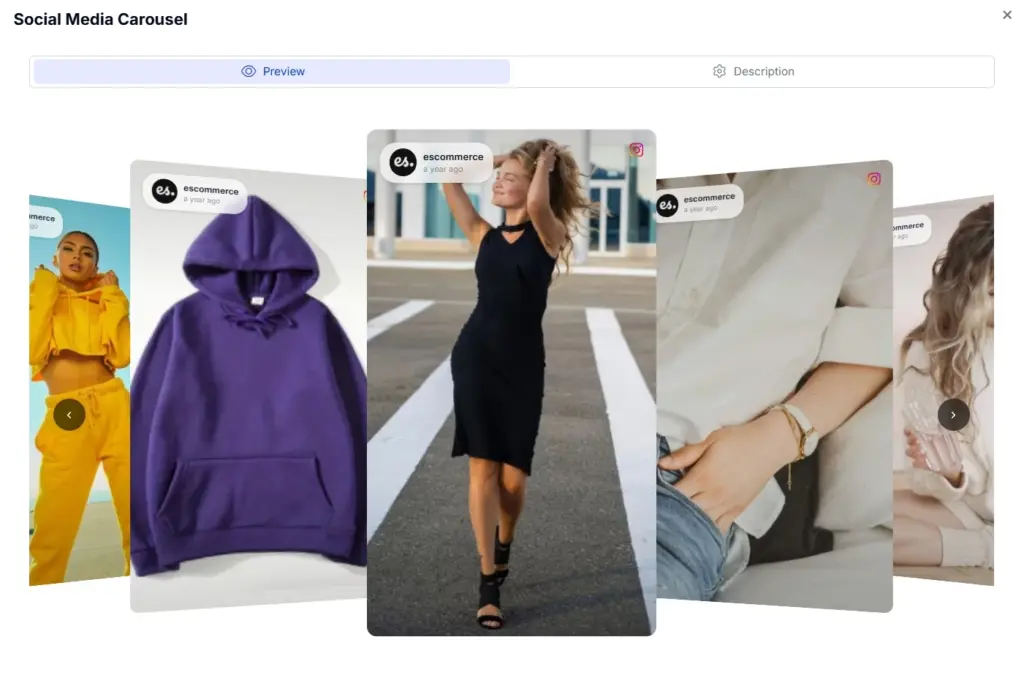
Swipeable Video Cards
Our Swipeable Video Cards display bite-sized videos in a stacked, thumb-friendly layout built for mobile-first interaction. This video slider widget brings movement and storytelling to your site, allowing visitors to skim quick video moments effortlessly while staying engaged through intuitive swiping.
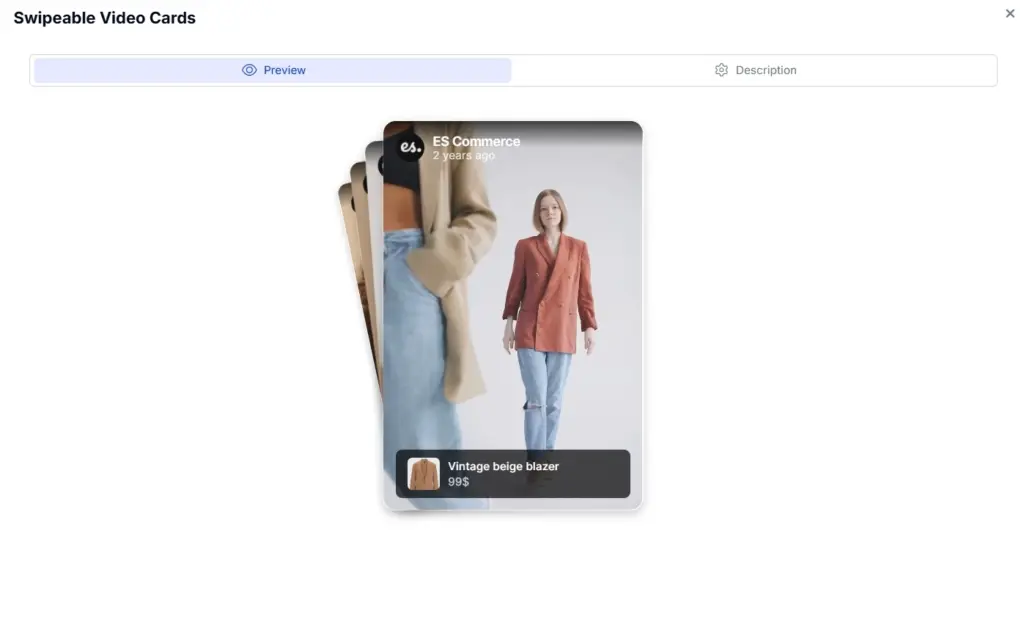
Shoppable Video Slider
The Shoppable Video Slider merges high-impact video content with instant shopping features, letting viewers watch clips and purchase products tagged inside them. This shoppable widget helps brands show items in motion, craft stronger narratives, and deliver a smooth buying flow without slowing down the viewing experience.
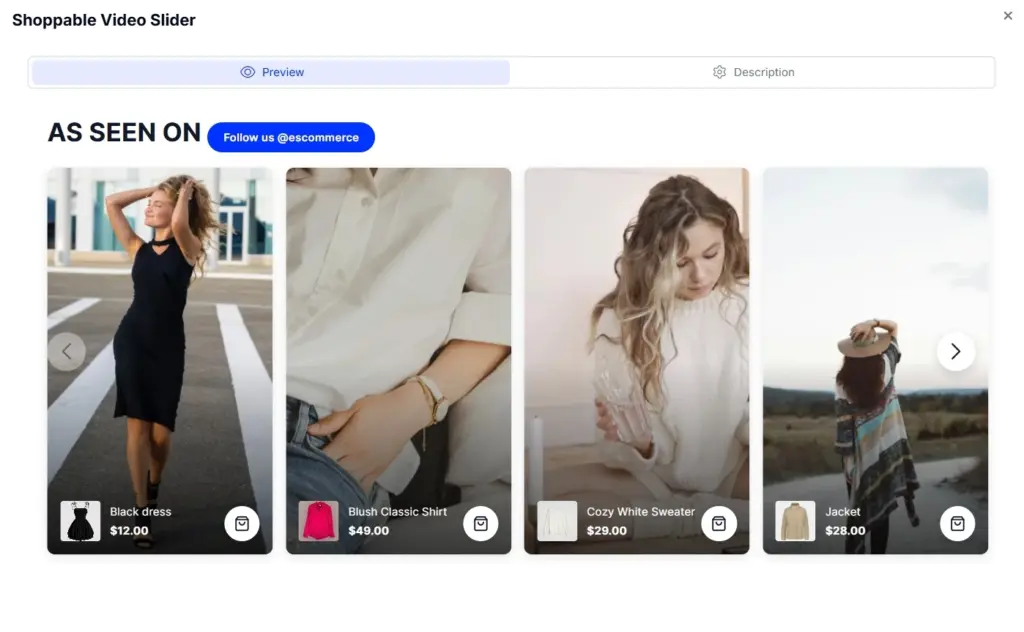
Avatars Reviews Slider
The Avatars Reviews Slider presents testimonials inside a clean, rotating carousel supported by customer avatars for added credibility. This testimonial grid brings real identities into focus, helping visitors trust your social proof and connect with genuine customer experiences instantly.
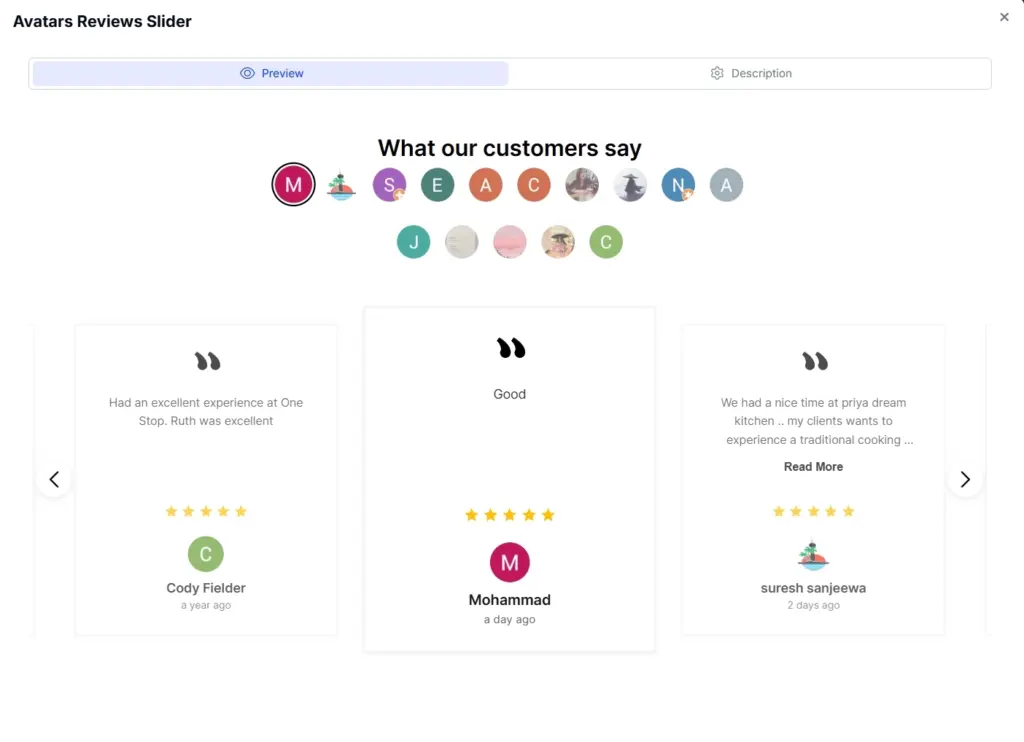
Autoplay Video Shop
The Autoplay Video Shop arranges products inside looping video tiles that start playing automatically, capturing attention the moment someone lands on the page. Visitors can browse highlights without pressing play, see items in action, and make faster decisions through a hands-off, autoplay slider for website experiences.
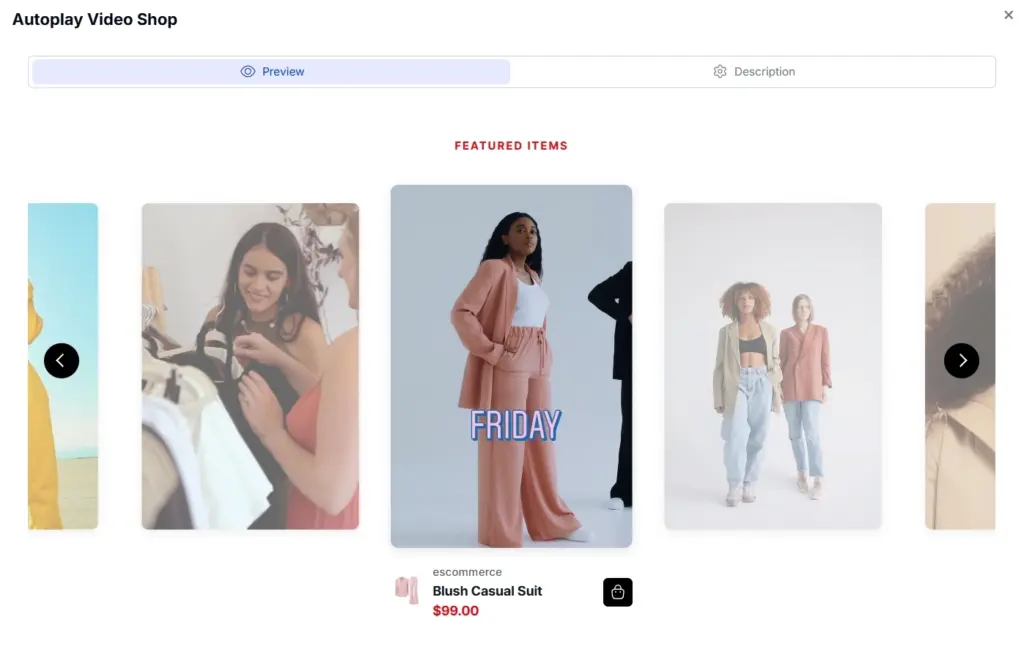
Wall of Love
This review Wall of Love collects your strongest customer testimonials into a neat, immersive grid that turns reviews into powerful social proof. This testimonial wall layout highlights authentic customer stories, strengthens brand trust at scale, and gives visitors a vibrant snapshot of why people love your business.

Compact Instagram Shop
The Compact Instagram Shop brings together your Instagram posts and tagged products in a clean, scroll-friendly vertical layout. It helps customers view your visuals, instantly see linked items, and shop directly from an integrated Instagram slider without navigating away from your website.
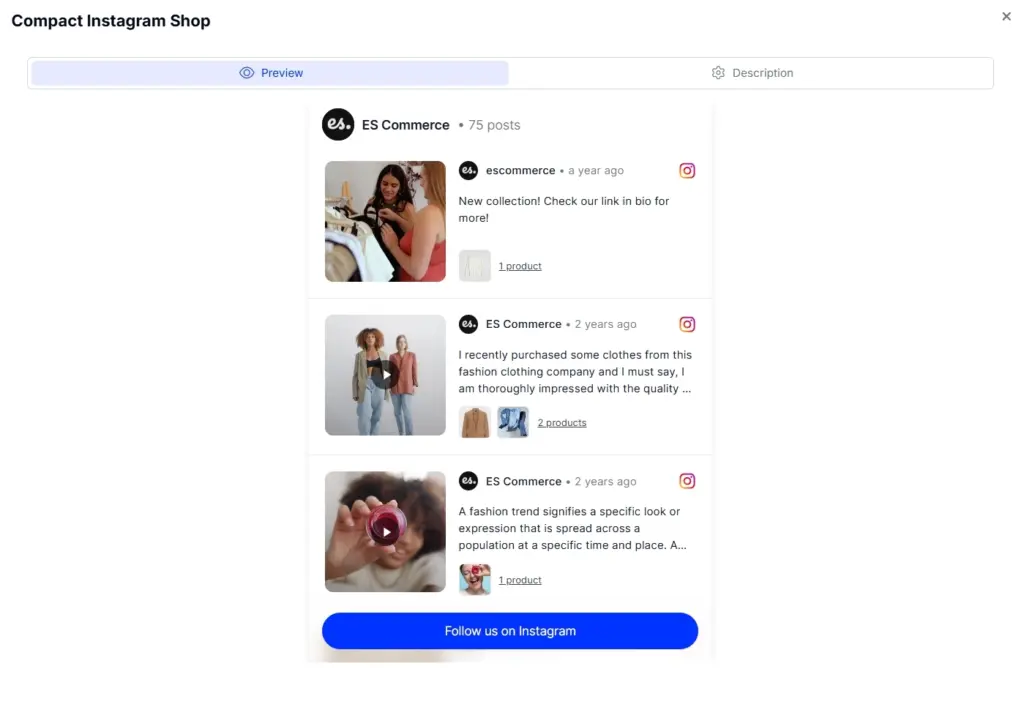
Instagram Profile Widget
The Instagram Profile Widget embeds your entire Instagram presence—bio, header, and recent posts—directly onto your site. It enables visitors to explore your latest updates, view your social identity, and follow your profile instantly through a smooth Instagram feed widget format.
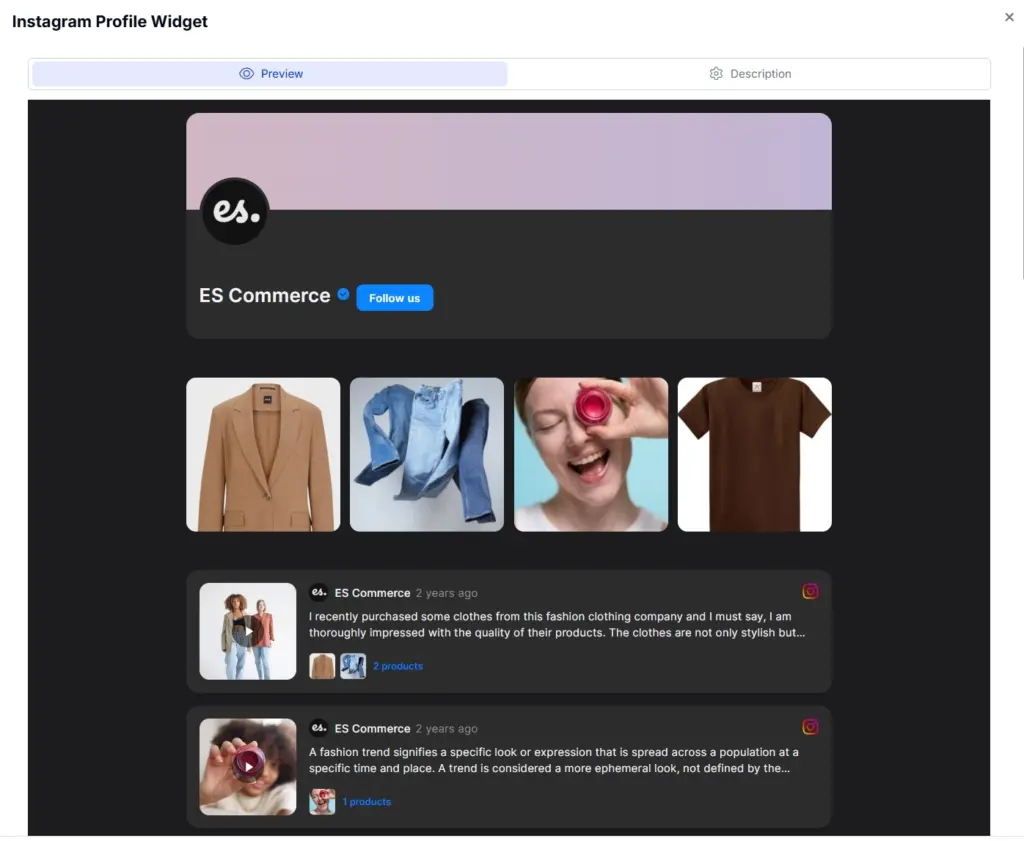
Animated Reviews Slider
The Animated Reviews Slider showcases customer feedback in a smooth, animated review template that adds life to your social proof section. This testimonial carousel widget enhances visibility, makes reviews feel more dynamic, and boosts trust with modern motion effects.
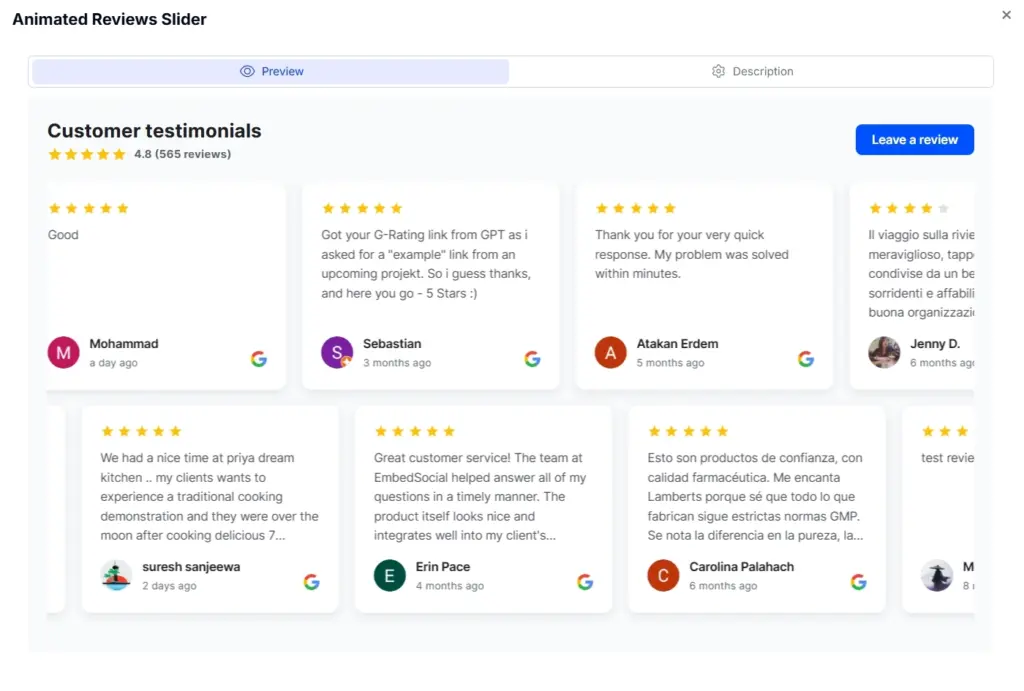
Google Reviews Badge
The Google Reviews Badge highlights your verified Google rating inside a compact, instantly noticeable badge that fits any part of your site. This Google review widget helps build immediate trust by displaying your star score and total review count with a clean, authoritative design. This Google rating widget is sure to get the attention of anyone who sees it!
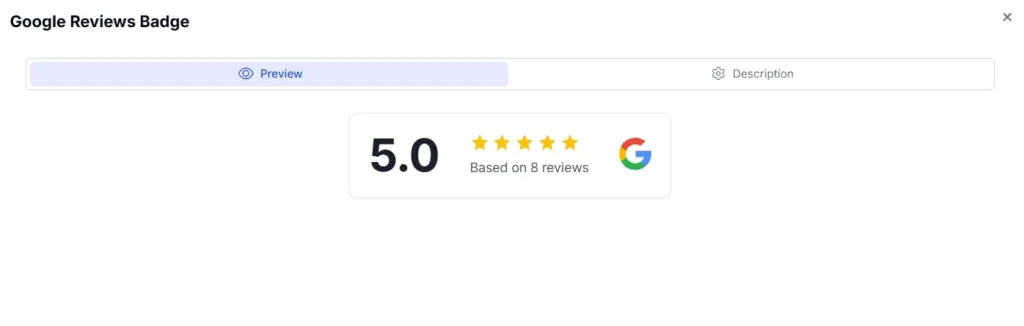
Social Wall Widget
The Social Wall Widget gathers content from all your connected social platforms and displays it in a unified, visually rich feed. This social media wall blends posts, images, and videos into one cohesive experience, keeping your website filled with fresh UGC and continuous activity.
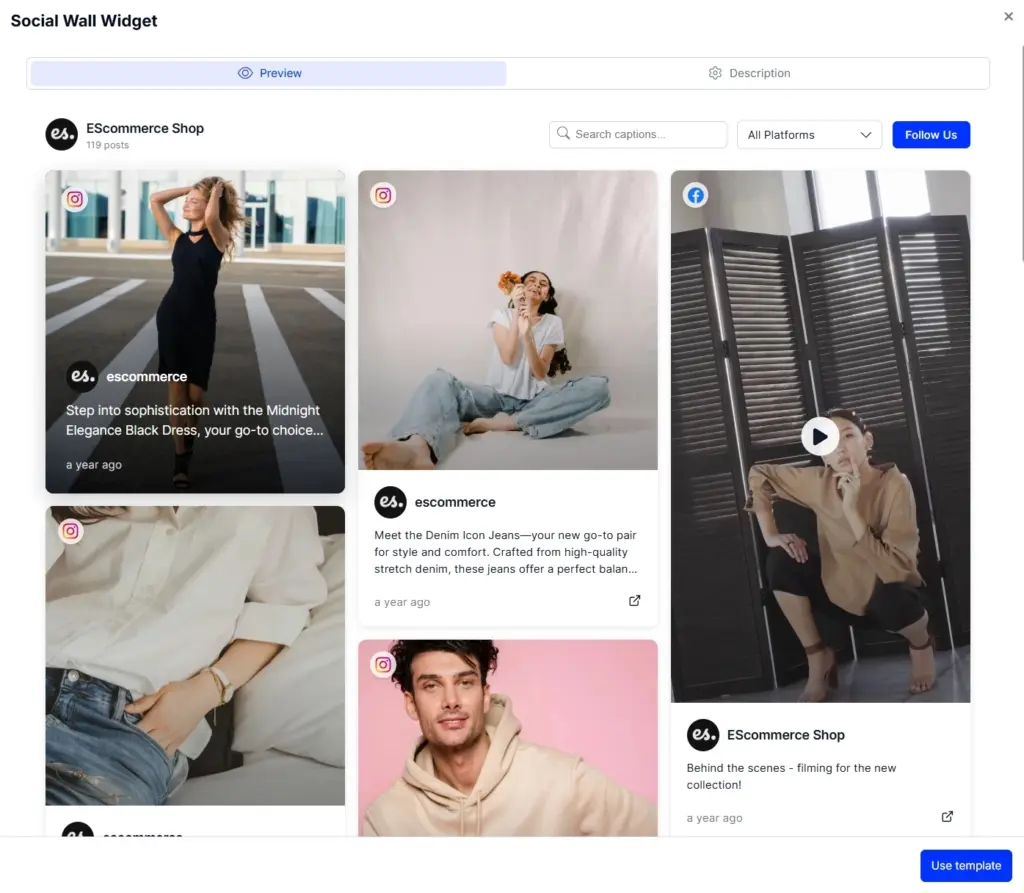
3 real-world use cases of AI UGC widgets
AI UGC widgets are futuristic yet practical tools that make a real business impact today. From e-commerce to hospitality, here are three scenarios showing how brands are already using them to save time, boost engagement, and scale creativity.
1. E-commerce brands creating shoppable UGC galleries
An online fashion retailer collects thousands of customer photos and videos tagged with their brand on Instagram. Instead of manually designing a widget, they type:
“Create a clean, modern UGC carousel showing customer outfits with a buy-now button below each post. Also have it match our brand colors.”
The brand proceeds to upload a sample of their brand colors, and within seconds, the AI generates the gallery template—perfectly styled, responsive, and ready to publish.
Pro tip: Combine our AI gallery generator with EmbedSocial’s shoppable UGC feature to link each post directly to the corresponding product page, thus turning customer photos into instant purchase opportunities for your website visitors.
2. Multi-location businesses showcasing local testimonials
A restaurant chain with 50 Google locations wants to embed all its Google reviews from each branch. Instead of creating 50 different widgets, they describe one layout to the AI:
“Create a testimonial template showing the top Google reviews from all our locations.”
The system automatically replicates the widget design across all branches, pulling reviews and visuals for each location. They also iterate on the design to get the perfect look.
Pro tip: Use EmbedSocial’s Google location groups feature to bulk-manage widget content across multiple stores and keep everything in sync.
3. Agencies designing branded widgets for multiple clients
A digital marketing agency manages UGC for 20 clients—from gyms to real estate brands. Before AI, each client’s widget had to be designed manually. Now, the agency can prompt:
“Build a bold, vibrant grid layout for fitness content” or “Design a minimal, elegant UGC slider for a real estate homepage.”
The AI delivers each widget on-brand and ready to embed.
Pro tip: Start with EmbedSocial’s ready-to-go templates if you lack the inspiration to craft one from scratch. Then, you can build on them and change elements.
As you can see, AI UGC widgets are turning once-complex design workflows into simple, creative conversations. Whether you manage one website or hundreds, they make showcasing authentic user-generated content much easier and far more scalable.
Conclusion: AI UGC widgets redefine how we build social proof
We live in the age of AI, and there’s nothing this new technology hasn’t transformed, including websites, how they are built, and, ultimately, how they look.
At the forefront of this change are AI UGC widgets, as they turn what used to be static, manually designed sections into living, adaptive showcases of customer trust.
I expect to see websites moving from fixed templates to dynamic experiences built on authentic user content as AI continues to learn brand aesthetics and audience behaviour. The web’s visual language is shifting from polished perfection to intelligent authenticity.
With our user-friendly AI chatbot builder, you can be among the first to experience this transformation and get more sales. You just describe what you want and you’ll get it.
Start building the future of social proof today with EmbedSocial.
FAQs about AI UGC widgets
What does UGC stand for?
UGC stands for user-generated content—any photos, videos, reviews, or social media pages created by potential customers about your brand, products, or services.
What is an AI widget?
An AI widget is a website component powered by artificial intelligence that can design, customise, or update itself automatically based on user input or behaviour. It eliminates the need for manual coding or design work.
What is an AI UGC widget?
An AI UGC widget is an intelligent website element that uses artificial intelligence to automatically design and display user-generated content such as reviews, photos, or videos.
How do AI UGC widgets work?
They combine AI design tools with UGC aggregation, i.e., you describe your desired widget style in natural language, and AI generates a ready-to-embed layout.
Can I customise an AI UGC widget after it’s created?
Yes. You can fine-tune design elements, colours, or layouts within EmbedSocial, allowing full creative control even after the AI has generated your widget.
Who can benefit most from AI UGC widgets?
They’re ideal for e-commerce stores, agencies, and multi-location brands that frequently showcase UGC across different pages and want faster, code-free customization.