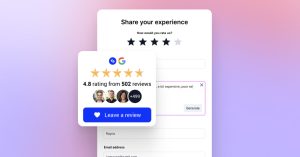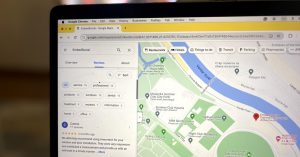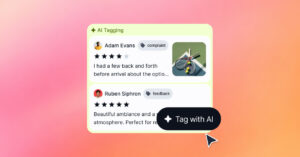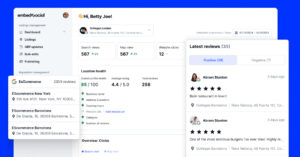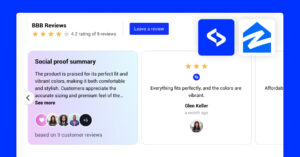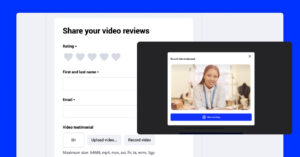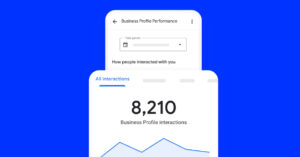Collecting reviews and customer feedback is every business’s core activity. The importance is vital to that extreme of making or breaking your reputation.
Your online presence on social media or Google is one of the best sources for customer reviews. People are becoming more used to these platforms and are natively adopting the possibility of leaving a review on your Facebook page or Google location.
But also having an additional channel to collect these reviews can also be beneficial to add it to your review collection process.
This post will cover the possibility of collecting reviews by emailing your customers.
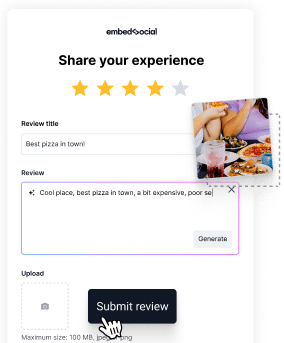
Collect reviews, feedback, and reply to testimonials at scale!
Use complete reviews management software to generate and reply to Google reviews with AI.
We will cover two ways to do this: manually by sending the emails via your email editor or by using a reviews software that you can send these emails through and have the chance to store the submitted reviews in a web-based application automatically.
Option 1: Collect reviews manually by email
The PROs of collecting reviews manually is the fact that this is free and everybody can do it without any software. However, the cons of doing this process manually are that it might get too time-consuming and result in mistakes in storing and re-using the testimonials that the customers will reply to your emails.
If you choose to do this, here are a few tips that you can follow:
- Create an email list of your customers
- Write the review invitation email and ask your customer to reply with his feedback/testimonials about your product or service. Get inspired with review request email templates >
- Wait for a few days for the reply with the testimonial
- Send a follow-up email after a few days if you do not receive a reply.
Once you do these steps, you will see some problems. Like having to store the reviews in some Excel file or document and possibly doing some similar tasks if you want to add these testimonials to your website.
Porblems when collecting reviews manually
- Time-Consuming: Manually sending out emails, tracking responses, and collating reviews can be a tedious process. Software automates these tasks, saving significant time.
- Lack of Scalability: As your customer base grows, it becomes increasingly difficult to manage manual email outreach. Review collection software can handle large volumes of requests effortlessly.
- No Automated Follow-ups: Manually following up with customers who haven’t left a review can be easily overlooked. Software solutions often have automated follow-up mechanisms to increase response rates.
- Inconsistent Formatting: When collecting reviews manually, customers might provide feedback in various formats. A software solution can standardize the format, making it easier to analyze and display.
- Limited Tracking and Analytics: Manually collecting reviews doesn’t provide an easy way to track response rates, analyze feedback, or gauge customer sentiment. Review software often comes with built-in analytics tools.
- Higher Error Rate: Manual processes are prone to human errors, such as sending emails to the wrong customers, missing out on some customers, or even collecting duplicate reviews.
So, if you want to make your life easier, you can use reviews management software to store all your sources, email, social media, or website reviews in one place.
Option 2: Collect reviews automatically by email with a reviews software
To start collecting reviews via email in the part of the post, we will show yo steps on how to do this by using EmbedReviews. It is a robust reviews collection software that provides lots of options to collect reviews via SMS, email, generate from social media, place forms on your website, etc.
To get started first, you will need an account for EmbedReviews, an all-in-one social media monitoring and reviews management platform.
If you still do not have an account, click here to get a free trial.
Here are the steps to collect reviews via email with the EmbedReviews platform:
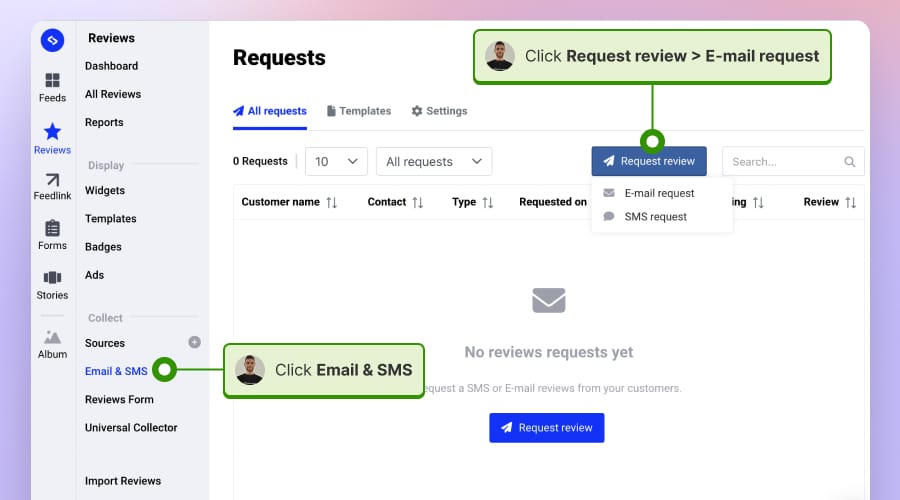
Step 2: Fill in the email settings, where you will add the subject line, choose the email template, add the customer’s emails, etc. Once you are done, click ‘Send request’.
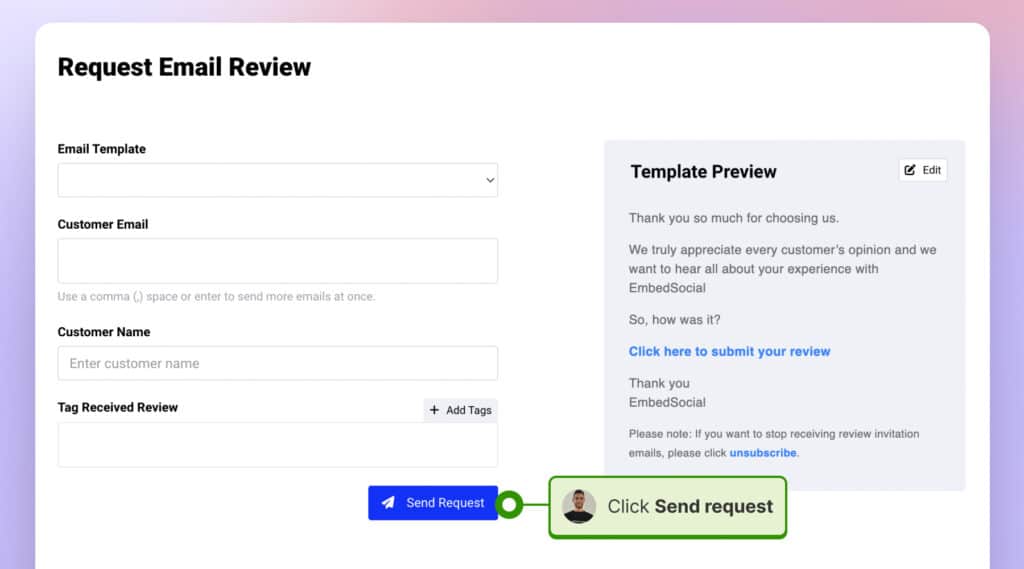
Step 3: The customer will receive an email like the example below, where they can click the ‘Leave us a review’ link.
Step 4: When they click on the link, they will be redirected to your reviews form, as shown below:
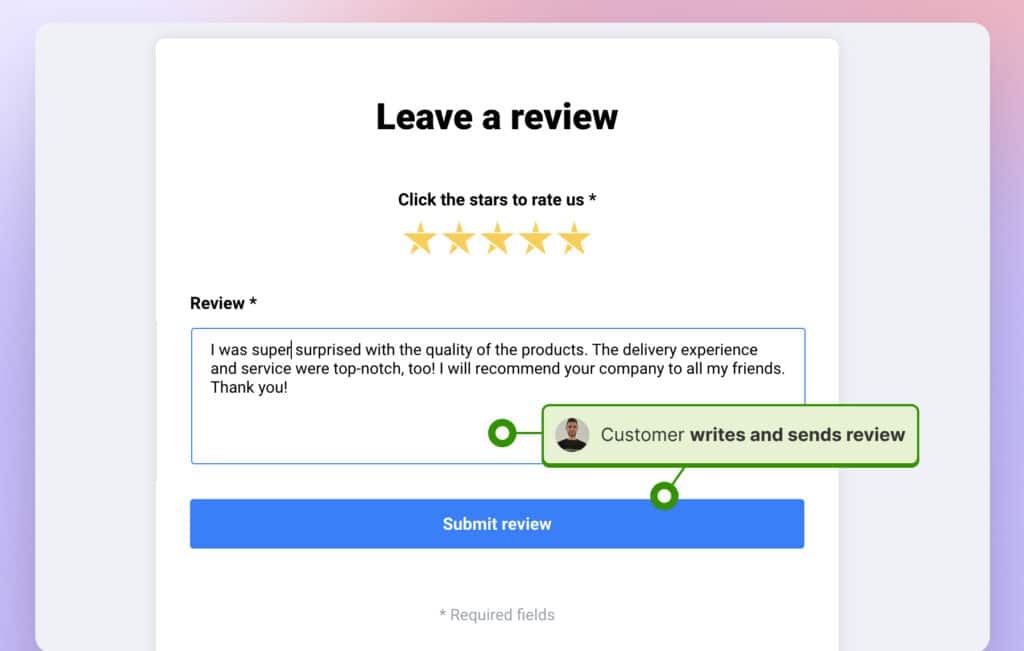
Step 5: Once they submit the reviews, you can view the requests in the Request tab and see the sent requests’ status. Here, you can monitor which of the customers filled in the review form and submitted a review.
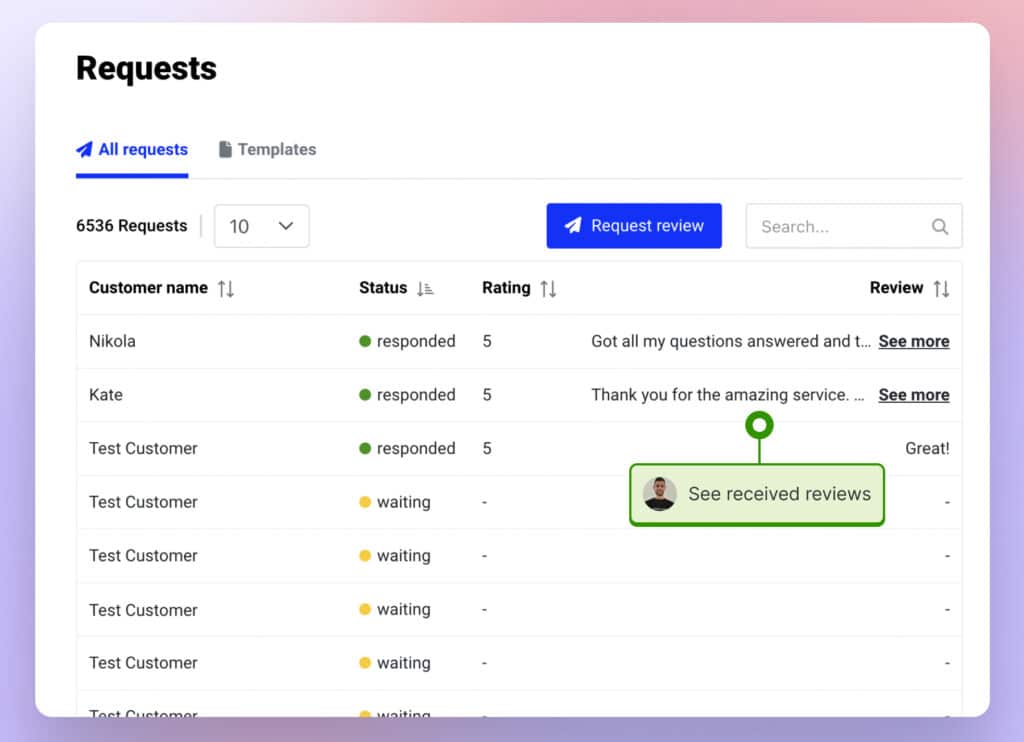
Also you can view it in the ‘All Reviews’ section, and you can use this review and showcase it on your website.
Step 6: To showcase the email reviews on your website by creating a widget. Just go to Widgets, and in the source, choose Email Reviews.
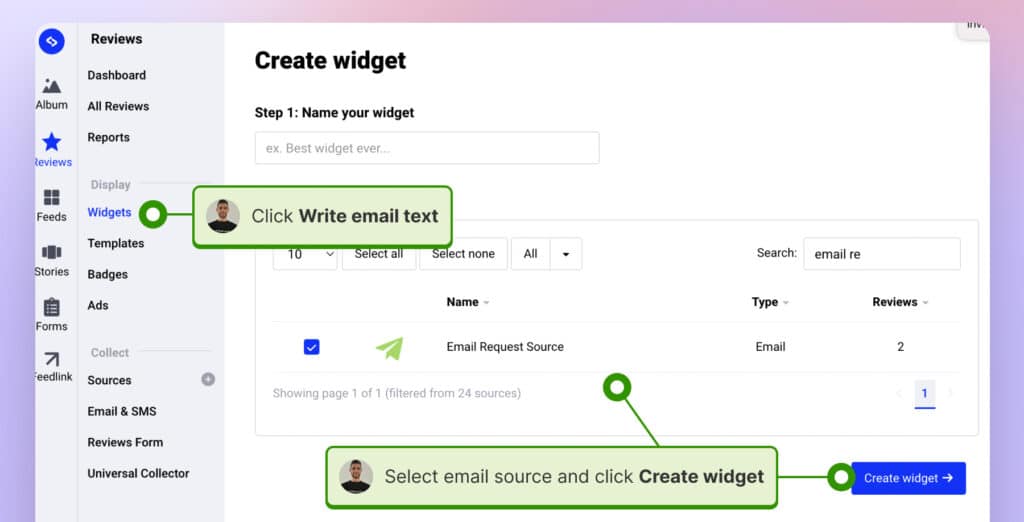
If you have any additional questions, please feel free to chat with us.
Free review request email templates
We created a list of email templates to help you create the best emails for requesting reviews and get customers to respond and submit reviews. Different industries categorize it, and it can be used inside the EmbedReviews email tool, where you can submit them as separate templates. The email template setting has the following options:
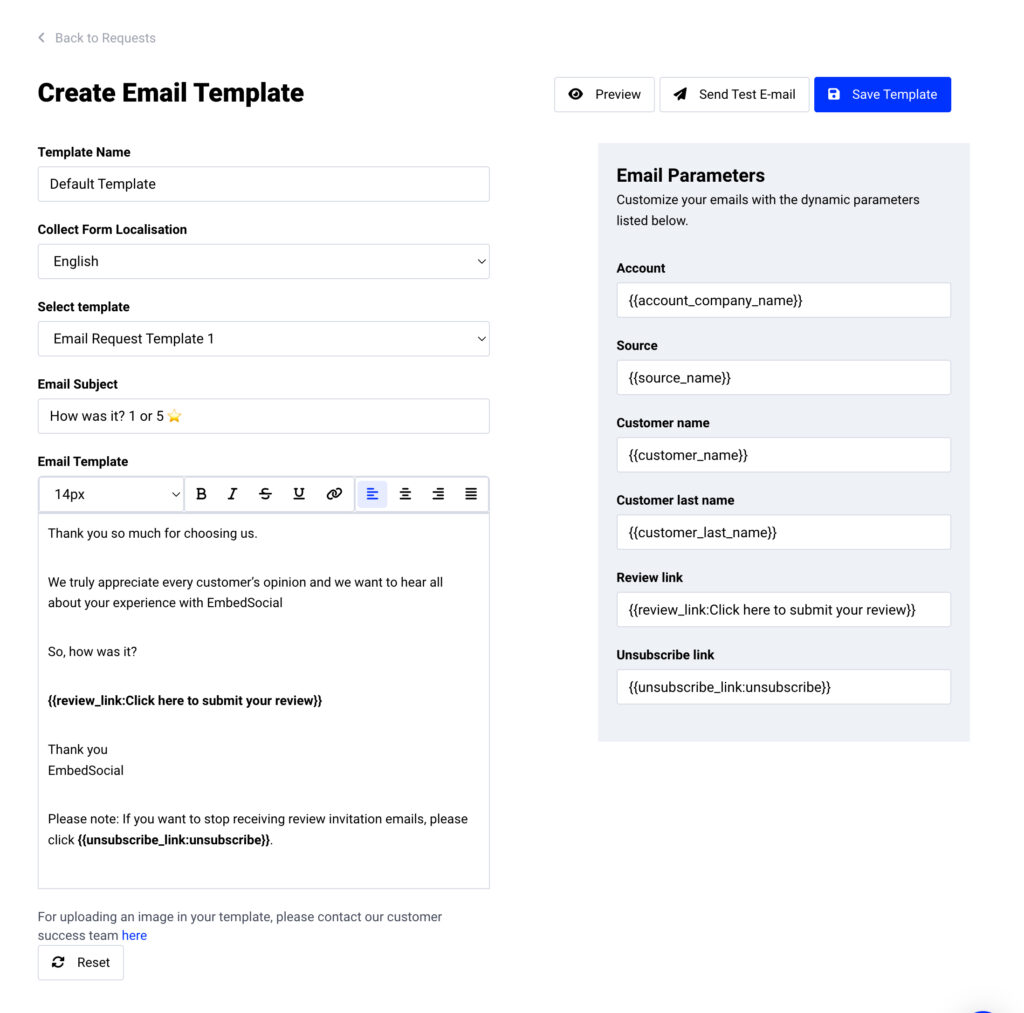
Here are 10 email templates for requesting reviews from customers that you can submit in the email template settings:
1. Restaurant & Food Services
Subject: Share Your Dining Experience with Us! ?️
Dear [Customer Name],
We hope you enjoyed your meal at [Restaurant Name]. We’d love to hear about your experience. Would you mind leaving us a review? Your feedback helps us serve you better.
[Link to Review Page]
Bon Appétit, [Your Name]
Email review request template
2. Retail & E-commerce
Subject: Loved Your Recent Purchase? Tell Us More! ?️
Hello [Customer Name],
Thank you for shopping with us. We’d love to hear your thoughts on your recent purchase. Share your experience with a quick review!
[Link to Review Page]
Happy Shopping, [Your Name]
Email review request template
3. Healthcare & Medical Services
Subject: Your Health is Our Priority. Share Your Feedback! ?
Dear [Customer Name],
Thank you for choosing [Medical Center Name]. Your health and well-being are our top priorities. Please take a moment to review our services.
[Link to Review Page]
Stay Healthy, [Your Name]
Email review request template
4. Travel & Hospitality
Subject: How Was Your Stay at [Hotel Name]? ?
Hello [Customer Name],
We hope you had a memorable stay with us. We’d appreciate it if you could share your experience in a review. Your feedback makes our hospitality even better!
[Link to Review Page]
Safe Travels, [Your Name]
Email review request template
5. Real Estate & Property Management
Subject: Found Your Dream Home? Share Your Journey! ?
Dear [Customer Name],
Thank you for trusting [Real Estate Agency Name]. We’d love to hear about your home-buying experience. Please leave us a review!
[Link to Review Page]
Home Sweet Home, [Your Name]
Email review request template
6. Automotive & Transportation
Subject: Enjoying the Ride? We’d Love to Hear About It! ?
Hello [Customer Name],
Thank you for choosing [Car Brand/Service]. How’s the ride? Share your experience with us in a review.
[Link to Review Page]
Drive Safe, [Your Name]
Email review request template
7. Beauty & Personal Care
Subject: Glow with Us! Share Your Beauty Experience ?
Dear [Customer Name],
We hope our products/services added a touch of beauty to your day. We’d love to hear your thoughts. Please leave us a review!
[Link to Review Page]
Stay Gorgeous, [Your Name]
Email review request template
8. Tech & Electronics
Subject: Loving Your New Gadget? Share Your Tech Thoughts! ?
Hello [Customer Name],
Thank you for choosing [Tech Brand]. We hope you’re enjoying your new gadget. Share your tech experience with a quick review!
[Link to Review Page]
Stay Connected, [Your Name]
Email review request template
9. Education & Training
Subject: How Was Your Learning Experience with Us? ?
Dear [Customer Name],
Thank you for being a part of [Institution/Training Name]. We’d love to hear about your learning journey. Please take a moment to review our program.
[Link to Review Page]
Keep Learning, [Your Name]
Email review request template
10. Entertainment & Events
Subject: Had a Blast at [Event Name]? Share the Fun! ?
Hello [Customer Name],
We hope you had a fantastic time at [Event Name]. We’d love to hear about your experience. Share the fun moments in a review!
[Link to Review Page]
Cheers to More Fun Times, [Your Name]
Email review request template
How to find customer emails to request reviews?
Here are three ways to find customer emails to send review requests:
1. Purchase or transaction records
When customers make a purchase or use a service, they often provide their email addresses for transaction confirmations, shipping updates, or service details. Businesses can:
- E-commerce Platforms: Most online shopping platforms capture and store customer email addresses during checkout.
- Point-of-Sale Systems: Brick-and-mortar stores using modern POS systems often ask for email addresses to send electronic receipts or offer loyalty programs.
2. Subscription or sign-up forms
Customers who are interested in staying updated with a business’s offerings, promotions, or news often subscribe to newsletters or other communications. To gather these emails:
- Website pop-ups: Use pop-up forms on your website to encourage visitors to subscribe to newsletters or updates.
- Landing pages: Create dedicated landing pages for special promotions, events, or product launches where customers can sign up to receive more information.
3. Find customer emails on Instagram
Finding customers’ emails on Instagram can be an effective way to reach out and request reviews for your products or services. Although Instagram doesn’t directly provide users’ email addresses, you can use a few strategies to collect this information and connect with your customers.
Here is how to get emails from Instagram followers:
Add a call-to-action (CTA) in your bio
Include a clear CTA in your Instagram bio that directs users to a dedicated landing page on your website. This page asks visitors to submit their email addresses in exchange for exclusive offers, content, or updates. Once you’ve collected their email addresses, you can send personalized messages requesting reviews from recently purchased customers.
Collect reviews in a link in bio tool
Tools like Feedlink provide the option to engage Instagram followers and navigate them to a page where they are able to subscribe for emails. Here you might be able to engage with potential customers or people who would love to review your product.
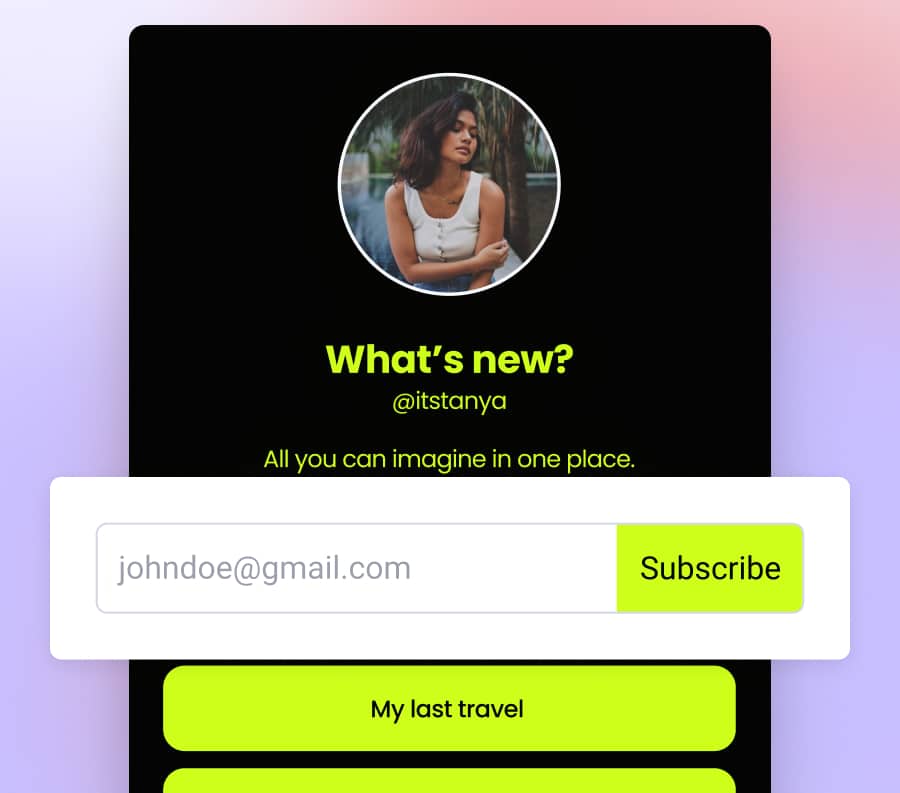
Leverage Instagram Stories
Host a giveaway
Organize a giveaway on your Instagram page that requires participants to submit their email addresses for a chance to win a prize. In the giveaway rules clearly state that by entering their email, participants also agree to receive future communications from your brand, including requests for reviews. This method allows you to collect emails from potential customers and helps increase engagement on your Instagram account.
Offer incentives for reviews
Remember, when collecting email addresses, always respect your customers’ privacy and comply with relevant data protection regulations. Be transparent about how you will use their contact information and give them the option to unsubscribe from your mailing list at any time. By following these strategies, you can effectively collect customer emails on Instagram and use them to request valuable reviews for your business.
Further reading
Key takeaways: Why use software to request reviews via email automatically
- Consistency in outreach: Automated software ensures that every customer receives a review request without fail. This consistency can lead to a higher number of reviews over time.
- Time efficiency: Manual outreach can be time-consuming. Automation frees up valuable time, allowing businesses to focus on other essential tasks.
- Personalization at scale: Modern software can personalize emails for each recipient, making them feel valued and increasing the likelihood of a response.
- Optimized timing: Automated systems can send emails at optimal times, such as shortly after a purchase or service, when the experience is still fresh in the customer’s mind.
- Integrated Feedback Loop: Some software solutions like EmbedReviews request reviews and gather and analyze feedback, offering businesses actionable insights for improvement.
- Enhanced credibility: Regularly receiving new reviews can boost a business’s online credibility. Automated requests ensure a steady flow of fresh feedback.
- Improved SEO: Search engines value fresh content. Regular new reviews can positively impact local SEO rankings, making businesses more visible online.
- Maintain Positive Relationships: Automated follow-ups can be set to thank customers for their reviews or address any negative feedback, fostering positive customer relationships.
Incorporating software to automate review requests is not just about efficiency; it’s about enhancing customer engagement, improving online presence, and gaining valuable insights for business growth.