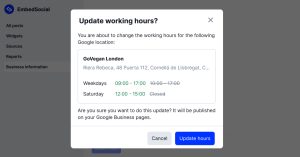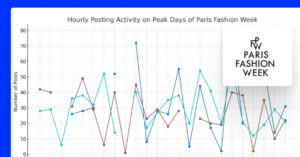Consumers today are generally more skeptical than ever before, and previous customer testimonials can dramatically help boost trust.
That’s why it is important to have customer testimonials and show customer feedback on your site, as they help you appear more trustworthy and reliable. Reviews also add a lot of value, making potential customers want to explore your site further.
Client testimonials are often overlooked for their ability to engage visitors so that other content forms cannot.
If you’re looking for an edge over the competition, then reviews and trust ratings might be just what the doctor ordered!
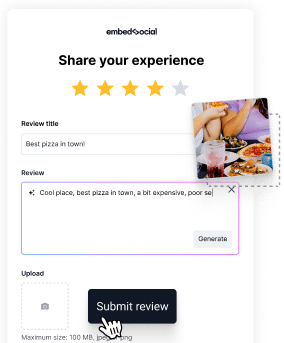
Collect reviews, feedback, and display testimonials widgets at scale!
Use complete reviews management software to generate and display Google reviews widgets on your website.
What Are Testimonials?
Testimonials are statements from customers or clients that attest to a company’s products, services, or performance. They’re used in marketing and advertising to build trust and credibility with potential customers by sharing positive experiences from past or current customers.
Methods on how to ask for a testimonial from a client
Obtaining testimonials from satisfied customers is an effective way to showcase the value and quality of your products or services. Below are some effective methods for requesting testimonials from your loyal clients:
Email testimonial request
After a purchase or service completion, send your customers a personalized email or personal message asking for their feedback. Be courteous and thank them for their business, expressing your desire to hear their opinions.
Feedback forms on your website
Include simple and easily accessible testimonial request letters on your website where customers can leave their testimonials. Make the process as easy as possible and assure them that their input is valued.
Social media outreach
Use your social media platforms to both request testimonials and receive testimonials too. Post a friendly and polite call-to-action asking clients for testimonials on your products or services, and provide a link to where they can leave their testimonials.
Offer incentives
Consider providing incentives like discounts, freebies, or other special offers to encourage customers to leave testimonials. Make sure the incentives are worthwhile and relevant to your customers.
Direct contact
A direct approach may work best if you have a more personal working relationship with your clients. During a conversation, kindly request their feedback and explain how much it would mean to you and your business.
Why ask for client testimonials?
Asking for your client’s testimonial should be integral to your business’s marketing strategy.
Below are compelling reasons why you should regularly seek testimonials from your clients:
Build credibility
Testimonials can help establish trust and credibility among potential customers by providing evidence of your product or service’s quality and effectiveness.
Overcome skepticism
Positive reviews from real customers can help to build social proof and reassure hesitant buyers about the value of your offerings.
Highlight specific features
Clients may highlight particular aspects of your product or service that they found most beneficial, providing insights and validation to other potential customers.
Improve online presence
Testimonials can enhance your online reputation and increase visibility on search engines and review sites, leading to higher traffic and potentially more sales.
Identify areas for improvement
Even if the feedback is not entirely positive, testimonials can help you understand areas where your business can improve, helping you to enhance your products or services.
Encourage customer loyalty
Asking for testimonials can make your clients feel valued and heard, potentially strengthening customer relationship and their loyalty to your brand and encouraging repeat business.
Learn more: How to ask for Google reviews?
How to ask for client testimonials?
To effectively request testimonials from your clients, consider the following strategy:
1. Define testimonial type
First things first. Know what you’re looking for.
This checklist will help:
- Do you want customers to leave you feedback that will be used for your website?
- Do you want them to leave a star rating or a customer review on an external review site (for example, Amazon, LinkedIn, Yelp, or other sales pages)?
- Do you want to have a deeper insight and make a success story out of it?
Once you have this clear, you can proceed to the next step.
2. Create a testimonial submission flow

I can’t stress enough the importance of keeping things simple.
If leaving a testimonial becomes a struggle, you probably won’t get one. So, it would help if you made it as easy as possible. Here’s how you can do it:
- Minimize the number of clicks that lead to leaving the testimonial
- Be clear about your expectations and guide them through the testimonial process
- Let them know how much time it will take them
Use personalized requests
Who doesn’t want to feel special?
Even a small sign of care can significantly increase customers’ will to write you a positive testimonial.
You can say a few words or mention some little detail of their buyer’s journey to let them know you pay attention and care. You can show appreciation for something they did on their way. Or you can just mention their name in the communication.
It’s up to you.
Give them options
People are more likely to do what you ask them to if they have a choice.
Having multiple options to choose from gives them a feeling of power. They feel that they are the ones that make the decision and not that you’re imposing something. Personal preference can do wonders.
Just ask them to say something about you in their own words. Then, offer them to leave a written testimonial or a video testimonial. The choice is up to them! And they’re probably going to say yes?
3. Setup testimonial collection channels
There are many ways to ask for a text or video testimonial from out there. You can choose which one suits you best. Or you can make your perfect combination.
Ask in person
If you’re new to this and don’t have an established email list of customers, asking in person can also be effective.
Whenever your customers come to your shop, you can kindly ask them for a written or video testimonial. This way of asking is convenient for business owners who nurture face-to-face relationships.
Now you’re confused. You have testimonials but can’t display them online?
Well, relax, because you can. is a powerful tool that allows you to create custom testimonials and show them on your website.
You don’t have to worry now. We got you covered. Go and grab some nice customer feedback!
You can start the conversation like this:
“Hey [customer name]. You’re one of our best customers, if not the very best one. I would like to know how is your experience with [business name] by now? Is there anything we can do better for you?
Oh, here’s a piece of paper. Would you mind writing that down? Thanks!”
Ask via email
You already know that email is the most comfortable medium of communication.
You need a good email base of contacts and well-designed testimonial request email templates. You don’t have to be an email marketing expert. You can get creative yourself here.
Here are some testimonial examples and ideas to inspire you:
- Write a simple email, as you do every other day – Say hi, thank them, and ask for a testimonial. Less is more, right? For this instance, you can use email requests. The feature allows you to be personal and use parameters to save time and scale. Also, the system will alert you when you receive a response.
- Send link to reviews page in the email – Create a dedicated and stunning reviews page where you showcase and also collect your reviews. Use the link to send it out in your email requests.
- Send a direct link to the feedback form – You can use the leave a review form to create your custom online feedback form with the form builder to receive answers to specific questions you have. You can choose from the pre-defined questionnaires or customize your own. Smart, right?
Ask via SMS
You may not think that sending text messages is a trendy way to contact customers. You might be surprised.
Customers are much more likely to provide positive feedback when the message arrives in real-time and with clear instructions on how they can leave you a review.
Even though it sounds strange these days, an SMS request for reviews has major benefits over other communication methods. Your customer will receive your request just as they’re finishing their purchase and at the happiest moment- which means they’ll be more than happy to comply!
We got you set for this, too. You can send unlimited SMS requests using our SMS request feature, which is part of EmbedReviews. Give it a try, and you’ll see how easy peasy it is.
Here’s how we do it:
Thank you so much for choosing us, [first name]! We truly appreciate every customer’s opinion, so please take a second to let us know how was your experience with [company name] today? [review link]
SMS Template
Ask on your website
You have to use every chance to get in touch with your prospective clients and new customers and show that you really care about their experience. They are willing to be loyal customers if you want the best for them.
A starting point? Your website! You can publish a customer feedback form on your website, which will help in collecting feedback. That way, your users can submit their reviews effortlessly.
The layout of the feedback form is left to your imagination. It can be a simple button a pop-up notifying about previous reviews and motivating the user to leave one.
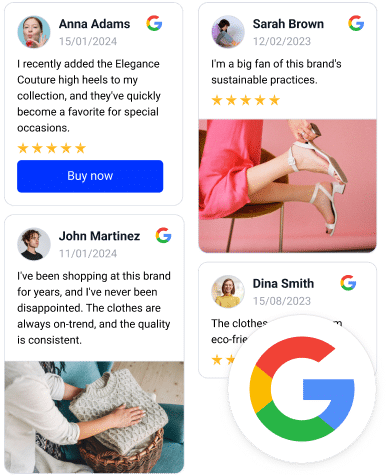
Embed Google Reviews Widget
Automatically collect and embed Google reviews and use AI reviews management tools to unlock your website’s sales potential.
FYI: You can automatically embed Google reviews widget on your website and show authentic user-generated reviews, increasing trust for more sales. Try it now.
Ask via printed materials.
Not only does your business name have to be put on paper. You can take your marketing efforts a level up and collect testimonials from happy customers even by print.
You can put a QR code on your printed ads, receipts, or product packaging. Customers will scan that code that leads to a landing page where they can submit their testimonials.
QR codes are very convenient to use, and since it’s a dynamic code, it is straightforward to track them. And QR Code Generator is an easy tool to start with. You should try it.
4. Define the right touchpoints when asking for a testimonial
It is crucial to get the right time for asking. You won’t get anything if you catch the customer at the wrong time.
That’s the reason why you have to know your customer’s behavior.
Let’s look at some convenient occasions to ask for a full client testimonial and form. And you’ll get some bonus testimonial templates for each.
Check-in after a product purchase
Catching your customer at their best – after enjoying your product/service is a great way to receive fantastic feedback!
Hi [customer name],
I am very excited to know how do you like your [product]? Tell us at [review link].
Thanks!
Email Template
Use the feedback interview method
People love it when they find the solution that they were looking for. If you are their problem-solver, don’t think twice about asking their feedback on it.
Hi [customer name],
Some of our customers have previously struggled with other’s brands [product name]. We are trying to avoid that in our work.
Please take a moment to let us know how your [product name] was at [review link].
Thanks for your honesty!
Email Template
Satisfied follow-up
We want your customers to become brand ambassadors. You can ask them for a referral through a review request which includes a simple question: “Would you recommend our brand to others?”.
Those are the satisfied customers we most want to hear from and those who are the most likely to take on that role.
Hello [customer name],
If so, you can do it here [review link].
Many thanks!
Email template
The “unhappy” customer follow-up
Do you want an unhappy customer to rate your company poorly on social media? Or would you rather get him back as a happy customer and have him do the reviewing for you, telling others how great of a company it is?
Yes, it is possible, and here is what you can do:
- Respond to the negative feedback that they left you
- Ask for more details to understand what the issue really was
- Offer a solution and try to reconnect with them
- Have you solved the problem?
If the answer to the last question is NO, sit where you are. You don’t want to pour gasoline into the fire.
But if the answer is YES, you succeeded! Once you pull the customer to this phase of joy, you can go on and make the request. It can look something like this:
Hello again [customer name],
You have been so good to us! Thanks for giving us a second chance and for having so much understanding!
We are happy that everything is great now!
Thank you again!
Email Template
Before approaching a milestone
The reviews that you receive can give you the boost your company needs to reach a milestone.
Reviews and testimonials are not only helpful in generating more leads and sales, but they also help provide value to your company by allowing for improvement in all aspects of it.
Hi [customer name],
[company name] is only [X] of reaching [your goal]!
By leaving your review, you’ll help us reach it even sooner.
If you’re willing to do so, please leave a review at [review link].
Thanks!
Email Template
For more email and SMS review request templates, get our free Reviews Plan eBook:
5. Define incentivization
Who doesn’t want to get something for free? Even the most satisfied and loyal customers will need a gentle nudge, which is why it’s important to have incentives in place.
Providing your happy customers with small incentives can be a great way to show that testimonials are important to you.
You can play with many kinds of incentives to make your customers feel appreciated.
Offer a loyalty program that awards points for each purchase, and then use those points to reward the most loyal customers with prizes. You can also offer coupons and gift cards for future purchases to build anticipation and ensure future sales. Giveaways are also a great way to generate excitement among your followers – randomly select one of them as the recipient of your next giveaway!
Be careful – that can backfire! So, ensure that you incentivize your customers to write a testimonial page, not to write one with the content you want.
6. Make a testimonials collection loop
Asking for testimonials should be everyday life for marketers. As your client base grows, you won’t have much time to put into the process. You should consider process automation.
There are many tools out there that will enable you to send a few testimonial request emails automatically. Once you automate the process, you’ll have more time for other activities, and your own testimonial requests will keep coming without bothering you.
7. Do more with the testimonials: showcase, promote
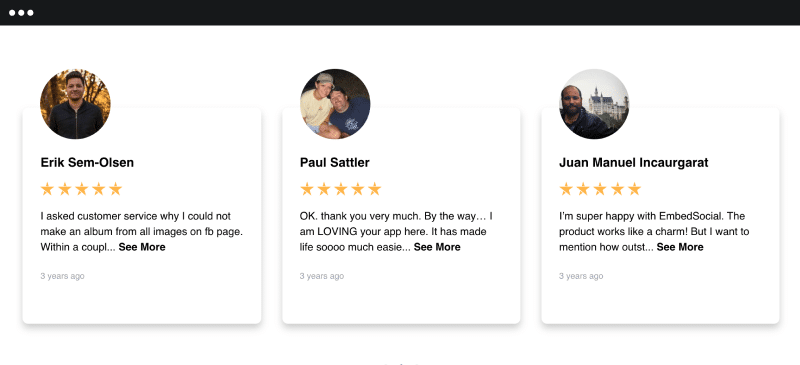
If you don’t show those testimonials, why do you even have them?!
You deserve all the praise! You’ve earned it, and the testimonials prove that!
Go on and let them shine on your website. It has never been easier. You just need to create a widget, customize it and embed it on your website.
You know where is the best place to show off your testimonials. Anyway, here are some suggestions:
- Display the testimonials as a sidebar on your About Us page
- Place the best testimonial in the header on your home page (you can change it daily or weekly.)
- Embed a carousel with the top 10 testimonials on your home page
- Create a dedicated testimonial page and shine right away
Where to put customer testimonials on your website?
Including quality testimonials on your website is a powerful way to build credibility and trust with potential customers.
Below are ideal places on your website to feature testimonials for maximum impact:
Homepage
Place testimonials on the homepage for immediate visibility to visitors, offering instant credibility and helping to build trust from the outset. Use concise, impactful quotes and consider including photos or logos for added authenticity.
Dedicated testimonial Page
Create a dedicated landing page, to showcase a larger collection of testimonials, offering more detailed insight into customer satisfaction and the benefits of your products or services. Organize the text or video testimonials effectively and include visuals like photos or videos for a more engaging experience.
Product or service pages
Display testimonials on specific product or service pages to provide relevant and direct feedback to potential customers. Position the testimonials close to product details, pricing, or the “buy now” button to offer reassurance right at the point of purchase.
Checkout page
Position testimonials on the checkout page to help alleviate last-minute hesitations or concerns and encourage customers to complete their purchases. Opt for shorter, concise testimonials highlighting ease of purchase, satisfaction with the product, or excellent customer service.
Key takeaways
In conclusion, knowing how to ask for a testimonial is crucial for building your brand’s reputation and enticing new customers.
Approach your clients respectfully and at the right time, making the process easy and convenient for them.
Utilize various platforms like email, social media, and your website to request feedback, and consider offering incentives to encourage more clients to leave their testimonials.
FYI: You can automatically embed Google reviews widget on your website and show authentic user-generated reviews, increasing trust for more sales. Try it now.