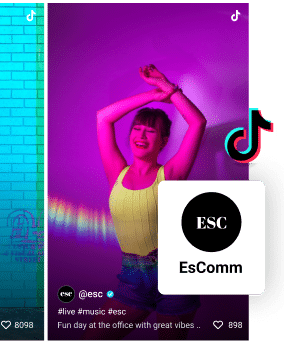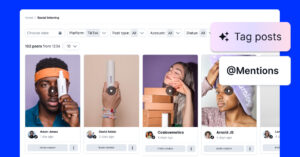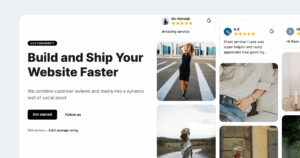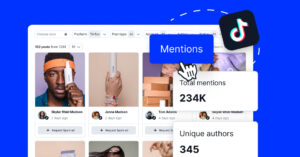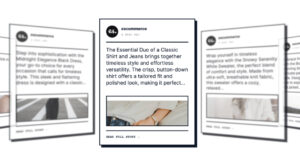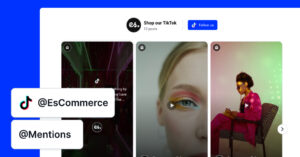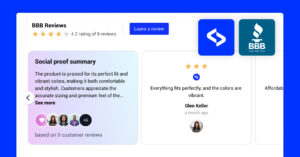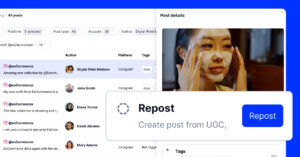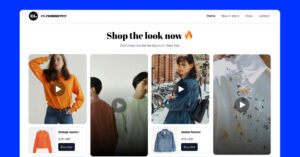TikTok is becoming increasingly popular, despite its recent regulatory issues, and every brand and business out there should be taking advantage of it.
So, I decided to show you how to embed TikTok videos on any website builder to make the most of this platform and boost your brand’s bottom line.
Below, you’ll learn how to make TikTok part of your UGC strategy by including your TikTok videos and TikTok mentions on your website to engage your visitors.
First, here’s a brief interactive video explaining the process:
Full guide: How to embed a TikTok feed on website via EmbedSocial?
The best option for embedding TikTok videos, TikTok mentions, and all other content types is to use a dedicated third-party tool designed for that purpose.
One such option is EmbedSocial, since it has a direct API connection to TikTok, which allows it to showcase any type of TikTok UGC via the official method.
After creating your EmbedSocial account, using EmbedSocial to create your TikTok UGC widget is very straightforward. Just follow these steps:
- Describe your widget with vibe coding
- Connect your TikTok source
- Choose a TikTok widget template
- Further customize your AI widget
- Copy your AI widget code
- Paste the code on your website
Step 1: Describe your widget with vibe coding
Start by defining what you want your widget to look like. The AI vibe-coding tool takes natural language descriptions to build a starting point for your social wall:
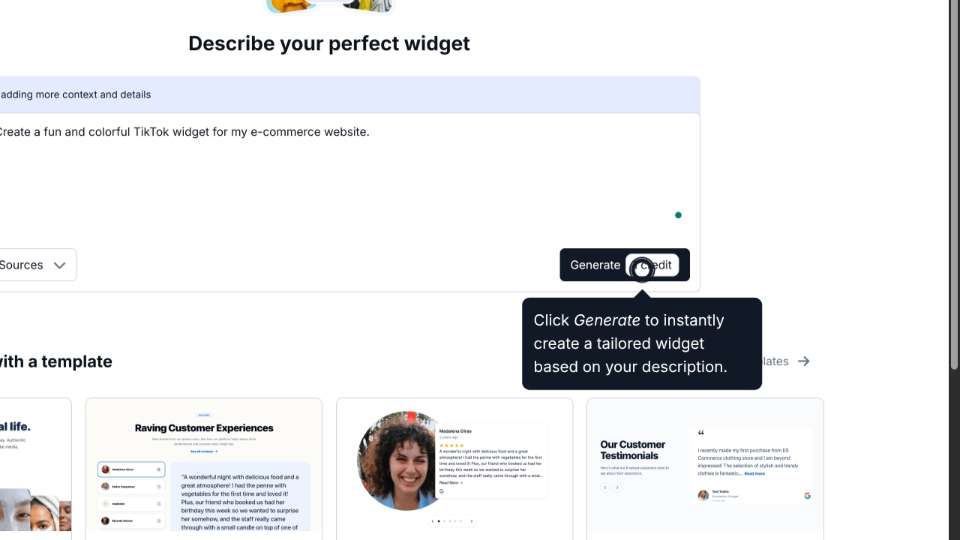
Step 2: Connect your TikTok source
Once the layout is generated, you need to pull in your actual content. Click the connection link to link your TikTok profile to the platform (top of the editor):
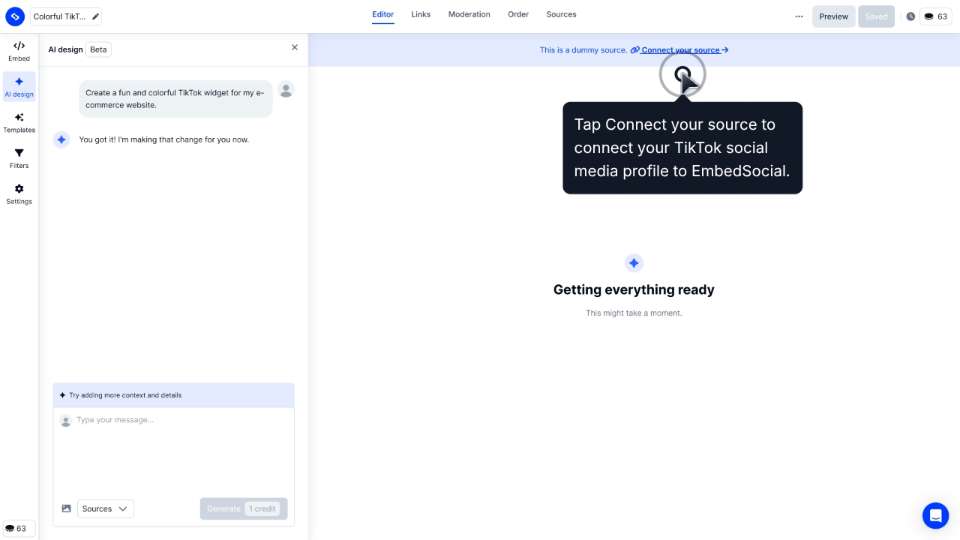
To connect your TikTok account to EmbedSocial, you will be prompted to provide the required permissions (the first time), and then you can choose the account you are interested in:
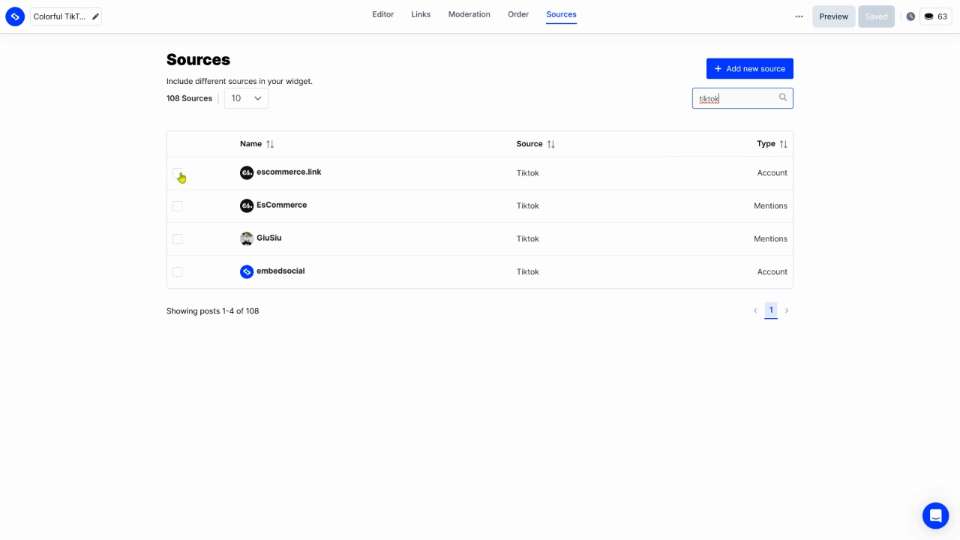
Step 3: Choose a TikTok widget template
Next, you should choose one of our ready-to-go widget templates. Just select the platform in question, as we have designed specific templates for all the different social platforms:
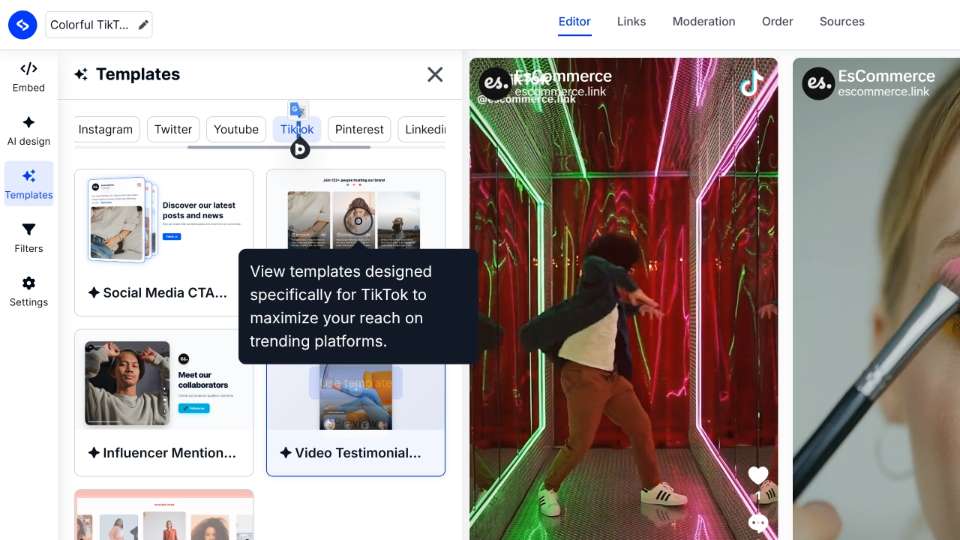
Step 4: Further customize your AI widget
If you aren’t fully on board with your widget look, you can keep prompting the AI widget editor to customize the widget’s look, such as changing its colors, adding extra elements, and more:
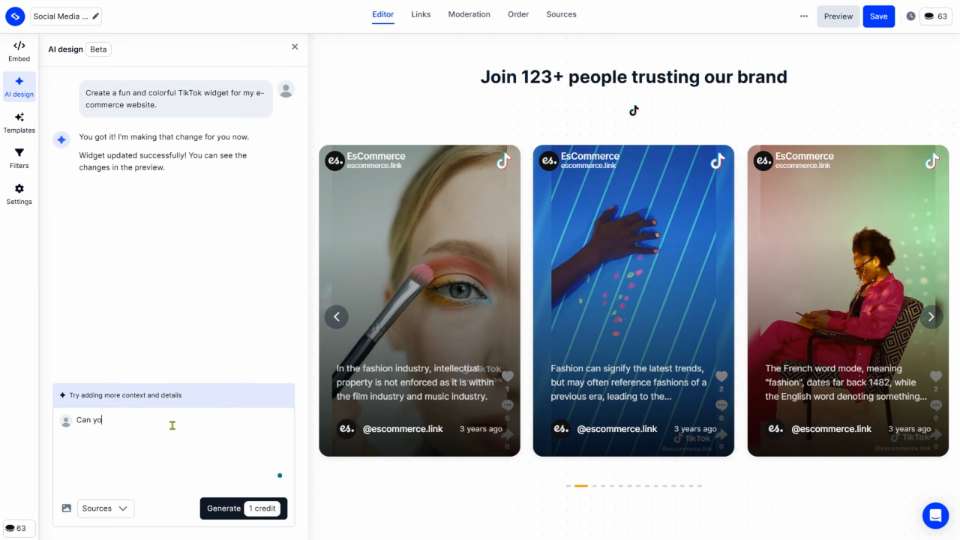
Step 5: Copy your AI widget code
Before going back to your webpage, you have to navigate to the ‘Embed’ tab and press ‘Copy code’. That’s it! No coding skills required, as you only need the JavaScript code in most cases:
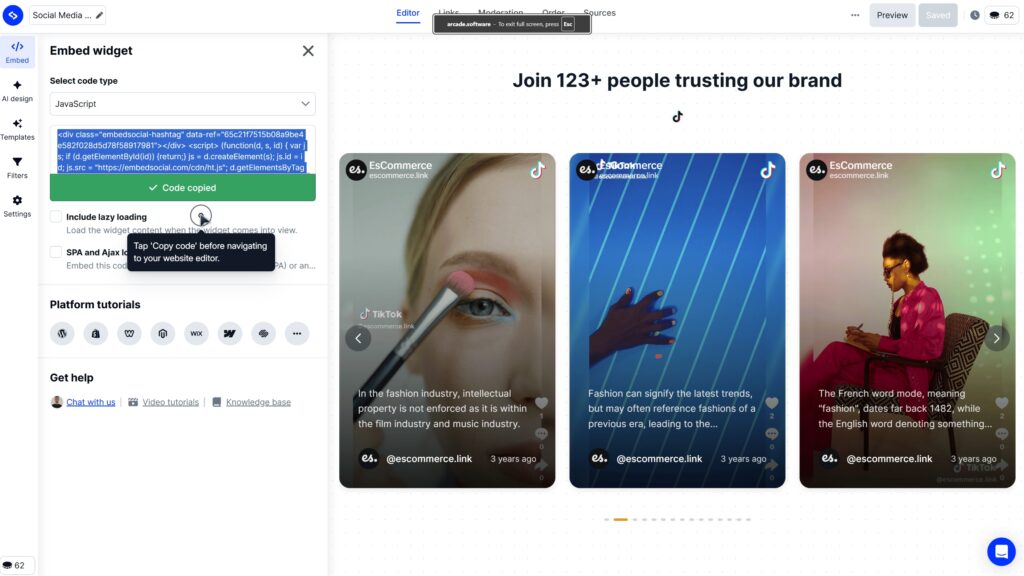
Step 6: Paste the code on your website
Finally, you only have to navigate to your website builder of choice, place an empty HTML box, container, element, etc., and then just paste the widget code.
Note: The widget will update automatically whenever you receive new content on your social media platforms, so you will have a fresh-looking website constantly.
Video guide: Embed a TikTok feed on your website in seconds
TL;DR: Watch this brief video guide on embedding a TikTok video feed on a website:
How to add a TikTok feed to different website builders?
Adding a TikTok post feed to your website depends on the builder you use, but the process is simple and only takes a few clicks with the right embed code or widget:
How to embed UGC on WordPress?

Here’s how to embed UGC on WordPress sites:
- Once you create your EmbedSocial widget, go to your WordPress admin page;
- Sign in to your account and open the page where you want to add the UGC widget;
- Click the + button in the editor and choose Custom HTML to paste the widget code;
- Click “Save” when you’re done.
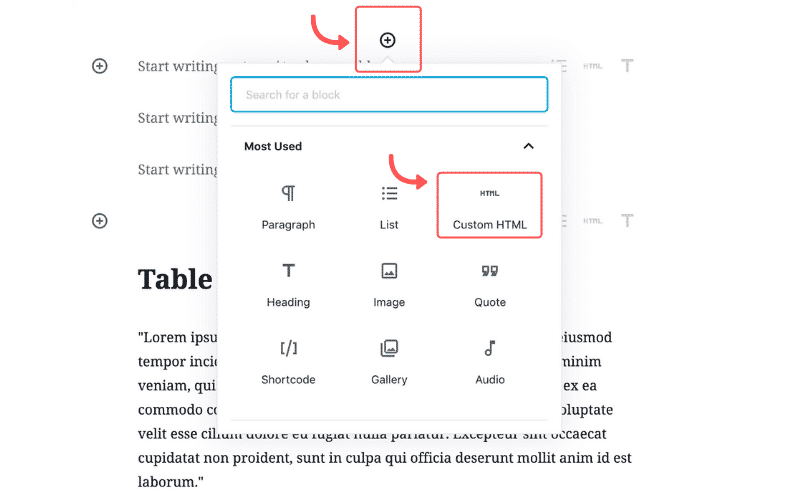
How to embed UGC on Shopify?

Here’s how to embed UGC on Shopify sites:
- Log into your Shopify account after copying the embeddable widget code in EmbedSocial;
- Navigate to the ‘Pages’ tab and click ‘Add page’;
- In the ‘Content’ field pages the embeddable code;
- Select the page where you want the code to appear and press ‘Save’.
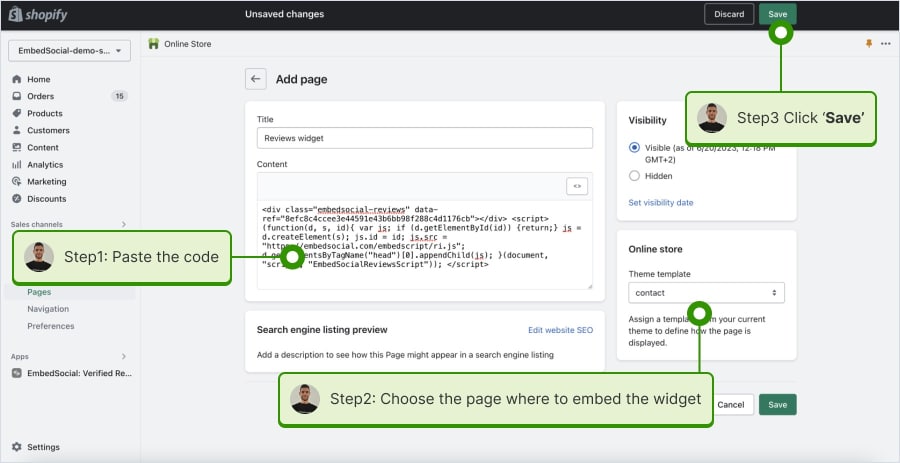
How to embed UGC on Squarespace?

Here’s how to embed UGC on Squarespace sites:
- Copy your EmbedSocial widget code and log into your Squarespace account;
- Choose the page where you want the reviews to appear;
- Click ‘Add new section’ and then ‘Add block’ where you want to display the widget;
- From the blocks list, choose ‘Embed‘;
- Click on the block, select ‘Code snippet’, and click ‘Embed data’;
- Finally, in the code box, paste the copied reviews code;
- Make sure to save and publish your changes on Squarespace.
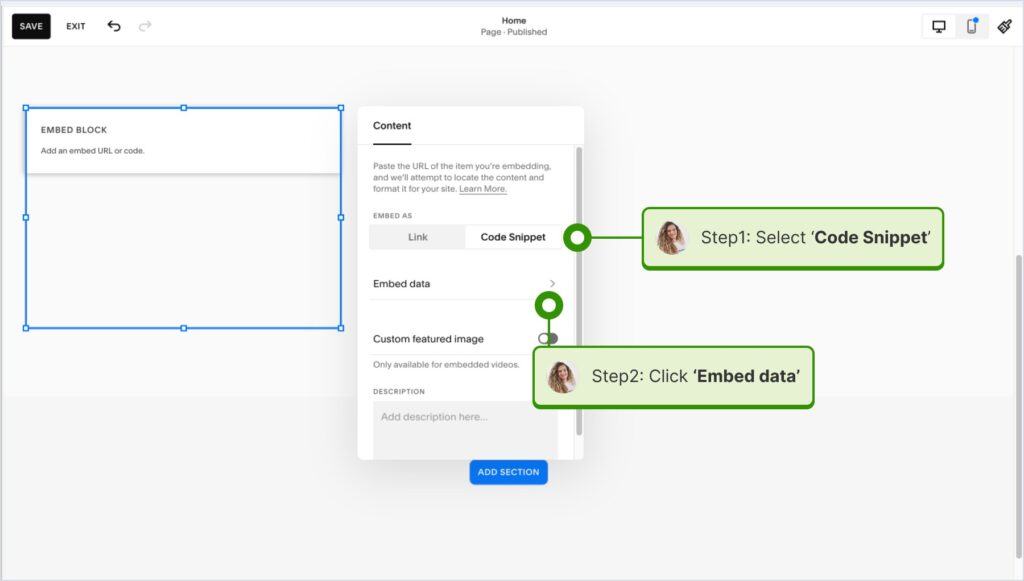
How to embed UGC on Wix?

Here’s how to embed UGC on Wix sites:
- Log into your Wix editor and choose the page and location to add the widget;
- Click the “+” icon in the top-left corner to add a new element;
- Find the ‘Embed & Social’ section and tap ‘Embed Code’;
- Paste the code and tap ‘Update’.
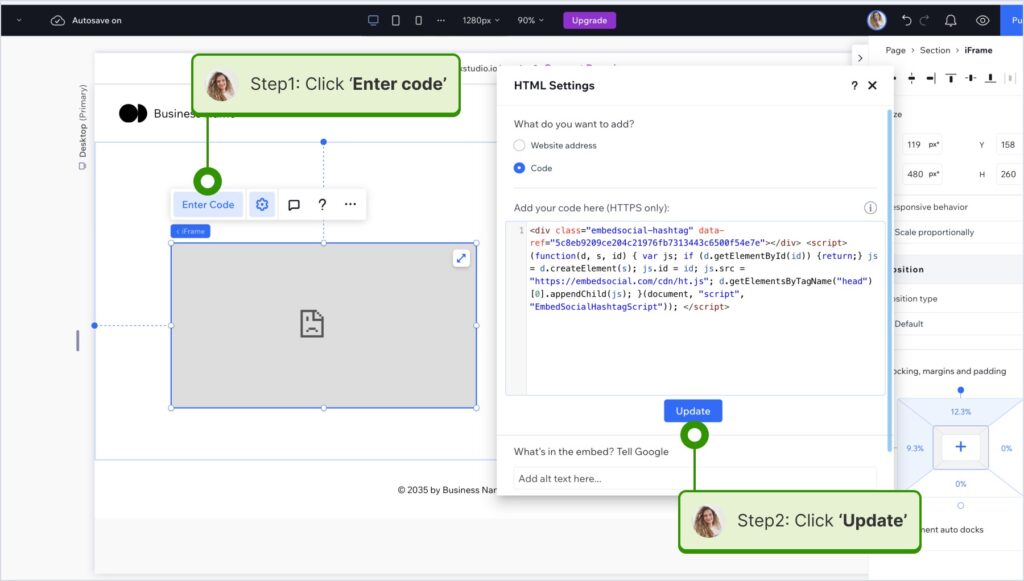
How to embed UGC on Webflow?

Here’s how to embed UGC on Webflow sites:
- After creating the widget in EmbedSocial, log in to your Webflow account;
- Go to the edit view of your website within Webflow;
- Choose to ‘Add element’ in Webflow and select the ‘Embed’ element;
- Drag and drop it where you want your reviews to appear;
- In the input field, paste the copied EmbedSocial code.
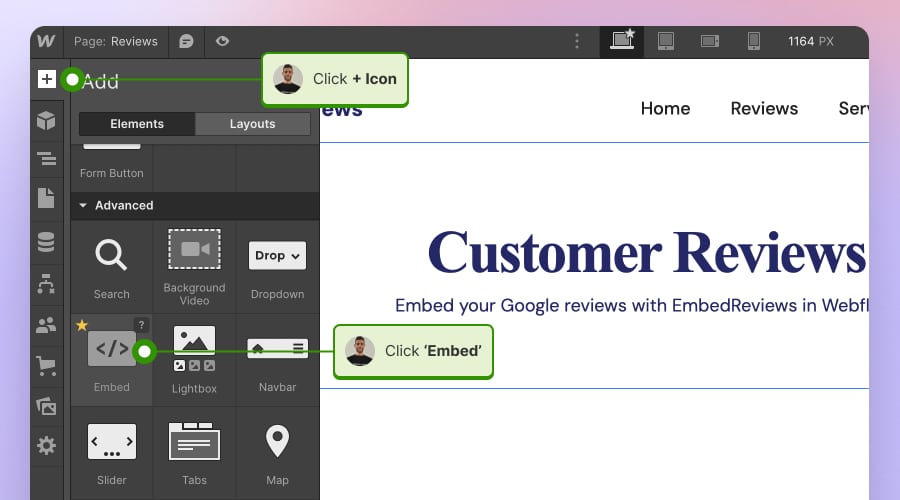
How to embed UGC on Pagecloud?
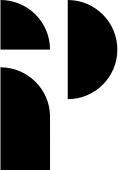
Here’s how to embed UGC on Pagecloud sites:
- After copying the EmbedSocial code, log in to your Pagecloud account;
- Start editing the webpage where you want the reviews to appear;
- Tap on ‘Apps’ from the left ribbon menu and select ‘Embed’;
- Paste the EmbedSocial code into the popup field and click ‘Ok’ to complete the process.
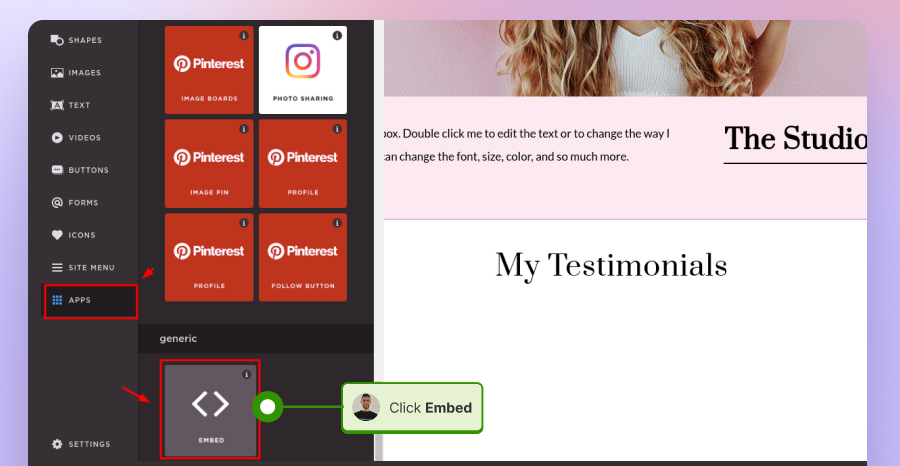
How to embed UGC on Google Sites?

Here’s how to embed UGC on Google Sites:
- Once you copy your embeddable widget code in EmbedSocial, log in to your Google Sites account;
- Navigate to the page where you want to embed the widget;
- Use the ‘Insert’ tab in Google Sites and choose where you want to place the widget;
- Choose ‘Embed‘ from the menu and paste the copied code in the dialog box;
- Click ‘Next‘ and then ‘Insert‘ to finalize the embedding.
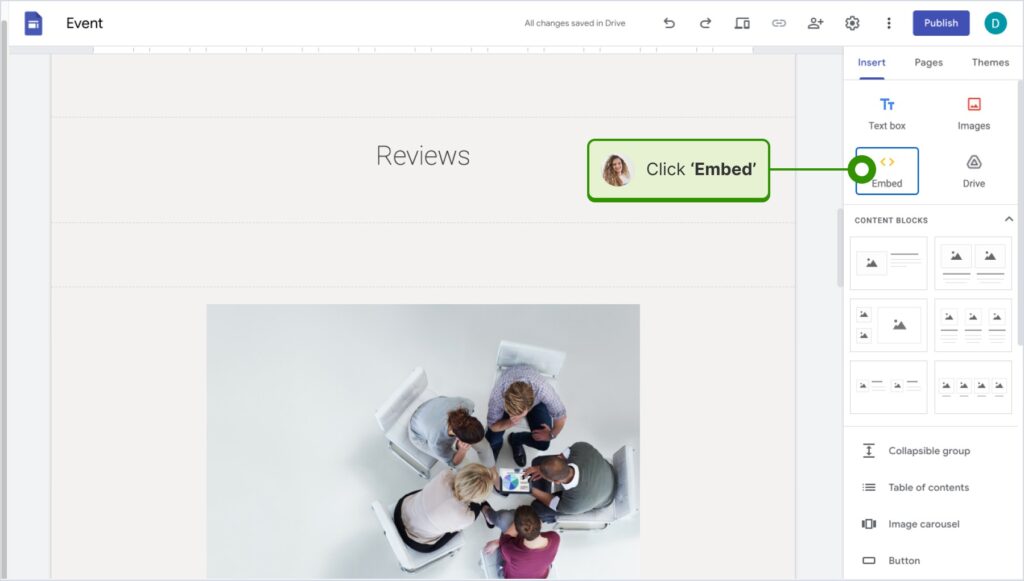
How to embed UGC on Elementor?
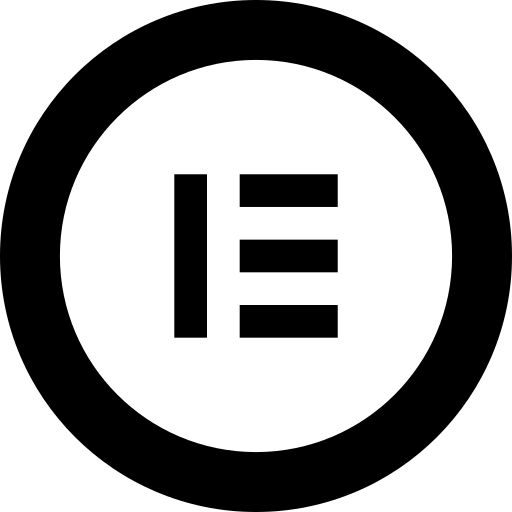
Here’s how to embed UGC in Elementor:
- Log in and navigate to the page where you want to add the reviews;
- Tap an empty section and choose the ‘HTML’ block from the left ribbon section;
- Drag and drop it on the page and paste the widget code in the empty field;
- Update and publish the page to see the live widget.
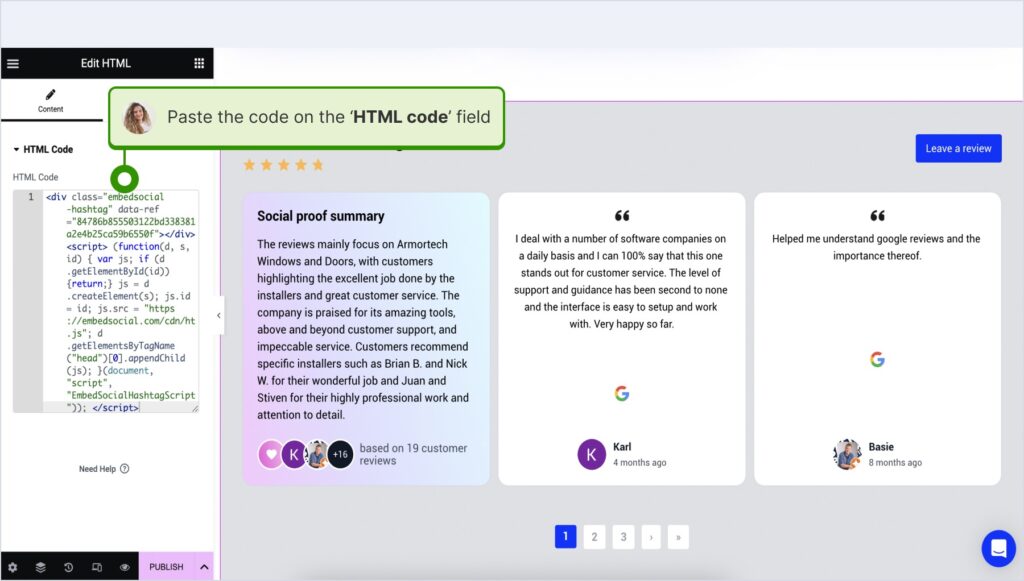
How to embed UGC in Notion?

Here’s how to embed UGC in Notion:
- After copying the widget code, log in to Notion, and go to the relevant page;
- Type the /embed command, and from the dropdown, choose the ‘Embed’ option;
- Paste the URL and click the ‘Embed link’ button to add your reviews to Notion.
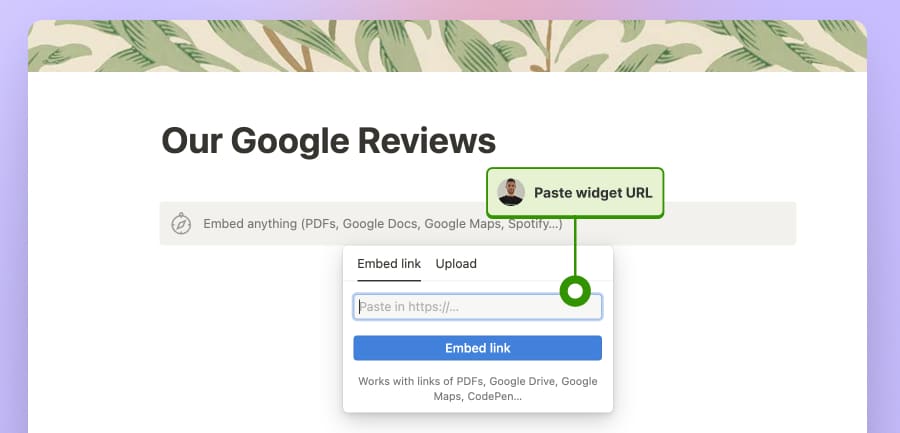
How to embed UGC on HTML websites?
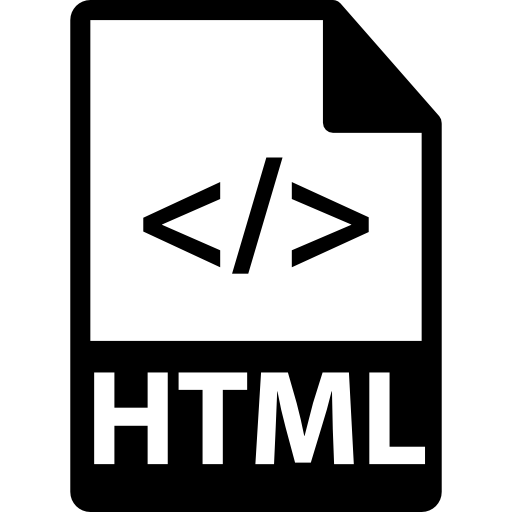
Here’s how to embed UGC on HTML sites
- Copy the EmbedSocial widget review from the ‘Embed’ tab in the top-left corner of the Editor;
- Open the HTML file of your website, which could be either a new page or an existing one;
- Paste the copied EmbedSocial embed code where you want the reviews to display.
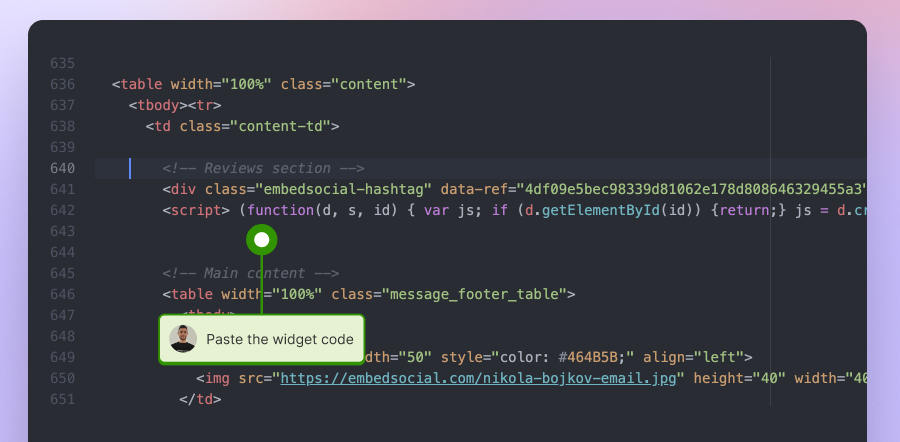
Official method: Embed a TikTok video widget on your website via the native option
As it turns out, TikTok also allows users to create embeddable widgets themselves using the platform’s native tools. However, they do come with serious limitations:
- You cannot change the widget’s template
- You cannot customize the title, subtitle, and CTAs
- You cannot change the widget’s color scheme
That said, if you still want to use the native option, this is what to do:
Step 1: Access the official TikTok Embeds page
TikTok offers a solution for showcasing its content. Just follow this link to the TikTok Embeds page, where you can preview your embeds and copy the TikTok embed link:
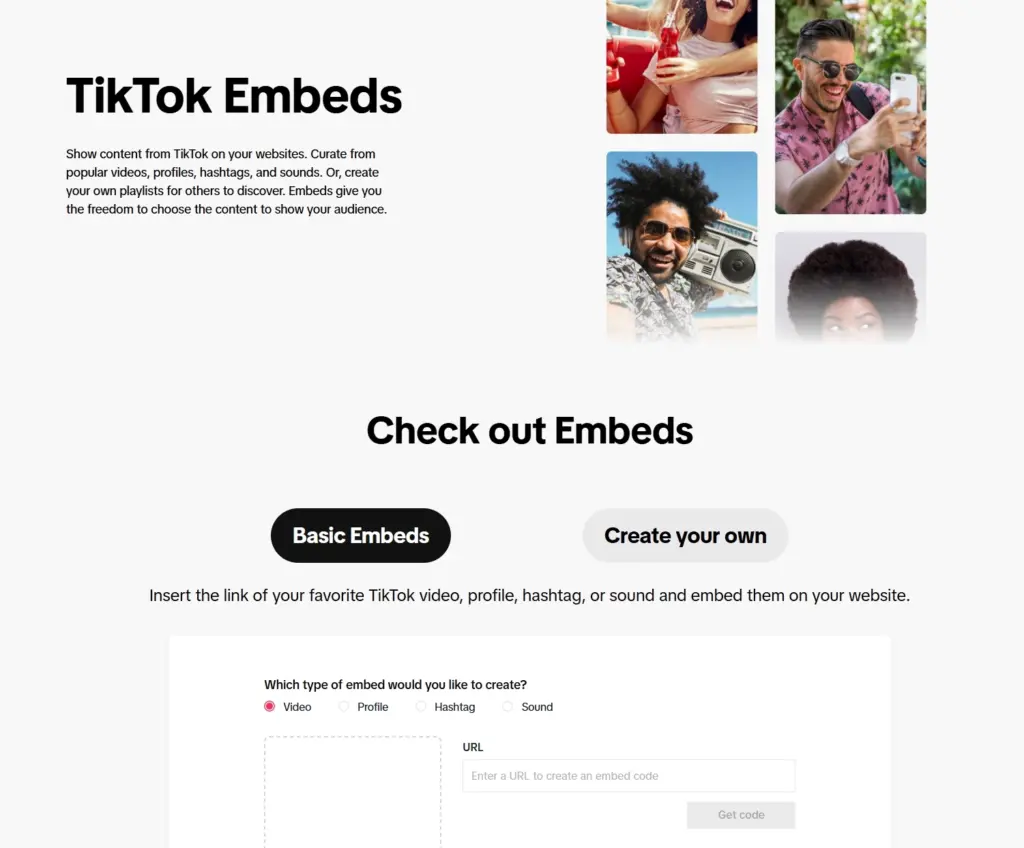
Step 2: Choose the type of TikTok content you want to embed
Right now, you can choose between specific videos, profiles, hashtag pages, and sound pages. You simply have to tick the type of content you’ll be embedding:
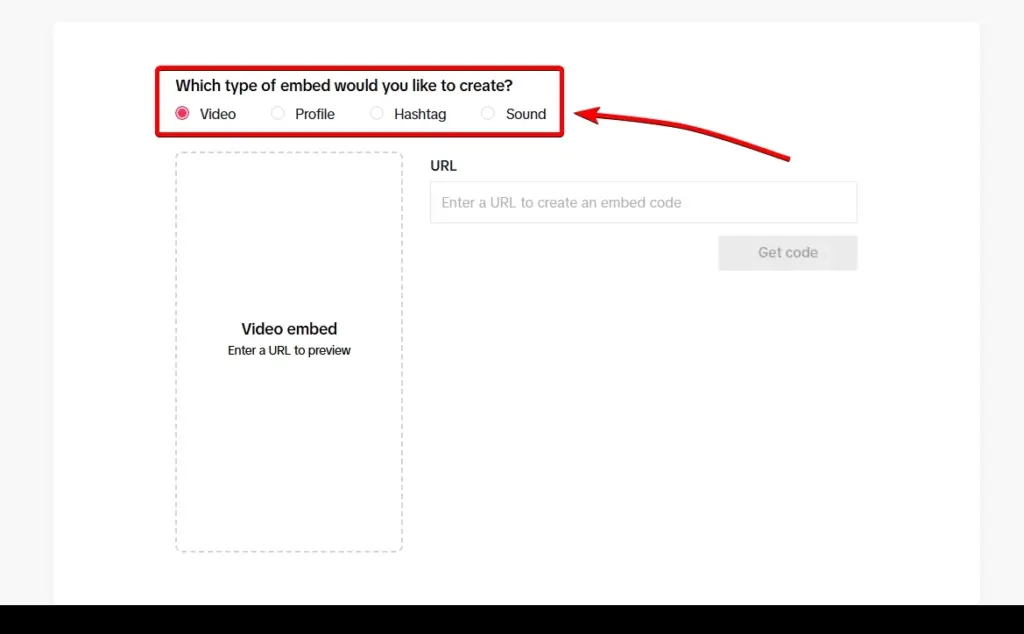
Step 3: Copy the specific URL in the empty field
Then, you have to find the content’s URL by opening it via a browser and pressing the arrow icon at the bottom and tapping ‘Copy’:
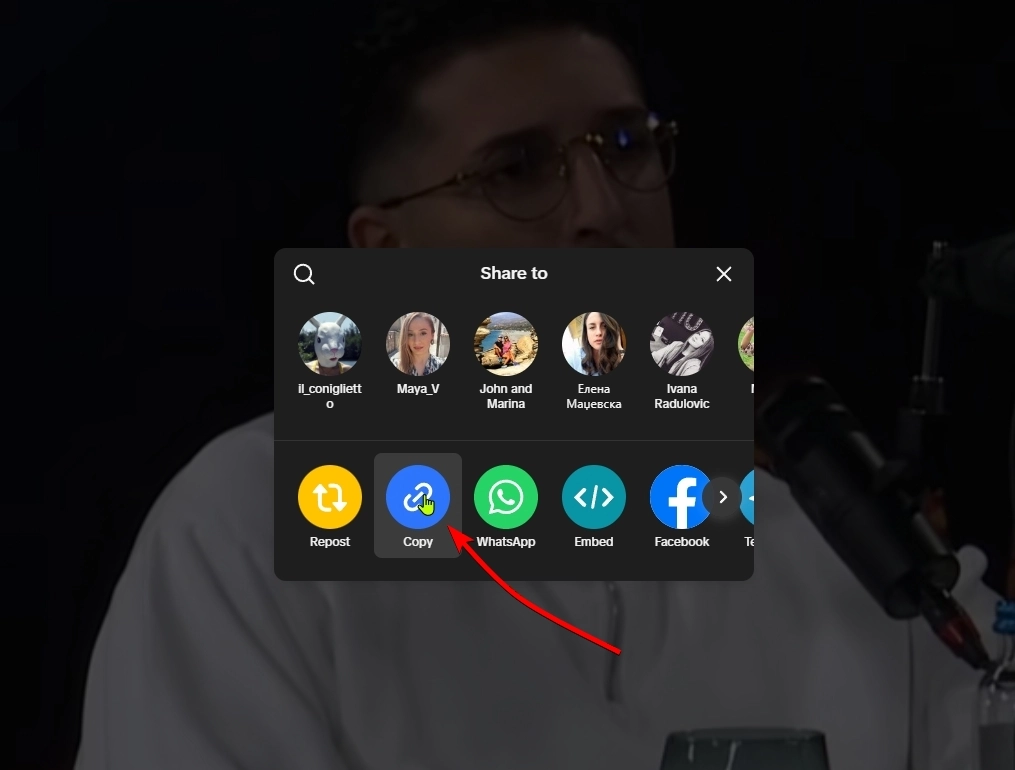
Step 4: Paste the URL and copy the embeddable widget code
Go back to the TikTok Embeds page and paste the URL you’ve obtained. Then, press ‘Get code’ to get your TikTok embed code and a preview of your embed:
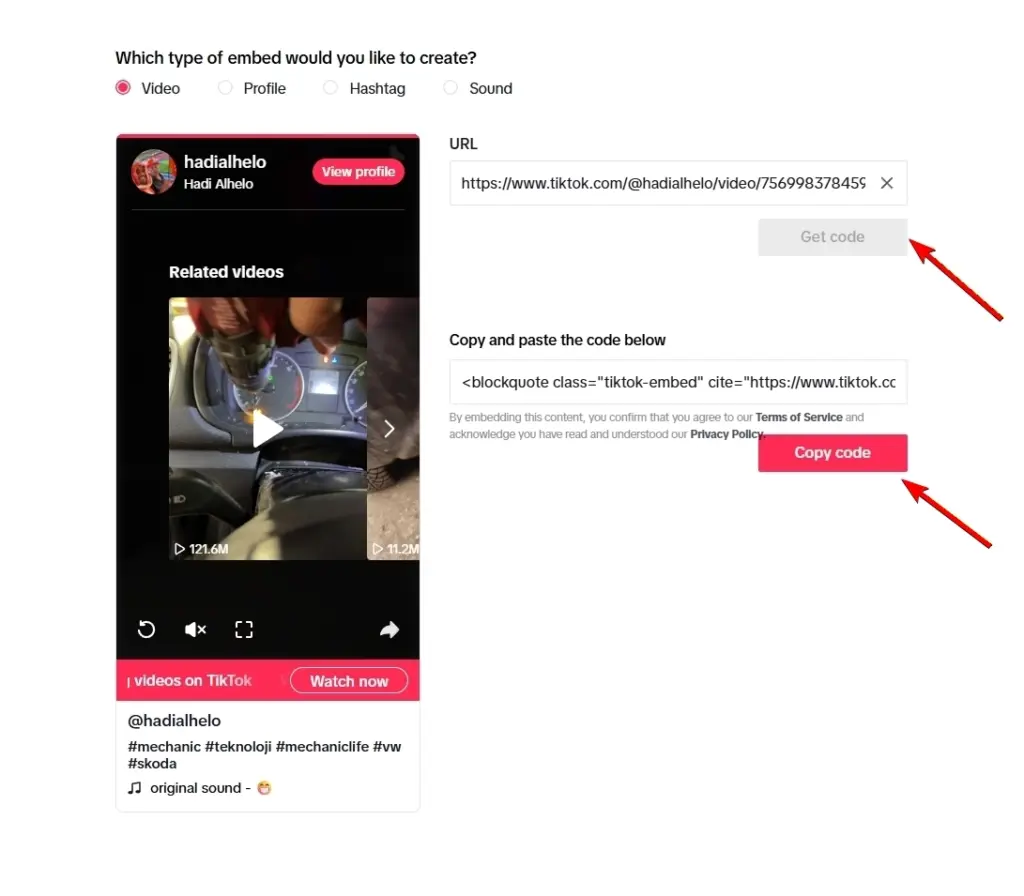
Step 5: Embed the TikTok video on your website
Finally, you simply have to navigate to the specific website page where you want to embed the video, add the corresponding HTML block, and paste the TikTok embed code. I covered how to do all that across all popular website builders in a section above.
If you were to add several videos by tapping ‘Create your own’ during the previous steps, this is how your TikTok embed example would look:
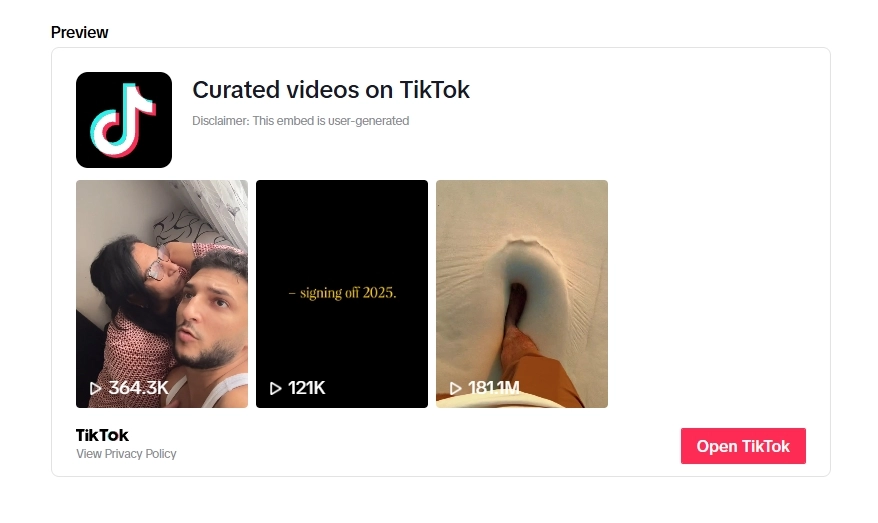
Note: The process is identical regardless of the type of TikTok content you want to embed. You will simply have to copy the URLs of the video, profile, hashtag page, or sound page.
Also, if you’re only looking to embed a single TikTok video, the platform offers developer resources that show you how to immediately get the ‘Embed code’ from specific videos.
Hint: It’s the same method as above, you just tap ‘Embed’ instead of ‘Copy’ in the video’s share menu. Then, you simply paste it onto your website:
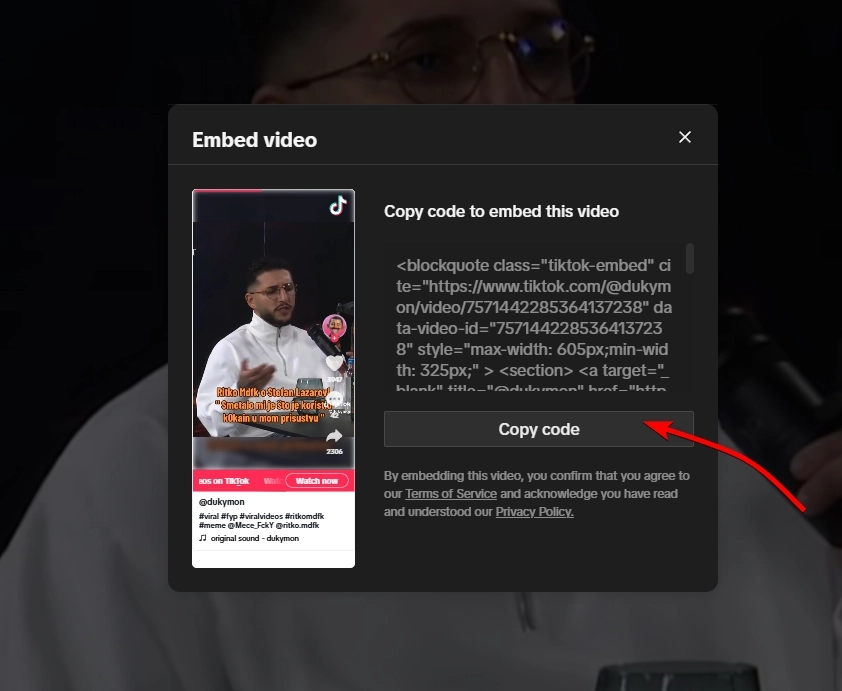
Why should you embed TikTok on your website?
TikTok is more than just entertainment!
Brands started noticing the marketing potential of this platform after it was reported that it had more than 800 million monthly active users:
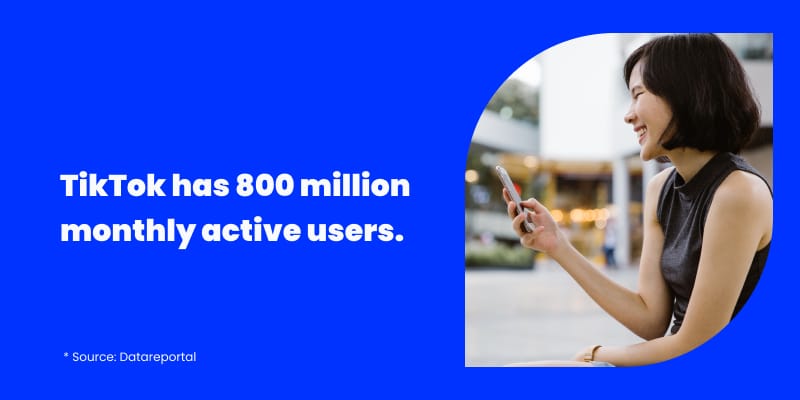
With so many users spending close to an hour daily on the app, embedding TikTok videos on your website helps you capture that energy and turn it into conversions.
After all, users spend an average of 52 minutes browsing the app or creating videos daily, so you might as well promote your product and services there! When you finally decide to embed a TikTok feed on your website, you’ll reap all of these benefits:
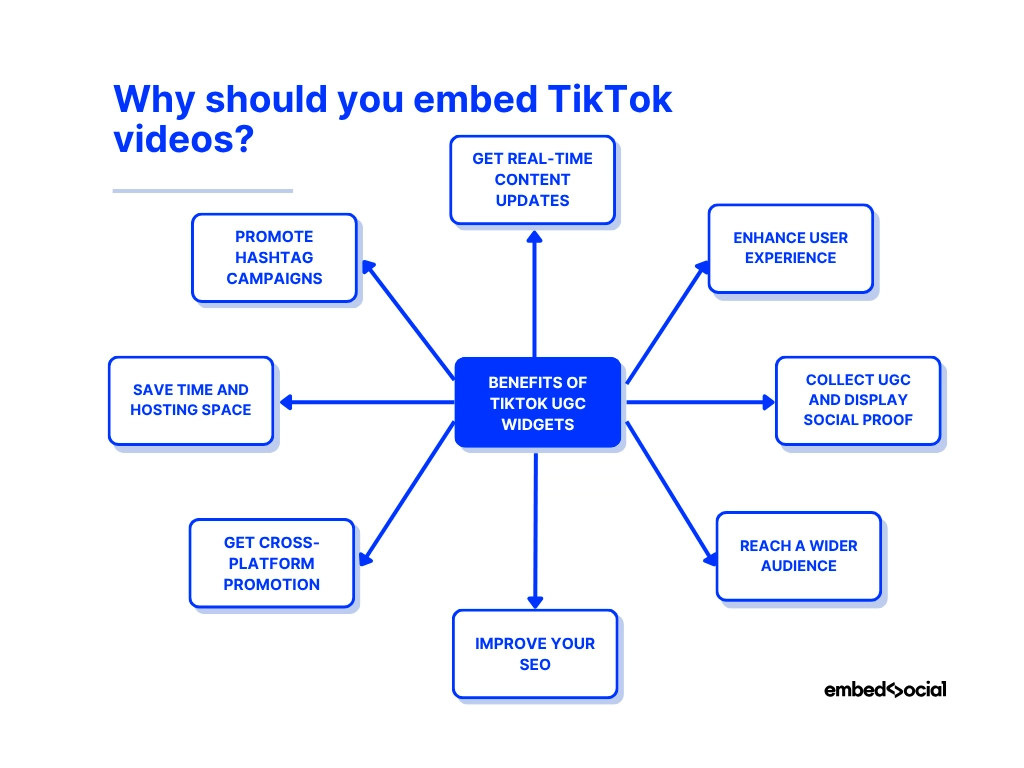
- Get real-time content updates—sync your site with your TikTok account so new videos appear automatically, keeping your website fresh and your visitors hooked;
- Enhance user experience—add motion, music, and storytelling to your pages with embedded videos that make browsing more dynamic and enjoyable;
- Collect UGC and display social proof—showcase real users and their experiences with your brand to build instant credibility and trust;
- Reach a wider audience—tap into TikTok’s global reach to attract younger demographics and expand your customer base and TikTok followers;
- Improve your SEO—increase dwell time and engagement, signaling search engines that your website delivers valuable content;
- Get cross-platform promotion—drive traffic between your website and TikTok profile to strengthen both channels simultaneously;
- Save time and hosting space—embed videos directly from TikTok so you don’t have to upload or host large video files;
- Promote hashtag campaigns—embed campaign videos to inspire participation and keep your branded hashtags trending.
All in all, by turning your website into a live, social hub by embedding TikTok videos, you’ll build up your credibility with the youngest and most enthusiastic audience out there.
Why pick EmbedSocial as your go-to UGC platform?
If you want a reliable, all-in-one solution to embed TikTok videos, EmbedSocial is your best option. It’s a full UGC platform that connects directly with the official APIs of all popular social media platforms, including TikTok, Instagram, Facebook, YouTube, Google, etc. With such a connection you can easily collect, moderate, and display social content automatically:
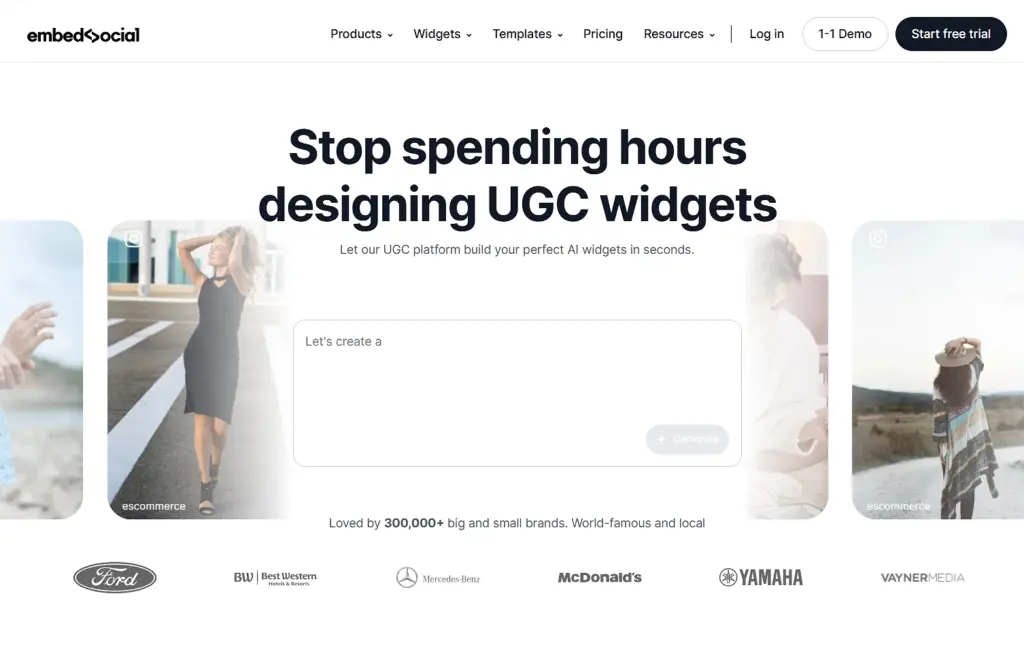
Here’s why EmbedSocial stands out:
- Official API connections—EmbedSocial integrates directly with TikTok and other social platforms, ensuring stable, secure, and real-time content updates;
- Automated video feeds—connect your TikTok account once and let the system sync every new video automatically, no manual embedding needed;
- Customizable website widgets—choose from grid, carousel, wall, or popup layouts and design them to match your website’s branding and style;
- Shoppable UGC feeds—you can link all the UGC posts you collect to your existing product and service pages, thus streamlining the consumer decision-making process;
- UGC aggregation from all networks—combine videos, posts, and reviews from multiple platforms into one dynamic feed that keeps your website alive;
- Moderation and control—filter what appears on your site with keyword and tag-based moderation tools, or manually approve each post;
- Cross-platform analytics—measure engagement, impressions, and performance of all your UGC sources from one dashboard;
- Scalable for multi-location brands—manage UGC for multiple accounts, campaigns, or stores all from one place without duplication or chaos.
EmbedSocial brings every piece of your social presence—TikTok, Instagram, Facebook, YouTube, and Google—under one roof. It turns scattered user-generated content into branded experiences that boost engagement, SEO, and trust effortlessly.
Imagine having combined widgets that include both your TikTok feed and your Instagram feed, and they automatically pull new content as it comes out. So, whenever you have a new post for your target audience on TikTok, it will appear in your widget as well.
Embed TikTok feed on website: 5 best practices
If you are looking to add a TikTok feed to your website, you should be aware of a few tips and tricks that will help you get the most out of that:
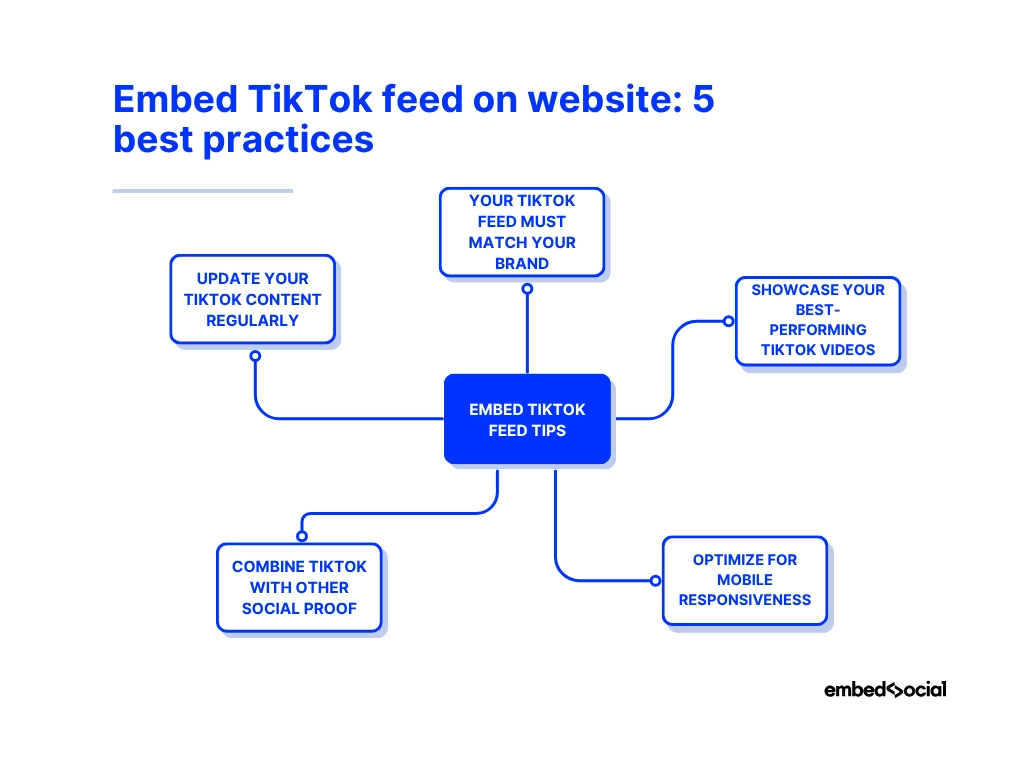
1. Keep your TikTok feed design consistent with your brand
Your embedded TikTok videos should feel like part of your website. So, match your widget’s colours, typography, and layout with your site’s design to create a unified experience.
💡 Example: A fashion brand embeds its TikTok carousel using the same pastel palette as its homepage. The seamless visual flow keeps visitors exploring instead of bouncing off the page.
2. Showcase your best-performing TikTok videos
Don’t overload your feed with every video. Curate your top-performing content—the ones that generate the most views, comments, or shares. Highlight videos that reflect your brand’s personality or promote current campaigns. Also, add a TikTok wall on your website.
Example: A coffee shop filters its feed to display trending recipe clips and customer reaction videos, keeping the website lively and relevant.
3. Optimize for mobile responsiveness
Most TikTok viewers browse on mobile, so ensure your embedded feed adapts perfectly to smaller screens. Use a responsive widget that automatically resizes and maintains fast loading times. This is a huge part of your TikTok SEO practices.
Example: An online boutique adds a responsive grid feed that looks equally sharp on phones and tablets, leading to 25% longer session times.
4. Combine TikTok with other social proof
TikTok alone can drive engagement, but pairing it with other UGC—like Instagram photos or Google reviews—adds extra trust and authenticity. Use a unified social media feed for a complete brand story.
Example: A skincare brand embeds a mixed UGC wall featuring TikTok tutorials, Instagram before-and-after photos, and 5-star Google reviews—all on one vibrant page.
5. Update your TikTok content regularly
An outdated feed makes visitors think your brand is inactive. Schedule regular updates or connect your TikTok account directly through EmbedSocial’s API to ensure new videos appear automatically.
Example: A fitness studio’s live TikTok widget updates daily with new workout challenges, driving repeat visitors who return to see the latest clips.
Conclusion: Embed a TikTok widget to make your website more dynamic!
If you want to bring your website to life and provide authentic social proof that will engage and reassure your visitors, look into embedding TikTok videos.
You can either use the limited native method by copying the embed code of a single video and pasting it into your site or rely on a TikTok widget like EmbedSocial’s. You don’t even need to install a plugin or learn coding. You can immediately embed a TikTok wall anywhere.
With EmbedSocial’s TikTok feed widget, you can take things further by automatically syncing your latest videos and customizing the widget’s look to fit your site.
So, start embedding your TikTok videos today to boost visibility, connect with your audience, and turn your website into a living extension of your TikTok presence.
Sign up for EmbedSocial right away or try the 7-day free trial!
FAQs about embedding TikTok video widgets
Can you embed a TikTok video?
Yes. TikTok allows you to embed any public video directly on your website using its official embed code or through a third-party TikTok widget like EmbedSocial.
How do I embed a TikTok?
Open the TikTok video, click its ‘Share’ arrow, select ‘Embed’, copy the code, and paste it into your website’s HTML editor or embed block.
Where is the embed code on TikTok?
You’ll find the embed code under the Share options of any public TikTok video. Just click ‘Embed’ and then tap ‘Copy code’.
What does it mean to embed your video?
Embedding a video means inserting it from another platform (like TikTok) into your website using a short HTML code so visitors can watch it without leaving your site.
Can I embed a TikTok feed instead of single videos?
Yes, using a TikTok feed widget like EmbedSocial, you can embed multiple videos or mentions automatically in one place.
What is the easiest way to add a TikTok feed to a website?
The simplest method is to use a TikTok widget that generates an embed code you can paste into your site builder. Check out excellent options like EmbedSocial.
Can I embed TikTok on WordPress, Wix, or Squarespace?
Yes, TikTok embed links and widgets work on all major website builders, including WordPress, Wix, and Squarespace.
What happens if a TikTok video I embedded gets deleted?
If the original TikTok video is removed, it will no longer appear on your embedded feed or web page.