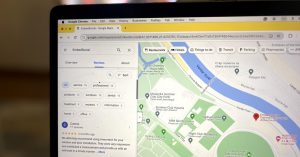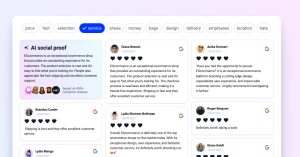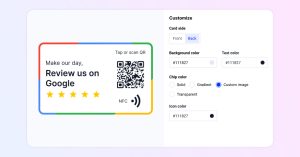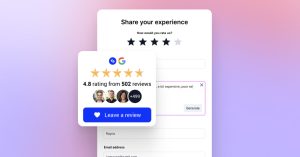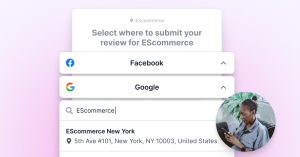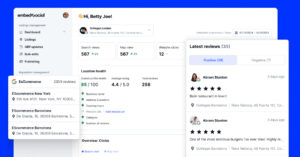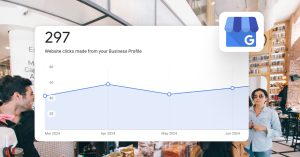We can all agree that customer feedback has become a cornerstone for business growth and reputation.
The Google Review NFC Card represents a groundbreaking approach in this domain, leveraging Near Field Communication (NFC) technology to simplify and encourage customer reviews.
Continue reading to learn how practically can use a Google Reviews NFC card to collect more reviews.
Understanding NFC technology
NFC technology, standing for Near Field Communication, is a method of wireless data transfer. It allows two devices, typically within 4 cm of each other, to exchange information without needing an internet connection.
Basics of NFC
From contactless payments to smart advertising, NFC technology has seamlessly integrated into daily activities. It’s valued for its convenience and speed, making it a preferred choice for modern solutions.
What is a Google Review NFC card?

A Google Review NFC Card is essentially a modernized business card embedded with a Near Field Communication (NFC) chip. When a customer taps their NFC-enabled smartphone against this card, it automatically redirects them to the business’s Google review page, simplifying the process of leaving a review.
Definition.
Design and functionality
These cards are typically sleek and durable and come branded with recognizable Google Review imagery. Their size and design make them easily integrated into various business settings.
Technical specifications
The card contains an embedded NFC chip programmed to direct customers to a business’s Google Review page when tapped with a compatible smartphone.
Security and privacy concerns
The NFC chip in these cards only directs users to a business’s Google review page, ensuring no personal data is transmitted or stored. However, ensuring the embedded URL is secure and legitimate is crucial to prevent redirection to harmful sites.
Steps to get more Google reviews with NFC card
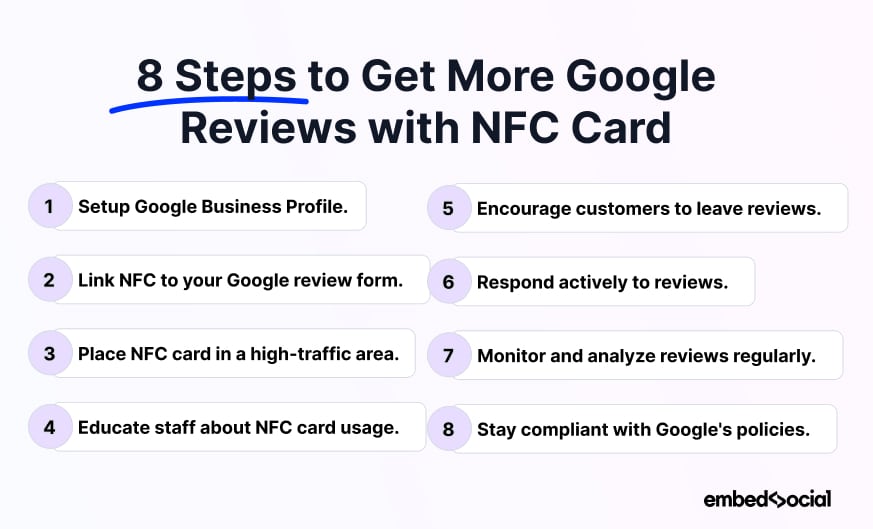
Step 1: Setting up your Google Business Profile
Before using the NFC card, ensure you have an active Google My Business account. This platform is where your reviews will be collected and displayed. If you don’t have an account, set one up by visiting the Google My Business website and following the registration process.
Step 2: Linking the NFC card to your Google leave a review form
Once your Google My Business account is active, link your NFC card to your Google Review page. This typically involves programming the NFC chip with a URL that directs to your specific review page. Some NFC card providers offer services to do this for you, or you can use various NFC programming apps available for smartphones.
Step 3: Strategically place your NFC Card
Position your NFC card in a high-traffic area where customers can easily see and access it. Ideal spots include near the cash register, on tables, or at the exit. The goal is to make leaving a review as convenient as possible for your customers.
Step 4: Educate your staff
Ensure your staff understands the importance of Google reviews and how the NFC card works. They should be prepared to encourage customers to leave a review and assist if customers have questions about the business card print process.
Step 5: Encourage customers to leave reviews
Create a culture that encourages leaving reviews. You can do this verbally by asking customers to leave a review or by integrating reminders into receipts or signage. Remember, the key is to be polite and non-intrusive.
Step 6: Respond to reviews
Actively respond to the reviews you receive, both positive and negative. This not only shows that you value customer feedback but also encourages others to leave their own reviews.
Step 7: Monitor and analyze your Reviews
Regularly check your Google My Business account to monitor new reviews and overall ratings. Analyzing this feedback can provide valuable insights into customer satisfaction and areas for improvement.
Step 8: Stay compliant with Google’s Policies
Always adhere to Google’s review policies. Avoid practices like incentivizing reviews or posting fake reviews. Authenticity is key to maintaining credibility with your customers and Google.
By following these steps, the Google Review NFC Card becomes a powerful tool in your marketing arsenal, helping to increase the quantity and quality of your Google reviews, thus enhancing your online reputation and potentially driving more business.
Benefits for businesses
If you are still wondering if the NFC card is valuable for your business, here are the key benefits:
Enhancing customer engagement
The card simplifies the review process, encouraging more customers to share their experiences. This increased engagement can lead to better visibility and higher ratings on Google.
Streamlining reviews
The NFC card eliminates the need for customers to search for a business online to leave a review, thus streamlining the feedback process.
Ease of use
One of the key advantages of the Google Review NFC Card is its ease of use. Customers can simply tap their phones and be directed to the review page, making it more likely that they’ll leave feedback.
User feedback
Early adopters of the NFC card have reported increased rates of customer reviews and overall satisfaction with the simplicity of the system.
How to get your own Google Review NFC card?
Getting a Google Review NFC Card is easy and cost-effective with EmbedSocial’s special offer. If you’re on one of the yearly plans, you can request a Google Review NFC Card for free, saving the usual cost of around 35 euros.
Here’s how to do it:
- Subscribe to EmbedSocial: Choose and subscribe to one of their yearly plans.
- Request the NFC Card: Once subscribed, ask for your free Google Review NFC Card through your account dashboard or by contacting customer service.
- Start Using It: After receiving the card from EmbedSocial, implement it in your business to start collecting more Google reviews efficiently.
This offer from EmbedSocial is a great way for businesses to jumpstart their online review collection without additional expenses.
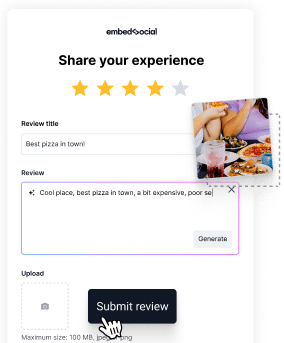
Collect reviews, feedback, and reply to testimonials at scale!
Use complete reviews management software to generate and reply to Google reviews with AI.
Conclusion
Businesses are increasingly recognizing the importance of online reviews in influencing customer decisions. However, traditional methods of collecting customer feedback, like comment cards or online surveys, often face low engagement.
The Google Review NFC Card emerges as a solution to this challenge, offering a quick and interactive way for customers to leave reviews. It enhances visibility and credibility, playing a vital role in business growth.