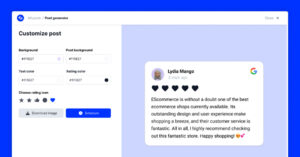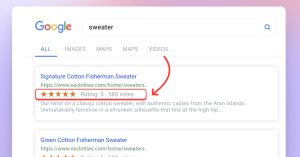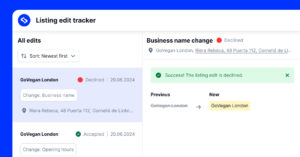Are you looking for ways to improve your Instagram bio and make your content more accessible to your profile visitors?
As we all know, there are few but limited options to add a link to Instagram posts, and adding a link-in-bio is one of the most popular ones.
Linktree is a popular option, but there are many other options as well.
This post will explore 10 of the best Linktree alternatives for your ideal Instagram bio link, ranging from comprehensive link tracking and analytics to innovative design elements.
FYI: Link in BIo tool helps small business owners and UGC creators consolidate all their links in one platform and save tons of time and money on building link-in-bio pages and publishing blogs, newsletters, and social media posts.
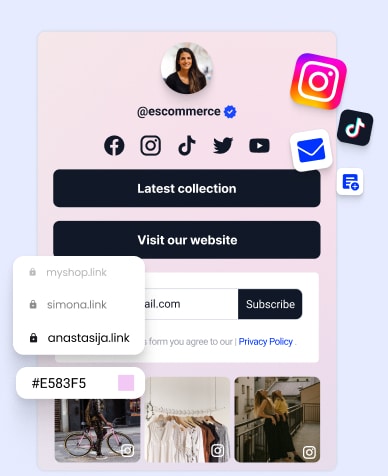
Convert followers to customers with the best link in bio tool on the planet.
Vibe code your new link in bio page in seconds and showcase your Instagram posts automatically.
In the following text, we offer a detailed comparison of Linktree, FeedLink tool, and other alternatives to Linktree, so you can decide what fits your needs best.
Let’s dive in!
What is Linktree, and what does it do?
Linktree is a simple tool to create a new page with your most important links and display a unique link in your Instagram profile to navigate followers to this page.
To use Linktree’s link in bio tool, you need to create an account on https://linktr.ee/.
Once you are in, you will notice a really simple dashboard. You need to enter the link title and the URL you want to be your final destination.
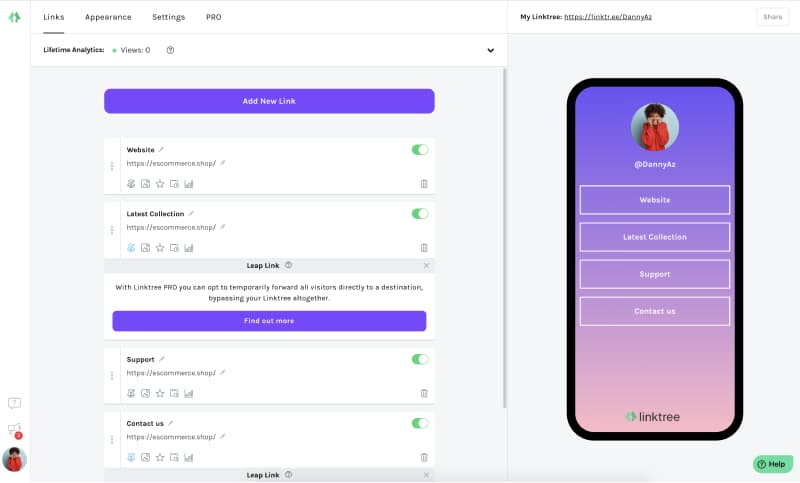
Next, they navigate you to explore several simple theme designs, so you can try them and see what suits you best (the more appealing themes are unlocked with the PRO plan).
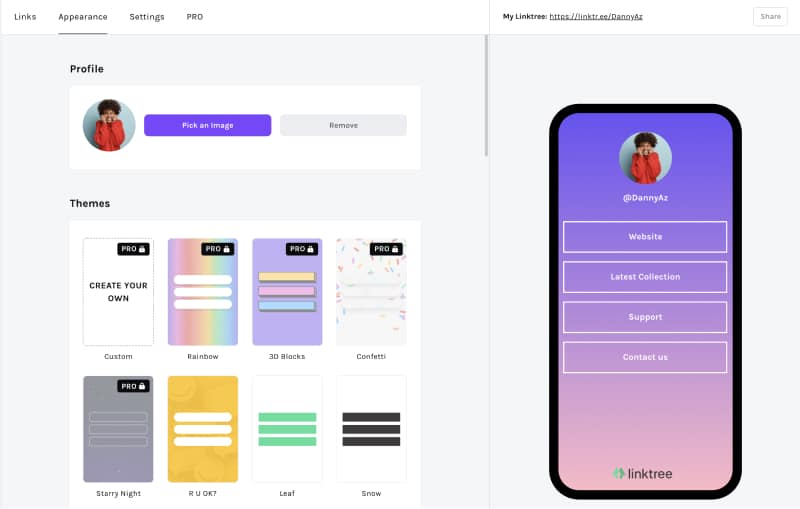
In the end, they give you the option to copy your Linktree page URL or download it as a QR code.
When you copy your Linktree link, this is the outcome you will get:
Reasons for Looking for Linktree Alternatives
Although the app has a lot of benefits that users enjoy, some disadvantages may tempt some users to look for a Linktree alternative.
One major problem is the free plan’s limited customization possibilities, which could be constrictive for users who desire greater control over their page layout.
Additionally, Linktree does not yet provide A/B testing options or metrics on how well your page performs, which might be crucial for page optimization.
Finally, having just one link instead of multiple links, while initially tempting, can limit the amount of SEO benefit you can gain from each individual profile. This is because they would all be under the same URL rather than each profile having its own unique URL.
No doubt, Linktree is a simple and effective tool, but on the other hand, Feedlink by EmbedSocial uses a different approach that may give you more value.
Scroll below to see why this tool is the best free Linktree alternative you should consider.
1. FeedLink
Feedlink is a complete ‘link in bio’ mobile website builder and app similar to Linktree. It helps you connect your TikTok and Instagram accounts and generates a clickable feed from your Instagram posts or TikTok videos, acting as a new homepage for your social media activities. Plus, you are able to add custom links, add icons with your social media links, customize the entire page and build a fast-loading mobile microsite.
It is your new social media marketing tool to drive social media and Instagram traffic to your website or other online profiles. It is SEO-optimized and loads fast on mobile due to its AMP format.
To get started with Feedlink, you need to start a free trial or get the free version.
FYI: Link in BIo tool helps small business owners and UGC creators consolidate all their links in one platform and save tons of time and money on building link-in-bio pages and publishing blogs, newsletters, and social media posts.
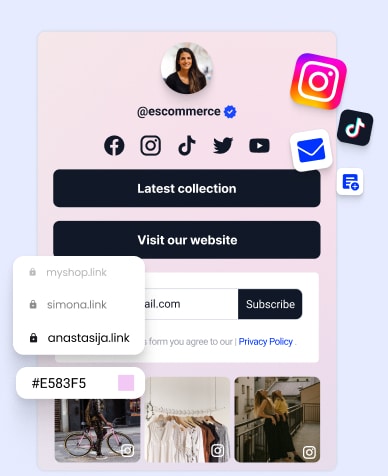
Convert followers to customers with the best link in bio tool on the planet.
Vibe code your new link in bio page in seconds and showcase your Instagram posts automatically.
Here are detailed steps on how to get started with Feedlink:
Step 1: Connect your Instagram or TikTok account
This step is for everybody who wants to build their landing page with posts from their social media accounts. To do so, just select which option you prefer and provide the required permissions so the app can generate your posts from TikTok or Instagram.
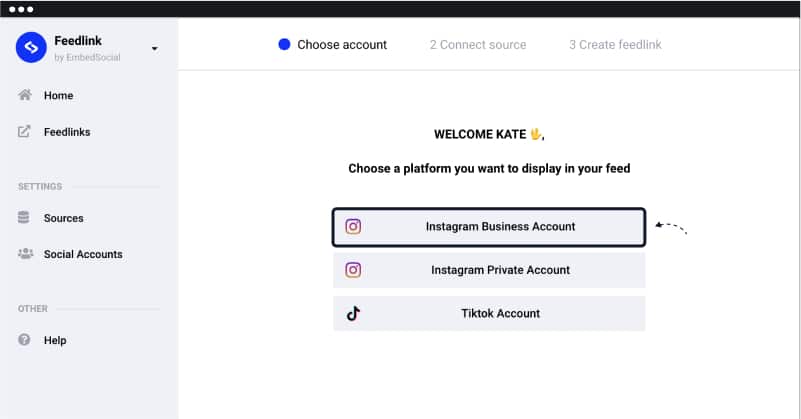
Step 2: Add links or link thumbnails
Once you create your page, you can add links to the posts or add custom links in the editor.
To add a link to a post, click on the post image and add the URL and button label in the popup. The best part? You can add different CTA buttons on each photo so it navigates users to the desired page where you want the action to take place.
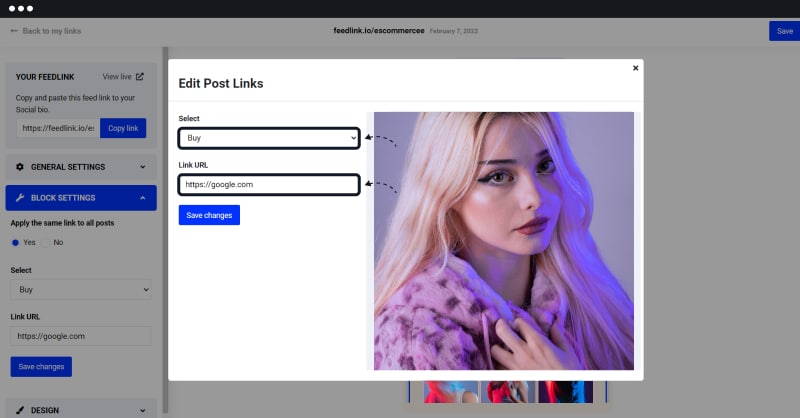
Step 3: Customize the look of your page
Click the Design settings tab to explore different themes and completely change your feed’s appearance using numerous customization options and the CSS editor. Plus, you can edit the bio block and make it more appealing.
That’s pretty much it. Once you are ready, your page will be live, and you can share it in your social media profile bio.
This is what it looks like when clicked:
https://feedlink.io/escommerce
For more detailed instructions, check out this FeedLink setup guide.
Please note: You can change or modify the Instagram feeds without changing your Instagram bio link any time you want. You won’t need to change anything when you add a new photo cause they automatically update.
Pro tip: We created a complete article on how FeedLink works and how you can start using it as your new Linktree alternative today.
Feedlink Features
Connect multiple profiles: Feedlink PRO version is your best Linktree alternative that allows you to create various Feedlinks for numerous Instagram bio links, perfect for agencies or users who manage more Instagram profiles.
Add multiple links: This is almost an unlimited option, which means that the system will allow you to add unlimited links and build high-converting landing pages even with the free plan. An option that other Linktree alternatives usually limit.
Unique URL – each user gets one link that is a custom URL for their custom landing page.
Customizations: There are multiple ways to customize your Feedlink. Such as the option to upload a background image, change the color theme, and apply entirely Custom CSS. For inspiration, check the link in bio examples.
Bonus: Own .link domain. Connect your link trees with a custom .link domain. This means that Feedlink users are able to have their own domain with in-build domain registration.
The team constantly adds new cool features, such as options to embed Youtube videos, embed Instagram stories, setting to add custom domains, social media newsletter, analytics etc., making Feedlink one of the best free Linktree alternatives.
2. ContactInBio
ContactInBio is a simple tool and alternative to Linktree that lets you create micro-landing pages with links for TikTok or for your Instagram account.
The interface has been designed so it’s easy to use with a drag-and-drop editor. It has customization options that allow you to style the link feeds. It has e-Commerce options, a contact form, WhatsApp, and other messenger options.
To get started, you must sign up for a free plan.
Once you create your account, you’ll see the dashboard. It’s a simple drag-and-drop builder. You can choose the basic functions, styles, and designs. To get more advanced options (thumbnails, MailChimp integration, and Facebook Pixel integration), you have to upgrade to some paid plans, like the Business plan.
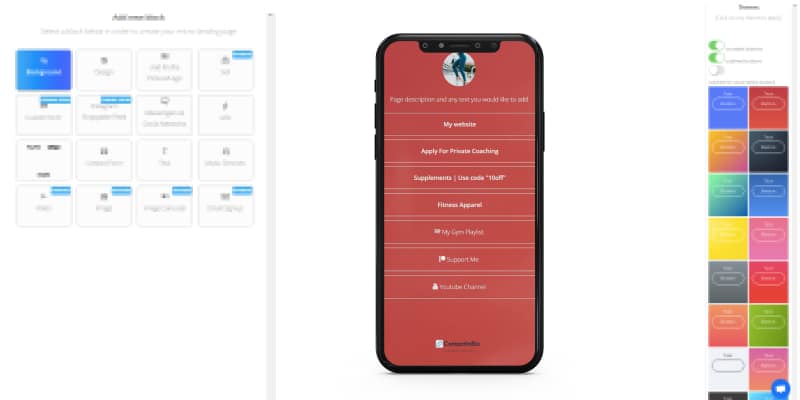
However, you get your custom domain and can set the link in your profile. This is how your Instagram followers will look at your social links once they click the ContactInBio:
https://maritod.contactin.bio/
This can be a good substitute for Linktree.
3. Linkpop by Shopify
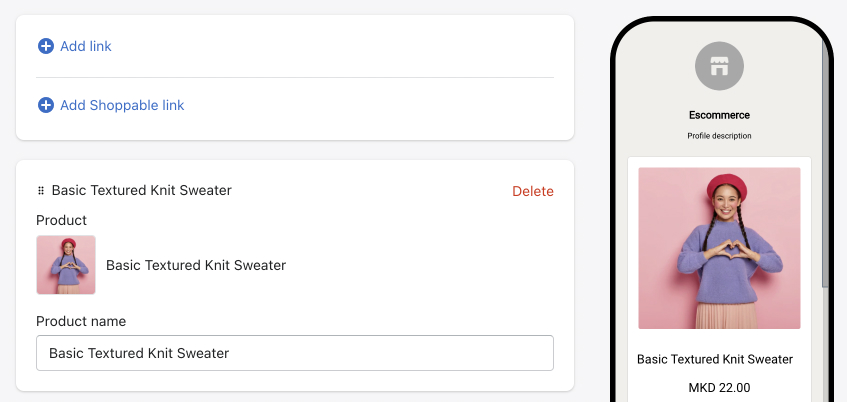
Shopify also provides a Linktree alternative, and they mainly focus on allowing Shopify store owners to easily build the link in bio page and make it shippable. It allows adding as many links as you need to create a mobile landing page for all your products.
Here is a demo: https://linkpop.com/escommerce
It is entirely different from other tools as it has native integration with the Shopify platform, so users can easily pull their products and allow visitors to make a fast purchase on this page.
With these shoppable links, Shopify allows its customers to utilize their Instagram audience. This tool lets you have all your social media accounts and commerce links on one page.
4. TapBio
At first glance, TapBio looks complicated – but it’s not. All you have to do is find your way around and see that it’s actually very simple.
Unlike other tools where you add blocks on top of each other in a grid-like pattern, with TapBio, all the information is laid out for users as cards that can be easily slid up and down or dragged left-right.
To create your link in bio with this tool, you have to sign up for the Free plan. And you can start designing your link in bio out of the cards you see in the editor.
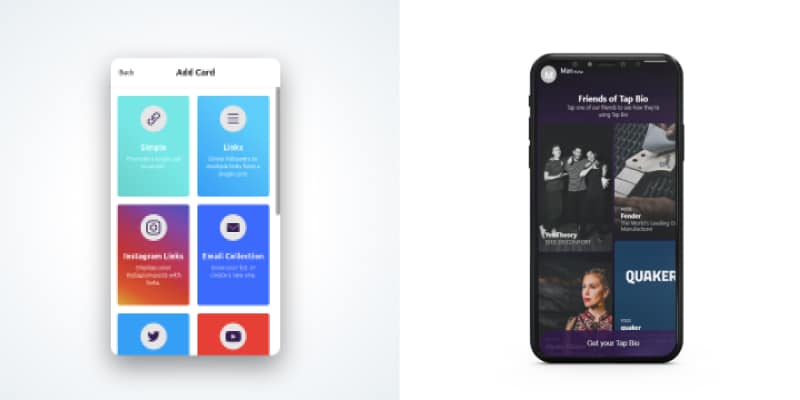
In a few simple steps, you create your profile card and add the different links. Once created, this is how it looks:
The Free plan gives you only one card plus a profile card. You have to upgrade to the Silver plan to get three extra cards. And the Gold plan is removing the ‘Friends of Tap Bio Card’ mark.
One is for sure – it’s worth checking.
5. Campsite
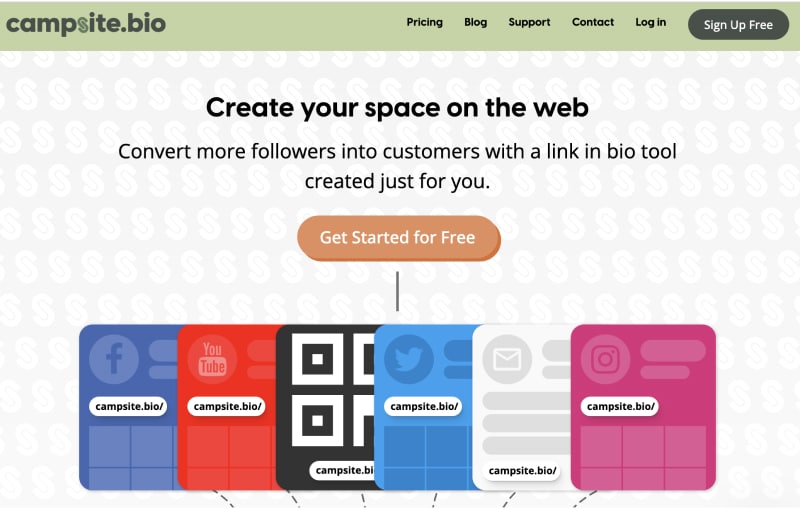
Campsite is a “link in bio” tool designed to help you convert more followers into customers. It allows you to create your own space on the web, where you can share links, images, videos, and more. It’s designed to be easy to use, customizable, and efficient in driving conversions.
Key Features and Benefits
- Customizable Bio Link: Campsite allows you to create a bio link that matches your branding. You can customize it to fit your style and needs.
- Multiple Content Types: You can add various types of content to your Campsite profile, including links, images, videos, and more.
- Mobile-Optimized: Campsite creates high-conversion, mobile-optimized landing pages.
- Automated Content: With the Pro version, you can automatically pull in your latest blog posts or YouTube videos.
Pricing Information
The pricing information is not explicitly mentioned on the homepage. For detailed pricing information, you would need to navigate to their pricing page or get in touch with them.
Pros and Cons
Pros:
- Easy to use and customize
- Supports multiple types of content
- Mobile-optimized for better conversions
Cons:
- Pricing information is not readily available.
- Some features, like automated content, are only available with the Pro version.
6. Bio.fm
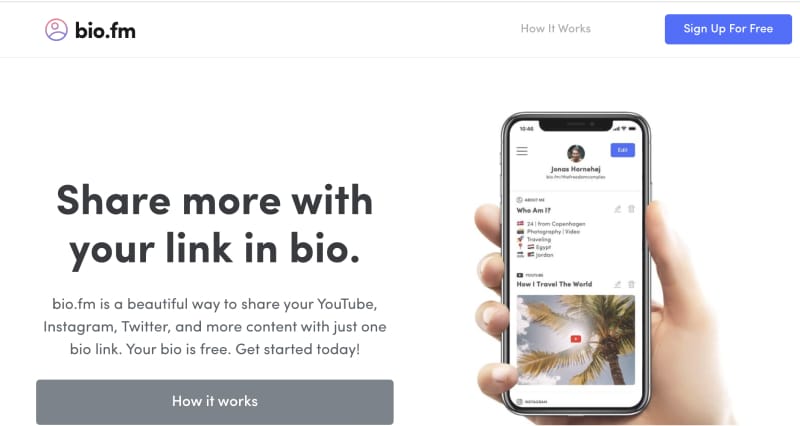
Bio.fm is a “link in bio” tool that allows you to share almost any type of content you want with your bio link. It’s designed to be a simple way to build your own personal website in seconds. It’s like building a micro-website in a few minutes without any effort or technical skills.
Key Features and Benefits
- Customizable Bio Link: Bio.fm allows you to create a bio link that matches your branding. You can customize it to fit your style and needs.
- Engagement Tools: Bio.fm provides tools to constantly engage with your audience and turn them into raving fans.
Pricing Information
The pricing information is not explicitly mentioned on the homepage. Bio.fm offers a free version of their tool, but you would need to navigate to their pricing page or contact them for detailed pricing information.
Pros and Cons
Pros:
- Easy to use and customize
- Supports multiple types of content
- Engagement tools to boost interaction with your audience
Cons:
- Pricing information is not readily available
- Some features may require a paid version
7. Hopp by Wix
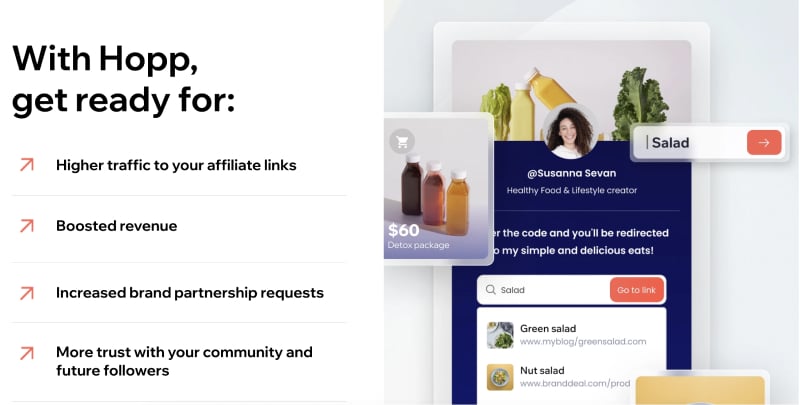
Hopp.co, a product by Wix, is a unique tool that enhances your link-in-bio capabilities, making everything you promote on social media searchable. This helps your followers find exactly what they’re looking for, eliminating lost revenue and boosting your creator’s business. It’s not just a link-in-bio tool; it’s a comprehensive solution for scaling up your business on social platforms like TikTok, Instagram, YouTube Shorts, and Podcasts.
Key Features
Hopp.co comes with a variety of features designed to boost your social media presence:
- Shorten Links: Customize your URL to match your brand name, index it in your own link-in-bio search engine, set up automatic promotions, and see performance analytics.
- Searchable Links: Make your promoted content searchable to help your followers find exactly what they’re looking for.
- Affiliate Code Management: Offer your affiliates a long-standing code that will always be searchable from your link-in-bio.
Pricing
Hopp.co offers a free trial for users to explore its features. However, detailed pricing information is not provided on the website. It’s recommended to contact Hopp.co directly for specific pricing details.
Pros & Cons when compared with Linktree
Pros
- Searchable Links: Unlike Linktree, Hopp.co makes your promoted content searchable, helping your followers find exactly what they’re looking for.
- Affiliate Code Management: You can offer your affiliates a long-standing code that will always be searchable from your link-in-bio.
Cons
- Templates: Currently, Hopp offers very limited design templates, which might change in the near future.
8. TapLink
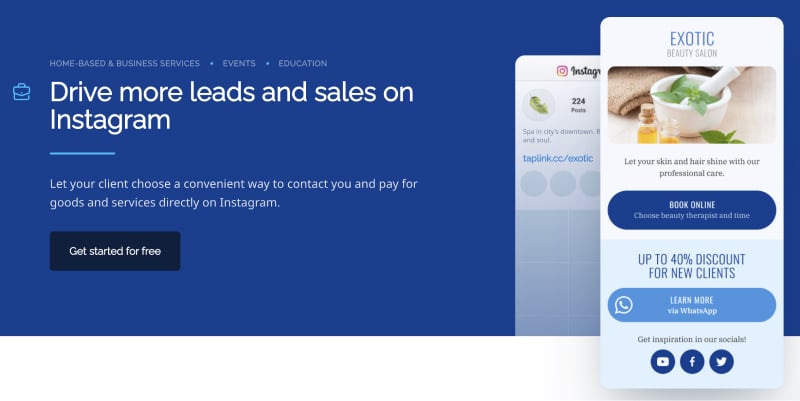
Taplink is a versatile tool that transforms your Instagram bio into a high-converting landing page. It’s designed to help businesses, social media influencers, and creators optimize their Instagram profiles for increased engagement and sales. With Taplink, you can create a mobile-friendly website in just a few clicks and share it in your bio, providing your audience with a convenient way to explore your offerings and contact you.
Key Features
Taplink boasts over 30 tools to create a beautiful and effective page. Here are some of its key features:
- Text and FAQ: Create attractive headlines and texts. If there is too much text, you can roll it up using the FAQ section.
- Pages: If one page is not enough for your content, you can create as many landing pages as needed.
- Pictures and Videos: Use pictures and videos to interest your audience and make your page unique and high-converting.
- Forms and Payments: Create any forms and accept payments via any popular payment system. Make the checkout and purchasing process convenient.
Pricing
Taplink offers three pricing plans:
- Basic: This plan is free and offers core features.
- Pro: Priced at $6.00 per month, this plan offers additional features to make your page more effective.
- Business: Priced at $12.00 per month, this plan offers all the features of the Pro plan plus additional business-oriented features.
Pros & Cons when compared with Linktree
Pros
- More Customization: Taplink offers more customization options compared to Linktree. You can choose from 300 ready-to-use templates or create a unique design.
- Integrated Messaging: Taplink has integrated messaging features, allowing users to start a conversation directly from your bio.
- Payment Integration: Unlike Linktree, Taplink allows you to accept payments directly on your landing page.
Cons
- App Store: TapLink doesn’t have a robust app store where users can connect other apps they use in order to access a variety of embedded third-party content
In conclusion, Taplink is a powerful tool for optimizing their Instagram bio for increased engagement and sales. Its wide range of features and customization options make it a worthy alternative to Linktree.
9. W.Link by WordPress
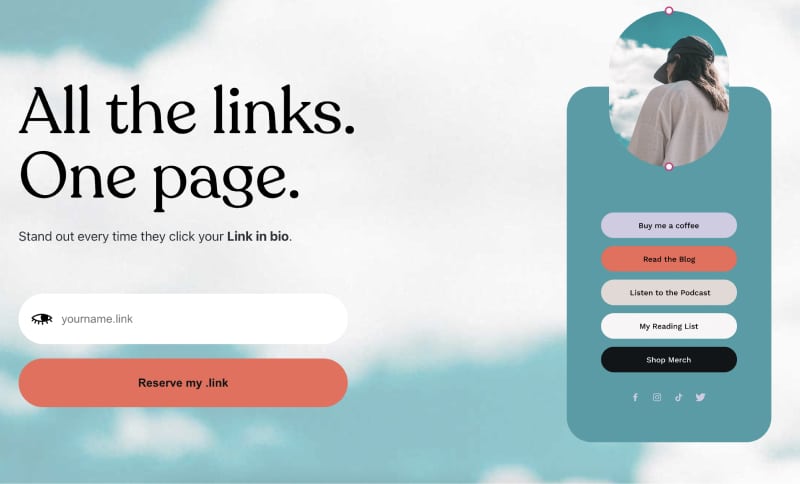
W.Link is a product by WordPress.com designed to help you stand out every time someone clicks your link in bio. It allows you to easily show the world who you are and what you can do, bridging worlds and connecting followers across your socials, site, videos, newsletter, podcast, music, and more. With W.Link, you can go from site to side hustle by selling premium content, subs, or anything else when you upgrade to a paid plan.
Key Features
W.Link offers a variety of features to enhance your online presence:
- Unique .link: Grab a one-of-a-kind .link for your bio.
- Customizable Design: Choose your design to represent your brand and personality best.
Pricing
W.Link does not provide explicit pricing information on its website. It’s recommended to contact W.Link directly for specific pricing details.
Pros & Cons when compared with Linktree
Pros
- WordPress Integration: Being a product of WordPress.com, W.Link offers seamless integration with your WordPress site.
- Unique .link: Unlike Linktree, W.Link allows you to grab a unique .link for your bio.
Cons
- Limited templates and link design: While W.Link offers a unique .link for your bio, it’s limited with the design and templates of the link styles.
- Analytics: Options to easily integrate Google analytics or just get more details about the clicks on the links easily.
10. Koji
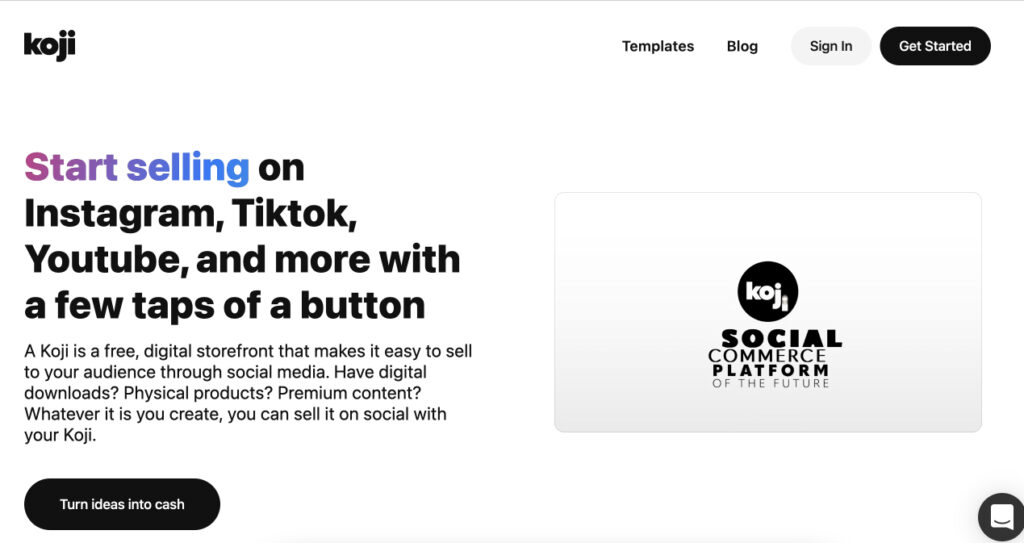
Koji is a free e-commerce platform tailor-made for social media platforms. It allows you to choose a template, share the link, and start earning today. Koji is designed to help you sell anything on social media, making it a powerful tool for influencers, creators, and businesses.
Key Features
Koji offers a variety of features to enhance your online presence:
- Customizable Templates: Choose from a variety of templates to match your brand and personality.
Pricing
Koji is a free platform. It does not provide explicit pricing information on its website. It’s recommended to contact Koji directly for specific pricing details if there are any premium features or services.
Pros & Cons when compared with Linktree
Pros
- Customizable Templates: Koji offers a variety of customizable templates, giving you more flexibility in designing your link-in-bio page.
Cons
Features Comparison (FREE version)
Before you decide to spend money on a Link in bio tool, we suggest you give it a shot to the free versions of these tools first.
Which Linktree Alternative Is the Best?
If you’re a blogger or a marketer, you already know that Instagram is not only about image carousels and hashtags anymore. And have a well-optimized link in bio is a MUST for your strategy.
As you have seen above, all tools can help you make the most of your Instagram bio link space and drive traffic where you want it to go.
Using a Link in bio tool can be a time and energy saver.; trust us.
But, at the end of the day, it is up to you to decide which of these top Linktree alternatives will bring the most value to your users and help them have the experience they deserve.
Additionally, using tools like these, you do not need to have your own website on blogging platforms such as WordPress and Squarespace. They act as content platforms for your Instagram posts. Awesome, right?
FYI: Link in BIo tool helps small business owners and UGC creators consolidate all their links in one platform and save tons of time and money on building link-in-bio pages and publishing blogs, newsletters, and social media posts.
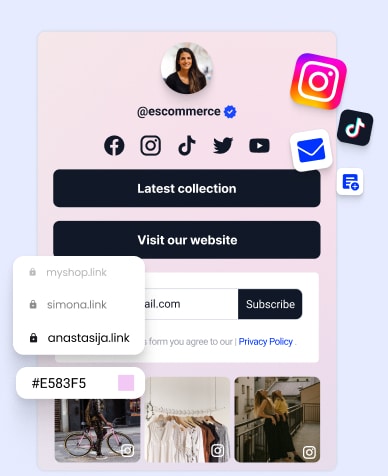
Convert followers to customers with the best link in bio tool on the planet.
Vibe code your new link in bio page in seconds and showcase your Instagram posts automatically.
Instagram is definitely extending its adoption and moving towards helping brands get more sales and conversions.
And having an app to help you build your own Linktree for Instagram will help add external links to all your posts, removing the limitation that Instagram now has.
I hope these Linktree alternatives and bio link tools will help you improve your Instagram marketing and enhance your results.
FAQ about Linktree Alternatives
The link in bio tools allows users to create a clickable landing page for their Instagram feed and place a unique Instagram bio link on their profile. It is a micro landing page with a single link supporting multiple links to external landing pages.
Driving more traffic to your website, boosting revenue, and giving a more accessible direction for followers to learn more about your offer are just some of the benefits you will get from bio link tools.
Additionally, you can repurpose and include this unique link in other social media profiles, like your YouTube channel, Twitter, Facebook group, other social networks, podcast platforms, you name it.
As of the latest update, Linktree is not banned on Instagram. There was a brief period in 2017 when Instagram blocked Linktree due to some issues, but the problem was resolved quickly. Now, Linktree is widely used by Instagram users to share multiple links through their profiles. However, staying updated with Instagram’s policies is always a good idea, as they can change.
Please note that this information is accurate as of May 2023. For the most recent updates, please refer to the official Instagram marketing platform blog and Linktree website.
With the free version of Linktree, you get the following features:
Unlimited Links: You can add as many links as you want to your Linktree profile.
Link Scheduling: This feature allows you to schedule when your links go live and when they expire.
Link Thumbnails: You can add images to your links to make them more visually appealing.
Social Icons: You can add icons to your social media profiles.
QR Code: You can generate a QR code for your Linktree profile.
Linktree Analytics: You can see how many times your links have been clicked.
Customization: You can choose from a selection of themes to customize the look of your Linktree profile.
Integration: You can integrate your Linktree profile with Google Analytics and Facebook Pixel.