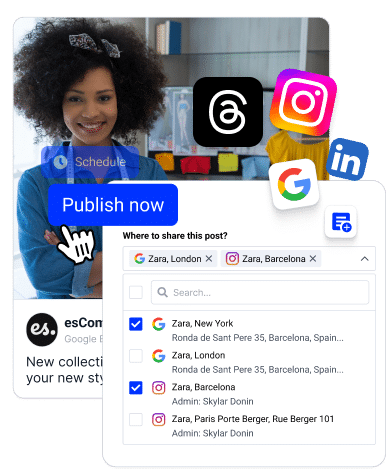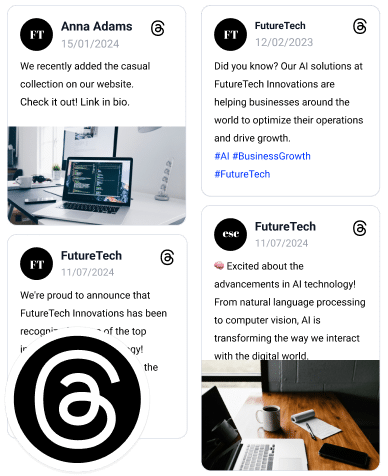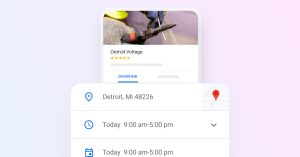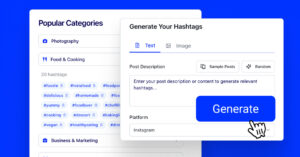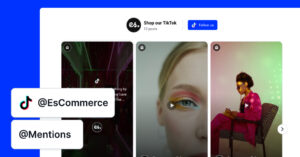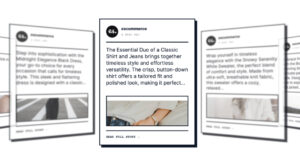Ever since Threads started competing with all the other big social media platforms, creating a presence on the platform has become an essential task for brands today.
Furthermore, managing that presence smoothly makes all the difference. Therefore, getting the right Threads management tools is an important consideration.
So, to streamline your strategy, organize your content, and track your key insights to help your brand build its social media presence, you will need to pick the right tool for you. Thankfully, I cover various Threads social media management tools below.
Ready to maximize your Threads engagement with little time? Read on!
Why Threads management tools matter for brands?
Threads management tools provide brands with essential support for building a vibrant community and increasing visibility on Threads for several reasons:
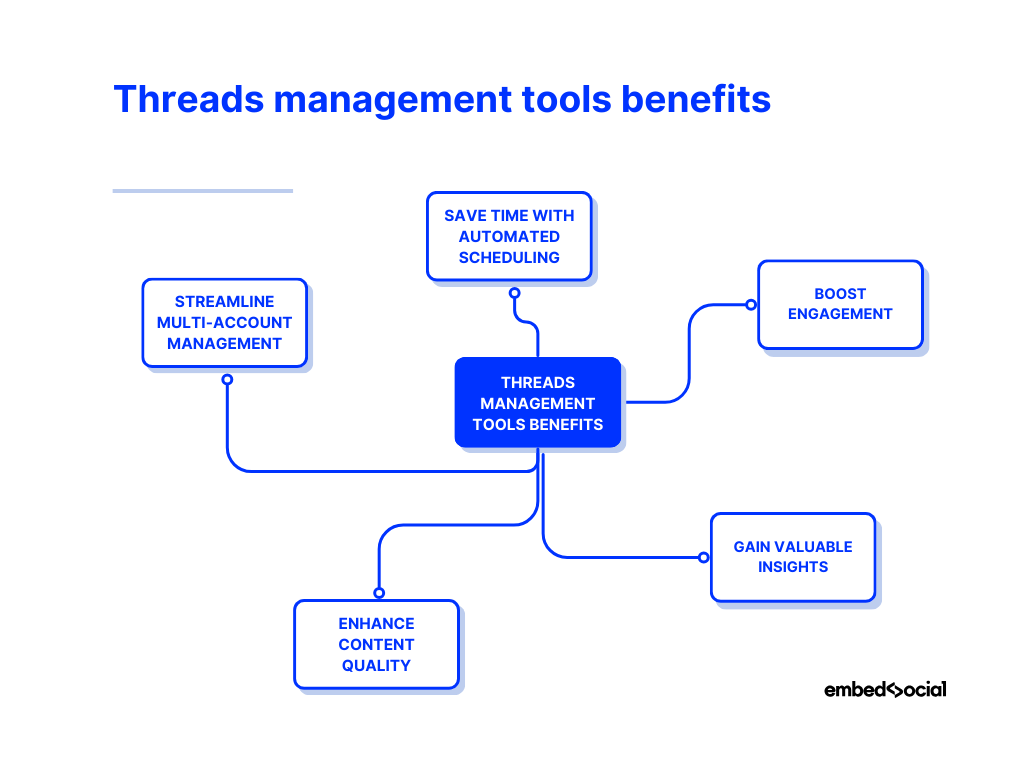
- Save time with automated scheduling—frees you up for real-time engagement;
- Boost engagement—reaching the audience consistently strengthens connections;
- Gain valuable insights—analytics help refine content and maximize impact;
- Enhance content quality—features for creating high-quality, engaging posts;
- Streamline multi-account management—ideal for brands managing several profiles and wanting to post new Thread posts everywhere from one dashboard.
With the right Threads tools, brands can enhance their reach and community impact easily, freeing up time and resources for other tasks.
Top Threads marketing and management tools
Looking for the best software for managing Threads for your business? Below, you’ll find some great choices to build the best social media strategy for your brand:
1. Threads scheduling by EmbedSocial

- Best for: Scheduling Threads, collecting Threads UGC, and embedding it via widgets
- Price: $0 for the Free tier with paid plans starting at $29/month for the Pro plan
- Free trial: 7-day trial
- Website link
EmbedSocial is a complete UGC platform that helps you facilitate a robust social media strategy, with the standout perk being its social media posting scheduler.
With it, scheduling Threads posts is easy: connect your Threads account, choose your media, and pick the time.
That’s not all! In addition to scheduling one, two, or more Threads posts, this social media aggregator comes with other features:
- Integration with all popular social media platforms
- Customizable and mobile-responsive social media widgets
- Embeddable shoppable UGC widgets
- Advanced moderation and filtering tools
- Option to collect online reviews from everywhere
- UGC rights management features and much more
Read more:
2. Threads widget by EmbedSocial
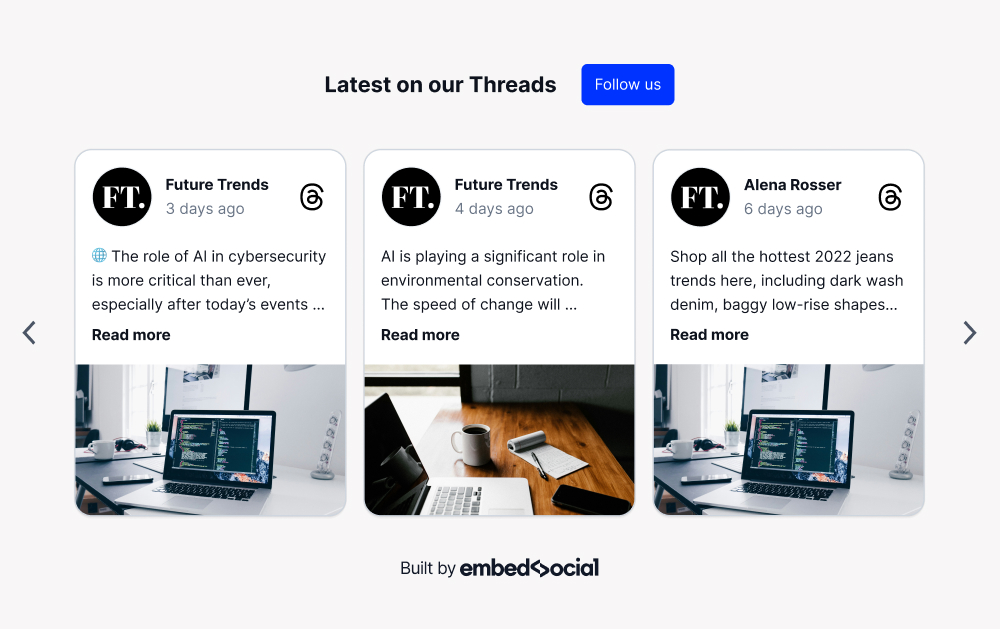
Additionally, EmbedSocial will collect all the Threads UGC you find and then create and embed a Threads feed in the form of Thread blocks to enhance the connection between your own Thread posts and your websites or any of your product, service, or landing pages.
The Threads widget works seamlessly with any web builder; you can customize its layout and design.
Use other settings, such as moderation or filtering, to display the best Threads content on your website.
3. Vista Social
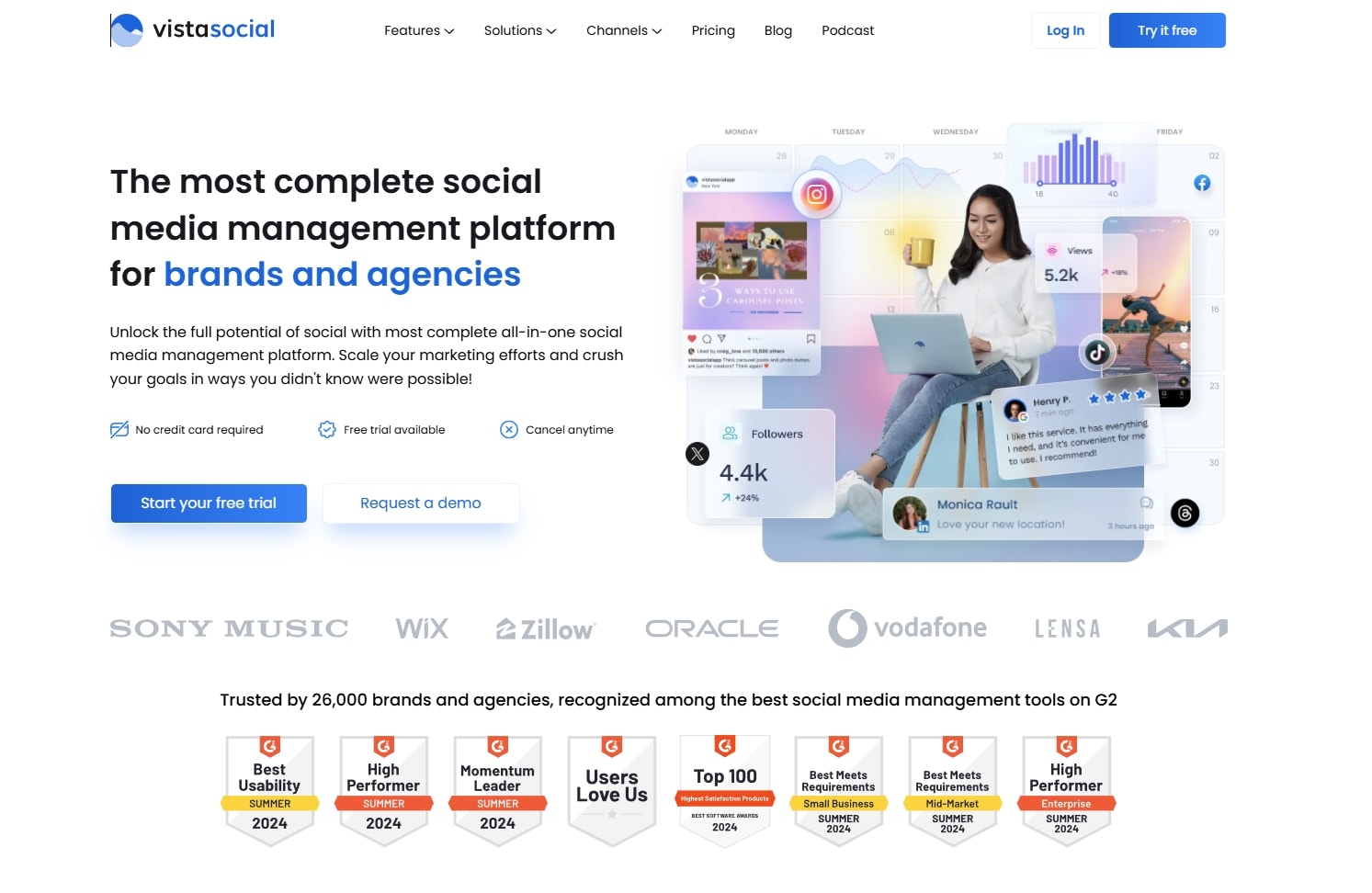
- Best for: All-in-one management with scheduling, analytics, and team collaboration
- Price: $39/month for Standard up to $379/month for Enterprise
- Free trial: 14-day trial
Vista Social is a versatile Threads management tool that provides seamless scheduling, analytics, and engagement tools. It’s especially valuable for businesses managing multiple accounts, as it supports workflows, approval processes, and team collaboration.
With advanced analytics and insights, Vista Social helps brands assess performance across Threads profiles, keeping engagement on track and strengthening audience connections.
4. Social Champ
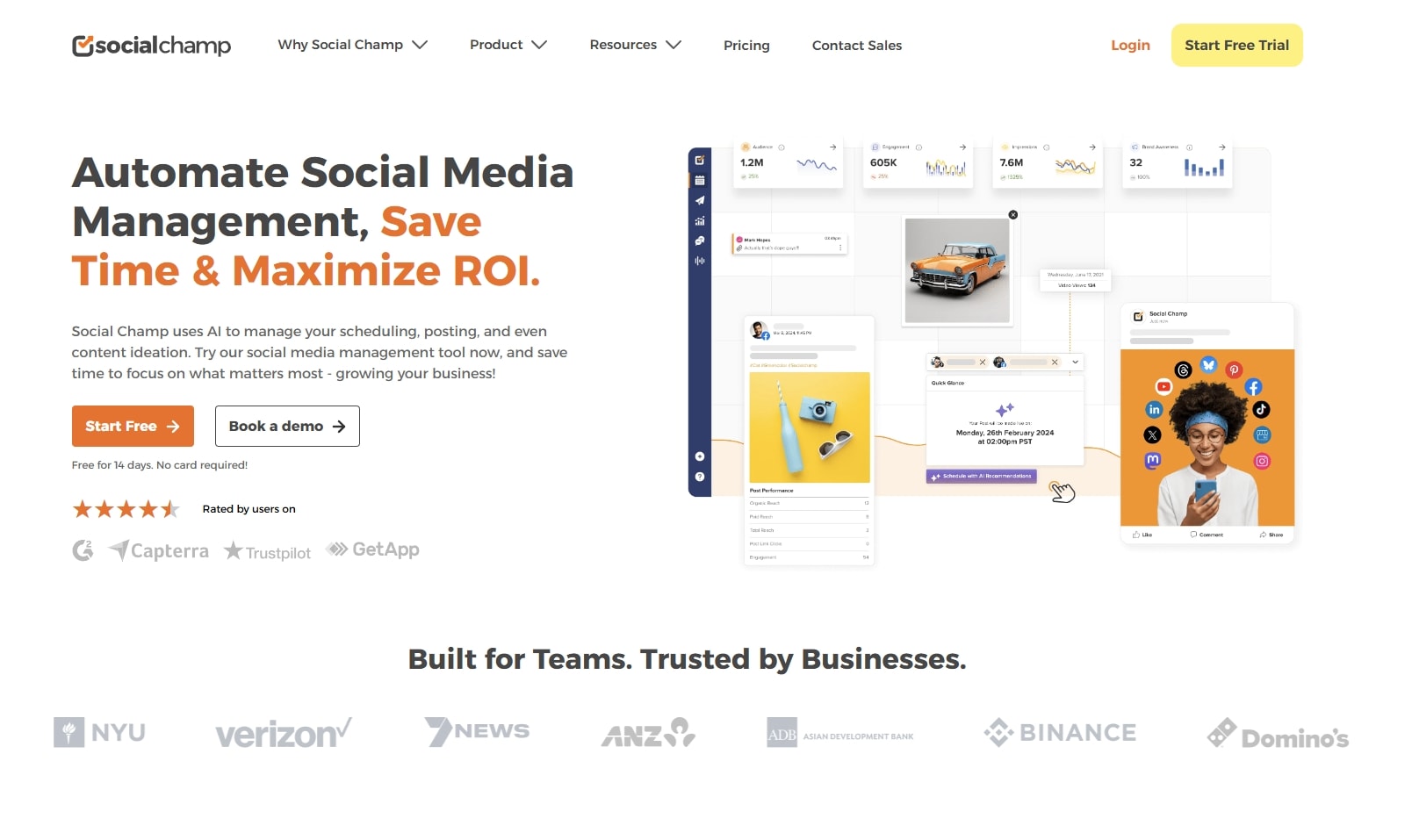
- Best for: Scheduling and content recycling for evergreen Threads posts
- Price: Free plan available; paid plans start at $29/month for the Champion plan
- Free trial: 7-day trial
Social Champ simplifies Threads content management by offering a central calendar, bulk scheduling, and a media library for easy content storage.
It’s a practical choice for brands looking to automate Threads posting and keep feeds active with minimal effort. With content recycling, Social Champ ensures that high-impact posts reach new audiences, helping brands boost engagement consistently.
5. Buffer
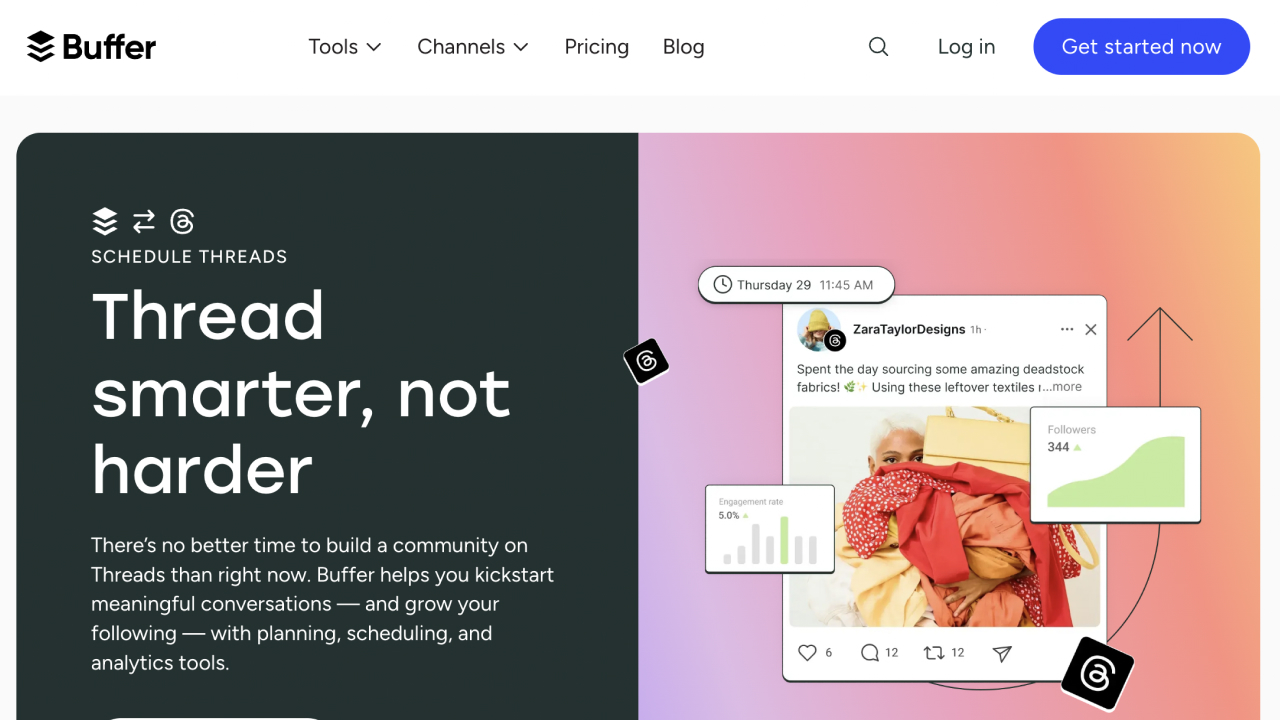
- Best for: Straightforward scheduling with basic analytics
- Price: Free plan available; paid plans start at $5/month (Essentials) for 1 channel
- Free trial: 14-day trial
Buffer provides a simple and affordable way to schedule Threads posts and analyze basic engagement metrics. Ideal for small brands or individual creators, Buffer makes it easy to maintain a steady posting schedule, which is crucial for engaging Threads followers.
Its ease of use and affordable pricing make it a go-to option for smaller businesses looking to manage Threads efficiently without extra features.
Use Buffer for comprehensive management
Not exactly a surprising answer, but we use the market-leader Buffer for all of our presence management on all of our platforms. We have our blog set up so that every time we make a new post, it creates a draft in Buffer, which we can easily send to Threads and all of our other platforms.
It also gives us great analytics on our Threads account and allows us to track replies and conversations.
Ben Miller, COO, Undetectable AI
Manage Threads presence with Buffer
I have seen that most marketers utilize Buffer to manage their presence on Threads. Buffer is an online platform that allows users to schedule posts across different social media platforms, including Threads. It also provides analytics and insights to help marketers track the performance of their posts and make data-driven decisions.
My experience with Buffer has been extremely positive, as it has helped me save time and effort in managing our company’s presence on Threads. The user-friendly interface and the ability to schedule posts in advance have made it a valuable tool for our marketing team.
In my opinion, using this tool helps marketers stay organized and efficient, which enables them to maintain a consistent and engaging presence on Threads. It also allows for collaboration among team members, making it easier to coordinate and execute marketing strategies.
What I like the most is it integrates with other useful tools, such as Canva and Bitly, making it a one-stop shop for managing social media presence. This integration enables marketers to create visually appealing posts and track link performance all within the same platform.
Neil Emmett, Chief Executive Officer, Bend Advisory Group
6. Hootsuite
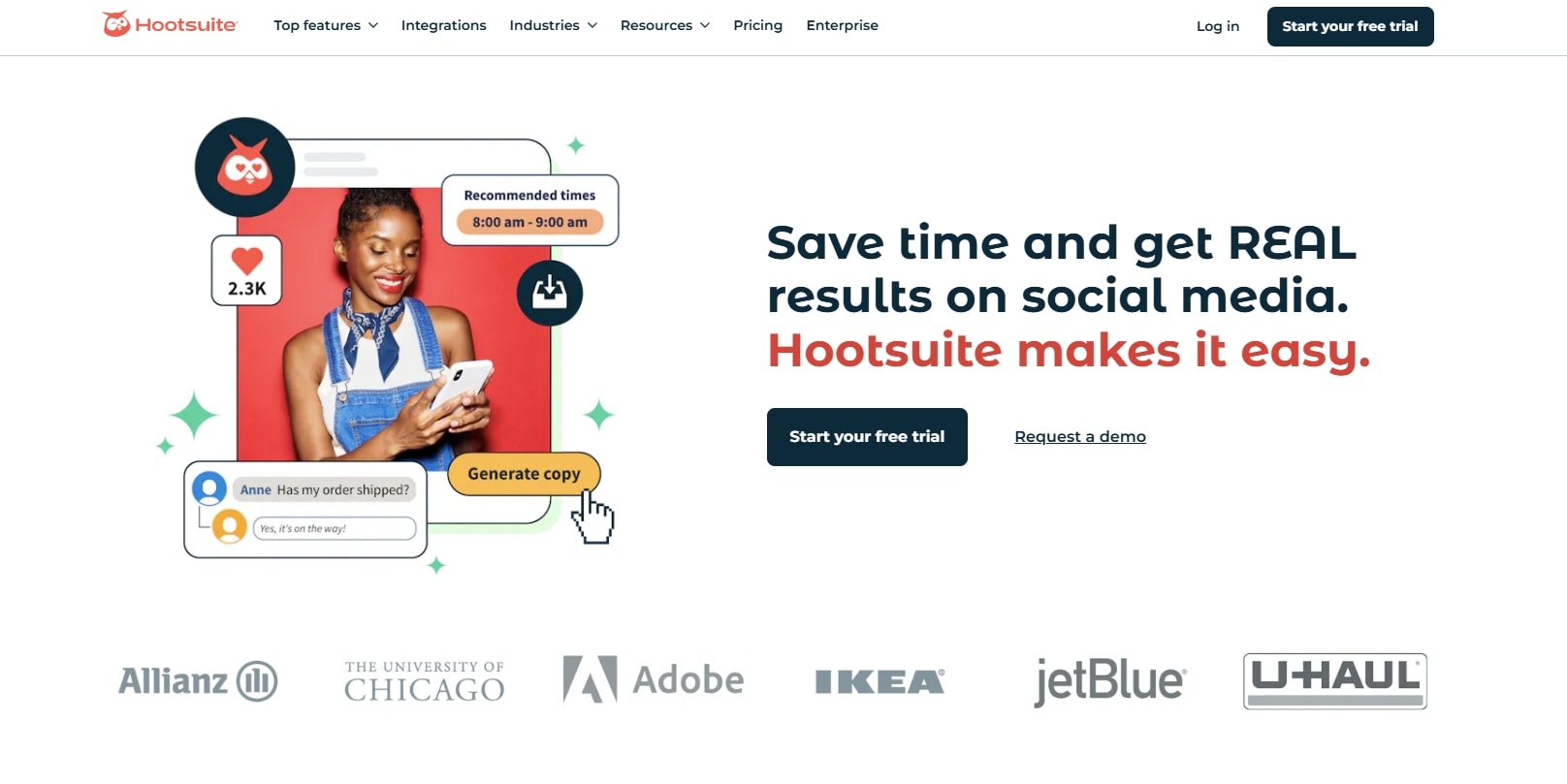
- Best for: Comprehensive analytics and social monitoring
- Price: Starting with Professional at $99/month
- Free trial: 30-day trial
Hootsuite is a well-known social media tool offering robust Threads management, including scheduling, analytics, and social listening. Hootsuite’s in-depth analytics and engagement tracking are invaluable for businesses aiming to keep a pulse on audience preferences.
This tool is handy for larger teams managing multi-channel social strategies, as it consolidates Threads management with insights into post-performance.
Schedule and monitor with Hootsuite
When tackling Threads, I usually lean towards tools like Hootsuite for scheduling content and monitoring engagement. This platform allows me to manage cross-channel campaigns efficiently while keeping a close eye on the performance analytics specific to Threads. It is essential for creating a consistent posting strategy that aligns with my paid ads.
I draw from my experience in A/B testing. Applying this methodology to threads, I experiment with varying content formats and styles to see which generate the highest engagement rates. For example, I once shifted from static posts to interactive carousel posts for a client and saw their engagement jump by 15%.
For adjusting ads on Threads, I recommend using tools like Sprout Social that provide detailed insights into audience behavior. They help me tailor ad copy and visuals to maximize conversion, much like how I optimize PPC campaigns by analyzing performance metrics.
Luke Heinecke, CEO, Linear
Streamline social media with Hootsuite
As a web development agency, we’re always on the lookout for tools that streamline our social media efforts, including the new kid on the block: Threads. While it’s still fresh, we’ve found a few tools that are proving invaluable. Hootsuite has quickly adapted to include Threads in its lineup. It’s like having a Swiss Army knife for social media management—scheduling posts, tracking engagement, and analyzing performance all in one place.
But here’s a pro tip: don’t underestimate the power of good old spreadsheets. We’re using Google Sheets to track our content calendar and performance metrics. It’s flexible, collaborative, and helps us spot trends quickly.
Remember, the best tool is the one that fits your workflow. Start with these, but don’t be afraid to experiment until you find your perfect fit.
Harmanjit Singh, Founder & CEO, Origin Web Studios
Track engagement with Hootsuite
I rely on Hootsuite for managing our Threads account. It’s perfect for us because we interact with different kinds of audiences—theme park enthusiasts, zoo lovers, and even people who collect maps. One good thing about Hootsuite is how easy it makes it to keep track of everything in one place.
I remember when we posted a rare, vintage park map, and it blew up. Hootsuite helped us keep up with all the comments and questions that came flooding in. It’s also handy for scheduling posts about new maps or updates to our collection, so we’re always in touch with our followers without having to do everything manually.
Rhett Crites, Founder, Theme Park Brochures
7. Sprout Social
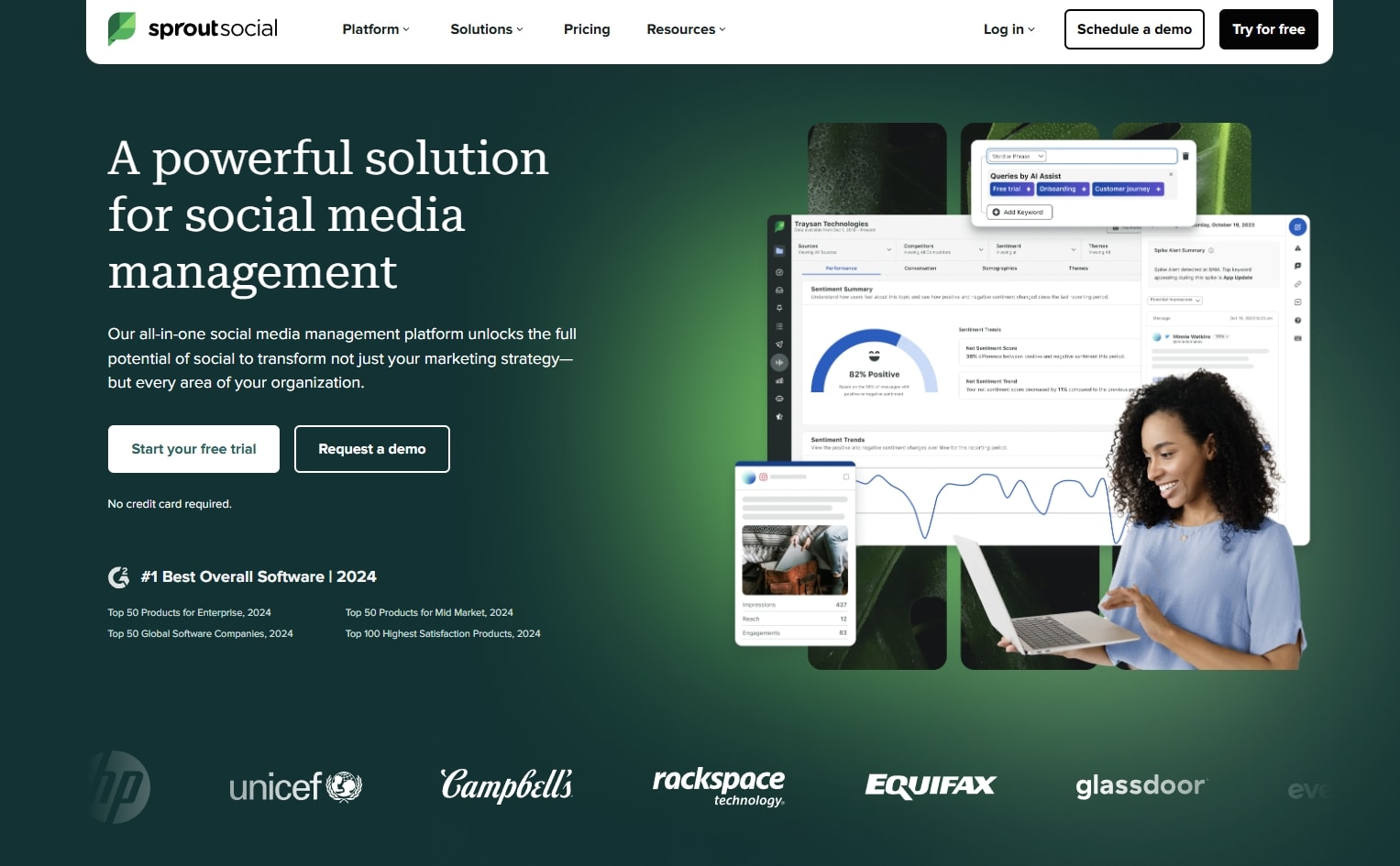
- Best for: Advanced analytics and social listening for deeper insights
- Price: Plans start at $249/month per seat
- Free trial: 30-day trial
Sprout Social provides robust analytics and engagement tools that are especially useful for brands looking to maximize their Threads presence. Its social listening feature tracks brand mentions and trends, giving brands a complete view of audience sentiment.
With detailed reporting and customizable insights, Sprout Social allows teams to fine-tune their Threads strategy and maintain meaningful connections with followers.
Keep posts consistent with Sprout Social
We use Sprout Social to manage our presence on Threads. It’s been a huge help in keeping our posts consistent and our audience engaged. In a niche industry like equipment-appraisal, it’s important to stay on-message and make things easy to follow for our audience. Sprout Social lets us schedule posts, track engagement, and see what’s working, which saves us time and effort.
One time, we shared a story about a unique appraisal project that really took off, and the insights from Sprout showed us just how much people liked that kind of content. It’s great because we can adjust our approach based on real-time data, which helps keep people interested.
Tracie Crites, Chief Marketing Officer, HEAVY Equipment Appraisal
Understand engagement with Sprout Social
A tool that I use to manage our Threads presence is Sprout Social. Its reporting features are incredibly useful for understanding what works best on our account. It’s one thing to see that a post got a lot of likes or comments, but having detailed data helps me understand why it performed well and how we can replicate that success. It gives insights into which types of content our audience engages with most, whether it’s behind-the-scenes posts, industry insights, or more casual interactions.
Since Sprout Social tracks engagement over time, it helps us see the bigger picture, not just the quick spikes or dips in activity. This means I can spot longer-term trends, like what time of day our audience is most active or which topics they consistently engage with. It helps me adjust our content strategy based on real insights, making sure we are not just reacting to one-off successes but building a stronger presence over time.
Mushfiq Sarker, Chief Executive Officer, LaGrande Marketing
8. Loomly

- Best for: Visual planning and brand asset management
- Price: From $42/month for the Base up to $369/month for the Premium
- Free trial: 15-day trial
Loomly stands out for its intuitive interface and content planning features, which are ideal for brands prioritizing a cohesive visual style on Threads. With tools to schedule, organize, and target content, Loomly helps brands engage effectively with their audience.
Its brand asset management feature also ensures that posts align with branding, making establishing a consistent presence on Threads easier.
9. BuzzSumo
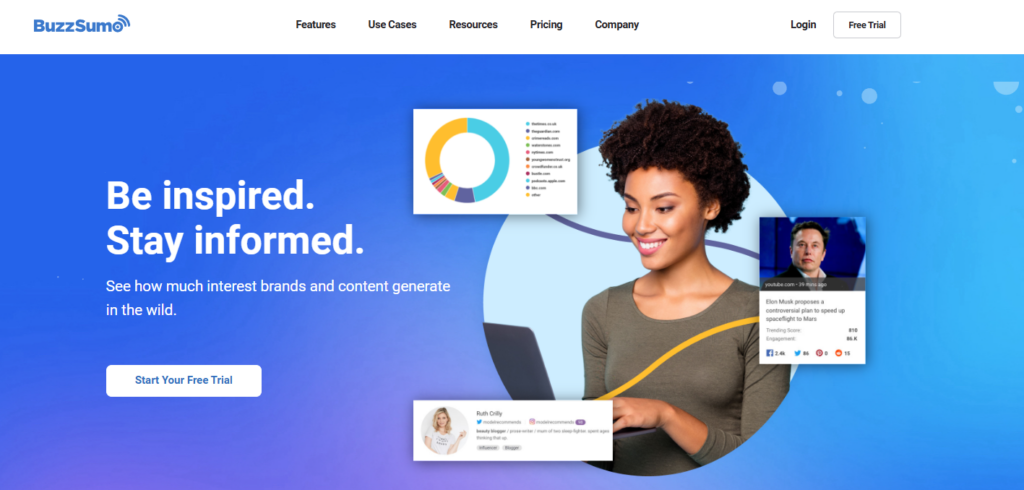
- Best for: Content discovery and performance analytics
- Price: From $199/mo for Content Creation to $999/mo for Enterprise
- Free trial: Limited to 50 searches
BuzzSumo excels in identifying trending topics and analyzing content performance across platforms, including Threads. By monitoring social media engagement and tracking brand mentions, it helps businesses craft relevant content that resonates with their audience.
Its robust analytics provide insights into what works, enabling brands to refine their Threads strategy effectively.
Generate engaging content with BuzzSumo
BuzzSumo’s capability to monitor popular content guarantees that marketers remain ahead of the curve and consistently produce insightful content.
Brooke Webber, Head of Marketing, Ninja Patches
10. SocialBee
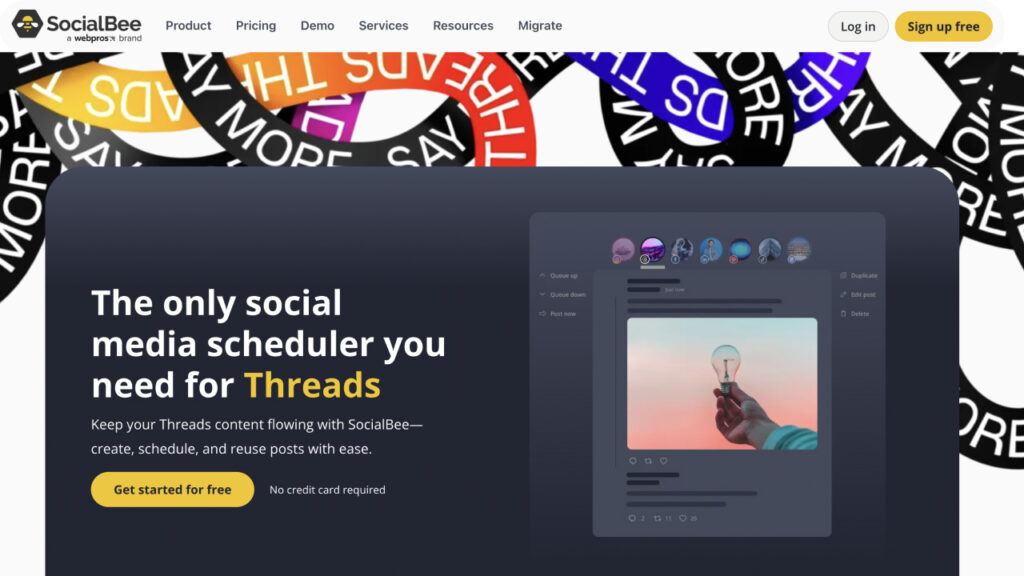
- Best for: Scheduling and content recycling for Threads
- Price: Starts with Bootstrap at $29/mo up to Pro at $99/mo
- Free trial: 14-day trial
SocialBee offers comprehensive scheduling capabilities tailored for Threads, allowing brands to plan and automate posts efficiently.
Its content recycling feature periodically reshares evergreen posts, maintaining consistent engagement. With tools for content categorization and performance analytics, SocialBee simplifies managing a dynamic Threads presence.
Recycle content with SocialBee
Recycling content on Threads with SocialBee allows marketers to keep leveraging posts that have already shown strong engagement. Strategically re-sharing top-performing content helps brands reach both new and existing audiences, keeping them engaged without needing to create new material constantly. This approach boosts the overall effectiveness of marketing by extending the value of successful posts. It’s a practical way to maintain a consistent stream of engaging content while making the most out of high-impact material.
Michael Nemeroff, CEO & Co-Founder, RushOrderTees
11. Curata

- Best for: Content curation and publishing
- Price: Contact for pricing
- Free trial: Contact for more info
Curata specializes in content curation, enabling brands to discover and share relevant content seamlessly. By aggregating industry-specific content, it helps maintain an active Threads presence with minimal effort.
Its analytics tools assess content performance, guiding brands in selecting material that resonates with their audience.
Curate content with Curata
Marketers use various tools to manage their presence on Threads, and Curata is one of them. Curata is a content curation tool that helps users discover and share relevant content. It constantly updates its content discovery feature based on individual preferences. It helps make sure that marketers have access to the latest information in their industry.
Curata works as a browser plug-in, making it easy for users to collaborate with team members. Marketers can receive suggestions from colleagues while browsing the Internet. This feature makes it simple to curate new content that aligns with their goals. Curata also enables users to share this content via emails or publish it as blogs on topics they choose.
Curata provides valuable SEO suggestions and image recommendations to enhance content quality. Before sharing or publishing, users can review and edit the content to ensure it meets their standards. This flexibility makes Curata a useful tool for social media marketing.
Aqsa Tabassam, Sales & Marketing Manager, SoPicks
12. Sked Social
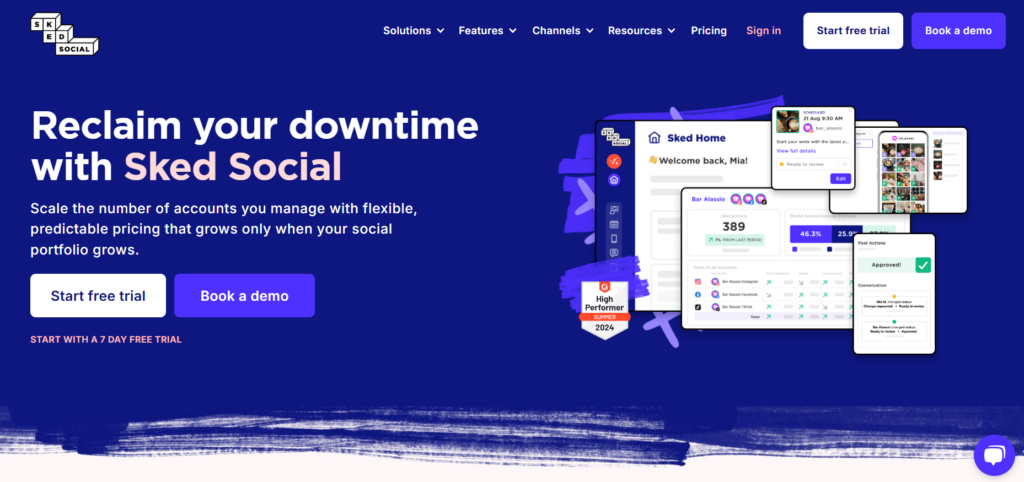
- Best for: Visual content scheduling and management
- Price: Starts with Essentials at $59/mo up to Professional at $199/mo
- Free trial: 7-day trial
Sked Social offers robust scheduling and management tools for Threads, focusing on visual content. It supports image and video posts, providing a centralized platform for planning and publishing.
With features like client post approvals and push notifications for publishing, Sked Social streamlines the process of maintaining an engaging Threads presence.
Integrate Sked Social for vsual brands
If you’re a visual brand, Sked Social is a great tool. It integrates seamlessly with both Instagram and Threads, so you can plan and schedule content and keep your visual style across platforms. Especially if you’re combining text with visuals, Sked Social has features to make your posts look more aesthetic, which will boost engagement on Threads. By simplifying the scheduling process, Sked Social helps you stick to a posting schedule, which is key to building and retaining an audience. Being regular is key to building relationships with your followers, and Sked Social lets you do that easily.
Dan Bowen, Founder at Bowen, Bowen Media
13. Mention
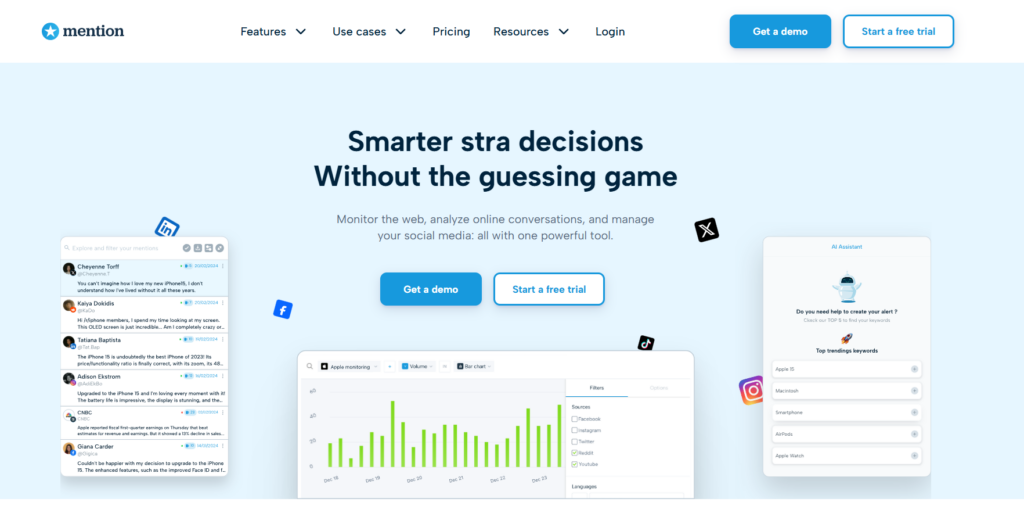
- Best for: Real-time brand monitoring and social listening
- Price: Plans start with Solo at $49/mo up to Pro Plus at $179/mo
- Free trial: 14-day trial
Mention excels in real-time monitoring of brand mentions across social platforms, including Threads. It enables businesses to track conversations, respond promptly, and manage their online reputation effectively.
With analytics and reporting features, Mention provides insights into brand perception and audience engagement on Threads.
Address brand mentions with Mention
With the help of Mention, marketers can quickly address any unfavorable conversations that can damage their brand’s reputation by receiving real-time alerts when their brand is mentioned on Threads.
Marketers can intervene to clear up confusion, resolve grievances, or express gratitude to customers for favorable feedback by keeping an eye on brand discussions as they take place.
By actively participating, tiny problems are kept from growing into bigger ones, preserving a positive brand image. Mention is an effective solution for reputation management because of its real-time tracking, which keeps brands on Threads flexible and responsive.
Rodger Desai, CEO, Prove
Mix Tools for Effective Threads Management
Managing our presence on Threads requires a mix of helpful tools. Hootsuite is great for scheduling our posts and checking how well they perform so we know what our dog-loving audience enjoys. I also love using Canva not just for making eye-catching images but for creating fun polls and quizzes that get our followers talking about their pets.
To find out what’s trending in the pet world, I use TrendSpottr, which helps us spot popular topics early on, keeping our content fresh and relevant. For handling comments and messages, Agorapulse lets us sort them by mood, making it easier to address questions or celebrate positive feedback. Lastly, Brandwatch is useful for listening in on conversations about pet health and trends, helping us adjust our content and products. With these tools, we can better connect with our community and build a loyal following.
Maris Laatre, Chief Marketing Officer, Bully Max
Threads management software: Key features
Choosing the right Threads management software means focusing on features that simplify, enhance, and optimize your brand’s presence. Here are the essentials:
- Scheduling & automation – Streamlines posting times and frequency, ensuring your brand remains consistent and active on Threads without manual intervention.
- Analytics & insights – Provides detailed metrics on engagement, reach, and audience growth to help refine your Threads strategy.
- Content creation support – Assists with drafting, organizing, and repurposing posts, enabling a steady flow of quality content that resonates with your audience.
- Engagement management & social listening – Monitors interactions and makes it easy to respond, fostering stronger connections with your followers. Also, tracks brand mentions, trending topics, and sentiment, helping you stay aligned with audience interests and emerging trends.
- Multi-account management – Ideal for brands managing multiple Threads profiles, allowing seamless post-scheduling and insight access from one dashboard.
- Collaboration tools – Supports team workflows, approvals, and task delegation, streamlining content creation and publishing across teams.
- Integration options – Connects with tools like Canva for design or Bitly for link tracking, offering enhanced flexibility in content management.
- Website widgets – Ability to generate posts and streamline the latest Threads on a website.
How to manage Threads effectively: 5 tips for social media managers
Managing Threads effectively requires a proactive strategy that balances consistency, engagement, and adaptability. Here are the main steps to focus on:
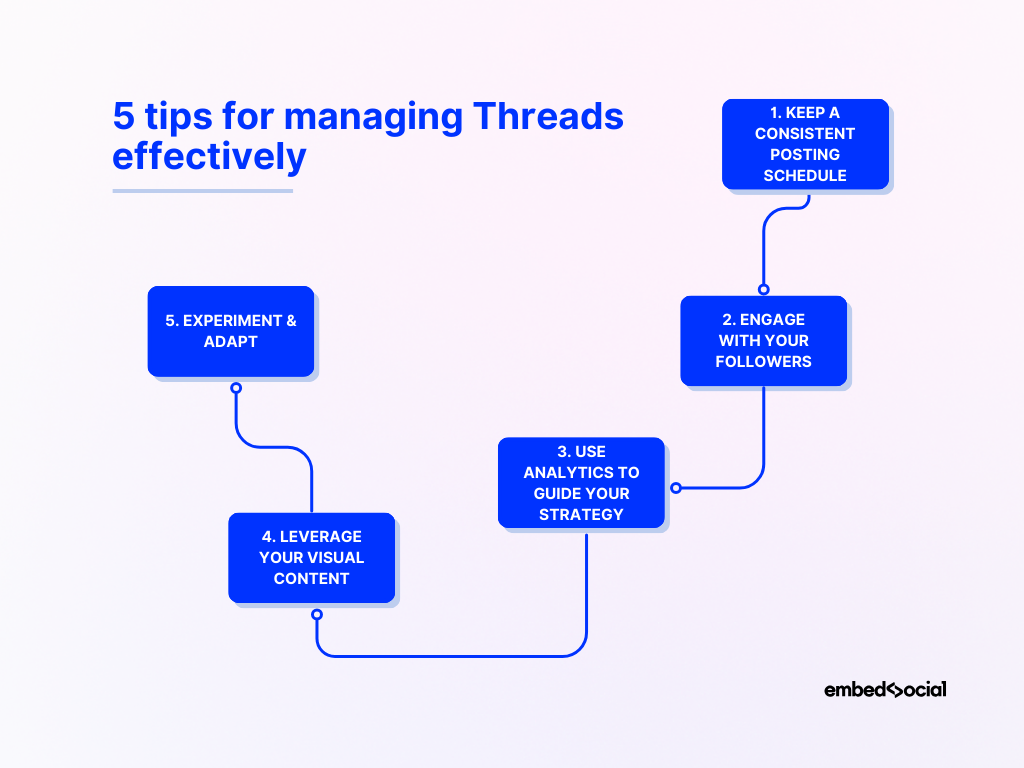
1. Keep a consistent posting schedule
Create a content calendar to stay consistent, which is key to building a recognizable presence. Schedule posts ahead of time to keep your audience engaged without interruptions. One tool that will help you with that is EmbedSocial.
2. Engage with your followers
Respond promptly to comments and messages you receive. Engagement fosters loyalty, so make time to interact and build relationships with your audience.
3. Use analytics to guide your strategy
Regularly review analytics to understand what’s working. Adjust your content, posting times, and engagement tactics based on data to optimize reach.
4. Leverage your visual content
Even in text-focused Threads, eye-catching visuals stand out. Use tools like Canva to create branded images or infographics to accompany posts.
5. Experiment & adapt
Social trends change quickly, so test different content formats and posting times. Adapt your strategy based on audience feedback and performance metrics to stay relevant.
Conclusion: Get ahead of the competition with a Threads management tool!
Investing in the right Threads management tools can significantly boost your brand’s reach and engagement on this increasingly popular platform.
With features like automated scheduling, detailed analytics, social listening, and streamlined multi-account management, these tools are designed to simplify multiple tasks and maximize the impact of your Threads posting strategy at all times.
So, whether you’re a small business or a large team, having the right tools enables you to maintain a consistent presence, engage with your audience effectively, and make data-driven decisions that strengthen your brand’s Threads presence.
Ready to take your Threads engagement to the next level? Get started with the tool that best aligns with your goals and watch your brand flourish!
FAQs on Threads management tools
Can I schedule Threads posts in advance?
Yes, several tools like EmbedSocial, Hootsuite, Buffer, and Sprout Social support scheduling for Threads posts. Scheduling allows you to plan content in advance, maintain consistent posting times, and reach your audience when they’re most active. This feature is especially helpful for brands looking to streamline content management.
What are the best tools for monitoring Threads performance?
Tools like EmbedSocial, Sprout Social and Hootsuite provide in-depth analytics for monitoring engagement, follower growth, and content performance on Threads. These insights help brands understand audience preferences, allowing for strategic adjustments that boost engagement and brand reach.
Is it possible to manage multiple Threads accounts from one platform?
Yes, multi-account management is supported by platforms like EmbedSocial and Hootsuite, making it easy to handle multiple Threads profiles. This feature is ideal for agencies or brands with multiple accounts, allowing efficient scheduling, monitoring, and engagement from one dashboard.