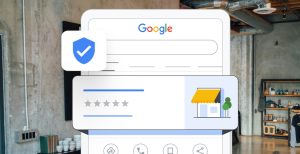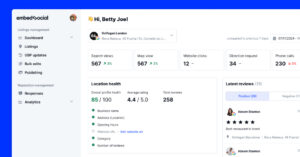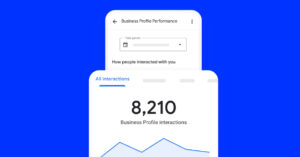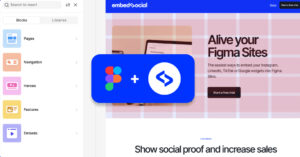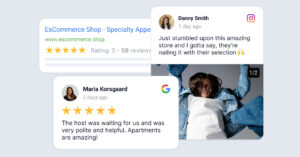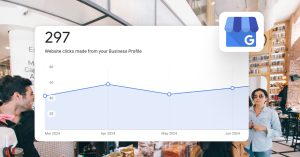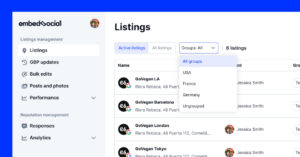Every business owner wants to have his online listing ranking in the Google Local Pack on top of the results page, as it’s a game-changer for any local business.
After all, it offers prime visibility and showcases a snapshot of your business, along with your Google star rating, address, map location, and GBP attributes.
In this guide, we’ll break down everything you need to know about the Google Local Pack—from what it is to how to secure a spot in this valuable space.
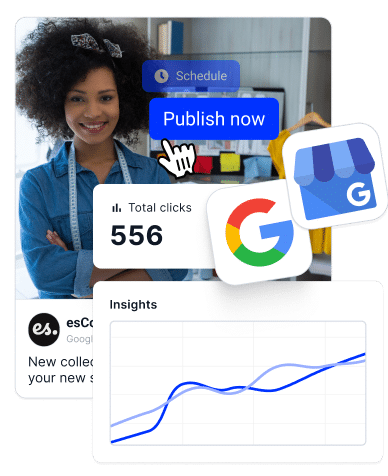
Outrank your competitors with GBP software
Complete Google business profile tool built on top of the GBP API.
Ready to boost your local search presence? Let’s dive in!
What is the Google Local Pack and why it matters to businesses?
The Google Local Pack is a feature that highlights the top three local business listings in response to a search query with local intent, and it’s located prominently at the top of the search results, along with key details such as the business name, address, and customer reviews, along with a map showing their exact locations.
As such, the Local Pack is designed to quickly connect users with nearby businesses that meet their needs, and is important for several reasons:
- Increased visibility – appearing in the Local Pack places your business at the top of search results, making it likely that customers will interact with you;
- Higher customer engagement – the Local Pack makes it easy for users to connect with your business, driving more traffic to your physical location or website;
- Enhanced credibility – being featured in the Local Pack signals that your business is trustworthy and relevant, as it’s been selected by Google as a top location;
- Competitive advantage – securing a spot in the Local Pack gives you an edge over competitors who are not featured, especially in product-based industries;
- Improved local brand recognition – appearing in the Local Pack not only helps drive traffic but also increases your brand’s visibility in your community, making your business a go-to option for local customers.
Understanding the benefits can also help understand the possible disadvantages of not being listed in a local pack, especially if you get outranked from the competition or even lose the ranking due to Google search updates. Here is an example of a local business that was previously ranked #1 in their local pack but now has lost that local pack position:
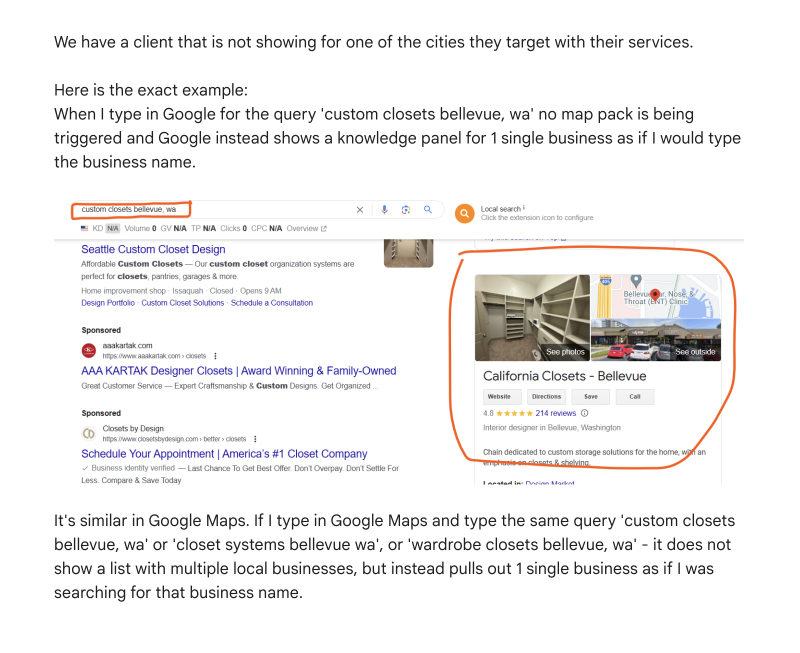
That said, being in the Google Local 3 Pack is essential for effectively attracting and converting local customers, which will undoubtedly affect your bottom line.
Unlike organic SERP listings, the Local Pack contains clear calls-to-action, such as visiting a website, making a call, scheduling a visit, etc.
How does the Google Local Pack work?
The Google Local Pack relies on a specialized algorithm to show users the most relevant local businesses based on their search query.
Here’s a breakdown of how the local pack on Google works:
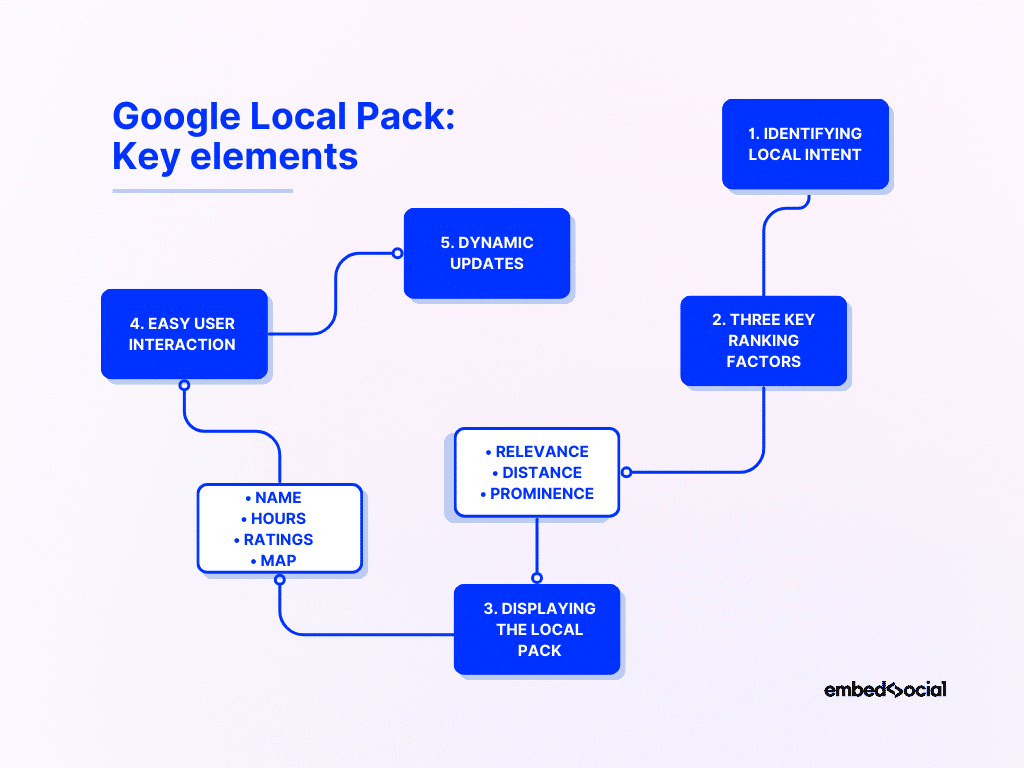
1. Identifying local intent
The process begins when Google detects a search query with local intent, meaning the user is looking for products, services, or information related to a specific area.
This happens when the user includes a location (e.g., “pizza near me”) or when Google’s algorithm determines that the query implies a local need (e.g., “hair salon”).
2. Three key ranking factors
Google then evaluates potential businesses based on three main factors:
- Relevance—how well your business matches the search query, which is determined by the information you have already provided via your Google Business Profile, which includes categories, keywords, descriptions, visuals, etc.;
- Distance—the physical distance between the location term the user inputs and the potential locations that match his or her search; Google also uses the searcher’s actual location via their device’s GPS feature if a location is not entered;
- Prominence—how well-known or reputable the business is, which is influenced by various factors, including the number of Google reviews, their overall star rating, the website’s backlink profile, and other mentions across the web.
Remember: when determining the Google local map pack, the platform combines all of these factors to help users find the best match for their needs.
That said, searchers may even be presented with business locations that are farther away from their location than some other businesses if they better meet their needs.
Google has the following to say on local ranking:
“There’s no way to request or pay for a better local ranking on Google. We do our best to keep the search algorithm details confidential, to make the ranking system as fair as possible for everyone.”
3. Displaying the local pack
Once the top three businesses are selected, Google will display them in the Local Pack section at the top of the search page, above the actual webpage results.
Each listing typically includes the business’s name, address, business hours, review ratings, additional info, and an interactive map with location pins:
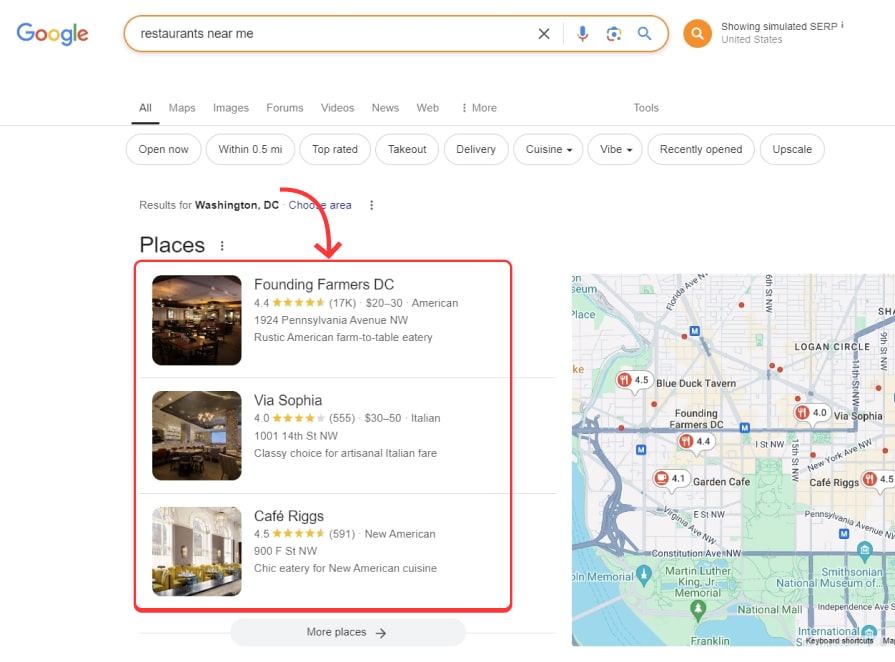
4. Easy user interaction
The Local Pack is designed for easy user interaction—you can click on the business name to view the detailed business listing, which includes call-to-action buttons (website, reservations, directions, call), reviews, images, social media profiles, etc.
This feature is particularly valuable for mobile users who are often looking for quick, actionable information, as they can quickly achieve their goals:
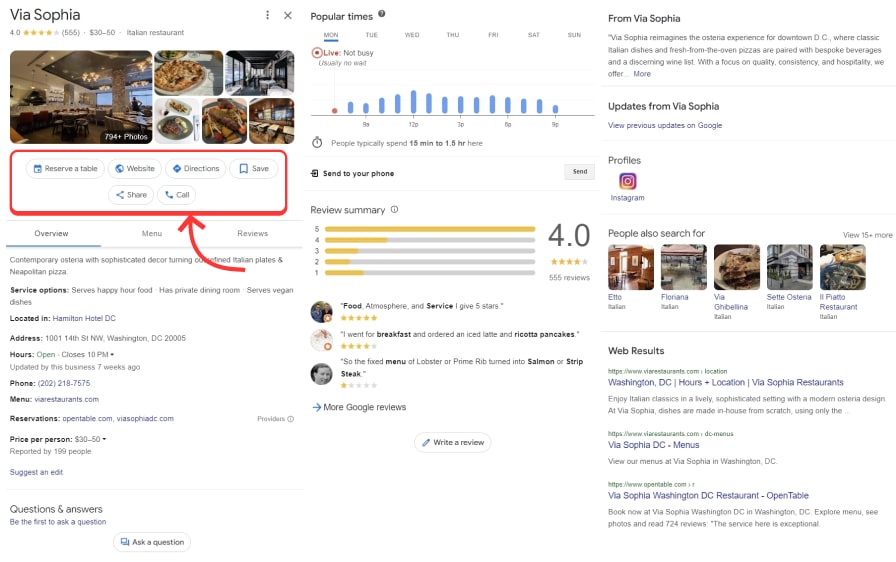
Users can also click on ‘More places’ to get an expanded list of businesses that fit their search criteria as an extension of the Google Maps platform:
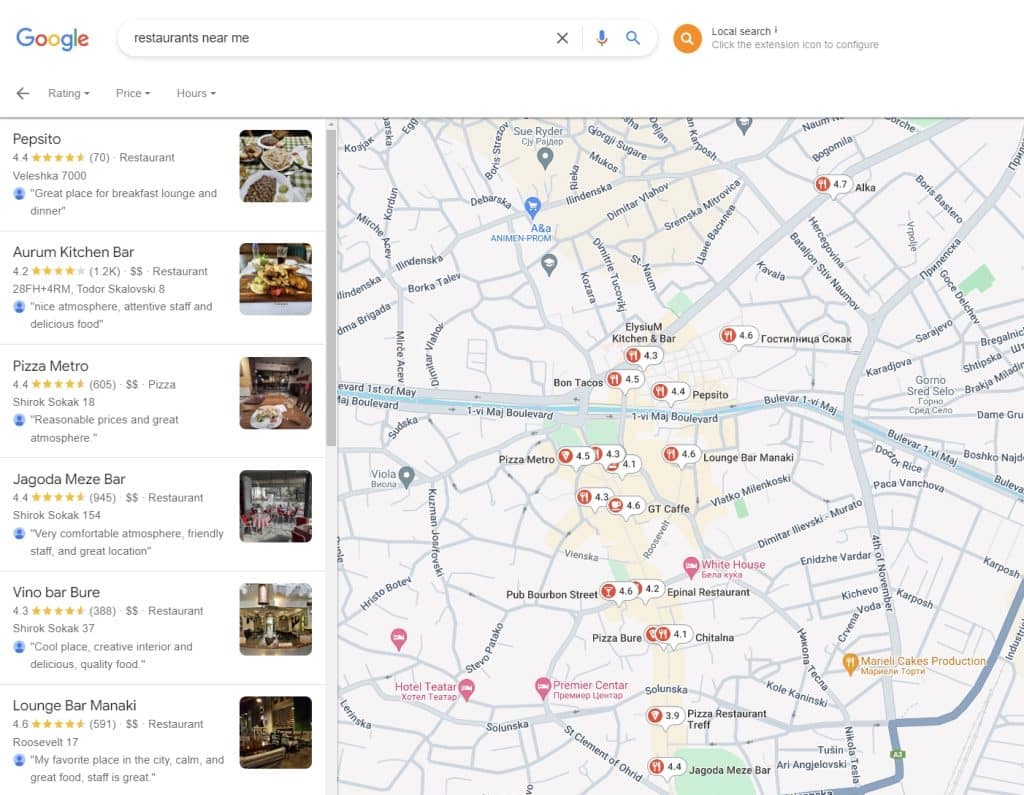
5. Dynamic updates
Last but not least, the Google Map Pack is not static—it updates regularly based on changes in business information, user behavior, and new reviews.
If you are looking to be featured or have already been included there, you must maintain accurate information, respond to reviews, and keep optimizing your Google Business Profile to improve your chances of being featured or retaining your position.
Remember: Understanding how the Local Pack works is essential for businesses aiming to increase visibility and attract more customers through local searches. For that reason, focus on the key factors of relevance, proximity, and prominence to optimize your chances of appearing in this highly coveted space.
How to optimize your business for the Google Local Pack? 7 Best practices
You must optimize your Google Business Profile and brand in general to be part of the Google Local Pack ranking, and here’s how you can do it:
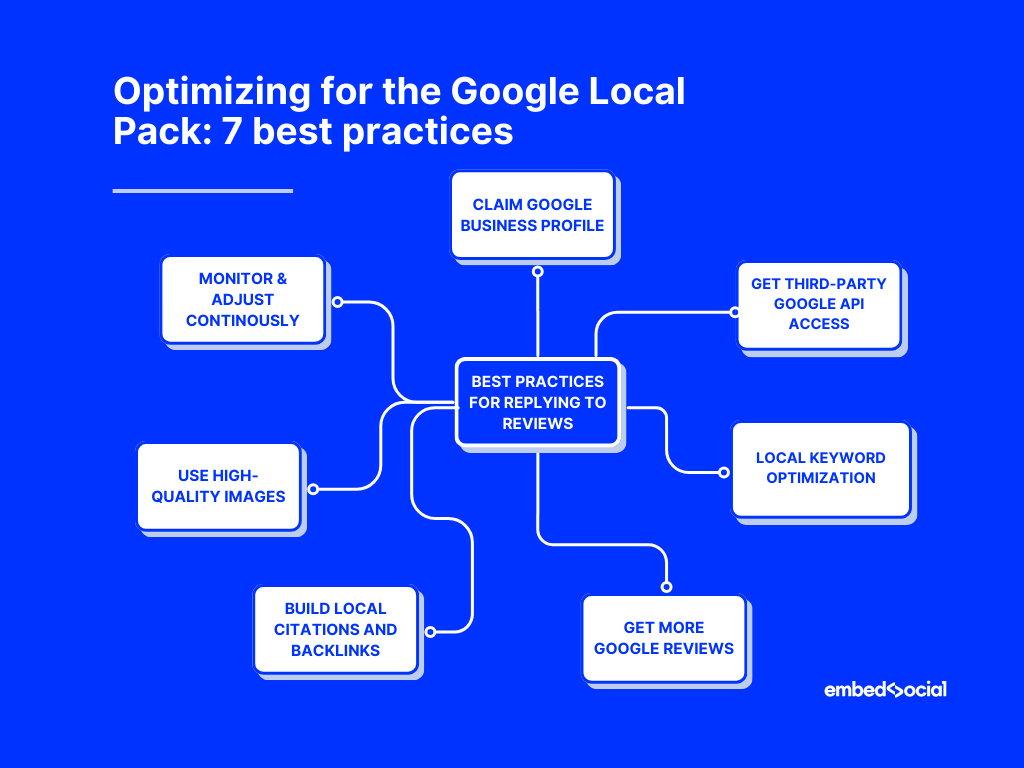
1. Claim or create your Google Business Profile
Before promoting your business on Google, you must claim or create your Google Business Profile, as it provides Google with the necessary information about your business. The process is very straightforward as you only have to follow a few steps.
When creating a profile, access the Google Business Profile portal to start the creation process. You’ll have to provide info such as your business name and category, location, contact information, business description, photos, and more.
Once you are done, you will also have to verify your Google Business Profile, which sends a signal that you are the rightful owner managing a real business location.
Pro tip: Selecting the most relevant categories for your business helps Google understand what you offer and match you to appropriate search queries. Therefore, be as specific as possible when choosing your primary and secondary categories.
2. Optimize for local keywords
Effectively optimizing your Google Business Profile (GBP) for local keywords is crucial to ensure your business appears in relevant search results in your area.
Start by introducing local keywords throughout your Google Business Profile, especially in areas like your business description, services offered, and Google Posts.
These keywords should mirror the search terms your target audience is likely to use, such as “best Italian restaurant in [City]” or “trusted plumber near me”. You can also include local identifiers, such as neighborhood names or nearby landmarks, to enhance your relevance.
Remember, the goal is to align your profile with the specific queries of your potential customers, making it easier for Google to match your business to those searches.
Also, ensure that your website content is optimized for Google’s local search results, which involves placing local keywords in your meta titles, descriptions, headers, and throughout your site. If you have added multiple locations to your GBP, you should also create dedicated landing pages for each service area with local reviews and posts about local events.
3. Manage & encourage Google reviews
Since customer feedback plays a critical role in determining your business’s prominence in the Google Local Pack, you must collect as many reviews as you can.
That way, you boost your local search rankings and encourage satisfied customers to leave positive reviews on your business profile—the more high-quality, authentic reviews you collect, the stronger your brand appears to Google, which enhances your visibility.
Remember to respond to every review you receive—both bad and good—to demonstrate your commitment to improving your services at all times.
Moreover, responding thoughtfully to negative reviews can turn a potential issue into an opportunity to showcase your customer service skills.
4. Build local citations & backlinks
Your business’s name, address, and phone number (NAP) should be consistent across all online directories, social media profiles, and your website.
This consistency is crucial to help Google verify your business’s information, ensuring that your location and contact details are accurate and reliable. After all, inconsistent data about your business confuses both Google and potential customers, thus harming your local search ranking.
Earning backlinks from reputable local websites is also a powerful way to enhance your business’s prominence in the Local Pack. These links act as endorsements, signaling to Google that your business is well-regarded among customers in the local community.
You can build these backlinks by partnering with other local businesses, sponsoring community events, or getting featured in local news outlets. The more you accumulate, the more credible and relevant your business appears in Google’s eyes.
5. Use high-quality images & update them regularly
Incorporating high-resolution images of your business, products, and services into your Google Business Profile can enhance its appeal.
Plus, high-quality visuals help your profile stand out in the Local Pack, making it more attractive to potential customers. So you must regularly update these images to keep your profile fresh and engaging, showing that your business is very active.
6. Monitor & adjust your profile when needed
You can access handy Google Business Profile insights straight from your dashboard to see how well your profile performs and understand customer interactions.
By analyzing this data, you can make your profile more engaging and increase your GBP traffic. You will also be able to make informed adjustments to your marketing strategy, ensuring your business remains competitive in the Local Pack.
7. Regularly post updates, respond to reviews, or sync reviews with the website.
To make the most out of your Google Business Profile after creating or claiming one, you should sign up with a third-party service with direct access to the GBP API to enable you to do regular post updates, respond to reviews, manage requests for edits, etc. It is especially important for businesses managing multiple locations.
EmbedSocial is one such option, as it can plug into your Google profile, pull all the relevant data, and help you optimize your listing with a variety of features:
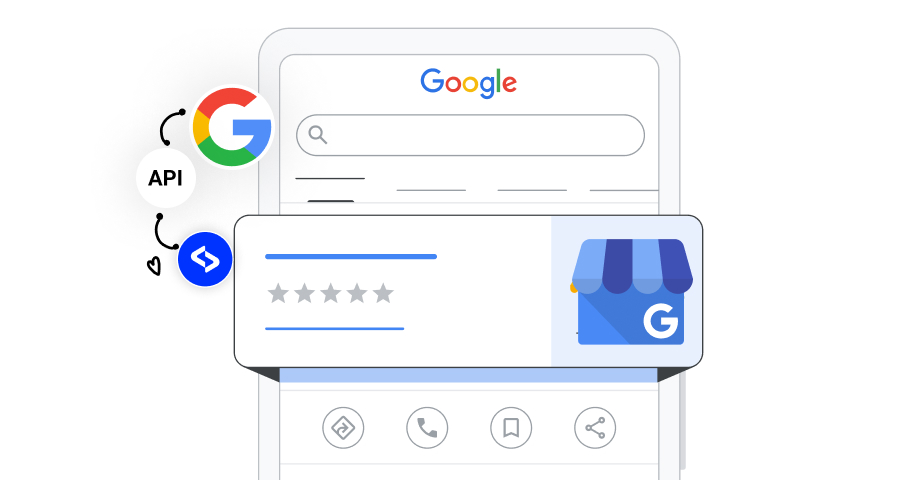
As you can see, you get everything you may need to manage your online listings on Google once you sign up with EmbedSocial. On top of that, you get a complete UGC platform to collect reviews, stories, social media feeds, and visuals and embed them on any website. Plus, all of the below:
- Gather reviews from all your Google business locations – EmbedSocial seamlessly integrates with your GBP to help with your multi-location review management;
- Automatically reply to Google reviews – use EmbedSocial’s autoresponder to send customized responses based on the star rating given by customers;
- Showcase customer feedback wherever you want – create eye-catching Google review widgets and badges to display your social proof оn your website;
- Create detailed Google review reports. By generating review summaries and reports, you can gain insights into your products, services, and overall business performance.
- Schedule posts on your Google Business Profile – quickly and efficiently create and schedule posts with relevant media using EmbedSocial.
In short, EmbedSocial offers all the tools to manage your Google listings while also providing a full UGC platform for collecting and embedding content.
Conclusion: Optimizing for the Local Pack significantly boosts your local traffic!
Ultimately, if you want to stand out in local rankings by appearing in Google’s 3 Pack, you must optimize your business, website, and Google profile.
Follow the steps and best practices above to claim your Google Business Profile and optimize it by focusing on local keywords, managing reviews, building local citations and backlinks, and regularly updating your profile with useful information.
The key takeaway here is that local SEO is an ongoing process—it requires consistent effort and attention to detail to maintain your visibility in local searches.
However, by proactively monitoring all relevant SEO metrics, you can act where you need to and ensure that your business remains competitive in the local scene.
FAQs about the Google Local Pack
What is a Google local pack?
A Google Local Pack is a feature that displays a set of three local business listings prominently on Google’s search results page when a user makes a query with local intent. It includes essential business details like the name, address, phone number, and a map location.
How do I get into the local pack on Google?
To get your business into the Google Local Pack, start by claiming and fully optimizing your Google Business Profile. Ensure your information is accurate and complete. Additionally, focus on gathering positive customer reviews, building local citations, and incorporating local keywords into your profile and website. Regular updates and engagement with your GBP can further improve your chances of ranking in the Google 3 Pack.
Why is my business not showing up in the Google Local Pack?
If your business isn’t appearing in the Google Local Pack, it could be due to inaccurate information on your Google Business Profile, lack of reviews or local citations, and poor optimization for local keywords. Additionally, if your business is located far from the searcher’s location, it may not be considered relevant for the Local Pack. Conducting a local SEO audit can help identify areas that need improvement to improve your chances of being featured in the Local Pack.