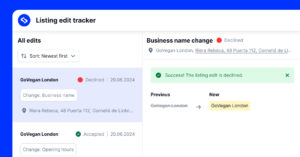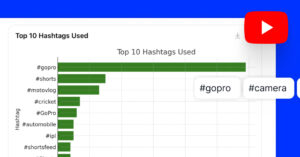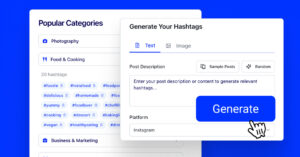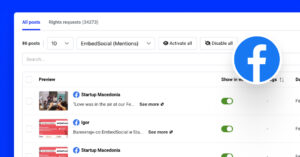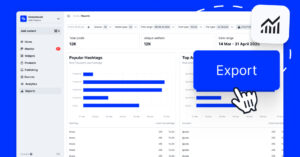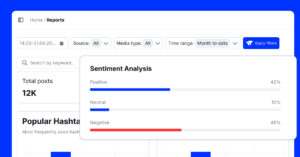Everybody’s customers are nowadays scrolling, swiping, and tapping their way through social media more than ever, especially platforms like TikTok and Instagram.
That’s why if your lead generation strategy doesn’t include these platforms and other platforms, like LinkedIn and Facebook, you’re leaving qualified leads on the table.
Social media lead generation isn’t just about building your online share of voice. It’s about converting followers into prospects, capturing real contact information, and feeding your sales funnel with warm leads that already trust your brand.
Therefore, I’ll show you how to find leads on social media, qualify them effectively, and turn casual scrollers into loyal customers.
Let’s dive in!
What is social media lead generation?
Social media lead generation is the process of using social platforms like Facebook, Instagram, LinkedIn, TikTok, or X to attract potential customers and collect their information for future engagement and conversion.
As for ‘social media leads’, they are those who show interest in your business on social media and share at least one piece of contact information, such as an email address, phone number, or a direct message. These leads are collected through lead forms, gated content, call-to-action buttons, story replies, or even through one-on-one conversations.
Unlike traditional cold outreach, social media lead gen focuses on organic interactions, paid promotions, and trust-building content like UGC posts, reviews, and product demos. The goal is to capture attention, encourage action, and build relationships.
Whether you’re a local business or a global brand, social media provides a direct line to your audience, and with the right strategy, it becomes one of the most effective channels to fill your pipeline with qualified leads that will lead to more sales.
Here’s how that process would look more or less:
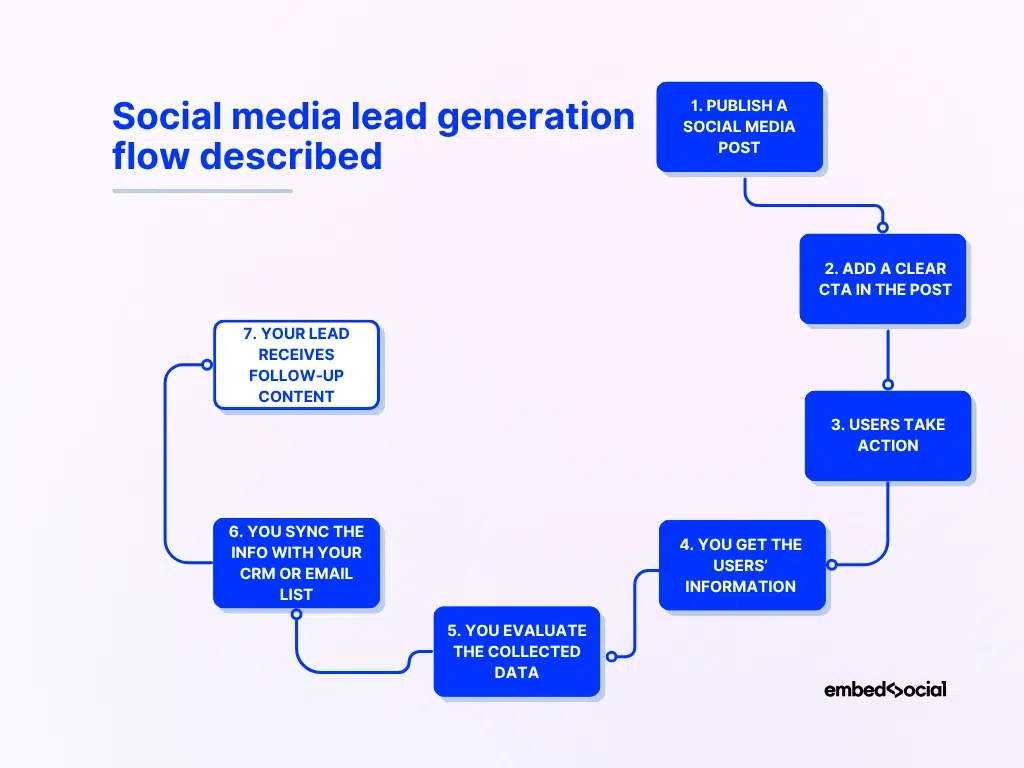
Why is social media a goldmine for lead generation?
It’s 2025, and social media is where people buy products. Whether they’re doing research, reading online reviews, watching demos, or asking for recommendations, social platforms play a key role in shaping the consumer decision-making process.
Here’s what makes them the perfect space for discovering leads:
- Massive, targeted reach—with billions of active users and advanced ad targeting, you can reach the right people based on interests, behavior, job title, location, or past interactions;
- Two-way interaction—unlike static ads or emails, social media ads enable real-time conversations, replies, and engagement that build trust and spark action;
- Rich user data—every like, comment, or share offers insight into a potential lead’s interests and intent, making it easier to tailor your outreach;
- Content that converts—from UGC and testimonials to reels and carousels, social content is more persuasive and authentic, which boosts lead quality;
- Low-cost experimentation—you can test different lead magnets, CTAs, or formats quickly and affordably to see what captures the most leads;
- Built-in lead tools—platforms like Facebook, Instagram, and LinkedIn offer native lead forms, DM automation, and profile buttons designed to convert interest into action;
The best part? Leads from social media are warmer because they’ve already interacted with your brand. You’re not starting cold—you’re continuing a conversation.
7 proven ways to generate leads via your social media
If you want to know how to do lead generation on social media, these seven methods are proven to attract and convert high-intent leads. We’ve included examples of how EmbedSocial customers are already using these tactics successfully.
1. Optimize your bio with lead capture links
Your social media bio is your storefront. Add a link that points to a landing page, lead form, or special offer. Tools like Feedlink or native Link in Bio features work great.
Example: A public figure is leading users to his link-in-bio app (Feedlink in this case) via a link added to his Instagram bio section:
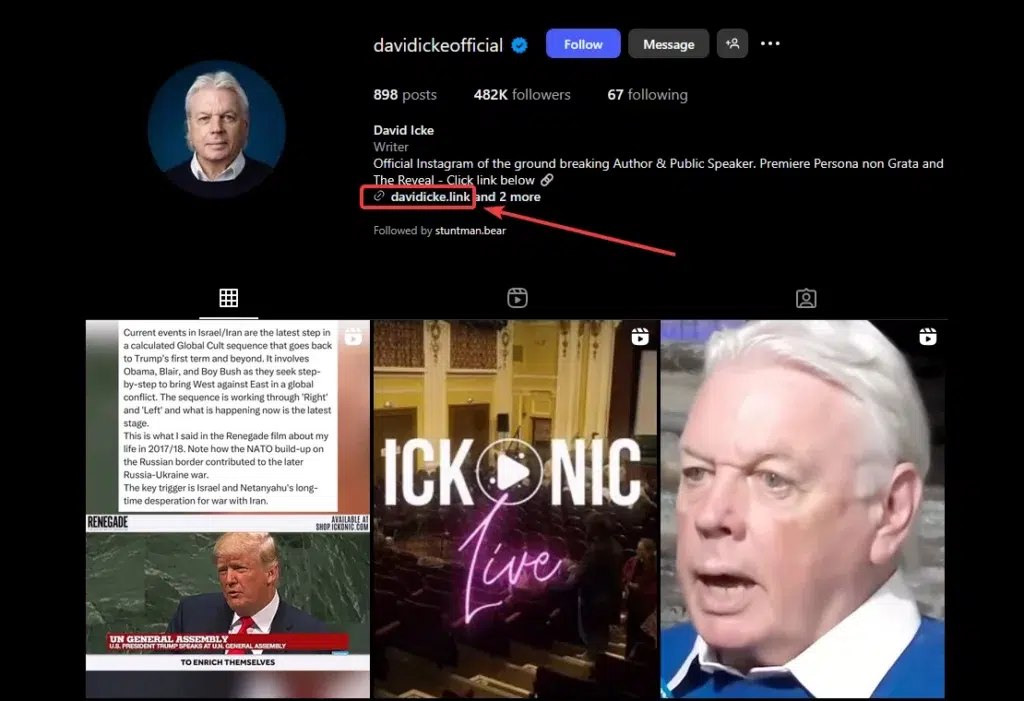
💡 With EmbedSocial: Use Feedlink’s link-in-bio functionality to embed forms, buttons, videos, and even UGC feeds right under your bio to drive more conversions.
2. Offer gated content or freebies
People love value. So, why not create downloadable guides, checklists, templates, or promo codes? Then, you can require an email signup to access.
Example: A lifestyle and fitness coach shares her freebies via her Instagram bio section, promoting a “Free Weekly Meal Plan” linking to a lead capture form:
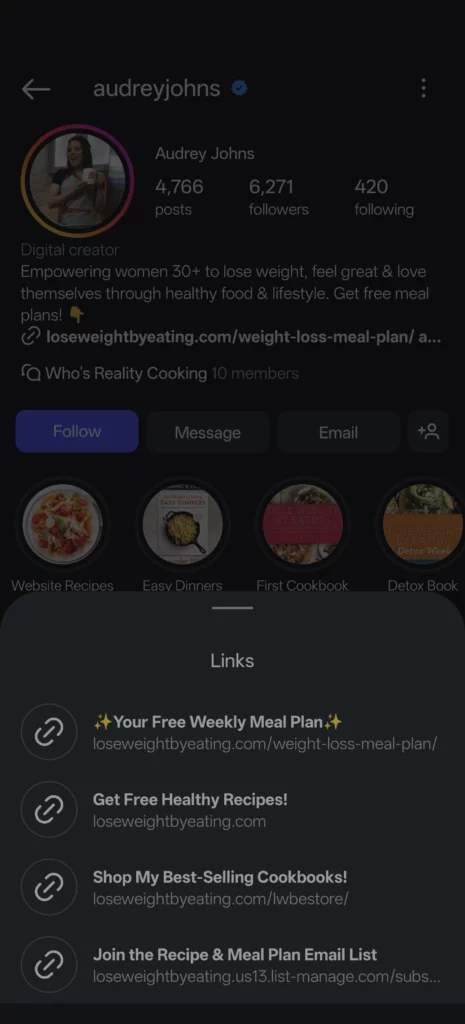
With EmbedSocial: Use EmbedSocial to create branded forms and link them in your bio, Stories, or post captions for seamless lead capture.
3. Run lead generation ads
Paid social media ads on Facebook, Instagram, and LinkedIn let users submit their info without leaving the app—perfect for newsletters, demos, or consultations.
Example: A marketing agency runs a LinkedIn lead ad offering a free audit, generating dozens of qualified leads per week.
With EmbedSocial: Embed online reviews to your ad landing pages or follow-up emails to boost trust and improve lead-to-customer conversion rates.
4. Add contact buttons and action CTAs to your profile
Make it easy for followers to reach out. Most social media accounts offer built-in CTA buttons like ‘Email’ or ‘Book Now’ that help turn profile views into real business inquiries.
Example: A restaurant adds a “Call” button on Instagram for direct inquiries:
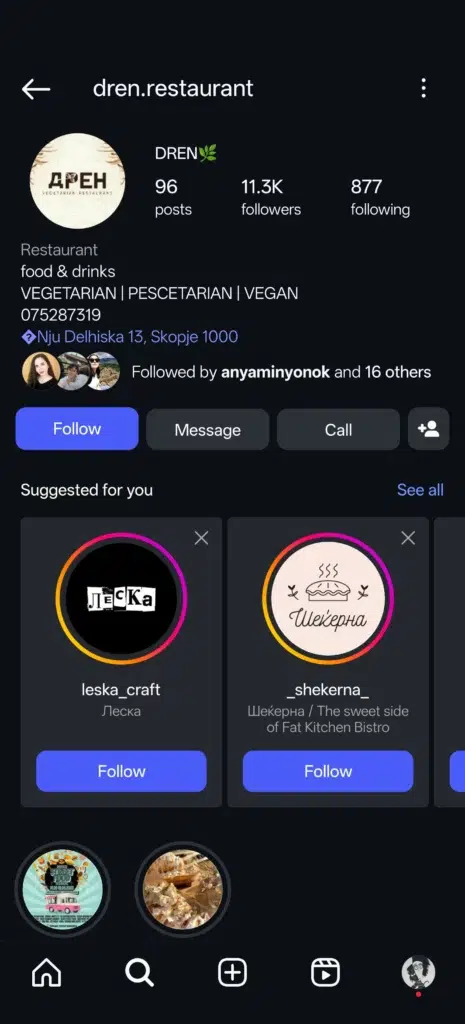
With EmbedSocial: You can add and connect these custom buttons to an online form or pop-up that captures lead details and syncs with your CRM.
5. Use Stories with stickers that link to sign up forms
Instagram and Facebook Stories are excellent for informal lead generation. Use the “Link” sticker, “Poll,” or “Question” sticker to drive engagement and capture interest.
Example: A digital product seller posts an example of their product in action with the tag “Learn more”, which, once clicked, leads users to their online platform:
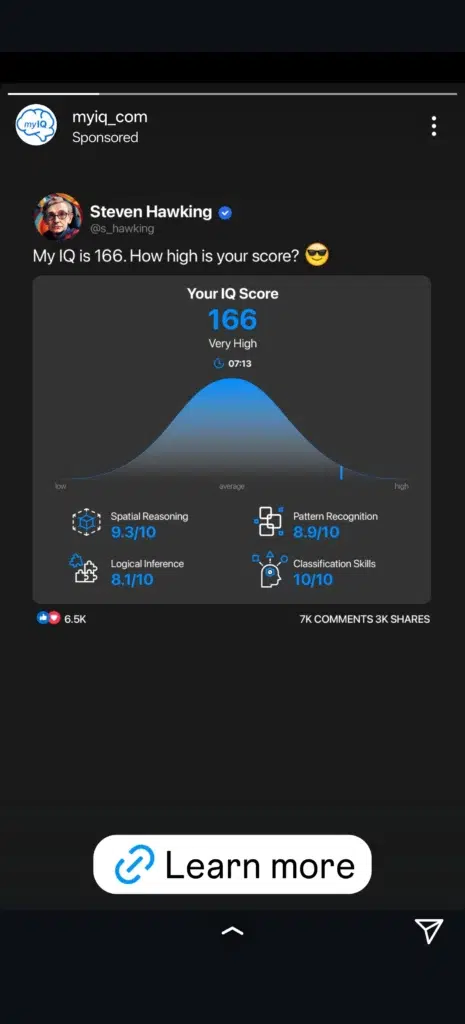
With EmbedSocial: Share your online form directly through a Story link or embed it behind an Instagram swipe-up or sticker tap.
6. Host contests or giveaways with lead entry
Giveaways naturally increase reach and can generate thousands of leads when paired with a form or sign-up step.
Example: A skincare products influencer runs a skincare giveaway that requires users to follow the user, like the content, comment on it, and send it to a friend:

With EmbedSocial: Design a giveaway form with EmbedSocial and use your Link in Bio or popups to collect entries—no extra software needed.
7. Start conversations through DMs and comments
Engagement = opportunity. Reply to comments and DMs with genuine offers or helpful links. Many conversions start with a simple “I’ll DM you!”
Example: A course creator notices interest in the comments and replies with “Sent you a DM with the free starter kit!”
With EmbedSocial: Use the UGC rights tool to send direct messages automatically in Isntagram comments or DMs in order to engage and get permisssions form the leads to use their content.
How to generate leads on social media proactively via social listening?
EmbedSocial is much more than a simple marketing tool—it’s THE UGC platform and social listening tool built to help businesses capture and convert leads via social media:
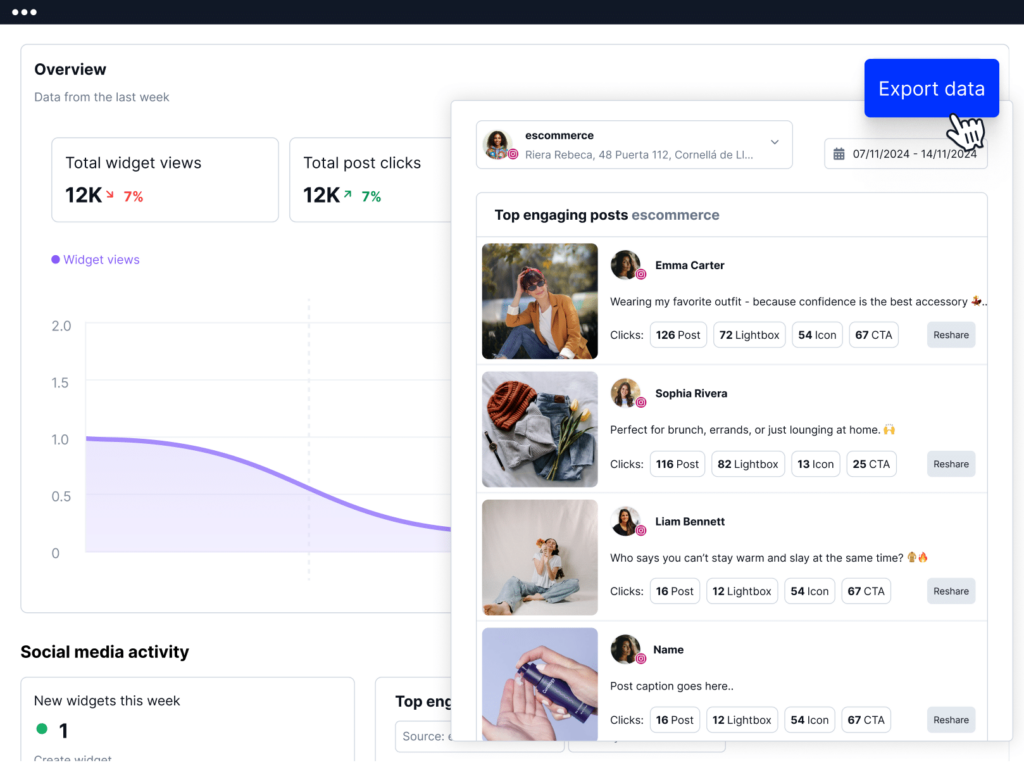
Here’s how you can use EmbedSocial to proactively find and qualify leads:
- Track conversations with social listening and keyword monitoring – discover lead opportunities by monitoring keywords, hashtags, and phrases like “need recommendations,” “looking for,” or direct mentions of your product category;
- Engage in niche communities and post comments—monitor and reply to comments on all relevant posts or social feeds out there;
- Stay on top of brand mentions and relevant hashtags – collect UGC, reviews, and influencer tags in real time, and respond with DMs or forms;
- Use social search tools to find potential leads – surface public conversations about your industry or competitors, and reach out with personalized replies;
- Collect leads with embedded forms, widgets, and popups – embed all your UGC on your website and other online destinations such as social bios;
- Convert interest using UGC and social proof – embed review widgets, testimonial sliders, and shoppable UGC widgets to inspire trust and boost conversions.
As you can see, social media managers can use EmbedSocial to monitor brand mentions, track keyword trends, and engage with potential leads in real time.
Steps to generate leads using EmbedSocial
The first step in generating leads for your business is using EmbedSocial’s social media monitoring tools, which will automatically find and collect all relevant mentions, hashtags, keywords, handles, and other types of content across all popular social media platforms.
The steps to do that are rather simple:
Step 1: Create your EmbedSocial account and log in
Start by creating an EmbedSocial account. The registration process is very quick, and you’ll get a 7-day free trial to explore all features.
Step 2: Add your social media source(s)
Start by heading to the ‘Sources’ section in your dashboard. Click ‘Add new source’ to begin importing content. EmbedSocial lets you track various types of social media content, including Instagram mentions and hashtags, X (Twitter) keywords, YouTube hashtags, and more.
To find potential leads, consider adding these types of sources:
- Competitor Branded Hashtags
Monitor hashtags your competitors use to promote their products. For example, if your competitor is using#DellExperience, people engaging with this tag might be in-market and open to alternatives.- Intent-Based Hashtags
These hashtags signal purchase intent. Add Instagram hashtags such as:
#laptoprecommendation#buylaptop#lookingforlaptop#needanewphone
These are high-signal sources for people searching for solutions.- X (Twitter) Keywords
Add keywords that reflect product interest or buyer intent. For example:
“anyone recommend a good laptop?”“best phone under $500”
EmbedSocial will surface posts where people express real-time interest in buying.- Threads Keywords
Threads is a growing platform for open product discussions. Add similar intent-driven phrases or industry-specific terms to capture early conversations.
Step 3: Find all your social media content
Once connected, go to the ‘Monitor’ tab to see all pulled content. From here, you can apply filters, manage posts, and expand your tracking scope as needed.
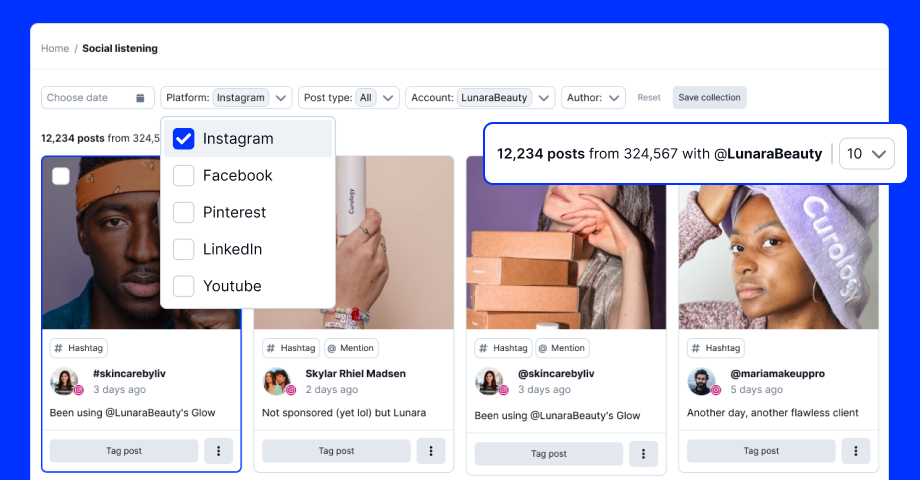
Step 4: Download your social media data
Once you’ve identified potential leads through hashtags, mentions, or keywords, the next step is to act on that data.
Click the ‘Export’ button in the top-right corner of the EmbedSocial dashboard to download your collected social media content.
You can apply filters such as date range, platform, or keyword to narrow down the results to only the most relevant posts. This gives you a clean, focused dataset of people expressing intent or interest in your industry.
Now, here’s how to turn this raw data into a qualified lead list:
- Step 1: Extract Author/Usernames
From the exported file (usually CSV), pull out the social media usernames or display names of the people who posted the content.- Step 2: Use Clay, Apollo, or Similar Tools for Enrichment
Import this list into a lead enrichment tool like Clay, Apollo.io, or Clearbit. These tools can match usernames to real people, enrich their profiles, and often find associated emails, job titles, and company info.- Step 3: Qualify and Segment
Filter the enriched contacts based on your ideal customer profile (e.g., location, job title, company size). This helps you prioritize outreach to leads that are most likely to convert.- Step 4: Reach Out
With verified emails and enriched insights, you can now run highly targeted outreach campaigns. Personalize your emails by referencing the original post or hashtag they used—for example:
“Saw your post asking for a laptop recommendation—thought this might help…”
This workflow transforms social media signals into actual sales opportunities, without cold guessing or generic outreach.
Step 5: Use EmbedSocial’s Analytics tool
Furthermore, in the ‘Analytics’ section, upload your CSV file to unlock deeper insights – track top-performing hashtags, frequent keywords, content types, sentiment breakdown, and platform-specific trends. Here’s a sneak peek into the type of info you will get:
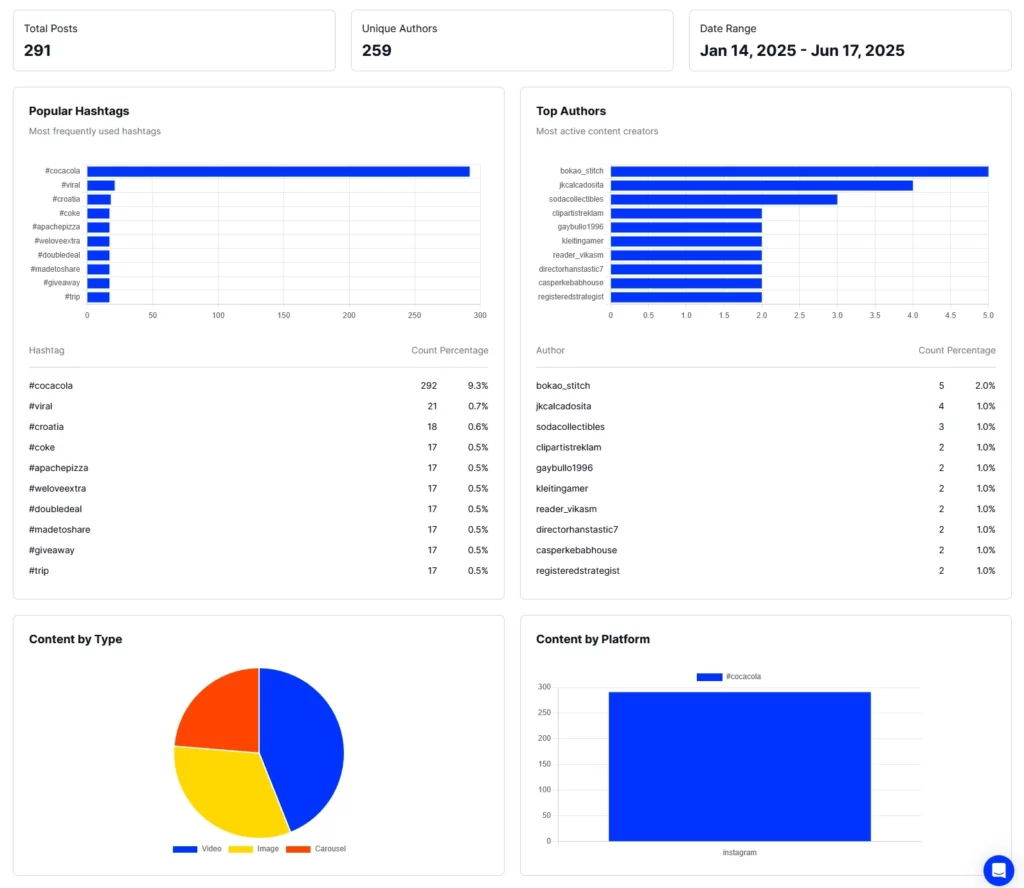
Who uses social listening to generate leads?
| Who | Why Use Social Listening | How to Turn into Leads |
|---|---|---|
| Social Media Managers | Spot engagement opportunities from brand or competitor mentions | Add users to CRM, engage via DMs or replies |
| E-commerce Brands | Identify buyers asking for recommendations or comparing products | Export data → Enrich in Clay → Run email outreach |
| Marketing Agencies | Track client-related hashtags and generate monthly lead reports | Create client dashboards, export leads to CSV |
| Sales Teams / SDRs | Discover buyer intent from X/Threads/Instagram posts | Add keywords in EmbedSocial → Export → Enrich in Clay or Apollo |
| Community Managers | Find users talking about topics your brand supports | Invite users to join community, offer resources |
| Product-Led Growth Teams | Capture users describing pain points your product solves | Export posts → Qualify → Add to Intercom or CRM |
| Competitor Watchdogs | Monitor unhappy competitor customers looking for alternatives | Track branded hashtags → Reach out with a better offer |
| Startup Founders | Validate demand, find early users or beta testers | Export to Notion/Clay → Outreach with a personal note |
Lead qualification: Turning leads into sales opportunities
Generating leads is only half the job. You also need to decide which ones are worth your time nurturing and converting. That’s where lead qualification comes in.
The lead qualification process assesses how likely a lead is to become a paying customer. It helps you prioritize follow-ups, shorten sales cycles, and improve ROI by focusing on the people most likely to convert.
Here’s what the process involves for sales teams:
- Identifying intent and interest—Did the lead just grab a freebie, or are they actively seeking a solution like yours? Check how they interacted with your content, which forms they filled out, or what pages they visited;
- Evaluating fit—Does the lead match your ideal customer profile? This can include their job title, business size, industry, or location.
- Scoring leads based on actions—Assign values to actions like opening emails, watching videos, or clicking CTAs. This helps your team decide which leads are “hot” and ready to be contacted.
- Using frameworks like BANT or CHAMP—Classic models help you qualify based on Budget, Authority, Need, and Timing—or Challenges, Authority, Money, and Prioritization;
- Leveraging automation tools—Platforms like CRMs or EmbedSocial (via form integrations) can auto-tag or segment leads as soon as they’re captured—saving your team hours;
Quality leads fuel your growth, and when done right, lead qualification ensures your marketing isn’t just getting attention—it’s getting results.
So start doing social media advertising as soon as possible so you can nurture leads into loyal customers. That’s what the sales process involves.
Where to generate sales leads: Best social media platforms
Not all platforms are created equal when it comes to lead generation with social media. The best one for your business depends on your target audience, industry, and goals.
That said, here’s a breakdown of where to generate leads:
Still a top performer for lead generation. With built-in lead forms, customizable CTA buttons, and advanced targeting, Facebook is perfect for B2C and local businesses. Plus, you can track Facebook mentions to get fresh UGC for your brand.
Best for:
- Lead generation ads with instant forms
- Event promotions
- Local service inquiries
Pro tip: Combine a Facebook post with an embedded form on the landing page to double conversion rates.
Visually driven and engagement-heavy, Instagram helps turn followers into leads through Stories, DMs, bio links, and even shoppable Instagram feeds. Not to forget that you can track both mentions and Instagram hashtags via EmbedSocial.
Best for:
- Link in Bio landing pages
- Story-based forms and polls
- Visual lead magnets (e.g., carousels + lead forms)
Pro tip: Use a Link in Bio tool to feature multiple lead-gen CTAs—like booking a call, downloading a guide, or subscribing.
If you’re in B2B, LinkedIn is a goldmine. Users are already in a business mindset, making them more open to offers like demos, whitepapers, or consultations.
Best for:
- B2B lead magnets (eBooks, webinars)
- LinkedIn Lead Gen Ads
- Direct outreach through comments or InMail
Pro tip: Share a lead magnet post, then comment with a CTA and pin it to get more visibility.
TikTok
TikTok may seem like a pure entertainment platform, but it’s full of conversion potential. Creators often share valuable tips and offer free templates, checklists, or downloads to build their lists.
Best for:
- Video-based lead magnets
- Linking out via Link in Bio
- Brand storytelling that builds trust
Pro tip: Add a CTA like “Link in bio for the free resource” at the end of your video, and use comments to nudge interest.
YouTube
YouTube is a long-form trust builder. You can embed lead forms in video descriptions or use end screens and cards to drive traffic to signup pages. You can also analyze different YouTube hashtags to learn what drives visibility and growth for your brand.
Best for:
- In-depth product demos
- Email list growth via free training
- Webinars and course funnels
Pro tip: Use the first line in your video description for a lead-gen CTA and repeat it on screen at key moments.
X (formerly Twitter)
Quick engagement and conversations make X ideal for collecting qualified leads in real time, especially through threads, replies, and by monitoring X hashtags.
Best for:
- Sharing lead magnets in threads
- Launching contests or waitlists
- Building hype for live events or offers
Pro tip: Pin a tweet with your lead magnet and retweet it regularly to maintain visibility.
Each of these platforms offers unique strengths. The key is choosing the one(s) where your audience is most active, and tailoring your lead-gen tactics accordingly.
5 bonus tips to boost your social media lead generation strategy
Want to take your lead generation efforts even further? These five bonus tips can help you stand out, capture more intent, and convert leads with less friction:
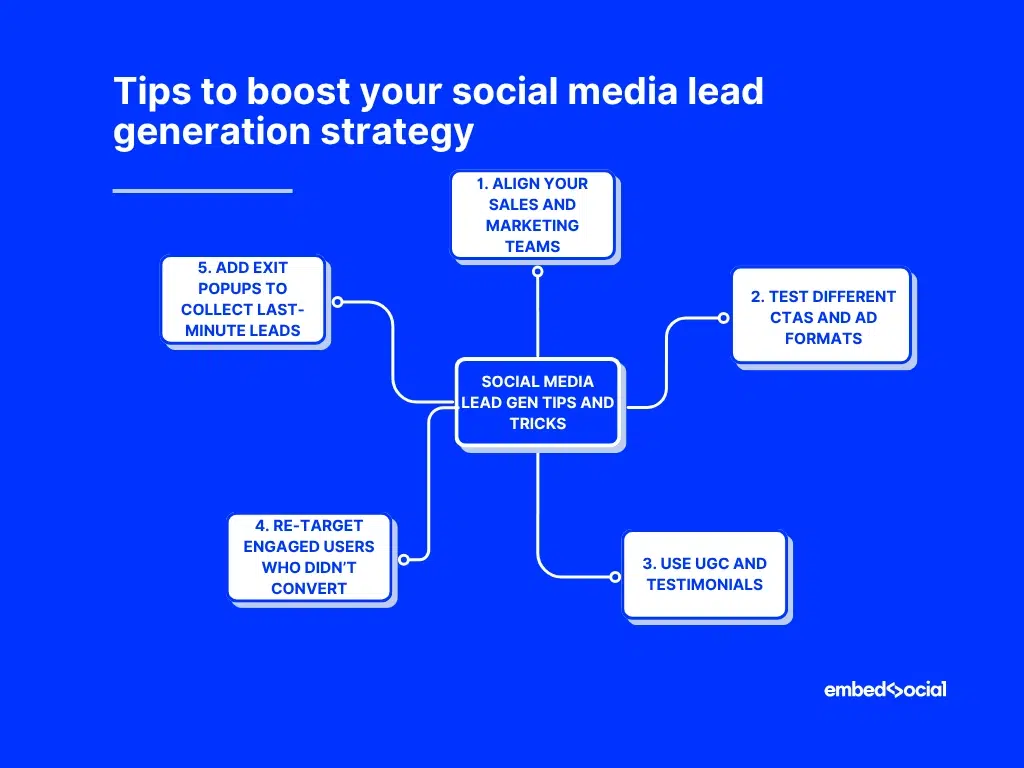
1. Align your sales and marketing teams
Make sure everyone agrees on what a “qualified lead” looks like and how follow-ups happen. This avoids missed opportunities and streamlines conversions.
Real-world example: A SaaS company improved lead hand-off by syncing Instagram lead forms directly into their CRM, enabling faster follow-up within 1 hour of submission.
2. Test different CTAs and ad formats
Experiment with carousel posts, Reels, Stories, and CTAs like “Get Your Free Trial” vs. “See Demo.” Sometimes, small copy tweaks can double your results.
Real-world example: A wellness brand saw 3x more leads when changing their CTA from “Learn More” to “Download Your Free Guide” in a Facebook Story ad.
3. Use UGC and testimonials in lead capture pages
Adding social proof near your forms increases trust and reduces friction. It helps visitors feel confident giving you their contact info.
Real-world example: An eCommerce brand embedded a testimonial slider on its form landing page—resulting in a 28% lift in lead conversion rates.
4. Re-target engaged users who didn’t convert
Run remarketing campaigns targeting social media users who clicked your lead magnet but didn’t fill out the form. Keep the offer, change the angle.
Real-world example: A marketing agency ran Instagram retargeting ads to video viewers and recovered 20% of previously lost leads by offering a shorter form.
5. Add exit popups to collect last-minute leads
Use an exit-intent popup with a strong incentive (like a discount or freebie) to capture users who are about to leave your landing page.
Real-world example: A fashion store added an exit popup offering “10% off your first order” and collected 500+ emails in the first week alone.
Conclusion: Convert social media engagement into leads with EmbedSocial
Social media isn’t just for likes and comments for everyday users. Brands and businesses need social media presence so they can generate and qualify leads.
If you implement the right social media marketing strategies, you can turn every post, story, or comment into a sales opportunity. That’s what everybody does!
And when you power your efforts with a platform like EmbedSocial, you don’t just collect new leads—you convert them with UGC, social proof, and smart automation.
So go beyond engagement. Start turning attention into action—and followers into future customers. Your next qualified lead might be watching your Stories right now.
Ready to turn your social media into a lead generation engine?
Start capturing and qualifying leads today with EmbedSocial’s social media listening, powerful forms, widgets, and UGC tools—no coding needed.
👉 Start your free trial now or book a demo to see it in action.
FAQs on social media lead generation
What is lead generation in social media?
Lead generation in social media is the process of attracting potential customers through platforms like Instagram, Facebook, or LinkedIn and collecting their contact details through forms, DMs, or CTAs.
Which social media is best for lead generation?
It depends on your audience—Facebook and Instagram are great for B2C, while LinkedIn shines in B2B. TikTok and YouTube work well for brands using video to build trust and drive action.
How to generate more leads on social media?
Use lead magnets, optimize your bio, run lead ads, and engage with followers through Stories, polls, and comments. Combine these with embedded forms and smart CTAs to capture interest quickly.
What is the 5-5-5 social media strategy?
The 5-5-5 strategy involves interacting with 5 new people, commenting on 5 posts, and sharing 5 pieces of content daily. It’s designed to boost engagement and attract leads organically.
How do I qualify leads from social media?
You can qualify leads by assessing their intent, fit, and actions, like what they clicked or submitted. Use forms, scoring tools, or integrations with CRMs to tag and segment high-potential leads.
What tools help with lead generation and qualification?
Tools like EmbedSocial, HubSpot, and Facebook Lead Ads help capture and manage leads. Platforms with forms, social listening, and CRM integrations make it easier to qualify and convert them.