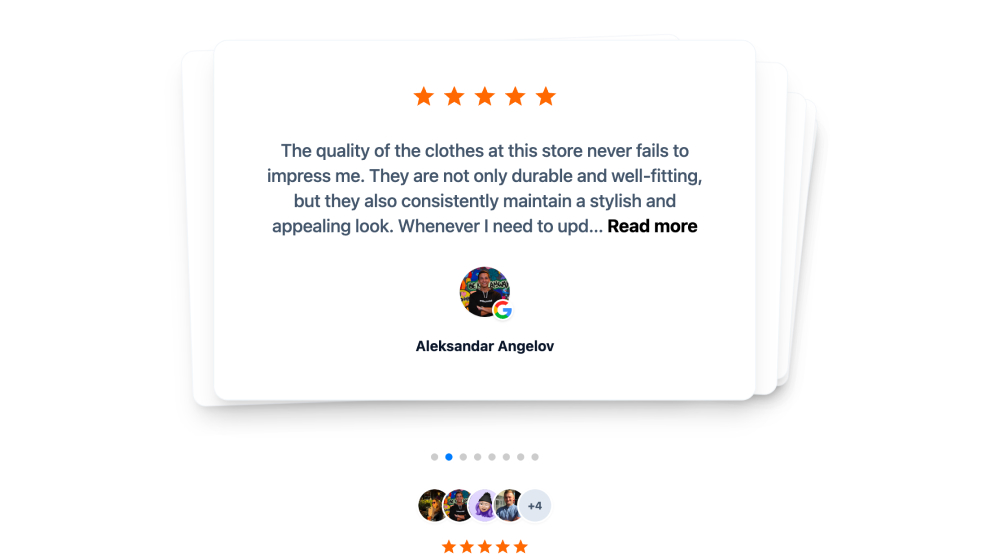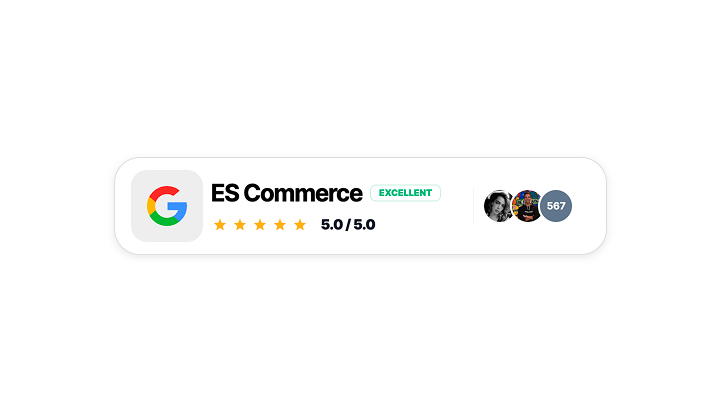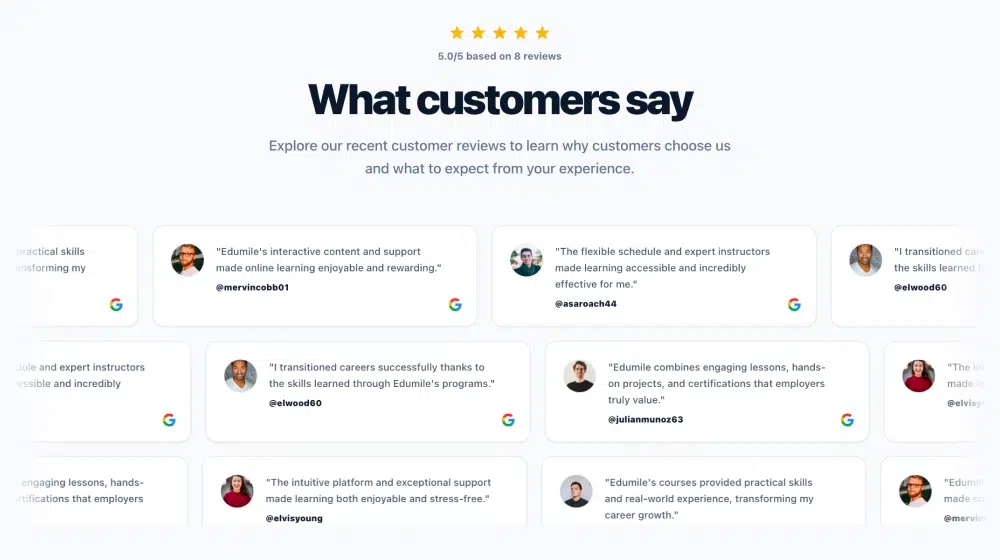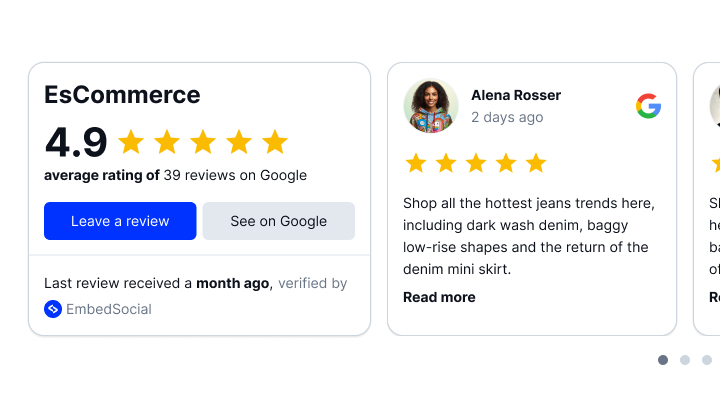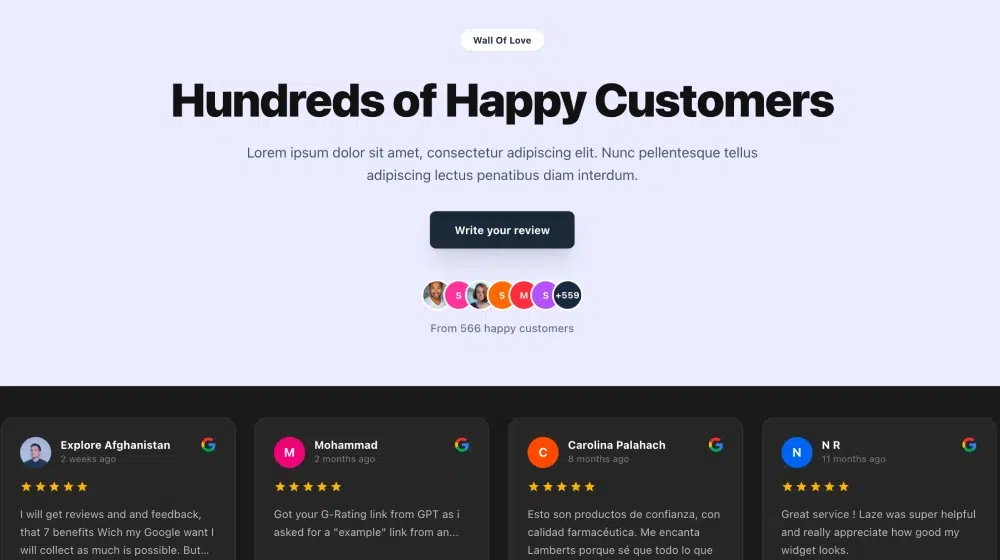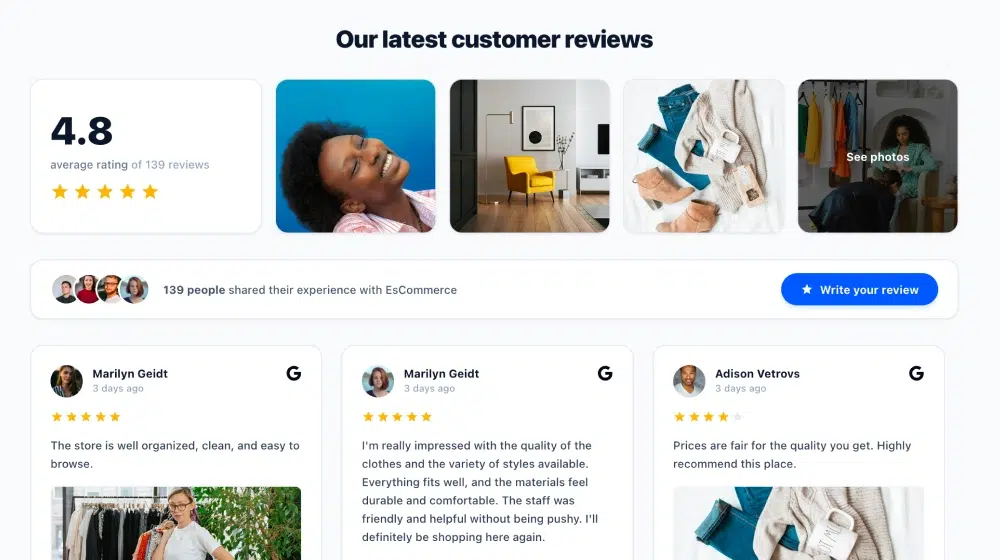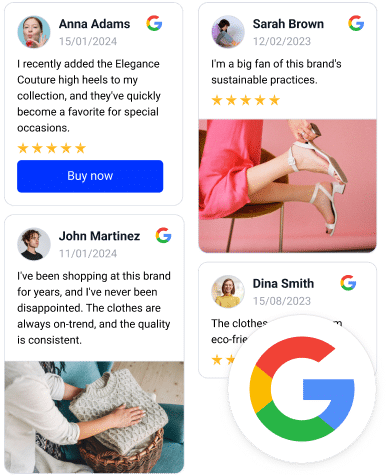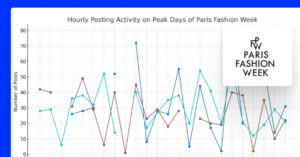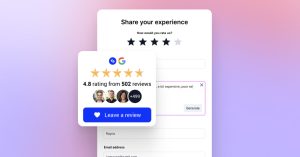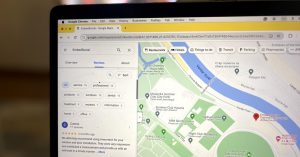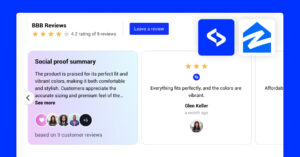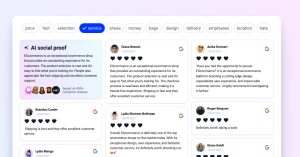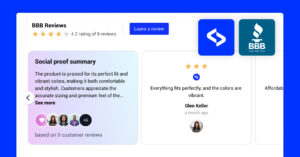Your Shopify store needs more than just great products—it needs trust.
Once you embed Google reviews on Shopify, you start gaining that trust, as you display real customer feedback to your visitors via your positive Google reviews.
That way, your customers feel more confident about making a purchase, which will inevitably boost your sales. But how do you add Google reviews to Shopify?
For that reason, I outline a straightforward method to embed your Google reviews on your Shopify store, helping you turn customer feedback into sales!
Why add Google reviews to Shopify?
You must know that customer trust is everything in e-commerce.
That’s why you’re here, right? After all, when shoppers land on your Shopify store, they need reassurance that your products and services are worth their money, which is provided by your online reviews.
Here’s why adding Google reviews to Shopify is a smart move:
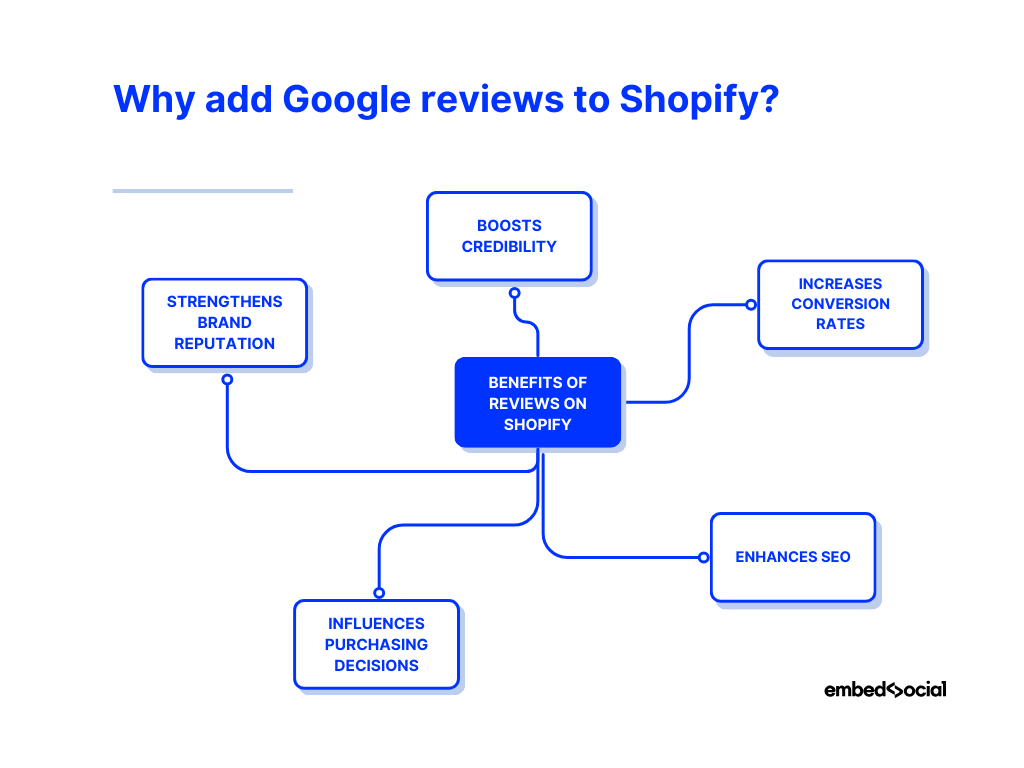
- Boosts credibility—Google business reviews serve as social proof, showing potential customers that real buyers trust your store.
- Increases conversion rates—shoppers are more likely to complete a purchase when they see positive experiences from others.
- Enhances SEO—displaying fresh, user-generated content like reviews can improve your store’s search results and visibility.
- Influences purchasing decisions—detailed reviews provide insights about product quality, which nudges buyers along the consumer decision-making journey.
- Strengthens brand reputation—a store with transparent and publicly displayed reviews appears more reliable and customer-focused.
As you can see if you are looking to create a powerful trust signal that can lead to higher sales, use a Google reviews embed code on Shopify right away!
Here’s a sneak peek of our shoppable UGC widgets:
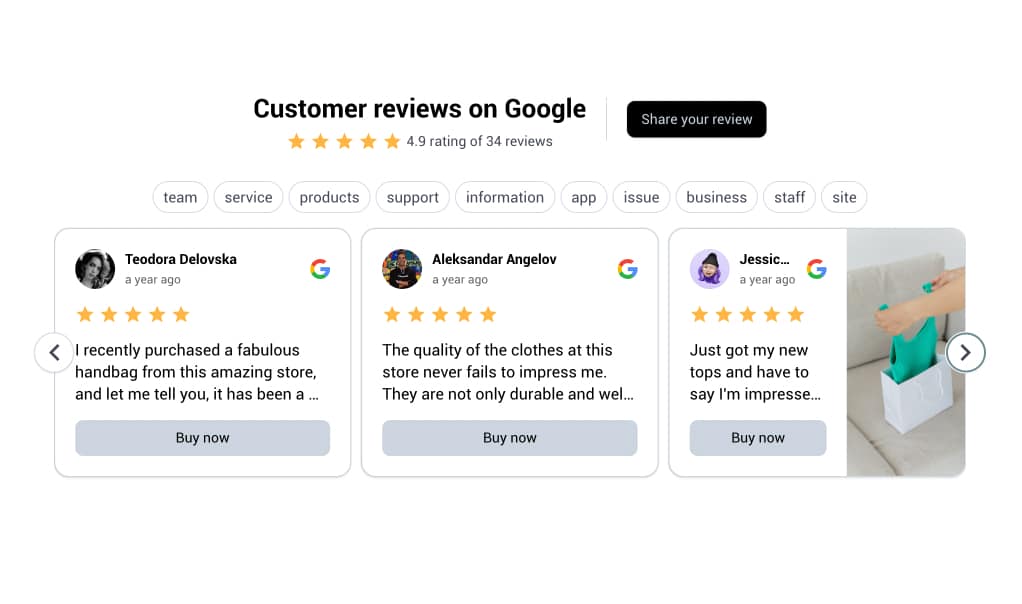
Quick guide: How to add Google reviews to Shopify website?
Here is how to add Google reviews to Shopify using EmbedSocial’s Shopify app;
- Install “EmbedSocial: Shoppable UGC” from the Shopify App Store.
- Select a plan and create your EmbedSocial account
- Note: EmbedSocial is free to try for the first 7 days.
- Allow your Shopify product catalog to sync inside EmbedSocial.
- Connect your UGC review source(s) to EmbedSocial.
- Create your shoppable UGC widget and start tagging products.
- Copy the embeddable widget code in your Shopify store theme.
Here’s a brief interactive video covering the entire process:
Full guide: How to add Google reviews on Shopify automatically?
Need a detailed guide on how to install our Google reviews widget for Shopify websites? Keep on reading below to start converting browsers into buyers:
Phase 1: Create and customize your Google reviews widget
- First things first, you have to install the EmbedSocial: Shoppable UGC app:
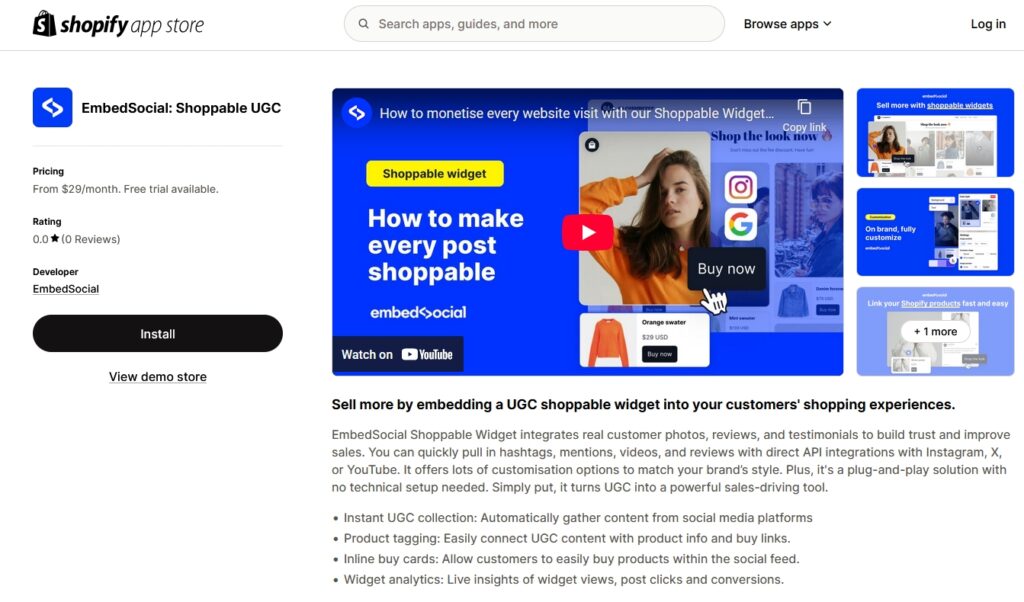
- Then, you have to create your EmbedSocial account (there’s a 7-day free trial):
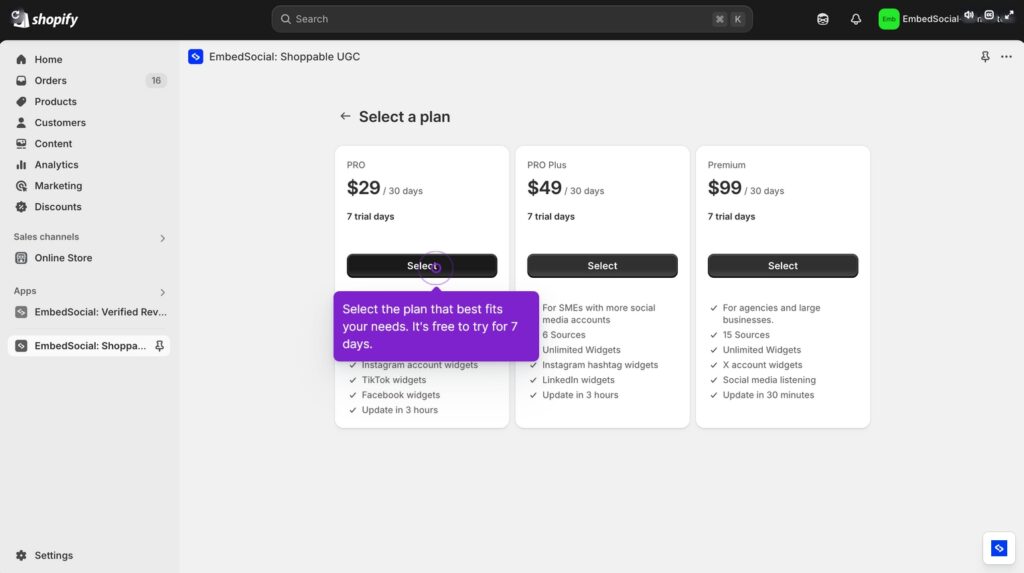
- EmbedSocial will automatically recreate your Shopify catalog, after which you have to add a source for your user-generated content:
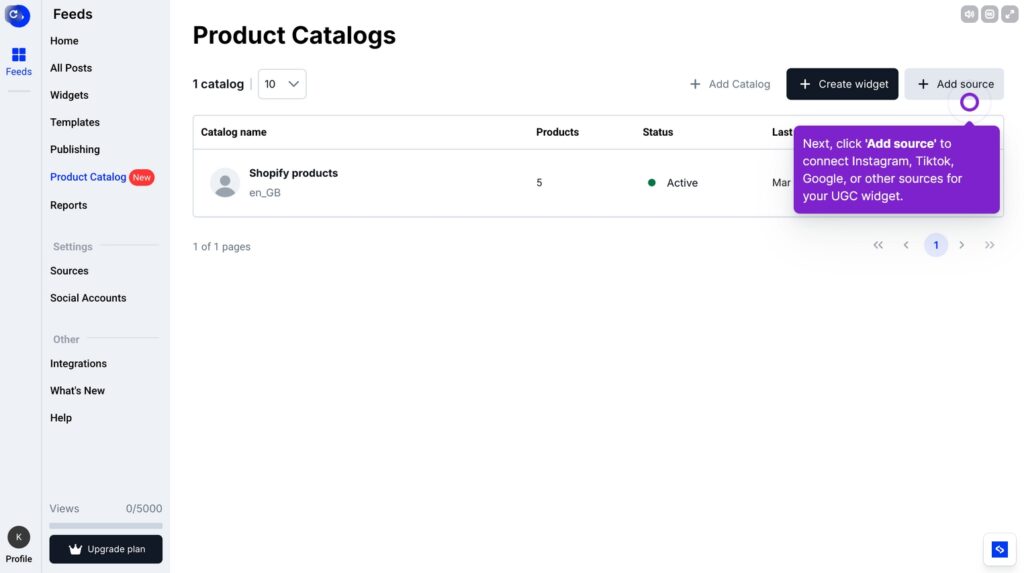
- Next, you have to choose the UGC source with your reviews and tap ‘Create single widget’;
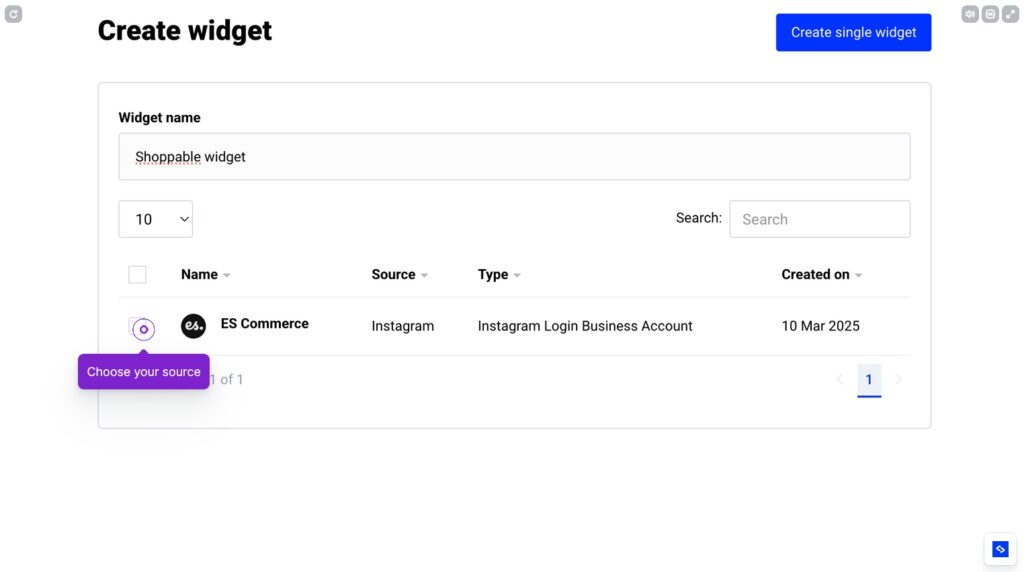
- Time to customize your Google reviews widget as you see fit and start adding ‘Links’ to your social media posts that link back to the corresponding Shopify page:
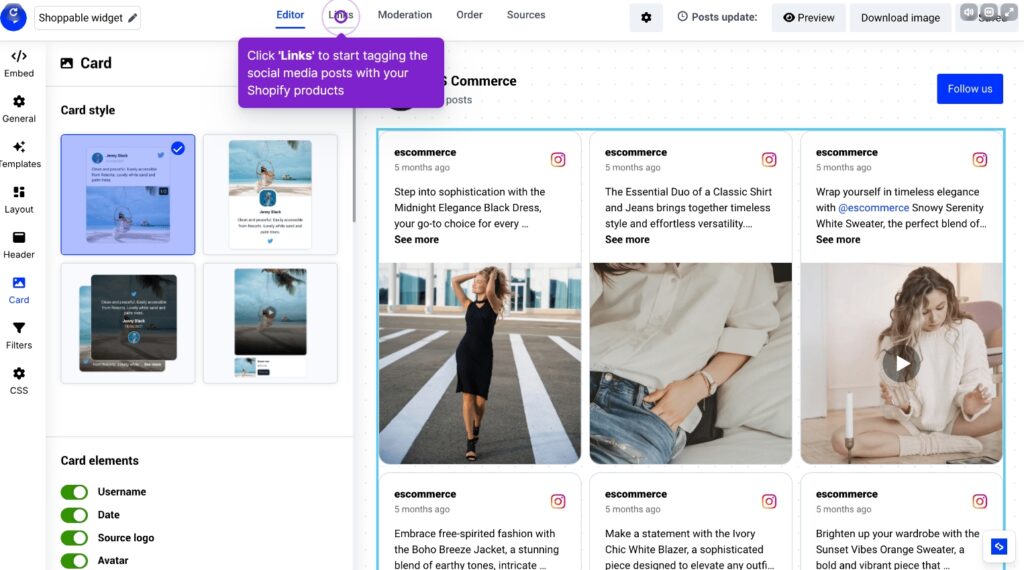
- Tag the exact products on your UGC images and videos:

- Copy the embeddable widget code from the ‘Embed’ tab:
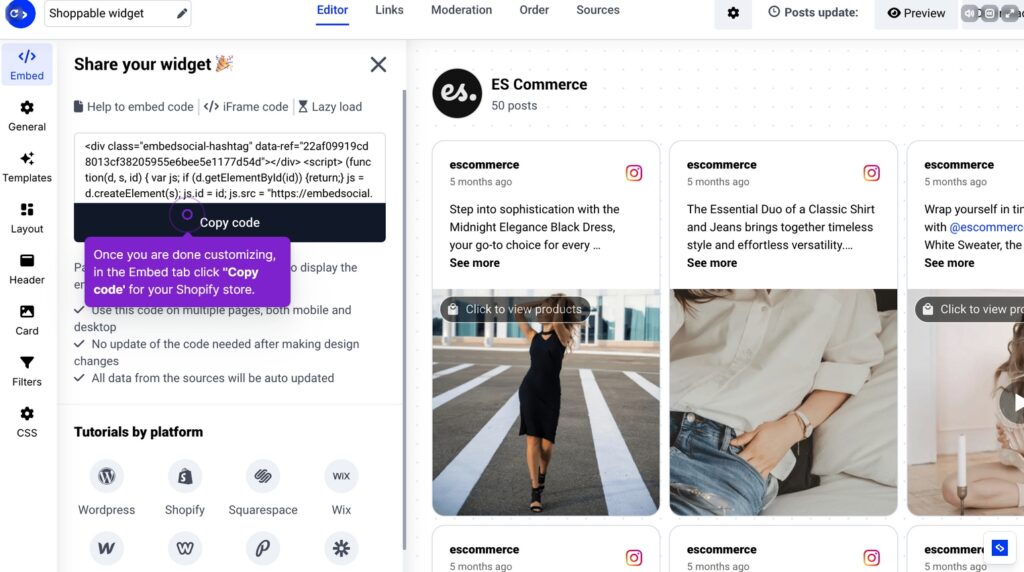
Phase 2: Add Google reviews widget to Shopify
- Navigate to your Shopify store’s ‘Themes’ section, as it’s time to add your Google My Business Shopify widget to your website:
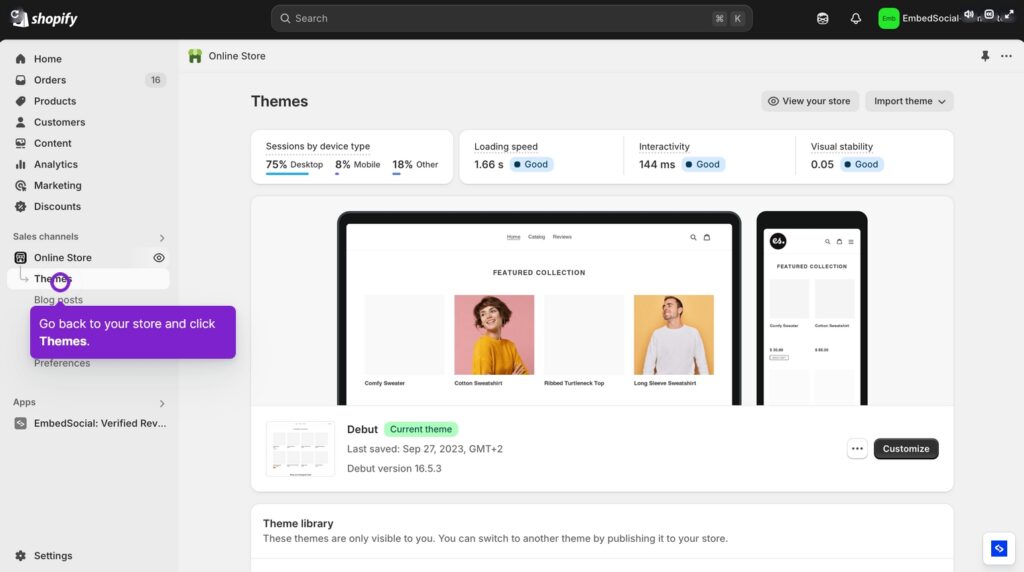
- Navigate to the ‘Edit code’ section so you can add your widget to your pages:
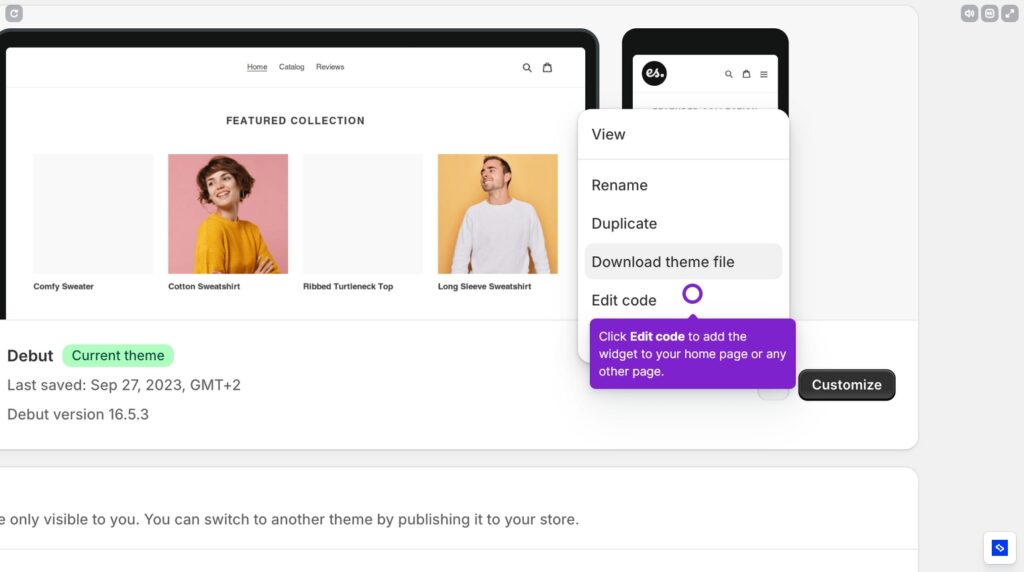
- Now paste the code on the page where you want it to appear and click ‘Save’:
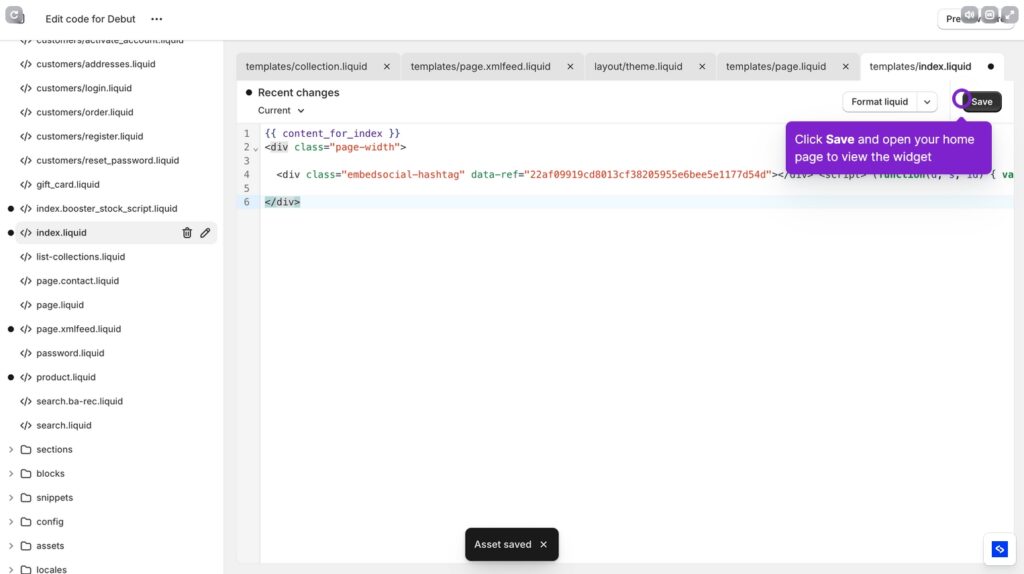
- Finally, check out your live widget on the page where you embedded it:
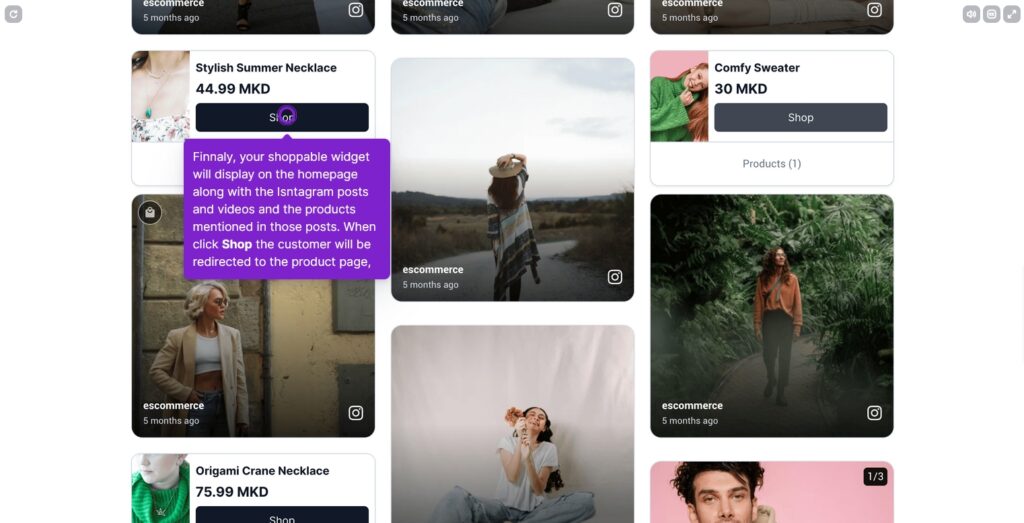
Video guide: Add and display Google reviews on Shopify
Want to see how to add Google reviews to Shopify? I got you covered:
Read more:
Live demo: Google reviews widgets in action
Want to see how your Google reviews would look on your Shopify site in various layouts, such as rating badges, grids, sliders, popups, etc? Check this out:
Want to learn more about our widgets? Click the one you like:
Best practices for embedding Google reviews on Shopify
Want to make the most out of your Google reviews on Shopify?
Follow these best practices to maximize trust, engagement, and sales while ensuring a seamless experience:
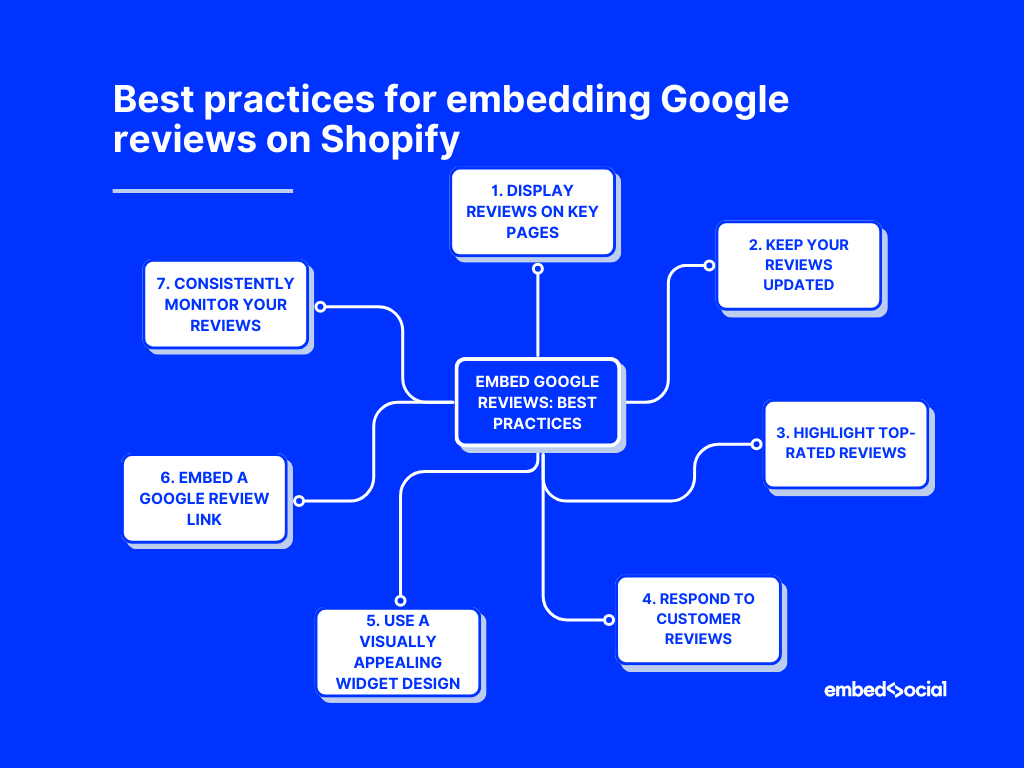
1. Display reviews on key pages
Best practice: Place your Google reviews widget on high-visibility pages such as your homepage, product pages, and checkout page.
Real-life scenario: Emma runs an online boutique and embeds Google reviews on her homepage and product pages. When visitors browse, they instantly see real customer feedback, leading to a 10% increase in conversions.
2. Keep your reviews updated
Best practice: Show recent reviews to keep your store looking fresh and credible. Outdated testimonials may make potential buyers question your brand’s relevance.
Real-life scenario: A Shopify store selling handmade candles noticed that old reviews made their products seem inactive. By using an auto-sync feature, they ensured new reviews appeared instantly, boosting customer engagement.
3. Highlight top-rated reviews
Best practice: Pin or feature the most helpful and positive reviews to showcase your best customer experiences.
Real-life scenario: A Shopify electronics retailer displays positive reviews on its best-selling products. Shoppers see detailed feedback about product durability and performance, increasing their confidence in purchasing.
4. Respond to customer reviews
Best practice: Engage with customers by replying to their reviews. This shows you value feedback and are committed to customer satisfaction.
Real-life scenario: A furniture brand noticed a 20% higher retention rate after responding to negative reviews with solutions and discounts.
5. Use a visually appealing widget design
Best practice: Customize your reviews widget to match your store’s branding, ensuring a seamless and professional look.
Real-life scenario: A Shopify skincare brand uses a grid-style Google reviews widget that blends with their aesthetic. Customers browsing their site see reviews in a clean and organized format, leading to higher trust and longer site visits.
6. Embed a Google review link in your widget
Best practice: Add a “Leave a Review” button or direct Google review link within your Google reviews widget to encourage new customer feedback.
Real-life scenario: A Shopify pet supply store noticed they had great reviews but weren’t getting enough new ones. They embedded a “Write a Review” button in their Google reviews widget, making it easy for happy customers to leave feedback. Within a month, they saw a 35% increase in new Google reviews, improving their store’s credibility and local SEO.
Final tip: Consistently monitor your reviews
You must stay on top of the feedback you are getting to ensure that you resolve customer issues on time and adjust your product and pricing strategies. Plus, you should always showcase the latest reviews to keep your Shopify store looking trustworthy and engaging.
Conclusion: Turn customer feedback into sales on Shopify!
Integrating Google reviews on your Shopify store is a strategic move that can significantly enhance your store’s credibility and attract more customers.
By following the simple steps outlined above, you effortlessly display Google reviews and leverage the power of social proof to build your brand’s trust.
After all, when you collect reviews on your website, you show commitment to customer satisfaction, which is the best way to boost your store’s appeal.
What are you waiting for? Start embedding reviews on Shopify today!
FYI: You can automatically embed Google reviews widget on your website and show authentic user-generated reviews, increasing trust for more sales. Try it now.
FAQs about embedding Google reviews on Shopify
Can you embed Google reviews on Shopify?
Yes, you can embed Google reviews on your Shopify website using third-party apps that use custom code snippets to fetch and display reviews from your Google Business Profile. This process usually involves adding a Google review app or section to your site that can display Google reviews, enhancing trust and credibility with potential customers.
How to add reviews to my Shopify store?
You can add reviews to your Shopify store by using Shopify’s built-in product reviews app or installing a third-party review app like EmbedSocial and embedding Google reviews using a widget. Simply integrate the tool of your choice, customize the display, and showcase reviews on key pages like product pages and the homepage.
Does Shopify work with Google Shopping?
Yes, Shopify integrates with Google Shopping, which allows you to sync your Shopify products with Google Merchant Center, making them available on Google.
Can I add a review section to my Shopify app store?
You can enhance your product pages by adding review sections to your Shopify store, utilizing the capabilities of Online Store 2.0 themes available in the Shopify Theme Store. These elements can be integrated into your product template as a distinct section or as part of the main product section, allowing customers to read and submit reviews directly.
What is the Google customer reviews program?
The Google Customer Reviews program is a free service offered by Google that allows businesses to collect feedback from users who have made a purchase on their website. This program provides businesses with a Google Customer Reviews badge, and the collected reviews contribute to their seller ratings, which can appear in both Google Shopping and Google Ads.