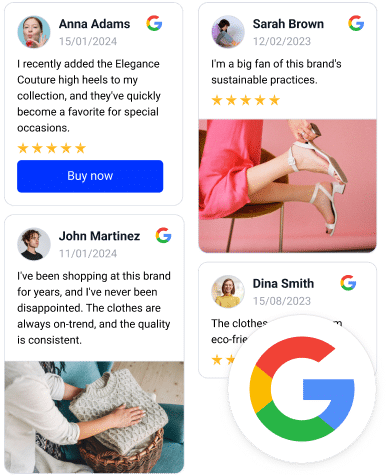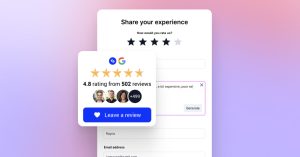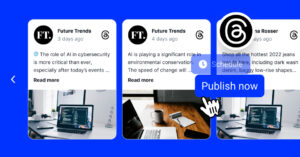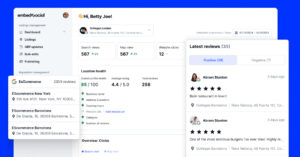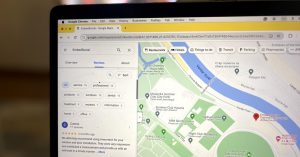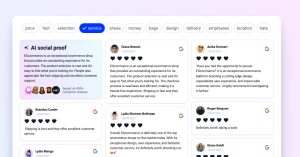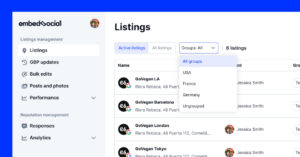Have you ever wondered how some websites have those yellow Google star ratings and review count underneath their Google search results page?
Well, they embed a review stars snippet that generates a rating from their reviews and signals to Google to display a rich snippet underneath the search results:
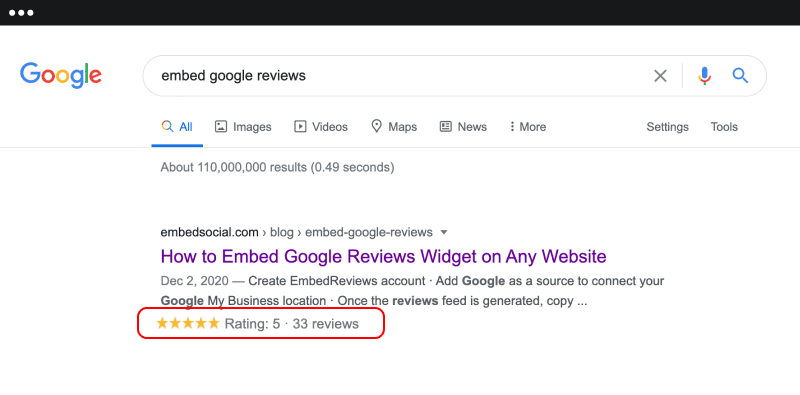
Having 5-star Google reviews is every business owner’s dream, especially for e-commerce, where customer reviews are a significant decision-making parameter.
Well, I’ll teach you how to show reviews on Google Search, which will undoubtedly help you get the Google review stars you need to boost your brand’s performance.
FYI: You can automatically embed Google reviews widget on your website and show authentic user-generated reviews, increasing trust for more sales. Try it now.
What is a Google Star rating?
Your Google Star rating is a numerical representation of your overall business reputation based on customer reviews and ratings submitted to your Google Business Profile.
‘Google Star rating’ definition
The Google Star rating system ranges from 1 (minimum) to 5 stars (maximum).
Naturally, a higher rating reflects a better customer experience, signaling to potential customers that your business offers quality products and services.
How does the Google Star rating work?

- Customers leave ratings – when users review a business, they assign a score from 1 to 5 stars based on their experience.
- Google aggregates the ratings – the platform comes up with an average rating for the review snippets based on all submitted ratings.
- Ratings are displayed in Search – the rating appears in Google Search, Google Maps, and local search results, influencing visibility and credibility.
- Google adjusts the ratings – the number of Google business reviews, review frequency, and recency impact how Google evaluates and displays ratings.
As expected, the higher your Google Star rating, the better your customer satisfaction levels, which increases trust and improves your ranking.
How to get star ratings in Google search results? 5 simple steps
As you know by now, getting Google star ratings to appear in Google search results when you are discovered in Search can be a difference maker for your business.
That said, here’s a brief rundown of the steps involved to do so:
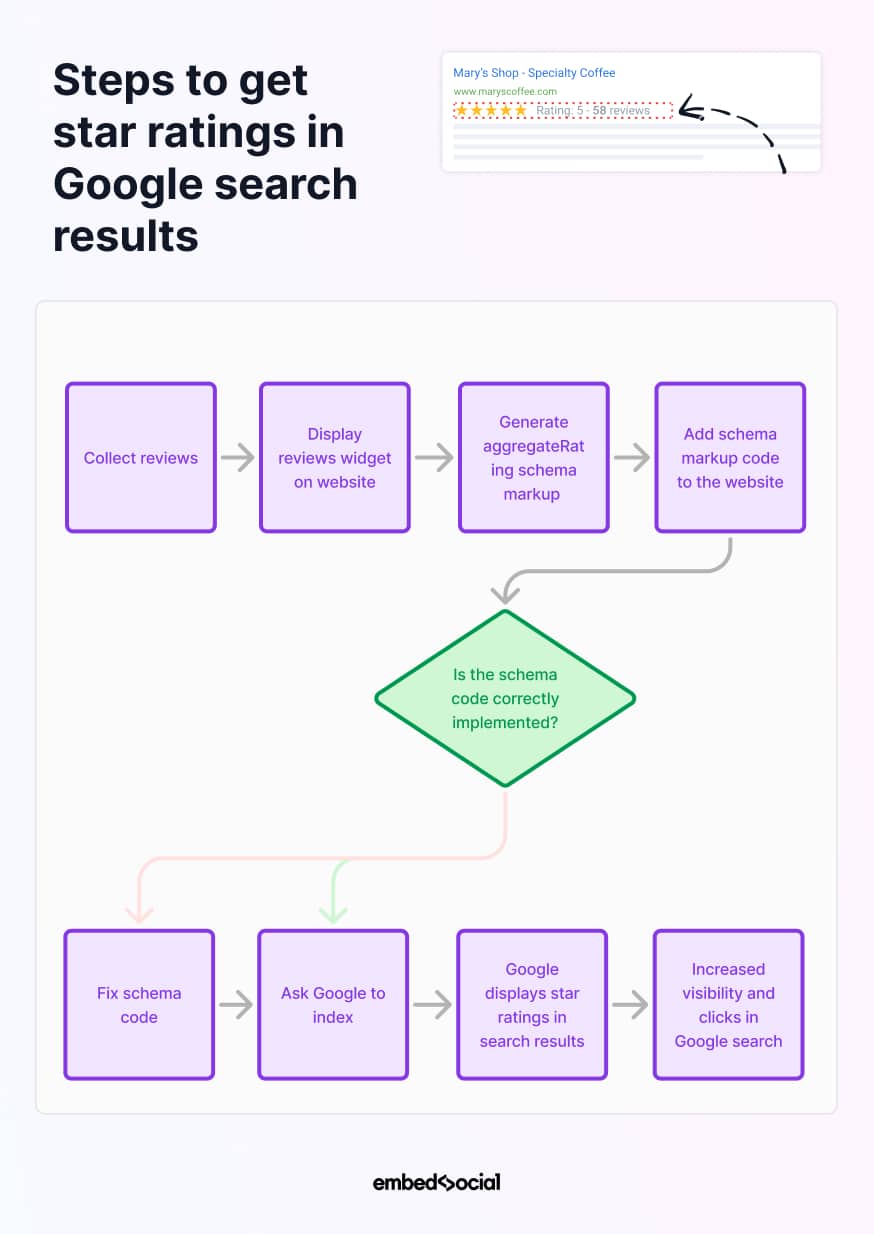
1. Collect Google reviews
Start by getting more Google reviews for your products or services via your website, third-party review aggregators, or direct requests to customers. However, you must ensure the reviews are genuine and reflect customer experiences.
2. Display reviews widget your website
Once you have collected enough online reviews, you must embed them on your website. This not only builds trust with potential customers but also serves as content for Google to scrape and understand that your site has review data.
3. Generate aggregateRating schema markup
Use structured data to help Google understand the content of your reviews. This involves generating the Google star rating code that outlines the details of your reviews, such as the number of stars, the name of the product or service, and the author of the review.
4. Add schema code to your website
After generating the Google review schema code, add it to the relevant pages on your website. This is typically done within the HTML of the page that contains the reviews. Ensure that the schema is correctly implemented and error-free.
5. Ask Google to re-index your site
Finally, once the schema markup is added to your site, you need to ask Google to re-crawl and index your pages, which you can do via your Google Search Console.
After submitting your pages for re-indexing, Google will replace your old page with the updated one that contains the Google Star rating schema.
Then, once your page is updated within a few days to a couple of weeks, whenever users query your page, it will contain your Google Star rating underneath.
Read more:
How to get Google Star snippets via EmbedSocial?
EmbedSocial comes with the functionality of generating the official Schema.org code that will display a rich snippet in the Google search results:
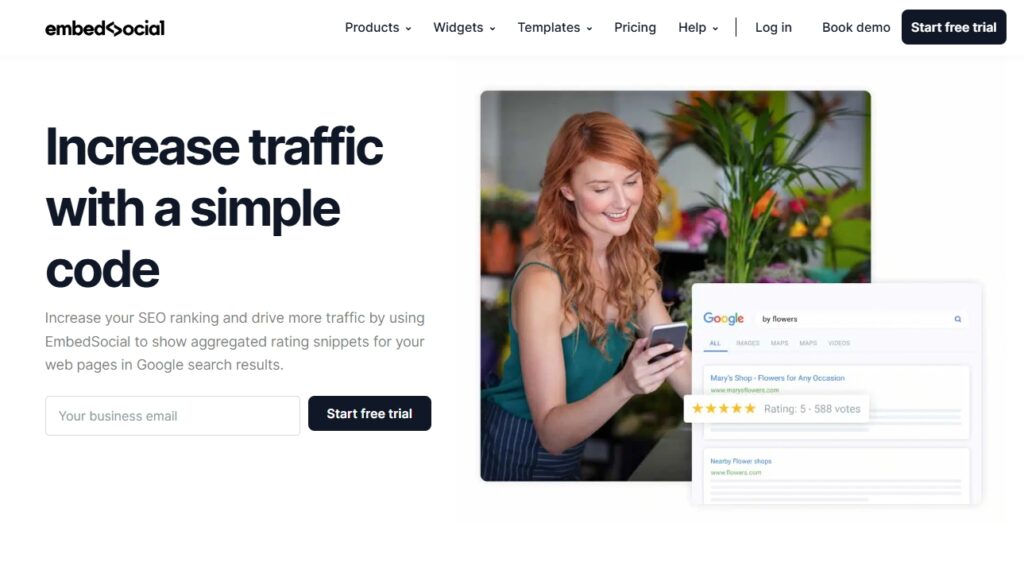
Therefore, while the platform’s main feature is collecting online reviews, then moderating and displaying them, it also allows you to get your Google review stars.
Plus, EmbedSocial connects with all major social media platforms in addition to Google, such as Facebook, Yelp, TikTok, Instagram, Threads, and more. Not to mention that you can also manually import online reviews from all review sites.
That aside, here are the steps for getting the Google star rating schema needed to display your review ratings across your product and service pages:
Step 1: Create your EmbedSocial account and log in
First things first, you must create an EmbedSocial account and log in to the platform.
Step 2: Connect your Google account
Then, you must connect your Google account to EmbedSocial by entering your Google login info:
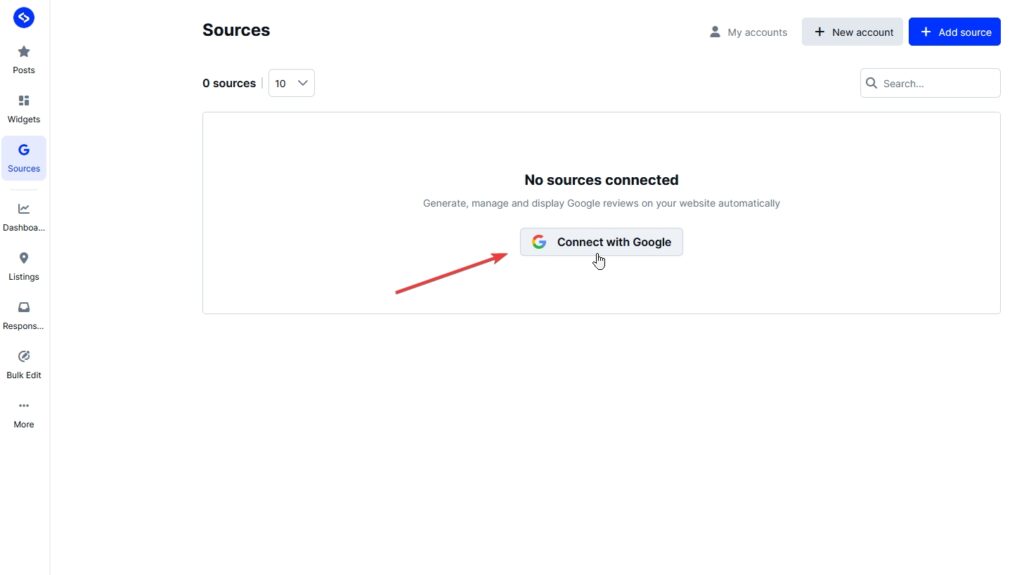
Step 3: Add your Google review source(s)
Select the corresponding Google location and create your Google reviews widget:
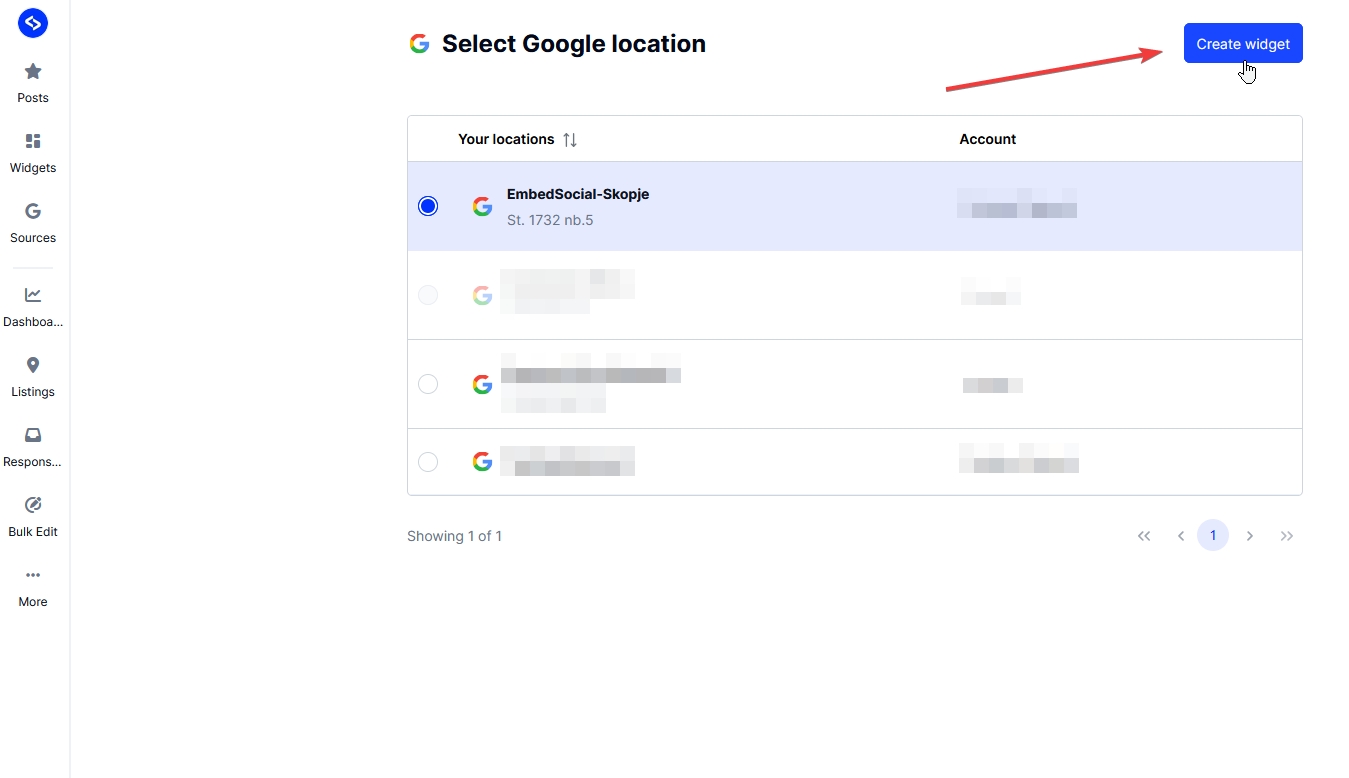
Step 4: Design your Google reviews widget and copy its code
During the next step, you will get to design your Google reviews widget and copy and paste its code on your website:
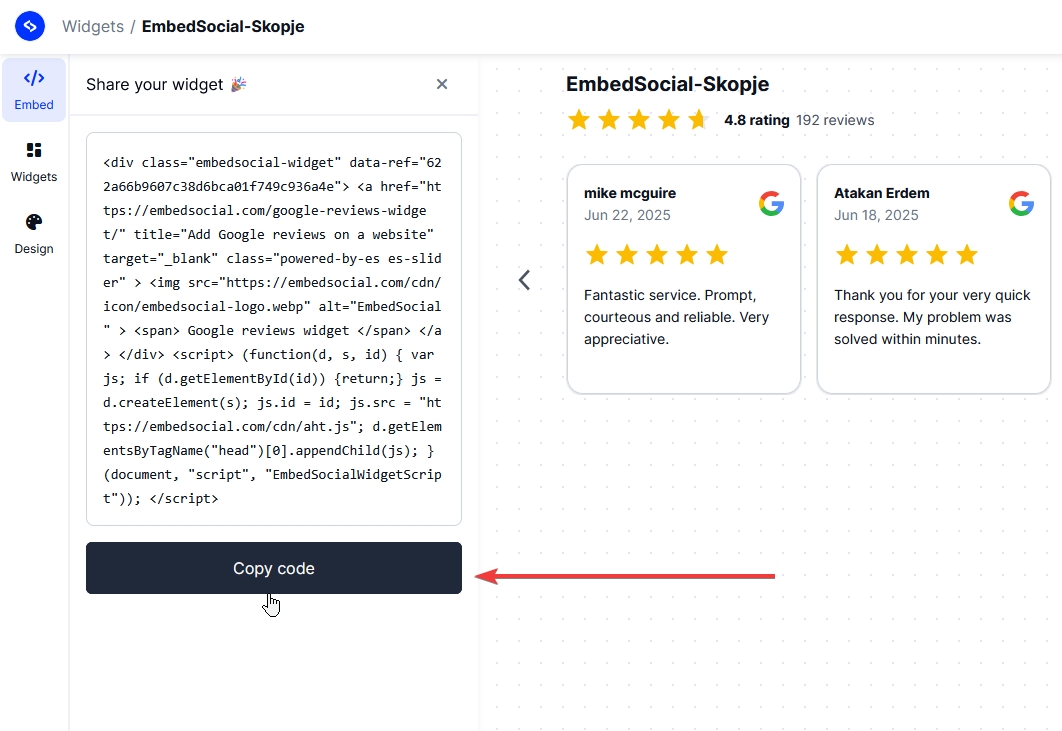
Step 5: Get your Google star rating schema code
Once you embed your Google reviews on your site, navigate to the ‘Sources’ tab and find the ‘Schema code’ button next to your source.
Once you press it, you will get to copy the code, which you have to paste into the header of the product or service page that you want to see with Google review stars:
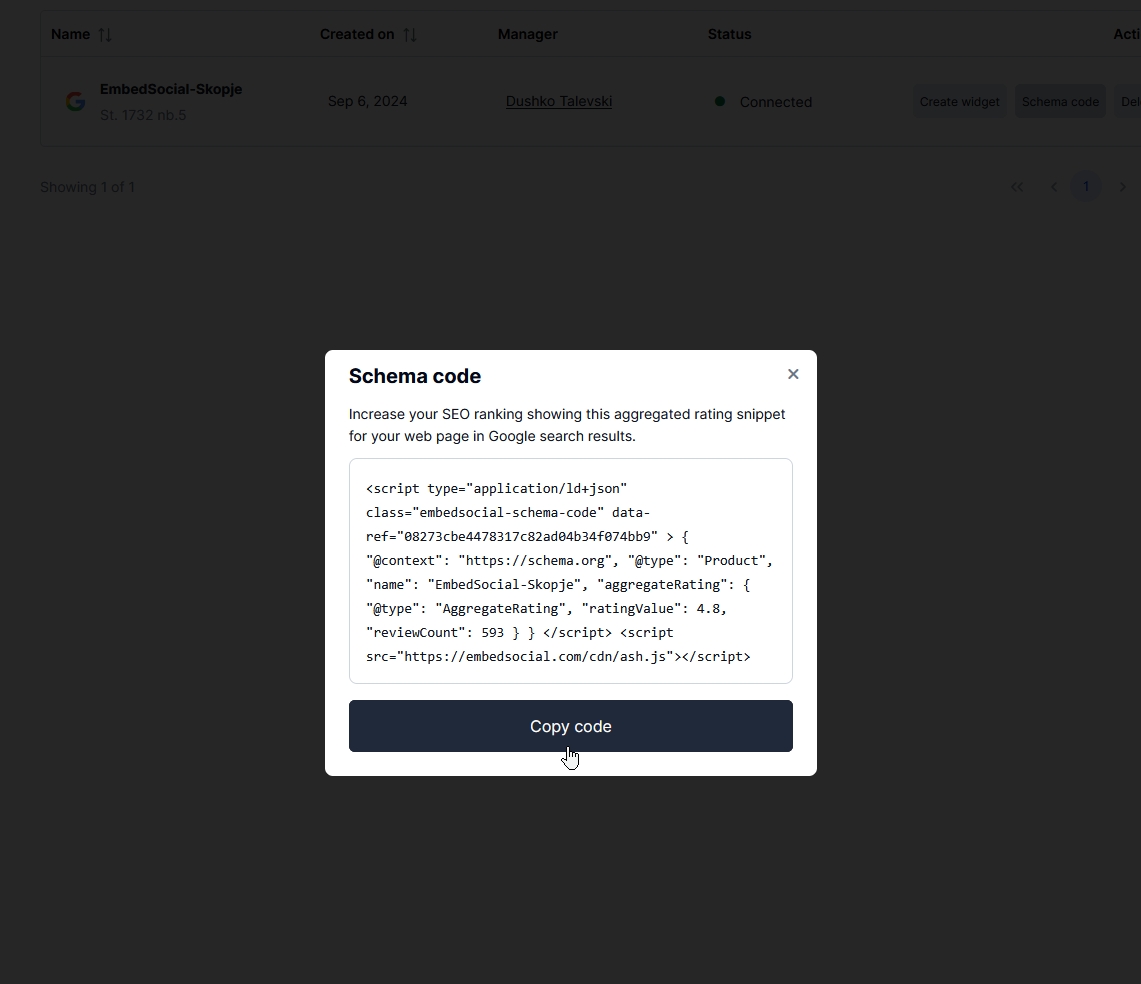
That’s it! However, once you are done with the above changes, you must ask Google to re-crawl the URL where you’ve placed the schema.org code.
To do so, navigate to your Google Search Console and follow the steps from the illustration below to request re-indexing of your URL:
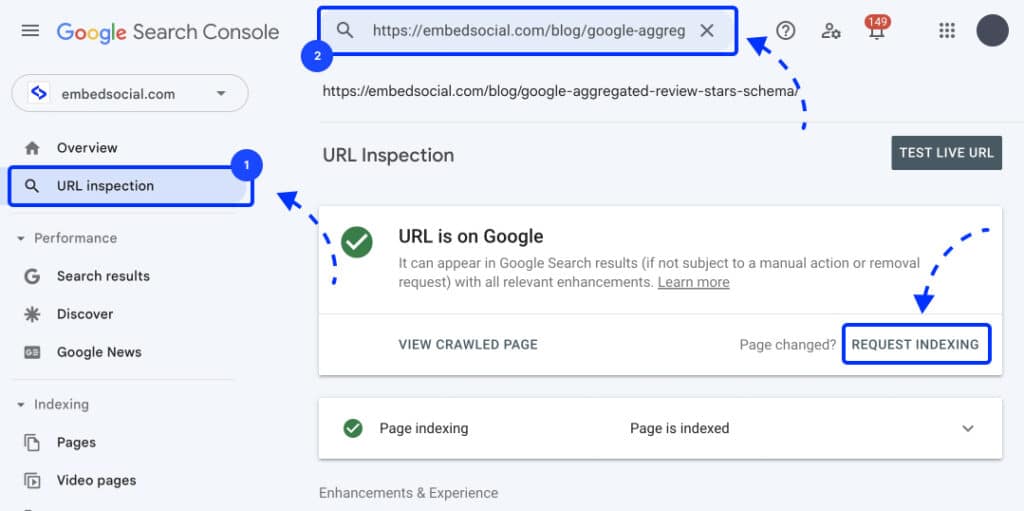
- Click ‘URL Inspection’ from the left-side ribbon menu;
- In the top search field, paste your page URL;
- On the new page, click ‘Request indexing’;
You are done! However, you’ll have to wait a few days or weeks since re-crawling is not immediate or even guaranteed.
Also, understand that we can’t guarantee that Google will index all your changes, as it relies on a complex algorithm to update indexed materials.
How do I get a Google Star rating: Tips & tricks
To get those shiny five-star Google snippets, follow these tips and tricks:
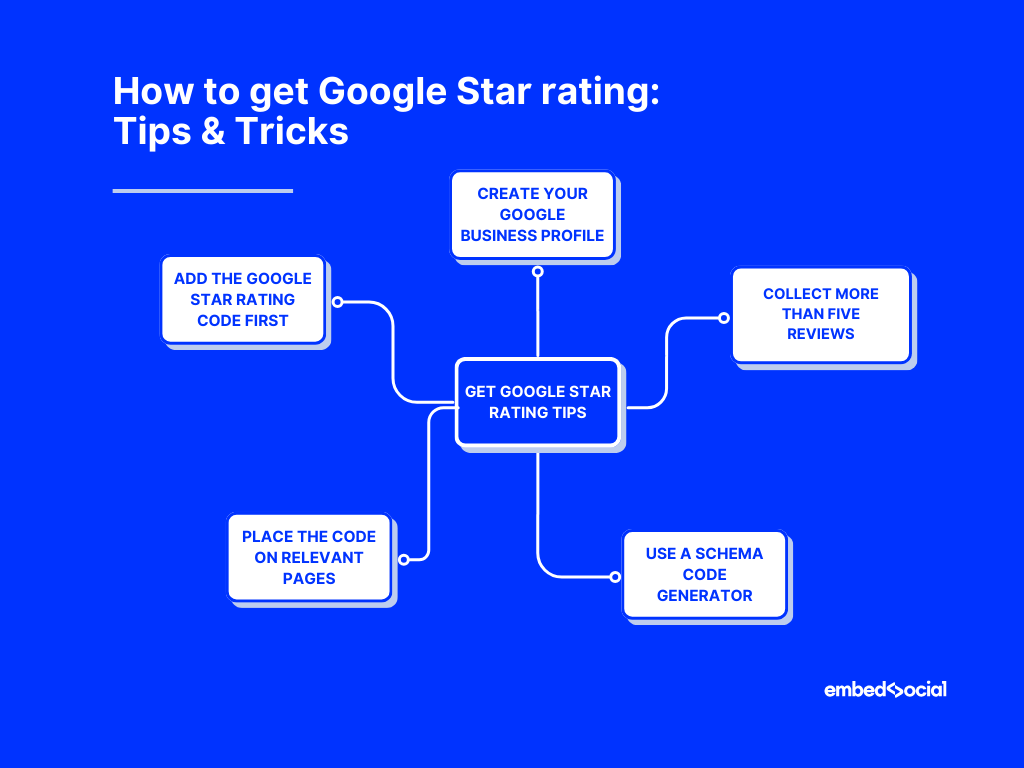
- Create your Google Business Profile—you must create and optimize your Google Business Profile by verifying it and adding all necessary details;
- Collect more than five reviews—encourage your satisfied customers to leave you Google reviews, which you can do by providing exceptional service;
- Use a schema code generator—instead of writing the code yourself, rely on third-party schema code generators that will allow you to copy and paste a ready code;
- Place the code on relevant pages—Google doesn’t support star ratings on homepages and you must place it on pages showcasing your products;
- Add the Google star rating code first—you should add the Google review schema at the top before any other schema codes in the header of your page.
Once you follow the steps and start implementing these tips and tricks, you only need more high-quality, genuine reviews to increase your chances of obtaining Google star ratings.
Then, monitor and respond to your Google reviews to ensure your customers feel heard and appreciated. Plus, that’s the best way to address any issues or concerns and demonstrate your commitment to providing excellent customer service.
Brand benefits of implementing a Google star rating code
So, why should you learn how to get Google stars for your business? Let me point out the obvious benefits of getting the Google star rating schema:
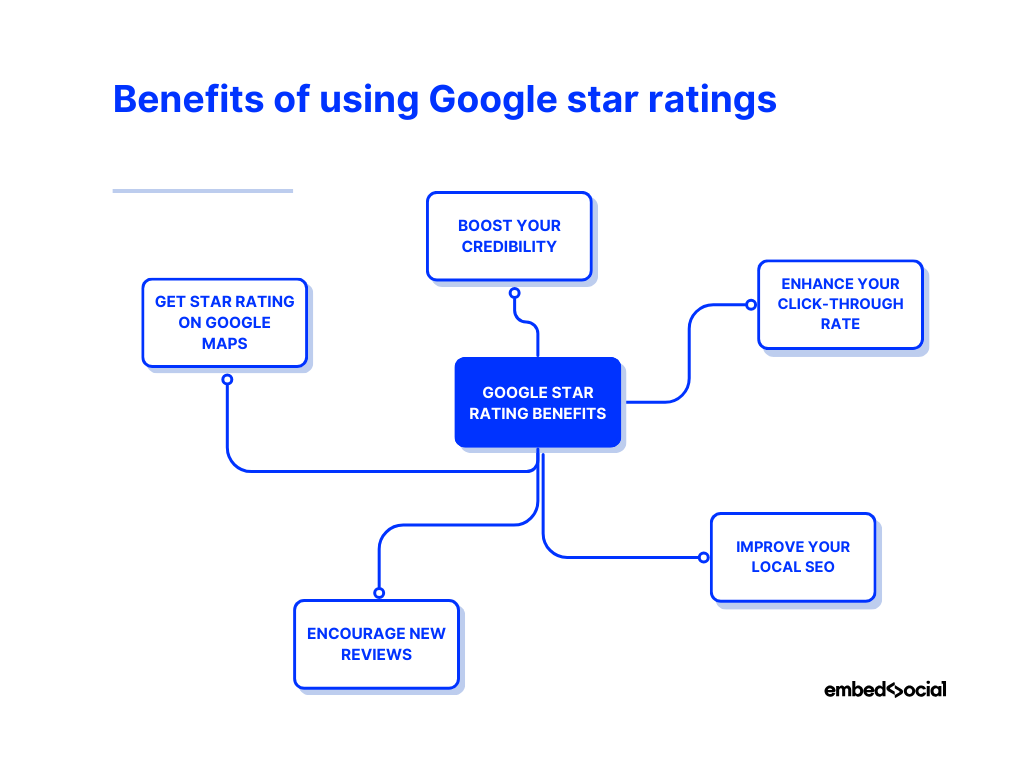
- Boost your credibility and trustworthiness
- Enhance your click-through rate (CTR)
- Improve your local SEO performance
- Encourage new reviews (especially positive reviews)
- The star rating schema is also shown on Google Maps
Using the Google Review schema as a restaurant business
Here’s an actual restaurant business benefiting from Google’s Star rating:
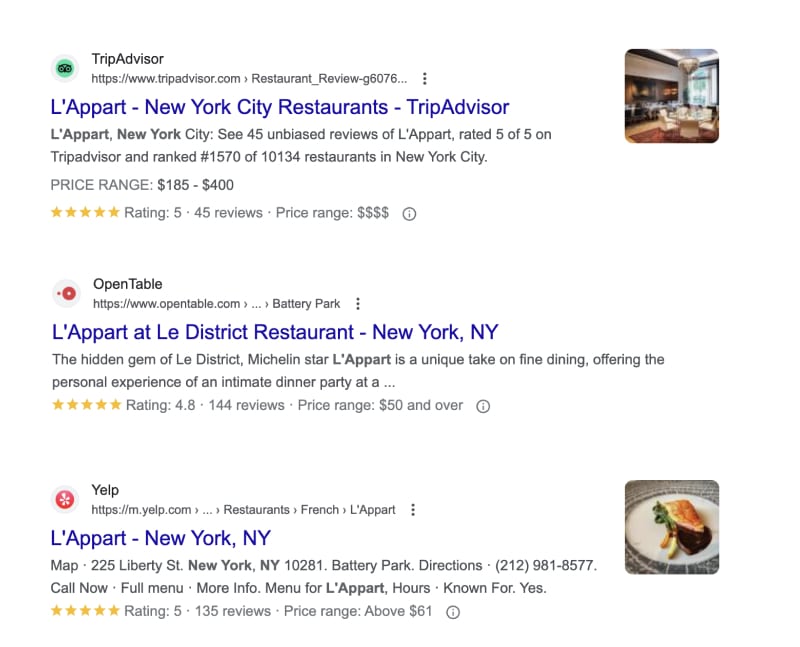
There’s no shortage of the benefits available with a star rating schema. Let’s say you are the owner of the aforementioned restaurant. Here’s what you get:
Increased visibility
A high Google rating can improve your restaurant’s search engine ranking, making it more visible to potential customers searching for dining options.
After all, when users search for restaurants in a particular area or cuisine, those with better ratings are more likely to appear at the top of the search results.
Example: A restaurant with a 4.5-star rating is likely to be featured prominently in local search results when users search for “best Italian restaurant” in their area.
Enhanced reputation
A high Google rating is the social proof potential customers are looking for. After all, it showcases the restaurant’s commitment to providing excellent food and service.
Your potential visitors are then more inclined to trust and choose your restaurant if your previous patrons have had positive experiences.
Example: a high rating for the Italian restaurant signals that it consistently delivers delicious food, attentive service, and a pleasant dining atmosphere.
Increased customer trust
Since Google ratings are based on real customer reviews, they are more reliable and trustworthy than traditional advertisements. So, if your restaurant is rated well, your potential customers will know they can rely on you to offer top-notch service.
Example: If your restaurant has numerous 5-star reviews praising the quality of its pasta dishes, new customers are more likely to feel confident in trying the restaurant for themselves.
Higher conversion rates
Last but not least, a high Google rating can increase your reservations and walk-in customers. When people see a strong rating and positive reviews, they are more likely to make a reservation or visit your restaurant, driving higher foot traffic and revenue.
Example: If you are rated highly, you can embed a Google rating badge on your website to encourage potential customers to book a table or stop by for dinner.
As you can see, having enough Google review stars impacts your business’s online presence, enhances your reputation management, and boosts your bottom line.
Learn more:
How to improve your Google Star rating: 7 best practices
Improving your Google Star rating can have a significant impact on your business’s online presence and reputation. Here are specific strategies to help you enhance it:
- Prioritize customer experience—focus on delivering exceptional products and services and ensure your staff is well-trained, knowledgeable, and friendly.
- Example: A restaurant can improve customer experience by offering personalized menu recommendations, promptly addressing any complaints, and maintaining a clean and welcoming ambiance.
- Request reviews from customers—after providing a positive experience, politely ask your customers to share their feedback on your Google Business Profile. You can do this in person, through email, or via social media.
- Example: A local boutique can send follow-up emails to customers who made a purchase, thanking them for their business and encouraging them to leave a review.
- Respond to reviews professionally—respond to customer reviews, both positive and negative. Thank reviewers for their feedback, and address any issues or concerns raised in a constructive manner.
- Example: If a customer complains about a delayed order at your bakery, apologize for the inconvenience and offer a solution, such as a discount on their next purchase.
- Use negative reviews as learning opportunities—since you can’t delete bad Google reviews, you must analyze them to identify areas for improvement in your products, services, or customer experience, then you can implement the corresponding changes.
- Example: If your hotel receives complaints about slow Wi-Fi, upgrade the internet service and inform your customers about the improved connectivity.
- Encourage updated reviews—if you’ve resolved an issue raised in a negative review, kindly ask the customer to update their review to reflect the improved experience. This can help boost your overall rating.
- Example: A dental clinic that has improved its appointment scheduling system can request patients who previously complained about long wait times to update their reviews.
- Showcase positive reviews—share positive reviews on your website and social media channels to highlight your business’s strengths and encourage more customers to leave reviews.
- Example: A fitness studio can create a social media post featuring a glowing review about the quality of their classes and instructors.
- Educate your staff—train your team on the importance of Google Star reviews and encourage them to contribute to a positive customer experience. Empower them to address customer concerns and share the responsibility of maintaining a high rating.
- Example: A retail store can hold regular staff meetings to discuss customer feedback and brainstorm ways to improve the shopping experience.
Getting star ratings for your product and service pages on Google is a simple process that you can streamline by following the above best practices.
Learn more:
Conclusion: Boost your visibility with Google Star ratings!
At the end of the day, getting a Google star rating in search results can significantly boost your credibility and click-through rates. And, you only have to follow a few steps to get your Google review stars on any of your product pages.
Start by optimizing your Google Business Profile and actively collecting positive reviews, which increase your chances of getting Google review stars.
Implementing Google product review schema is key to making your ratings visible, and the easiest way to do that is via EmbedSocial’s schema code generator.
Then, you only have to request re-indexing through your Google Search Console to speed up the process and start impressing your potential customers.
Ready to showcase your Google star ratings? Follow the above steps today and start reaping the benefits of higher trust, more clicks, and better SEO rankings!
FYI: You can automatically embed Google reviews widget on your website and show authentic user-generated reviews, increasing trust for more sales. Try it now.
FAQs about Google Star rating in search results
How does Google calculate star ratings on local search results?
Google calculates your star ratings by aggregating your customer reviews on a 5-star scale. Your score will reflect the average rating from all submitted reviews, thus providing potential customers with an overview of your business’s reputation and service quality.
What are Google 5-star ratings?
Google 5-star ratings are the highest possible rating your business can get on Google, and interestingly enough, 86% of all Google reviews include 5 stars. Based on customer reviews, these ratings indicate that a business has consistently provided exceptional service, positive experiences, and high-quality products, making them a top choice for potential customers.
Is a 4.5 Google rating good?
A 4.5 Google rating is considered excellent, as it signifies high customer satisfaction and showcases a business’s commitment to maintaining quality service and products. While it may not be a perfect 5-star rating, a 4.5 rating still places a business among other top performers.
Can you get Google star ratings for e-commerce?
Yes, you can get Google star ratings for your e-commerce store. These star ratings can appear in Google search results, including organic search listings and Google Ads, making your products more appealing and trustworthy to potential customers.
To get these star ratings, you need to focus on the collection of reviews, the use of structured data, and ensuring your site’s content is indexed by Google.
Can I get a free schema code to display stars snippet in Google search results?
Try the new free Google reviews widget that will also provide a free schema code to display the star rating snippet in Google search results.
How to show rating in Google search?
To show your review rating in Google search, collect some feedback on your Google Business Profile and implement AggregateRating schema on your website. Embed the schema markup on relevant pages, then request re-indexing in Google Search Console.