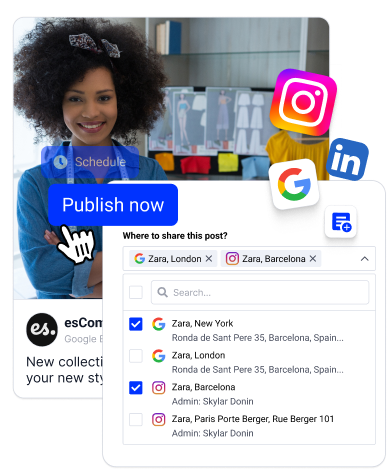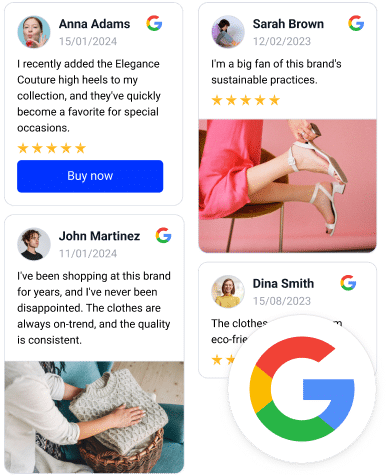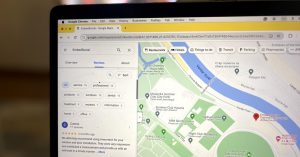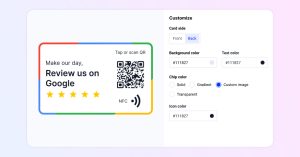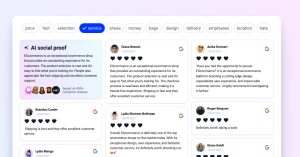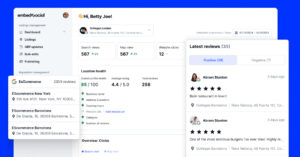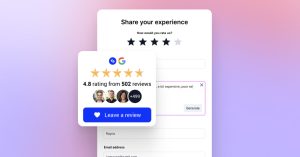Poor Google reviews are every business owner’s nightmare, especially if you think that the feedback you get is unreasonable or fake.
After all, a negative comment on review sites such as Google, Facebook, Tripadvisor, Yelp, and other similar platforms can seriously undermine all the efforts and energy you’ve expanded to build up your business over the years.
Therefore, I’ll show you just how to delete Google reviews from your Google Business Profile and maintain your online reputation.
Can you delete Google reviews?
As stated above, as a business owner, you cannot directly delete Google reviews left by customers. However, you can still flag them as inappropriate, so Google checks them and decides whether to act by removing them.
Remember: Google will not remove genuine reviews you disagree with or do not like, as the public deserves to get a real picture of businesses and their offerings. Therefore, you can delete reviews on your Google business listings only if they are fake or inappropriate.
With that in mind, you have two main methods to remove reviews from your Google Business Profile: report the review as fake or inappropriate to get Google to remove it for you or plead with the person who wrote the review to remove it by promising you’ll do better.
That said, if everything else fails, I’ll also offer you three alternative methods for removing damaging reviews from your Google locations.
Why delete inappropriate Google reviews?
Most local businesses have a Google Business Profile to manage their business listings and receive feedback (both positive and negative) from their clients.
Google hosts around 75% of all online reviews, and almost every modern consumer checks them before committing to a brand, product, or service.
So, if reviews make or break your success, what should you do with negative reviews?
Put plainly, you should strive to offer excellent service at all times to generate as many 5-star Google reviews as possible. However, when you get bad reviews (and you eventually will), you will also have to deal with them appropriately.
Remember one thing: genuine negative reviews help your business, and they cannot and should not be deleted. They are a chance to improve your offering and convert dissatisfied customers. Instead, focus on removing fake and inappropriate reviews left to hurt your business.
Therefore, Google allows you to delete reviews only if they violate the platform’s policies, such as spammy reviews that manipulate ratings.
How to remove Google reviews: 2 main methods
Your first course of action should always be to flag the offending reviews as inappropriate and/or contact the reviewer directly:
Option 1: Flag fake reviews as inappropriate
If you believe that some of the reviews you receive are spam, fake, use profanity, discriminatory, or hate speech, or are generally inappropriate in other ways, you can report them for removal via a few simple steps:
1. Navigate to your Google Business Profile Manager via the ‘Google apps’ button found at Google’s landing page (top-right corner):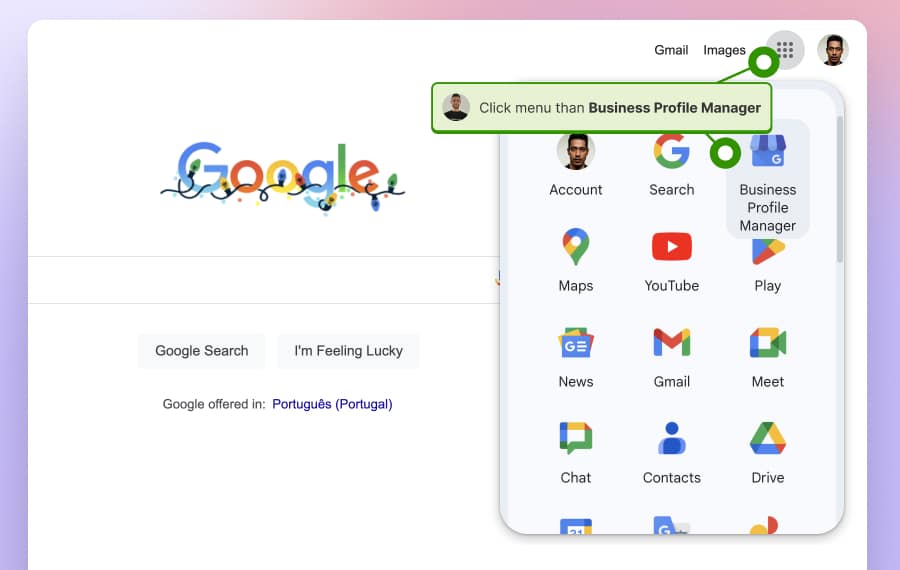
2. Tap on the ‘Reviews’ tab found in the left-side ribbon to access all your Google location reviews:
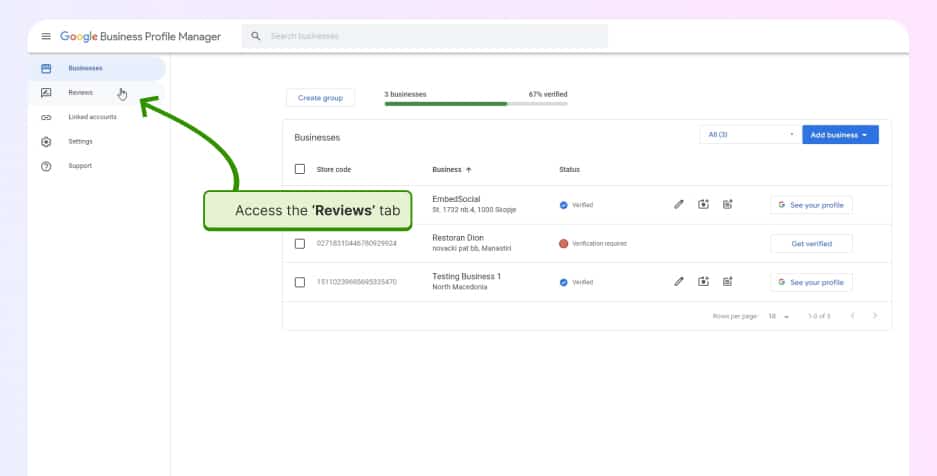
3. Find the review you want to report, click on the three dots next to it, and tap ‘Flag as inappropriate’:
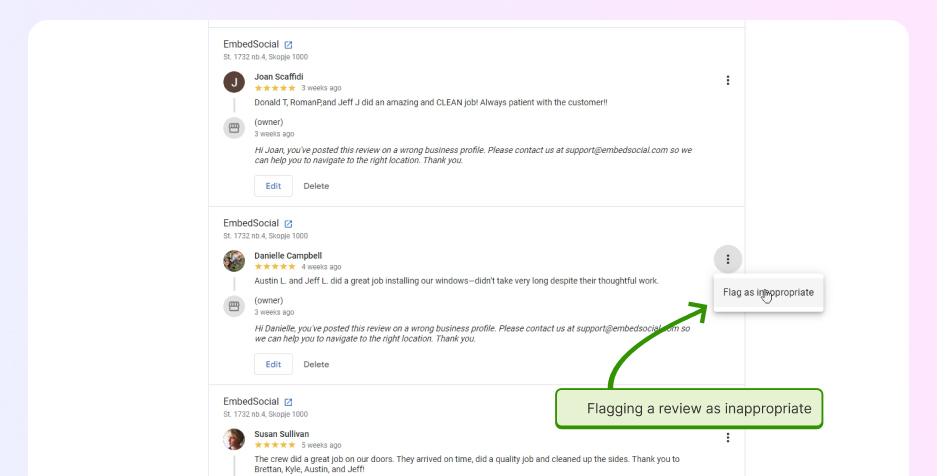
4. Select your reason for reporting the review in question, provide the necessary information, and send the report: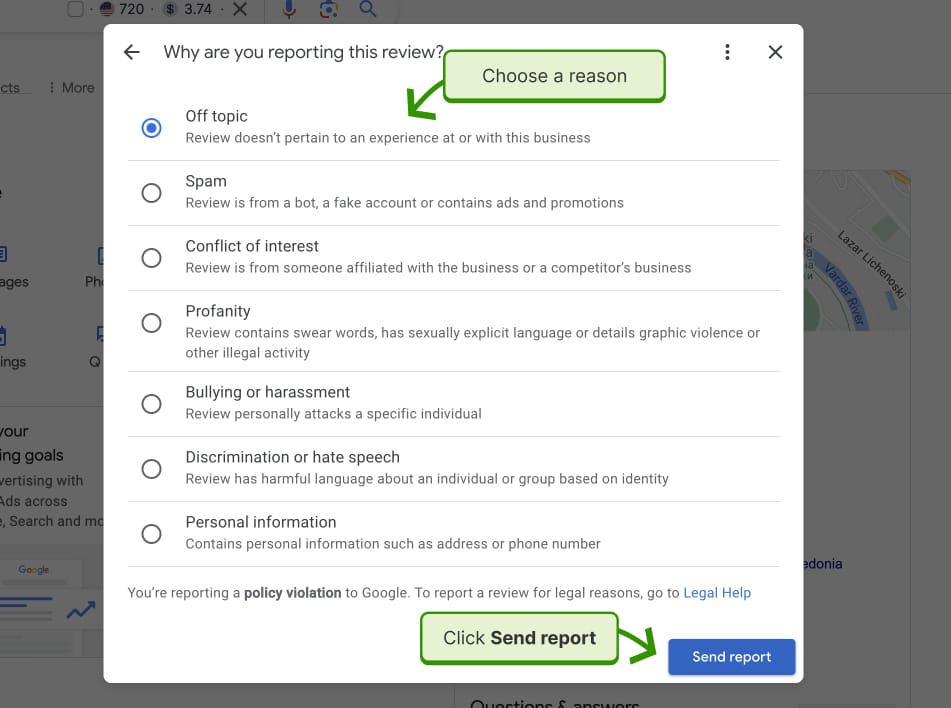
5. Finally, you will receive a submission confirmation and a notification that you will get a response within three working days: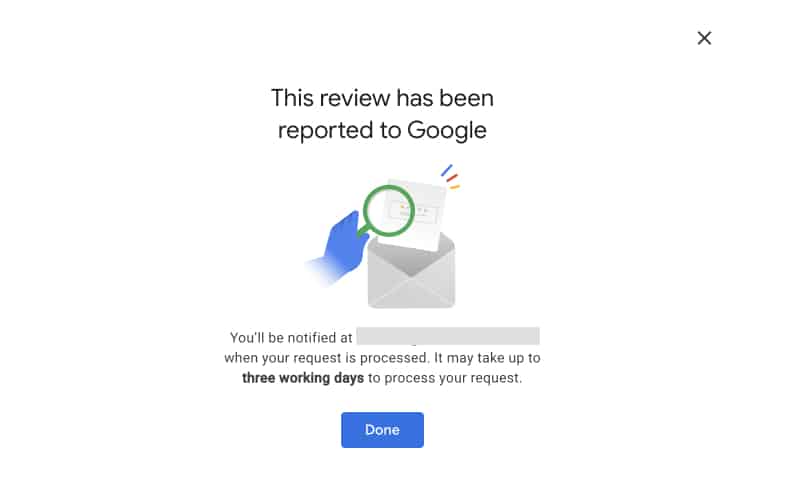
6. Once you submit the report, you will also receive an email confirmation that the report is submitted: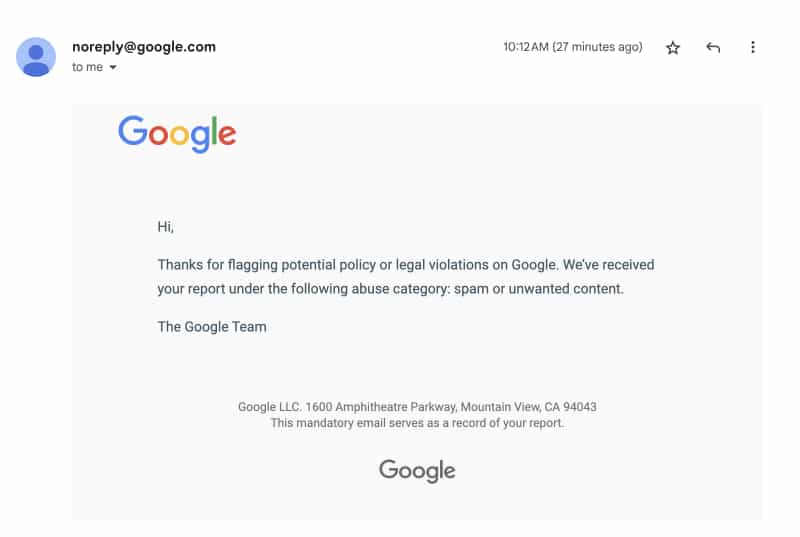
That’s it! If Google needs further clarification, their support team will contact you. As a reminder, here’s a quick summary of review content that Google does not permit:
- Spam content: same review content written multiple times from different profiles;
- Offensive language: content that contains obscene language or lewd gestures;
- Off-topic: reviews that are not related at all to your location, your product, or your service, which includes personal rants and political views;
- Dangerous and derogatory content: contains threats, harassment, discrimination, or it’s fraudulent reviews;
- Conflict of interest: negative reviews about your competitors to mislead users and manipulate Google search engine rankings;
- Restricted or prohibited items: content that contains links, offers, or calls to action to items like alcohol, guns, tobacco, and pharmaceuticals. It includes discount offers, coupon codes, or contact information to acquire these restricted items;
- Illegal content: content that promotes illegal activity, such as copyright violations, sexual abuse, banned products, like unlawful drugs or trafficked animal products, portrays violence, or is related to terrorist groups;
- Impersonation: content where a person dishonestly portrays themself as an individual, representative of a company or organization.
Reviews falling under these categories will eventually be removed. If they aren’t, you can escalate the process by contacting Google.
How to remove fake Google reviews: Video tutorial
You can also check out this official video tutorial prepared by Google’s support team covering the entire process of removing Google reviews:
Due to high demand, expect delays in the processing of your flag/request. Also, please don’t flag the same review twice. Only reviews that violate Google’s content policy can be reported. Reviews that you disagree with, but adhere to the content policy, won’t be removed.
Option 2: Ask the reviewer to delete their Google review
Knowing how to respond to Google reviews offers a huge advantage to businesses since all your reviews (especially the bad ones) are an opportunity to convert unsatisfied customers into lifelong brand ambassadors.
For that reason, always strive to understand the customer’s point of view and try to meet their expectations. Here are the main steps you can take towards that goal:
- Identify customers who have had a bad experience with your products or services;
- Apologize for the incident and offer a solution if there’s any;
- Recommend they get in touch with you if a deeper discussion is required;
- Work on a solution together and ensure their needs are met;
- Ask the reviewer to change their initial feedback into a positive review.
Chances are you will kill two birds with one stone if you follow these steps: get rid of the negative review and get a genuine positive review.
Also, by publicly offering your apologies and willingness to help, your potential customers will see that you are open to remedy any situation that may arise.
However, you should remember that it’s harder to delete a review when you respond to it since your response means you acknowledge that it’s accurate and relevant.
Worst case scenario: if the customer (or Google) won’t delete or edit the review, consumers will still be able to see that you had your customers’ interests in mind by offering to help, which often speaks louder than positive reviews.
3 tactics for talking with unsatisfied customers
Here are some tips to help you talk to your customers (publicly or privately):
- Recognize and name the customer’s problem. You can start with: “It sounds like you had a poor experience with our services.”
- Show empathy and understanding of their emotions. Agree that you would also be disappointed with such an experience, confirm that you have a higher standard of doing things, and that you want to take care of the problem as soon as possible.
- Guarantee that you will fix the issue as fast as you can. State that you want an opportunity to make things right, and discuss with the customer about the best way to solve their problem.
Read more: Best Google reviews response examples
Other ways you can remove bad Google reviews
If the two approaches outlined above do not work for you, you can always try out the following three methods for removing Google reviews:
Option 1: Use Google’s Reviews Management Tool
Google’s automated review removal tool is the best option for quickly tagging inappropriate reviews for removal and checking on their status.
You only have to complete a few steps to identify and flag all the reviews you want:
1. Access Google’s automated self-help review removal landing page:
2. Press ‘Confirm’ or ‘Switch account’ to verify your email address:
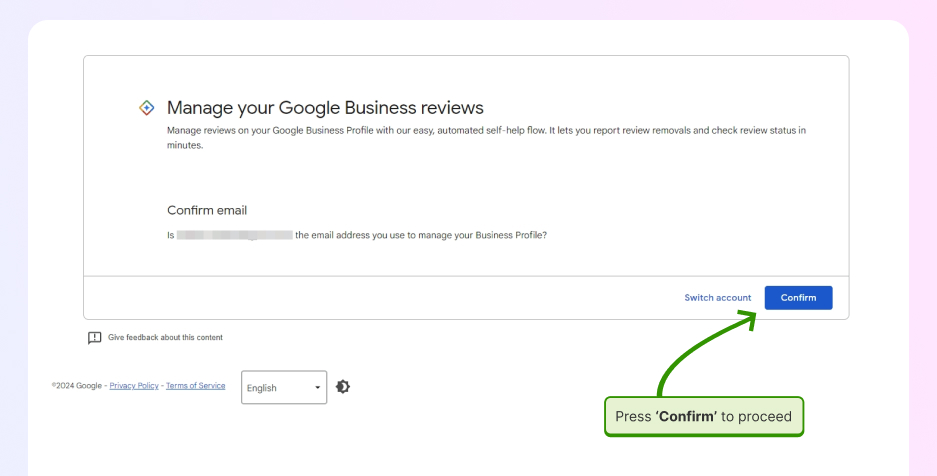
3. Select the business location where the review was submitted and press ‘Continue’:
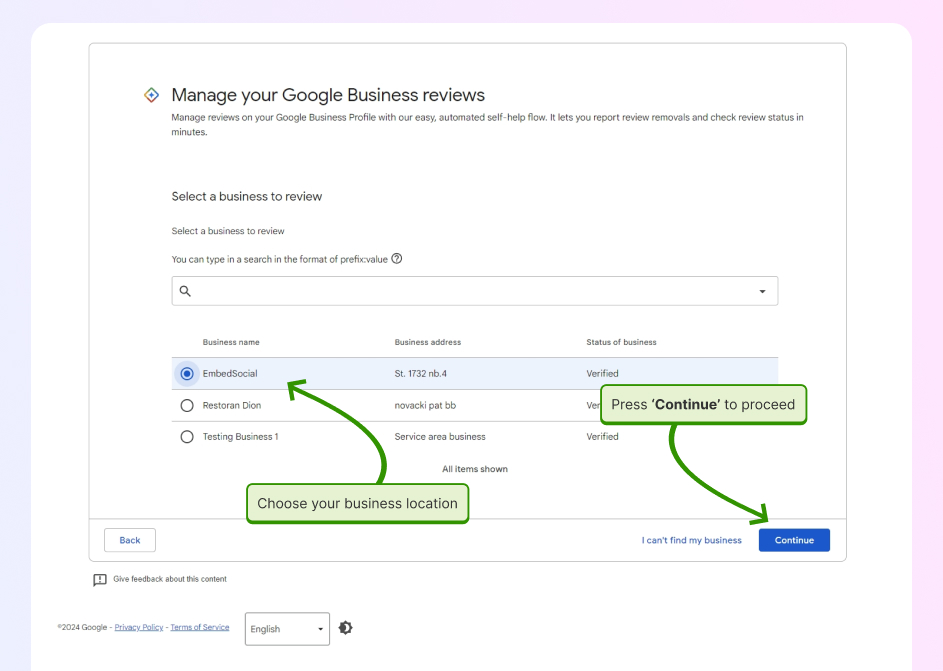
4. Press ‘Report a new review for removal’, locate the review you want to report, and press ‘Report’:
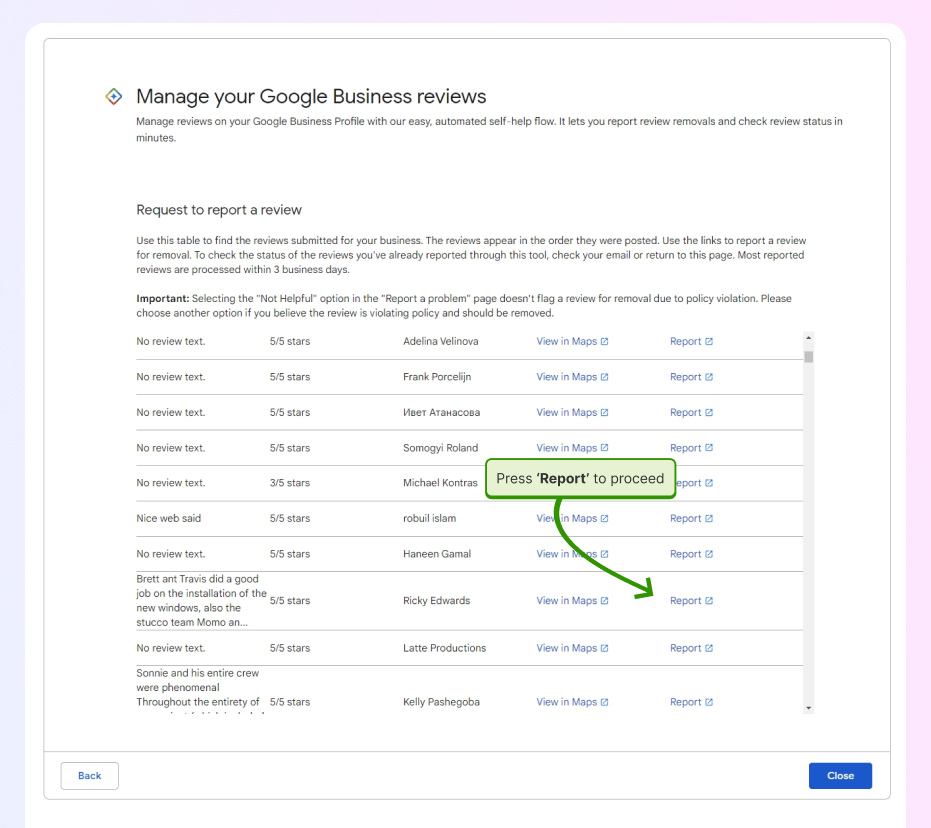
5. Select the report review category and press ‘Submit’ to complete the process:
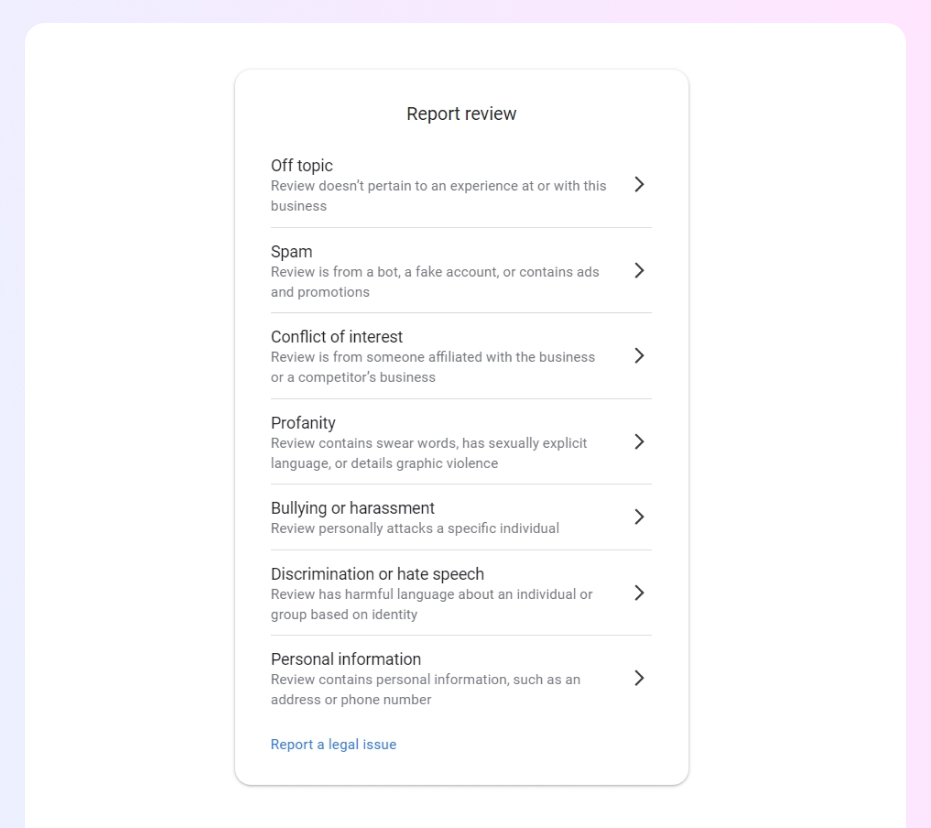
You can check the status of flagged reviews at any time be revisiting Google’s Reviews Management Tool page. If Google hasn’t made the decision you were hoping for, you can also submit a one-time appeal via the same tool.
Check out Google’s official documentation for further information.
Option 2: File a legal removal request
If you want to escalate matters, you also have the option of filing a legal review removal request. That said, Google will only consider this request under limited circumstances. The steps to complete this process are quite simple:
- Navigate to the Google’s content removal tool;
- Select ‘Google Maps and related products’;
- Follow several on-screen prompts to access your local listings;
- Select the reason you wish to report the content (legal or non-legal);
- Fill out all the relevant information regarding the user and the content:
- Your information (country and name),
- Your business information (company name and contact address),
- Information about the infringing content (URLs, type of content),
- Detailed descriptions about your reasons to report the content,
- Exact quotes of the offending reviews.
Once you file your legal removal request, Google will take your case very seriously since you are alleging wrongdoing or illegal activity, so Google has to be sure that they follow the right protocol from start to finish.
Option 3: Tweet at or contact Google’s support staff
If the above options fail you, you can always try contacting Google on social media. This type of action typically puts pressure on Google because the public sees what problems users encounter using its services.
I suggest contacting Google on Twitter by tweeting at @GoogleMyBiz. Also, make sure to follow them so they can send you a direct message:
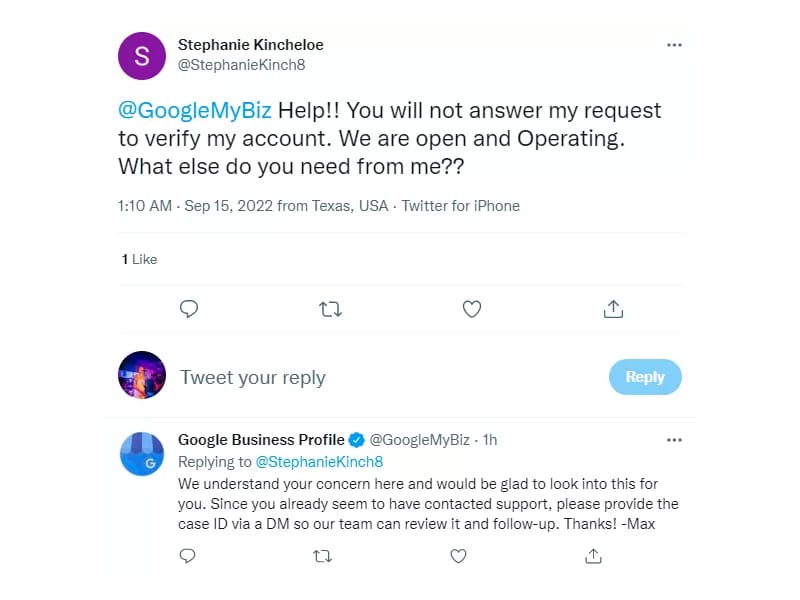
To make the process quicker, attach any screenshots describing the issue. Don’t forget to include a short description and relevant links. This can help them get a better overall picture of the issue and address it directly and quickly.
You can also contact Google by filling out a support form via your Business Profile:
- Log in to your Google Business Profile;
- Scroll down the left-hand menu and tap ‘Support’;
- Click on ‘Contact Us’ and choose your preferred method.
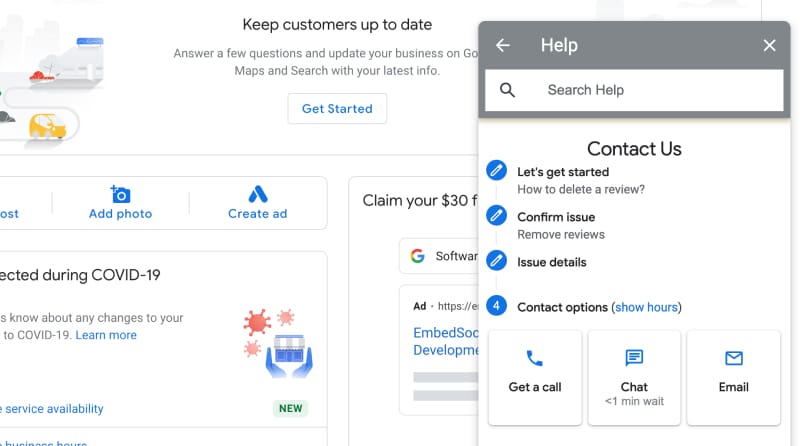
Or you can reach out to them via the automated ‘Contact Us’ service:
- Navigate to Google’s ‘Contact Us’ page;
- Select your business and describe your problem in a sentence;
- Provide the necessary resources supporting the issue;
- Choose your preferred contact option.
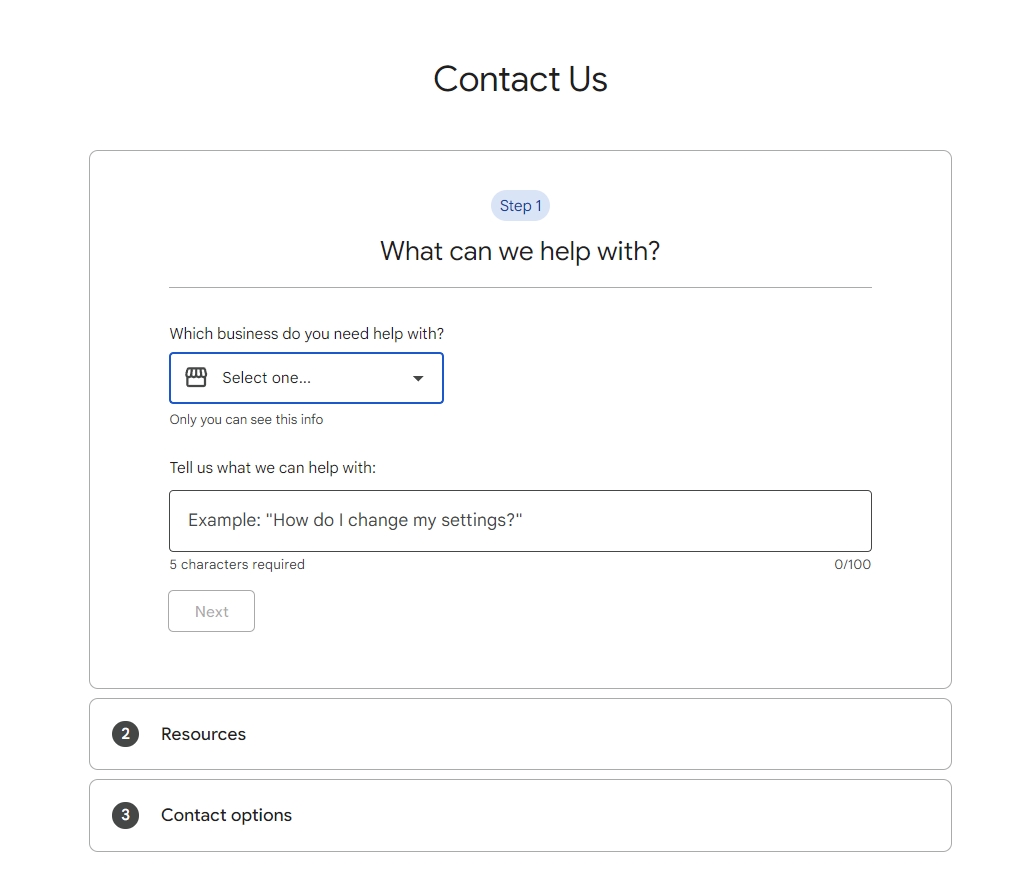
How to deal with Google review extortion scams
Google has recently published a detailed document on the impact of negative review extortion scams on Google business owners.
Additionally, Google offers a solution to dealing with such merchant extortion scams. So, if you are currently the victim of such a scam, these are the recommended steps to follow:
Step 1. Identify the signs of extortion
Watch for a sudden spike in 1- or 2-star reviews followed by messages demanding money, goods, or services in exchange for removing them. This pattern signals a review-extortion scam.
Step 2. Avoid engaging with the scammers
Never reply, negotiate, or offer payment. Engaging can make you a bigger target and does not guarantee that the reviews will be removed.
Step 3. Collect and document evidence
Take screenshots of all communication, including emails or chat messages that show the extortion demand. Capture the sender’s contact info, timestamps, and links to the suspicious reviews for proof.
Step 4. Access Google’s Merchant Extortion Report Form
Visit the official Merchant Extortion Report Form provided by Google. Fill in your contact information, business name, and Business Profile link.
Step 5. Provide detailed information
Provide your contact info and context about your relationship to the impacted business. Full name, address, and link to your GBP is also necessary.
Describe what happened in as much detail as possible.
Include how and when the reviews appeared, how the extortion demand was made, and any identifying information about the malicious party.
Step 6. Attach your supporting materials
Upload your screenshots, review links, and any relevant evidence. The more complete your submission, the stronger your report will be.
Step 7. Submit and wait for Google’s investigation
Once submitted, Google’s team will investigate your claim and notify you when they’ve completed their review. For privacy reasons, they can’t disclose investigation details.
Step 8. Use the correct reporting channel
Only use this form for direct extortion attempts. For other violations like spam, fake, or off-topic reviews, use the regular Report a Review option outlined above.
Alternatives to deleting a bad Google review
What if you exhaust all the available methods and you still can’t get rid of especially harmful and/or fake Google reviews? There are several courses available:
1. Respond to negative reviews
Show that you care about your customers by responding to every review you get.
That way, you can offset some of the damage your bad reviews do to your business, as your future customers will see how much effort you put into making sure every customer is satisfied with your products or services.
Here are some tips you should follow when responding to a negative Google review:
- Don’t lose your cool!
- Personalize the response
- Say thanks for their feedback
- Don’t get defensive, apologize and sympathize
- Ask for a second chance
- Use a review responder for multi-location businesses.
Knowing how hard it can be to create the perfect response to an itchy review, we’ve collected various bad review response templates you can use right away.
Read more:
2. Get more positive reviews
Everyone knows that getting a bad review from time to time happens to everyone, but if you have a bunch of positive reviews, the negative ones will drown out.
So, what you have to do is to ask your satisfied customers to give a good after each transaction, and there are many ways to ask for a Google review, such as:
- Ask via email
- Ask via SMS
- Print QR codes on packages
- Embed a review button on your website
3. Promote your positive reviews
Review promotion can do wonders for your online reputation.
Showing off great reviews on your website will encourage potential customers to make a purchase from you and leave their own reviews as well.
Here are some ideas about where you can display your 5-star reviews:
- Display the reviews on your ‘About Us’ page
- Create a header of the best review you’ve got
- Embed a carousel of the top 10 reviews on your home page
- Place each review next to the corresponding product
- Create a dedicated ‘Reviews’ page
Learn more: Best practices for displaying reviews
Reasons you shouldn’t delete genuine negative Google reviews
Sometimes, you shouldn’t look for ways to delete a negative review, especially if it’s genuine and offers constructive criticism. Here’s how they can help your business:
- Removing negative Google reviews will frustrate an already disappointed customer because it signals to them that you don’t want their opinion.
- Bad reviews are a chance to turn negative criticism into a strength. Listen to customers’ words, understand them, and suggest a solution.
- Positively responding to a negative comment shows potential customers that you care about them and will fix the issue at any cost.
- Businesses without bad reviews smell fishy, right? Even companies with world-class customer service attract bad reviews now and then.
- Look at the feedback you get as if you’ve hired your own mini-focus group without paying for it, which will help you eliminate your flaws.
- Use them to improve customer experience and win them back. Then, ask them to edit their online review of your business.
How to delete Google reviews you have posted?
While businesses have a harder time deleting reviews left by their customers, the users who post these reviews only have to click a few buttons:
1. Open your Google account and navigate to ‘Google Maps’;
2. From the left-side ribbon menu, choose ‘Your contributions’;
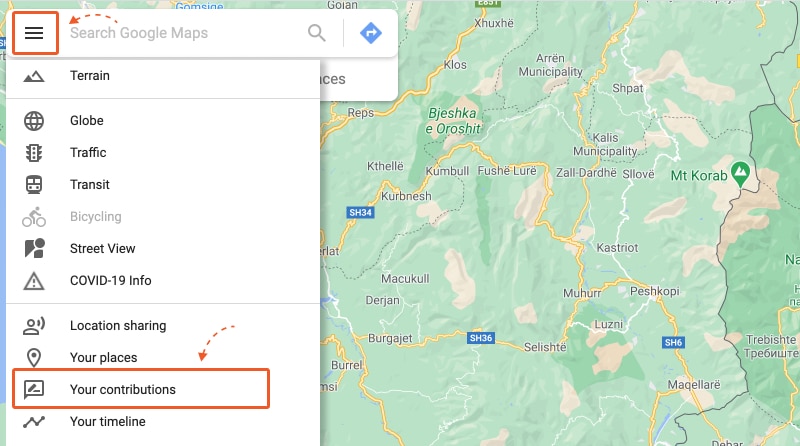
3. Click on the ‘Reviews’ tab;
4. Find the review you want to delete and tap the three-dot button;
5. Choose to delete or edit your Google review.
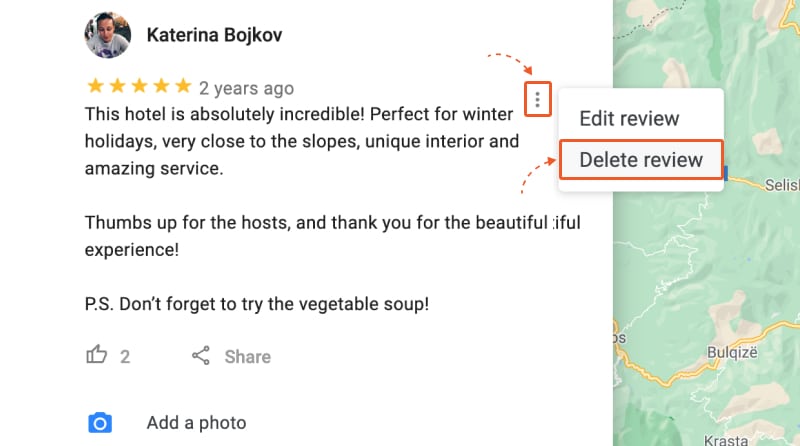
That’s it! If you need more information, check out our complete Google reviews guide to get the most out of your reviews on Google, as it tells you how to manage your customer feedback and improve your online reputation.
Conclusion: Stay on top of your Google reviews at all times!
Managing your Google reviews effectively (both positive and negative) is crucial for maintaining a positive online reputation. Thankfully, with the right strategies, you can boost or mitigate their effects and even turn them into opportunities for improvement.
Also, try out the methods outlined in this guide to flag inappropriate reviews, reach out to unsatisfied customers, and promote your positive feedback.
While you can’t delete every negative review, addressing genuine concerns shows potential customers that you care about their experiences.
By staying proactive and engaged with your reviews, you can protect and enhance your business’s reputation, ensuring long-term success.
Also, don’t forget to explore tools like EmbedSocial, as they help you showcase authentic user-generated reviews on your website, further boosting trust and sales.
FYI: You can automatically embed Google reviews widget on your website and show authentic user-generated reviews, increasing trust for more sales. Try it now.
FAQs about deleting Google reviews
How long does it take to delete Google reviews posted by others?
After you flag a Google review as inappropriate, it takes a few business days for Google to review your request. If Google agrees that the review goes against its policy, it will be deleted within three days.
What to do if you can’t delete Google reviews?
If you fail to delete a specific Google review, try to reply to the reviewer by apologizing and offering a solution to the problem.
Does Google tell reviewers who reported their reviews?
No, Google won’t let reviewers know who reported their reviews unless the review violates Google’s terms of service. That said, the reviewer can always visit your business review page to see whether or not the review has been removed.
How long do negative Google reviews last?
Negative Google reviews can remain indefinitely unless they are removed by the reviewer or taken down by Google for guidelines violations.
How do I see deleted Google reviews?
You cannot directly view deleted Google reviews. Once a review is removed, it’s no longer accessible to the public or the business owner.
What types of reviews will Google delete?
Google will delete reviews that violate its guidelines, such as spam or fake content, off-topic commentary, illegal content, sexually explicit material, offensive language, impersonation, or conflict of interest.