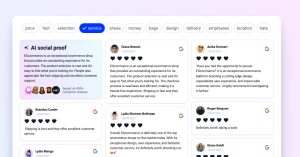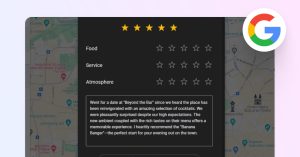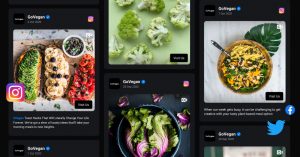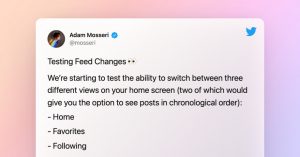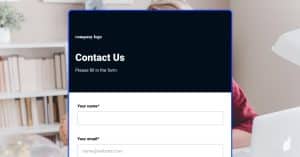Small business owners are facing a major dilemma nowadays: which website builder will give them the best bang for their buck and still help them grow and succeed?
Numerous options on the market are claiming to be the best website builders out there, which might be true, depending on the customer’s needs and goals. The choice of a website builder is also crucial when it comes to integrations with third parties – what we see with the EmbedSocial reviews and social media widgets.
For that reason, we list the 10 best website builders used by our users and are based on factors such as affordability, ease of use, useful features, and more. That way, you’ll ensure your pick aligns with your mission and will help you establish a strong online presence.
Keep on reading to find the best website builder for you!
1. Feedlink – Best for personal websites with social media tools
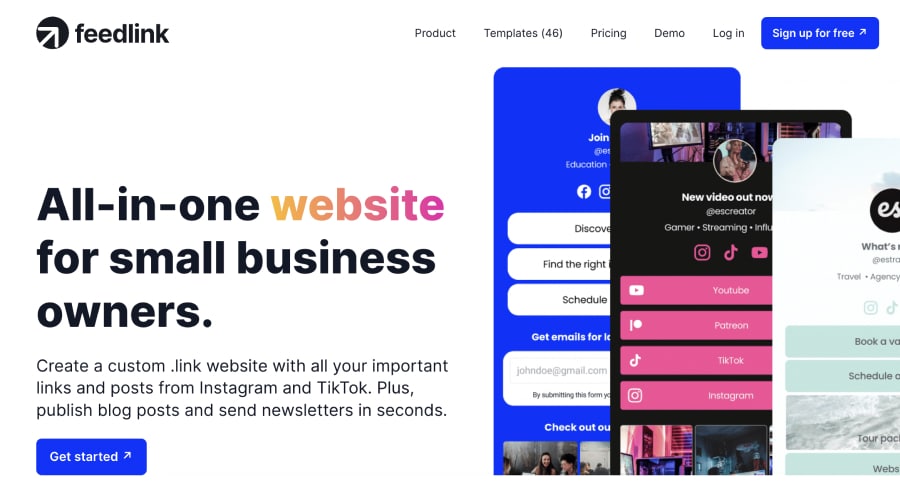
Free plan: Yes
Trial option: 7-day free trial
Customer support: Live chat, email, and help center.
Feedlink is a web builder for small business owners with all-in-one plans to help them maintain an online presence highly affordable. It includes a blogging platform, newsletters, option to display TikTok and Instagram feeds. Also has a built-in .link domain registration and a tool to schedule and publish posts on Instagram.
Feedlink can be used to create a micro website and a link-in bio page that works great for new businesses and professionals looking to build an online presence for themselves.
It works on the principle of design blocks that can include all kinds of information and content. For instance, in addition to adding your personal information and a short bio, you can add live social media feeds, subscription blocks, social media icons, RSS feeds, blog posts, etc.
The best thing is that Feedlink is fully adaptable to both desktop and mobile platforms, so it looks great regardless of the device from which you are accessing the site.
At the end of the day, it has everything you need to start with your ventures: a custom .link domain, blogging and newsletter features, and social media integration.
Pros:
- Very affordable
- Pre-built templates
- Custom .link micro-website (1-year free .link domain)
- Blogging platform
- Social media newsletters
- Integration of TikTok and Instagram feeds
- Instagram posts scheduling
Cons:
- Not a complete web-building platform
- Lack of in-depth customization
Pricing:
Feedlink is an affordable EmbedSocial product available via one free and three paid plans:
- Feedlink PRO (for professionals)—$6 per month
- Feedlink Business (for businesses)—$19 per month
- Feedlink Agency (for large agencies)—$29 per month
You can purchase the PRO plan yearly for $59/year, thus saving $13. Also, the last two plans come without EmbedSocial’s branding and include UTM parameters. Note that the .link domain is free for the first year. Then you have to renew it for 12$ every year.
FYI: Feedlink Link in BIo tool helps small business owners and UGC creators consolidate all their tools in one platform and save tons of time and money to build link-in-bio pages, publish blogs, newsletters and social media posts.
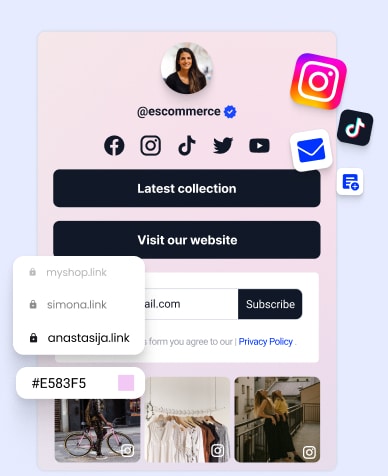
Convert followers to customers with the best link in bio tool on the planet.
Consolidate tools and cut costs with a free blog, newsletter, and social media publishing. Plus 1 year free link domain.
2. Wix – Best comprehensive choice for small businesses
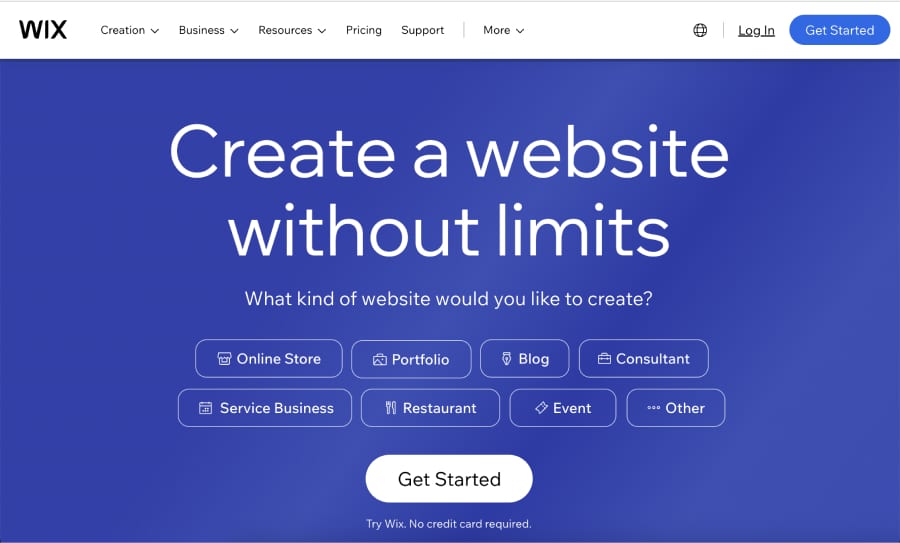
Free plan: Yes
Trial option: 14-day free trial
Customer support: Live chat, help center, a learning hub
Wix excels as a user-friendly website builder, ideal for small businesses. Its drag-and-drop editor and over 900 customizable templates make it accessible for beginners and versatile enough for experts. Key features include easy website creation, e-commerce tools, and multi-channel selling capabilities.
While Wix is praised for its intuitive design and Artificial Design Intelligence (ADI), it’s not the most budget-friendly option for tight budgets. E-commerce capabilities are robust but might fall short for large-scale online stores compared to specialized platforms.
Security and SEO are strong points for Wix, with recent enhancements like bespoke SEO tools through a partnership with Deepcrawl. However, the platform’s customer support lacks direct phone contact, which may be a drawback for some users.
Overall, Wix is a well-rounded choice for small businesses seeking a balance of ease of use, functionality, and customization. It’s particularly suitable for entrepreneurs and business owners who need an efficient and scalable online presence.
Pros:
- Intuitive drag-and-drop functionality
- A large variety of design options and website templates
- Option to build your own theme via HTML/CSS
- Plenty of apps via its app market
- Great uptime and customer service
Cons:
- Can’t customize your domain in the free plan
- Lack of SEO tools in the cheaper plans
Pricing:
In addition to the limited free plan, Wix comes with four premium plans:
- Connect Domain (with branding)—$4.50/month
- Combo (for personal use)—$8.50/month
- Unlimited (entrepreneurs & freelancers)—$12.50/month
- VIP (first-priority support)—$24.50/month
The top plans include a free domain for up to a year, unlimited bandwidth, and various apps to help you boost your site and analyze your visitors. However, in addition to these standard plans, Wix offers three e-commerce plans with various sales features.
Related:
Help article
3. Squarespace – Best for creative businesses with modern designs
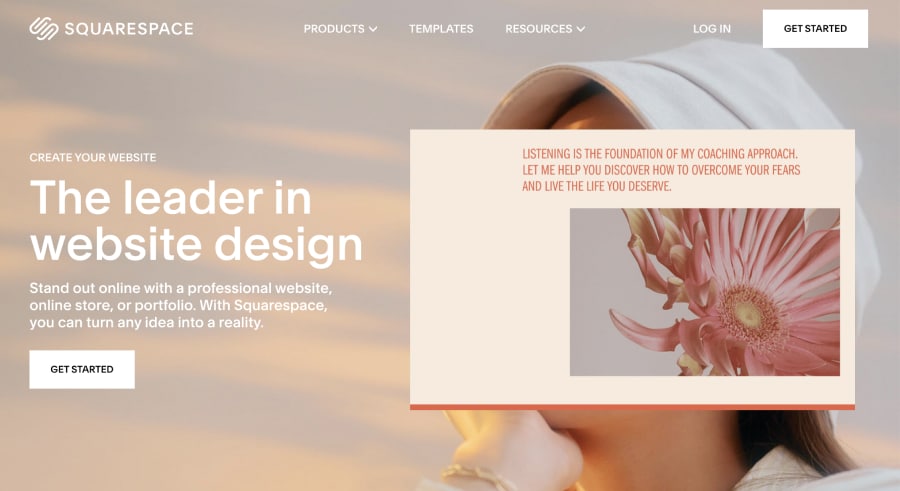
Free plan: No
Trial option: 14-day free trial
Customer support: Live chat, email, social media, help center
Squarespace stands out as one of the most visually appealing website builders out there, ideal for small businesses, especially those in creative fields like photography and design—its array of over 100 customizable templates and drag-and-drop tools simplify the creative process.
Squarespace is also lauded for its excellent built-in SEO features, including Google Search Console integration and automatic indexing of search engines, enhancing online visibility.
The platform is not just about aesthetics; it offers robust e-commerce capabilities suitable for small online stores. These include credit card payment acceptance, gift card creation, inventory tracking, and more, with additional functionalities available through plugins. However, larger e-commerce operations might find the tools insufficient compared to dedicated e-commerce builders.
While highly rated for simplicity, Squarespace’s user interface can require some initial learning, especially when compared to builders like Wix or Weebly. While it doesn’t offer a free plan, the pricing is competitive, with the basic plan providing generous features.
Despite some limitations in feature scope and initial user experience complexity, Squarespace’s emphasis on design, responsive customer support, and comprehensive template choices make it a strong contender for businesses prioritizing a stylish web presence.
Pros:
- Many stylish and modern templates
- Free domain during the first 12 months
- Ability to accept donations
- Integrated logo-maker
- Pre-built layouts for certain site sections
Cons:
- A free-forever plan isn’t available
- Customer support isn’t available via phone
Pricing:
Squarespace does not offer a free plan, and it comes with four premium tiers:
- Personal—$16/month
- Business—$23/month
- Commerce Basic—$27/month
- Commerce Advanced—$49/month
Note: You can save up to 30% on fees annually if you get a yearly plan.
Naturally, the more expensive plans include advanced features. For instance, every plan other than ‘Personal’ comes with website analytics and e-commerce and checkout features. The most expensive plan includes further options to boost your e-commerce business, including powerful merchandising, sell subscriptions, and advanced shipping and discounting.
Related:
Help article
4. WordPress – Best for customizability and control
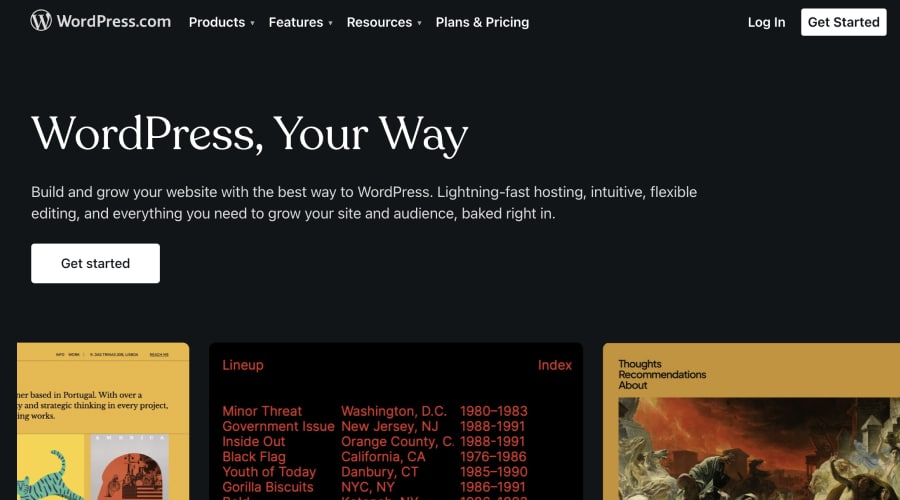
Free plan: Yes
Trial option: 14-day free trial
Customer support: Live chat, support forums, help guides
WordPress.com is a comprehensive website-creating platform and CMS, ideal for a wide array of websites, including blogs, forums, and e-commerce sites. It simplifies website creation without requiring extensive technical knowledge, offering hosting, domain registration, and 24/7 customer support.
However, while its design flexibility is above average, it does come with a higher learning curve, especially for beginners. That said, the platform boasts a vast range of themes and built-in blogging capabilities. Also, it stands out for its extensive plugin library.
Due to its steep learning curve and time-intensive customization process, WordPress is not ideal for businesses seeking a simple website. WordPress.com is more fitting for those who desire extensive control and features, particularly useful for daily bloggers and online sellers.
At the end of the day, WordPress is the ultimate solution if you are looking for creative control and constant upgrades as open-source software. Its customization level is high, yet it demands a good understanding of HTML, posing a challenge for less tech-savvy users.
Pros:
- Top-tier blogging tools
- Wide web-host support
- Thousands of plugin options
- Inexpensive domains that start at $12 a year
- 1-year of free domain use in all paid plans
Cons:
- Page speed in the free plan isn’t great
- Themes and plugins might need frequent updates
Pricing:
WordPress.com has five distinct payment schemes for various businesses:
- Personal—$4/month or $48/year
- Premium—$8/month or $96/year
- Business—$25/month or $300/year
- Commerce—$45/month or $540/year
- Enterprise—$25,000/year
As you move on to the more expensive plans, you get an increasing number of advanced features designed to bring your business and online presence to the next level. For instance, every paid plan comes without ads, fast DNS with SSL, and premium support channels. The two most expensive plans also include unrestricted bandwidth and advanced hosting features.
Related:
Help article
5. GoDaddy – Best for beginners and quick setup
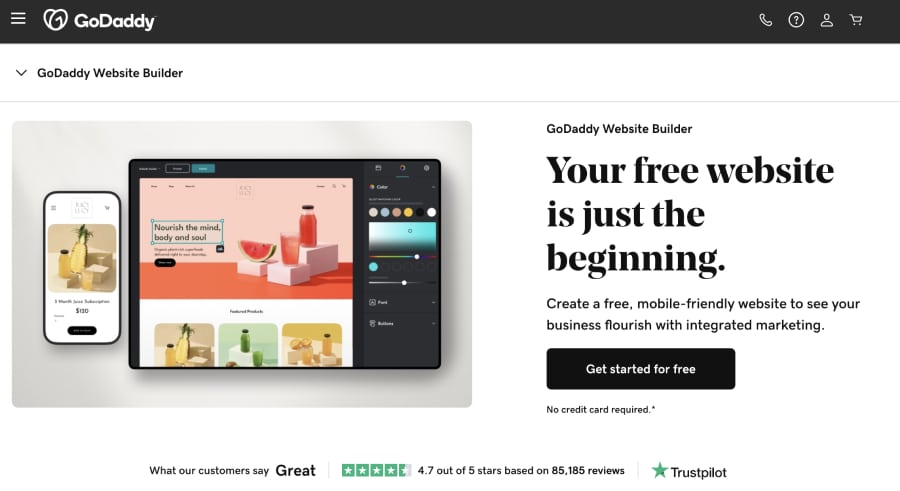
Free plan: Yes
Trial option: 30-day free trial
Customer support: Live chat, phone, help center
GoDaddy, a veteran of web hosting and domain registration, offers a user-friendly website builder suitable for beginners. Its range of solutions for small businesses and e-commerce stores emphasizes ease of use with its drag-and-drop editor and pre-built templates. Key features include built-in marketing tools, logo and ad creation capabilities, and a focus on visual content.
While GoDaddy is celebrated for its quick and efficient website setup, it has limitations in customization and design options. Its basic templates and editor are ideal for simple, functional websites but may not suit businesses looking for complex or highly customized sites. However, despite these limitations, GoDaddy comes with a balance of simplicity and functionality, making it a solid choice for small businesses focusing on speed and efficiency in their online presence.
The platform also includes various AI features to help you quickly generate websites based on your responses. However, it’s more suited for basic websites and small-scale e-commerce, as it lacks the advanced features and customization offered by some competitors.
All in all, GoDaddy is a practical option for small businesses seeking a straightforward path to establishing an online presence. It’s particularly beneficial for those with limited technical skills or those needing to launch a website quickly without requiring extensive customization.
Pros:
- Free domain available in all plans
- Intuitive dashboard
- Great guaranteed uptime
- User-friendly site builder tools
- Dedicated support team
Cons:
- Security tools come at an extra cost
- Cheapest plan has a limited-time SSL
Pricing:
GoDaddy offers four cool and affordable plans for its website builder:
- Basic—£9.99/mo
- Standard—£12.99/mo
- Premium—£16.99/mo
- E-commerce—£19.99/mo
Note: If you subscribe to an annual term, you will save around 30% on the total cost.
What are you getting with the more expensive plans you might ask? Well, everything from SEO optimization to access to unlimited social media platforms and email marketing tools. The most expensive plan also focuses on e-commerce by offering you tools like flexible payments, shipping options, discount features, and product listings.
Related:
Help article
6. Duda – Best for international SaaS businesses
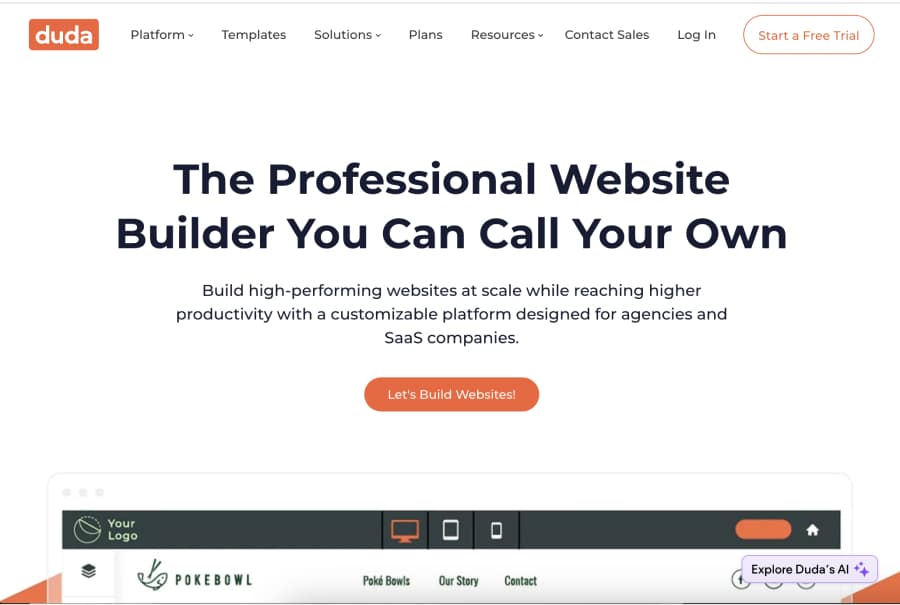
Free plan: No
Trial option: 14-day free trial
Customer support: Phone, web form, live chat
Duda emerges as a web design platform tailored for web professionals, agencies, and businesses, excelling in collaboration and client management features. Its high adaptability and adherence to Google PageSpeed optimization make it a strong contender for diverse projects.
The platform’s intuitive drag-and-drop functionality caters to users without coding experience while allowing unlimited content addition and personalization based on visitor behavior. However, Duda’s app store offerings and free plan options are limited compared to its competitors. Its pricing, starting at higher points, gears more toward small to medium-sized businesses.
Despite being relatively expensive, Duda justifies its price with a high-quality editor, unlimited storage, and robust analytics and e-commerce tools. Its feature set focuses on enterprise organizations by enhancing team collaboration and client management.
Duda’s design-forward approach is ideal for fast website creation, offering significant creative power within templates and appealing to beginners and professionals alike.
In summary, Duda is a powerful choice for businesses and agencies prioritizing collaborative web design, multi-language support, and template-based customization, with a readiness for higher investment in a quality web-building experience.
Pros:
- Top-notch editor
- Great variety of widgets
- Excellent for users who want to develop multiple sites fast
- Many extra features like content import and DNS
- Ability to integrate an entire team
Cons:
- No free plan
- Limited SEO features
Pricing:
Let’s look at Duda’s four premium plans that can be paid monthly or yearly:
- Basic (for one site)—$25/month
- Team (expanded access)—$39/month
- Agency (save at scale)—$69/month
- While Label (make it your own)—$199/month
If you choose to get billed yearly, you’ll save money as the prices drop to $19–$99.50/year. While the cheapest plan comes with your own website and free hosting (and email support), the more premium tiers include various collaborative tools, more sites and hosting domains, client billing and management, dynamic pages, and much more.
Related:
Help article
7. Shopify – Best for e-commerce businesses
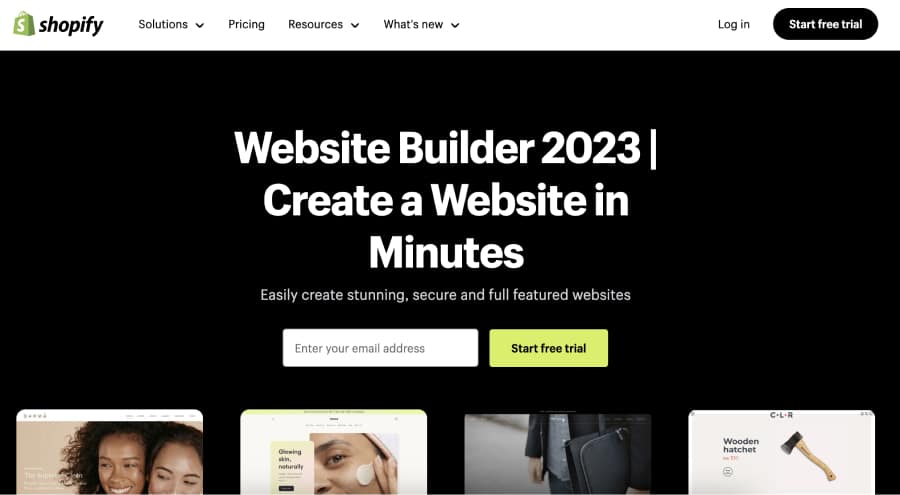
Free plan: No
Trial option: 3-day free trial
Customer support: Help center, forum, chat, email, phone
Shopify is a standout e-commerce platform, popular among small to medium-sized businesses. It’s recognized for its comprehensive features tailored for online selling, with 1.7 million merchants globally leveraging its capabilities. Shopify’s focus is on advanced e-commerce functionalities, making it suitable for businesses dedicated to online sales.
The platform offers a robust system supporting multi-language responsiveness, inventory tracking, customer payment subscriptions, and the capacity to handle high volumes of sales and traffic. Despite its comprehensive e-commerce tools, Shopify’s user interface, relying on point-and-click navigation, may present a learning curve.
Shopify is acclaimed for its all-in-one commerce solution, facilitating everything from website creation to sales and marketing. Its Point of Sale (POS) feature integrates offline and online sales, and out-of-the-box SEO tools enhance the online visibility of businesses. The platform also excels in unifying commerce activities, offering a cohesive solution for various business needs.
In summary, Shopify is an excellent choice for businesses prioritizing e-commerce. Its extensive app store, responsive design, and robust analytics tools position it as a leader in the online store builder space. However, its pricing and complexity may be challenging for beginners.
Pros:
- Over 2 million active users
- Many payment options
- Automated sitemaps and robots.txt files
- Support for different e-commerce businesses
- On-site app store with an abundance of plugins
Cons:
- Short free trial and costly premium plans
- No email hosting features
Pricing:
Shopify has three standard payment plans, as follows:
- Basic (for individuals)—$32/month
- Shopify (for small businesses)—$92/month
- Advanced (for medium-to-large business)—$399/month
Note: If you pay on a yearly basis, you save around 25% of the costs. Also, new users could get their first 3 months for as low as $1 per month (depending on the discount).
Every one of these plans comes with an online store, sales channels, a POS feature, and 24/7 support. That said, the more expensive plans include professional reports, various inventory locations, and a greater number of staff accounts.
Related:
Help article
8. Weebly – Best freemium builder for new businesses
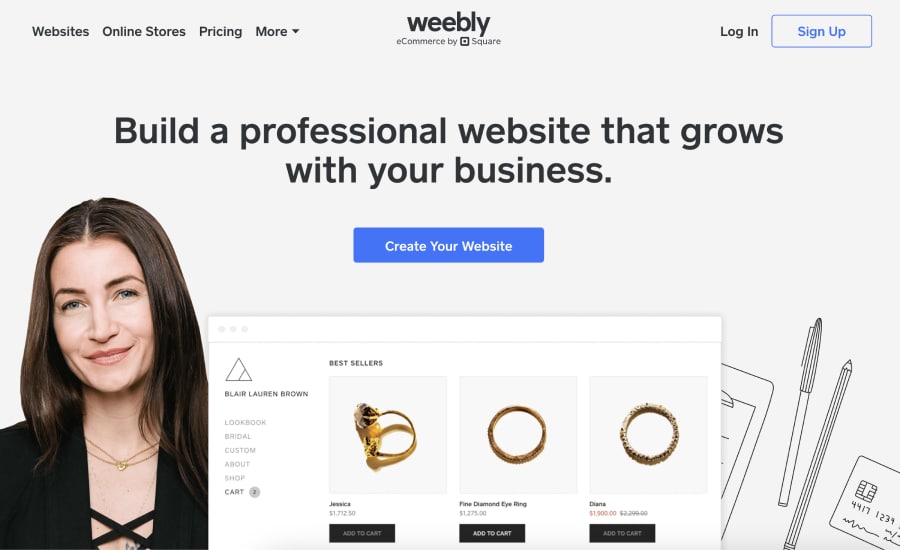
Free plan: Yes
Trial option: 10-day free trial
Customer support: Help articles, community forum, email
Weebly is recognized as a user-friendly web builder, particularly suited for small businesses and startups. Its simplicity makes it ideal for beginners, offering features like personalized ordering and advanced item settings, though it lacks advanced e-commerce capabilities.
The platform is praised for its ease of use and basic functionality, providing a drag-and-drop interface and responsive templates. While Weebly’s free version is a bonus for cost-conscious businesses, it comes with limitations like Weebly-branded domains and basic e-commerce functions, which might hinder businesses seeking a more professional online presence.
Weebly’s strength lies in creating good-looking, functional websites without the need for complex features. Its free plan is a draw for businesses needing a basic online presence, and its premium plans provide enhanced e-commerce tools and customer support options. However, its design flexibility and feature set might not suffice for businesses with more advanced needs.
Overall, Weebly is an excellent choice for small businesses looking for an easy-to-use, affordable website builder with sufficient features for a basic online store. Its integration with Square for payment processing and a range of templates make it a versatile platform for businesses.
Pros:
- Clean and simple interface
- Change website themes effortlessly without rebuilding
- SSL security at no charge
- Coding skills aren’t a must
- Free forever plan
Cons:
- The free plan will display Weebly in your URL
- Need a paid plan for top SEO and lead generation features
Pricing:
Its free plan aside, Weebly offers three separate premium tiers:
- Personal—$13/month or $120/year
- Professional—$16/month or $144/year
- Performance—$29/month or $348/year
Every plan (including the ‘Free’ one) comes with free SSL security measures and 3rd-party code embeddability. The paid plan start adding an increasing number of features, starting with custom domains, advanced site stats, password protection, lack of ads, and more.
Related:
Help article
9. BigCommerce – Best website builder for large-scale e-commerce
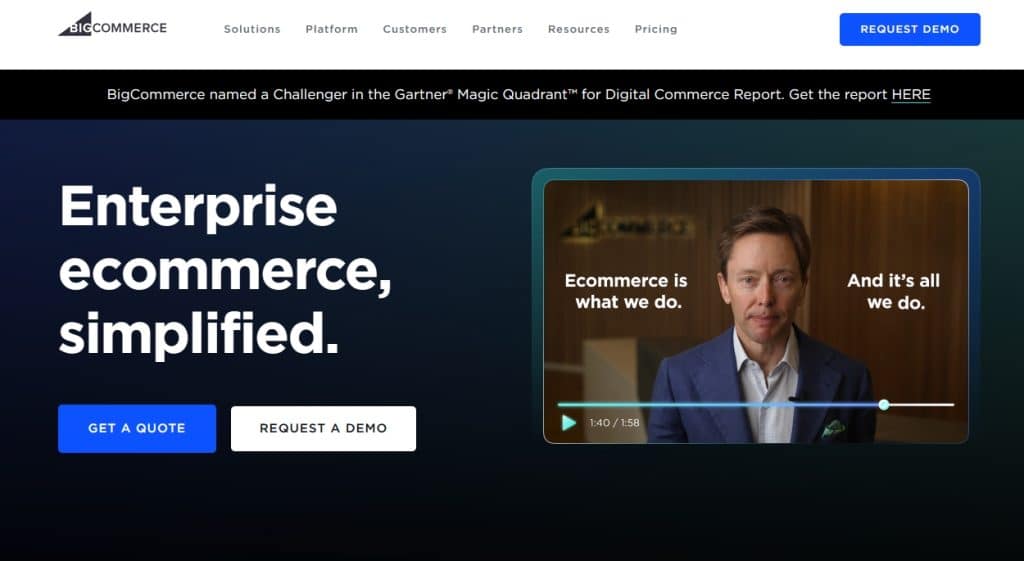
Free plan: No
Trial option: 15-day free trial
Customer support: Phone, live chat, email, help center
BigCommerce stands out as a dedicated e-commerce website builder catering to businesses with a focus on online sales. It offers a range of customizable templates, product and order management tools, and integrated payment processing.
The platform is known for its user-friendly visual page builder and extensive built-in sales features, including SEO tools, performance analytics, and various third-party integrations. However, compared to popular platforms like Shopify, it has fewer third-party apps available.
BigCommerce’s 24/7 support and robust security features add to its appeal for businesses prioritizing a secure and seamless online shopping experience. However, despite its comprehensive functionality, BigCommerce has slower loading speeds and can be challenging for beginners.
Ultimately, BigCommerce is an excellent choice for small to medium-sized businesses seeking an all-in-one e-commerce solution. Its combination of ease of use, comprehensive tools, and scalability make it a viable option for businesses focused on growing their online store, though the cost and complexity may be prohibitive for smaller or less tech-savvy operations.
Pros:
- Suitable for both big and small businesses
- Plenty of marketing and SEO utilities
- Drag-and-drop page builder options
- Premium extra features like shipping and inventory management
- No extra transaction fees, even for third-party payments
Cons:
- Many of the free themes look alike
- Certain e-commerce features are unavailable in the cheaper plans
Pricing:
BigCommerce’s plans reflect the fact that it’s a comprehensive platform:
- Standard—$39/month
- Plus—$105/month
- Pro—$399/month
Note: Customers that pay yearly will save 25% on costs.
Every plan includes 0% transaction fees, unlimited file storage and bandwidth, and unlimited staff accounts. BigCommerce also offers an Enterprise plan, but interested users have to contact the platform’s sales team to get a custom quote depending on their exact needs.
10. Webflow – Best no-code builder for versatility
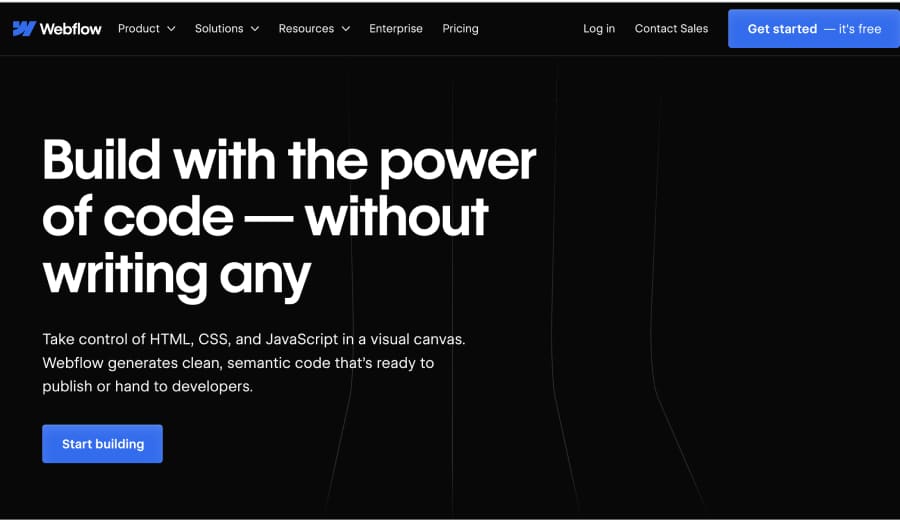
Free plan: Yes
Trial option: No
Customer support: Help section, course material, forum, email, phone
Webflow is a sophisticated website-building platform that offers extensive customization without the need for coding, positioning itself as an advanced alternative to traditional drag-and-drop builders. While it provides granular control over every website element, this comes with a steep learning curve, particularly for those without HTML and CSS knowledge.
That said, Webflow’s interface is more suited to users familiar with coding concepts despite being a no-code platform. The platform is renowned for its professional-grade customization options, allowing users complete creative freedom over their website designs—it offers a variety of features, including 1500+ HTML templates, interactions, animations, and a powerful CMS.
BigCommerce stands out for its e-commerce capabilities, offering built-in sales features, SEO tools, and a range of third-party integrations. While it’s a strong choice for online store building, some users may find it less intuitive to start with, and its loading speeds are not that fast.
In summary, Webflow is a powerful tool for those who want WordPress-level customization with a more user-friendly interface like Wix. It’s ideal for those who desire a high level of control over their website design and are willing to invest time in learning the platform.
Pros:
- Free basic plan
- Easy-to-grasp features
- No plugins required
- Over 2000 free and premium templates
- Courses on web-design
Cons:
- Telephone support is only available for Enterprise users
- Limited options for customizing code
Pricing:
In addition to the free option for hobbyists, Webflow has three paid plans:
- Basic (for static sites)—$18/month
- CMS (for content-driven sites)—$29/month
- Business (for larger sites)—$49/month
Note: If you subscribe yearly, you save up to 22%.
Each plan, except the free one comes with a custom domain. Also, you get 150 static pages, and a certain number of form submissions that start at 500 for the Basic plan. As the price increases, so do the features that are included. For instance, with the more expensive plans you get CMS items, content editors, site search, etc. For an Enterprise plan, you have to contact Webflow.
Related:
Help article
What to look for in a website builder for small businesses?
When choosing website builders for small businesses, you should consider the essential features that will help you create a professional and effective website for your exact needs.
To determine your requirements, ask yourself these questions:
- Will you be involved in e-commerce or primarily gathering contact details?
- Are you taking charge of the site’s management?
- Do you need specialized features such as quizzes, forms, or newsletters?
- To what extent do you require customization in your website layout?
- Are you prepared to invest more in additional functionalities?
- Is there an interactive element for your site’s visitors?
Read on, as we cover all the important factors that should go into your decision.
Ease of use
Look for a website builder that offers a straightforward, intuitive interface. Key features include drag-and-drop editors, simple media uploads, and easy-to-navigate menus. This is particularly important if you don’t have technical skills or coding experience.
Pricing & scalability
Consider both the initial and long-term costs of using the website builder. Ensure the pricing model fits your current budget and offers the flexibility to scale as your business grows.
Design flexibility & templates
Choose a builder that provides a diverse range of customizable templates. These templates should be adaptable to your brand’s style and industry needs. The flexibility to tweak layouts, colors, and fonts is essential to create a unique website that reflects your brand identity.
Mobile responsiveness
Ensure the website builder automatically optimizes your site for mobile devices. With a significant portion of internet traffic coming from smartphones and tablets, your website must adapt to, perform well, and look good on all screen sizes.
SEO features
SEO tools are crucial for improving your website’s visibility in search engine results. Features should include the ability to edit meta tags, add alt text to images, and create good URLs.
E-commerce capabilities
If you’re planning to sell online, you’ll need robust e-commerce features. Look for functionalities like shopping carts, payment processing, inventory tracking, and shipping management.
Integrations & plugins
Check the availability of integrations and plugins that can extend the functionality of the website builder. This includes social media integration, email marketing tools, customer relationship management (CRM) systems, and analytics.
Customer support
Good customer support is invaluable, especially when for technical issues. Look for providers that offer comprehensive support via multiple channels such as email, phone, or live chat.
Security features
Security is paramount. Essential features include SSL certification for secure connections, regular data backups, and robust hosting to protect against data breaches and downtime.
Load time & performance
Your website’s loading speed is critical for user experience and SEO. Choose a builder that offers optimized performance to ensure fast loading times.
Content management system (CMS)
A good CMS allows you to easily update and manage your website’s content. It should enable non-technical users to make changes and updates without requiring coding knowledge.
Custom domain & branding
The ability to use a custom domain name and remove the website builder’s branding can help in establishing a professional image and increasing brand recognition.
Web design trends for 2024
Trends in web design are expected to evolve to reflect the advances in technology, shifts in user behavior, and broader cultural changes. Here are some upcoming changes:
- Minimalism & simplified navigation—the trend towards minimalist design is likely to continue, emphasizing clean layouts, uncluttered interfaces, and simplified navigation. This approach improves user experience, particularly on mobile devices;
- Dark mode & motion design—increasingly popular for its aesthetic appeal and reduced eye strain, dark mode offers an alternative color scheme with light text on dark backgrounds. Moreover, upcoming websites will also integrate motion in some form;
- Immersive 3D elements—advances in web technology facilitate the integration of immersive 3D elements, which creates more engaging and interactive experiences;
- Voice user interface (VUI)—as voice recognition technology becomes more sophisticated, websites might start incorporating more voice-activated interfaces, making web navigation hands-free and more accessible for everyone;
- AI & personalization—AI can enable more personalized user experiences, with websites adapting content, layout, or even navigation based on user behavior and preferences;
- Augmented reality—AR can enrich online shopping experiences by allowing users to visualize products in real-world settings, which could become mainstream in web design;
- Mobile-first design—with increasing mobile internet usage, designing for mobile first (smaller touch interfaces) rather than as an afterthought is becoming crucial;
- Sustainable & ethical design—there’s a growing focus on sustainability and ethical considerations in design choices, including reducing the energy consumption of websites and ensuring accessibility for all types of users;
- Advanced animations & micro-interactions—subtle animations and micro-interactions can enhance user engagement and provide intuitive feedback on user actions;
- Bold colors & typography—expect to see bolder color schemes and creative, expressive typography as brands seek to stand out and convey their personality.
As you can see, all upcoming trends are about delivering more engaging, user-friendly, and accessible web experiences, leveraging the latest technologies and design philosophies.
Final thoughts: Navigating the best website builders
Building a website for small business doesn’t have to be a daunting task. You just need the right website builder to transform this challenge into a growth opportunity.
As you can see above, there’s no one-size-fits-all solution since each platform caters to diverse needs with unique features, pricing, and design capabilities. If you are not sure what you need, you should get the best free website builder from those above to learn that.
Therefore, small business owners should assess their individual needs and future aspirations. While platforms like Feedlink focus on providing you with everything you need to get started, such as a custom .link website, social media feeds, and blogging features, other options like Wix, Squarespace, and WordPress offer a comprehensive platform for any business. Additionally, businesses seeking highly tailored solutions or unique functionalities should consider the option of hiring custom software development companies.
Remember, building your website is just the beginning. With a solid foundation provided by the right website builder, the potential for your online presence is limitless!
FYI: Feedlink Link in BIo tool helps small business owners and UGC creators consolidate all their tools in one platform and save tons of time and money to build link-in-bio pages, publish blogs, newsletters and social media posts.
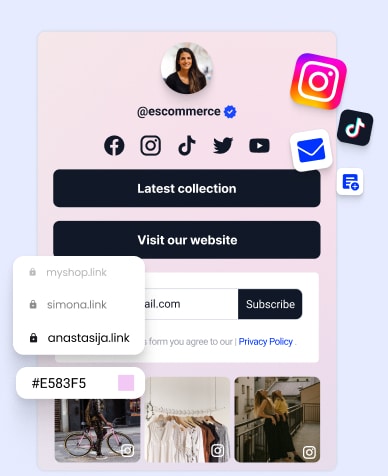
Convert followers to customers with the best link in bio tool on the planet.
Consolidate tools and cut costs with a free blog, newsletter, and social media publishing. Plus 1 year free link domain.
FAQs about website builders for small business
When determining the “best” website builder for small businesses, you must consider several factors, such as the industry in which you’ll be operating, budget, technical expertise, and the features you need. For instance, if you are looking for a lightweight and very affordable option, Feedlink is your best choice, as it has most of what new business owners need. Conversely, if you need a complete platform, Wix, Squarespace, and WordPress are all great choices.
The cost may vary widely depending on several factors: the site’s complexity, the platform used, the number of pages, features (such as e-commerce, contact forms, and SEO optimization), design elements, and whether you do it yourself or hire a professional. For instance, if you build it yourself via a website builder, you’ll be paying around $0 to $40 per month. However, if you hire a professional website designer, you’ll be paying up to several thousand dollars.
Yes, you can. After all the most popular choices also include a free website builder option with less functionality than their paid versions. That said, the free domain you get may prove enough for your business needs, especially during the initial business growth phase. However, the free options often come with the platform’s branding and limited storage and bandwidth.