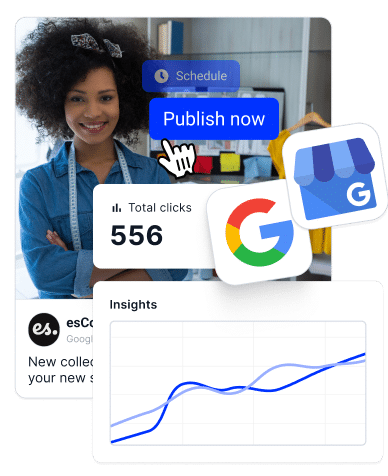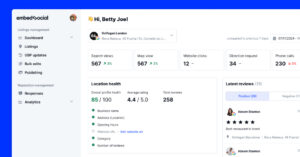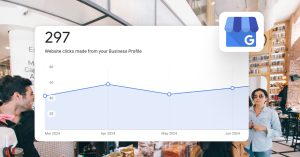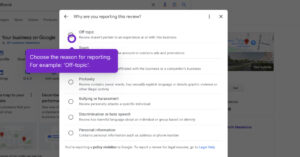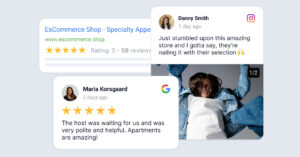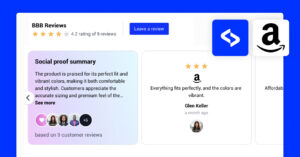Is your business not getting the online visibility you were hoping for? Or, perhaps you’ve made some changes to your business recently? In that case, you must conduct an SEO audit to uncover areas hindering your online performance.
After all, ensuring that your business appears prominently on Google Maps and in Google Search can make a big difference in attracting customers. So, everything from your Google Business Profile to on-page SEO must be in tip-top shape.
Therefore, I’ll walk you through every step of the local SEO audit process. Keep on reading, as these insights will help you boost your local search presence so you rank ahead of the competition.
What is a local SEO audit?
A local SEO audit is a review of your business’s online presence within local search results, and it focuses on factors impacting your online visibility.
These thorough SEO reviews typically concentrate on key elements such as your Google Business Profile, local citations, on-page SEO, backlinks, online reviews, etc.
Local SEO audits identify strengths and weaknesses in all these areas and improve your website performance, ensuring that your business appears prominently when potential customers search for relevant services or products in your area.
There are three key areas of the local SEO algorithm: proximity (to your business), (online) prominence, and relevance (to the search term).
Why is a local SEO audit crucial for your business?
As mentioned above, local SEO audits are necessary to influence your business’s visibility in local search results, thus driving more traffic and engagement.
By optimizing your local SEO, you ensure that your business appears prominently when customers search for products or services nearby, which can significantly increase foot traffic, inquiries, conversions, and ultimately your bottom line!
When should you conduct a local SEO audit?
It’s especially important to perform a local SEO audit during the following times:
- After significant business changes—such as moving to a new location, changing your business name, or adding new services;
- Following major Google updates—to ensure your site complies with the latest search engine guidelines in order to keep ranking high;
- In response to ranking drops—if your local search rankings drop, it’s time to investigate with an audit and apply the necessary fixes;
- Before launching new marketing campaigns—to maximize the effectiveness of your efforts by ensuring your local SEO is fully optimized.
Local SEO audit checklist: 10 main steps
Whenever you decide to conduct a local SEO audit, you should be thorough and check off every item of the following local SEO audit checklist:
- Claim and optimize your Google Business Profile (GBP)
- Keep NAP business information accurate on local listings & citations
- Encourage customers to leave Google reviews
- Optimize your website for local keywords & content
- Embed Google reviews and show schema code
- Post regular Google updates and posts
- Optimize your website for mobile
- Build local backlinks
- Track competitors’ rankings
- Monitor and improve on-page SEO with local SEO tools
To get the entire checklist dfonwlod it for free below:
1. Claim and optimize your Google Business Profile (GBP)
Start by ensuring that your Google Business Profile (GBP) is complete and accurate. Make sure all your business information, including name, address, phone number (NAP), hours, and services, is accurate and complete. Add high-quality photos and update your profile regularly. Plus, you must resolve any pending Google Business Profile suspensions quickly!
Thankfully, you can edit your Google Business Profiles in bulk, which is very useful when dealing with more than one Google location. When you are done, you have to regularly monitor customer reviews on your GBP and respond to them promptly.
Finally, rely on various Google Business Profile tools to analyze your GBP performance and quickly apply the necessary changes to your business.
Pro tip: You can check your Google Business Profile insights at any time to ensure that your profile is getting the traffic you anticipated.
2. Keep NAP business information accurate on local listings & citations
Next, you should check your local business listing citations, which are crucial for online visibility. This process includes three very simple steps:
- Verify your NAP consistency – Check that your business name, address, and phone number are identical in every listing across the top citation sites, such as Trustpilot, Waze, Google, Facebook, Bing, Yelp, Foursquare, Yellow Pages, etc.
- Identify and correct inaccuracies – update discrepancies to reflect your most up-to-date business information online.
- Build additional citations and get listed in local directories—Expand your presence by getting listed in other relevant local directories to boost your local SEO.
Remember: Inconsistent information confuses search engines, which leads to lower rankings, so it’s vital to optimize your GBP and complete these steps.
3. Encourage customers to leave Google reviews
Almost every modern consumer checks online reviews when shopping for anything on the Internet. As such, customer feedback significantly impacts your local search rankings and consumer trust, so you must actively monitor review platforms like Google, Yelp, Trustpilot, Facebook, etc.
Once you have your GBP profile and consistent business information across local directories, the next step is setting up a workflow to ask for Google reviews actively. This will immediately boost your SERP results by outranking competitors with fewer reviews or smaller average ratings. One latest and popular technical for local businesses is to use Google reviews NFC card.

However, the process of managing Google reviews and feedback from any other platform is multiprong. That is, you must work on encouraging more reviews before you start to embed them on your website, or even study online review reports to improve your offering.
So, you have to implement strategies to make it easy for satisfied customers to leave positive reviews, as these can improve your reputation and local rankings. As for negative reviews, respond promptly and professionally to show commitment to customer satisfaction.
At the end of the day, using sound online reputation management strategies can effectively lead to higher rankings and increased customer loyalty.
4. Optimize your website for local keywords & content
On-page SEO plays a significant role in local search visibility. It includes everything from optimizing your website for local target keywords to ensuring they are included in your titles, meta descriptions, logical heading structure, and more.
Use local keywords related to your business services (e.g., “plumber in [City]”) in your website’s content, meta titles, and descriptions to help people find you in local searches.
Your internal linking structure is also essential, as it improves navigation and highlights important content, making it easier for everyone to understand your site.
Additionally, content tailored to your local audience is key to driving engagement and improving local SEO. To reach those goals, you must create blog posts, guides, and other content that addresses local issues, events, and interests relevant to your audience.
5. Embed Google reviews and show schema code
When optimizing your website, make sure you embed Google reviews widget.
By doing this, you will be able to add an aggregated rating schema code that will display a stars review snippet in Google search results – thus increasing the visibility of your website pages and therefore increase click thoru rates and get more traffic.
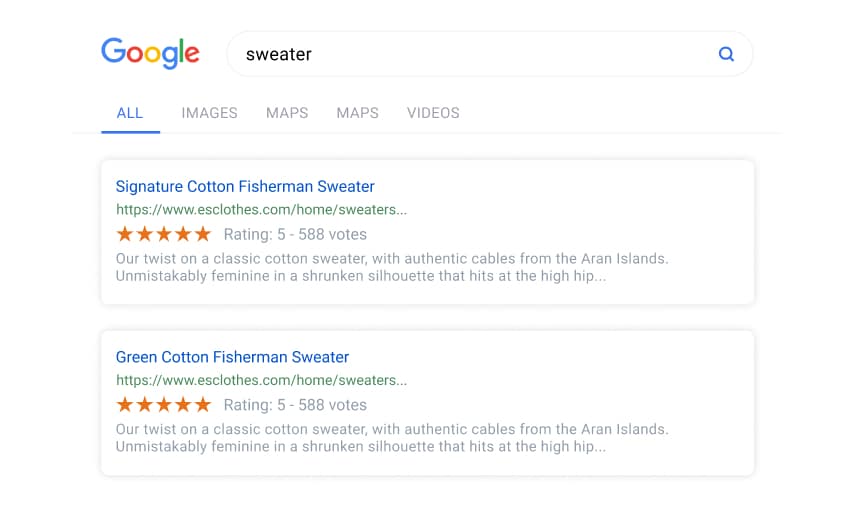
6. Post regular Google updates and posts
Use the Google Posts publishing functionality to share updates, promotions, events, and news on your Google Business Profile. This keeps your audience informed and engaged and signals to Google that your business is active and relevant. These posts will appear within your profile on Desctop and on the Google Maps mobile app.
Here is an example of how the post can appear on Google Maps:
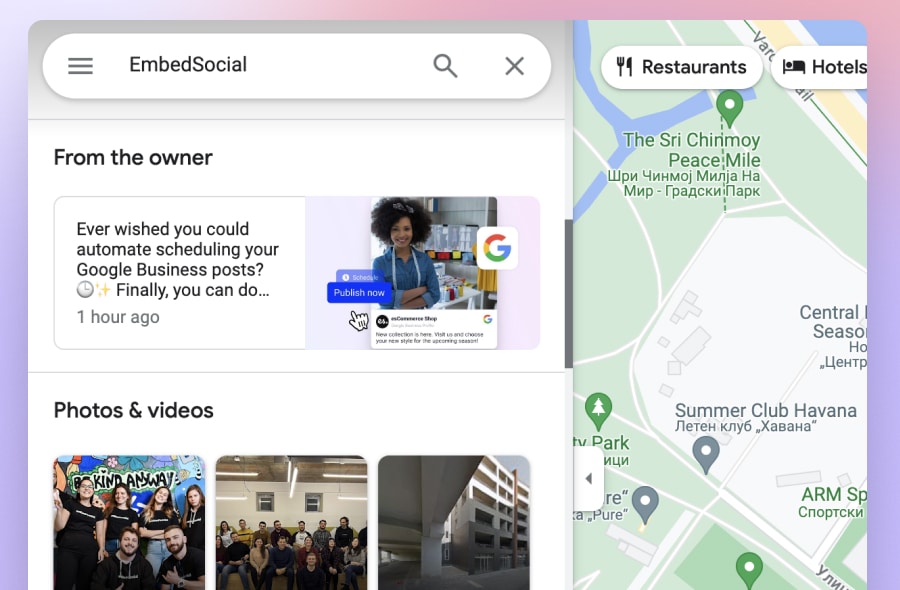
7. Optimize your website for mobile
Ensure your website is mobile-friendly, loads quickly, and provides immediate homepage information. This is important as many local searches are done on mobile devices. A fast, easy-to-navigate website can improve user experience, which can help visitors stay more on your website, which decreases bounce rates and, therefore, improves ranking.
In this context, you can use page speed analysis tools like the Google’s to check the performance and based on that use the proposed optimization tips to make sure your website is accesable and loads fast on mobile devices.
Technical SEO is fundamental to a successful local SEO strategy as it relates to site performance. It includes steps like optimizing your site’s page speed, adjusting your sitemap, checking the internal linking, etc.
8. Build local backlinks
Next, ern links from other local businesses, organizations, and directories. This can improve your website’s authority and help boost your rankings in local search results.
Backlinks are among the most important SEO metrics to monitor, as there’s no better proof of your site’s authority than someone else vouching for it.
After all, if reputable websites frequently link to yours, that significantly impacts your local search ranking. However, your pages might also include harmful, spammy backlinks, which are placed solely to boost your SEO.
For that reason, begin by identifying and disavowing toxic or low-quality backlinks that harm your rankings before acquiring genuine backlinks by building relationships with businesses, news outlets, and community organizations.
Finally, remember to regularly compare your backlink profile with that of your competitors to identify areas for improvement and opportunities for growth.
9. Track competitors’ rankings
Understanding your competition is vital for refining your local SEO strategy.
Begin by identifying your top local competitors, checking their keywords, and analyzing their strategies, including content, backlinks, and local online presence.
When using SEO tools like Ahrefs or Semrush, you can quickly find your direct competitors and look at the keywords they rank best for. It would be best to focus on creating content for the same keywords to rank higher in search results.
This analysis reveals gaps in your approach and highlights opportunities for improvement. Then, by understanding what your competitors are doing right (and wrong), you can adjust your strategy to gain a competitive edge by creating better content than them.
10. Monitor and improve on-page SEO with local SEO tools
Finally, monitoring and analysis will help you constantly optimize and improve your Local SEO. Implement tools like Google Analytics, EmbedSocial, Semrush, BrightLocal, or Screaming Frog to streamline your local SEO audit process. These tools offer analytics, automated audits, and in-depth technical analysis, helping you cover all aspects of local SEO.
For beginners, start checking your Google Business profile analytics, set up Google Analytics, and regularly review It to track key SEO metrics like traffic, bounce rates, and conversion rates.
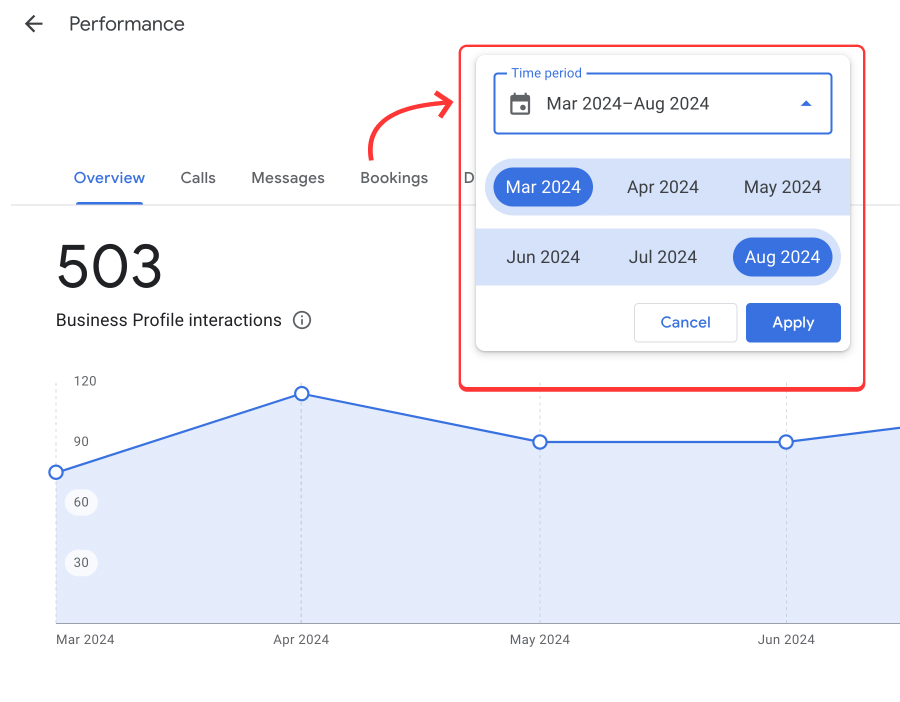
Google Search Console is another vital and free tool for identifying crawl errors, indexing issues, and potential penalties. Use the data from these tools to adjust your strategy, focusing on areas that need improvement and capitalizing on what’s working well.
Set up regular alerts to ensure that your SEO efforts remain on track and responsive to any changes in the search landscape. Regularly monitoring your SEO health allows you to address issues quickly and maintain a strong online presence.
6 best local SEO audit tools
Here are six of the best tools to help you with your local SEO audit, each offering unique features to optimize your local search performance:
1. EmbedSocial—Complete Google business profile management software
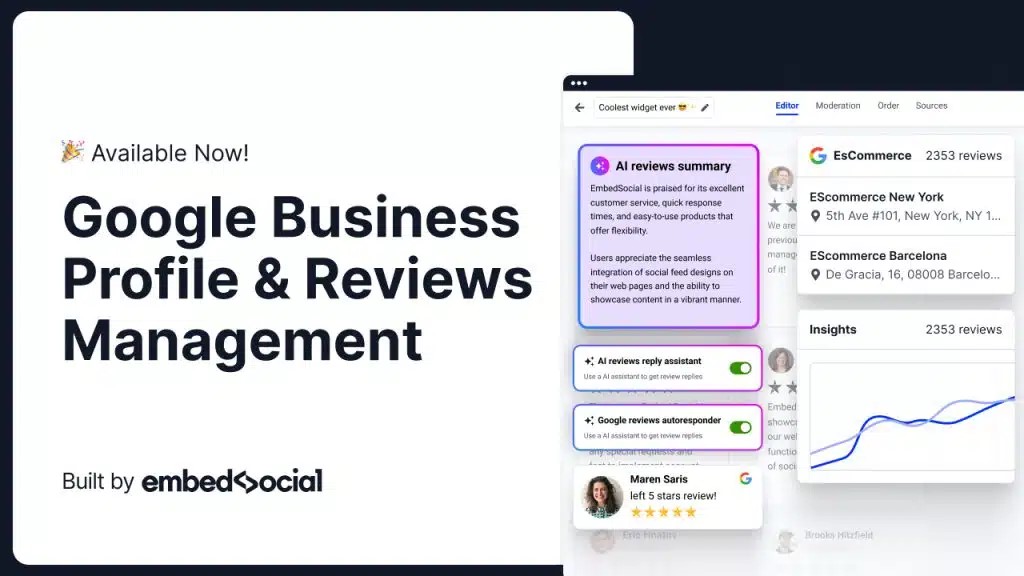
In addition to collecting, managing, and displaying your online reviews as part of your online reputation management strategy, EmbedSocial comes with different tools that summarize your feedback and give you a concise report on what your audience thinks about your products and services.
Once you sign up for any of the paid plans or try out the free and the trial version, you’ll see just how powerful this AI reviews management software truly is. After all, you get all of this:
- Access AI-powered review management tools—user-friendly and efficient features that quickly and automatically summarize your reviews for you, help your customers quickly leave quality reviews, and reply to all the reviews you’ve received;
- Easily manage your online reviews—manage all the reviews from your multi-location business with the help of reviews tagging and Slack and email alerts;
- Collect reviews on your website—you can get reviews from all popular platforms, including Google and Facebook, plus email, SMS, and review forms;
- Increase your search visibility and traffic—by displaying your Google reviews and showcasing aggregated rating snippets in Google Search; you increase your visibility and online traffic; best of all, this stars rating rich snippet updates automatically;
- Use modern and mobile responsive widgets—create customized review widgets to display all the social proof you’ve received from your customers;
- Automatically schedule your Google posts—you can quickly and easily use the platform’s GMB scheduling tool to plan and publish all your Google updates.
Pricing: Includes a ‘FREE’ tier up to a ‘Premium’ plan for €99/month. That said, the ‘PRO’ plan, starting at €29/month will surely meet all your business needs.
Note: EmbedSocial has a direct integration to the Google Business Profile API, which automates various important GBP management features, thus making it one of the best Google Business Profile tools you can get today!
2. BrightLocal—Automated local SEO audits with comprehensive reports
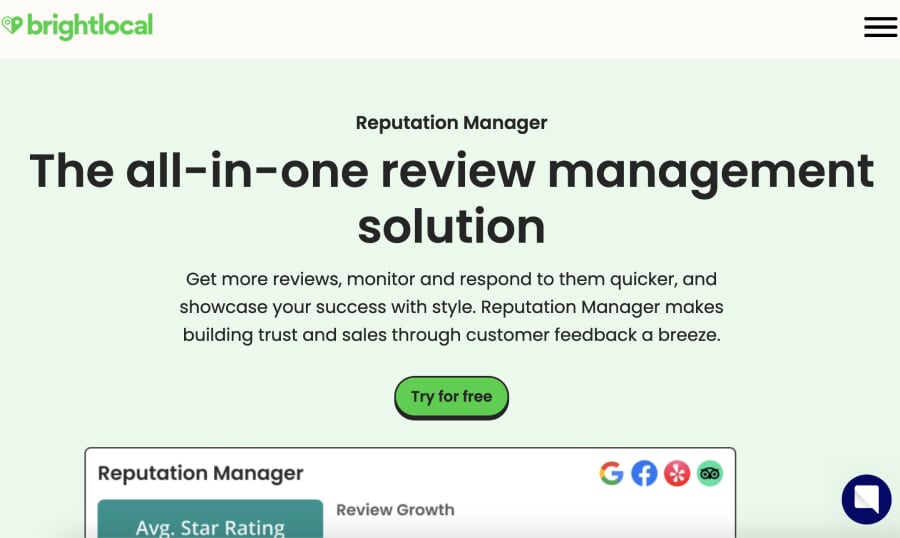
BrightLocal is a powerful tool designed specifically for local SEO audits. It automates the process, providing detailed reports that analyze your business’s local search performance. With BrightLocal, you can quickly assess your rankings, citations, reviews, and Google Business Profile performance against your top competitors. Its intuitive dashboard makes it easy to identify areas needing improvement, helping businesses save time while maximizing their local SEO efforts.
Pricing: BrightLocal offers a 14-day free trial, with plans starting at $39 per month for one location with the ‘Track’ plan up to $59/month for the ‘Grow’ plan.
3. Semrush—Advanced SEO tools with a focus on competitor analysis
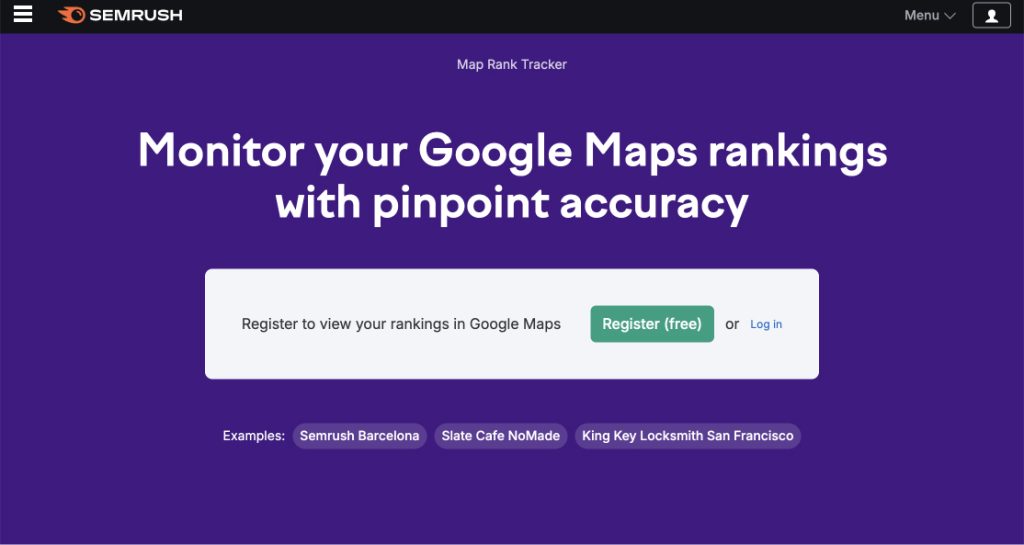
Semrush is a comprehensive SEO platform that excels in competitor analysis and keyword research, making it invaluable for local SEO audits. The platform’s site audit tool identifies technical SEO issues, while its position-tracking feature monitors your local search rankings. Semrush also provides insights into your competitors’ strategies, helping you optimize your local SEO approach to outperform them. Its robust suite of tools ensures that you cover all local SEO aspects.
Pricing: Semrush offers a ‘Pro’ plan starting at $139.95 per month, suitable for freelancers and small businesses, up to a $499.95/month ‘Business’ plan for enterprises.
4. Moz Local—Simplified citation management and local SEO tracking
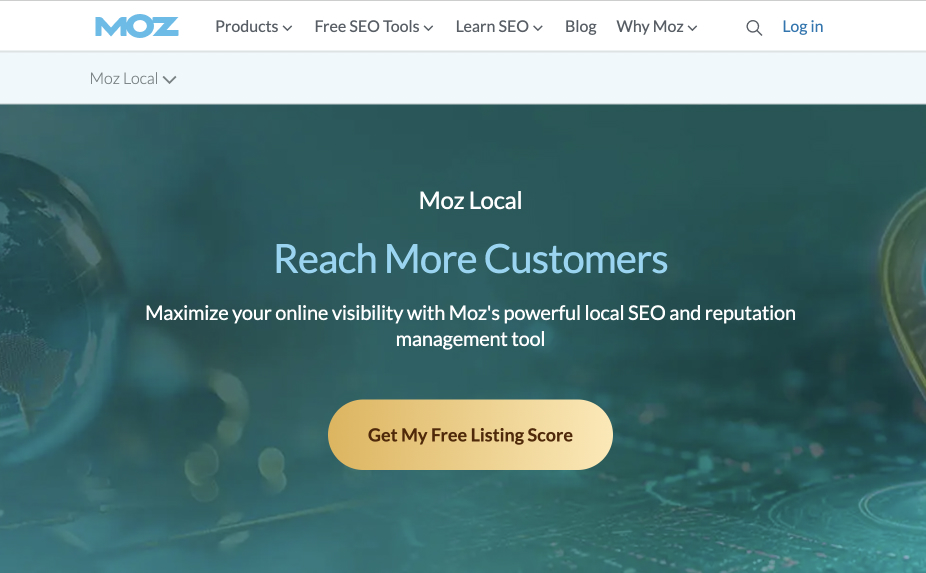
Moz Local is designed to simplify the management of local citations for all listings, ensuring your business information is accurate and consistent across the web. It helps you track and maintain your name, address, and phone number details in online directories, which is crucial for SEO success. Moz Local also provides tools to monitor your local search performance and identify areas for improvement, making it easier to stay on top of your local SEO strategy.
Pricing: Moz Local’s plans start at $14 per month per location with the ‘Lite’ plan, making it accessible for small businesses, up to $33/mo for the ‘Elite’ plan.
5. Screaming Frog—Website crawler for technical SEO issues

Screaming Frog is a highly regarded SEO tool that specializes in identifying technical issues on your website that could impact local SEO performance. By crawling your site, Screaming Frog highlights broken links, duplicate content, missing metadata, and other critical issues. Its ability to conduct in-depth technical audits makes it an essential tool for ensuring your website is fully optimized for local search, helping you address any potential barriers to better rankings.
Pricing: Screaming Frog offers a free version with limited features, while the full version is available for £199 per year.
6. Google Search Console—Insights into your site’s performance on Google
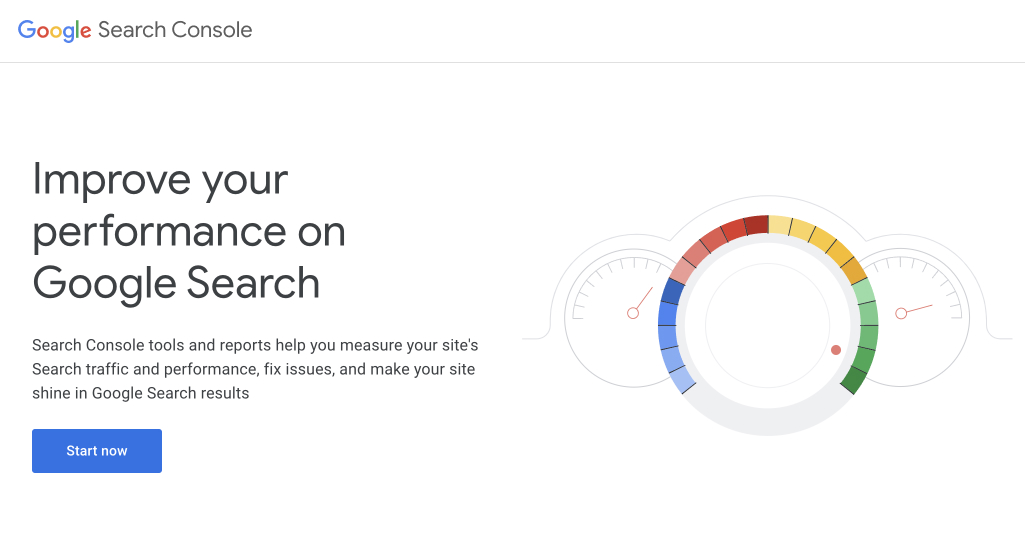
Google Search Console is a free tool that provides invaluable insights into how your site performs in Google search results. It allows you to monitor indexing status, identify crawl errors, and understand which search queries bring users to your site. For local SEO, Google Search Console helps you ensure that your content is being properly indexed and that your site meets Google’s technical requirements, making it an essential tool for maintaining strong local search performance.
Pricing: Google Search Console is completely free to use.
Conclusion: Local businesses must conduct SEO audits regularly!
Ultimately, regularly obtaining a local SEO audit report is essential for businesses aiming to improve their visibility in local search results.
Following the steps outlined in this guide, you can identify and address areas hindering your online performance before administering the necessary fixes.
Each step is crucial in enhancing your SEO, from auditing your Google Business Profile to analyzing your backlink profile, optimizing your content strategy, and signing up for GBP management services or local SEO platforms.
However, local SEO is not a one-time effort, to maintain and improve your search visibility, you must conduct continuous monitoring and regular audits and adjustments, especially after significant changes to your business or updates to search engine algorithms.
That’s the only way your business can consistently rank higher in local search results, thus driving more traffic, increasing conversions, and making bigger profits!
FAQs
What is a local SEO audit?
A local SEO audit is a comprehensive review of your business’s online presence, focusing on factors that influence your visibility in local search results, and it typically includes analyzing your Google Business Profile, local citations, on-page SEO, backlinks, and overall site performance to ensure your business is easily found by local customers.
How to perform a local SEO audit?
To perform a local SEO audit, start by verifying your GBP details and checking local listings for NAP consistency. Also, conduct local keyword research and assess on-page SEO factors like mobile usability, review your backlink profile, and use tools like Google Analytics and Search Console to monitor your site’s performance and make necessary adjustments.
How much does an SEO audit cost?
The cost of an SEO audit can vary widely depending on the depth and scope of the analysis, ranging from $500 to $2,500 for small to mid-sized businesses. Comprehensive audits for larger enterprises or more complex websites can cost anywhere from $3,000 to $15,000 or more. That said, prices also vary based on the expertise and reputation of the provider.
How often should I perform a local SEO audit?
You should perform a local SEO audit at least once or twice a year, or whenever there are significant changes to your business, such as moving to a new location, rebranding, or after major Google updates. Remember, regular audits maintain and improve your search rankings by addressing issues promptly.
Which tools are best for conducting a local SEO audit?
Top tools for conducting a local SEO audit include BrightLocal for automated local SEO analysis, Semrush for in-depth competitor analysis and keyword tracking, Moz Local for citation management, Screaming Frog for technical SEO crawls, and Google Search Console for monitoring search performance and indexing issues.
What are the most common issues found in a local SEO audit?
Common issues found during a local SEO audit include inconsistent NAP (name, address, phone number) information across directories, missing or incorrect Google Business Profile details, poor mobile usability, slow site speed, and a lack of localized content or relevant backlinks, all of which can negatively impact local search rankings.
Can I audit multiple locations at once?
Yes, you can audit multiple locations simultaneously using third-party tools, which allow you to manage and audit the local SEO performance of multi-location businesses from a single dashboard. That way, you ensure consistency across all locations.