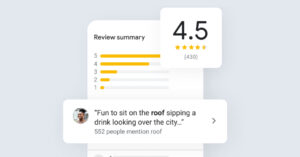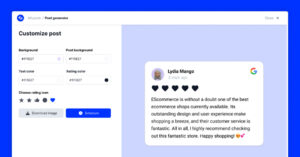This comprehensive guide illuminates the path to crafting an outstanding UGC portfolio website, offering insights into the definition, benefits, and strategic creation of a portfolio that showcases your unique content creation skills.
So if you are a UGC creator looking to attract fruitful collaborations, keep on reading to get essential resources like UGC portfolio examples, practical tips, and tool recommendations needed to make your dream career a reality.
What is a UGC portfolio?
User-generated content (UGC) portfolios are collections of different types of content created by individuals across modern digital and social media platforms with the goal of showcasing the creator’s skills and creativity as a UGC influencer.
‘UGC Portfolio’ definition
This virtual resume of photos, short-form videos, reviews, and other types of posts about products, services, or brands serves as your calling card for potential brand collaborations or partnerships as it establishes you as a leader in the UGC world.
Why have a UGC portfolio?
Creative and digital marketing professionals need a UGC portfolio for various reasons:
- Showcase the diverse range of your authentic content—whether it is through video, images, written content, or collaborations, a robust showcases your creative range;
- Establish your credibility as a UGC creator—a well-curated UGC portfolio represents your experience and track record, thus lending you credibility in your industry;
- Build your unique brand identity—your portfolio will consolidate your unique voice within a specific niche by allowing you to unify your message and content quality;
- Attract new collaboration opportunities—UGC portfolios serve as your personal catalogs that attract partnerships, collaborations, and business opportunities;
- Effectively engage your audience—social media UGC has a 28% higher engagement rate than standard branded content and your portfolio will showcase the power of UGC to forge deeper connections via relatable, insightful, or amusing content.
To summarize, using a quality UGC portfolio template will help you outshine your competition and convince brand managers that you are the right choice for them!
Best UGC portfolio examples
Now, let’s get you inspired with some top-notch UGC portfolio examples we’ve seen.
1. Santiago Arcila – The UGC Boy
Santiago’s portfolio distinguishes has a clear and straightforward layout and navigation as you immediately see the content he produces, differentiated into paid and organic:

The most effective part here is that he’s added a stat after each section, demonstrating the value of user-generated content.
Plus, the pricing is immediately available, and the actions are very clear:
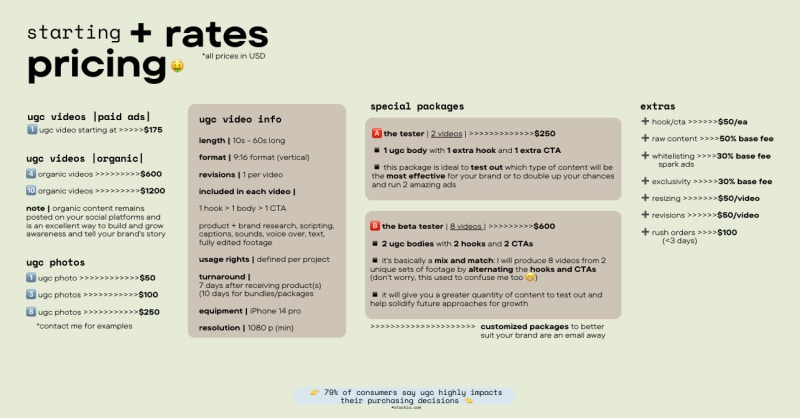
Finally, you can see a short bio section to get to know him better, making this a great example of an authentic creator bio showcasing his skills, experiences, and hiring details:
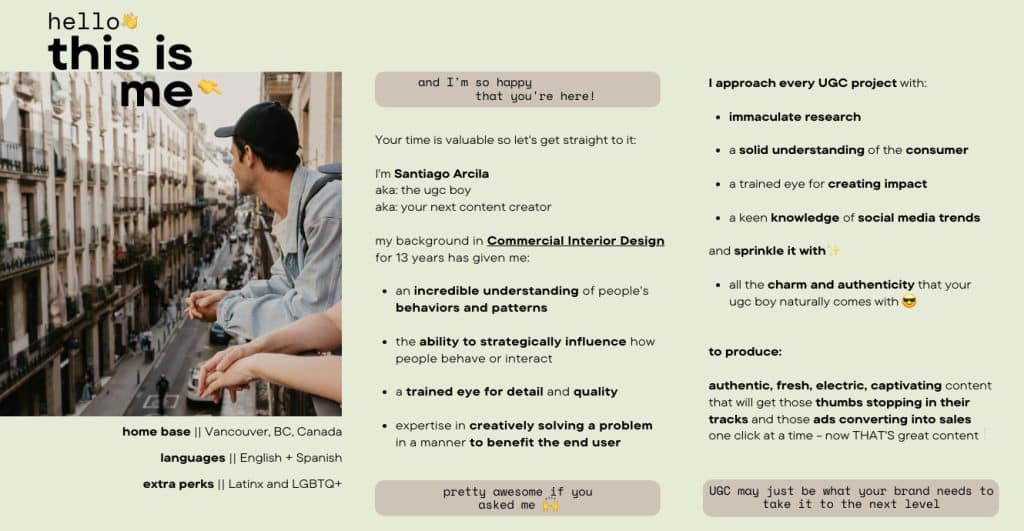
2. Heaven Heatherly
Heaven’s professional portfolio prominently displays her values right from the start. It contains the perfect UGC examples for attracting clients with similar principles, making collaborations seamless and enjoyable:

Next comes the most effective part of the portfolio: the social proof. This is where potential clients ensure that she’s a professional that delivers results:
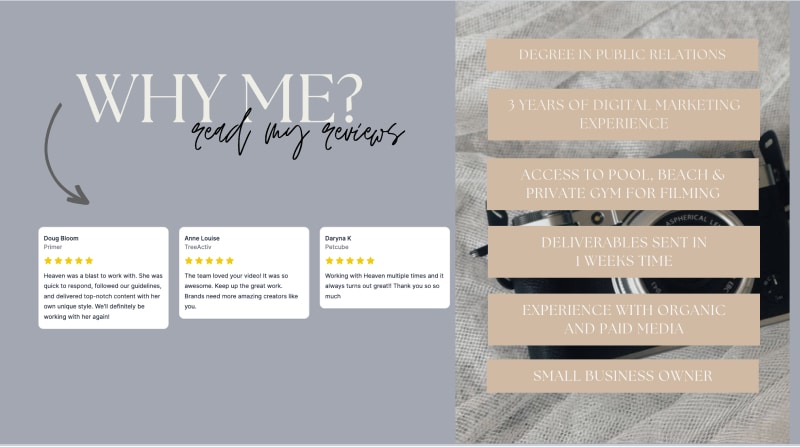
After that, she highlights the brands she’s worked with and provides some content examples:
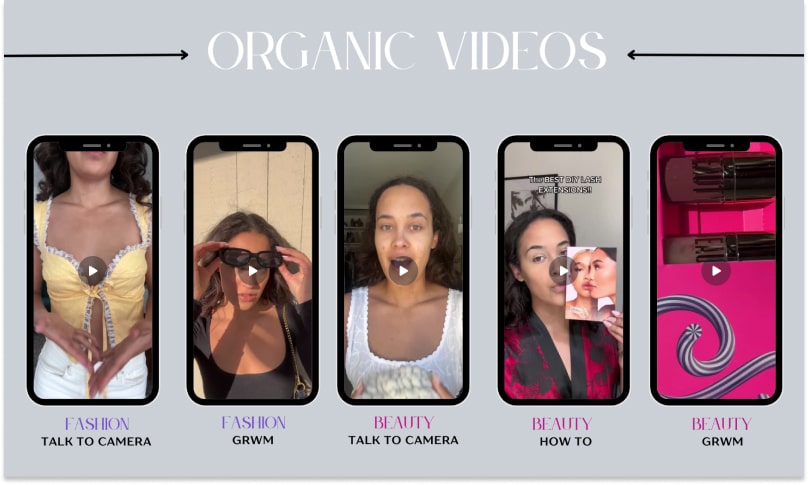
Finally, she offers a project timeline to make sure potential clients know what to expect:
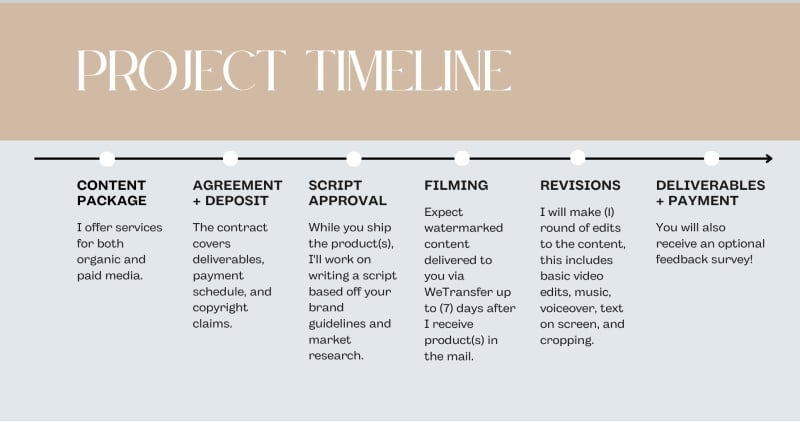
3. Maiu Lünekund
Maiu is a micro influencer and her portfolio screams outdoors. That’s how she makes sure she targets the right brand deals and projects that align with her passions and interests. The first section is very straightforward: telling a story about what she does for brands:
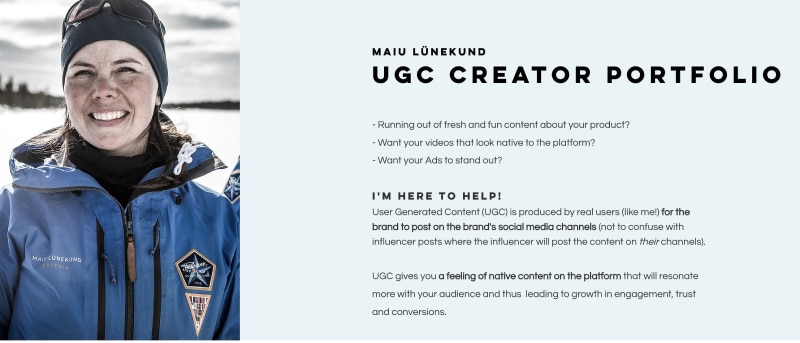
Then, she jumps right into content examples and campaigns she has recently done:
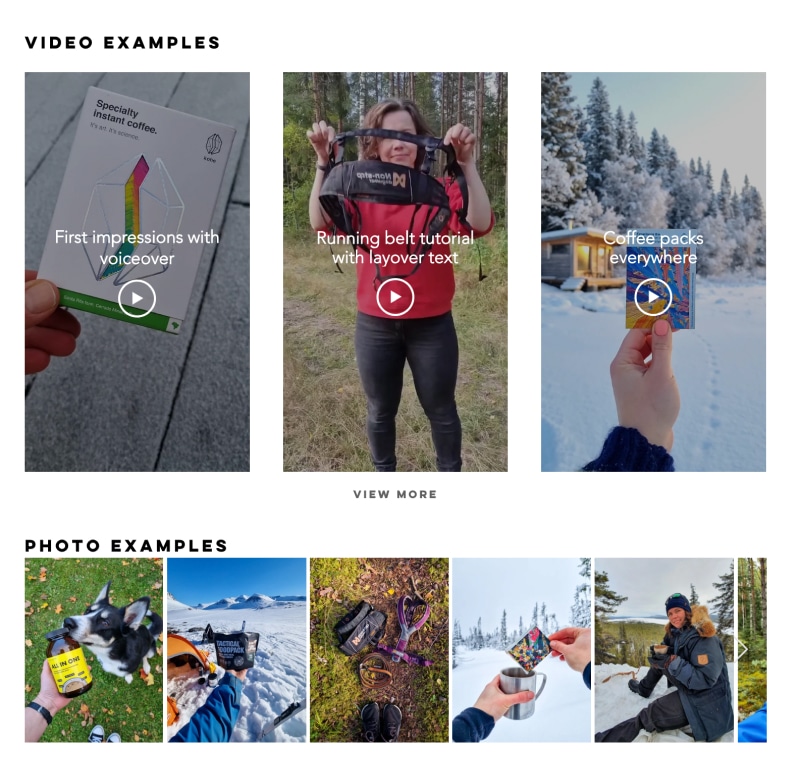
She also provides the industries, UGC jobs, and content types she works with:

Finally, we see a clear pricing section with a powerful call to action:
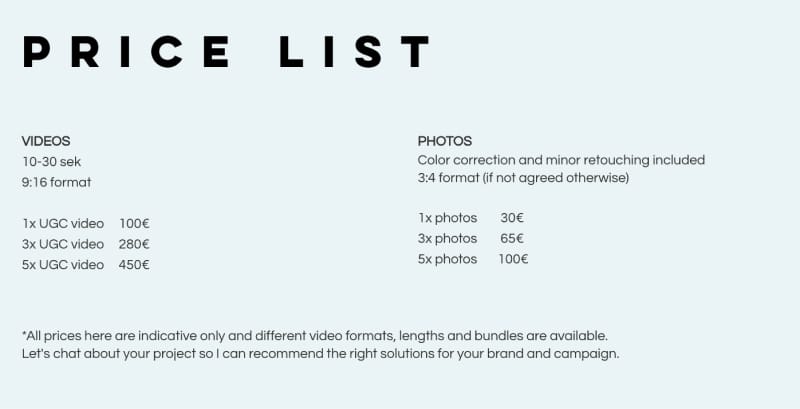
4. Juliana Castellar
Juliana is an experienced social media specialist, which has resulted in her content being included in some of the best UGC portfolio examples for beginners. She uses very simple words and language to represent herself and show the benefits to potential customers:
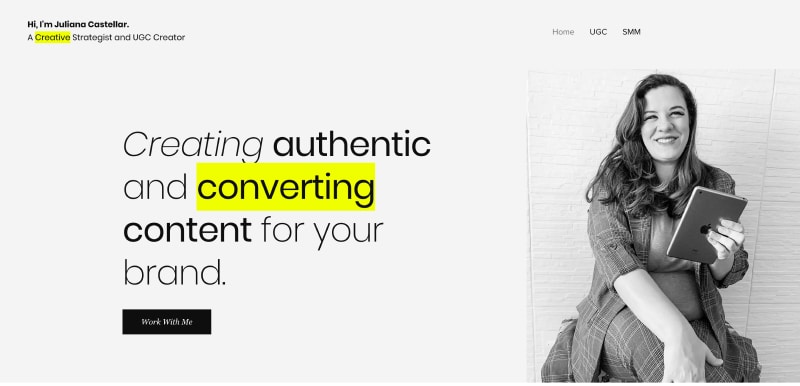
Her bio jumps straight to the point and highlights keywords relevant in her profession:
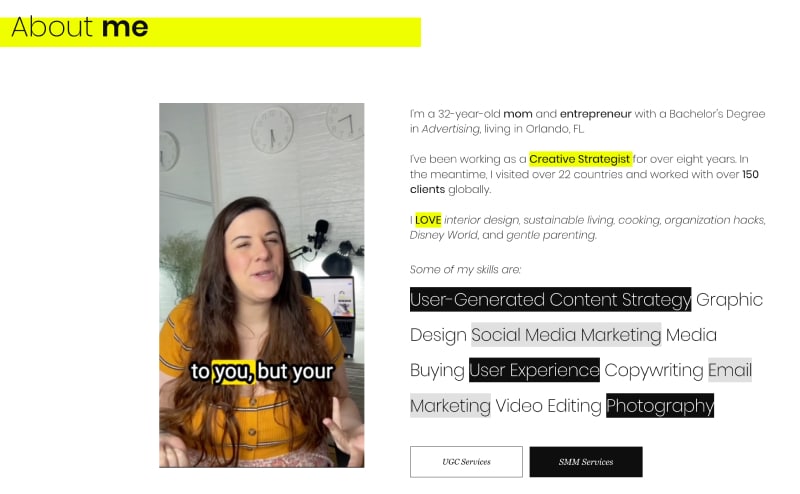
Then, she offers some UGC video examples:

And, supports her claims with some client testimonials, which are crucial in any portfolio:
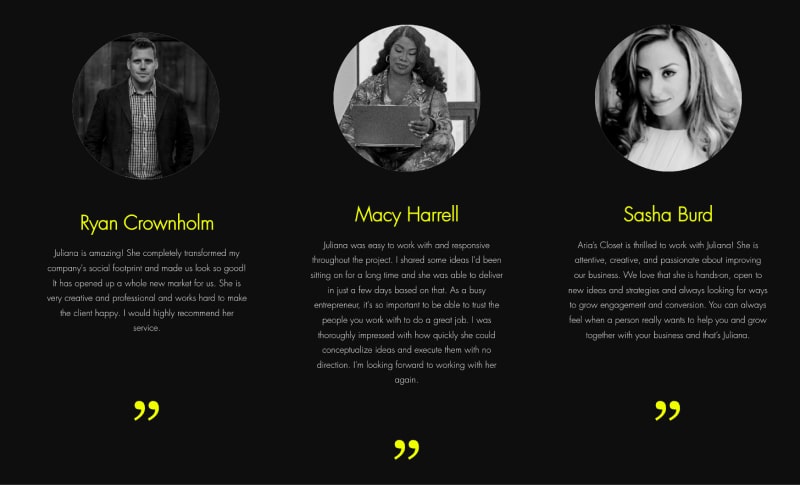
Finally, we see a CTAs to get in touch or subscribe to her social media newsletter:
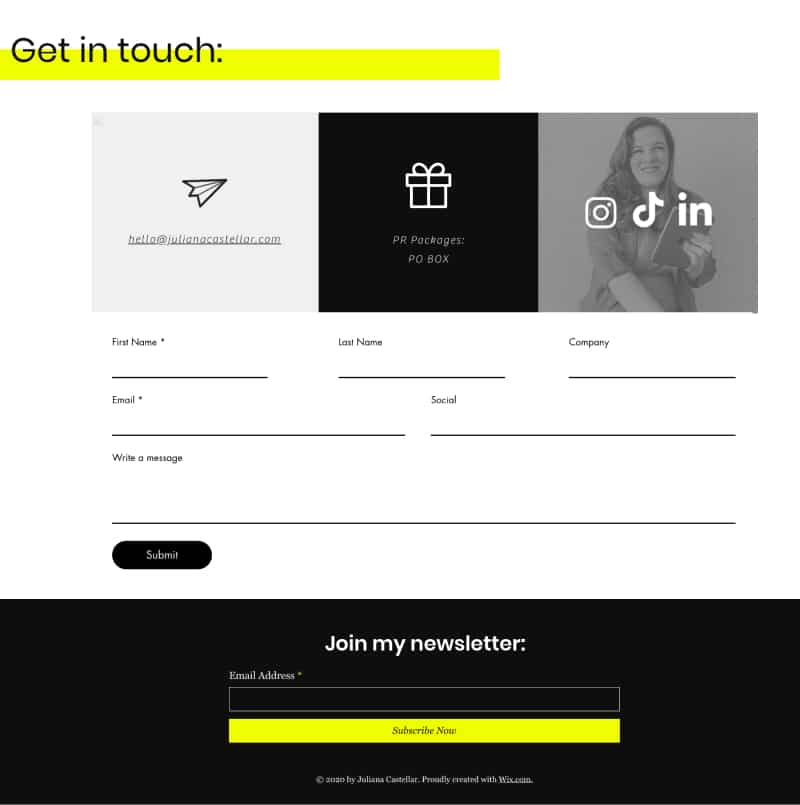
5. Katrina For Real
Here is an example of a unique portfolio website carrying the name of its creator—Katrina. On it, she starts explaining what she does well by highlighting the importance of UGC, defining its importance and why brands should implement it:

Then, she lists the reasons why brands work with her, highlighting the benefits and the results of her content and the links to her social media profiles and her business card:
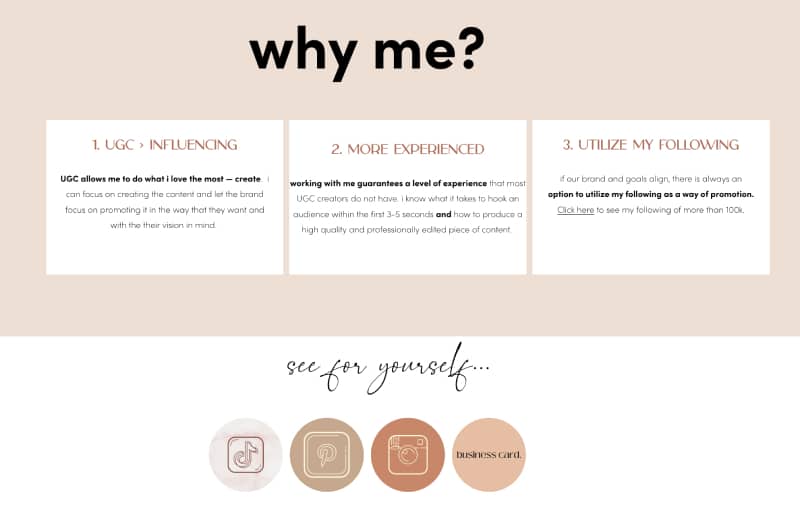
Her website also has a blog that she regularly updates, a list of her other marketing services, and her promo codes for various fashion brands:
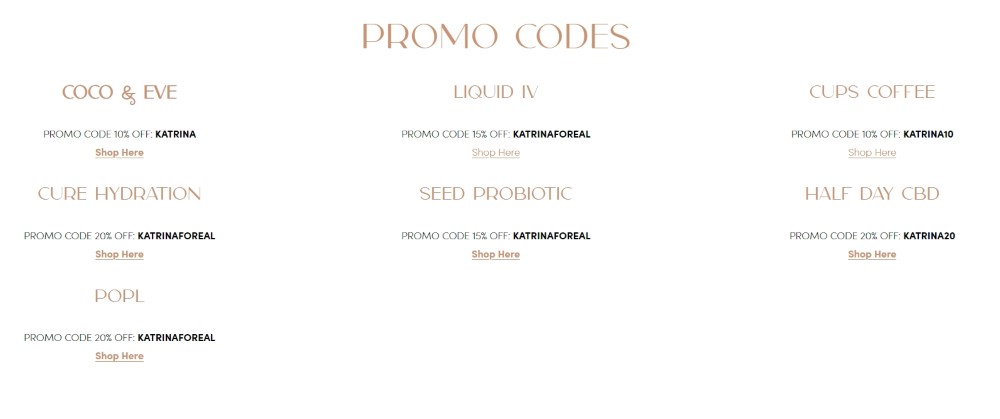
6. Ruby Yeo
Ruby’s portfolio is a great example as it is very straightforward and without any unnecessary information, which is always an excellent portfolio idea. You can easily navigate through it and find what you need. It starts with her short bio:

Then she showcases the brands she’s worked with—the best social proof you could get:

Just below that, you’ll find her client testimonials widget:
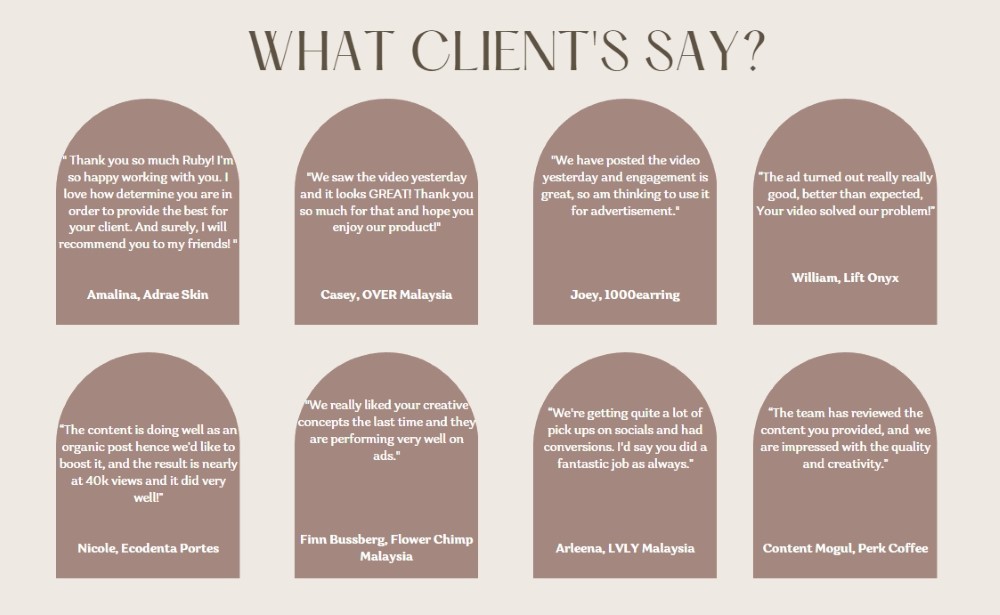
Finally, you see a glimpse of the work she does via a dedicated work samples section:
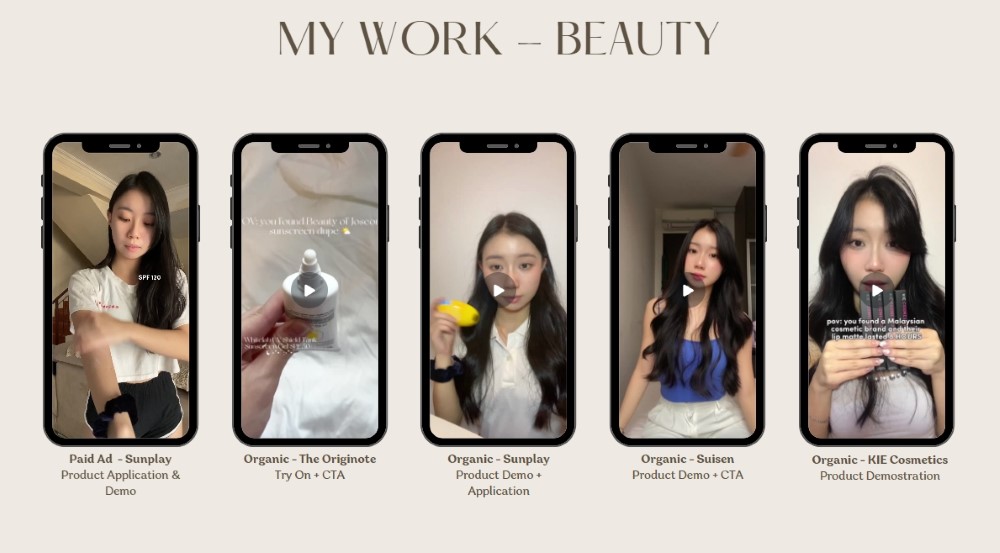
7. Liam Cass
Liam’s portfolio is very effective and actionable—it starts with numbers, something that every brand manager wants to see, which are very impressive, especially the number of people he’s reached with his organic social media posts:
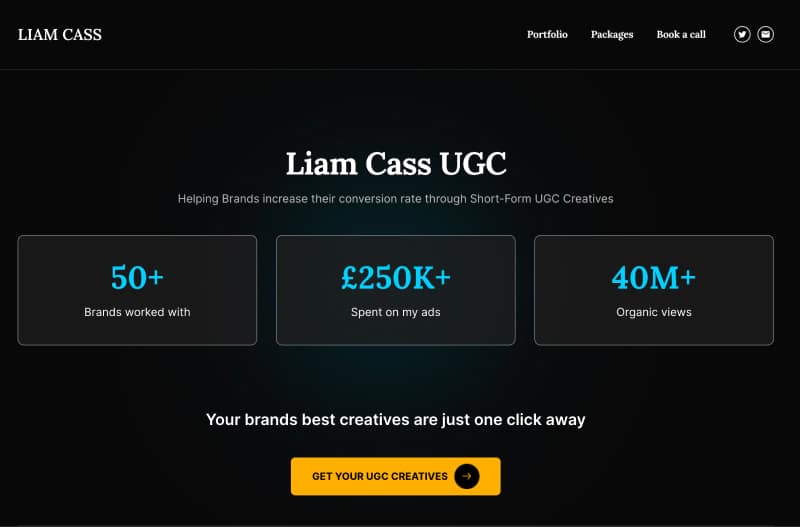
If you scroll down, you can see a short bio, the brands he’s collaborated with, and some examples to prove that Liam can create high-quality content:
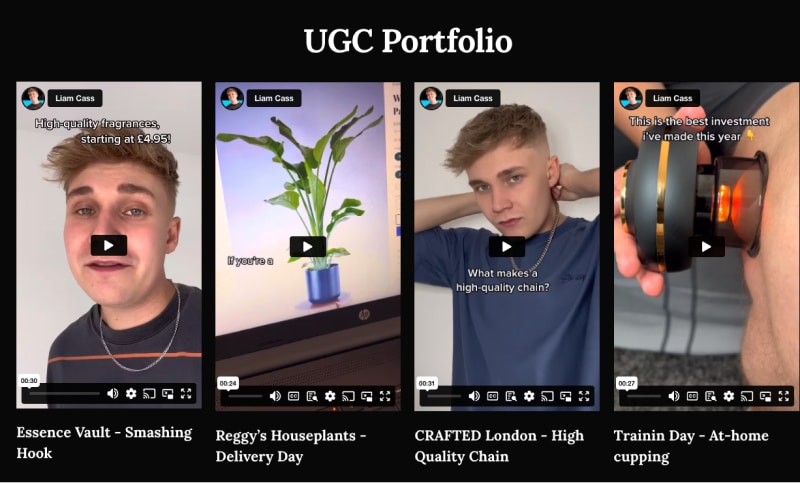
Finally, he provides some information about his organic content marketing strategy and pricing info, plus unique statistics about his organic reach:
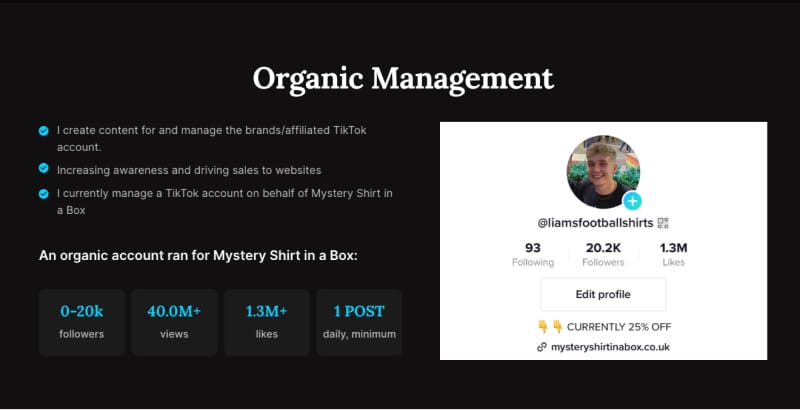
How to make a UGC creator portfolio?
Now that you know why a UGC creator portfolio is essential to establishing your voice and getting new brand deals, let’s explore the process of creating your own unique UGC portfolio that will showcase the best of your abilities to create captivating UGC:
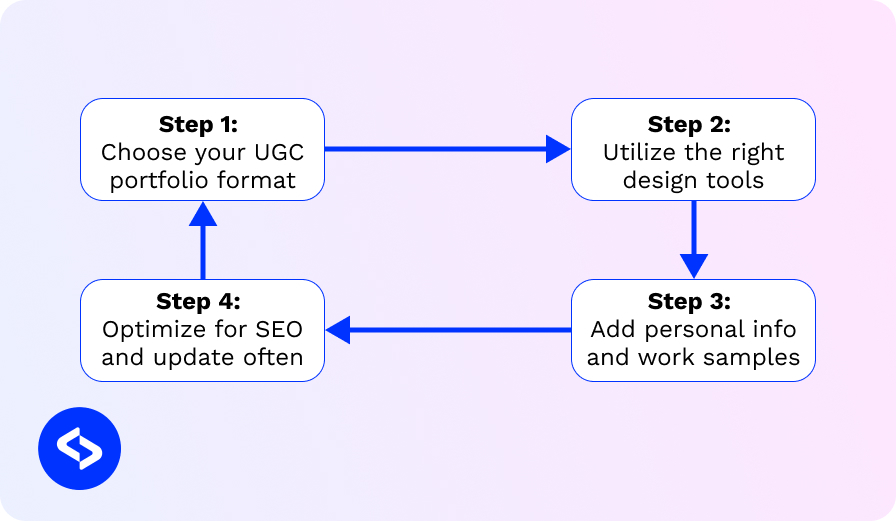
1. Choose your preferred UGC portfolio format
To increase your chances of success, consider building a comprehensive UGC portfolio that will utilize more than one of the following formats:
- Digital portfolios – online portfolios hosted on specialized platforms that include a range of multimedia content;
- Social media portfolios -platforms like TikTok, Instagram, and Facebook often hide your best work, which you can curate into an engaging portfolio;
- Print portfolios – although digital portfolios dominate, you can still have a printed portfolio you can use in face-to-face meetings;
- UGC video reels – if your content is mostly videos, a reel is the perfect format to showcase your skills since you add snippets of various projects.
2. Utilize the right design tools
You’ll need several tools to create and publish your UGC portfolio, from design-only software to website builders. Here are some of the best ones:
Adobe Creative Cloud (Photoshop, Illustrator, InDesign, Premiere Pro, etc.)
Adobe’s software suite is the most popular choice for creatives looking to manipulate everything from photos, videos, graphic design, fonts, illustrations, social media posts, and more. There’s rarely another high-quality, comprehensive set of tools for content creation:
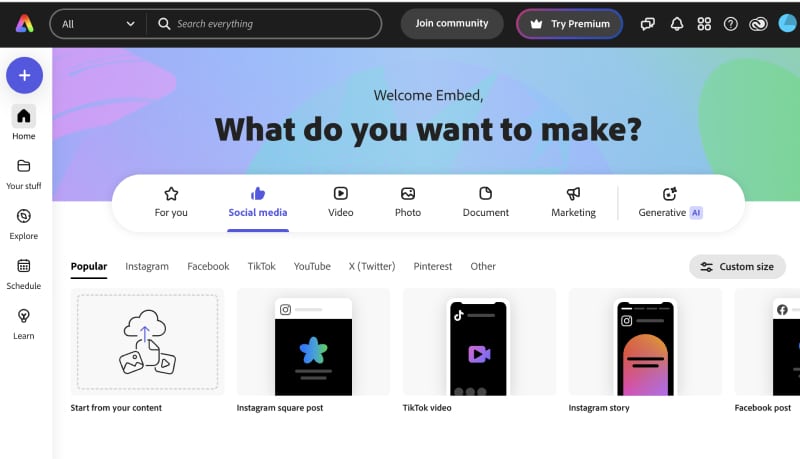
For instance, Photoshop and Illustrator are essential for editing images and creating graphics, while Premiere Pro is ideal for video editing. Conversely, InDesign is great at designing layouts for print portfolios or PDFs. So these tools have every functionality needed to refine and enhance your UGC content.
Canva
Canva is an easy-to-use platform for graphic design that provides pre-designed templates for visually-rich graphics, presentations, social media posts, and more. It is especially helpful if you lack the design experience needed to create a professional-looking portfolio:
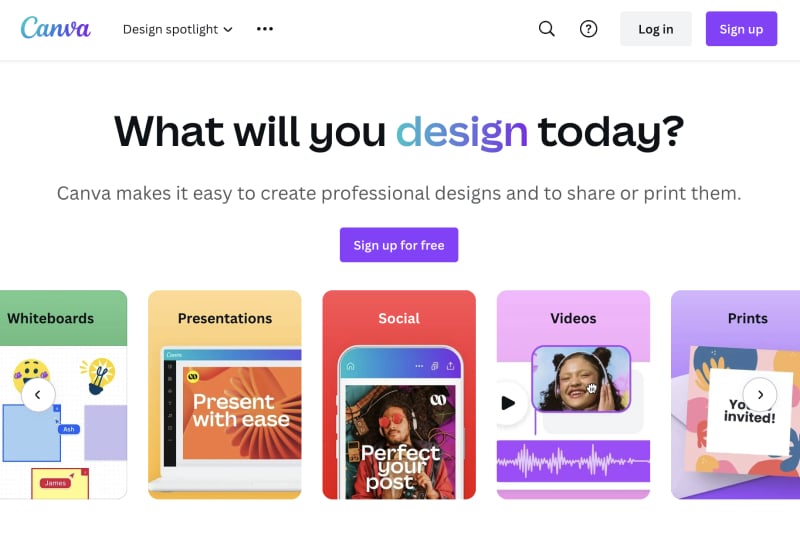
Wix
A popular option for building digital portfolios or personal websites, Wix is a website builder with configurable templates and an easy-to-use drag-and-drop interface. Its flexible design lets creators present and customize their UGC in an eye-catching and well-organized way:
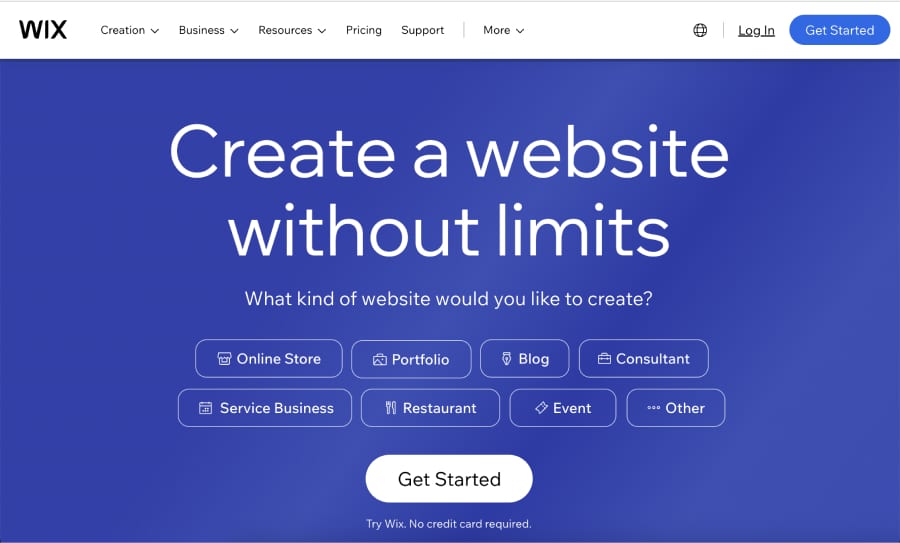
WordPress
Because of its scalability and SEO-friendly features, WordPress is a popular content management system (CMS) that gives users more control over the functionality and design of their websites. With various themes and plugins, creators can build a highly personalized portfolio highlighting their user-generated content expertise:
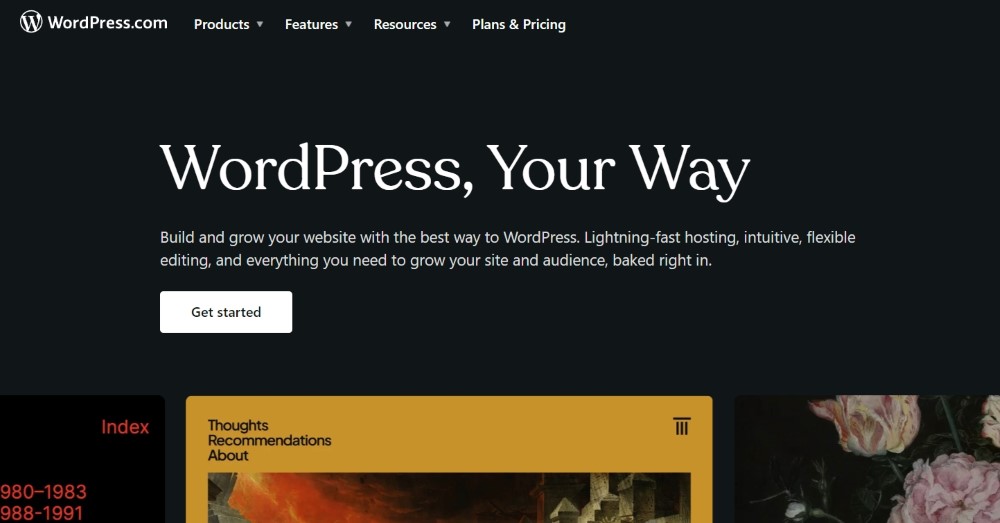
Figma
Figma is a collaborative visual design tool used to create interactive elements, prototypes, and user interfaces—perfect for teams who want to design and showcase interactive content in their portfolios because it allows multiple users to work on designs simultaneously:
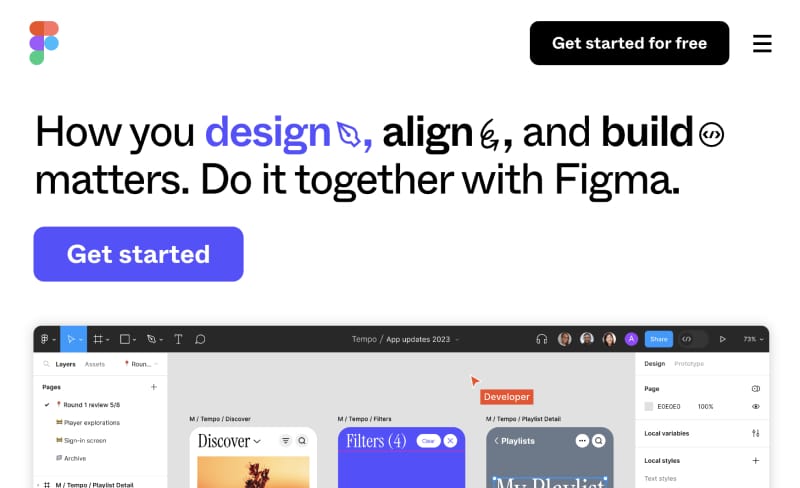
3. Talk about yourself, your work, and how to be contacted
Serious UGC portfolios include several sections and pieces of information that convey your expertise and the details needed to engage you professionally.
Start off with a ‘Short Bio’ section
Every great portfolio starts with a short bio about you as a creator, what you do, and what motivates you to create engaging content. Highlight your passions, interests, and marketing expertise, and make sure to include what sets you apart from other creators from your niche.
Include a variety of content
You must add a diverse array of UGC content types such as product showcases, vlogs, unboxing videos, problem/solution demonstrations, tutorials, reviews, testimonials, collaborations, and any other content that portrays your creativity and expertise.

Embed Instagram feed on your website without lifting a finger!
Generate and embed Instagram widget with your feed, mentions, or hashtags directly to your website.
FYI: You can automatically embed an Instagram widget with a social media aggregator, bringing your website to life with fresh content.
Add the ‘Pricing’ section front and center
You must provide an accurate pricing estimate of your services, outlining your fees, bundles, and terms so potential clients know what they will pay to hire you.
Tell customers how to contact you
Provide a variety of ways for those who are interested in that to get in touch with you, such as email addresses, social media profiles, or an online contact form.
Finish off with a strong ‘Call to action’
Encourage visitors to continue their journey with you. Ask them to join your community, subscribe to your channel, look into a partnership deal, or explore more of your material—a well-defined call to action will boost their interaction with you.
4. Optimize it for SEO and update it often
Since your portfolio will live online, ensure that you implement the latest SEO strategies to boost its visibility and make it easier for brands to find you for their projects.
Towards that goal, you should include the relevant keywords and meta tags for your specific niche and the work that you do.
Once you do that, you have to keep the profile alive by updating both its content and the SEO tags on a regular basis. Keep on adding new projects and removing less relevant works to show that you are an active UGC creator in your field.
When designing a portfolio you should also learn more about UGC rights management in 2024.
How to create a UGC portfolio website?
While all of the above tools are great at designing your portfolio, you’ll have to use multiple platforms and invest time in creating the perfect portfolio.
We have a better solution: Feedlink—an enhanced link-in-bio page builder that functions as an all-in-one website. With its help, your potential clients will get to know you and your work immediately after visiting your main Feedlink page.
When using this service, your Feedlink page becomes your portfolio showcasing all your relevant UGC and personal and professional links.
Let us show you how it works in three simple steps:
- Sign up for Feedlink and choose your link in bio template;
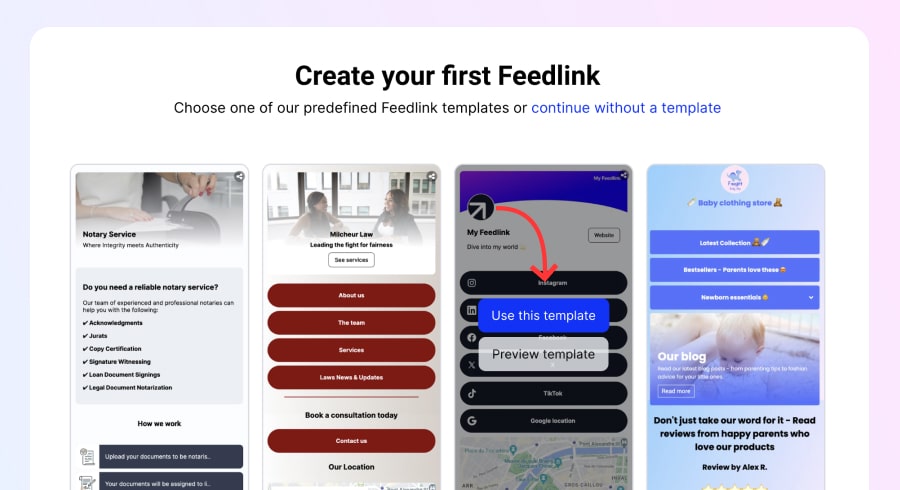
- Generate a custom link for your business (if available);
- Explore the Feedlink customization options and adjust your page.
Note: Feedlink utilizes a block-based design approach, and you can add separate blocks for all your important sections, including your short bio, contacts, pricing, etc.
Display your latest Instagram and TikTok posts automatically
Having your site and the latest posts on your portfolio page is very beneficial, so it shows your potential clients all your latest work in one place.
To connect all your social media accounts and generate your live UGC feeds on your portfolio page, follow these steps:
- In the page editor, click ‘Explore’ and choose ‘Instagram feed.‘
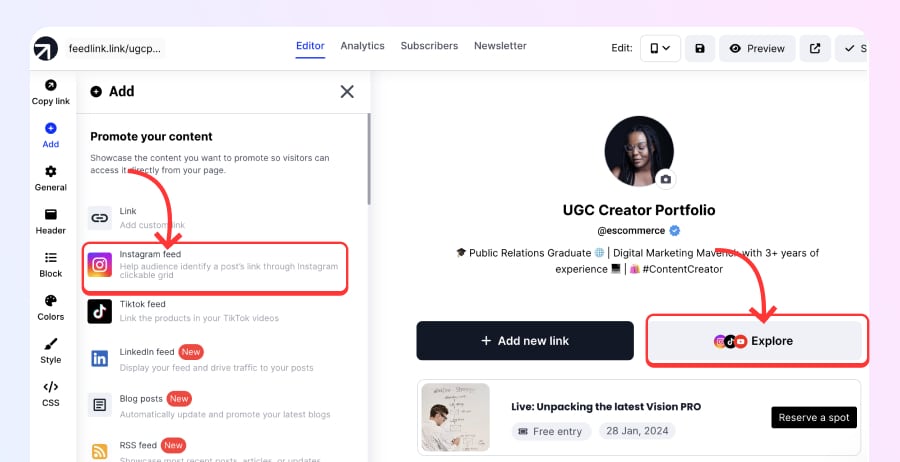
- Follow the steps to provide permissions to your Instagram account, and once you allow it, just choose the account from the list.
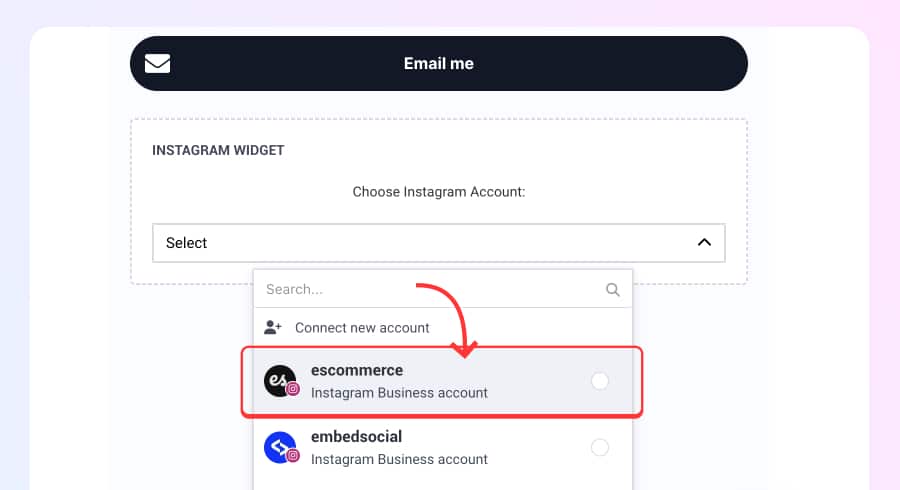
- Once you select the account, the feed will immediately appear. Where you will be able to change its look from the grid to the slider, define a number of posts on the Desktop or Layout, and similar.
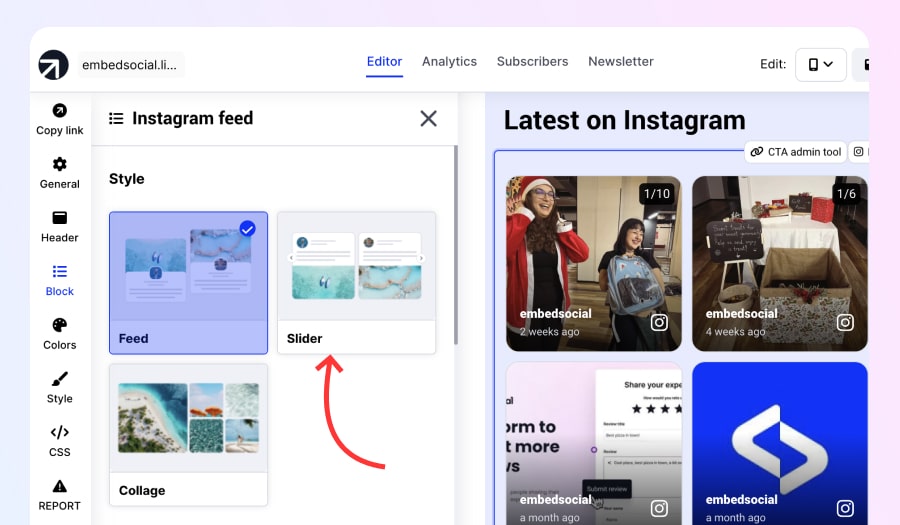
- To add inks or tag products on the images, just click on any image, and a popup will appear where you can add a simple link or tag product information.
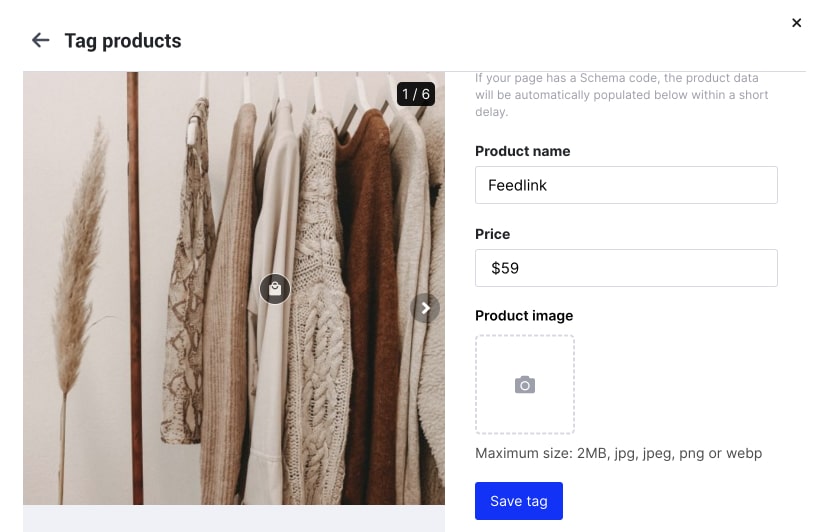
Claim .link domain for your UGC portfolio
Now, it’s time to connect your social media accounts, get your unique .link domain (costs $12/year after the first free year), and embed all your cool UGC:
- In Feedlink, go to Domains and click ‘Buy domain’;
- Type in your domain name, click ‘Find,’ then ‘Continue with this domain’;
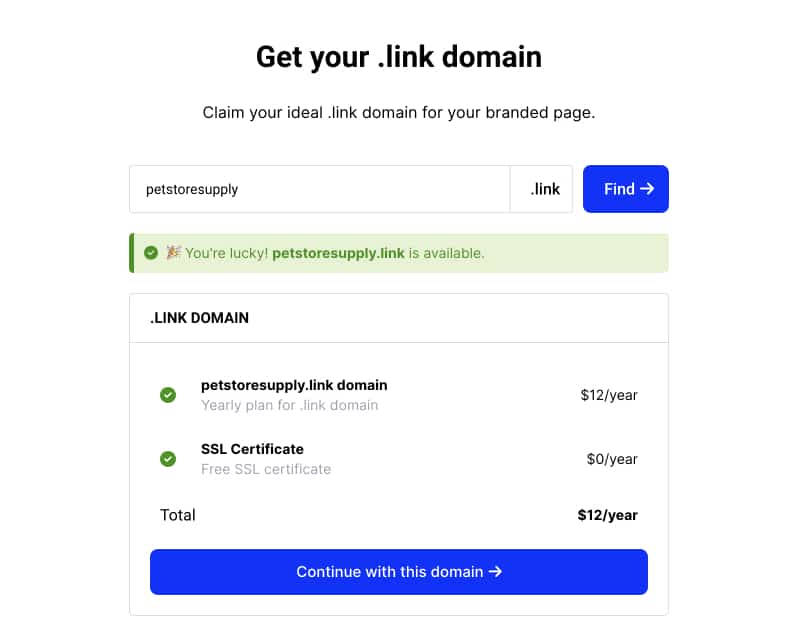
- Fill out your payment information and tap ‘Continue‘ to finalize the process;
That’s it. You’ll now receive a confirmation email that your domain has gone live.
Now your portfolio is live, you have your unique domain, and all your social media accounts are connected.
Free UGC portfolio page
To get started without the hassle, take advantage of our free UGC portfolio template.
Learn more: How much do Instagram influencers get paid?
What should you include in your UGC creator portfolio?
When curating your UGC portfolio, implement the following tips and tricks to ensure you present yourself and your work in the best light possible:
- Select your best work – curate and showcase your top-quality, most engaging UGC. Highlight content that best represents your skills, style, and expertise to leave a lasting impression on visitors;
- Include a variety of content – display a diverse range of content types, including videos, images, written posts, reviews, collaborations, etc. Showcasing versatility can captivate different audiences and highlight your skills across various mediums;
- Write descriptive captions – provide context and insights into your content through descriptive captions. Explain the story behind each piece, share interesting anecdotes, or offer insights that engage and connect with your target audience;
- Use a clean design – opt for a clean and visually appealing design that emphasizes your content without distractions. Ensure easy navigation and a layout that complements your content, making it easy for visitors to explore;
- Update your portfolio regularly – keep your portfolio fresh and up-to-date by regularly adding new, relevant content. Remove outdated or less representative pieces to maintain a cohesive and current representation of your work.
Ultimately, you get only one chance to make a first impression, and you have to make it count. For that reason, your portfolio should represent the best you can offer!
Read more: Future UGC trends
Key takeaways
Building a compelling UGC portfolio is key to becoming a successful content creator.
It showcases your talent, establishes credibility, and opens new collaboration opportunities.
You can stand out and connect with audiences and brands by carefully selecting and presenting your best work across various formats and UGC platforms.
FYI: Feedlink Link in BIo tool helps small business owners and UGC creators consolidate all their tools in one platform and save tons of time and money to build link-in-bio pages, publish blogs, newsletters and social media posts.
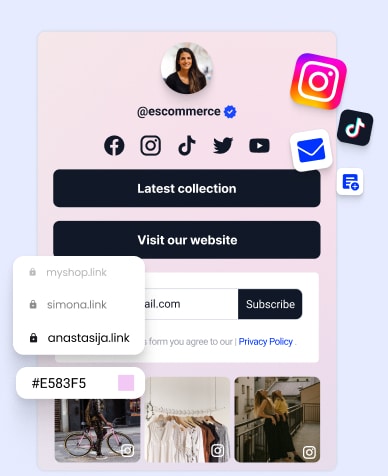
Convert followers to customers with the best link in bio tool on the planet.
Consolidate tools and cut costs with a free blog, newsletter, and social media publishing. Plus 1 year free link domain.
FAQs about UGC portfolios
UGC creators prioritize content creation over brand or product promotion, concentrating mostly on producing and disseminating genuine material motivated by passion or expertise. Conversely, influencers focus their efforts on promoting products, companies, or services; they use their audience and social media following to influence buying decisions and advertise sponsored content and that is called influencer generated content.
UGC creators can indeed earn income through various channels such as sponsorships, advertising revenue, affiliate marketing, paid content creation services, donations, and licensing or selling their content. These avenues allow them to monetize their creativity and engagement within the digital space.
User-generated content (UGC) encompasses diverse media forms, such as social media posts, product reviews, blogs, videos, podcasts, forum contributions, and creative artworks, created by users rather than professional entities, shaping online conversations and experiences.
Successful user-generated content (UGC) engages authentically with its audience, resonating through genuine experiences, relevance, impact, and shareability, fostering connections and prompting interaction within communities.
In your UGC professional portfolio, consider showcasing social media posts, product reviews and testimonials, blog entries, video content, podcast segments, forum contributions, and creative visual content.
Yes, UGC creators benefit from having portfolios. Portfolios serve as visual resumes, showcasing their creativity, versatility, and ability to engage audiences, which is essential for attracting collaborations and opportunities with brands and companies.