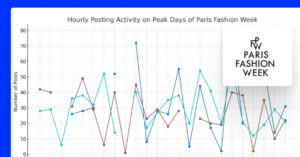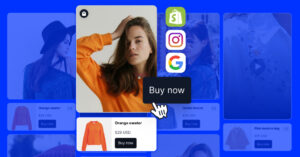Getting more Shopify customer reviews is a game changer.
After all, online reviews help build trust, increase conversions, and even boost your online store’s visibility. But collecting them isn’t always easy. Customers need the right prompt, timing, and motivation to leave feedback.
That’s why we’re sharing the best tips and tricks to gather reviews on Shopify, from automating review requests to showcasing them for maximum impact.
And if you want an effortless way to manage Shopify reviews, we’ll also introduce our newest EmbedSocial product reviews app—your all-in-one solution for collecting, managing, and displaying authentic reviews.
Let’s dive in!
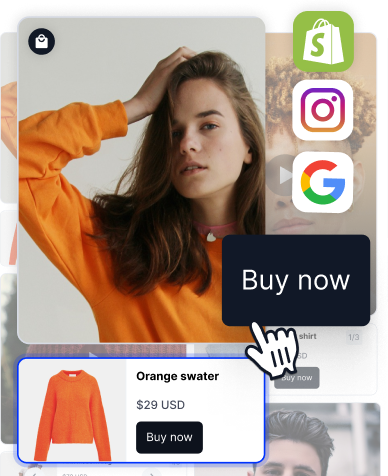
Why are Shopify customer reviews important?
Since other people’s reviews are the main driver in the consumer decision-making process, getting more of them is a crucial step for any e-commerce store.
In fact, our research has found that:
- 95% of modern consumers check out online reviews during digital transactions.
- 53% of customers expect businesses to respond quickly to negative online reviews.
- Most consumers expect a business to have between 20-99 reviews (59%).
As you can see, while reviews primarily benefit buyers, they can have a real impact on businesses as well since consumers rely so heavily on them when making a decision.
Here’s how customer feedback transforms your brand experience:
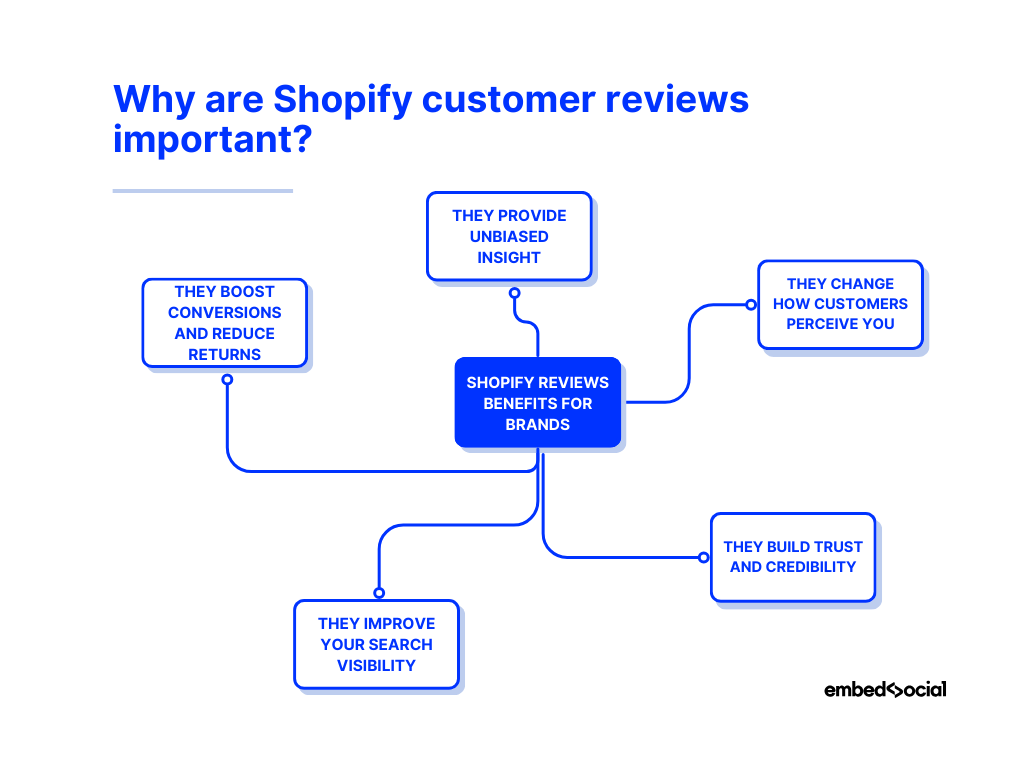
- They provide unbiased insight—real customer opinions offer honest feedback that helps others make informed purchase decisions;
- They change how customers perceive you—reviews influence your brand image and show that you value transparency and accountability;
- They build trust and credibility—positive and even well-handled negative reviews show that your store is reliable and customer-focused;
- They improve your search visibility—reviews add fresh, keyword-rich content to your site, which helps with your local SEO rankings;
- They boost conversions and reduce returns—by setting accurate expectations, reviews guide customers toward the right products and minimize disappointment.
So, you see, collecting reviews is a proven strategy for long-term growth!
5 best practices to get customer reviews for Shopify stores
Now that you know why customers look for reviews on Shopify before purchasing anything, let me give you five best practices you can utilize to get more reviews:

1. Make it effortless to leave a review
Simplify the review process as much as possible. For instance, avoid long forms and offer easy-to-access review options like email forms that let users submit feedback directly from their inbox or a Google review link front and center on your webpages.
Use case: A fitness gear store sends post-purchase AMP emails with a one-question review form—customers love how quick it is to respond. 🏋️
2. Just ask—at the right time
Proactively ask for reviews via email or by placing a “Leave a review” button on your product pages—a friendly reminder is often all it takes to get more responses.
Use case: A candle shop sets up automated emails triggered 3 days after delivery, asking customers for a quick review. It doubled their review count. 🕯️
3. Personalize your review requests
Tailor your subject lines and email content to feel more personal. Use the customer’s name, reference the product, and add a touch of humor or emotion to drive action.
Use case: A pet supply brand sends playful emails like “Did your pup love it, [Customer Name]?”—and sees a 40% higher open rate. 🐶
4. Send a follow-up reminder
If a customer doesn’t leave a review after the first request, follow up! A simple, well-timed reminder can catch them at a better moment and boost your chances.
Use case: A beauty brand schedules a reminder email 5 days after the first—resulting in 20% more responses from happy customers. 💄
5. Showcase your reviews creatively
Display reviews using visually appealing widgets—like EmbedSocial’s sliders, carousels, or grid layouts to build trust and encourage others to share their thoughts.
Use case: A fashion brand uses a rotating carousel of customer photos and reviews on its homepage, increasing conversions by 15%. 👗
Bonus Tip: Offer gentle incentives
Encourage customers with small perks—like a discount or loyalty points—for writing a review. Remember: both negative feedback and positive reviews are important!
Use case: An eco-friendly shop offers a 10% discount code for any verified review and sees a major spike in post-purchase engagement. 🌱
So next time you ask yourself: “How to get reviews for Shopify store?”, just remember these best practices. By employing them consistently on a regular basis, you’re sure to make collecting product reviews on Shopify stores a breeze.
Automate the process with EmbedSocial!
Are you worried you have to do all of the above manually? Worry no further as there are third-party apps that enable customers to share their customer experience easily.
We have created the EmbedSocial: Shoppable UGC app just for this purpose—automating the process of collecting, moderating, and displaying customer feedback:
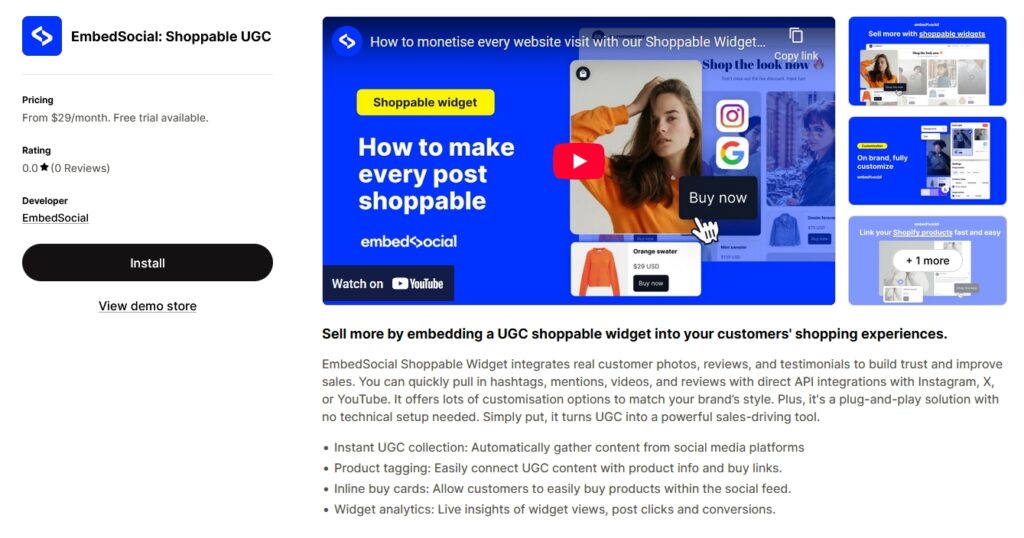
How does it work? Well, it includes a few simple steps:
- Install “EmbedSocial: Shoppable UGC” from the Shopify App Store.
- Select your plan and create your account (there’s a 7-day free trial).
- Wait for the platform to sync with your Shopify product catalog.
- Connect your Google review source(s) to EmbedSocial.
- Create your review widget and tag your products (if you choose to).
- Copy the embeddable widget code to your Shopify store theme.
Here’s a brief interactive video covering the entire process:
Note: EmbedSocial has a direct Google API connection to your Google Business Profile, which allows it to immediatelly update your widget with fresh feedback. Plus, you can reuse the same product page template for all your widgets.
Conclusion: Boost your Shopify store with more customer reviews!
So, how to get customer testimonials and reviews on Shopify?
Well, collecting Shopify customer reviews doesn’t have to be complicated. With the third-party app, timing your requests, making the process seamless, and showcasing reviews effectively—you can turn customer feedback into a powerful trust signal.
To automate the process and maximize your results, our new EmbedSocial Shopify app makes it easier than ever to collect and display authentic reviews.
Want your sales to grow? Start implementing these strategies today!
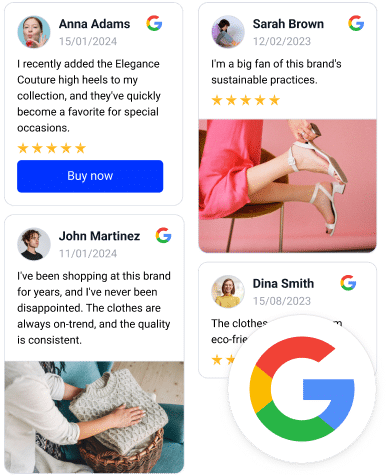
Embed a PRO Google Reviews Widget
Automatically collect and embed Google reviews and use AI reviews management tools to unlock your website’s sales potential.
FYI: You can automatically embed Google reviews widget on your website and show authentic user-generated reviews, increasing trust for more sales. Try it now.
FAQs about Shopify customer reviews
Do I need a (WordPress, Squarespace, or Weebly) website builder to use Shopify?
No. Shopify is a dedicated store builder and all you need is a domain name. Naturally, you also need a business plan and products to sell.
Can I use reviews with all Shopify pricing plans?
Yes. Reviews are available on every pricing plan. Even basic Shopify as a lite plan has a review management option. Of course, you will have to use apps to make the best out of those reviews.
Is EmbedSocial user-friendly for non-tech store owners?
Yes. The platform is created for ease of use for users who don’t know how to code. It has free themes and layouts. The widgets are responsive and work perfectly on desktops, android, and iOS.
Can I use CSS customization on the Google reviews widgets?
Yes. You can customize the widgets yourself as you see fit.
Can I import reviews with a .csv file?
Yes. You can import the reviews you already have.
Is the widget builder based on drag-and-drop elements?
No. It’s even more comfortable – it’s click-based.
Can I collect reviews in real time?
Yes. The tool generates the reviews automatically.
How can customers leave reviews on Shopify?
Potential customers can leave reviews on Shopify by clicking a review button on the product page or through a post-purchase email request sent by the store. You can also use apps that embed review forms directly into your store for a smoother experience.